
How to Set Up an IT Support Business for Home Users
ebook include PDF & Audio bundle (Micro Guide)
$12.99$8.99
Limited Time Offer! Order within the next:

The rise of technology in everyday life means that people are increasingly dependent on their devices for work, communication, entertainment, and more. However, not everyone is tech-savvy, and many home users face challenges when their computers, networks, or devices break down or malfunction. This gap presents a valuable business opportunity for those with IT expertise. Setting up an IT support business tailored to home users can be both profitable and rewarding. In this guide, we'll explore how to set up and run a successful IT support business catering to home users, from initial planning to marketing and customer engagement.
Understanding the Market
Before diving into the practical steps of setting up your business, it's essential to understand the target market---home users. Unlike businesses, home users often need immediate and accessible solutions for their tech issues. They may not have the technical knowledge or time to troubleshoot and repair problems themselves.
Key Challenges Home Users Face:
- Hardware Issues: Computers, laptops, printers, and other devices frequently malfunction.
- Software Issues: Operating system errors, application bugs, or installation failures.
- Network Problems: Issues with Wi-Fi, routers, or internet connectivity.
- Virus and Malware: Home users are often targets of cyberattacks, phishing, and other security issues.
- Device Setup: Many users need help setting up devices or configuring software.
Understanding these pain points will help you tailor your services to the specific needs of your customers, providing fast, accessible, and reliable solutions.
Defining Your Service Offerings
To build a successful IT support business, you need to decide which services you will offer. Offering a wide range of services increases your potential customer base but requires a broad skill set. Alternatively, focusing on a specific niche or service can help you stand out as an expert.
Common Services for Home Users:
- Device Repair and Troubleshooting: Offering hardware and software repair services for common devices such as desktops, laptops, printers, smartphones, and tablets.
- Virus and Malware Removal: Many home users struggle with viruses, malware, or other cybersecurity issues. This service is crucial for protecting data and privacy.
- Network Setup and Troubleshooting: Assisting with Wi-Fi setup, router installation, and network configuration.
- Data Backup and Recovery: Helping users back up data and recover files from damaged or corrupted storage devices.
- Software Installation and Updates: Ensuring that home users' software, operating systems, and applications are up to date and correctly installed.
- Remote IT Support: Offering virtual or remote assistance for troubleshooting and problem-solving, which is both cost-effective and convenient.
- Security Setup and Monitoring: Setting up firewalls, antivirus programs, and other security measures to protect home networks and devices.
Deciding on Your Niche
You can focus on a niche market, such as:
- Senior Citizens: Many seniors struggle with technology and need assistance with basic tasks like setting up devices or understanding how to use them.
- Families: Offering parental control setup, ensuring safe online activity for children, and managing home networks.
- Small Business Support: Supporting home-based small businesses or freelancers with their IT needs.
You can start with a broad range of services and then narrow your focus as you grow, or you can specialize from the start to appeal to a specific audience.
Legal and Administrative Steps
Before you begin offering IT support services, it's crucial to establish the legal framework for your business. Depending on your location, this may include registering your business, obtaining licenses, and ensuring you have the necessary insurance.
Key Steps:
- Business Structure: Decide whether you will run your IT support business as a sole proprietorship, LLC (Limited Liability Company), or corporation. Many small IT businesses start as sole proprietorships, but an LLC offers more personal liability protection.
- Register Your Business: In most regions, you'll need to register your business with the appropriate government authorities. Check local requirements to ensure you're operating legally.
- Insurance: Consider getting business liability insurance, which can protect you against claims related to your services (e.g., if a device you repaired malfunctions or causes damage).
- Tax Identification Number (TIN): You will likely need an Employer Identification Number (EIN) or TIN for tax purposes. This is required if you are setting up an LLC or corporation.
It's also helpful to have contracts or service agreements that outline the terms of your services, such as pricing, payment terms, and warranties.
Setting Up Your Tools and Equipment
Running an IT support business requires the right tools and equipment to provide effective support. Here's a breakdown of the essentials:
Essential Tools:
- Diagnostic Software: To analyze system health, check for malware, or identify hardware issues, investing in diagnostic tools like Speccy or PC-Doctor is essential.
- Remote Access Software: Tools like TeamViewer, AnyDesk, or LogMeIn will allow you to provide remote support, which is often more efficient and convenient for home users.
- Data Recovery Tools: Programs like Recuva or Disk Drill will help you recover data from failed hard drives or corrupted files.
- Networking Tools: Wireshark, NetSpot, and other network analysis tools will help with network troubleshooting and optimization.
- Device Repair Kits: For hardware repairs, make sure to have a professional repair kit, including screwdrivers, anti-static wristbands, and other essential equipment.
Office Setup:
While you may operate from your home, it's still important to have a dedicated space for managing your business. This includes:
- A computer with a reliable internet connection
- A phone line or communication system for client interactions
- A website or booking system for clients to schedule appointments
- Marketing materials such as business cards or flyers
Pricing Your Services
Setting the right price is crucial. You need to balance being competitive with ensuring you're compensated fairly for your expertise and time.
Factors to Consider:
- Hourly Rate: Many IT support businesses charge an hourly rate for their services, which typically ranges between $50 and $150 per hour, depending on your location and expertise. You can offer a discounted rate for long-term or recurring clients.
- Flat Fees for Specific Services: For services like device setup, virus removal, or system cleaning, you can offer flat-rate pricing. For example, a fixed fee for setting up a new computer or removing malware.
- Subscription or Retainer Model: For ongoing support, consider offering a subscription service where clients pay a monthly fee for a set number of service hours or priority support.
- Additional Costs: Don't forget to account for the cost of any materials, such as software or hardware, that you may need to purchase for the job.
Research your competitors to see what they are charging and adjust your rates accordingly.
Marketing and Growing Your Business
Now that you have your services, tools, and pricing in place, it's time to attract customers. Marketing your IT support business is crucial, especially when targeting home users who may not be aware of your services.
Marketing Strategies:
- Create a Website: Your website should be easy to navigate, with clear information about the services you offer, pricing, contact details, and a booking system. Ensure your website is SEO-optimized to rank well on Google.
- Google My Business: Set up a Google My Business profile so your business shows up in local search results. This helps customers find you when they search for IT support services near them.
- Social Media: Leverage platforms like Facebook, Instagram, or LinkedIn to showcase your expertise, offer tech tips, and engage with potential customers. Social media ads targeting specific demographics (e.g., seniors or small business owners) can be highly effective.
- Word of Mouth: Since many home users trust recommendations from family and friends, encourage satisfied clients to spread the word. You can offer incentives for referrals, such as discounts on future services.
- Local Advertising: Consider posting flyers in local coffee shops, libraries, or community centers. You can also partner with local businesses to offer their customers special IT support services.
Building a Reputation
Providing excellent customer service is key to retaining clients and encouraging repeat business. Be responsive to inquiries, professional, and punctual. Over time, your reputation will grow, and positive reviews will help you build a loyal customer base.
Scaling Your IT Support Business
Once you've established a steady flow of clients, you may want to scale your business. This could include:
- Hiring additional technicians to handle more service requests.
- Expanding your offerings to include home automation or managed IT services.
- Developing partnerships with local businesses for bulk or recurring support.
Automation and Efficiency
Investing in tools that streamline operations, such as scheduling software, invoicing systems, and remote management tools, will increase your efficiency and allow you to handle more clients without sacrificing quality.
Conclusion
Setting up an IT support business for home users is a highly rewarding venture if done correctly. By understanding the needs of your customers, offering the right services, and leveraging marketing strategies effectively, you can build a profitable business. Start small, focus on providing excellent customer service, and grow gradually as you gain experience. Over time, your expertise and reputation will ensure that your IT support business becomes an essential resource for home users in need of reliable tech assistance.

How to Create a Functional Closet System for Small Spaces
Read More
How to Create a Puzzles Corner for Collaborative Fun
Read More
How to Make Your Own All-Purpose Cleaner at Home
Read More
Mastering Operations Analysis: A Comprehensive Guide for Aspiring Operations Analysts
Read More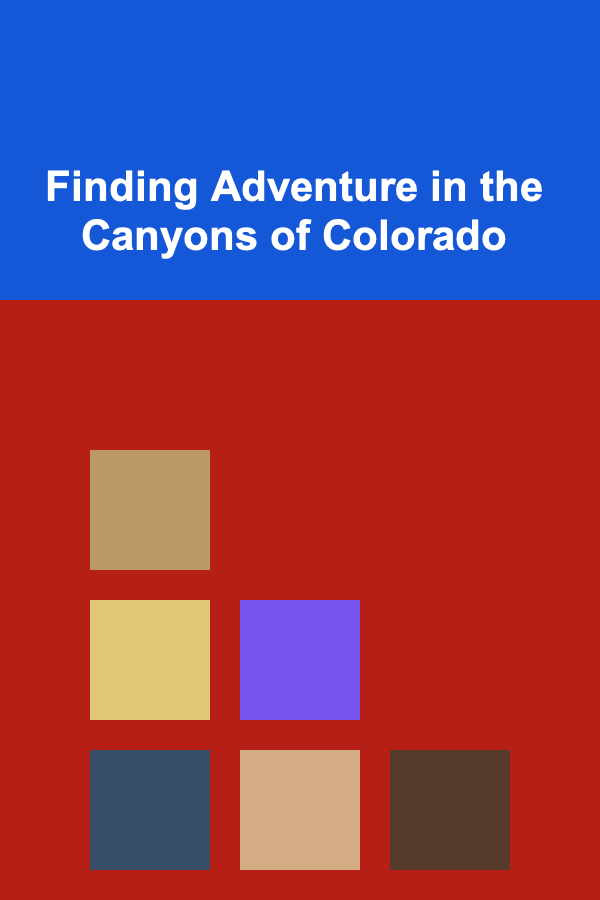
Finding Adventure in the Canyons of Colorado
Read More
How to Curate a Photography Portfolio for Professional Success
Read MoreOther Products

How to Create a Functional Closet System for Small Spaces
Read More
How to Create a Puzzles Corner for Collaborative Fun
Read More
How to Make Your Own All-Purpose Cleaner at Home
Read More
Mastering Operations Analysis: A Comprehensive Guide for Aspiring Operations Analysts
Read More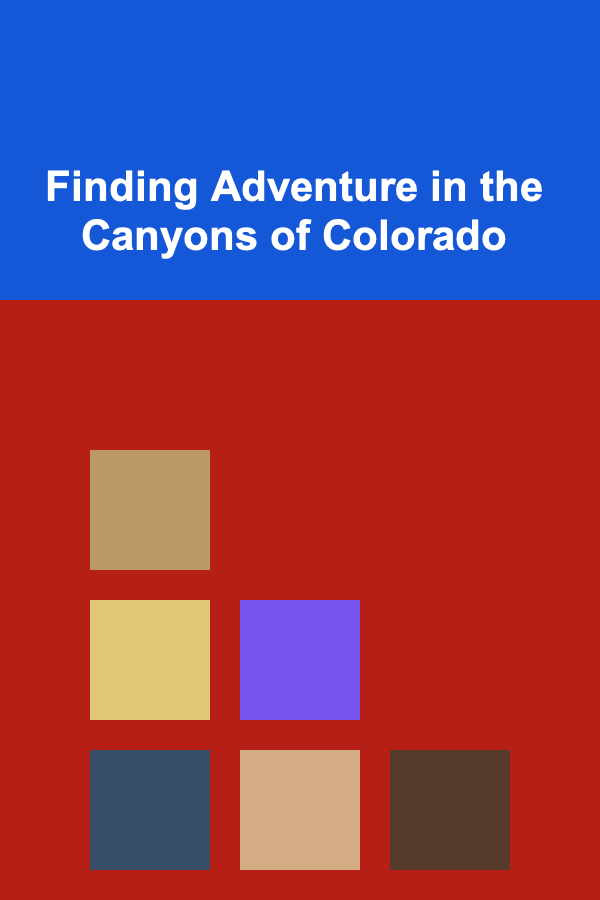
Finding Adventure in the Canyons of Colorado
Read More