How to Set Up an Effective Campaign Tracking System
ebook include PDF & Audio bundle (Micro Guide)
$12.99$7.99
Limited Time Offer! Order within the next:
In the world of digital marketing, campaign tracking is essential for understanding the effectiveness of your efforts, optimizing future campaigns, and making data-driven decisions. Whether you're running paid ads, email marketing campaigns, or content-driven strategies, having a robust campaign tracking system will allow you to measure the success of each initiative, determine return on investment (ROI), and adjust tactics to improve results.
Setting up an effective campaign tracking system requires both the right tools and the right approach. This guide walks you through the process, covering everything from identifying key metrics to choosing tracking tools, and how to analyze the data to improve performance.
Define Campaign Goals and KPIs
Before diving into the technical setup of your tracking system, it's essential to define your campaign's goals. Whether you're aiming to increase brand awareness, drive traffic, generate leads, or boost sales, having clear goals will guide your tracking efforts and help you focus on the right metrics.
A. Determine Your Campaign Goals
Common campaign goals include:
- Brand Awareness: Reaching a larger audience and improving visibility.
- Lead Generation: Capturing leads through forms, sign-ups, or other conversions.
- Sales: Directly increasing revenue through purchases or subscriptions.
- Engagement: Increasing social media interactions, email opens, and clicks.
- Customer Retention: Nurturing existing customers to increase loyalty or repeat purchases.
B. Identify Key Performance Indicators (KPIs)
Once you have your goals, choose KPIs that reflect the success of these objectives. Here are some examples:
- For Brand Awareness: Impressions, reach, and social media mentions.
- For Lead Generation: Number of leads captured, form submissions, or email sign-ups.
- For Sales: Sales volume, average order value (AOV), conversion rate, and revenue.
- For Engagement: Click-through rate (CTR), email open rate, comments, shares, and likes.
The KPIs will vary depending on the platform you're using and the campaign's focus. Clear KPIs will provide measurable indicators of how well your campaign is performing.
Choose Your Campaign Tracking Tools
Once you've identified your goals and KPIs, the next step is selecting the tools that will help you track them efficiently. There are a variety of tools available, ranging from basic analytics tools to advanced marketing platforms. Here are some of the most commonly used tools:
A. Google Analytics
Google Analytics is a robust tool for tracking website performance. You can use it to track traffic, conversion goals, user behavior, and more. Some key features include:
- Goals and Events: Track specific actions (form submissions, button clicks, etc.) as goals.
- UTM Parameters: Use UTM tags to track the performance of specific links in emails, ads, or social posts.
- Ecommerce Tracking: Set up ecommerce tracking to measure sales, product performance, and cart abandonment rates.
B. UTM Parameters
UTM (Urchin Tracking Module) parameters are essential for tracking campaign performance across platforms like email, social media, and paid ads. By appending UTM tags to URLs, you can track the source, medium, campaign name, and other variables that allow you to segment your traffic in Google Analytics.
For example, a UTM-enabled URL might look like this:
This allows you to see traffic coming specifically from Facebook ads for your Spring Sale campaign.
C. Marketing Automation and CRM Tools
Marketing automation platforms like HubSpot, Marketo, or ActiveCampaign provide more detailed tracking for customer behavior, especially for lead nurturing campaigns. These tools allow you to track user actions like email opens, clicks, and page views, as well as attribute leads to specific marketing efforts.
In addition to automation, Customer Relationship Management (CRM) tools like Salesforce allow you to track the customer journey from lead generation to sale, providing insights into how your campaigns drive conversions.
D. Paid Advertising Platforms
If you're running paid advertising campaigns (e.g., Google Ads, Facebook Ads), these platforms come with built-in tracking tools that allow you to monitor key metrics such as:
- Impressions and Clicks: Monitor how many times your ad was seen and clicked.
- CTR (Click-Through Rate): Measure the percentage of people who clicked your ad compared to how many saw it.
- Conversion Tracking: Track actions that are considered conversions, such as purchases or sign-ups.
- Cost per Acquisition (CPA): Measure the cost of acquiring a customer or lead through your ad campaigns.
E. Heatmap Tools
Heatmap tools like Hotjar or Crazy Egg provide insights into how users interact with your website. By tracking clicks, scrolling behavior, and mouse movement, you can see which parts of your website are getting the most attention. This can help optimize landing pages and improve user experience (UX) to drive higher conversion rates.
Implement UTM Tracking for All Campaigns
UTM tracking is a powerful and simple way to track the performance of your campaigns across different channels. By adding UTM parameters to your URLs, you ensure that each campaign is tracked in Google Analytics or your preferred analytics tool.
A. Structure Your UTM Parameters
Here's the breakdown of the five UTM parameters you can use:
- utm_source: Identifies the source of traffic, such as the website or platform (e.g., google, facebook, newsletter).
- utm_medium: Specifies the marketing medium, like paid search, email, or social media.
- utm_campaign: The name of your campaign or promotion (e.g., spring_sale, product_launch).
- utm_term (optional): Used for paid search campaigns to track keywords.
- utm_content (optional): Differentiates between similar content or links within the same campaign (e.g., banner_ad_1, banner_ad_2).
Here's an example of a UTM URL for a Facebook ad campaign promoting a spring sale:
B. Automate UTM Generation
To streamline the process of creating UTM URLs, use a URL builder tool like Google's Campaign URL Builder. You can also integrate UTM tagging into your marketing automation tools to automatically append UTM parameters to your links.
Set Up Conversion Tracking and Goals
Tracking conversions and setting goals is key to evaluating the success of your campaigns. For example, in Google Analytics, you can define goals for actions you want users to take on your website, such as:
- Form submissions
- Purchases
- Account sign-ups
- Newsletter subscriptions
A. Google Analytics Goal Setup
To set up a goal in Google Analytics:
- Go to the "Admin" section of your Google Analytics account.
- Under the "View" column, select "Goals."
- Click "New Goal," choose the goal type (e.g., Destination, Duration, Pages/Screens per Session, or Event), and set up the criteria for your goal.
Once the goal is set up, you can start tracking conversions and attributing them to your campaigns. This allows you to measure the ROI of your campaigns and make data-driven decisions.
Analyze and Optimize Your Campaigns
Now that your campaign tracking system is in place, it's time to monitor the data and optimize your campaigns for better performance.
A. Regularly Review Your Metrics
Check your analytics dashboard regularly to monitor the performance of your campaigns. Key metrics to review include:
- Traffic Sources: Where are your visitors coming from (organic search, paid search, social media, etc.)?
- Conversion Rate: How well are your campaigns converting visitors into leads or customers?
- Cost per Conversion: Are you getting good value from your ad spend?
- Bounce Rate: Are visitors staying on your website or leaving quickly?
B. A/B Testing
Run A/B tests on your landing pages, ad creatives, email subject lines, and other elements of your campaign. Testing different variations will help you understand what resonates best with your audience and improve your overall performance.
C. Optimize Based on Insights
Use the insights from your campaign tracking system to optimize your campaigns. For example:
- For PPC Campaigns: Adjust bids, refine targeting, or change ad copy based on performance.
- For Email Campaigns: Segment your email list more effectively, tweak subject lines, or test different offers.
- For Content Campaigns: Improve the content based on which topics or formats are driving the most engagement.
Ensure Accurate Attribution
Attribution refers to determining which touchpoints in the customer journey are responsible for conversions. While tools like Google Analytics provide basic attribution models (last-click, first-click, etc.), it's essential to choose the model that best suits your business.
Some attribution models to consider:
- First-Click Attribution: Attributes the conversion to the first touchpoint.
- Last-Click Attribution: Attributes the conversion to the last touchpoint.
- Linear Attribution: Distributes credit equally across all touchpoints.
- Time-Decay Attribution: Gives more credit to touchpoints closer to the conversion.
Choosing the right attribution model helps you better understand which channels are driving the most value.
Conclusion
Setting up an effective campaign tracking system is crucial for measuring the success of your marketing efforts, optimizing future campaigns, and driving business growth. By defining clear goals, choosing the right tools, using UTM parameters, setting up conversion tracking, and continuously analyzing the data, you can ensure that your campaigns are data-driven and produce the best results. With this actionable guide, you're now equipped to implement an efficient tracking system that helps you make informed decisions, improve ROI, and grow your business.
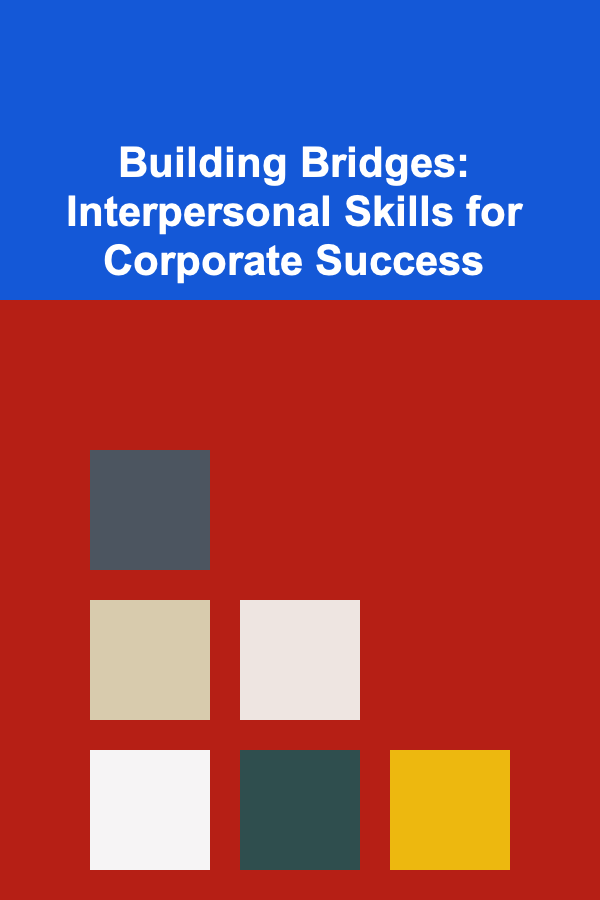
Building Bridges: Interpersonal Skills for Corporate Success
Read More
How to Build Wealth with a Long-Term Stock Investment Strategy
Read More
How to Choose the Right Investment App for Your Needs
Read More
How to Create a Checklist for PPE (Personal Protective Equipment) Safety Inspections
Read More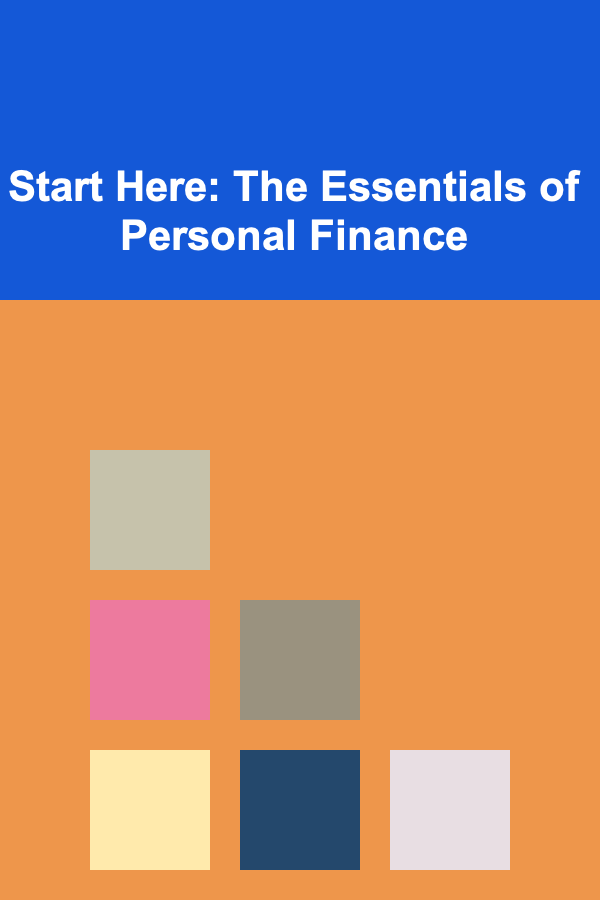
Start Here: The Essentials of Personal Finance
Read More
Unlocking Success as an Executive Coach: A Comprehensive Guide to Leadership Development
Read MoreOther Products
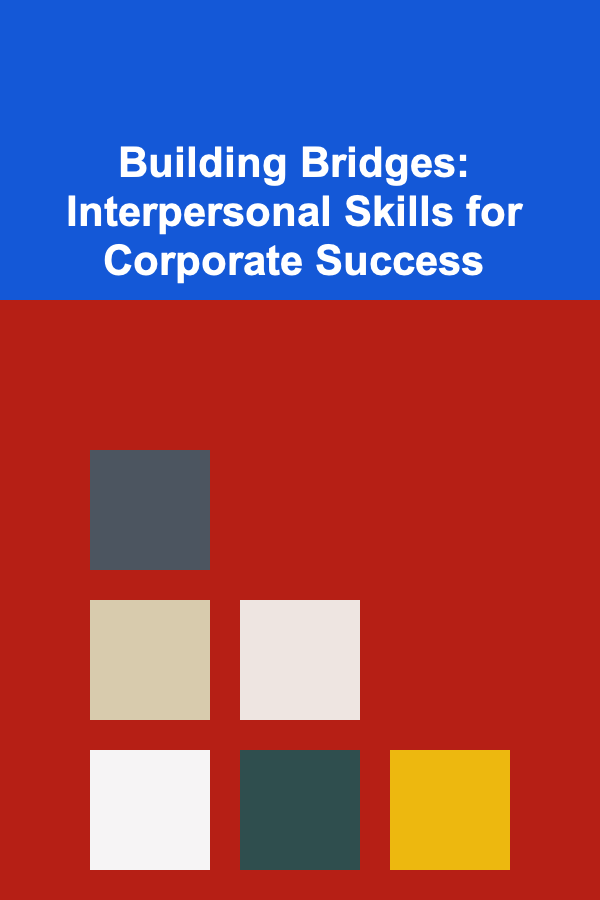
Building Bridges: Interpersonal Skills for Corporate Success
Read More
How to Build Wealth with a Long-Term Stock Investment Strategy
Read More
How to Choose the Right Investment App for Your Needs
Read More
How to Create a Checklist for PPE (Personal Protective Equipment) Safety Inspections
Read More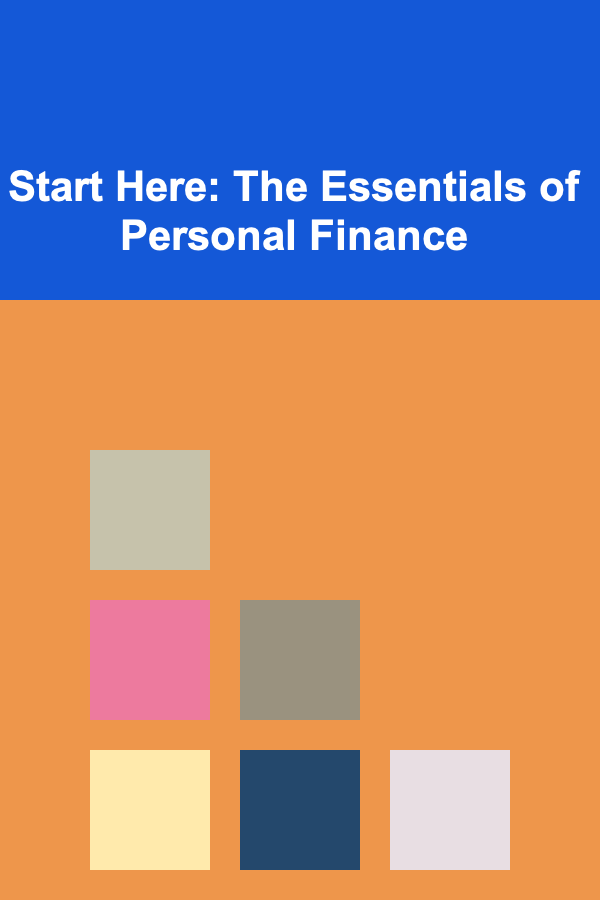
Start Here: The Essentials of Personal Finance
Read More