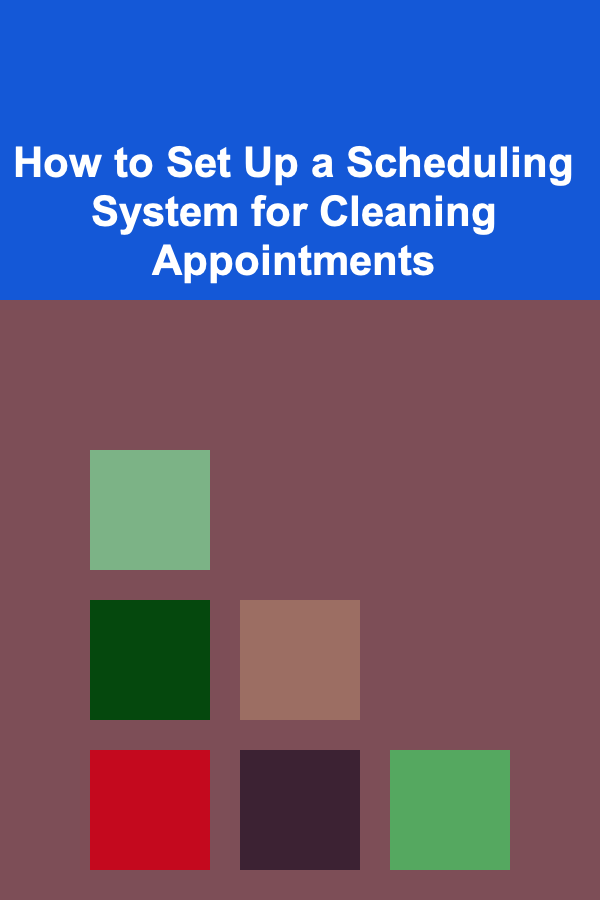
How to Set Up a Scheduling System for Cleaning Appointments
ebook include PDF & Audio bundle (Micro Guide)
$12.99$5.99
Limited Time Offer! Order within the next:
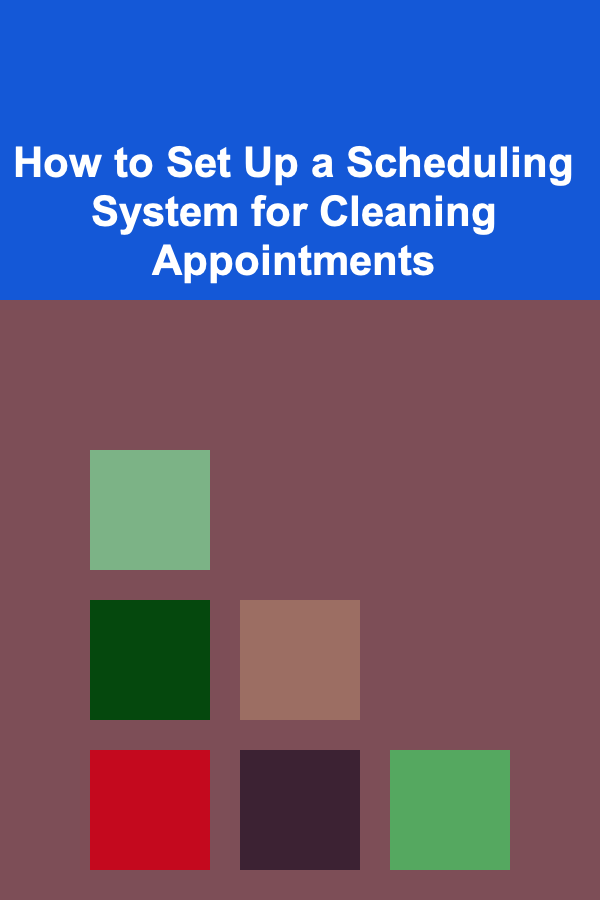
In today's fast-paced world, scheduling cleaning appointments efficiently is crucial for both cleaning businesses and clients. A well-organized scheduling system helps businesses reduce no-shows, increase customer satisfaction, and optimize their service delivery. Whether you are running a small residential cleaning service or a large commercial cleaning business, having an effective scheduling system is essential to streamline operations.
This actionable guide will take you through the necessary steps to set up a robust scheduling system for cleaning appointments that maximizes efficiency and minimizes errors.
Step 1: Understand Your Business Requirements
Before diving into the tools and platforms available for scheduling, it's important to have a clear understanding of your business needs. Every cleaning service, whether residential, commercial, or specialized, will have different requirements. Here are some factors to consider:
1. Type of Cleaning Service
Are you offering residential, commercial, or specialized cleaning services? For example, residential cleaning may involve recurring appointments with specific time slots, while commercial cleaning services may require more flexibility with team coordination.
2. Appointment Frequency
Do your clients book one-time cleaning services, or do they prefer recurring cleaning schedules (daily, weekly, bi-weekly, or monthly)? A recurring schedule will need more flexibility in your system.
3. Team Size and Specialization
Do you have a large team of cleaners with different specializations (e.g., deep cleaning, carpet cleaning, window washing)? Understanding your team structure will help you allocate the right personnel to specific appointments.
4. Geographic Area
If you cover a wide geographic area, your scheduling system must take into account travel time and optimal routes for cleaners to minimize downtime and reduce costs.
5. Client Preferences
Some clients may have specific scheduling preferences or time windows for their cleaning appointments. It's important to integrate flexibility in your system to accommodate these preferences without disrupting overall efficiency.
Step 2: Choose the Right Scheduling Tool
Choosing the right scheduling tool is the cornerstone of your system. There are many options available, ranging from simple scheduling software to comprehensive customer relationship management (CRM) platforms. The tool you select should address the unique needs of your cleaning business.
Popular Scheduling Tools for Cleaning Services
Here are a few scheduling tools that are popular for managing cleaning appointments:
- Square Appointments: A user-friendly scheduling platform that allows clients to book services online, send reminders, and handle payments. It is particularly useful for small cleaning businesses.
- Jobber: This software is ideal for service-based businesses like cleaning companies. It helps schedule appointments, send reminders, and manage client data.
- Housecall Pro: A mobile-friendly tool designed specifically for home service businesses, Housecall Pro allows customers to schedule appointments online, view appointment history, and receive automated reminders.
- ServiceTitan: A robust platform that integrates scheduling, customer management, and invoicing. It is suitable for larger cleaning companies that require more advanced features.
- Google Calendar + Zapier: If you prefer a more customizable, low-cost solution, you can use Google Calendar in combination with Zapier to automate scheduling, reminders, and notifications.
Key Features to Look for in Scheduling Software
- Online Booking: Allow clients to book their cleaning appointments directly through your website or a booking portal.
- Automated Reminders: Send automatic reminders to clients and cleaners about upcoming appointments to reduce no-shows.
- Mobile Access: Ensure that your scheduling system is accessible via mobile devices so that your cleaners can view and update their schedules on the go.
- Recurring Appointments: A feature for managing recurring appointments (e.g., weekly or monthly) is crucial for businesses that offer regular cleaning services.
- Real-Time Availability: Make sure that the system reflects real-time availability, so clients can book their preferred times without conflicts.
- Integration with Payment Systems: This will allow you to accept payments in advance, reducing cancellations and ensuring consistent cash flow.
Step 3: Set Up the Scheduling System
Once you've selected a scheduling tool, it's time to set up the system. Below are the key steps to ensure your system is functioning smoothly:
1. Configure Business Hours
Define your working hours, including available time slots for appointments. If you offer different types of services (e.g., deep cleaning, carpet cleaning), make sure your system allows clients to book these based on their time preferences.
2. Define Service Types and Duration
Break down your services into categories (e.g., standard cleaning, deep cleaning, post-construction cleaning) and assign each a specific duration. This will help avoid double-booking and ensure that each appointment has enough time allocated.
3. Set Appointment Buffers
It's important to set buffer times between appointments to accommodate late arrivals, travel time, and any unforeseen delays. For example, you may want to allocate 15-30 minutes between appointments, especially if your cleaners need to travel to different locations.
4. Custom Booking Form
Design a custom booking form that captures all the essential information from clients before confirming an appointment. This might include:
- Name, address, and contact details
- Type of service required
- Preferred appointment time
- Special instructions or areas of focus (e.g., specific rooms to be cleaned)
This helps your team prepare for each job and avoids confusion during the cleaning process.
5. Integrate with Other Tools
If you use other tools for business management (e.g., invoicing software, accounting tools, or customer databases), ensure your scheduling system integrates with them. This helps you manage your business more effectively without needing to switch between platforms.
Step 4: Automate Reminders and Notifications
Automating reminders and notifications will reduce the risk of no-shows and ensure smooth operations. Here's how to set up automated alerts for both clients and cleaning staff:
1. Client Reminders
Clients should receive multiple reminders about their upcoming appointments, such as:
- A confirmation email or SMS when the appointment is first booked.
- A reminder 24 hours before the appointment.
- A final reminder 1-2 hours before the appointment.
These reminders help ensure clients remember their appointments, reducing cancellations and improving your scheduling accuracy.
2. Cleaner Notifications
In addition to reminders for clients, your cleaning staff should also receive alerts about their upcoming schedules. This could include:
- A daily or weekly summary of their appointments.
- Notifications when a new appointment is booked, rescheduled, or canceled.
- Alerts for last-minute changes or cancellations.
Ensuring that your team is always on top of their schedules leads to better service and fewer scheduling conflicts.
Step 5: Implement a Client Self-Service Portal
Allowing clients to manage their own appointments can save you time and reduce administrative tasks. A self-service portal or booking page enables customers to:
- Book or cancel appointments at their convenience.
- Reschedule their cleaning appointments based on real-time availability.
- View past and upcoming appointments.
- Pay for services directly through integrated payment options.
By giving clients control over their own bookings, you reduce the number of inquiries and administrative work on your end, while also improving customer satisfaction.
Step 6: Track Appointments and Performance
Effective tracking and reporting are crucial to ensuring that your scheduling system is running smoothly. You should regularly review key performance indicators (KPIs) such as:
- Booking Frequency: How often do clients book services? Are there peak times during the week or month?
- Cancellation Rates: Track the number of canceled or missed appointments. If cancellations are frequent, investigate the reasons and adjust your system accordingly.
- Cleaner Utilization: Monitor your cleaning staff's productivity and adjust their schedules to optimize their work hours.
By analyzing these metrics, you can make adjustments to your scheduling process and improve both customer and staff satisfaction.
Step 7: Continuously Improve the System
As your business grows, so will your scheduling needs. It's important to continuously evaluate your scheduling system to ensure it is adapting to changes in your operations. Here are a few things to keep in mind:
- Customer Feedback: Regularly ask clients for feedback about their booking experience to identify areas for improvement.
- System Updates: Ensure that your scheduling software is up to date with the latest features and security patches.
- Scalability: As your business expands, you may need to add more cleaners or locations. Ensure that your system is scalable to accommodate growth.
Conclusion
Setting up a scheduling system for cleaning appointments is an essential step in optimizing the efficiency and effectiveness of your cleaning business. By choosing the right scheduling software, configuring it to meet your specific needs, and automating key processes, you can ensure smoother operations and a better experience for both your clients and cleaning staff.
By following these actionable steps, you can build a robust, customer-friendly scheduling system that keeps your cleaning appointments organized, reduces scheduling errors, and ultimately boosts your business's growth.
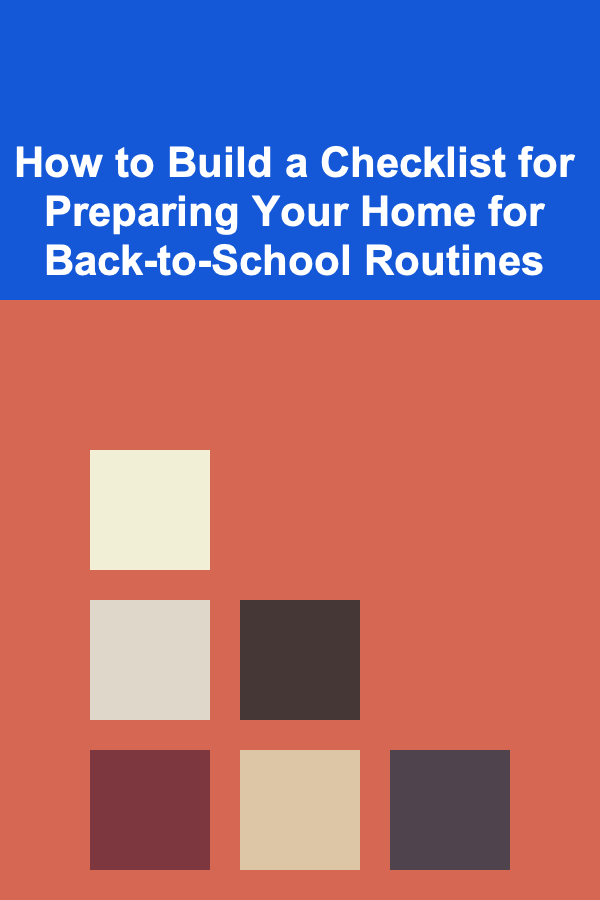
How to Build a Checklist for Preparing Your Home for Back-to-School Routines
Read More
How to Create a Daily Schedule for Remote Learning Success
Read More
How to Handle Late Rent Payments Effectively
Read More
How to Use Outdoor Lighting to Enhance Your Curb Appeal
Read More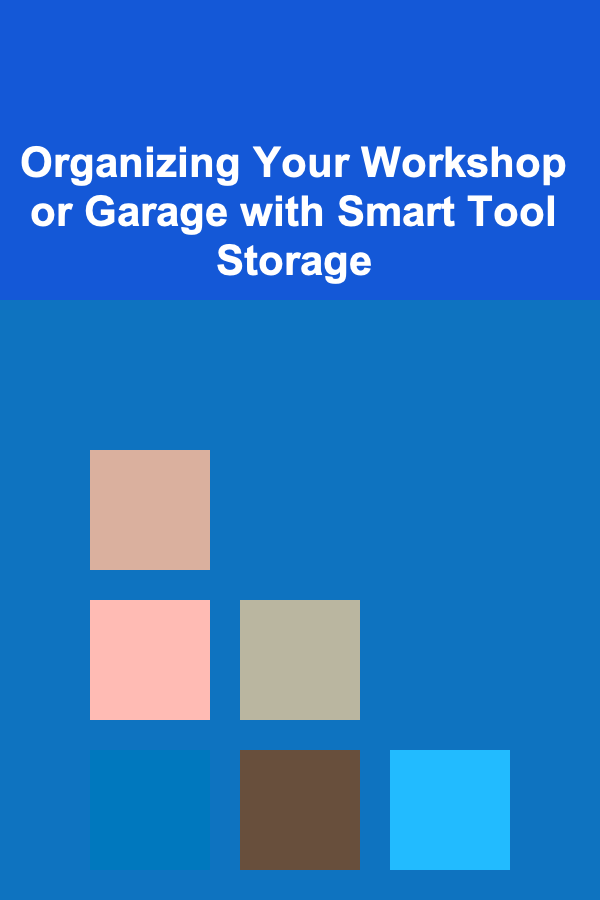
Organizing Your Workshop or Garage with Smart Tool Storage
Read More
10 Tips for Designing Your Own Knitting Project Planner
Read MoreOther Products
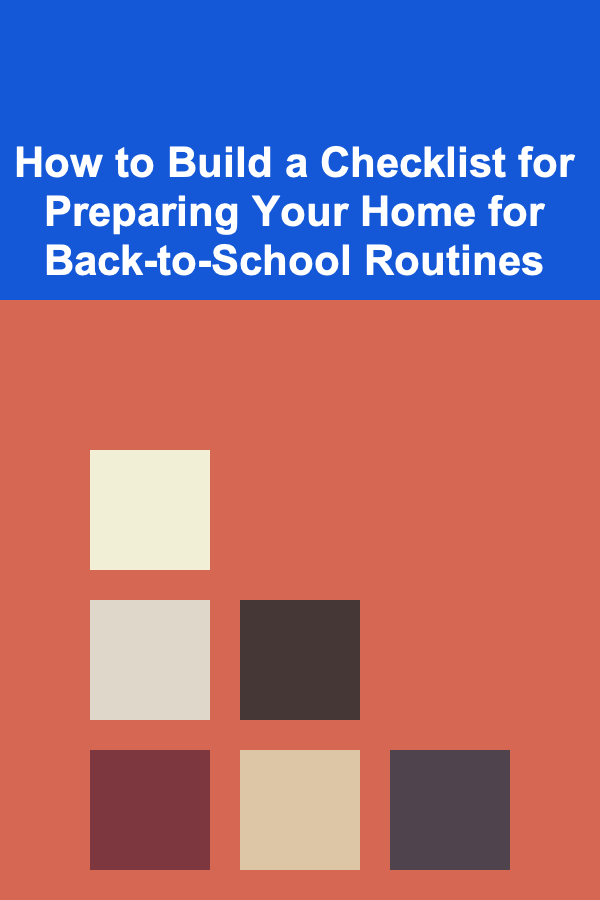
How to Build a Checklist for Preparing Your Home for Back-to-School Routines
Read More
How to Create a Daily Schedule for Remote Learning Success
Read More
How to Handle Late Rent Payments Effectively
Read More
How to Use Outdoor Lighting to Enhance Your Curb Appeal
Read More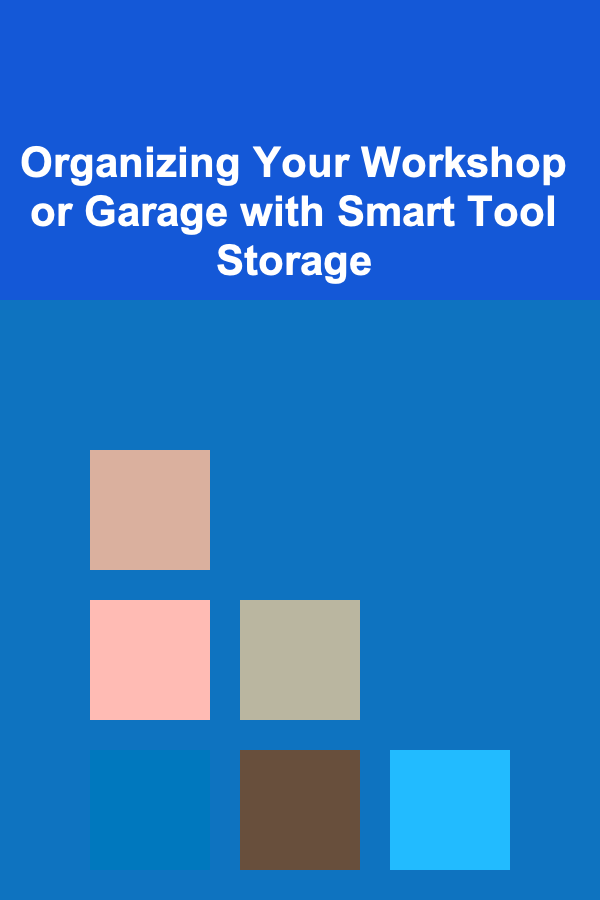
Organizing Your Workshop or Garage with Smart Tool Storage
Read More