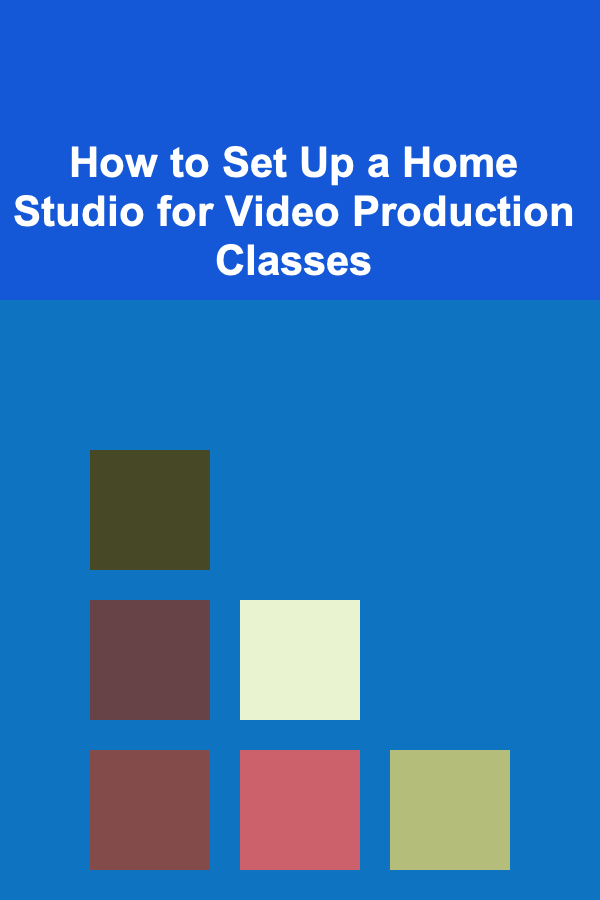
How to Set Up a Home Studio for Video Production Classes
ebook include PDF & Audio bundle (Micro Guide)
$12.99$11.99
Limited Time Offer! Order within the next:
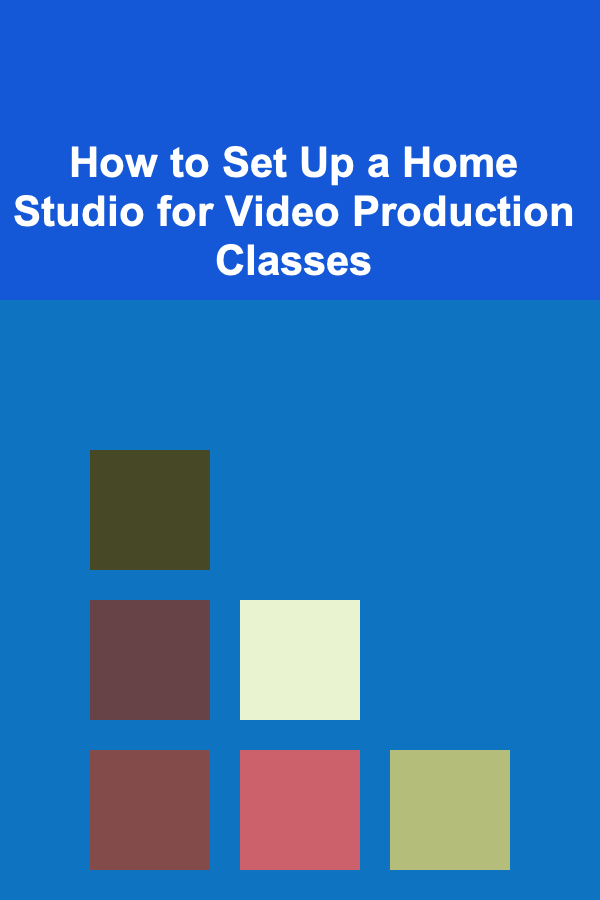
Setting up a home studio for video production classes is an exciting venture that requires careful planning and investment in the right equipment. Whether you're teaching video production online or need a space to create your own content, a well-equipped home studio can make a significant difference in the quality of your work. This guide will provide you with a step-by-step process to establish a professional-grade home studio for video production, ensuring that your classes are impactful and that your videos stand out.
Plan Your Space
The first step in setting up your home studio is to plan the space. The goal is to create a functional and comfortable environment where you can film high-quality videos, while minimizing distractions and external noise. Here's how to approach it:
Choose the Right Room
Select a room in your home that is spacious enough to set up all the necessary equipment. Ideally, the room should be:
- Quiet, with minimal external noise (if possible).
- Relatively isolated from other household activities, ensuring minimal disturbances during recording.
- Large enough to accommodate lighting, cameras, backdrops, and other gear.
Control the Environment
If your room has hard surfaces that reflect sound, consider using soft materials to absorb sound, such as foam panels, carpets, curtains, or even upholstered furniture. Soundproofing the room is particularly important if you're recording dialogue for video production classes, where audio clarity is key.
Select the Right Equipment
Investing in high-quality equipment is one of the most critical aspects of creating a professional home studio. Below is an outline of essential gear for your video production classes.
Camera and Lens
The camera is the heart of your video production setup, and the quality of your video will depend on it. While high-end professional cameras provide top-tier video quality, there are also affordable options that offer great results for home studios.
Key Considerations:
- DSLR or Mirrorless Cameras: Cameras like the Canon EOS series or Sony Alpha series are popular choices for video production due to their flexibility, video quality, and interchangeable lenses.
- Webcams: For those on a budget or just starting out, high-quality webcams like the Logitech Brio 4K offer a good balance between price and performance.
- Lenses: A lens with a wide aperture (e.g., f/1.8 or f/2.8) is ideal for achieving a blurry background (bokeh effect) and producing cinematic shots.
Tripod and Stabilization
A steady camera is crucial for clear, stable footage. Invest in a sturdy tripod with adjustable height and angles, ensuring you can position the camera for various shots.
Key Considerations:
- Fluid Head Tripod: If you plan to move the camera or pan during filming, opt for a fluid head tripod. This type of tripod allows smooth transitions when panning or tilting the camera.
- Gimbal: For handheld shots or dynamic movements, a gimbal can help stabilize your camera.
Lighting Equipment
Lighting is one of the most important factors in creating a visually appealing video. Without proper lighting, even the best camera and lens setup won't produce good results.
Types of Lighting:
- Key Light: This is your primary light source, usually placed in front of you, at a 45-degree angle to your face. A softbox or LED panel can provide soft, diffused light that minimizes harsh shadows.
- Fill Light: This light softens the shadows created by the key light. It's typically placed opposite the key light to balance out the lighting.
- Back Light (or Hair Light): This light is placed behind you to create separation from the background, highlighting your hair or shoulders and adding depth to the shot.
- Practical Lighting: If you're recording in a room with decorative elements like lamps or desk lights, use them as part of your set to add visual interest.
Audio Equipment
Good audio is just as important as good video, especially in a video production class where instruction and explanations are critical. Poor audio quality can quickly turn off viewers and reduce the effectiveness of your content.
Key Considerations:
- Microphone : Invest in a high-quality microphone such as a shotgun mic, lapel mic, or a condenser microphone, depending on your recording style.
- Shotgun Microphone: Ideal for capturing audio from a specific direction, minimizing background noise.
- Lapel Microphone: Perfect for recording lectures or demonstrations, providing clear audio without the need for a bulky setup.
- Condenser Microphone: Offers high-quality sound for studio environments but may require additional soundproofing or a pop filter to minimize unwanted noise.
- Audio Interface: If you're using an XLR microphone, you'll need an audio interface to connect it to your computer and convert analog audio signals to digital.
Backdrops and Green Screen
Having a professional-looking background can enhance the visual appeal of your videos. Depending on the type of content you're creating, you can use a solid color backdrop or opt for a green screen.
- Solid Color Backdrops: A simple backdrop like a white, black, or grey fabric can help focus attention on you, eliminating distractions.
- Green Screen: If you plan to use custom backgrounds or virtual sets, a green screen is an excellent option. It allows you to replace the background in post-production using chroma keying.
Set Up Your Studio
Once you have your equipment, the next step is to set everything up. Here are some key guidelines:
Camera Placement and Framing
Place the camera at eye level to create a more engaging and natural perspective. Depending on the content you're filming, you may want to frame yourself in a medium shot (waist-up) or close-up (head and shoulders). Keep the rule of thirds in mind---positioning yourself slightly off-center within the frame for a more dynamic shot.
Lighting Setup
Place your key light at a 45-degree angle to your face, slightly above eye level. Position the fill light on the opposite side to soften shadows. The backlight should be placed behind you, slightly above your head, to create separation from the background.
Audio Setup
Place the microphone close to you to capture clear, crisp audio. For lapel mics, clip them to your clothing, near the collar or chest. If using a shotgun mic, mount it above the camera, directed towards your mouth.
Background and Decor
Ensure that your background is visually appealing but not too distracting. A simple, neutral-colored backdrop works well, but you can also include props that enhance the teaching environment, such as a whiteboard, monitor, or bookshelves.
Post-Production Software
After capturing your video content, the next step is editing. Professional editing software will allow you to polish your footage, add graphics, adjust audio levels, and more.
Recommended Software:
- Adobe Premiere Pro: A professional-grade video editing software that offers advanced features for color correction, audio editing, and special effects.
- Final Cut Pro X: Popular with Mac users, Final Cut Pro X provides intuitive editing tools and powerful features for high-quality video production.
- DaVinci Resolve: A free, yet powerful video editing software known for its excellent color grading tools and audio post-production features.
Editing Tips:
- Cut out unnecessary footage to maintain the flow of your video.
- Balance audio levels, ensuring your voice is clear and the background music doesn't overpower your narration.
- Add lower thirds, graphics, and animations to emphasize key points and make the class more engaging.
Test and Adjust
Before you start recording your actual classes, perform a few test recordings to evaluate the quality of video and audio. Adjust lighting, camera angles, and microphone placement as needed. It's crucial to ensure everything looks and sounds just right before filming your final take.
Conclusion
Setting up a home studio for video production classes may require a significant investment in time and equipment, but it's an essential step in creating high-quality content that engages and educates your audience. With the right planning, equipment, and technical know-how, you can create a professional-looking and sounding home studio that elevates your video production efforts. By carefully selecting your gear, organizing your space, and learning the basics of video production and editing, you'll be well on your way to producing impactful and effective video production classes.

Creating an Effective Job Search Strategy: Steps to Success
Read More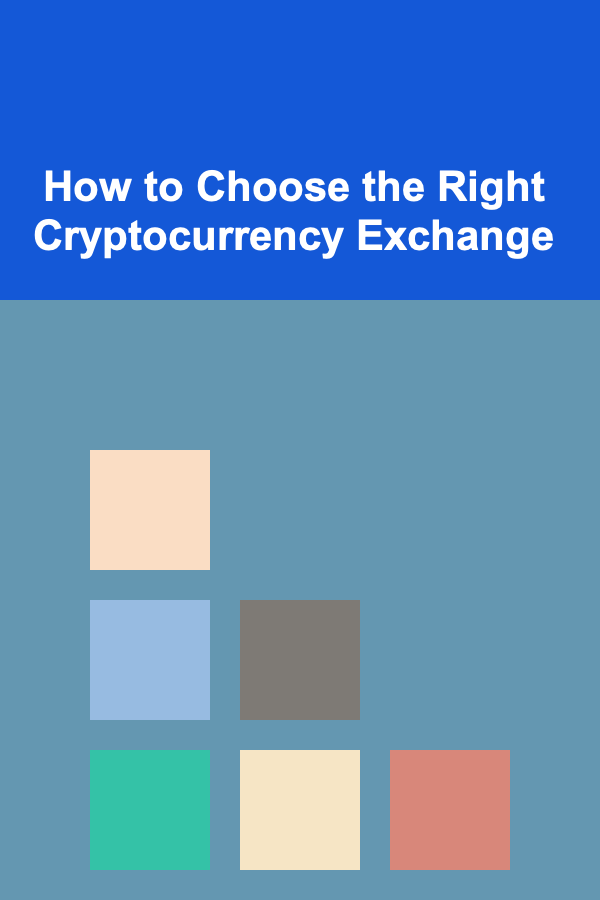
How to Choose the Right Cryptocurrency Exchange
Read More
How to Create a Coffee Station for Morning Efficiency
Read More
How to Create a Kid-Friendly Reading Corner
Read More
How to Incorporate Breaks into Your Remote Learning Schedule
Read More
How to Stage a Home with Vintage or Antique Furniture
Read MoreOther Products

Creating an Effective Job Search Strategy: Steps to Success
Read More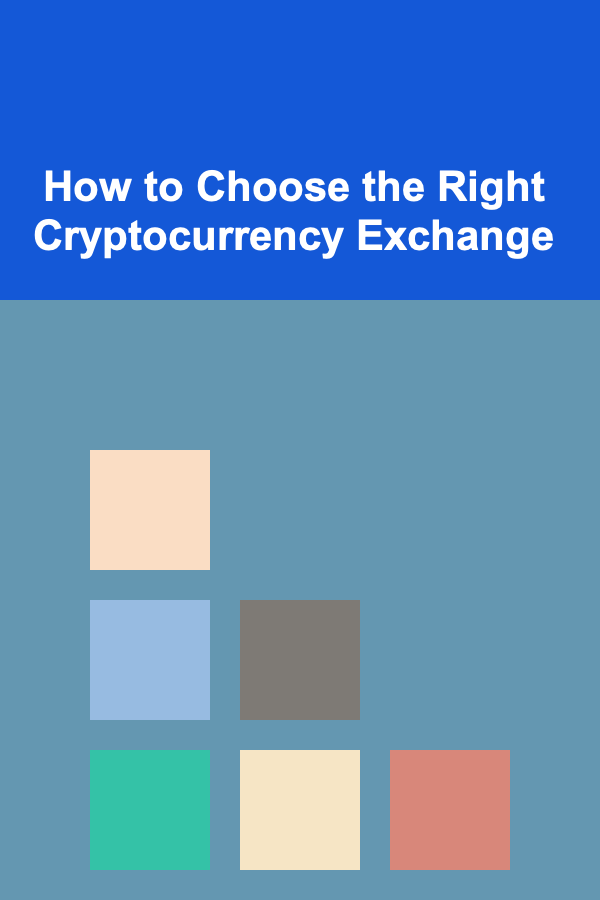
How to Choose the Right Cryptocurrency Exchange
Read More
How to Create a Coffee Station for Morning Efficiency
Read More
How to Create a Kid-Friendly Reading Corner
Read More
How to Incorporate Breaks into Your Remote Learning Schedule
Read More