
How to Set Up a Customer Support System for Your Startup
ebook include PDF & Audio bundle (Micro Guide)
$12.99$10.99
Limited Time Offer! Order within the next:

Starting a business is an exciting journey, but one that comes with a significant amount of responsibility, particularly when it comes to keeping your customers happy. Customer support is not only crucial for resolving issues but also for fostering long-term relationships with your customers. As a startup, setting up a robust customer support system can be a game-changer for your business. In this guide, we'll walk you through the process of building a customer support system from scratch, focusing on the key components, best practices, and tools to help you effectively manage your customer interactions.
Why Customer Support Matters for Startups
For startups, customer support is often one of the key differentiators between success and failure. Offering great customer service isn't just about answering questions --- it's about building trust and loyalty. Here's why setting up a strong customer support system is vital for your startup:
- Customer Retention: Providing excellent support helps retain customers and encourages repeat business. It's far more cost-effective to keep a current customer than to acquire a new one.
- Brand Reputation: How you handle customer complaints or questions can significantly impact your brand's reputation. A positive support experience can turn a dissatisfied customer into a loyal advocate.
- Feedback Loop: Customer support isn't just about solving problems --- it's a valuable channel for gathering feedback, which can help you improve your products or services.
- Efficiency and Scalability: A well-organized support system allows you to handle issues quickly and effectively, which is essential as your business grows.
Step-by-Step Guide to Setting Up a Customer Support System
Step 1: Understand Your Customers' Needs
Before implementing any support system, you need to understand what your customers want and how they prefer to communicate. This will inform your decisions about the tools and channels you use.
Key Questions to Ask:
- Who are your customers? Are they individuals or businesses? Are they tech-savvy or beginners?
- What types of issues are they likely to encounter? Are they common questions or more complex technical issues?
- What support channels do they prefer? Do they prefer live chat, email, or phone support? Or do they prefer self-service options like FAQs or knowledge bases?
Understanding your customer base is the first step in determining how to set up an efficient and responsive support system.
Step 2: Choose the Right Support Channels
There are several ways customers can reach out for support, and each channel offers different advantages. As a startup, it's essential to choose the channels that align with your customers' preferences and your business's capabilities.
Common Customer Support Channels:
-
Email Support:
- Email is one of the most traditional and widely used methods of communication. It's often best for more in-depth inquiries or issues that don't require immediate attention.
- Best for: Detailed responses, non-urgent inquiries, follow-up communications.
-
Live Chat Support:
- Offering live chat support on your website or within your app provides real-time assistance to customers. It's ideal for addressing immediate concerns and resolving issues quickly.
- Best for: Quick problem resolution, addressing customer concerns in real-time, and providing proactive support.
-
Phone Support:
- For more complex or sensitive issues, phone support may be necessary. However, it can be resource-intensive, so it's best used for high-priority cases.
- Best for: Urgent or complicated issues, personal touch in customer interactions.
-
Self-Service (FAQs, Knowledge Base, Help Center):
- Self-service options allow customers to find answers to their questions without contacting you directly. These tools include knowledge bases, FAQs, video tutorials, and troubleshooting guides.
- Best for: Providing 24/7 support, reducing the volume of support tickets, empowering customers to solve problems on their own.
-
Social Media Support:
- Social media channels like Twitter, Facebook, or Instagram can also serve as customer support channels, especially for public-facing brands. Responding to queries and complaints in a timely manner is crucial for maintaining a positive reputation.
- Best for: Public engagement, handling complaints in a visible manner, proactive customer service.
Choose the channels that will be the most effective for your customers while considering your team's ability to manage them.
Step 3: Implement Customer Support Tools
Once you've identified the support channels, it's time to implement the tools that will help you manage and streamline customer interactions. These tools can help your team stay organized, track customer issues, and provide better support.
Key Customer Support Tools to Consider:
-
Help Desk Software:
- A robust help desk solution helps you organize and manage customer inquiries from different channels. It allows you to track and respond to tickets, prioritize issues, and monitor response times.
- Popular tools: Zendesk , Freshdesk , Help Scout.
-
Live Chat Software:
- For businesses that offer live chat support, tools like Intercom , Drift , and Tidio can help manage real-time conversations, automate responses, and even provide self-service options.
-
Knowledge Base/FAQ Tools:
- Having a well-organized knowledge base helps customers find answers quickly, reducing the number of support tickets. Tools like Freshdesk and Zendesk offer knowledge base features, or you can use standalone solutions like Helpjuice.
-
CRM (Customer Relationship Management):
- A CRM system helps you manage customer relationships, track interactions, and monitor the customer journey. Tools like HubSpot CRM and Salesforce are great for organizing customer information and ensuring personalized support.
-
Automated Chatbots:
- For startups that receive high volumes of customer inquiries, chatbots can provide instant responses to common questions, freeing up your support team to focus on more complex issues. Tools like Tars or ManyChat can integrate with your website or social media platforms.
Step 4: Train Your Support Team
Once your tools and systems are in place, the next critical step is to train your support team. A well-trained team is essential for providing high-quality customer service and ensuring that your customers' issues are handled efficiently and effectively.
Training Essentials:
-
Product Knowledge:
- Your support team needs to have a deep understanding of your products or services to offer accurate and helpful solutions. Provide detailed documentation or product training to ensure they're well-prepared.
-
Customer Service Skills:
- A friendly, empathetic, and patient approach is key in customer support. Training your team in active listening, problem-solving, and handling difficult customers is crucial.
-
Tools Training:
- Ensure that your team is proficient with the tools you've chosen for customer support. This includes understanding ticket management systems, chat software, and CRM platforms.
-
Response Protocols:
- Establish clear guidelines on response times, issue escalation procedures, and how to handle different types of customer inquiries. This helps maintain consistency and efficiency in your support operations.
Step 5: Set Clear Expectations with Your Customers
Transparency is critical in building trust with your customers. Set clear expectations about your support process, including response times, support hours, and available channels. Communicate these expectations on your website, in your customer communications, and within your support materials.
What to Communicate:
- Response Time: Let customers know when they can expect a response, especially if you have multiple support channels.
- Support Hours: Be clear about when your support team is available, particularly if you offer support via phone or live chat.
- Escalation Process: Inform customers about how issues are escalated if they need further assistance beyond initial support.
Step 6: Monitor and Improve Your Customer Support System
After setting up your customer support system, the next step is to continuously monitor and improve it. The goal is to provide better support over time by collecting feedback, identifying bottlenecks, and adjusting your processes.
Key Metrics to Track:
- Customer Satisfaction (CSAT): Measure how satisfied customers are with your support interactions through surveys or feedback requests.
- First Response Time (FRT): Track how quickly your support team responds to customer inquiries.
- Resolution Time: Measure how long it takes to resolve a customer's issue.
- Ticket Volume: Monitor the number of tickets your team handles to identify potential pain points or areas for improvement.
Regularly assess these metrics and solicit feedback from your customers to refine your support system and improve customer satisfaction.
Conclusion
Setting up a customer support system for your startup is an ongoing process that requires careful planning, the right tools, and a focus on continuous improvement. By understanding your customers' needs, selecting the right channels, training your team, and monitoring your system's performance, you can build a support infrastructure that not only resolves issues but also fosters customer loyalty. Remember, in today's competitive landscape, great customer service can be the difference between a customer returning or choosing a competitor. So invest in your support system early, and watch your startup thrive.

How to A/B Test Geotargeted Ads for Your Dropshipping Store
Read More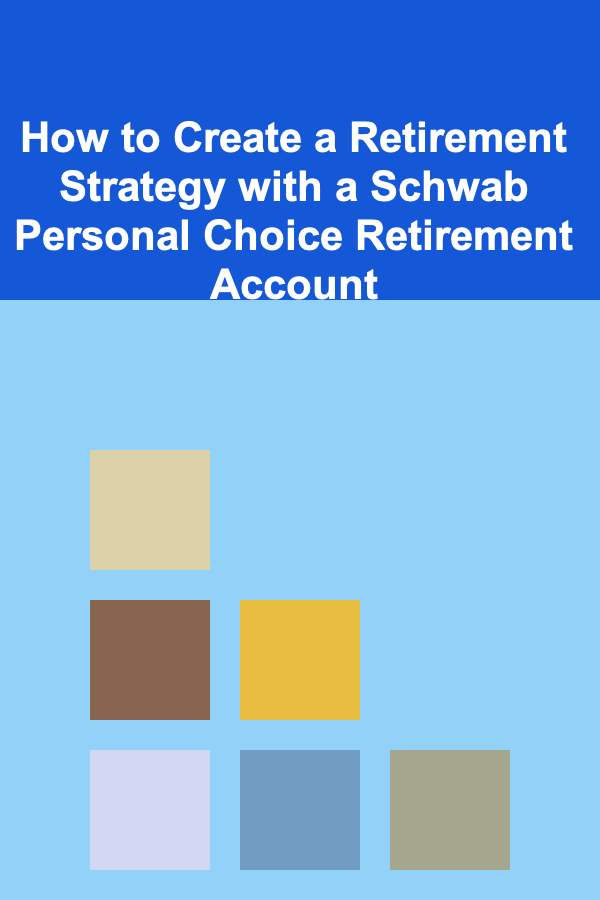
How to Create a Retirement Strategy with a Schwab Personal Choice Retirement Account
Read More
How To Prioritize Tasks Using the Eisenhower Matrix
Read More
How to Recover Lost Crypto Assets on the Blockchain (If Possible)
Read More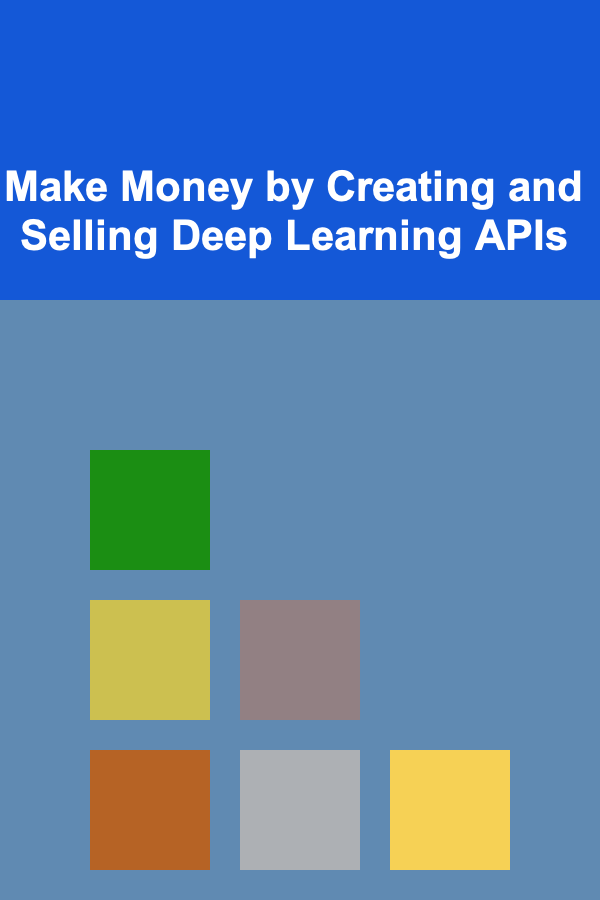
Make Money by Creating and Selling Deep Learning APIs
Read More
How To Learn About Quantum Error Mitigation Techniques
Read MoreOther Products

How to A/B Test Geotargeted Ads for Your Dropshipping Store
Read More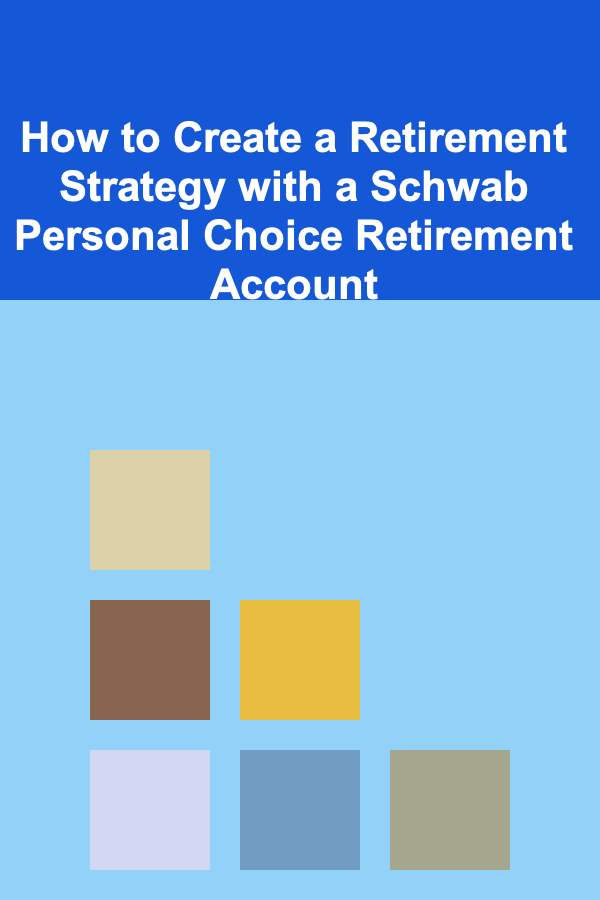
How to Create a Retirement Strategy with a Schwab Personal Choice Retirement Account
Read More
How To Prioritize Tasks Using the Eisenhower Matrix
Read More
How to Recover Lost Crypto Assets on the Blockchain (If Possible)
Read More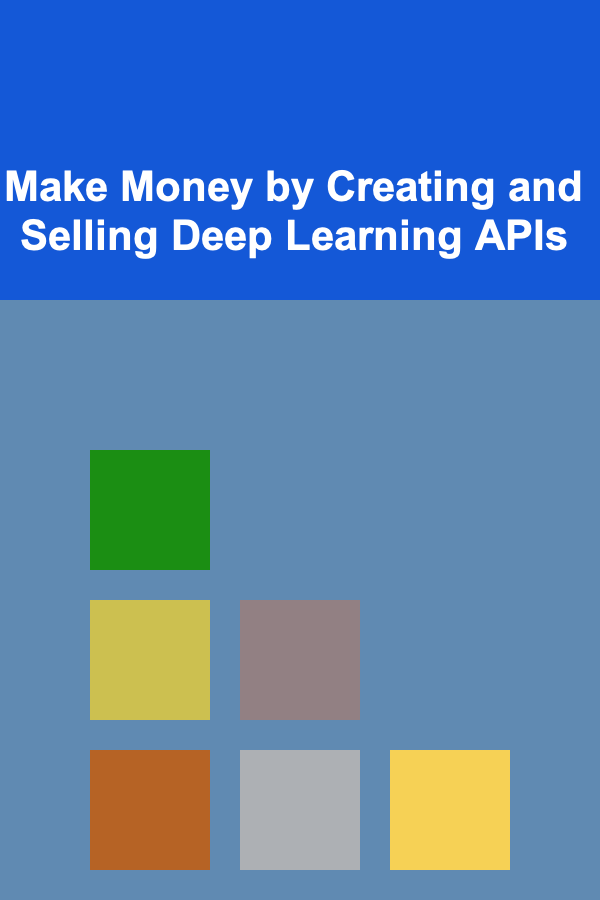
Make Money by Creating and Selling Deep Learning APIs
Read More