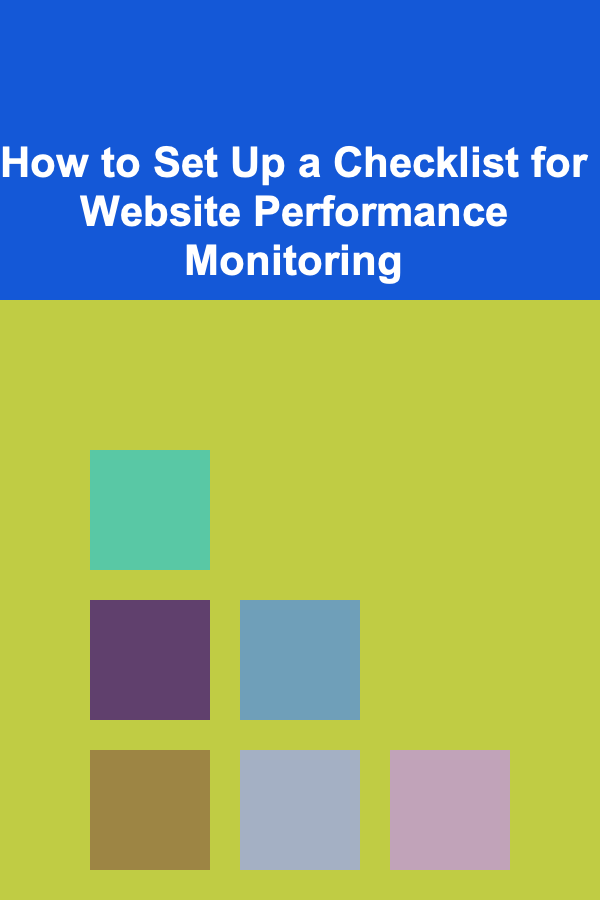
How to Set Up a Checklist for Website Performance Monitoring
ebook include PDF & Audio bundle (Micro Guide)
$12.99$10.99
Limited Time Offer! Order within the next:
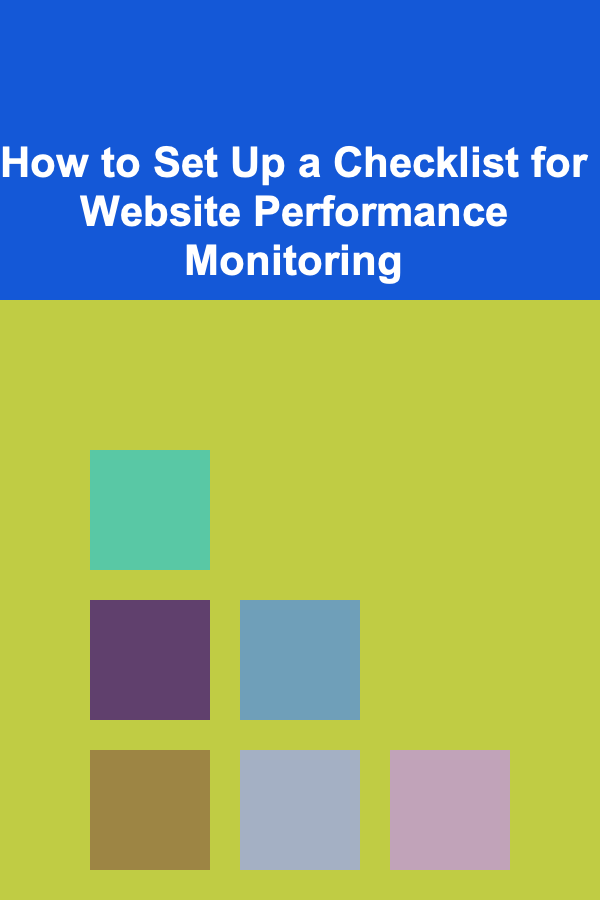
In today's digital world, website performance is a critical factor that determines user satisfaction, search engine rankings, and ultimately, business success. A slow-loading website or one with technical issues can result in lost revenue, lower engagement, and a higher bounce rate. Therefore, regular performance monitoring is essential for ensuring that your website functions smoothly and provides an optimal experience for your visitors.
This actionable guide will walk you through the process of setting up a website performance monitoring checklist. By following this guide, you can ensure that your website is always performing at its best, minimizing downtime and improving overall user experience.
Understand What Website Performance Means
Before creating a checklist, it's important to define what "website performance" entails. Website performance goes beyond how fast a site loads. It includes a range of factors that contribute to the overall user experience and technical functionality, such as:
- Page load speed: How quickly your website loads for users.
- Uptime: The percentage of time your website is online and accessible.
- Core Web Vitals: Metrics introduced by Google, including Largest Contentful Paint (LCP), First Input Delay (FID), and Cumulative Layout Shift (CLS), which measure user experience on the page.
- Mobile responsiveness: How well your website adapts to different screen sizes, particularly on mobile devices.
- Technical health: This includes checking for broken links, redirects, and 404 errors that can negatively affect performance.
- SEO performance: Optimizing for better search engine rankings, ensuring that search engine bots can crawl and index your site efficiently.
Establish Performance Metrics
To effectively monitor website performance, you need to identify the key performance indicators (KPIs) that align with your goals. Below are several metrics to include in your checklist for tracking and improving website performance:
Page Load Time
Page load time refers to how long it takes for your website to load completely for the user. Slow load times can lead to increased bounce rates and a poor user experience. The ideal load time for a website is under 2 seconds.
Tools to Measure:
- Google PageSpeed Insights: Provides a detailed analysis of page load times and optimization suggestions.
- GTmetrix: Offers insights into how long your pages take to load and suggestions for improvement.
Uptime Monitoring
Uptime is a critical metric for website performance. If your website goes down, visitors cannot access it, which leads to lost business opportunities.
Tools to Measure:
- Pingdom: Tracks uptime and downtime of your website and provides real-time alerts.
- UptimeRobot: A simple tool that provides uptime monitoring and can alert you via SMS, email, or Slack.
Core Web Vitals (CWV)
Core Web Vitals are a set of metrics that help assess user experience based on loading performance, interactivity, and visual stability.
- Largest Contentful Paint (LCP): Measures how long it takes for the largest element on the page (like an image or text block) to load.
- First Input Delay (FID): Measures the time it takes for the page to respond to the first user interaction.
- Cumulative Layout Shift (CLS): Measures how stable the page layout is as it loads.
Tools to Measure:
- Google Lighthouse: Provides a report on CWV performance.
- Web Vitals Chrome Extension: Offers a real-time look at CWV metrics for your website.
Mobile Performance
With mobile web traffic on the rise, it's crucial to ensure your website is optimized for mobile devices. Mobile responsiveness directly affects user experience, search engine ranking, and engagement rates.
Tools to Measure:
- Google Mobile-Friendly Test: Helps you assess whether your website is mobile-friendly and provides suggestions for improvement.
- BrowserStack: Tests your website on real devices to see how it performs across different mobile platforms.
SEO Performance
Your website's SEO performance affects both its visibility in search engines and user experience. Performance issues like slow load times, broken links, or incorrect meta tags can harm your SEO rankings.
Tools to Measure:
- Google Search Console: Provides valuable insights into how your site is performing in search results.
- Ahrefs: Offers detailed data on backlinks, organic traffic, and overall SEO health.
Create Your Website Performance Monitoring Checklist
Now that you have a better understanding of the performance metrics to monitor, let's break down the steps into a comprehensive checklist for ongoing website performance monitoring.
1. Monitor Page Load Speed
- Measure Load Time: Check your website's loading speed regularly using tools like Google PageSpeed Insights or GTmetrix.
- Analyze Load Speed Across Devices: Test your site's performance on both desktop and mobile devices to ensure consistent performance.
- Optimize Images and Assets: Compress images, use lazy loading, and implement caching mechanisms to improve page load times.
- Evaluate Server Response Time: Monitor your server's response time to ensure it's not slowing down your website.
2. Track Website Uptime
- Set Up Uptime Monitoring: Use Pingdom or UptimeRobot to track your site's uptime and receive alerts in case of downtime.
- Check SSL Certification: Regularly check that your SSL certificates are valid and have not expired.
- Test Your Website from Different Locations: Ensure uptime is monitored across various regions to detect any geographical outages.
3. Measure Core Web Vitals
- Monitor LCP: Ensure that the largest content element on the page loads quickly (ideally in under 2.5 seconds).
- Evaluate FID: Make sure that user interactions like clicking on buttons are responsive and have a delay of less than 100 milliseconds.
- Check CLS: Review pages for layout shifts and ensure that elements like images or ads do not cause unexpected movement of the page content.
4. Review Mobile Responsiveness
- Test Mobile Experience: Use tools like Google's Mobile-Friendly Test to check the mobile version of your site.
- Simulate Different Devices: Test how your website looks on different screen sizes and devices using BrowserStack or similar tools.
- Optimize for Touch: Ensure buttons and navigation are easy to use on touchscreens.
5. Test for Broken Links and Errors
- Check for 404 Errors: Use a crawler like Screaming Frog to identify broken links or missing pages.
- Test Redirects: Ensure that 301 redirects are working correctly and not leading to errors.
- Monitor 500 Errors: Regularly check for server errors that may prevent users from accessing your site.
6. Evaluate SEO Performance
- Analyze Keyword Rankings: Use tools like Ahrefs or SEMrush to track keyword rankings and visibility in search results.
- Check Meta Tags and Descriptions: Ensure that all pages have optimized meta titles, descriptions, and header tags.
- Review Sitemap: Ensure your website's sitemap is up to date and properly indexed by search engines.
7. Implement and Monitor Security
- Check for Malware: Use tools like Sucuri or SiteLock to scan for malware and vulnerabilities.
- Monitor Backups: Ensure your website is regularly backed up to prevent data loss in case of a server failure or attack.
- Test Security Patches: Regularly update your website's software, themes, and plugins to ensure they're free from known security vulnerabilities.
8. Perform Load Testing
- Simulate Traffic Spikes: Use tools like LoadImpact or BlazeMeter to simulate high traffic levels and see how your site handles increased load.
- Test Your Server's Scalability: Ensure your hosting infrastructure can scale to handle unexpected traffic surges, especially during promotional events or seasonal peaks.
9. Regularly Review Analytics
- Monitor Google Analytics: Regularly review user behavior, bounce rates, and page load times in Google Analytics to identify any performance issues.
- Assess User Feedback: Collect user feedback through surveys or session recordings (e.g., using Hotjar) to gain insights into potential pain points in the user experience.
Automate Monitoring Where Possible
While manual checks are important, automating your website performance monitoring can save you time and effort. Automation tools allow you to receive real-time alerts for issues like downtime, slow loading times, or SEO errors.
Tools for Automation:
- Pingdom: Automates uptime monitoring and sends alerts via email, SMS, or Slack.
- GTmetrix Alerts: Set up automated performance alerts based on specific thresholds like page load times or Core Web Vitals.
- Google Analytics Alerts: Use custom alerts to be notified when significant changes occur in user behavior, traffic, or site performance.
Set a Regular Review Schedule
Website performance monitoring is not a one-time task. It should be a regular, ongoing process to ensure that your website remains fast, responsive, and functional.
Suggested Review Frequency:
- Daily: Check uptime and monitor Google Analytics for any sudden drops in performance.
- Weekly: Run speed tests, review Core Web Vitals, and test mobile responsiveness.
- Monthly: Perform a comprehensive audit of SEO performance, review broken links, and analyze server logs.
- Quarterly: Conduct load testing, security checks, and review the site's overall health.
Conclusion
Setting up a checklist for website performance monitoring is crucial for maintaining a high-quality user experience and keeping your site running smoothly. By monitoring essential metrics like page load speed, uptime, Core Web Vitals, and mobile responsiveness, you can identify and address issues before they negatively impact your users. Regular monitoring ensures that your website is optimized for both performance and search engine visibility, ultimately leading to better user engagement and business success.
By following this guide and utilizing the tools and techniques outlined, you'll be able to keep your website performing at its best, delivering an optimal experience for your visitors and staying ahead of potential issues.

How to Add More Natural Light in Your Home Renovation
Read More
How to Create a Storage System for Your Craft Room
Read More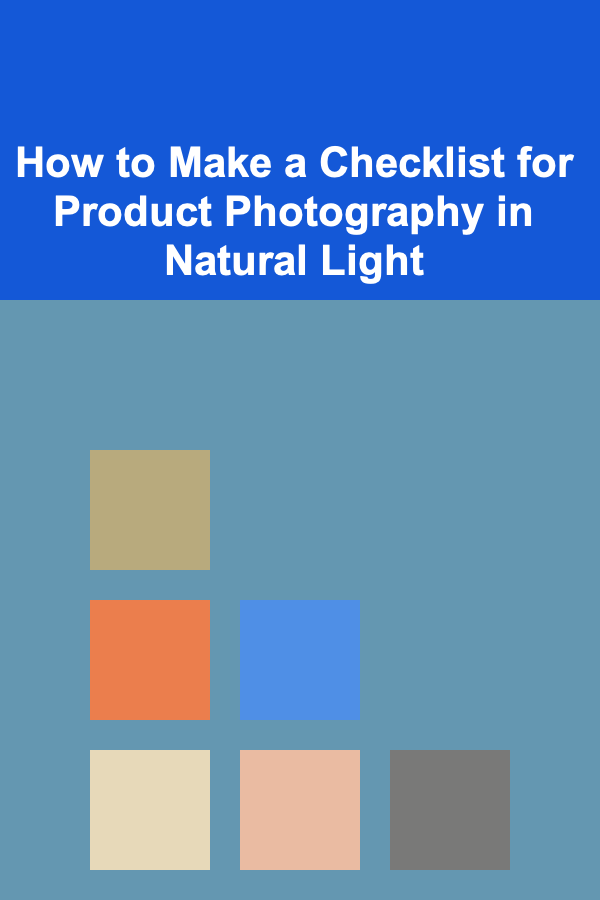
How to Make a Checklist for Product Photography in Natural Light
Read More
How to Reassess and Adjust Your Remote Work Strategies Regularly
Read More
How to Save Money on Grocery Shopping Each Month
Read More
How to Use Competitor Pricing Analysis to Stay Ahead in Dropshipping
Read MoreOther Products

How to Add More Natural Light in Your Home Renovation
Read More
How to Create a Storage System for Your Craft Room
Read More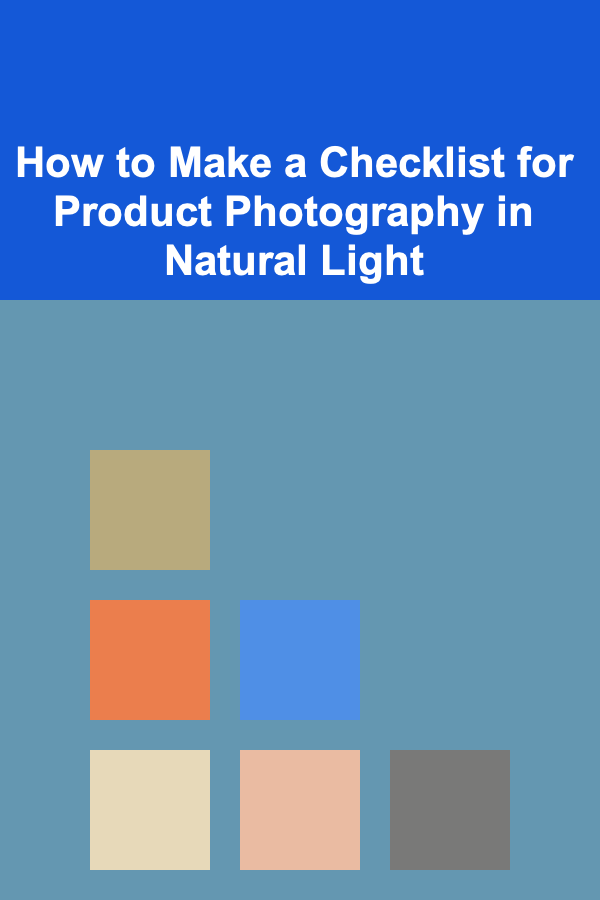
How to Make a Checklist for Product Photography in Natural Light
Read More
How to Reassess and Adjust Your Remote Work Strategies Regularly
Read More
How to Save Money on Grocery Shopping Each Month
Read More