
How to Set Up a Checklist for Using Data and Statistics Effectively in Business Presentations
ebook include PDF & Audio bundle (Micro Guide)
$12.99$10.99
Limited Time Offer! Order within the next:

In business presentations, data and statistics serve as the backbone for making informed decisions, driving action, and conveying your key message effectively. However, the power of data lies not just in its presentation but in how well it is communicated to the audience. When done poorly, complex charts or irrelevant numbers can confuse or overwhelm. But with the right approach, data can help you tell a compelling story that persuades, educates, and leads to action.
This actionable guide will walk you through the process of setting up a checklist for using data and statistics in your business presentations, ensuring your information is impactful, clear, and easy to understand.
Understand the Purpose of Your Data
Before diving into how to present data, it's essential to clarify why you are using it in the first place. Data and statistics should always serve a specific purpose and be directly relevant to the point you're trying to make. Here's how to think about it:
Key Questions to Ask:
- What is the main message?: Are you trying to highlight a trend, compare performance, show ROI, or support a recommendation?
- Who is the audience?: What level of data literacy do they have? Will they understand complex technical charts, or do they need simple visualizations?
- What outcome are you seeking?: Are you trying to persuade, inform, or simply present facts? This determines the depth of data analysis required.
Actionable Tip:
Make sure every data point included in your presentation directly supports your objectives. If the data doesn't drive the message or answer a key question, consider leaving it out.
Choose the Right Type of Data
Choosing the right kind of data to present is crucial. Too much irrelevant information can distract or confuse your audience, while too little might leave your argument unsupported. Consider these common types of data:
- Descriptive Data: Provides an overview of what is happening (e.g., current sales, market share).
- Comparative Data: Compares two or more things (e.g., this quarter's sales vs. last quarter's sales).
- Trend Data: Shows changes over time (e.g., growth of a product line or industry over the last five years).
- Predictive Data: Offers forecasts or projections based on existing data (e.g., predicted sales growth based on current trends).
Actionable Tip:
Align your choice of data type with the specific point you want to make. Use descriptive data for showing where you stand, comparative data for showing how you compare, trend data for showing growth or decline, and predictive data for projecting future scenarios.
Select the Right Visualization Tool
The way you visualize your data is just as important as the data itself. A poorly designed graph can obscure the meaning of the data, while a well-designed chart can enhance clarity. Here are common visual tools and when to use them:
Visualization Types:
- Bar Charts: Useful for comparing categories or values across different groups.
- Line Graphs: Ideal for showing trends over time (e.g., monthly sales figures).
- Pie Charts: Effective for showing parts of a whole (e.g., market share distribution).
- Scatter Plots: Best for showing relationships or correlations between two variables.
- Tables: Useful for presenting detailed numerical data, but use sparingly and only when necessary.
Actionable Tip:
Always aim for simplicity and clarity. Limit the use of pie charts to situations where the data can be broken into a small number of categories, and avoid using too many colors, 3D effects, or other design elements that could confuse the viewer.
Craft the Narrative Around Your Data
Data should never be presented in isolation. It's essential to frame the data in a way that tells a story and connects with your audience. People often struggle with understanding raw numbers, so help them make sense of it. This is where the narrative element comes into play.
Key Elements of a Data-Driven Story:
- Context: Always provide context for the data. Where does it come from? What period does it cover? How was it collected?
- Key Takeaways: Focus on the key insights or patterns that your audience needs to understand. This helps them connect the dots between the data and the business strategy.
- Implications: Discuss what the data means for your business and what action should be taken as a result.
Actionable Tip:
Instead of just showing numbers, explain why those numbers matter. For example, if sales are down in a particular region, don't just say "Sales are down 15%" --- explain "Sales in Region X have dropped 15%, which indicates a shift in customer preferences, and we need to adjust our marketing strategy accordingly."
Keep It Simple and Focused
While data can be powerful, it can also become overwhelming if presented in large quantities or in an overly complex manner. Stick to the essentials, and avoid bombarding your audience with too much information at once.
Guidelines for Simplicity:
- Limit the number of slides: Don't include more slides than necessary. A clear, concise presentation will have more impact.
- Use plain language: Avoid jargon and complex terminology that might alienate your audience. If technical terms are necessary, ensure you explain them.
- Highlight key data points: Don't clutter slides with too many data points. Highlight only the most relevant or impactful statistics.
Actionable Tip:
Before presenting, review your slides and remove any data that doesn't directly contribute to your argument. Each piece of data should serve a specific purpose.
Test the Data for Accuracy and Relevance
Accuracy is paramount when using data and statistics in business presentations. Make sure your data comes from reputable sources and is up-to-date. Using outdated or incorrect data can undermine your credibility.
Tips for Ensuring Accuracy:
- Source Verification: Always double-check the source of your data. Whether it's internal data from your CRM or external market research, verify that the source is credible and the data is reliable.
- Cross-check Data: If possible, cross-check your data against other reliable sources or perform your own analysis to confirm consistency.
- Update Regularly: Ensure that your data is up-to-date. Outdated statistics can mislead your audience and harm your decision-making.
Actionable Tip:
Consider using a simple "Data Verification Checklist" before you finalize your presentation. It could include questions like: "Is the data from a reliable source?", "Is the data recent?", and "Does the data align with other sources?"
Prepare for Questions and Discussion
Data presentations often lead to questions, which can provide an opportunity to further clarify your points or deepen the discussion. Being prepared to answer questions about the data is crucial.
Anticipating Common Questions:
- How was the data collected?
- What does this data mean in a broader context?
- What are the limitations of this data?
- How do you plan to act on this data?
Actionable Tip:
Anticipate potential questions before the presentation and prepare concise, data-backed answers. Having a deep understanding of the data's source, methodology, and implications will allow you to respond confidently.
Use Data to Drive Action
Ultimately, the goal of using data in business presentations is to inspire action. Data should never be presented for the sake of presenting it. Always connect the data to actionable insights and clear recommendations.
How to Drive Action:
- Highlight Impact: Show the audience how the data will affect future decisions or strategies.
- Call to Action: Be clear about the next steps. If you're recommending a new marketing strategy based on the data, specify exactly what you want the team to do.
- Measure Success: Define how success will be measured after action is taken, based on the data you've presented.
Actionable Tip:
End your presentation with a specific call to action. For instance, "Based on this data, I recommend we adjust our marketing budget allocation in Region X by 10%, starting next quarter."
Conclusion
Data and statistics can make or break a business presentation. By following a structured checklist, you ensure that your data is not only accurate and relevant but also presented in a way that drives action and makes an impact. Always focus on clarity, context, simplicity, and relevance to ensure that your audience can easily understand the message you're conveying through the numbers. By using this checklist, you'll be able to present data with confidence, helping your business make informed decisions that lead to success.

How to Create a Checklist for Evaluating Market Research Success
Read More
How to Create a Cozy and Inviting Bedroom on a Budget
Read More
How to Develop a Maintenance Schedule for Completed Projects
Read More
How to Make Money Online as a Sales Engineer: 10 Actionable Ideas
Read More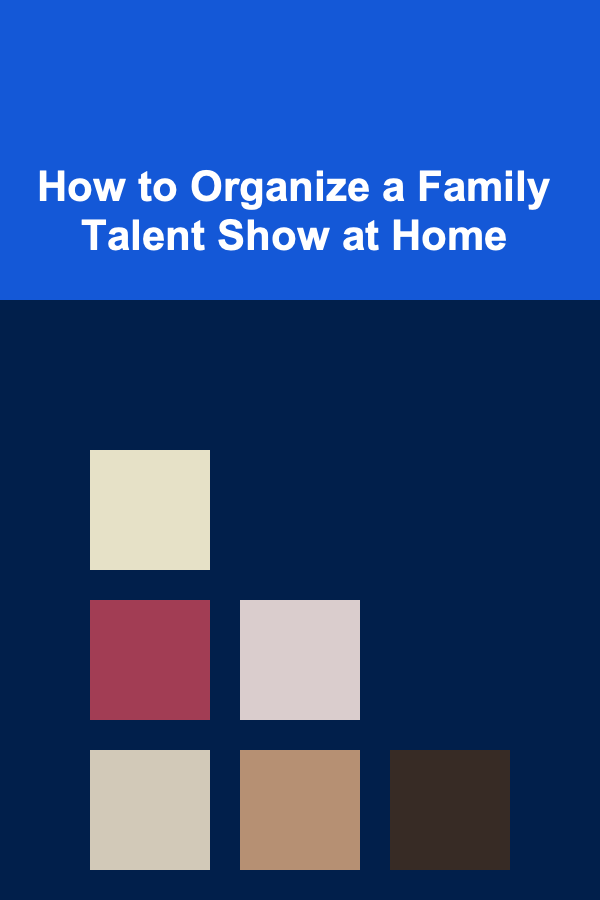
How to Organize a Family Talent Show at Home
Read More
How to Soundproof a Nursery for Better Baby Sleep
Read MoreOther Products

How to Create a Checklist for Evaluating Market Research Success
Read More
How to Create a Cozy and Inviting Bedroom on a Budget
Read More
How to Develop a Maintenance Schedule for Completed Projects
Read More
How to Make Money Online as a Sales Engineer: 10 Actionable Ideas
Read More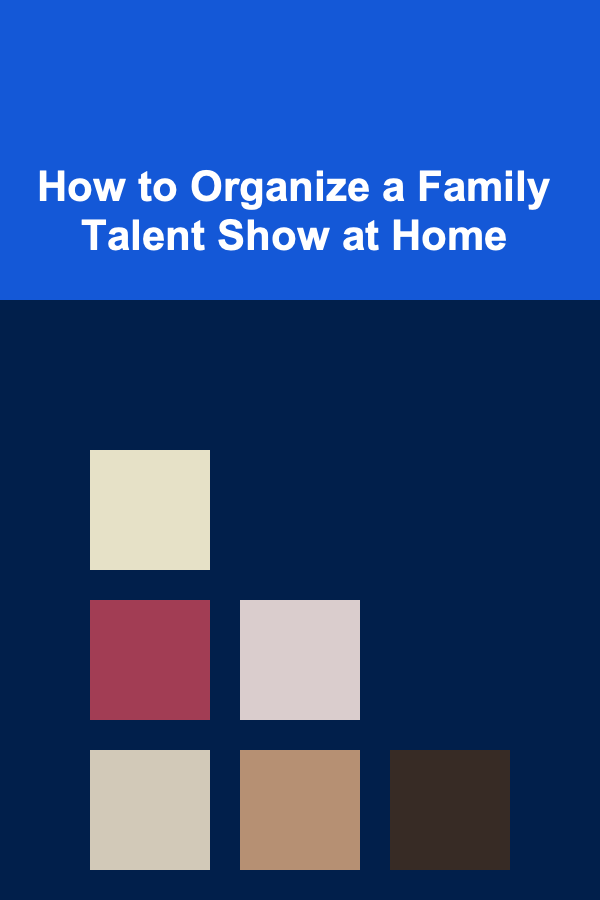
How to Organize a Family Talent Show at Home
Read More