
How to Set Up a Checklist for Migrating Website Content in Phases
ebook include PDF & Audio bundle (Micro Guide)
$12.99$10.99
Limited Time Offer! Order within the next:

Migrating website content can be a complex and time-consuming process, especially when dealing with large sites that contain vast amounts of data. Whether you're moving to a new platform, redesigning your website, or consolidating content from multiple domains, managing this migration effectively is crucial for ensuring a smooth transition. The key to successful website content migration lies in careful planning and phased execution. By breaking the migration process into manageable phases, you can minimize disruptions, reduce errors, and optimize your SEO performance throughout the transition.
This actionable guide will walk you through the essential steps in creating a comprehensive checklist for migrating website content in phases, focusing on the critical aspects of each stage.
Phase 1: Pre-Migration Preparation
Before diving into the migration itself, it's important to lay a solid foundation to ensure a smooth process. This phase involves gathering information, setting goals, and addressing potential challenges.
1. Define Your Objectives
Start by clearly defining the objectives of the migration. Why are you migrating your website content? Some common reasons for migration include:
- Switching to a more user-friendly or feature-rich platform
- Improving site speed or mobile responsiveness
- Enhancing security features
- Updating outdated content
- Consolidating multiple websites
Clearly outlining your goals will help guide your decisions during the migration process and provide measurable benchmarks for success.
2. Audit Existing Content
An in-depth audit of your existing content is essential. This audit will allow you to identify outdated, irrelevant, or duplicate content, as well as discover opportunities for optimization. Here's what you should focus on:
- Content inventory: Document all pages, blog posts, images, videos, and downloadable resources on the site.
- SEO audit: Assess current SEO performance. Identify high-performing pages, keywords, meta descriptions, and backlinks that need to be preserved during migration.
- Content quality: Evaluate the quality of the content. Are there sections that require rewriting or updating? Are there redundant pages or pieces that no longer serve your audience?
- Technical audit: Assess technical aspects like URL structure, broken links, and redirects that could impact the migration.
3. Set a Timeline and Milestones
Establish a timeline that outlines when each phase of the migration will occur, including key milestones. Ensure that the timeline includes adequate buffer time for unexpected issues. This plan should also consider any periods of downtime or transition.
4. Communicate with Stakeholders
Involve stakeholders (e.g., web developers, content creators, marketing teams, SEO specialists) early in the planning process. Make sure everyone understands their role and expectations. Effective communication is key to avoiding missteps during migration.
Phase 2: Content Mapping and Strategy Development
This phase revolves around strategic planning, organizing the content structure, and deciding what content will be migrated and how it will be presented on the new website.
1. Create a Content Migration Plan
Develop a detailed content migration plan that outlines how each piece of content will be handled. Key elements of this plan should include:
- URL mapping: Identify old URLs and create a list of corresponding new URLs. This mapping will help maintain SEO integrity and avoid 404 errors post-migration.
- Redirection strategy: Plan for 301 redirects from old URLs to new ones to ensure visitors and search engines are directed to the right pages. This is essential for SEO.
- Content ownership: Assign responsible parties for each type of content---who will be reviewing, editing, or migrating specific content?
- Content categorization: Decide on how content will be categorized in the new website. Will the information architecture change? Make sure that the new structure supports the content's goals.
2. Identify Dependencies
Make sure to recognize dependencies between content. For example:
- Are there product pages linked to specific blog posts?
- Are there downloads associated with certain landing pages? These interdependencies will need to be carefully tracked to ensure everything works correctly post-migration.
3. Set SEO Priorities
SEO is one of the most critical aspects of content migration. To preserve SEO value, make sure that:
- SEO metadata (titles, descriptions, and headers) is carried over to the new website.
- 301 redirects are implemented to prevent the loss of traffic.
- Internal linking structure is preserved or enhanced.
SEO specialists should be involved early to ensure that search engine rankings are not negatively impacted.
Phase 3: Content Migration and Implementation
With the planning done, it's time to start the migration process. This phase focuses on executing the migration and ensuring that all content is accurately moved to the new platform.
1. Migrate the Content
Content migration can be done manually or automatically, depending on the complexity of your site and the tools available. If you are migrating a large site, consider using tools or plugins that automate parts of the migration process, such as content import/export features or specialized migration plugins for platforms like WordPress or Shopify.
2. Content Formatting and Testing
Once the content is migrated, test and ensure that the formatting, images, videos, and text are properly displayed on the new site. Content can often lose its formatting during the migration process, so testing is crucial. Pay attention to:
- Text alignment and formatting
- Image sizes and placement
- Video and interactive elements functionality
- Proper links to internal and external resources
3. Check for Broken Links
Use a link checker tool to identify any broken links or missing media files. Correcting these issues before launching the new site is vital to ensure a seamless user experience and avoid penalties from search engines.
4. Test Website Functionality
Make sure that the migrated website functions properly. Key areas to test include:
- Contact forms
- E-commerce checkout process
- Navigation and menus
- Mobile responsiveness
- Search functionality
Phase 4: Post-Migration Optimization
Once the content is migrated and tested, it's time to focus on optimization. This phase ensures the new website is fully functional, user-friendly, and optimized for search engines.
1. Run SEO Checks
After migrating the content, perform an in-depth SEO audit to ensure everything is in order:
- Check for 404 errors and fix any broken links.
- Analyze page speed to ensure the new site loads quickly.
- Optimize images and other media files to reduce load times.
- Update internal linking to reflect the new site structure.
2. Monitor Traffic and Performance
Monitor the website's traffic, performance, and SEO rankings to ensure that everything is performing as expected. Use tools like Google Analytics and Google Search Console to track traffic patterns, keyword rankings, and any issues related to the migration.
3. Gather User Feedback
Reach out to users and stakeholders for feedback on the new website's usability and performance. If there are any issues with content navigation or access, address them promptly.
4. Address Any Final Issues
Once everything is in place, address any final technical or content-related issues. Continue to monitor the site regularly and make adjustments as needed.
Phase 5: Ongoing Monitoring and Maintenance
The work doesn't end after the migration is complete. Ongoing monitoring and maintenance are essential to ensure the new site continues to function optimally and remains updated.
1. Regularly Update Content
Continue to review and update the website's content. Keep the site fresh with new blog posts, resources, or product information. Regular updates improve SEO and keep your audience engaged.
2. Monitor SEO and Traffic Trends
Continue monitoring SEO performance and traffic patterns over time. Look for any drops in rankings or traffic and resolve any issues that may arise.
3. Check for Updates and Security Patches
Keep the website's platform, plugins, and tools up to date. Regular updates prevent security vulnerabilities and keep the website running smoothly.
Conclusion
Migrating website content in phases is an effective way to manage the complexity of the process, especially for large or high-traffic websites. By following a structured approach---from pre-migration preparation and content mapping to post-migration optimization---you can ensure a smooth transition with minimal disruption. Moreover, a well-executed migration helps preserve SEO performance, improve the user experience, and ultimately achieve the goals you set for the website migration. Always be proactive in planning, testing, and monitoring throughout the process to ensure long-term success.
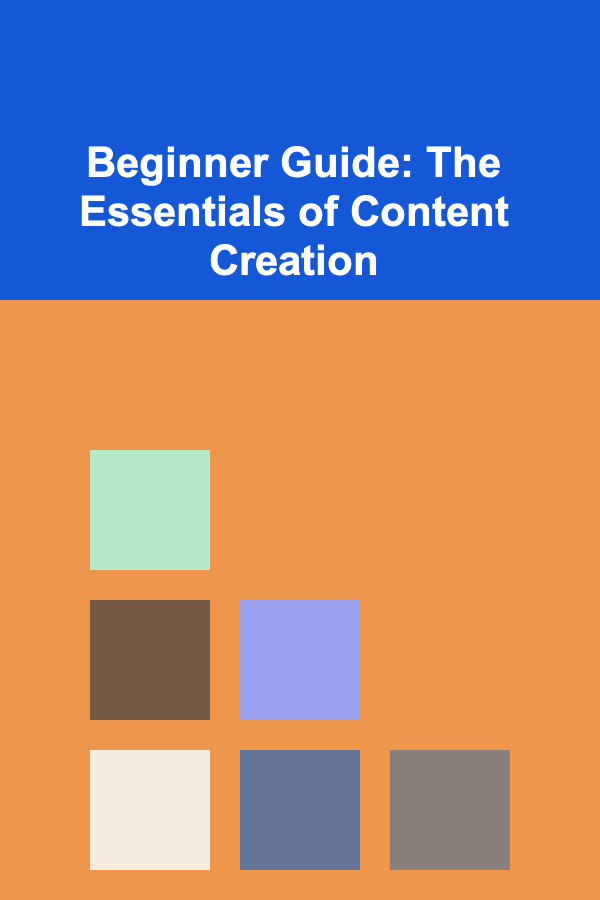
Beginner Guide: The Essentials of Content Creation
Read More
How to Categorize Pantry Items for Easy Access
Read More
How to Create a Complete Baby Essentials Checklist for New Parents
Read More
How to Estimate Kitchen Redesign Cost: A Comprehensive Breakdown
Read More
How to Sell Homemade Products Online and Earn Extra Income
Read More
What Are the Best Ways to Use Vertical Space for Storage?
Read MoreOther Products
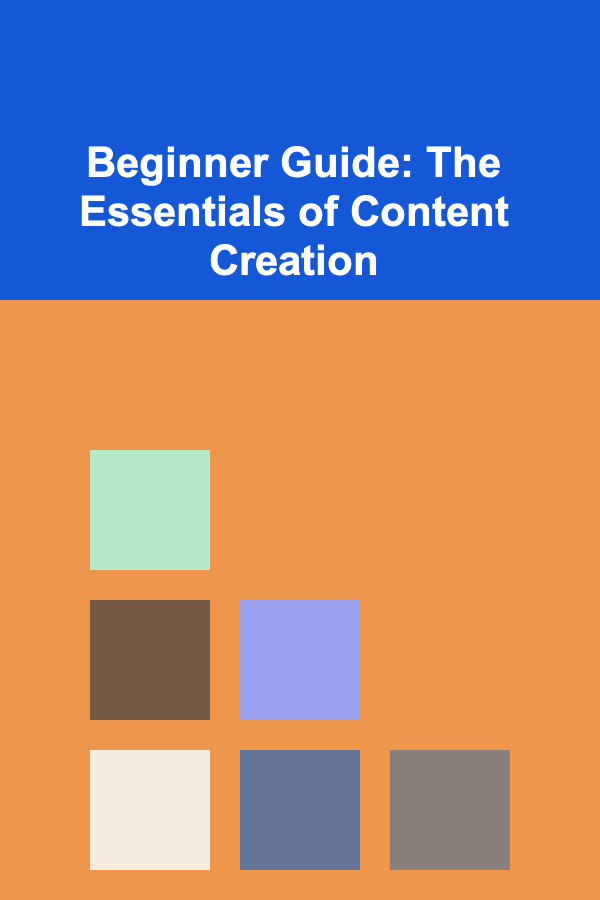
Beginner Guide: The Essentials of Content Creation
Read More
How to Categorize Pantry Items for Easy Access
Read More
How to Create a Complete Baby Essentials Checklist for New Parents
Read More
How to Estimate Kitchen Redesign Cost: A Comprehensive Breakdown
Read More
How to Sell Homemade Products Online and Earn Extra Income
Read More