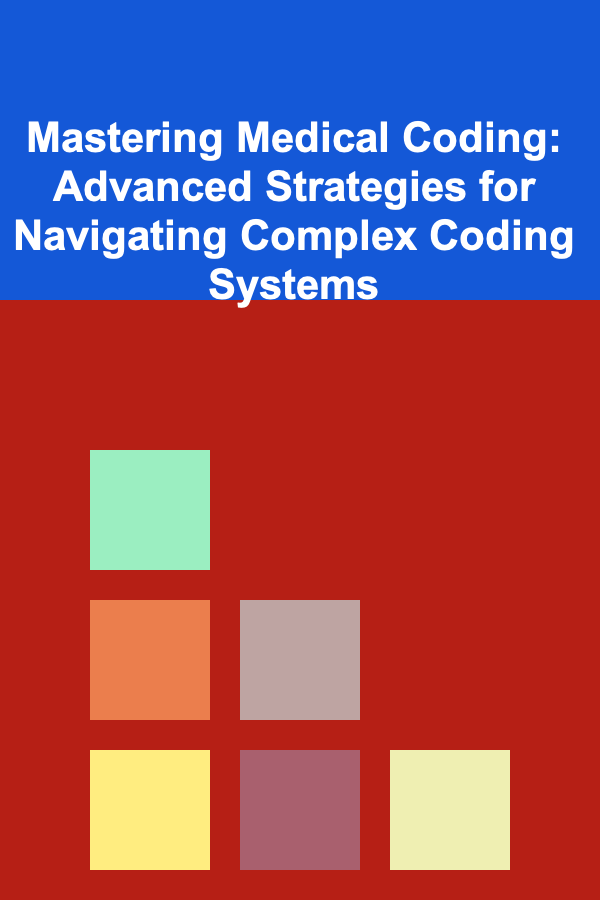How to Set Up a Checklist for Managing Your Vacation Photos and Memories
ebook include PDF & Audio bundle (Micro Guide)
$12.99$6.99
Limited Time Offer! Order within the next:

Vacations are the perfect opportunity to capture stunning photographs, explore new places, and create lasting memories. However, once the trip is over, many of us face the overwhelming task of organizing, storing, and managing the countless photos and mementos collected during the journey. If you don't have a system in place, it can be easy to end up with a cluttered and chaotic photo library, lost memories, and frustration when trying to relive your adventures later on.
This actionable guide will walk you through the steps of setting up an efficient and thoughtful checklist for managing your vacation photos and memories. From organizing your digital files to preserving physical mementos, this guide will help ensure that your memories are preserved in an organized, accessible, and meaningful way.
Set a Time for Post-Vacation Organization
As soon as your vacation ends, it's important to carve out dedicated time to begin the process of organizing your photos and memories. Waiting too long can result in a buildup of digital clutter and a forgotten sense of what the photos represent. A few days after returning home, set aside time---whether it's a few hours or a weekend---to tackle the organizational process.
Actionable Tip:
- Schedule a session within the first week after returning from your vacation. The sooner you start, the fresher your memories will be, making it easier to categorize and label your photos.
Create a Centralized Storage System
The first step in organizing your vacation photos is to decide on a centralized storage system. This could be a local hard drive, an external backup, or a cloud storage service. With the increasing reliance on cloud-based solutions, it's advisable to use services like Google Photos, Apple iCloud, Dropbox, or OneDrive to store your photos, as they offer reliable syncing across devices and easy sharing options.
Actionable Tip:
- Choose a storage option that offers ample space and reliable backup. Cloud storage is often preferred because of its accessibility, while a local hard drive ensures you can access your memories even without an internet connection.
Create Folders and Subfolders for Organization
Once you've chosen your storage system, create a folder structure that is easy to navigate and keeps your photos organized. For each vacation, set up a main folder and organize photos into subfolders based on categories such as destinations, activities, or dates. This system will help you find specific photos quickly when you want to reminisce.
Actionable Tip:
- A suggested folder structure might look like this:
- Vacation Name (Main Folder)
- Location 1 (Subfolder)
- Location 2 (Subfolder)
- Activities (Subfolder)
- Family Photos (Subfolder)
- Vacation Name (Main Folder)
Go Through and Edit Your Photos
When you return from your vacation, it's easy to end up with hundreds or even thousands of photos. Most of these will need to be sifted through to eliminate duplicates, blurry shots, or images that don't add value to your collection. Take the time to go through your photos carefully and delete any that aren't worth keeping.
Actionable Tip:
- Use photo management software (such as Adobe Lightroom, Apple Photos, or Google Photos) to quickly identify blurry or duplicate images. These tools often feature built-in editing tools, so you can crop, adjust exposure, and even enhance colors.
Label and Tag Photos for Easy Search
One of the most effective ways to make your photos easy to find is by labeling and tagging them. A descriptive caption or keyword tag can help you locate a photo by event, location, or subject. If you're using a photo management tool, take advantage of metadata options such as geotagging or facial recognition to automatically tag photos.
Actionable Tip:
- Tag photos with keywords like "beach," "sunset," "family," "adventure," and so on. For example, instead of naming an image "IMG_1234.jpg," name it "Paris_Louvre_Museum_Family.jpg" for easier identification later on.
Backup Your Vacation Photos
The importance of backing up your photos cannot be overstated. Having a backup system in place ensures that you don't lose your memories due to unexpected issues such as device failure or accidental deletion. A good rule of thumb is the 3-2-1 backup strategy: three copies of your photos, two of which are local (external hard drive, USB drive), and one copy in the cloud.
Actionable Tip:
- Set up automatic backups for your cloud storage and external drives. Many cloud services provide automatic syncing, ensuring that your memories are continuously backed up without you having to do it manually.
Create Albums or Storylines for Sharing
After organizing your photos, it's time to get creative! Many people love sharing vacation photos with friends and family, but sharing hundreds of photos in one go can overwhelm your audience. Instead, curate albums that tell a story. Group photos by themes such as "Sunset Views from the Balcony" or "Adventures in the City Center," or create a narrative for the entire trip.
Actionable Tip:
- Consider creating a digital photo album or a video slideshow to share on social media or with loved ones. Use online tools like Canva or Adobe Spark to make stunning presentations of your vacation story.
Preserve Physical Mementos and Souvenirs
While digital photos are essential, physical mementos like postcards, ticket stubs, brochures, and souvenirs play an important role in preserving the full experience of your vacation. Rather than letting these items gather dust in a drawer, take the time to organize them in a way that's meaningful and easy to access.
Actionable Tip:
- Use a scrapbook or shadow box to display your physical souvenirs. If you prefer digital preservation, take high-quality photos or scans of physical items and include them in your digital photo collection. You could even create a digital scrapbook as a multimedia keepsake.
Create a Vacation Memory Journal
In addition to photos, words can help capture the essence of a trip. Writing about your vacation---what you saw, felt, and experienced---adds depth to your photos. Creating a vacation memory journal can be a therapeutic way to preserve the emotions tied to your trip. This journal could be digital (like a blog or a Google Doc) or physical.
Actionable Tip:
- At the end of each day or trip, jot down your thoughts and experiences. Even a few sentences can evoke powerful memories when looking back on them. For digital journaling, combine photos and text using a platform like Evernote or Notion.
Create and Share a Vacation Story
Once your photos are organized, edited, and tagged, consider creating a more comprehensive vacation story. This could take the form of a digital photo album, a blog post, a social media highlight reel, or even a printed photo book. A well-curated story will allow you to relive the experience and share it with others in a way that's both visually engaging and emotionally impactful.
Actionable Tip:
- Take it a step further by creating a photo book using services like Shutterfly or Blurb. These services allow you to design a custom photo book with captions and other personal touches, turning your vacation photos into a tangible keepsake.
Regularly Maintain and Revisit Your Photos
Managing vacation photos isn't a one-time task. Over time, new trips and memories will accumulate, and your digital storage needs may change. Regularly revisit your photo library and memories checklist to ensure your system is up-to-date. A simple review every few months can help keep your digital collection organized.
Actionable Tip:
- Set a reminder every six months to clean up your photos, check for new backups, and ensure that everything is still organized. Keep your library streamlined by deleting outdated or unnecessary files.
Conclusion
Vacation photos and memories are some of the most cherished treasures we accumulate over time. By creating a thoughtful and systematic approach to organizing your digital and physical mementos, you can ensure that your memories stay preserved, accessible, and meaningful for years to come. The key is to take small but consistent steps toward organization, allowing you to enjoy and share your vacation memories with ease. Whether through digital albums, physical scrapbooks, or journaling, these memories deserve to be treated with care---and with a little effort, they can become a lasting part of your life's story.

How to Avoid Overpacking: Tips for Minimalist Travel
Read More
How to Keep Your Home's Paint Looking Fresh and Well-Maintained
Read More
How to Plan a Home Party That Will Leave a Lasting Impression
Read More
How to Start a Family Volunteer Project to Give Back to the Community
Read More
How to Use Your Native Language to Make Money
Read More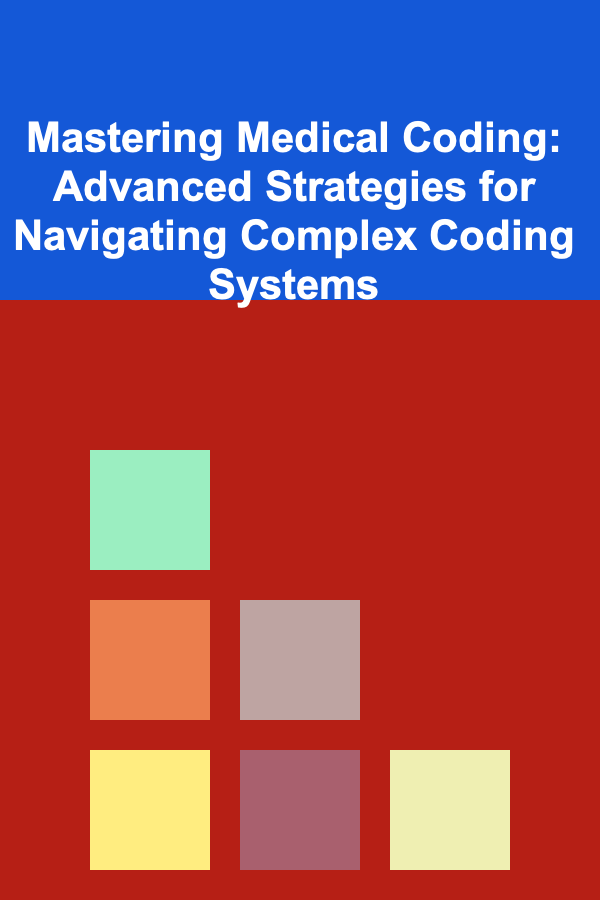
Mastering Medical Coding: Advanced Strategies for Navigating Complex Coding Systems
Read MoreOther Products

How to Avoid Overpacking: Tips for Minimalist Travel
Read More
How to Keep Your Home's Paint Looking Fresh and Well-Maintained
Read More
How to Plan a Home Party That Will Leave a Lasting Impression
Read More
How to Start a Family Volunteer Project to Give Back to the Community
Read More
How to Use Your Native Language to Make Money
Read More