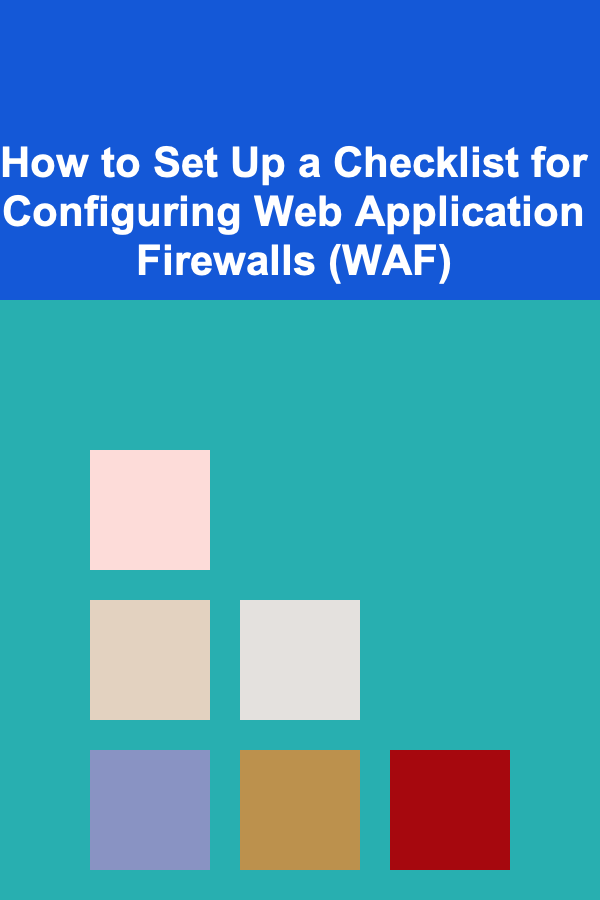
How to Set Up a Checklist for Configuring Web Application Firewalls (WAF)
ebook include PDF & Audio bundle (Micro Guide)
$12.99$5.99
Limited Time Offer! Order within the next:
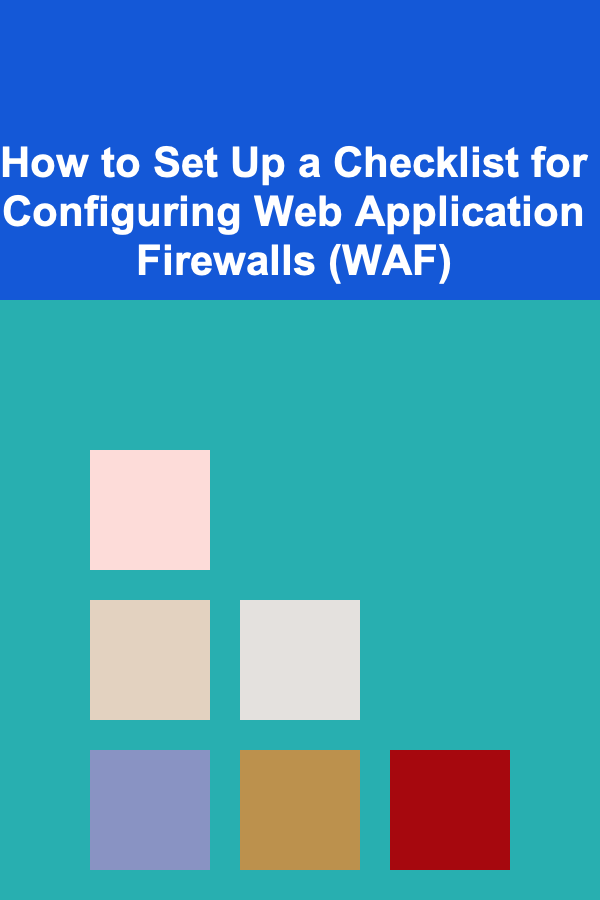
Web Application Firewalls (WAFs) are essential components in securing web applications by filtering and monitoring HTTP traffic. As cyberattacks continue to evolve, having a WAF in place can help protect sensitive data, prevent breaches, and ensure compliance with industry standards. However, configuring a WAF can be complex and requires careful attention to detail.
In this guide, we will walk through the necessary steps for setting up a checklist to configure a Web Application Firewall effectively. This checklist will help you ensure that the firewall is correctly implemented, optimized for your needs, and integrated seamlessly into your web security strategy.
Step 1: Understand Your Web Application's Architecture and Requirements
Before diving into the technical configuration of the WAF, it's essential to have a clear understanding of your web application's architecture and security requirements. Different web applications have varying needs, and a one-size-fits-all approach might not be appropriate. This step involves evaluating the following:
Key Questions:
- What types of web applications are you protecting (e-commerce, social media, content management systems, etc.)?
- What kind of traffic do you expect (regular users, bots, search engines)?
- What regulatory compliance requirements do you need to meet (e.g., GDPR, PCI-DSS)?
- What kind of threats is your web application most vulnerable to (SQL injection, cross-site scripting, DDoS, etc.)?
Checklist:
-
Evaluate application architecture:
Understand your web application's components (e.g., front-end, back-end, database, APIs).
-
Define security objectives:
Determine which threats you need to protect against and set clear security goals (e.g., prevent data leakage, mitigate DDoS attacks).
-
Assess regulatory compliance:
Verify compliance needs such as PCI-DSS or HIPAA, ensuring the WAF configuration supports those standards.
Step 2: Choose the Right WAF Solution
There are different types of WAF solutions available---each with its strengths and weaknesses. Some may offer more flexibility or customization, while others may be easier to deploy. Choosing the right WAF solution is crucial for achieving optimal protection.
Types of WAFs:
- Cloud-Based WAF: Managed by a third-party provider and offers ease of deployment with global coverage. Examples include AWS WAF and Cloudflare WAF.
- On-Premise WAF: Installed within your data center and managed by your team. Examples include Fortinet and Barracuda.
- Hybrid WAF: Combines on-premise and cloud WAF solutions for a more flexible security approach.
Checklist:
-
Evaluate deployment models:
Decide whether you need a cloud, on-premise, or hybrid WAF based on your infrastructure.
-
Check for integration with existing security tools:
Ensure compatibility with other security solutions such as SIEM (Security Information and Event Management) and DDoS protection.
-
Consider scalability and performance:
Ensure that the WAF solution can scale as your application grows and can handle traffic spikes without introducing significant latency.
Step 3: Configure WAF Rules for Protection
Once you have selected the right WAF solution, the next step is configuring the rules that will protect your web application from various threats. WAFs use a set of pre-configured rules (also known as signatures or policies) to detect malicious activity. It's essential to customize these rules to fit your specific security needs.
Common WAF Rules to Configure:
-
SQL Injection Protection:
Detect and block attempts to inject malicious SQL queries through form fields, URL parameters, or cookies.
-
Cross-Site Scripting (XSS) Protection:
Prevent attackers from injecting malicious scripts into web pages that could execute in the user's browser.
-
File Upload Protection:
Ensure uploaded files are safe by filtering against dangerous file types or malicious content.
-
Bot and Abuse Detection:
Block malicious bots attempting to scrape content or brute-force login attempts.
-
Rate Limiting and DDoS Protection:
Protect your application from excessive requests by limiting the rate of requests from specific IPs or regions.
Checklist:
-
Define custom security policies:
Customize the pre-configured rules to suit your web application's requirements, considering factors such as user roles, IP addresses, and specific data.
-
Enable real-time traffic monitoring:
Enable logging and monitoring to track suspicious activity and gain insights into potential vulnerabilities.
-
Adjust sensitivity levels:
Fine-tune the sensitivity of the rules to avoid false positives while ensuring adequate protection.
-
Enable logging and alerts:
Configure the WAF to log all blocked traffic and send alerts for critical events (e.g., SQL injection attempts or DDoS attacks).
Step 4: Test the WAF Configuration
Testing is a critical step in the WAF setup process. You must validate the configuration to ensure that it is effectively blocking malicious traffic without impacting the user experience or legitimate traffic.
Types of Testing:
-
Penetration Testing:
Simulate cyberattacks such as SQL injection, XSS, and other common attacks to verify that the WAF is blocking them effectively.
-
Traffic Simulation:
Use tools to simulate normal and malicious traffic to see how the WAF handles various scenarios.
-
Stress Testing:
Test the WAF under heavy traffic conditions to ensure it can handle high volumes without performance degradation.
Checklist:
-
Conduct penetration testing:
Perform automated and manual tests to identify potential weaknesses or false positives in the configuration.
-
Simulate different attack vectors:
Test against different attack types such as brute-force, XSS, and CSRF to ensure proper blocking.
-
Verify impact on performance:
Ensure that the WAF does not introduce significant latency or slow down the website.
-
Test failover and recovery mechanisms:
Ensure that the WAF has redundancy in place and that traffic is properly rerouted in case of a failure.
Step 5: Implement Ongoing Monitoring and Tuning
Once the WAF is configured and tested, the process doesn't end there. Web threats evolve constantly, so your WAF configuration should be reviewed and updated regularly to keep up with new attack vectors and emerging threats.
Checklist for Ongoing Management:
-
Regularly update WAF rules:
Apply updates to pre-configured WAF rules or create new rules to address emerging threats and vulnerabilities.
-
Monitor traffic patterns continuously:
Regularly monitor traffic logs for unusual patterns, which may indicate a new attack type or misconfiguration.
-
Review false positives and negatives:
Adjust sensitivity and fine-tune the WAF configuration to minimize false positives (legitimate requests blocked) and false negatives (malicious requests allowed).
-
Integrate with incident response plans:
Ensure that WAF alerts are integrated into your organization's broader incident response process, enabling swift actions in case of a detected attack.
-
Conduct periodic re-assessments:
Regularly review the security policies and rules to ensure they are still aligned with your web application's changing needs.
Conclusion
Configuring a Web Application Firewall is a crucial step in securing your web applications from a wide range of cyber threats. By following the steps outlined in this checklist---understanding your web application's needs, selecting the right WAF, configuring the appropriate rules, testing the configuration, and implementing ongoing monitoring---you can ensure that your WAF setup provides the highest level of protection.
Regular tuning and testing, combined with staying updated on emerging threats, will help maintain the effectiveness of your WAF and ensure the security of your web application in the long term.
Other Products

How to Develop a Daily Routine That Works for Remote Work
Read More
How to Incorporate Task Lighting in Your Kitchen for Better Function
Read More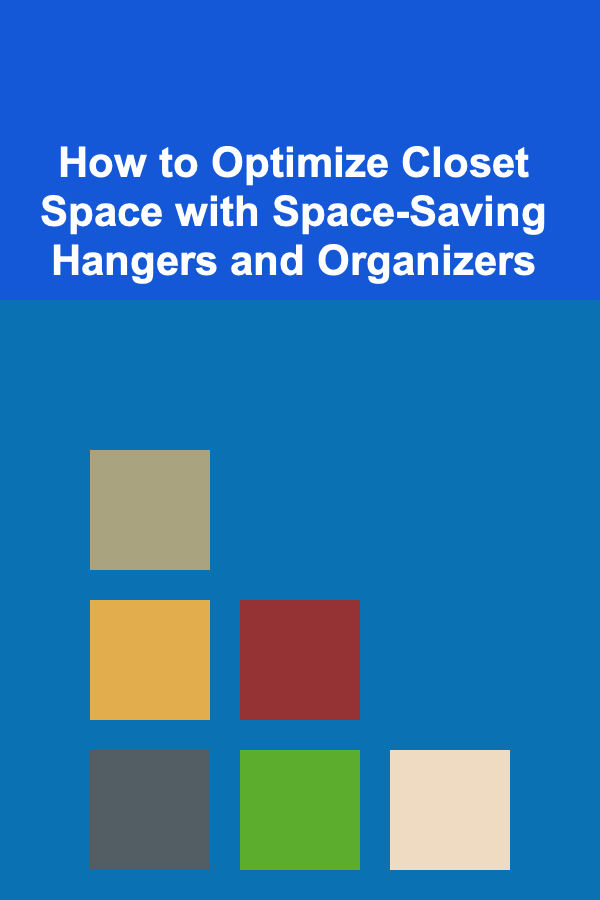
How to Optimize Closet Space with Space-Saving Hangers and Organizers
Read More
How to Organize a Party with DIY Party Favors
Read More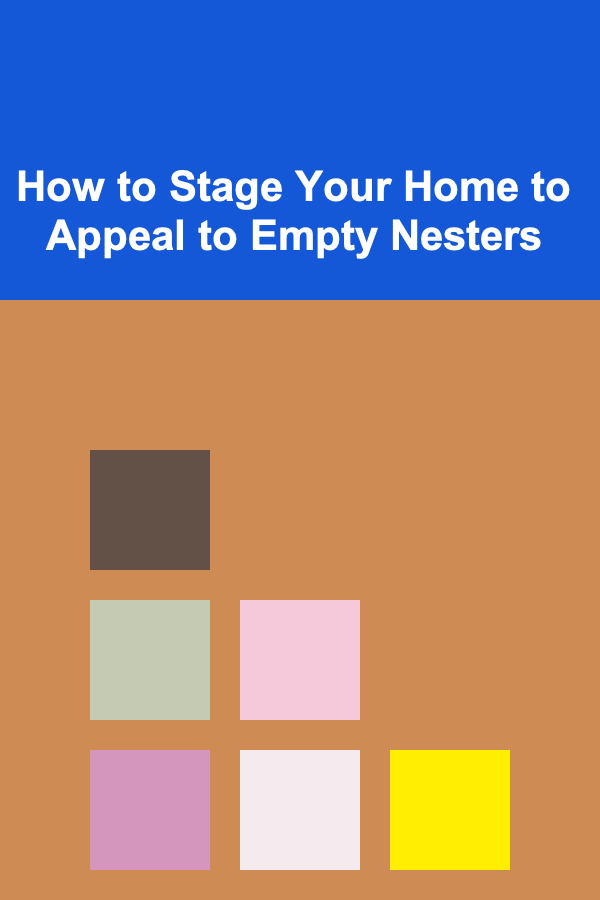
How to Stage Your Home to Appeal to Empty Nesters
Read More