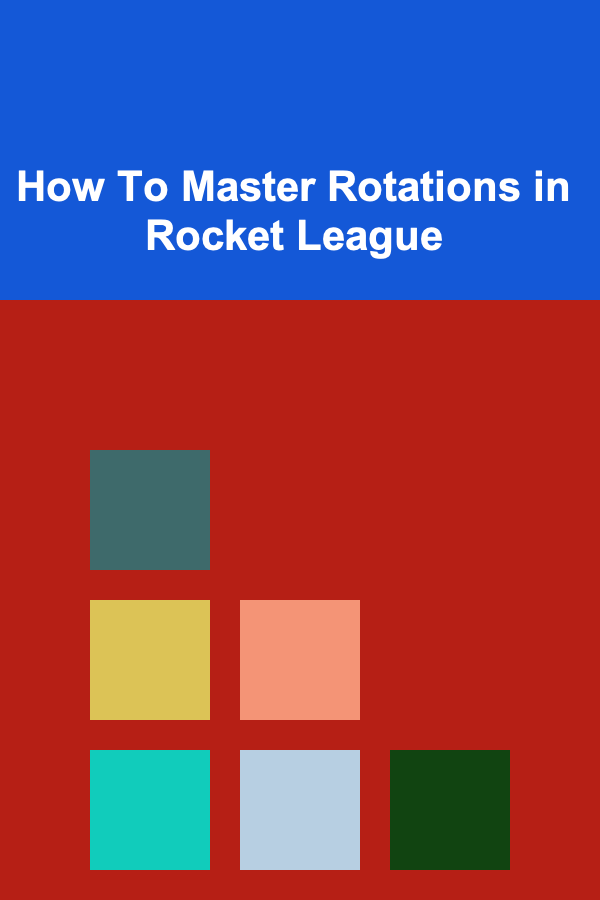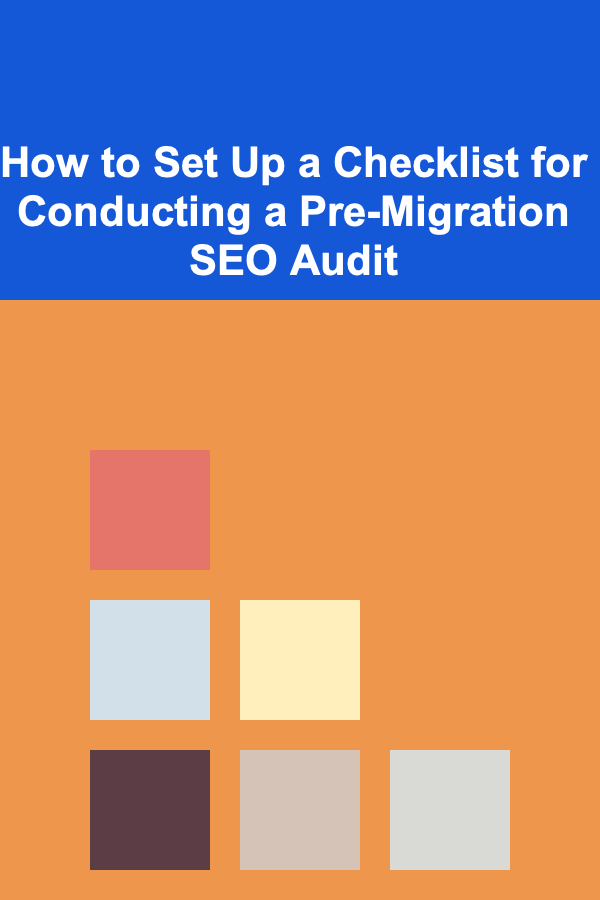
How to Set Up a Checklist for Conducting a Pre-Migration SEO Audit
ebook include PDF & Audio bundle (Micro Guide)
$12.99$11.99
Limited Time Offer! Order within the next:
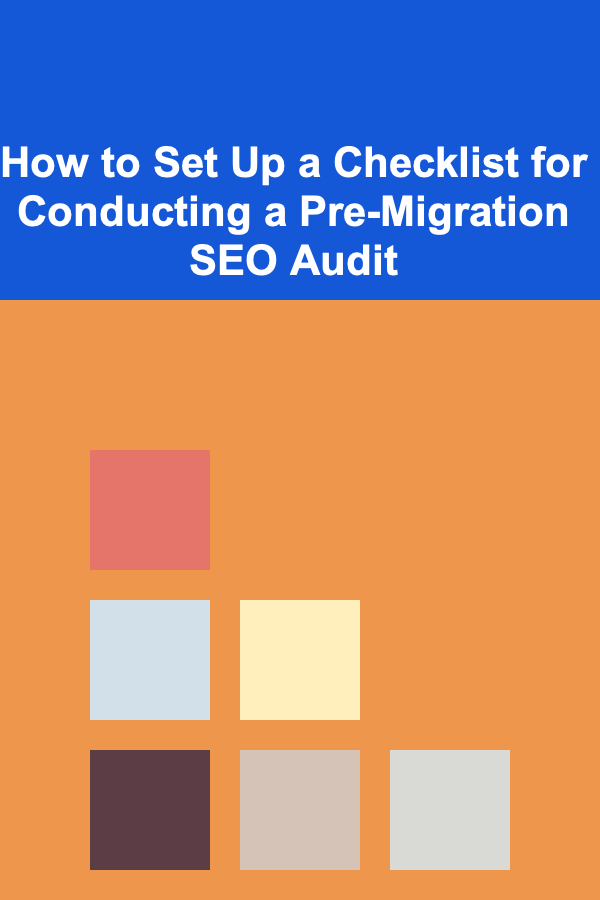
When preparing to migrate a website---whether you're switching to a new domain, changing your website's structure, or moving to a new CMS---it's essential to conduct a pre-migration SEO audit. A successful migration is one that doesn't just transfer your website but maintains or improves its search engine rankings and visibility. SEO audit pre-migration is critical because even minor oversights can lead to significant ranking drops or traffic loss.
In this guide, we'll walk through how to set up a detailed and actionable checklist for conducting a pre-migration SEO audit. This checklist will help you ensure that your website migration is SEO-friendly and well-optimized, preserving its search engine performance during and after the migration.
Establish Goals and Metrics for Migration Success
Before diving into technical SEO aspects, it's crucial to outline clear objectives for your migration and the metrics you'll use to measure its success. Understanding the desired outcomes will guide your audit and help you make data-driven decisions throughout the migration process.
Key Actions:
- Identify migration goals: Whether it's improving site structure, moving to HTTPS, consolidating content, or making your site mobile-friendly, determine what you want to achieve with the migration.
- Define Key Performance Indicators (KPIs): Common KPIs to track include organic traffic, rankings, conversion rates, page load speed, and bounce rate.
- Establish baseline data: Record current rankings, traffic, and backlinks before the migration begins. This will allow you to track any fluctuations or improvements post-migration.
Conduct a Comprehensive Website Crawl
Before making any changes, crawl your entire website using tools like Screaming Frog, Sitebulb, or Google Search Console. This crawl will give you a snapshot of your current website's structure, internal links, redirects, and overall SEO health.
Key Actions:
- Crawl the entire website: Ensure you crawl all critical pages, including product pages, blog posts, category pages, and any user-generated content.
- Review site architecture: Take note of your current website's structure, URL patterns, and the depth of your internal linking.
- Analyze existing redirects: Identify any current 301 redirects that are in place. Make sure these are documented for implementation post-migration.
- Check for errors: Look for broken links (404s), duplicate content, and pages with noindex/nofollow tags that shouldn't be there.
Review Existing Site Performance
A pre-migration SEO audit should focus on evaluating your website's current performance across various SEO factors such as page speed, mobile usability, and user experience.
Key Actions:
- Check site speed: Use tools like Google PageSpeed Insights or GTmetrix to evaluate your site's loading times across different devices and locations.
- Mobile-friendliness: Run a mobile usability test in Google Search Console or using mobile-friendly testing tools to ensure your site is responsive and provides a good experience on mobile devices.
- Evaluate UX/UI: Assess the user experience and design elements on your website. Ensure the current site is optimized for user engagement and navigation before making changes.
- Conduct an on-page audit: Look into your page titles, meta descriptions, heading tags (H1, H2, etc.), image alt text, and content structure. Ensure everything aligns with best SEO practices.
Audit and Document Current Backlink Profile
The strength of your backlink profile is one of the most important aspects of SEO, and maintaining your backlink equity during a migration is vital. Before making any changes, analyze your current backlink profile and make sure you're fully prepared to preserve this valuable link equity.
Key Actions:
- Analyze your backlinks: Use tools like Ahrefs, Moz, or SEMrush to evaluate your backlink profile. Identify high-value backlinks that should be preserved post-migration.
- Export backlink data: Download a comprehensive list of backlinks and categorize them by value and importance to your site's SEO.
- Check for any toxic backlinks: Look for any low-quality or harmful backlinks that could potentially hurt your site's SEO and take steps to disavow them.
- Ensure proper redirect strategy: Create a plan for preserving link equity during migration. This often involves implementing 301 redirects from old URLs to new ones to maintain backlinks.
Develop a URL Mapping Strategy
When migrating a website, URLs are often the most critical element to preserve. A solid URL mapping strategy ensures that all your old URLs are properly redirected to the correct new URLs, avoiding 404 errors, losing link equity, and protecting your rankings.
Key Actions:
- Document old URLs: Make a list of all the URLs that will be changing during the migration. This includes product pages, blog posts, category pages, etc.
- Create a new URL structure: Determine the new URL structure for your site post-migration. If you're changing the site's hierarchy, ensure there is a well-planned system in place.
- Plan redirects: Map out a 301 redirect plan for each URL that will change. Ensure all old URLs are redirected to their respective new versions to prevent 404 errors and preserve link equity.
- Consider URL parameters: If you're changing URL parameters, ensure they're accounted for in the migration plan to avoid issues with Google crawling and indexing.
Ensure Proper Use of Canonical Tags
Canonical tags help prevent duplicate content issues by indicating to search engines which version of a page is the "preferred" one. Before the migration, check for any canonical tag issues and ensure they are set up correctly.
Key Actions:
- Audit current canonical tags: Check if canonical tags are correctly implemented on your website. Ensure there are no conflicting or missing canonical tags.
- Plan for canonical tags post-migration: If you're restructuring content or URLs, make sure to update canonical tags accordingly to reflect the changes.
- Verify consistency: Ensure that your canonical tags are consistent across similar pages to avoid potential issues with duplicate content.
Check Google Search Console and Analytics Data
Google Search Console and Google Analytics are essential for monitoring your site's SEO performance and tracking any issues. Before migrating, it's important to back up your data and ensure that both tools are set up correctly for the new website.
Key Actions:
- Backup GSC data: Take screenshots or export data from Google Search Console, including performance data, indexing status, and crawl errors. This will help you compare your site's performance before and after the migration.
- Review existing Analytics goals: If you're tracking goals or conversions in Google Analytics, make sure these goals are documented so they can be set up on the new site.
- Ensure GSC setup for new domain: If you're migrating to a new domain, add the new domain to Google Search Console and verify ownership. Set up new properties and ensure tracking is enabled for the new site.
Prepare for Redirect Testing Post-Migration
Testing your redirects is one of the most important post-migration tasks. Redirects are critical for preserving SEO value and ensuring that users are correctly redirected to the right pages.
Key Actions:
- Test 301 redirects: After the migration, test all redirects to ensure that they work properly. Tools like Screaming Frog or Google Search Console can help you identify any broken redirects.
- Monitor crawl errors: Keep an eye on Google Search Console for any crawl errors related to redirects or missing pages.
- Check for redirect chains: Ensure there are no redirect chains (i.e., one redirect leading to another), as this can negatively impact SEO performance.
Communicate with Stakeholders and Team
Communication is key in ensuring the SEO audit process is thorough and well-executed. Coordinate with your development team, web designers, and other stakeholders to ensure they understand the SEO requirements of the migration.
Key Actions:
- Document SEO requirements: Make sure your team is aware of the SEO goals and checklist items.
- Share timelines and expectations: Ensure all parties understand when the audit should be completed and when migration work will begin.
- Collaborate on issues: If any problems arise during the migration process, make sure they're communicated and resolved as quickly as possible.
Conclusion
Conducting a thorough pre-migration SEO audit is essential to a successful website migration. By following a well-structured checklist, you can mitigate the risks associated with the process and ensure a seamless transition that preserves or improves your website's search engine rankings. From crawling your site to documenting redirects and communicating with stakeholders, each step plays a pivotal role in ensuring that your migration doesn't result in traffic loss or a drop in rankings. The more thorough your preparation, the more likely your website will perform optimally after the migration is complete.

10 Affordable Home Gym Setup Ideas for a Full-Body Workout
Read More
Best Organization Tools for Organizing Your Digital Life
Read More
How to Coordinate Conference Registration: A Simple Checklist
Read More
How to Generate Passive Income by Offering AI Services
Read More
How to Keep Your Home's Concrete Surfaces Free from Cracks
Read More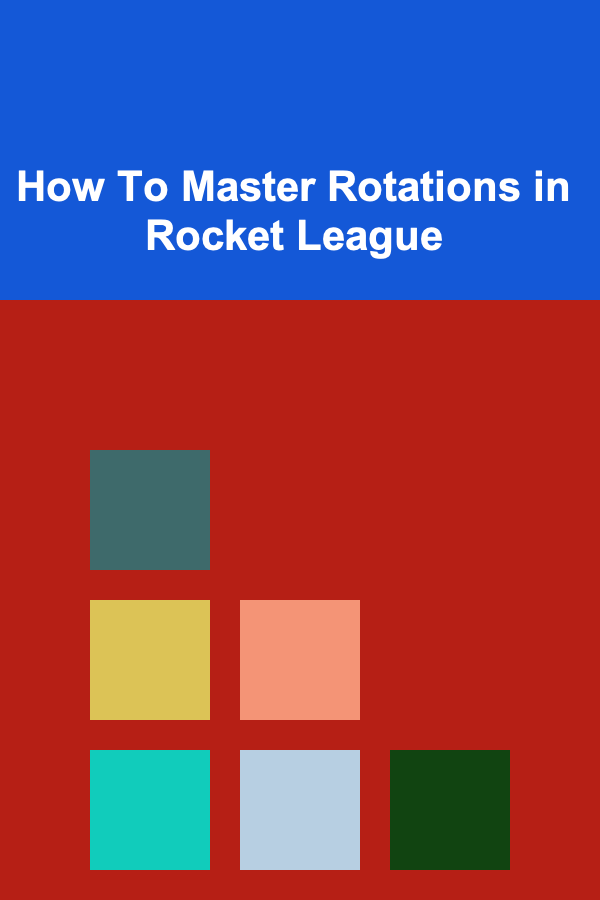
How To Master Rotations in Rocket League
Read MoreOther Products

10 Affordable Home Gym Setup Ideas for a Full-Body Workout
Read More
Best Organization Tools for Organizing Your Digital Life
Read More
How to Coordinate Conference Registration: A Simple Checklist
Read More
How to Generate Passive Income by Offering AI Services
Read More
How to Keep Your Home's Concrete Surfaces Free from Cracks
Read More