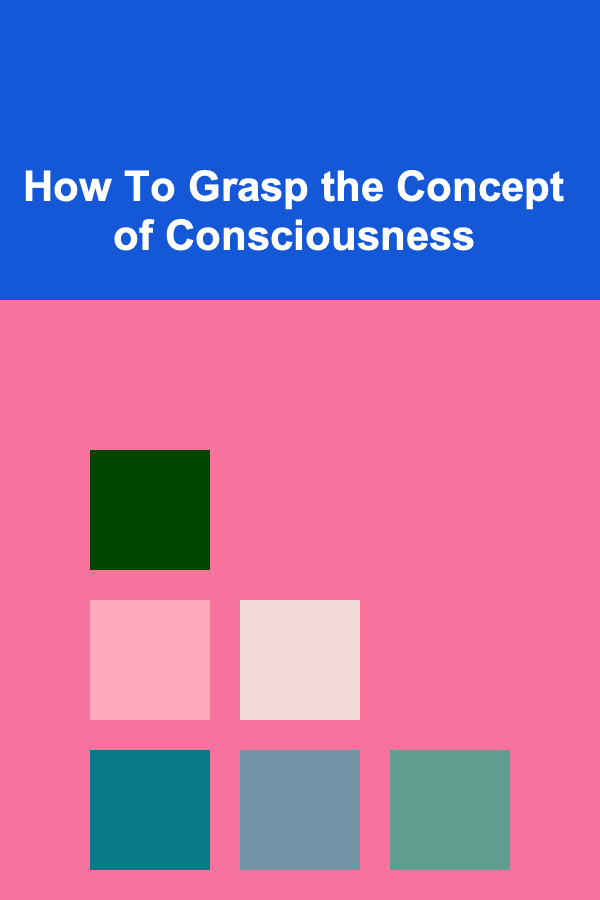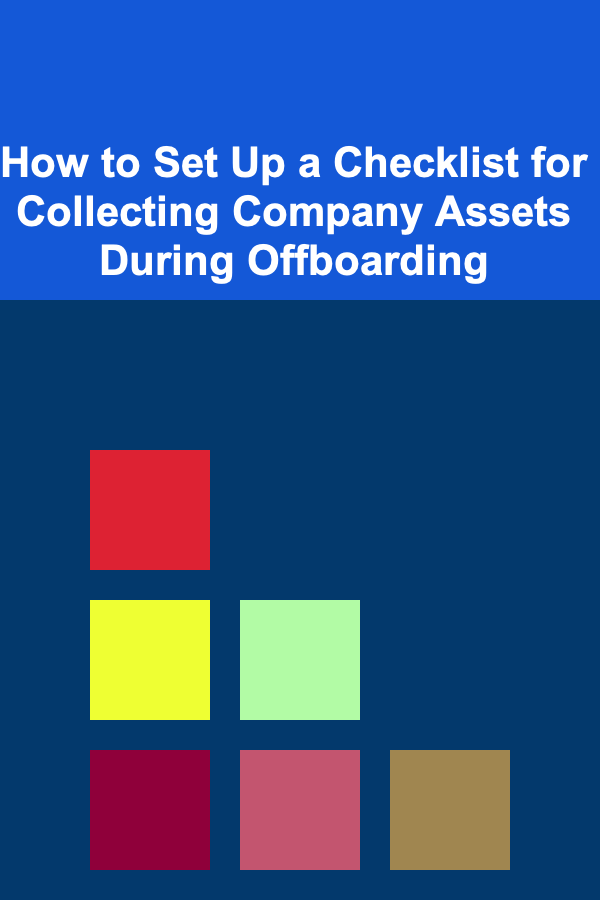
How to Set Up a Checklist for Collecting Company Assets During Offboarding
ebook include PDF & Audio bundle (Micro Guide)
$12.99$5.99
Limited Time Offer! Order within the next:
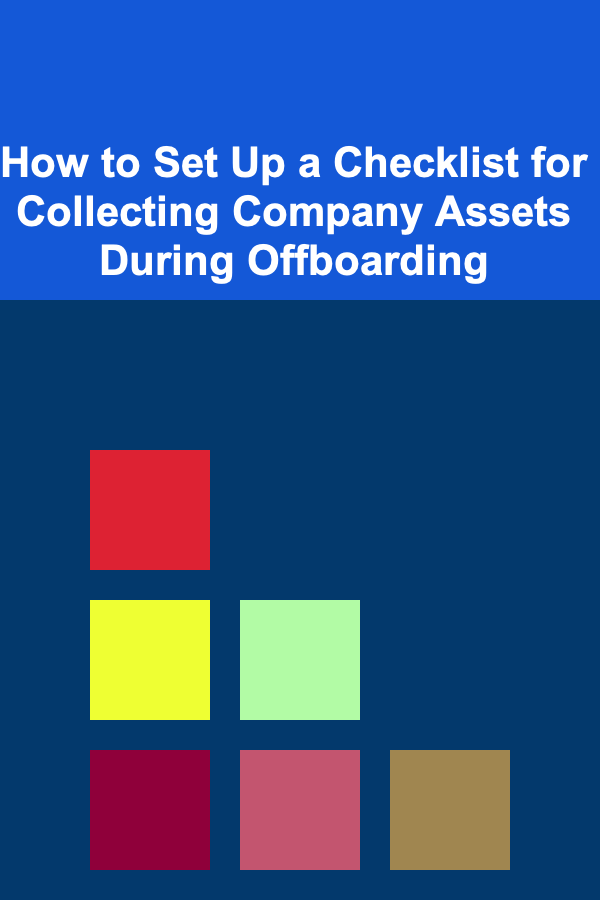
Offboarding is a crucial process that many companies overlook. When an employee leaves---whether due to resignation, termination, or retirement---it's essential to ensure that all company assets are returned. These assets can range from physical items like laptops and keys to digital assets such as login credentials and intellectual property. A structured, well-defined checklist for collecting company assets during offboarding ensures that nothing is overlooked and helps maintain the security of sensitive company information.
In this guide, we'll walk you through the steps to create an effective checklist for collecting company assets during the offboarding process.
Why Having a Checklist Is Essential
An offboarding checklist serves multiple purposes, including:
- Security: Ensuring all physical and digital assets are returned prevents potential data breaches or unauthorized access.
- Compliance: Some industries require companies to follow strict rules about returning company property, particularly when dealing with confidential or sensitive information.
- Efficiency: A checklist helps streamline the offboarding process, ensuring that HR, IT, and other departments stay aligned and nothing falls through the cracks.
- Professionalism: A well-organized offboarding process leaves a positive impression on departing employees, which could lead to beneficial alumni networks and future collaboration.
Step 1: Categorize the Assets
Before creating a checklist, it's important to categorize the various types of company assets that need to be collected during the offboarding process. These assets can be broken down into two broad categories: physical assets and digital assets.
Physical Assets
These are tangible items that an employee uses during their time at the company. Common physical assets include:
- Electronics: Laptops, tablets, mobile phones, chargers, headphones, etc.
- Office Supplies: Keycards, security badges, office furniture, or any other items issued to employees.
- Tools and Equipment: Any specialized tools, vehicles, or equipment provided for work purposes.
- Documents: Printed materials, business cards, contracts, or proprietary documents the employee might have used or taken with them.
Digital Assets
These are intangible resources that are stored digitally and could be accessed remotely. Examples include:
- Email accounts and system logins: Email addresses, internal communication systems, and any other digital tools or platforms.
- Cloud Storage: Access to shared cloud storage or private accounts with company information.
- Software Licenses: Any licensed software the employee has access to or uses for work purposes.
- Code Repositories: Any contributions to software or code repositories such as GitHub, Bitbucket, or internal company systems.
- Intellectual Property: Patents, designs, trademarks, or other intellectual property that may be owned or co-owned by the company.
Step 2: Develop the Checklist Framework
Now that you know the types of assets you need to collect, you can create a checklist that ensures each asset is accounted for. Here's a framework to follow:
1. Personal Information
Ensure that any personal belongings or items are also accounted for, such as:
- Personal items removed from the desk or workspaces
- Any personal accounts or subscriptions paid by the company
2. Physical Asset Collection
List all physical assets with a corresponding checkbox:
- [ ] Laptop and accessories: Power cords, external devices, laptop bag
- [ ] Mobile phone and chargers
- [ ] Company keys/ID badges
- [ ] Company vehicles/tools (if applicable)
- [ ] Printed documents, files, or office supplies
- [ ] Other equipment (such as headphones, webcams, etc.)
3. Digital Asset Collection
A more comprehensive list is required for collecting digital assets:
- [ ] Email accounts: Disable or transfer ownership
- [ ] Login credentials: Change passwords for company systems, VPNs, internal tools
- [ ] Cloud storage: Access permissions to shared company files and databases
- [ ] Software and app licenses: Transfer or revoke access to third-party software
- [ ] Code repositories: Transfer or remove access to company-owned code or intellectual property
- [ ] Internal documentation: Ensure all proprietary information, projects, or reports are either returned or deleted
- [ ] Company-related social media accounts: Transfer control to the appropriate personnel if necessary
4. Exit Interviews & Handover Tasks
This section ensures that the employee leaves on a note of cooperation:
- [ ] Exit interview: Gather feedback and discuss any company-owned items they may have overlooked
- [ ] Handover documents: Ensure that ongoing tasks, projects, and client relationships are transitioned to the next employee
5. Final System Checks
Before the employee leaves, ensure that all company systems are properly secured:
- [ ] Revoke system access: Disable user access to all internal systems, VPNs, and email
- [ ] Check shared drives: Remove or update shared drive access if needed
- [ ] Return company credit cards or financial tools
Step 3: Assign Responsibilities
While HR typically leads the offboarding process, there are often multiple departments involved in asset collection. To ensure a smooth process, clearly assign responsibilities. Here's a sample of who should be responsible for what:
- HR Department: Oversee the offboarding process, schedule exit interviews, ensure all necessary paperwork is completed.
- IT Department: Handle all digital asset collection (revoking access, disabling accounts, etc.).
- Facilities Team: Collect physical assets such as keys, ID badges, and equipment.
- Department Managers: Ensure that handover tasks are completed, and all department-specific assets are returned.
- Finance: Ensure the return of financial tools or company credit cards.
Step 4: Use a Digital Tool to Track Progress
Tracking the progress of the offboarding process is crucial, especially if multiple departments are involved. Using a shared platform like Google Sheets, Trello, or a project management tool such as Asana can help ensure accountability.
Set up a shared board or document where each department can mark off completed tasks and flag issues as they arise. It's important to include columns for:
- The asset type
- The responsible person/department
- A due date for return
- A status column (e.g., "Completed," "In Progress," "Pending")
This centralized tracking system ensures nothing gets missed and helps maintain transparency.
Step 5: Conduct a Final Check and Deactivate Accounts
Before the employee's departure, conduct a final review to ensure that all steps have been completed. This review should include:
- Final System Deactivation: Make sure all accounts, email addresses, and digital tools are disabled, ensuring no unauthorized access post-departure.
- Physical Asset Inspection: Have a designated person confirm the return of all physical assets, including tech equipment, tools, and documents.
- Exit Documentation: Collect all signed documents, including non-compete agreements, intellectual property agreements, and confidentiality forms.
Step 6: Post-Offboarding Follow-Up
After the employee has left, conduct a brief post-offboarding review to check that no assets or security concerns were missed. Keep a checklist of any outstanding items and follow up with the respective department or employee if necessary.
Conclusion
Creating an effective checklist for collecting company assets during offboarding is essential to maintain security, protect sensitive information, and ensure that all company property is returned in good condition. A well-structured, clearly assigned, and tracked checklist will help facilitate the offboarding process and reduce the risk of potential issues arising in the future.
By implementing the above steps, companies can ensure a smooth offboarding process that is efficient, secure, and leaves both the departing employee and the organization in good standing.

How to Build a Checklist for Security System Safety Inspections
Read More
How to Create a Cleaning Routine for Seasonal Deep Cleaning
Read More
How to Create a Playlist That Keeps the Party Vibes Going
Read More
How to Keep Your Office Supplies Stocked and Accessible
Read More
How to Sell Digital Products Successfully for Project Managers: An Actionable Guide
Read More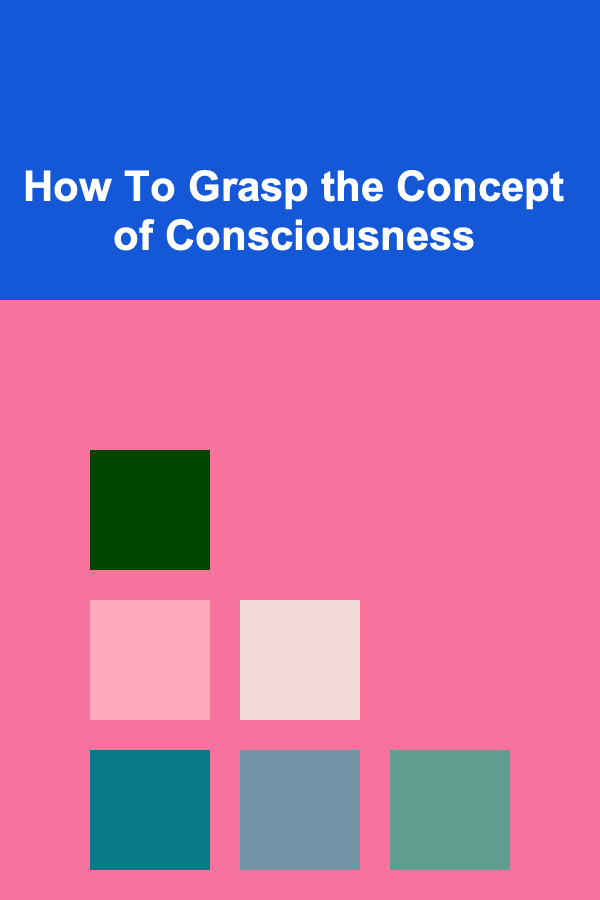
How To Grasp the Concept of Consciousness
Read MoreOther Products

How to Build a Checklist for Security System Safety Inspections
Read More
How to Create a Cleaning Routine for Seasonal Deep Cleaning
Read More
How to Create a Playlist That Keeps the Party Vibes Going
Read More
How to Keep Your Office Supplies Stocked and Accessible
Read More
How to Sell Digital Products Successfully for Project Managers: An Actionable Guide
Read More