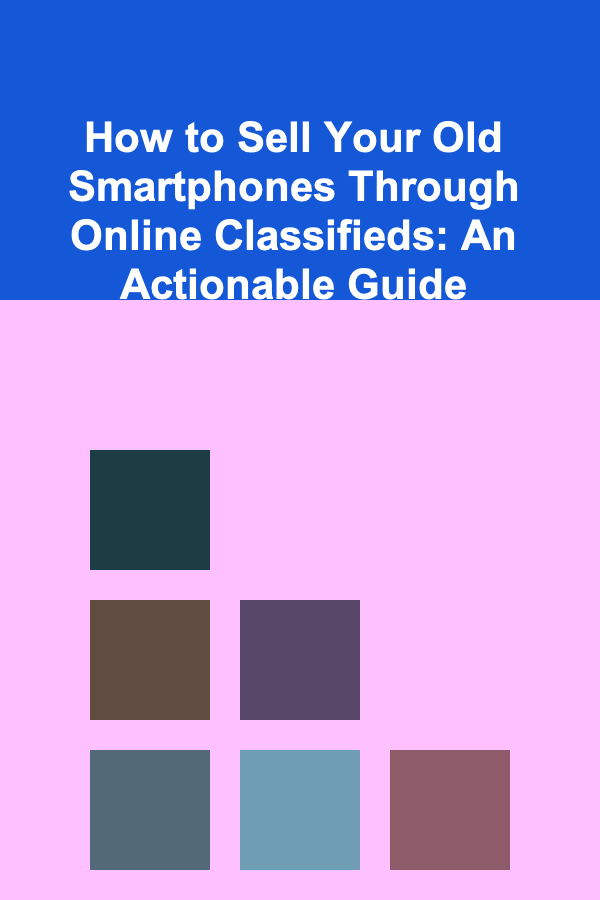
How to Sell Your Old Smartphones Through Online Classifieds: An Actionable Guide
ebook include PDF & Audio bundle (Micro Guide)
$12.99$11.99
Limited Time Offer! Order within the next:
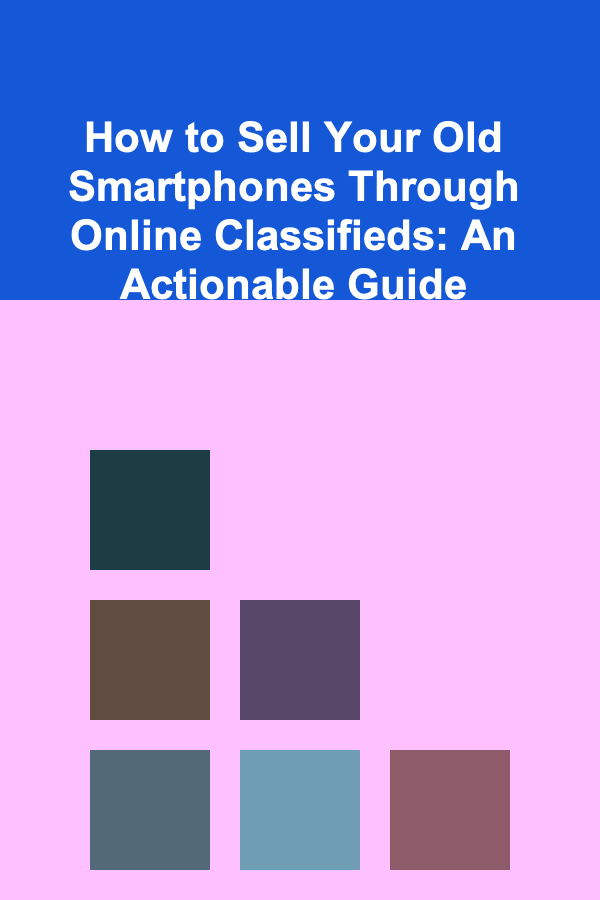
Selling your old smartphone can be a great way to recoup some of its value and declutter your space. Whether you're upgrading to a newer model or just looking to offload an unused device, online classifieds platforms offer a simple and effective way to sell your smartphone. Platforms like Craigslist, Facebook Marketplace, OfferUp, and others provide a broad audience and allow you to directly connect with potential buyers.
In this guide, we'll take an in-depth look at how you can sell your old smartphones through online classifieds successfully. From preparing your phone for sale to setting the right price and closing the deal, we'll walk you through each step.
Prepare Your Smartphone for Sale
Before you even list your smartphone for sale, it's important to make sure it's ready for a new owner. Preparation is key to ensuring that the buyer feels confident in purchasing and that you can command a fair price.
Clean Your Phone
The first impression is everything. A clean, well-maintained phone will appear more attractive to buyers. Here's how to clean it:
- Exterior: Wipe down the phone's body, screen, and camera lenses with a microfiber cloth to remove fingerprints, dust, and grime. For deeper cleaning, you can use a soft cloth lightly dampened with water or a screen-safe cleaning solution.
- Screen Protection: If your phone has a screen protector, consider replacing it with a new one or remove it to showcase the screen's condition. A pristine screen is a strong selling point.
- Case and Accessories: If you have a case or accessories like charging cables, headphones, or original packaging, clean them as well and include them in your listing. Accessories can make your listing more appealing and may allow you to ask for a higher price.
Factory Reset the Phone
Before handing over your smartphone, it's crucial to perform a factory reset. This ensures that all your personal data is removed, and the phone returns to its original settings. The steps vary depending on the device (Android or iPhone), but the general process is as follows:
-
For iPhones:
- Go to Settings > General > Reset.
- Select "Erase All Content and Settings" and confirm.
-
For Android Phones:
- Go to Settings > System > Reset > Factory Data Reset.
- Select "Erase All Data" and confirm.
This will delete all your data, including contacts, apps, and personal files, so make sure you back up anything important before proceeding.
Unlink Your Accounts
If your smartphone is connected to any personal accounts, unlink them before you sell the device. For example:
- iPhone: Sign out of iCloud and the App Store (Settings > Your Name > Sign Out). Remove the phone from your Apple ID account to ensure the new owner can set it up without issues.
- Android: Remove the phone from your Google account by going to Settings > Accounts > Google, then selecting the option to remove the account.
Additionally, disable any security features like Find My iPhone (for Apple) or Find My Device (for Android). This will prevent the buyer from encountering any problems during setup.
Assess the Condition of the Smartphone
Be honest about the condition of your phone when listing it. Buyers expect transparency, and being upfront about the condition can help avoid disputes later on. Assess the following:
- Screen Condition: Are there scratches, cracks, or any dead pixels? Be sure to mention this in your listing.
- Battery Health: For iPhones, you can check the battery health in Settings > Battery > Battery Health. For Android, you may need a third-party app to assess the battery's condition. Let the buyer know if the battery is in good shape or needs replacing.
- Buttons and Ports: Ensure all buttons (volume, power) and ports (charging port, headphone jack) are functioning properly.
- Cameras: Test the cameras to ensure they work well and show no visible damage or degradation.
Gather Accessories and Original Packaging
Including the original box, charger, headphones, or any other accessories that came with the smartphone can add value to your listing. Buyers prefer purchasing a phone that's in complete, original condition. If you have the box and accessories, mention this in the listing and photograph them.
Choosing the Right Online Classified Platform
There are various online classifieds platforms where you can list your old smartphone, and choosing the right one is important for reaching potential buyers. Each platform has its advantages, so consider the following:
Craigslist
Craigslist is one of the oldest and most widely used platforms for buying and selling goods locally. It's simple, straightforward, and effective for selling smartphones.
- Advantages: Free to list, easy to use, and a large audience.
- Best For: Local transactions.
- How to Use: Post an ad with clear descriptions, detailed photos, and contact info. Meet the buyer in person to exchange the phone.
Facebook Marketplace
Facebook Marketplace has grown significantly in popularity and is a great platform for local sales. It's integrated with Facebook, which gives potential buyers a sense of security as they can view your profile.
- Advantages: Free to list, wide reach, integrated messaging.
- Best For: Local or even regional sales.
- How to Use: Create a listing with a title, description, price, and photos. You can communicate with interested buyers directly through Facebook Messenger.
OfferUp
OfferUp is another popular platform for buying and selling items locally. It's known for being user-friendly and has a large community of buyers and sellers.
- Advantages: Free to list, built-in shipping options for nationwide sales.
- Best For: Local or nationwide sales.
- How to Use: Create a listing, set a price, and negotiate with potential buyers. You can choose to meet in person or ship the phone.
LetGo (now part of OfferUp)
LetGo merged with OfferUp, but it still remains a solid option for selling smartphones in your local area.
- Advantages: Free to list, localized search, user-friendly.
- Best For: Local sales.
- How to Use: Create a listing with your phone's details and wait for buyers to reach out to you.
Swappa
Swappa is a specialized marketplace for buying and selling used smartphones, tablets, and other tech devices. Unlike general classifieds sites, Swappa verifies each device to ensure it's not stolen and in good working condition.
- Advantages: Device verification process, trusted by tech buyers.
- Best For: Buyers and sellers looking for a safe, reliable platform.
- How to Use: List your phone with its details and condition, and Swappa will help facilitate the sale. Fees are minimal, and they handle the transaction.
Creating the Perfect Listing
Now that your phone is ready and you've chosen the platform, it's time to create your listing. The key to selling your smartphone quickly is creating an attractive, honest, and detailed listing. Here are some tips:
Write a Clear and Honest Title
The title should be straightforward and contain the key details. Include the brand, model, and any standout features. For example:
- "iPhone 13 Pro Max 128GB -- Excellent Condition, No Scratches"
Write a Detailed Description
The description should outline the phone's specifications and condition. Include:
- Model: Specify the exact model, storage capacity, and color.
- Condition: Be transparent about any damage, such as scratches, dents, or issues with functionality.
- Accessories Included: Mention if you're including accessories like chargers, cases, or earphones.
- Battery Health: If the battery is in good condition, note it. If not, mention that too.
Include High-Quality Photos
Clear, well-lit photos are essential to attracting potential buyers. Here's what to include:
- Front and back views: Show the full phone to highlight its condition.
- Close-up shots: Include detailed photos of the screen, camera, and any imperfections.
- Accessories: If you're including accessories, take pictures of them too.
Pricing Your Smartphone
Pricing your smartphone correctly is crucial for a successful sale. Too high, and you'll scare off buyers; too low, and you'll leave money on the table.
Research Market Prices
Check what similar devices are selling for on the platform you're using and on other sites. Take into account the model, condition, and any included accessories.
Factor in Negotiation
Buyers may try to haggle, so price your phone slightly higher than your bottom line to leave room for negotiation.
Consider Shipping Costs
If you're selling nationally or are willing to ship the phone, be sure to factor shipping costs into your price. Many platforms offer built-in shipping options.
Negotiating and Closing the Sale
Once you start getting messages from interested buyers, be ready to negotiate. Here are a few tips to keep in mind:
- Be Polite and Professional: Respond promptly and professionally to potential buyers.
- Stick to Your Price: If a buyer is trying to haggle too much, don't be afraid to stand firm on your price. However, be open to reasonable offers.
- Meeting in Person: If you're meeting locally, pick a public place for safety reasons. Make sure you bring the phone and any accessories or packaging you promised.
- Payment: For local sales, cash is typically the most straightforward payment method. If shipping the phone, use secure payment methods like PayPal to protect both parties.
Shipping the Smartphone
Once you've agreed on the price, and the buyer has paid, carefully package the phone for shipping. Ensure it's protected from damage by using a padded envelope or box. For extra security, consider using tracking and insurance.
Conclusion
Selling your old smartphone through online classifieds is an effective way to make some extra cash, but it requires preparation and diligence. By cleaning the phone, providing a detailed listing, setting the right price, and negotiating with buyers, you'll increase your chances of a successful transaction. Whether you're using Craigslist, Facebook Marketplace, or specialized platforms like Swappa, the key is to be honest, clear, and patient. Happy selling!
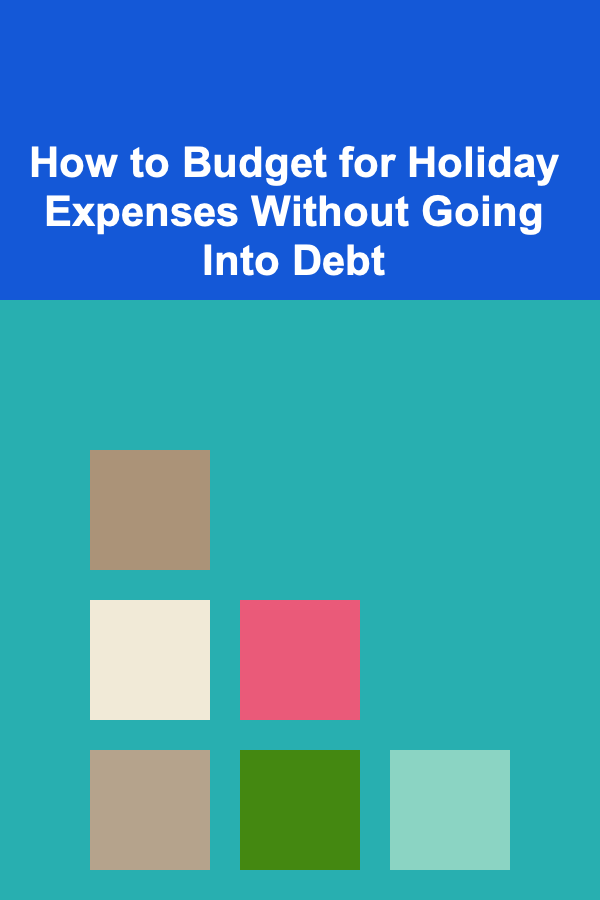
How to Budget for Holiday Expenses Without Going Into Debt
Read More
How to Design a Functional Yet Stylish Home on a Budget
Read More
How To Manage Your Energy Levels Throughout the Day
Read More
How to Organize Your Workspace for Remote Work Success
Read More
How to Protect Your Brand Reputation on Social Media
Read More
How to Stage Your Home on a Budget Without Sacrificing Style
Read MoreOther Products
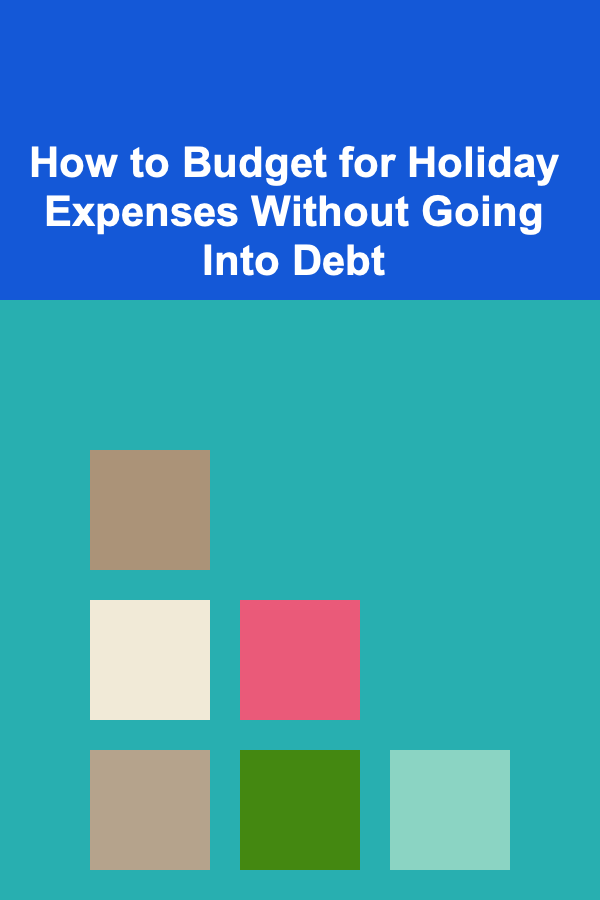
How to Budget for Holiday Expenses Without Going Into Debt
Read More
How to Design a Functional Yet Stylish Home on a Budget
Read More
How To Manage Your Energy Levels Throughout the Day
Read More
How to Organize Your Workspace for Remote Work Success
Read More
How to Protect Your Brand Reputation on Social Media
Read More