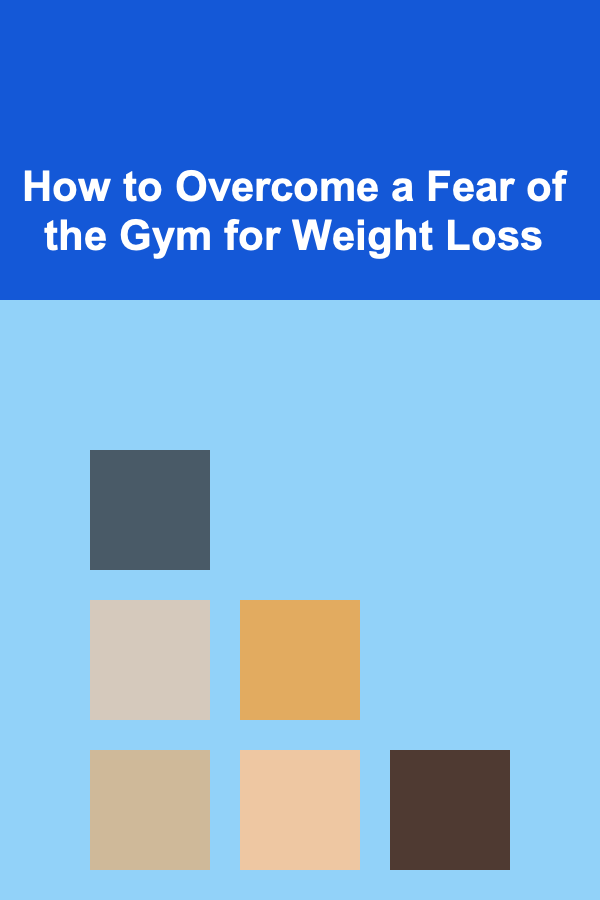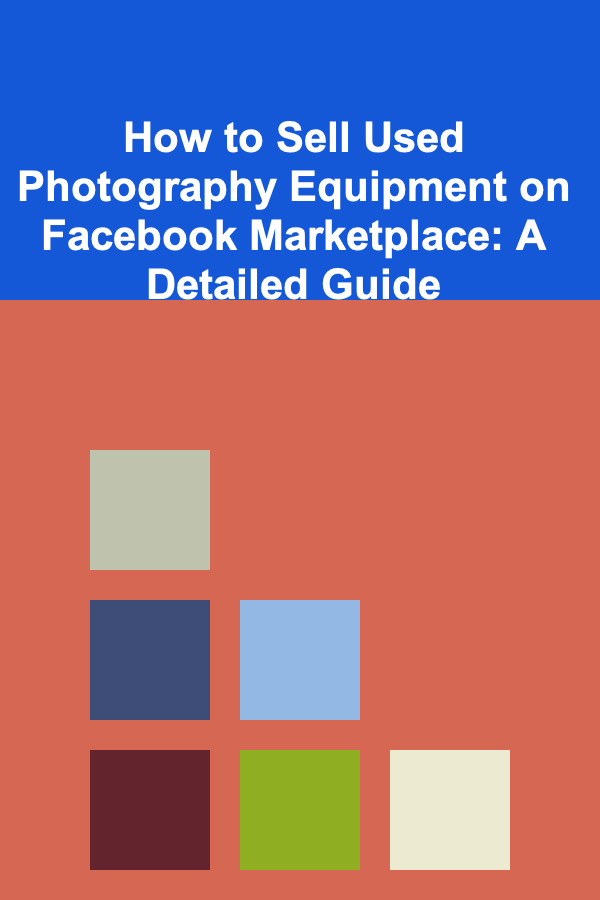
How to Sell Used Photography Equipment on Facebook Marketplace: A Detailed Guide
ebook include PDF & Audio bundle (Micro Guide)
$12.99$9.99
Limited Time Offer! Order within the next:
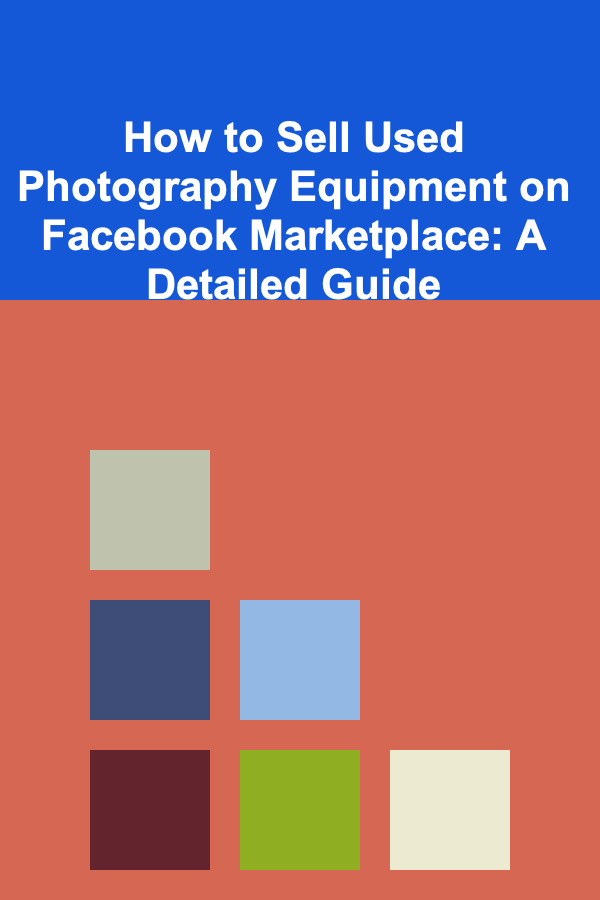
Selling used photography equipment can be an excellent way to make some extra cash while freeing up space for newer gear. One of the most effective platforms for this is Facebook Marketplace. It's a convenient, user-friendly, and local-based platform that allows you to reach potential buyers within your area. Whether you're selling a camera body, lens, tripod, or lighting equipment, Facebook Marketplace offers a quick way to connect with buyers.
In this actionable guide, we'll walk you through the essential steps of selling used photography equipment on Facebook Marketplace, from listing your gear to completing the transaction successfully. Let's dive in!
Preparing Your Photography Equipment for Sale
Before you create your listing, it's important to ensure your gear is in good condition and ready for sale. Buyers are more likely to purchase equipment that is clean, well-maintained, and described accurately.
Clean and Inspect Your Equipment
- Cameras: Check for any scratches on the lens or body. Clean the sensor (if applicable) and check the battery life. Ensure all buttons and dials are functioning properly.
- Lenses: Inspect the lens for scratches or fungus. Clean the glass carefully with a microfiber cloth and check the focus ring and aperture for smooth operation.
- Tripods and Stands: Check for loose joints or wear-and-tear. Clean the legs and ensure all parts lock securely.
- Lighting Equipment: Test the flash or light to make sure it works. Clean any visible dirt and check cables for fraying.
Take High-Quality Photos
High-quality photos of your equipment will significantly increase your chances of attracting buyers. Use natural lighting to avoid shadows, and shoot multiple angles. For cameras and lenses, include shots of:
- The front and rear of the lens.
- The lens mount and the lens hood (if applicable).
- Any signs of wear or defects (honesty is important here).
- The camera body and accessories (batteries, charger, memory cards, etc.).
For tripods and lighting, make sure to show any adjustable parts, visible damage, and condition of the screws and mounts. Clear and honest photos build trust with potential buyers.
Gather the Necessary Information
To provide a complete and accurate listing, gather the following details about your photography equipment:
- Brand and Model: Include the full name and any relevant details such as version numbers or specifications.
- Condition: Be honest about the item's condition---mention any minor or major issues, including scratches, dents, or missing parts.
- Included Accessories: Make sure to list all included items, such as memory cards, bags, tripod heads, batteries, chargers, or lens filters.
- Price: Research the current market value of your gear (both new and used). Look at other listings on Facebook Marketplace, eBay, or photography gear stores to gauge a fair price.
Creating Your Listing on Facebook Marketplace
Now that your equipment is prepped and you have all the details ready, it's time to create your listing on Facebook Marketplace. Here's how you can do that step by step:
Step 1: Access Facebook Marketplace
- On the Facebook app or website, click on the "Marketplace" icon in the menu.
- If you're using the Facebook app, you'll typically find the Marketplace icon at the bottom of your screen. On a desktop, it's on the left-hand sidebar.
Step 2: Create a New Listing
- Once you're in the Marketplace section, click on the "Create New Listing" button. Choose the option "Item for Sale."
Step 3: Write a Detailed and Honest Title
The title is the first thing buyers will see, so make it clear and specific. Use keywords that potential buyers might search for. For example:
- "Canon EOS 5D Mark IV Camera Body -- Excellent Condition"
- "Nikon 24-70mm f/2.8 Lens -- Used, Includes Lens Hood and UV Filter"
Include the brand, model, and condition in the title to attract more attention.
Step 4: Add Photos
Click on the "Add Photos" button to upload the images you took earlier. Use at least 5-7 high-quality images showing different angles of the equipment. Clear and detailed photos help convey that you're an honest seller and that the product is as described.
Step 5: Provide a Detailed Description
In the description box, provide an accurate and thorough description of your item. Here's what you should include:
- Brand and Model: State this at the beginning.
- Condition: Explain the condition, noting any minor flaws. Be transparent and describe any dents, scratches, or imperfections.
- Accessories Included: List everything that comes with the gear (e.g., lens caps, bags, batteries, etc.).
- Functionality: Mention if the gear is fully functional or if there are any known issues.
- Usage History: If applicable, mention how often you've used the equipment and for what purpose (e.g., professional shoots, personal use, etc.).
Step 6: Set a Price
Set a price that's competitive but still reflects the value of the equipment. Take into account the condition, current market value, and any included accessories. It's also common to offer a little wiggle room in case the buyer wants to negotiate. Be open to reasonable offers, but don't undervalue your gear.
Step 7: Choose a Category and Location
- Select the appropriate category for your listing, such as "Electronics" and then "Camera & Photography."
- Set your location so local buyers can see the listing. Facebook Marketplace is designed to connect you with buyers in your area, making it easy to arrange pickups or local meetups.
Handling Inquiries and Negotiations
Once your listing is live, you'll likely start receiving inquiries. Here's how to handle them:
Respond Promptly and Politely
Be responsive to messages, as this will increase the likelihood of a sale. Keep your responses polite and professional, even if someone asks for a lower price or seems unsure about buying.
Be Open to Negotiation
Many buyers will attempt to haggle for a better price, especially in a marketplace setting. While you should have a set price in mind, be open to reasonable offers. If you're willing to negotiate, you can either lower the price or offer additional accessories (like a carrying bag or filters) to make the deal more attractive.
Provide Additional Information if Needed
Some buyers may ask for more details or clarification. Be ready to answer questions about the equipment's condition, features, and functionality. Being thorough and transparent will build trust.
Completing the Sale
Once you've reached an agreement with a buyer, it's time to finalize the sale. Here's what you need to do:
Arrange for Pickup or Delivery
- Local Pickup: Facebook Marketplace is perfect for local transactions, so arrange a safe place to meet, such as a public area or coffee shop. Avoid sharing your home address with buyers you don't know.
- Shipping: If the buyer prefers shipping, you can agree on the shipping method. It's advisable to use tracking services and insured shipping to protect yourself and the buyer.
Receive Payment
- Cash: For local sales, cash is the simplest method. Make sure to count the money in front of the buyer before handing over the equipment.
- Digital Payment: If you're shipping, digital payments through Facebook or other services like PayPal or Venmo are a good option. Just make sure to wait for the payment to clear before shipping the item.
Close the Deal
Once the payment is received, hand over the equipment, either in person or via shipping. Provide any additional items or accessories and finalize the transaction.
Post-Sale Tips
After the sale, take a moment to:
- Leave Feedback: If your buyer is using Facebook Marketplace, leaving feedback helps build your reputation as a seller.
- Remove the Listing: Once the sale is complete, don't forget to remove your listing to avoid further inquiries.
- Consider Reinvesting: If you're selling old gear to make space for new equipment, consider reinvesting the proceeds into new gear or accessories to continue growing your photography skills.
Final Thoughts
Selling used photography equipment on Facebook Marketplace can be a quick and profitable way to offload gear you no longer need. By preparing your equipment, creating a detailed listing, handling inquiries professionally, and completing the transaction smoothly, you can ensure a successful sale. The key is transparency, clear communication, and being responsive to potential buyers. With these tips, you'll be able to sell your photography gear with confidence and make a great deal.

How to Soundproof Your Home Without Sacrificing Aesthetic Design
Read More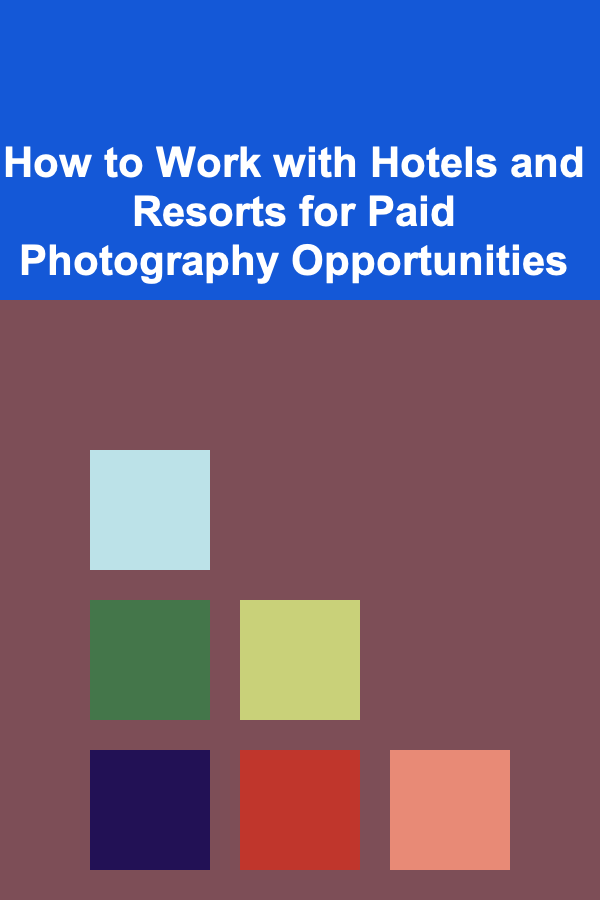
How to Work with Hotels and Resorts for Paid Photography Opportunities
Read More
Monetizing Your Deep Learning Skills for Ongoing Profit
Read More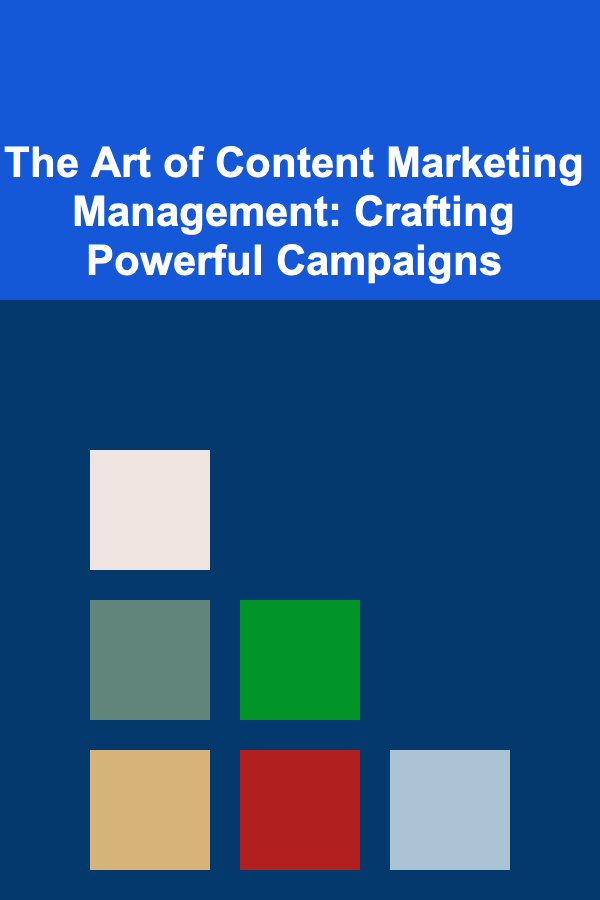
The Art of Content Marketing Management: Crafting Powerful Campaigns
Read More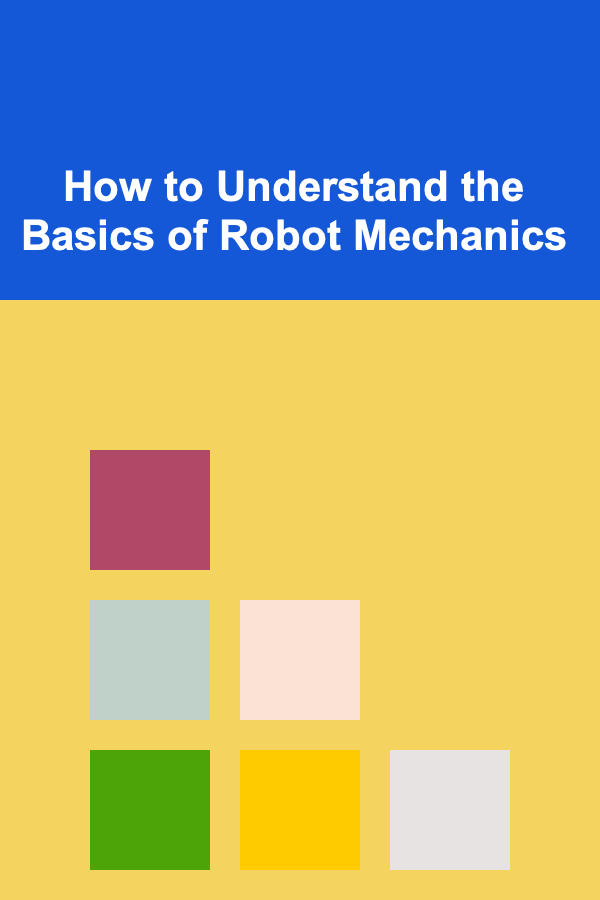
How to Understand the Basics of Robot Mechanics
Read More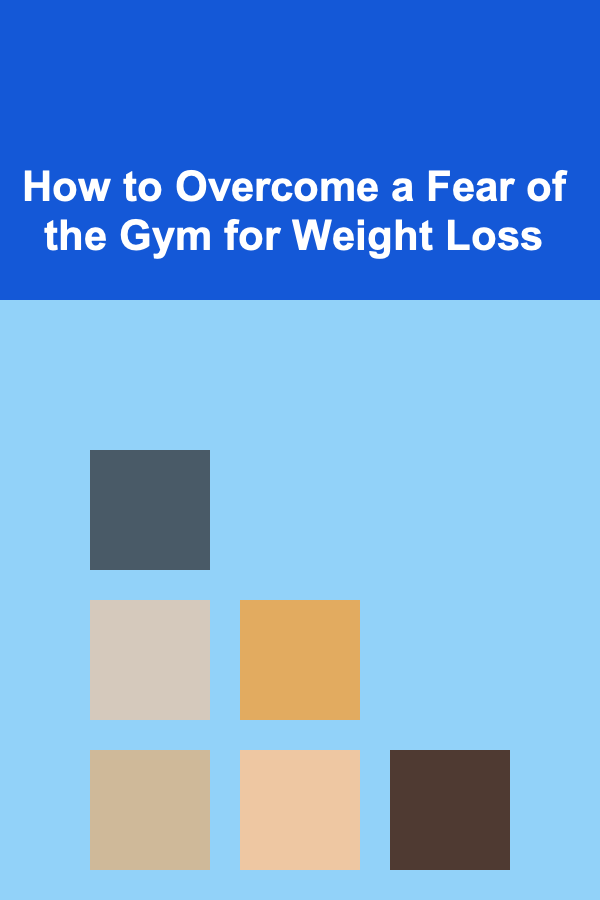
How to Overcome a Fear of the Gym for Weight Loss
Read MoreOther Products

How to Soundproof Your Home Without Sacrificing Aesthetic Design
Read More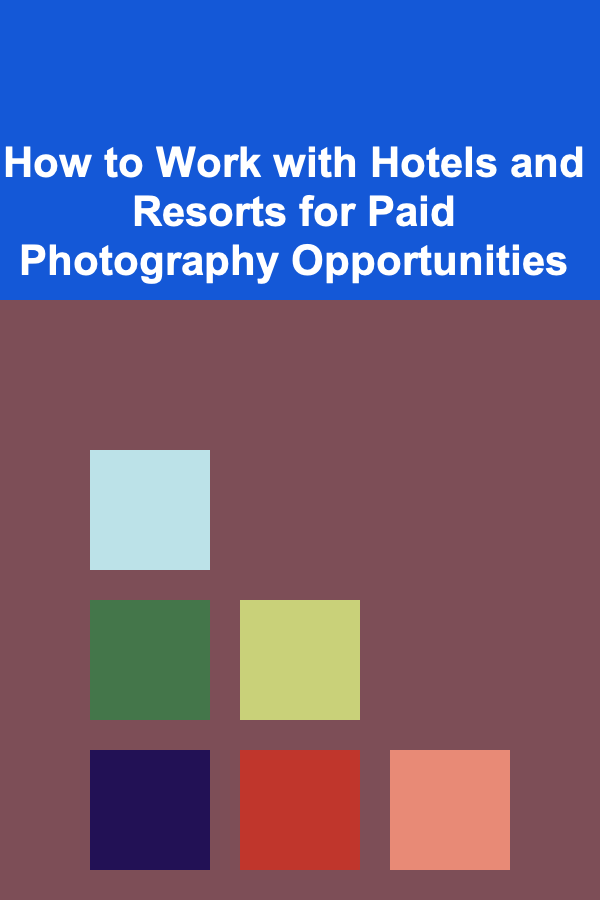
How to Work with Hotels and Resorts for Paid Photography Opportunities
Read More
Monetizing Your Deep Learning Skills for Ongoing Profit
Read More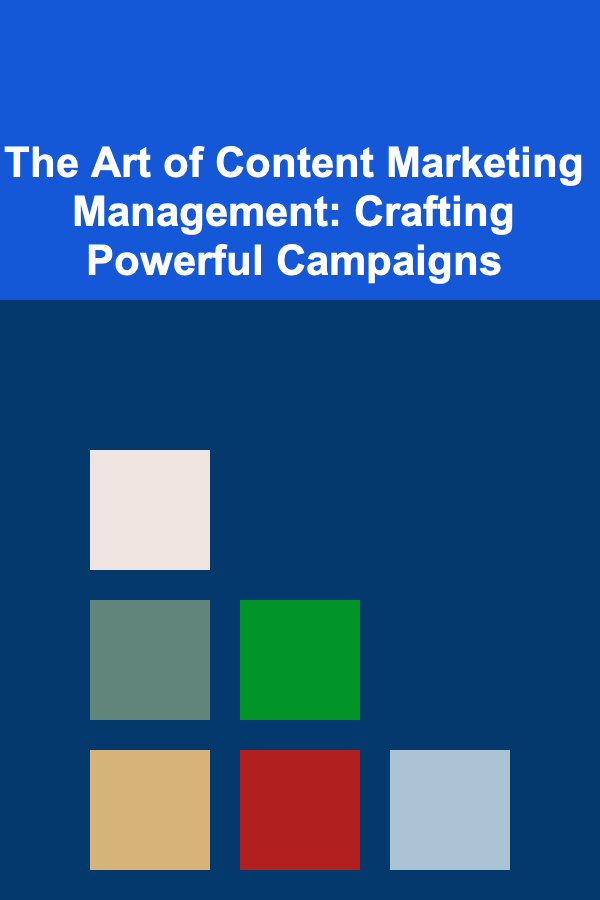
The Art of Content Marketing Management: Crafting Powerful Campaigns
Read More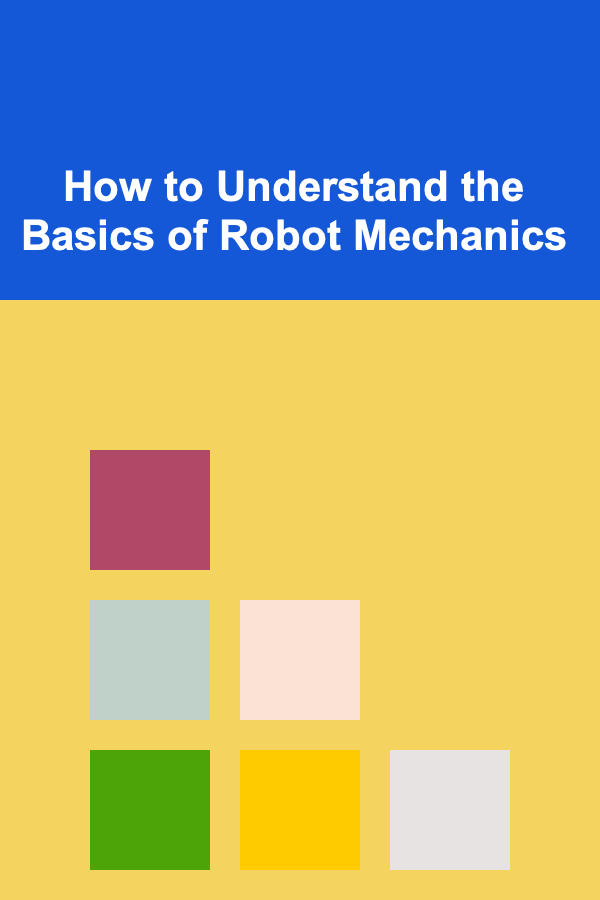
How to Understand the Basics of Robot Mechanics
Read More