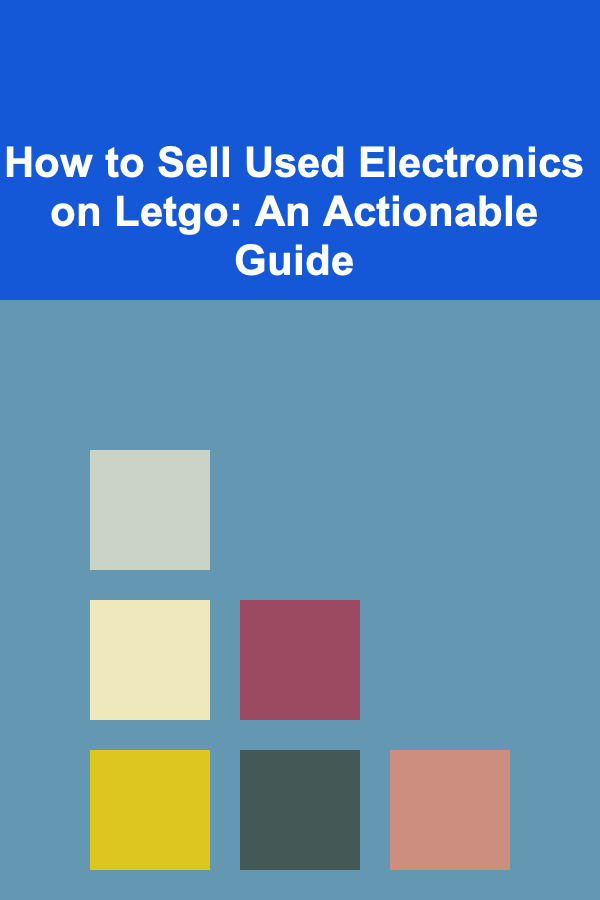
How to Sell Used Electronics on Letgo: An Actionable Guide
ebook include PDF & Audio bundle (Micro Guide)
$12.99$5.99
Limited Time Offer! Order within the next:
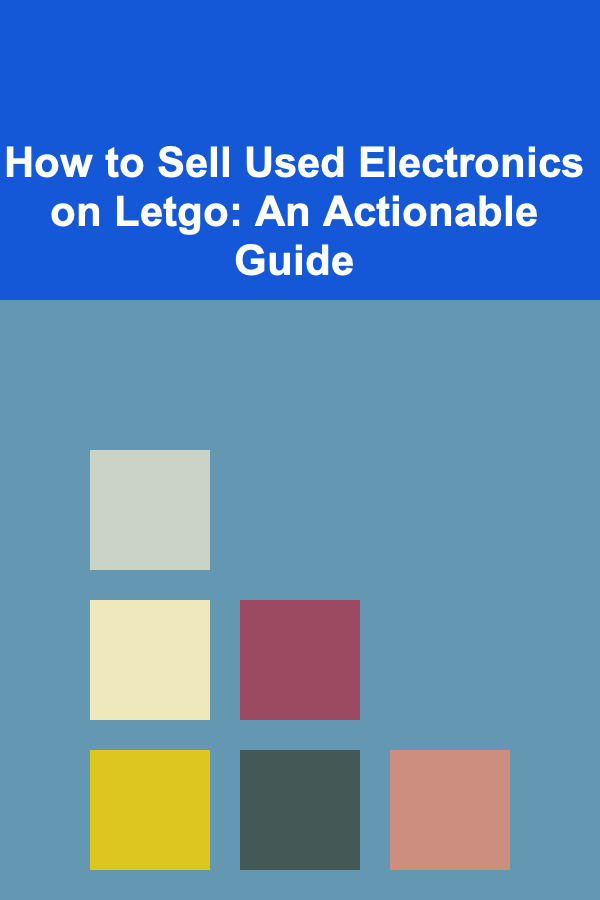
Selling used electronics can be a lucrative way to declutter and make some extra cash. Letgo, a popular online marketplace, is a great platform to sell your pre-owned devices. It's user-friendly, convenient, and widely used, making it an ideal place for people to buy and sell items locally. In this actionable guide, we'll walk you through the steps to successfully sell used electronics on Letgo, maximizing your chances of getting the best price for your items.
Step 1: Assess the Value of Your Electronics
Before listing your used electronics, it's important to assess their value. This ensures you're not underpricing your items and helps you set a reasonable selling price that reflects the true worth of the device.
Things to Consider:
- Age of the Item: Older electronics may have diminished value due to wear and tear, or simply because newer models have been released. However, some older devices, especially vintage electronics, can be worth more to collectors.
- Condition: The better the condition of your device, the higher the price you can ask for. Be honest about any damage, whether it's cosmetic (scratches, dents) or functional (battery life issues, broken screen).
- Market Demand: Certain electronics, such as smartphones, gaming consoles, and laptops, have high resale value if they're in demand. Research prices on Letgo or other platforms (like eBay or Craigslist) to get an idea of how much similar items are selling for.
- Accessories and Original Packaging: Including original accessories (chargers, headphones, etc.) and the original box can increase the value of your electronics, as buyers are often looking for a more complete and well-maintained product.
You can use websites like eBay, Craigslist, or Amazon to check for similar items and get an estimate of their market value. This will give you a better idea of how much to list your electronics for on Letgo.
Step 2: Clean and Prepare the Device for Sale
Buyers are more likely to pay top dollar for electronics that look well-maintained and clean. Follow these steps to ensure your item is in the best possible condition:
1. Factory Reset the Device
- Smartphones/Tablets: If you're selling a smartphone or tablet, perform a factory reset to erase all your personal data. This will protect your privacy and make the device feel like new for the buyer.
- Laptops/Computers: If selling a laptop or desktop, back up any important data and perform a factory reset. Ensure the operating system is working smoothly, and remove any unnecessary files or software that could slow down the system.
2. Clean the Device
- Screens: Wipe down screens with a microfiber cloth to remove smudges and dust. For stubborn spots, use a gentle cleaning solution (preferably one made for electronics) to avoid damage.
- Ports and Buttons: Use a soft brush or compressed air to clean out the ports, such as USB, headphone jacks, and charging ports, removing any dust or debris.
- Casing: Clean the casing with a damp cloth and mild soap solution to remove dirt, grime, or fingerprints. Make sure the item looks presentable in the photos.
3. Check for Functionality
Make sure the electronics are in working order. Test every feature (buttons, touchscreen, camera, sound, etc.) and ensure there are no issues that could discourage potential buyers. If the item is damaged, be honest and note that in your listing description.
Step 3: Take High-Quality Photos
Good photos are key to selling electronics online, as they give potential buyers a clear sense of what they are purchasing. High-quality images build trust and increase the likelihood of a successful sale.
Tips for Taking Great Photos:
- Use Natural Light: Take photos in a well-lit area, preferably near a window with natural light. Avoid using harsh artificial lighting that can create shadows or distort the appearance of the device.
- Multiple Angles: Capture several angles of the item, including close-ups of any flaws or damage. Include photos of the screen, buttons, ports, and any accessories (chargers, cases, etc.) that come with it.
- Show the Box/Packaging: If you have the original packaging, make sure to include it in the photos. It gives the impression that the item was well cared for and adds value to the listing.
Remember, the more detailed and professional your photos look, the more likely buyers will take your listing seriously.
Step 4: Write a Compelling Listing Description
Your listing description is crucial in attracting buyers and convincing them that your electronics are worth the price you're asking for. Be clear, honest, and detailed in your description.
What to Include in Your Description:
- Item Specifications: Provide detailed information about the device, such as the model, make, year of release, storage capacity, color, and any special features (e.g., water-resistant, high-resolution camera, etc.).
- Condition: Be upfront about the condition of the device, including any cosmetic damage or functional issues. Honesty is important, as buyers will likely inspect the device in person before committing to a purchase.
- Price: Set a price that reflects the item's market value and condition. If you're willing to negotiate, mention that in your description or include an "or best offer" option to attract more buyers.
- Inclusions: List any accessories included in the sale, such as chargers, headphones, cases, or original packaging. This can make your item more attractive and increase its perceived value.
- Shipping Information: If you're offering shipping, specify whether you'll ship internationally or only locally. You can also mention whether the buyer needs to pay for shipping or if you'll cover the cost.
Example of a Good Listing:
Apple iPhone 12 (64GB) - Excellent Condition
Model: iPhone 12 (64GB, Black)
Condition: The phone is in excellent condition with minimal signs of use. The screen is scratch-free, and the body has only minor cosmetic wear. The battery life is still strong, and the phone has been reset to factory settings.
Includes: Original box, charging cable, and protective case.
Price: $450 (firm)
Local Pickup Preferred in [City Name] or willing to ship within the US.
DM for more details or photos!
Step 5: Set Up Your Letgo Account
If you don't already have a Letgo account, now is the time to create one. Setting up your account is quick and easy:
- Download the App: Letgo is available as a mobile app for both Android and iOS devices. Download and install it from the respective app store.
- Sign Up: You can sign up with your email, phone number, or social media accounts like Facebook or Google. Choose the method that's most convenient for you.
- Create Your Profile: Add a photo to your profile and fill out your information. Buyers may be more likely to trust you if your profile looks complete and credible.
Step 6: List Your Electronics on Letgo
Once your account is set up, it's time to create your listing:
- Click "Post": Open the app and click on the "Post" button.
- Select Category: Choose the appropriate category for your electronics (e.g., "Mobile Phones," "Laptops," "Gaming Consoles").
- Add Photos: Upload the photos you've taken of the device.
- Fill in the Details: Enter the description you've written, including the title, price, and any relevant details.
- Select Location: Make sure your location is set correctly, so potential buyers know where to pick up the item.
- Publish: Once you've reviewed everything, hit "Publish" to list your item for sale.
Step 7: Respond Promptly to Buyers
Once your listing is live, be prepared to respond to any inquiries quickly. Letgo allows buyers to message sellers directly through the app, so keep an eye on notifications.
Tips for Engaging with Buyers:
- Be Friendly and Professional: Always respond courteously, even if the buyer seems hesitant or asks many questions. Building rapport can help close the deal.
- Answer Questions Honestly: If a potential buyer asks about the condition or functionality of the item, be truthful. Providing accurate information will build trust and avoid any issues during the transaction.
- Negotiate: If a buyer offers a lower price, decide ahead of time whether you're willing to negotiate. Don't feel pressured to accept an offer if it's too low, but be open to reasonable negotiations.
Step 8: Complete the Sale
Once you've agreed on a price and met up with the buyer, it's time to finalize the sale.
- Local Pickup: If the buyer is picking up the item in person, arrange a safe, public meeting place (like a café or shopping center). Always prioritize your safety when meeting strangers.
- Shipping: If you're shipping the item, pack it securely and choose a reliable shipping service. Share the tracking number with the buyer to ensure smooth delivery.
Conclusion
Selling used electronics on Letgo is a straightforward process that can help you earn money while getting rid of items you no longer need. By assessing the value of your electronics, cleaning them up, taking high-quality photos, and crafting an honest and detailed description, you can increase your chances of making a successful sale. Remember to be responsive to potential buyers and to finalize the transaction in a safe manner. With the right approach, Letgo can be an excellent platform for selling your used electronics and making some extra cash in the process.

How to Organize Your Kitchen with Creative Storage Solutions
Read More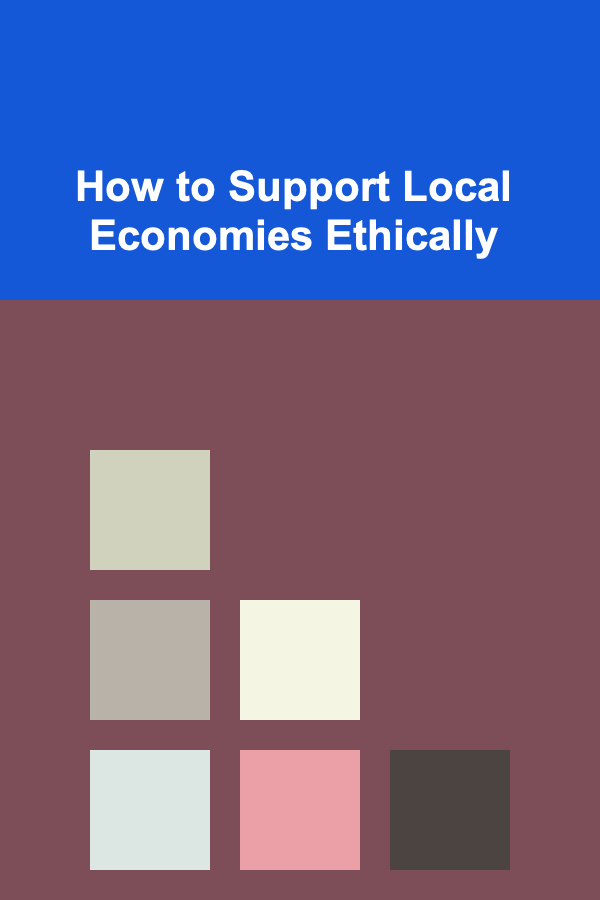
How to Support Local Economies Ethically
Read More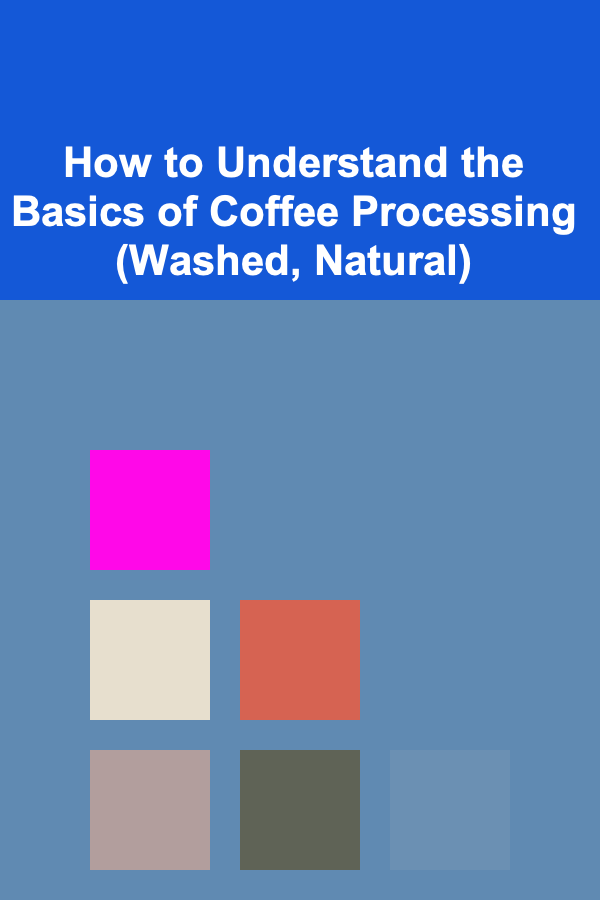
How to Understand the Basics of Coffee Processing (Washed, Natural)
Read More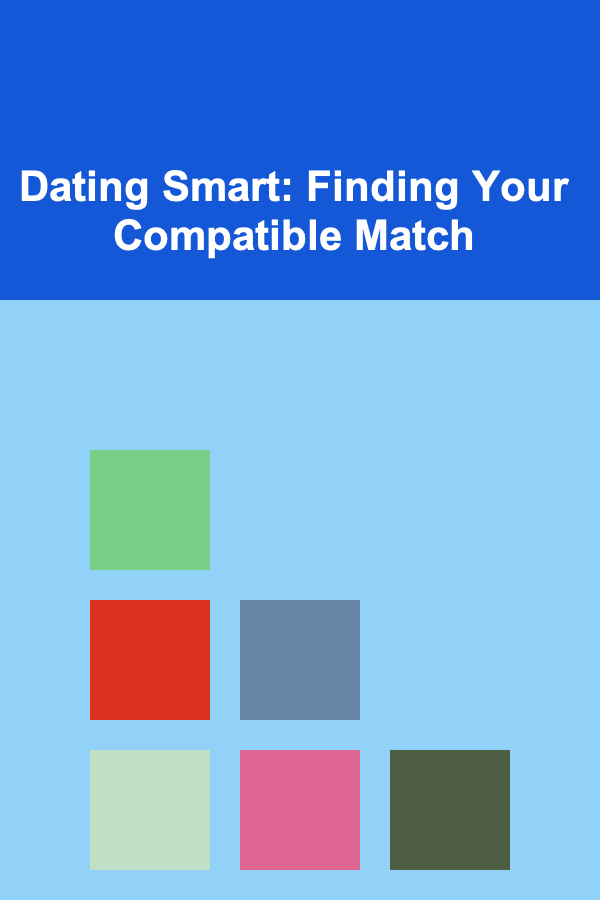
Dating Smart: Finding Your Compatible Match
Read More
Analyzing Planetary Atmospheres: A Comprehensive Guide
Read More
10 Quick Meditation Reminders for Your To-Do List
Read MoreOther Products

How to Organize Your Kitchen with Creative Storage Solutions
Read More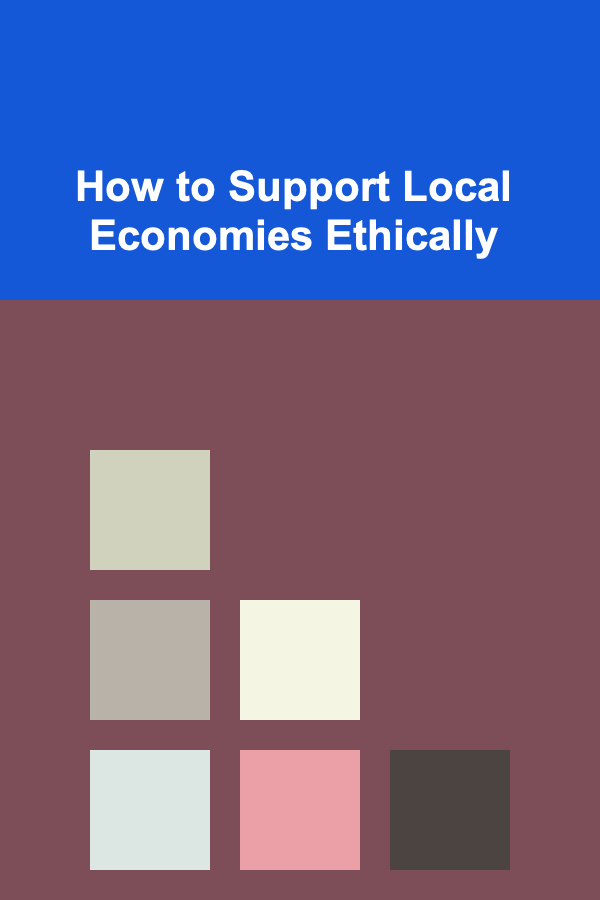
How to Support Local Economies Ethically
Read More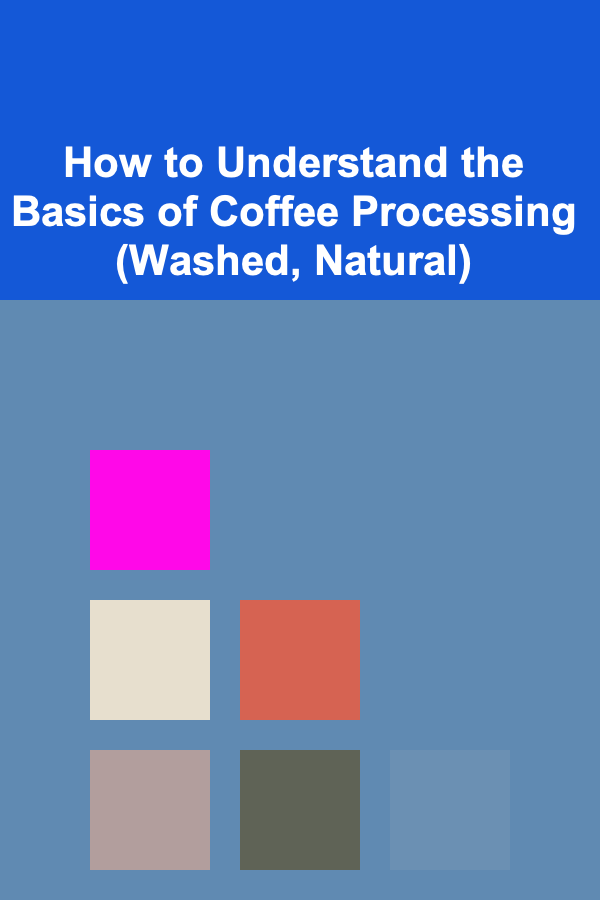
How to Understand the Basics of Coffee Processing (Washed, Natural)
Read More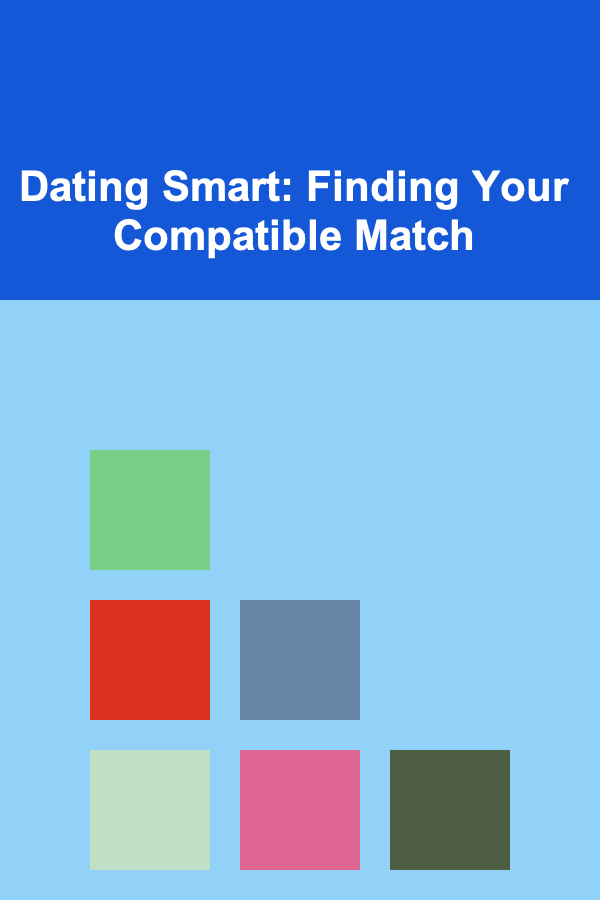
Dating Smart: Finding Your Compatible Match
Read More
Analyzing Planetary Atmospheres: A Comprehensive Guide
Read More