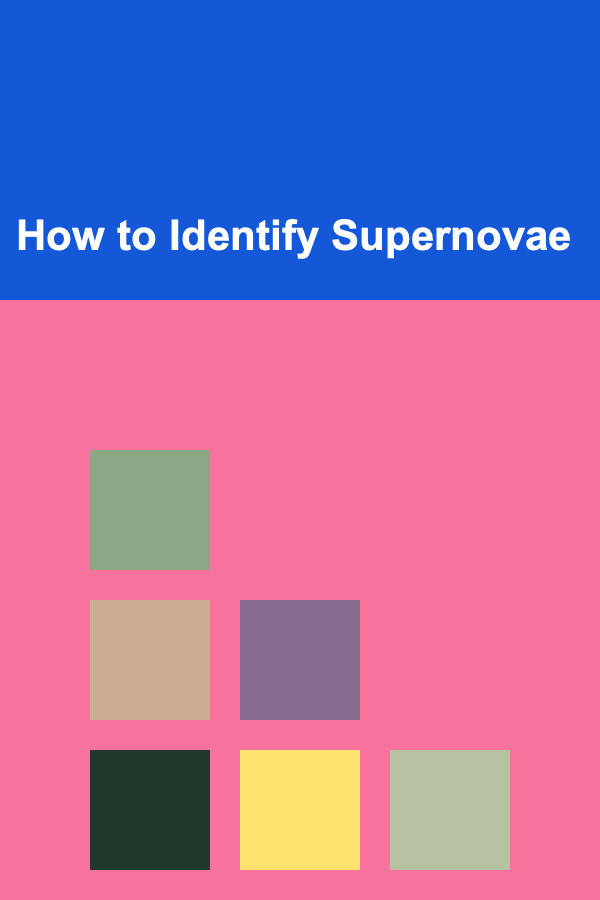How to Secure Your Online Meeting Platforms
ebook include PDF & Audio bundle (Micro Guide)
$12.99$8.99
Limited Time Offer! Order within the next:

In recent years, online meetings have become an essential part of how businesses, educational institutions, and individuals communicate. With the rise of remote work, virtual classrooms, and digital collaborations, platforms like Zoom, Microsoft Teams, Google Meet, and others have seen significant growth. While these platforms provide immense convenience, they also expose users to various security risks, from unauthorized access to data breaches.
This article explores the importance of securing your online meeting platforms, highlights common vulnerabilities, and offers strategies to protect your virtual interactions. Whether you are hosting a meeting for a large corporation or conducting an online class for students, ensuring the security of your virtual environment is crucial.
The Importance of Securing Online Meeting Platforms
Online meetings provide convenience, flexibility, and a cost-effective way to communicate, but they also come with risks. These platforms can be targeted by hackers or exploited by malicious actors. There have been several high-profile incidents of "Zoombombing" (uninvited users disrupting meetings), data breaches, and unauthorized data access. Securing online meetings ensures that:
- Confidentiality: Only authorized participants can join the meeting, and sensitive information shared during the meeting remains protected.
- Integrity: Prevents the manipulation or tampering of the meeting's content, discussions, and data.
- Availability: Ensures that the platform is operational and accessible to legitimate users, preventing service disruptions caused by malicious actors.
- Compliance: Protects data in accordance with regulations like GDPR, HIPAA, or other industry standards.
Common Vulnerabilities in Online Meeting Platforms
Before diving into the strategies for securing your meetings, it's essential to understand the common vulnerabilities that online meeting platforms face:
1. Uninvited Access (Zoombombing)
Zoombombing refers to the unauthorized entry of disruptive individuals into an online meeting. This usually happens when meeting IDs or links are shared publicly or inadequately protected. While this problem is most commonly associated with Zoom, other platforms face similar risks.
2. Weak Authentication Protocols
Many online meeting platforms rely on relatively weak authentication methods, such as easily guessable passwords or even "one-click" login features, which allow participants to join with minimal security. This vulnerability can allow attackers to gain unauthorized access to meetings.
3. Data Encryption Weaknesses
Some online meeting platforms do not offer end-to-end encryption (E2EE), meaning that your meeting data might be vulnerable during transmission. Without proper encryption, attackers could intercept and view sensitive meeting information.
4. Inadequate Access Controls
Weak access controls allow participants to perform actions beyond their intended roles, such as sharing sensitive content or recording meetings without consent. Insufficient controls can also lead to unauthorized individuals being granted host privileges, potentially giving them full control over the meeting.
5. Vulnerabilities in Third-Party Integrations
Many online meeting platforms integrate with third-party applications (e.g., file-sharing apps, productivity tools). These integrations can present security risks if the third-party apps are not properly vetted or if they introduce vulnerabilities into the platform.
6. Poor User Behavior and Social Engineering
Even with robust platform security, human error remains one of the most significant risks. Participants may inadvertently share sensitive information, fall victim to phishing attacks, or fail to follow security guidelines.
Best Practices for Securing Your Online Meeting Platforms
Now that we've covered the common vulnerabilities, let's discuss the best practices for securing your online meeting platforms. These practices can significantly reduce the risk of breaches and ensure a safe virtual environment.
1. Use Strong Authentication Methods
a. Enable Multi-Factor Authentication (MFA)
Multi-factor authentication adds an extra layer of security by requiring participants to provide two or more verification factors, such as a password and a code sent to their mobile phone. MFA is a highly effective way to prevent unauthorized access, as even if an attacker has obtained a password, they would still need the second factor to join the meeting.
b. Set Up Strong Passwords
Ensure that every meeting is protected by a strong, unique password. Avoid using default passwords, such as "123456" or "password123." Ideally, the password should contain a mix of letters, numbers, and special characters to make it more difficult for attackers to guess.
c. Use Waiting Rooms
Many platforms, like Zoom, allow you to use a "waiting room" feature, where participants cannot enter the meeting until the host admits them. This provides an additional layer of control, as hosts can ensure that only legitimate participants join the meeting.
2. Control Access to the Meeting
a. Limit Meeting Link Sharing
Limit the distribution of meeting links and IDs to only authorized participants. Do not post them publicly on social media or websites. Use email invitations, secure messaging systems, or calendar invites to share meeting details with intended attendees.
b. Set Up Meeting Passwords
For added security, ensure that every meeting is protected with a password. This makes it harder for unauthorized individuals to access the meeting. Platforms like Zoom allow you to set passwords for all meetings or require them on a per-meeting basis.
c. Enable Host Control Features
Many meeting platforms allow hosts to control participant actions during the session. Make sure you configure settings that allow you to:
- Mute/unmute participants
- Control screen sharing
- Lock the meeting after all expected participants have joined
- Disable private messaging to prevent unnecessary communication
3. Ensure End-to-End Encryption (E2EE)
a. Enable Encryption Features
When available, enable end-to-end encryption to ensure that the data shared during your meeting cannot be intercepted or accessed by anyone other than the participants. This is particularly important for meetings involving sensitive or confidential information.
b. Use Secure Video Platforms
Not all online meeting platforms offer strong encryption protocols. When choosing a platform, prioritize those that provide robust security features, including E2EE and secure data storage. Always ensure the platform complies with industry standards and regulations for secure communications.
4. Monitor and Record Meetings Securely
a. Limit Recording Capabilities
Consider limiting the ability to record meetings to only the host or trusted participants. Uncontrolled recording could lead to unauthorized individuals obtaining sensitive information after the meeting ends.
b. Review Meeting Logs
Many platforms allow hosts to view detailed logs of meeting participants, their actions, and timestamps. Regularly review these logs for any unusual or unauthorized activity. It's essential to stay vigilant and react swiftly to any potential breaches.
5. Educate Participants on Security Best Practices
Even the best security measures can be undermined by poor participant behavior. Educate all meeting participants about the importance of cybersecurity and how they can contribute to maintaining a secure environment. Topics to cover include:
- Avoiding sharing meeting links publicly
- Recognizing phishing attempts or fake meeting invitations
- Using strong passwords and unique IDs
- Reporting suspicious activity during a meeting
6. Use Secure Third-Party Integrations
a. Vet Third-Party Tools
If your platform integrates with third-party tools (e.g., file-sharing services, collaborative apps), ensure that these tools are secure and comply with data protection regulations. Always check the security credentials and reviews of any third-party applications you plan to use with your meeting platform.
b. Limit Access to Integrations
Only enable integrations that are essential for the meeting. Each additional integration introduces a potential attack vector, so it's critical to assess whether the integration provides value before enabling it.
7. Keep Your Platform Updated
Software vulnerabilities are a common target for cybercriminals, and online meeting platforms are no exception. Regularly update the meeting platform software to ensure that you have the latest security patches. Enable automatic updates where possible, so you don't miss out on critical security fixes.
8. Be Cautious with Screen Sharing
Screen sharing is a powerful tool, but it can also expose sensitive information unintentionally. Make sure you:
- Only share specific windows or applications rather than your entire desktop
- Remind participants to close any sensitive applications before sharing their screen
- Disable screen sharing for participants unless it's necessary for the meeting
9. Implement Role-Based Permissions
Use role-based access controls to assign different permissions to hosts, co-hosts, and participants. For instance, only hosts and co-hosts should have the ability to share screens, mute participants, or control meeting settings. Limiting the number of participants with administrative privileges reduces the risk of accidental or intentional misuse of the platform.
10. Maintain Compliance with Data Protection Regulations
Ensure that your online meeting platform complies with relevant data protection laws, such as GDPR, HIPAA, or CCPA. This includes ensuring that meeting data is encrypted, that personal information is handled securely, and that participants' privacy is respected. Regularly audit the platform's compliance with these regulations to avoid potential legal issues.
Conclusion
Securing online meeting platforms is crucial in today's digital landscape, where remote communication is integral to business, education, and personal interactions. By understanding the common vulnerabilities that online meeting platforms face and implementing best practices such as strong authentication, end-to-end encryption, and user education, you can significantly reduce the risk of security breaches and ensure a safe virtual environment for all participants.
Security is not a one-time setup---it requires continuous monitoring, updates, and vigilance. By following these best practices, you can protect the confidentiality, integrity, and availability of your online meetings, fostering a more secure and trustworthy virtual communication environment.

How to Analyze Your Spending Habits for Improvement
Read More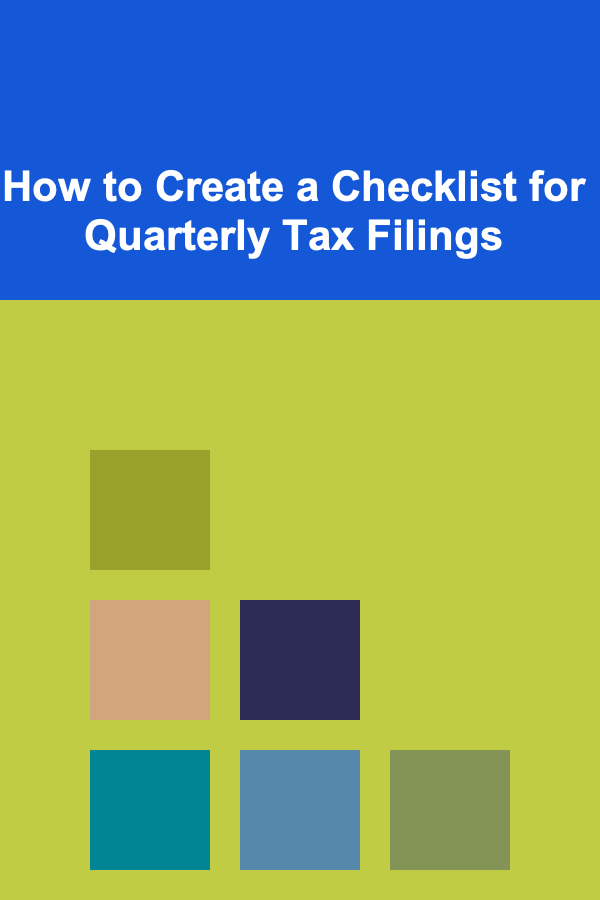
How to Create a Checklist for Quarterly Tax Filings
Read More
How to Create a Simple Yet Elegant Holiday Table Setting
Read More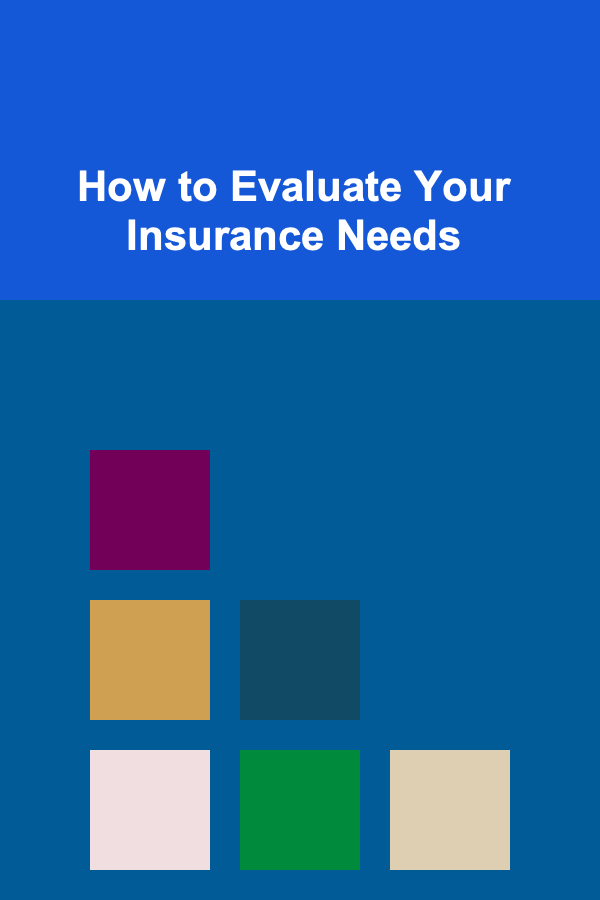
How to Evaluate Your Insurance Needs
Read More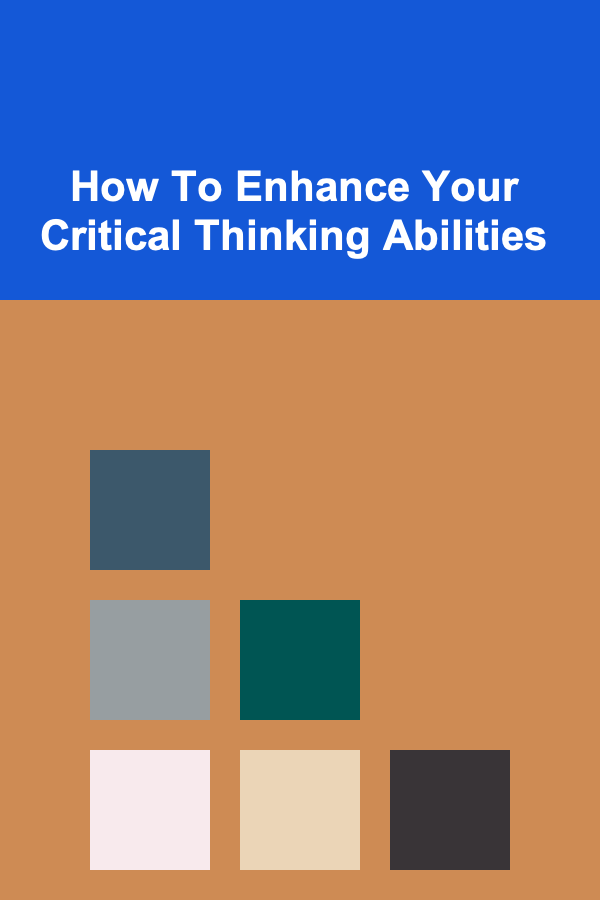
How To Enhance Your Critical Thinking Abilities
Read More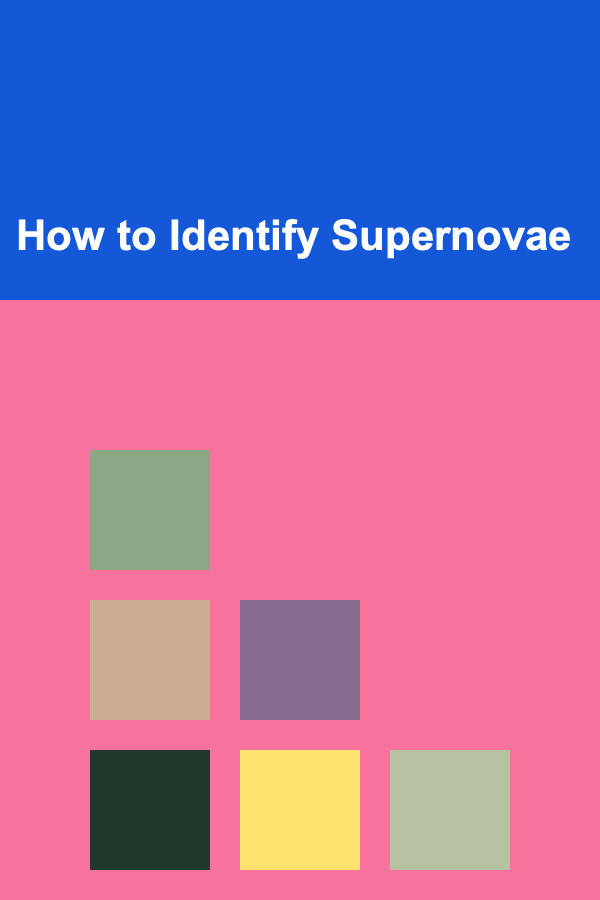
How to Identify Supernovae
Read MoreOther Products

How to Analyze Your Spending Habits for Improvement
Read More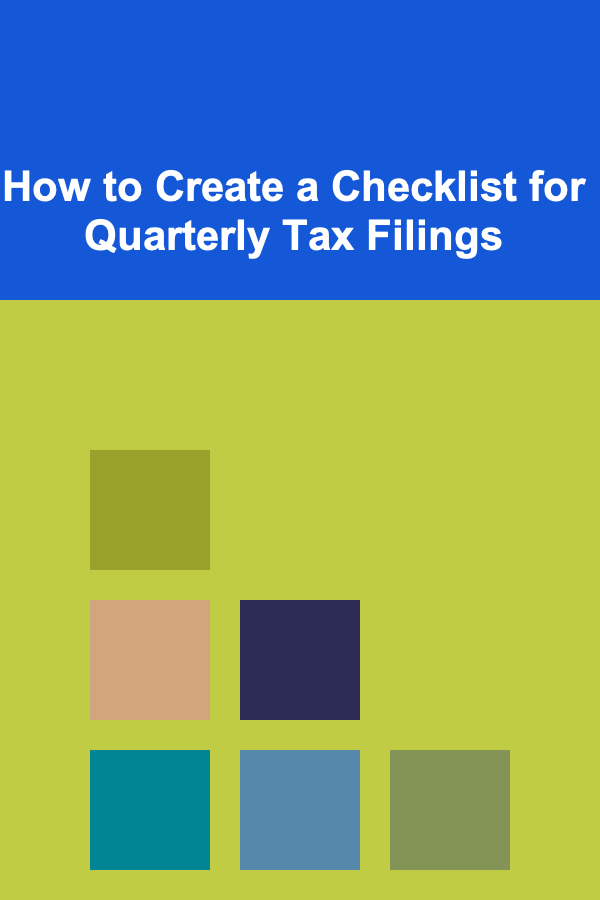
How to Create a Checklist for Quarterly Tax Filings
Read More
How to Create a Simple Yet Elegant Holiday Table Setting
Read More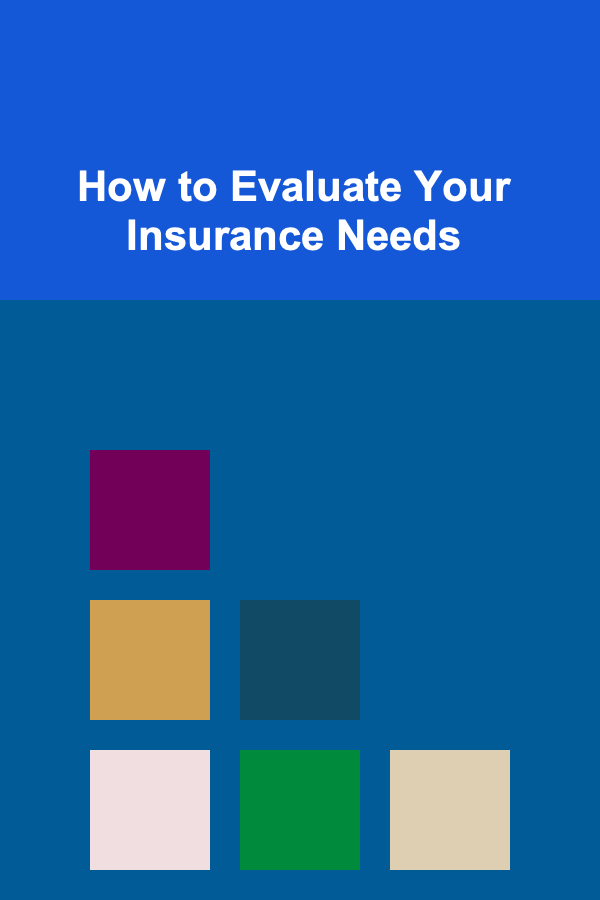
How to Evaluate Your Insurance Needs
Read More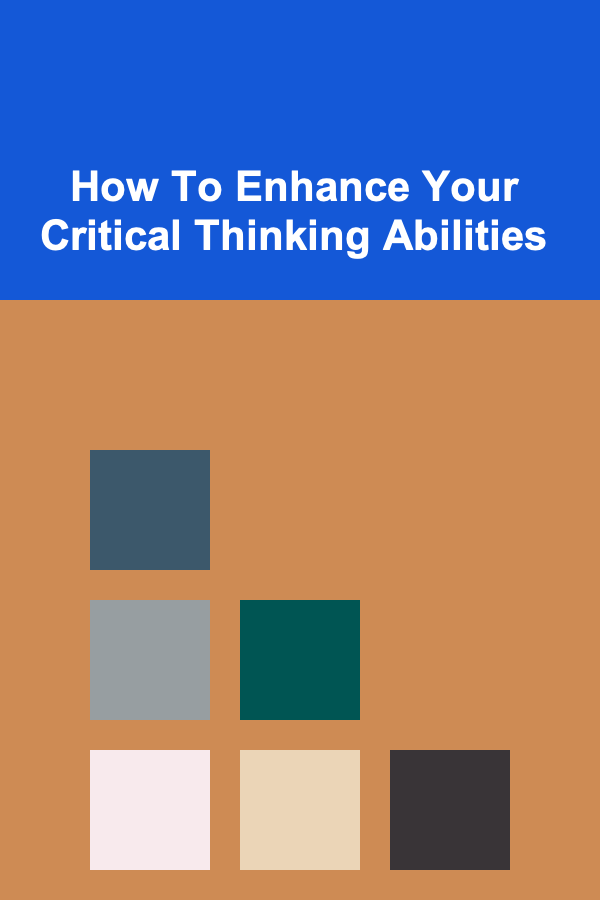
How To Enhance Your Critical Thinking Abilities
Read More