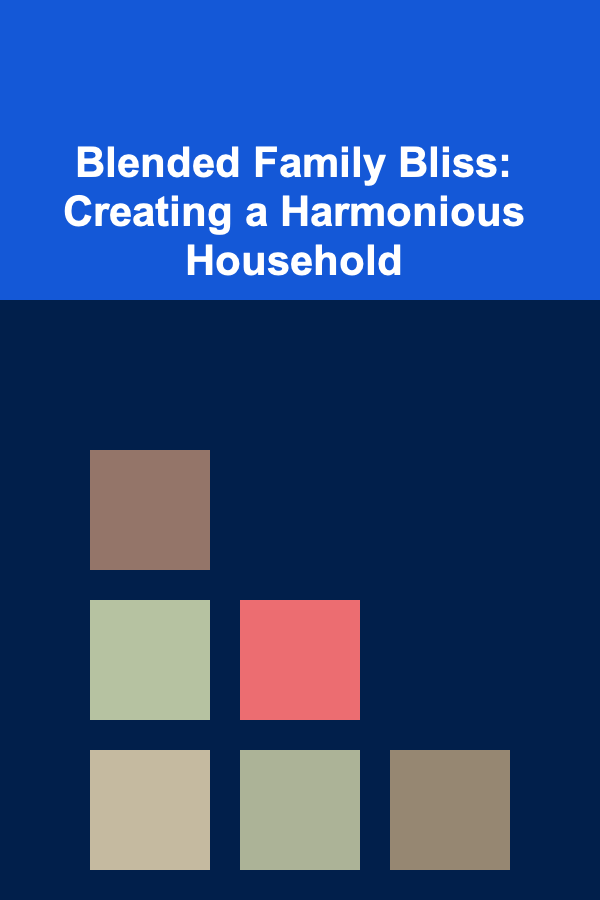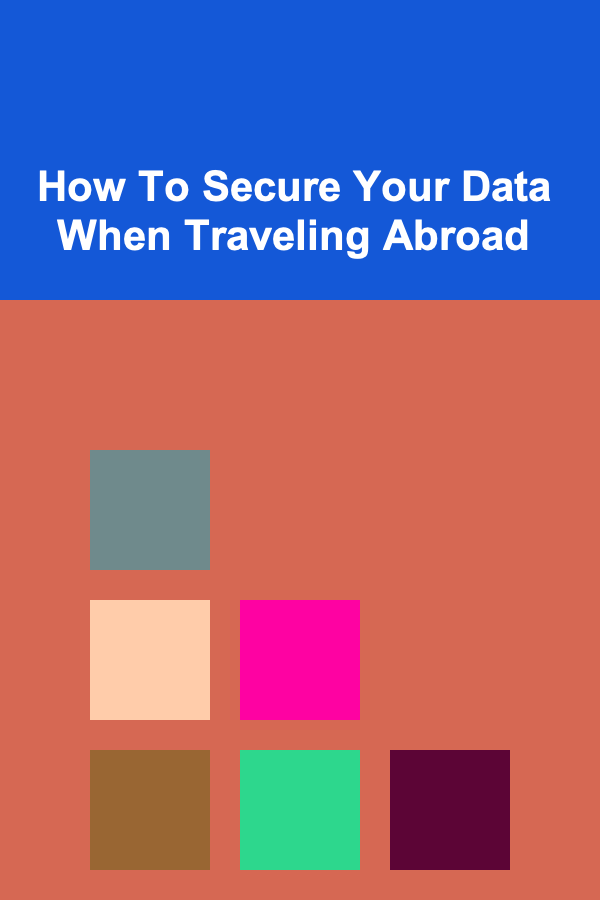
How To Secure Your Data When Traveling Abroad
ebook include PDF & Audio bundle (Micro Guide)
$12.99$9.99
Limited Time Offer! Order within the next:
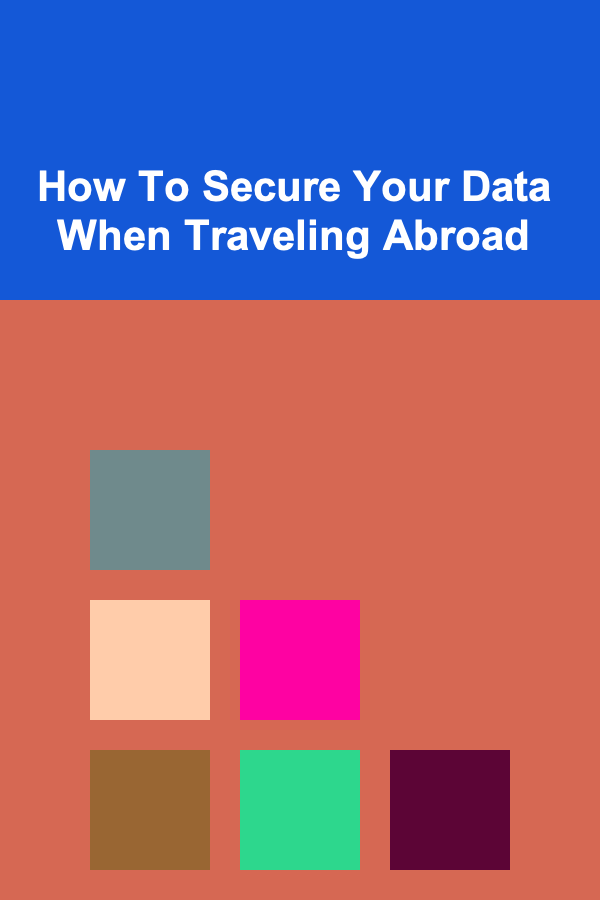
Traveling abroad is an exciting opportunity to explore new cultures, meet people from around the world, and experience adventures. However, as technology continues to advance, our lives become increasingly digital. While travel has become more connected than ever, it has also opened up new challenges when it comes to the security and privacy of our personal data. When you travel, you are often in unfamiliar environments, and you may unknowingly expose yourself to risks ranging from identity theft to cyberattacks. Thus, securing your data while traveling abroad has become not just a good practice but a necessity.
In this article, we will explore how to secure your data when traveling abroad, covering everything from protecting your devices and accounts to safely handling sensitive information. We'll discuss practical, actionable tips that will help you stay protected while you enjoy your travels.
The Importance of Data Security When Traveling
Traveling exposes you to new environments, where the risk of cyberattacks or data breaches increases. Cybercriminals often target travelers because they tend to let their guard down when on vacation. For instance, they may use unfamiliar Wi-Fi networks, connect to public computers, or share personal information in ways they normally wouldn't. When traveling abroad, the risks can be higher because you are subject to different legal frameworks, technological infrastructures, and even cultural norms regarding privacy and cybersecurity.
Traveling abroad doesn't necessarily mean you have to give up your personal security, but it does require awareness and a few precautions to keep your data safe. Below are several strategies you can use to protect yourself and your data when venturing outside your home country.
Use a Virtual Private Network (VPN)
One of the easiest and most effective ways to protect your data when traveling abroad is by using a Virtual Private Network (VPN). A VPN encrypts your internet connection and routes your traffic through a remote server, which makes it much harder for anyone to intercept or monitor your online activities. When you use public Wi-Fi in airports, coffee shops, or hotels, a VPN can shield you from malicious actors looking to steal your data through unsecured networks.
Why Use a VPN?
- Data Encryption: VPNs encrypt your internet traffic, making it unreadable to hackers or anyone trying to intercept it.
- Access to Geo-Restricted Content: Some websites and services are only accessible from certain countries. A VPN allows you to bypass geographic restrictions by connecting to a server in the desired country.
- Security on Public Networks: Public Wi-Fi networks are notorious for being insecure. A VPN protects your connection from being monitored, even on networks you don't own.
Choosing the Right VPN
When selecting a VPN for your travels, consider factors such as encryption strength, server locations, and privacy policies. It's essential to choose a reputable provider that has a no-logs policy, meaning they don't track or store your browsing activity.
Keep Software and Devices Updated
One of the simplest yet most important steps in securing your data is ensuring that your devices and software are up to date. Software updates often include important security patches that address known vulnerabilities. By neglecting updates, you leave your devices open to attacks.
Why Updates Are Crucial
- Security Fixes: Many updates contain patches for security holes that could be exploited by hackers.
- Improved Performance: Besides security, updates also improve the overall functionality of your device, ensuring it runs smoothly during your travels.
To stay ahead, enable automatic updates on your devices, and be vigilant about applying updates for your operating system, apps, antivirus software, and browser.
Use Strong, Unique Passwords
It's easy to recycle the same password across different accounts, but doing so greatly increases your risk if one of your accounts is breached. When traveling abroad, using weak or repetitive passwords can leave your data vulnerable, especially if you're accessing important accounts from public or unsecured networks.
How to Create Strong Passwords
- Use a mix of characters: Create passwords that combine uppercase and lowercase letters, numbers, and special characters.
- Avoid personal information: Don't use easily guessable information like birthdays or pet names.
- Use passphrases: Consider using long passphrases, which are harder to guess but easier to remember.
Password Managers
Keeping track of multiple unique passwords can be cumbersome. A password manager helps you store and generate strong passwords for all of your accounts. Password managers encrypt your data and allow you to access your passwords securely with one master password.
Enable Two-Factor Authentication (2FA)
Two-factor authentication (2FA) adds an extra layer of security to your accounts by requiring you to provide a second form of verification in addition to your password. This could be a code sent to your phone, an authentication app, or even biometric identification (like a fingerprint or face scan).
Why 2FA is Crucial
- Extra Layer of Protection: Even if someone steals your password, they won't be able to access your account without the second factor.
- Easy to Set Up: Many online services, including email providers, social media platforms, and financial institutions, offer 2FA as a free feature.
To secure your accounts while traveling, enable 2FA on all critical accounts, such as email, banking, and cloud storage.
Avoid Public Wi-Fi for Sensitive Transactions
Public Wi-Fi networks are a convenient way to stay connected while traveling, but they come with significant security risks. These networks are often unsecured, meaning cybercriminals can intercept data, including passwords, emails, and even bank details.
How to Stay Safe on Public Wi-Fi
- Use a VPN: As mentioned earlier, a VPN is your best friend when using public Wi-Fi. It encrypts your connection and prevents third parties from snooping on your data.
- Avoid logging into sensitive accounts: If possible, refrain from accessing sensitive accounts (like banking or credit card accounts) over public Wi-Fi.
- Turn off sharing: Disable file and printer sharing when you are on public Wi-Fi to reduce your exposure.
If you must access sensitive information while on public Wi-Fi, always ensure you are using a VPN and that the website you are visiting uses HTTPS (look for the padlock symbol in the address bar).
Be Cautious of Phishing and Scams
When traveling abroad, you might receive emails, texts, or phone calls from unfamiliar sources. Cybercriminals often use phishing tactics to trick people into giving away personal information, such as login credentials or financial details.
How to Spot Phishing Scams
- Check the sender's email address: Phishing emails often come from addresses that look similar but are slightly altered.
- Look for suspicious links: Hover over links before clicking on them to see if the URL looks legitimate. Do not click on any link that seems strange or unfamiliar.
- Verify the source: If you receive a suspicious email or text, contact the company or person directly using a trusted method (like their official website or phone number).
When in doubt, don't click on links or download attachments from untrusted sources.
Use Secure Cloud Storage
If you need to access sensitive documents or files while abroad, using secure cloud storage can provide a convenient and safe solution. Storing files in the cloud allows you to access them from multiple devices without having to carry them physically, reducing the risk of losing your data.
Benefits of Secure Cloud Storage
- Encryption: Many cloud services offer encryption both during transmission and while stored on their servers, ensuring that your data is protected.
- Backup: Cloud storage provides an added layer of security in case your devices are lost, stolen, or damaged during your trip.
- Access Control: Most cloud services allow you to set permissions and access controls, so you can restrict who can view or edit your files.
Popular cloud storage options include Google Drive, Dropbox, and iCloud. Be sure to choose a provider that offers end-to-end encryption for maximum security.
Protect Your Devices with Strong Encryption
Encryption is the process of converting your data into an unreadable format that can only be decrypted with a key. By encrypting your devices, you ensure that even if your devices are lost or stolen, your data remains secure.
How to Encrypt Your Devices
- Encrypt Your Phone: Modern smartphones come with built-in encryption features. For example, on iPhones, encryption is enabled by default, while Android devices may require you to enable encryption manually.
- Encrypt Your Laptop: If you're traveling with a laptop, make sure to encrypt its hard drive. Both macOS and Windows offer built-in encryption tools (FileVault for Mac and BitLocker for Windows).
Device encryption provides an added layer of security in case your device is lost or stolen during your travels.
Be Careful with USB Devices
Traveling often means you need to transfer files or charge your devices using USB cables. However, USB devices (like charging stations or public USB ports) can be used to steal data or infect your devices with malware.
How to Protect Your Devices from USB Risks
- Use your own charger: Avoid using public USB charging stations. Instead, carry your own power bank or use an electrical outlet with your own charger.
- Use USB data blockers: If you must use public USB ports, consider using a USB data blocker. These devices prevent data transfer while still allowing charging.
Physical Security: Protect Your Devices from Theft
Data security is not just about digital precautions; physical security is just as important. Your devices are vulnerable to theft, especially when you're traveling abroad.
How to Keep Devices Safe
- Use Anti-Theft Bags: Invest in bags with anti-theft features, such as hidden zippers and RFID-blocking compartments.
- Don't Leave Devices Unattended: Never leave your devices unattended in public places. Always keep them in sight, especially when in airports, restaurants, or other busy areas.
- Consider Tracking Devices: Some travelers choose to use tracking devices (like Apple AirTags) to help locate their devices in case they are lost or stolen.
Conclusion
In today's digital world, securing your data while traveling abroad is no longer optional---it's a necessity. By following the strategies outlined above, you can significantly reduce the risks associated with traveling in an increasingly connected world. From using a VPN and encrypting your devices to being cautious with public Wi-Fi and practicing good password hygiene, you have the tools to keep your data secure. Implementing these measures ensures that you can enjoy your travels without compromising your personal security, giving you peace of mind wherever your journey takes you.

How to Keep Your Pet's Bed Clean and Comfortable
Read More
How to Organize Your Email Inbox for Less Stress
Read More
How to Sell Your Antique Books at a Book Fair: A Comprehensive Guide
Read More
How to Stop Impulse Online Shopping and Stick to Your Budget
Read More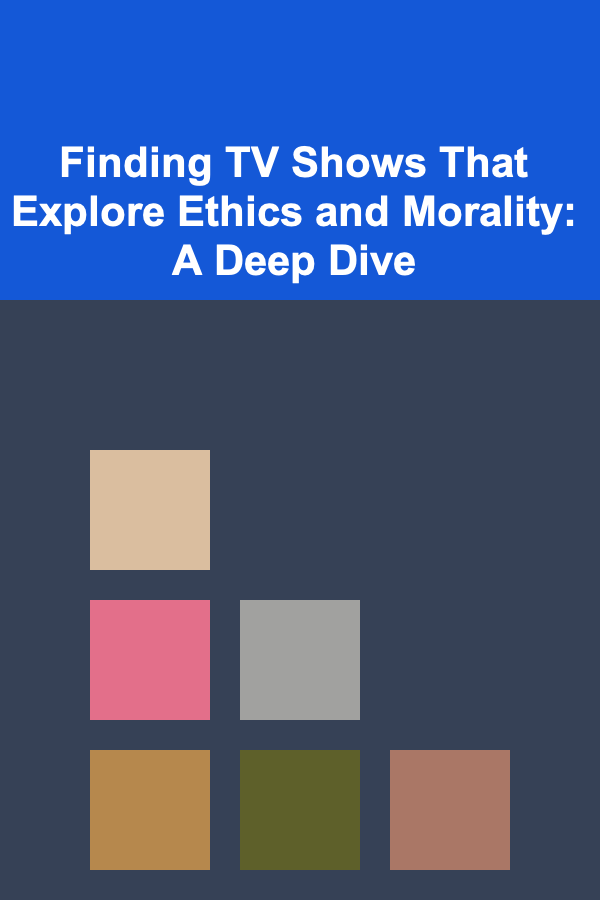
Finding TV Shows That Explore Ethics and Morality: A Deep Dive
Read More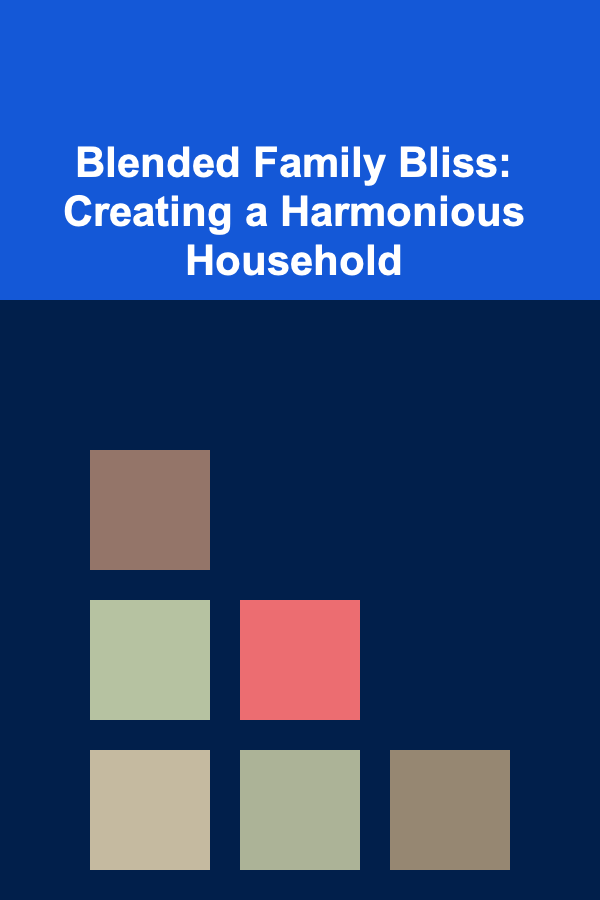
Blended Family Bliss: Creating a Harmonious Household
Read MoreOther Products

How to Keep Your Pet's Bed Clean and Comfortable
Read More
How to Organize Your Email Inbox for Less Stress
Read More
How to Sell Your Antique Books at a Book Fair: A Comprehensive Guide
Read More
How to Stop Impulse Online Shopping and Stick to Your Budget
Read More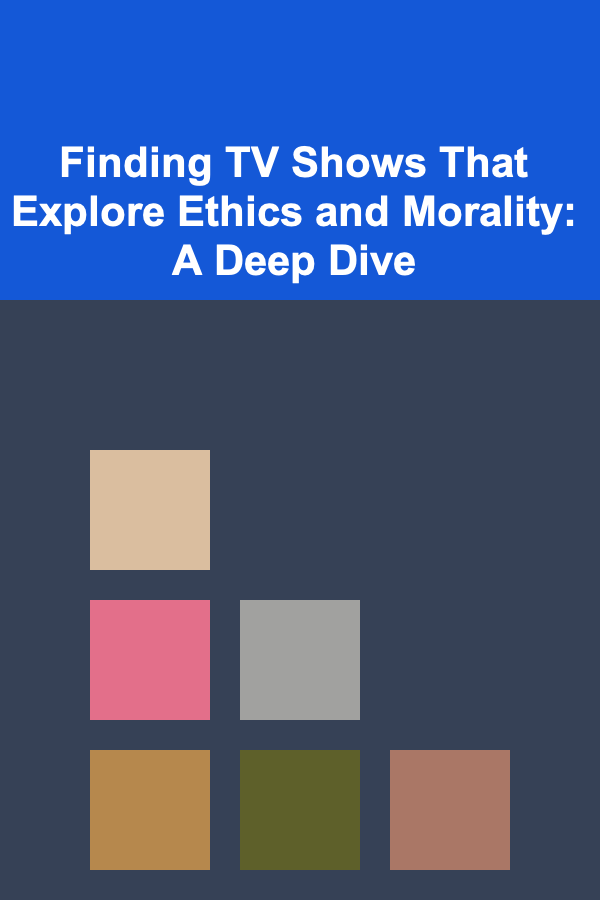
Finding TV Shows That Explore Ethics and Morality: A Deep Dive
Read More