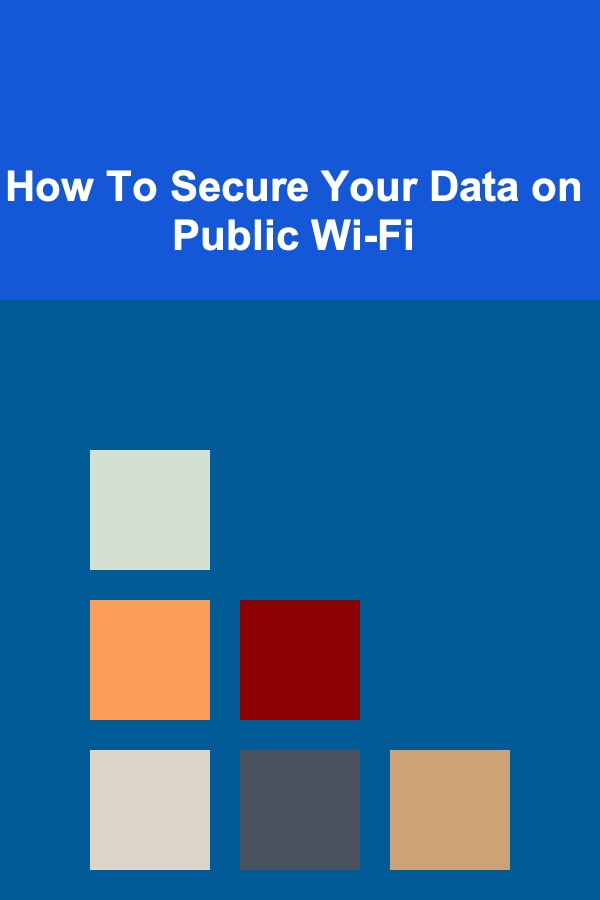
How To Secure Your Data on Public Wi-Fi
ebook include PDF & Audio bundle (Micro Guide)
$12.99$8.99
Limited Time Offer! Order within the next:
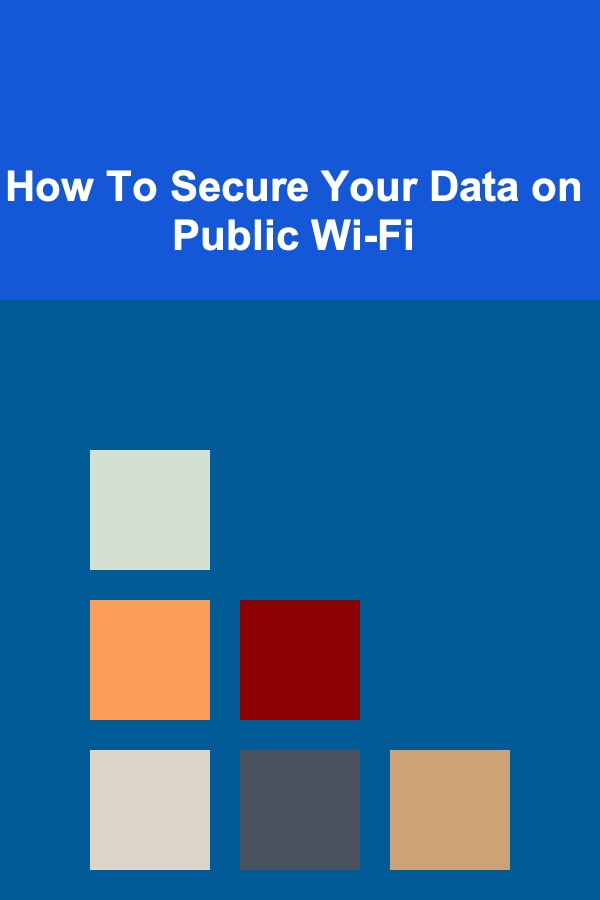
In today's interconnected world, staying online while on the go is more important than ever. Public Wi-Fi networks, such as those found in coffee shops, airports, hotels, and other public places, provide convenience and accessibility for people who need to stay connected. However, these networks often come with serious security risks. Hackers and malicious actors can easily exploit vulnerabilities in public Wi-Fi networks to steal sensitive information, track your activities, and compromise your privacy.
This article explores the dangers of public Wi-Fi, the potential threats to your data, and the practical steps you can take to secure your data and protect your privacy while using public Wi-Fi.
Understanding the Risks of Public Wi-Fi
Public Wi-Fi networks are inherently less secure than private networks. Since they are often open, meaning they don't require a password to connect, they are vulnerable to cyber attacks. Additionally, many public Wi-Fi networks are poorly configured, which means that attackers can exploit them more easily.
Man-in-the-Middle (MitM) Attacks
One of the most common and dangerous threats on public Wi-Fi is the Man-in-the-Middle (MitM) attack. In this scenario, a hacker intercepts the communication between your device and the internet. Essentially, the hacker positions themselves between your device and the Wi-Fi router, allowing them to access any data you send over the network, including login credentials, credit card numbers, emails, and personal messages.
For example, if you log into your online banking account while connected to a public Wi-Fi network, a hacker could intercept your username and password as you enter them, giving them access to your financial information.
Eavesdropping
Since public Wi-Fi networks are typically not encrypted, anyone connected to the same network can listen in on your online activities. This is known as eavesdropping. Hackers can monitor your traffic, including the websites you visit, the messages you send, and the information you enter into online forms. In some cases, attackers can even capture unencrypted data packets traveling through the network and extract personal information like passwords or credit card details.
Fake Hotspots
Another risk associated with public Wi-Fi is the presence of fake hotspots. A hacker can set up a rogue Wi-Fi network that appears to be legitimate, such as "CoffeeShop-WiFi" or "Airport-Free-WiFi." When you connect to this fake hotspot, the hacker can gain access to your device and monitor your online activities. These fake hotspots often look identical to the legitimate networks you would normally use, making it difficult to distinguish between the two.
Malware Distribution
Public Wi-Fi networks are also commonly used to distribute malware. If you're connected to an unsecured network, a hacker may be able to push malicious software to your device without your knowledge. This malware could be used to steal your personal information, damage your files, or grant the hacker remote access to your device.
How To Secure Your Data on Public Wi-Fi
While public Wi-Fi networks are inherently risky, there are several steps you can take to significantly reduce the chances of your data being compromised. By following these practices, you can protect your sensitive information and maintain your privacy when using public Wi-Fi.
1. Use a Virtual Private Network (VPN)
A Virtual Private Network (VPN) is one of the most effective ways to secure your data when connected to public Wi-Fi. A VPN creates an encrypted tunnel between your device and a remote server, which ensures that your internet traffic is secure and private, even on untrusted networks.
When you use a VPN, all of your online activities are encrypted, making it nearly impossible for hackers to intercept or read your data. This is particularly important when using public Wi-Fi, as it adds a layer of security that helps protect you from Man-in-the-Middle attacks, eavesdropping, and other types of surveillance.
There are many VPN services available, some of which are free while others require a subscription. When choosing a VPN, make sure to select a reputable provider with strong encryption protocols and a no-logs policy to ensure that your browsing history remains private.
2. Enable HTTPS Everywhere
HTTPS (Hypertext Transfer Protocol Secure) is an encrypted version of HTTP that ensures secure communication between your device and websites. HTTPS encrypts the data exchanged between your browser and the server, making it difficult for attackers to intercept sensitive information.
Many websites now support HTTPS by default, but there may still be some that use the less secure HTTP protocol. To ensure that all your communications are encrypted, you can install the HTTPS Everywhere browser extension. This extension automatically redirects you to the HTTPS version of a website if it's available, making it harder for hackers to snoop on your online activities.
3. Avoid Accessing Sensitive Information
One of the easiest ways to stay safe on public Wi-Fi is to avoid accessing sensitive information altogether. If you don't need to log into your online banking account, check your credit card information, or enter personal data, it's best not to do so while connected to public Wi-Fi.
For example, avoid conducting financial transactions, accessing private work files, or logging into your email account while on an unsecured network. If it's absolutely necessary, make sure you are using a secure connection, such as a VPN, before entering any sensitive information.
4. Turn Off Sharing
When using public Wi-Fi, it's important to disable any file or printer sharing options on your device. File sharing allows other users on the network to access files and folders on your device, which can be dangerous if you are on an unsecured network.
To turn off sharing, follow these steps:
- On Windows: Go to Control Panel > Network and Sharing Center > Change advanced sharing settings, and turn off file and printer sharing.
- On macOS: Go to System Preferences > Sharing, and uncheck any sharing options, such as File Sharing or AirDrop.
By turning off sharing, you reduce the risk of someone on the same network gaining unauthorized access to your files or device.
5. Use Two-Factor Authentication (2FA)
Two-factor authentication (2FA) is an additional layer of security that can help protect your accounts from unauthorized access, even if a hacker manages to steal your login credentials. With 2FA, you must provide two forms of identification to access your account: something you know (your password) and something you have (a one-time code sent to your phone or email).
Enabling 2FA on your accounts, such as email, banking, and social media, can prevent hackers from gaining access to your sensitive information, even if they manage to steal your password over an unsecured network.
6. Keep Your Software Up to Date
Another important step in protecting your data on public Wi-Fi is to ensure that all your software, including your operating system, browser, and apps, is up to date. Software updates often include security patches that fix vulnerabilities that could be exploited by hackers.
Hackers often target devices with outdated software because these devices are more likely to have unpatched security flaws. By keeping your device and apps up to date, you reduce the chances of falling victim to a cyber attack while connected to a public Wi-Fi network.
7. Use a Firewall
A firewall acts as a barrier between your device and the internet, blocking any unauthorized incoming or outgoing traffic. Many operating systems, such as Windows and macOS, come with built-in firewalls that you can enable for added security.
A firewall can help protect you from hackers trying to access your device or distribute malware over public Wi-Fi. While it may not provide complete protection against all types of attacks, it adds an extra layer of defense when combined with other security measures, such as a VPN.
8. Forget the Network After Use
Once you've finished using public Wi-Fi, make sure to disconnect and forget the network. Some devices automatically reconnect to known Wi-Fi networks when they are in range, which can leave you vulnerable to connecting to malicious hotspots in the future.
To avoid this, go into your device's Wi-Fi settings and select "Forget" or "Remove" for the public Wi-Fi network. This prevents your device from automatically connecting to the network the next time you're in the area.
9. Be Cautious with Public Wi-Fi Apps
Some apps may try to take advantage of public Wi-Fi by tracking your location or using your data without your consent. Be cautious when downloading or using public Wi-Fi apps that promise to help you find hotspots or provide access to the internet. Only use apps from trusted sources, and be sure to read the permissions and terms of use before installing them on your device.
Conclusion
Public Wi-Fi networks offer convenience and accessibility, but they also come with significant security risks. Hackers can exploit these networks to intercept your data, monitor your activities, and compromise your privacy. To protect your sensitive information while using public Wi-Fi, it's important to take proactive steps, such as using a VPN, enabling HTTPS, avoiding sensitive transactions, and keeping your software up to date. By following these best practices, you can enjoy the benefits of public Wi-Fi while minimizing the risks to your data and privacy.
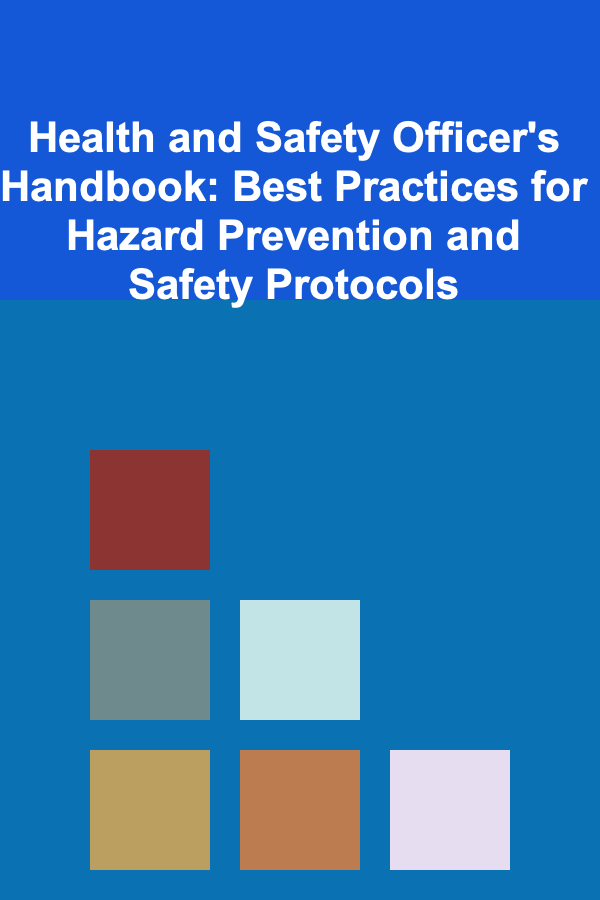
Health and Safety Officer's Handbook: Best Practices for Hazard Prevention and Safety Protocols
Read More
How to Build Relationships with Dropshipping Influencers Through Virtual Events
Read More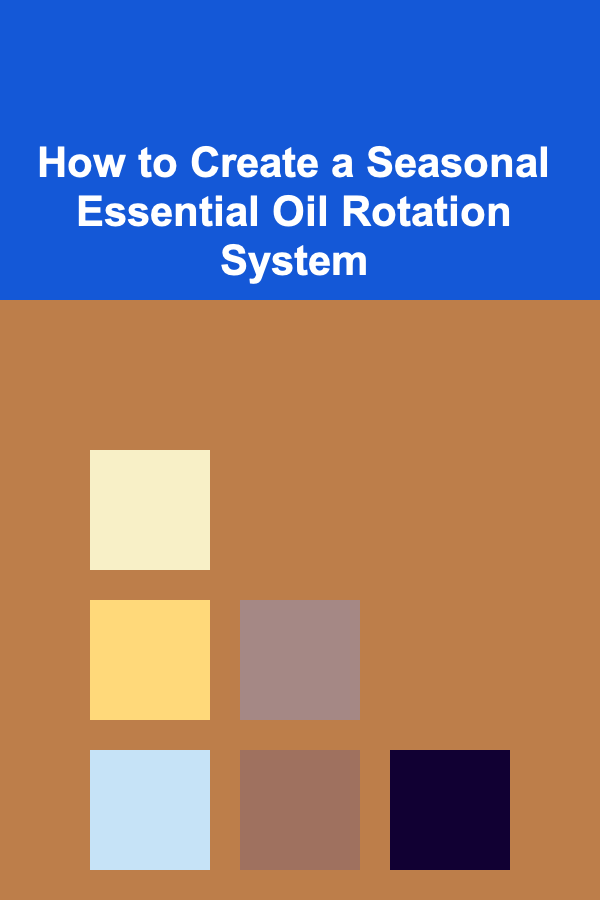
How to Create a Seasonal Essential Oil Rotation System
Read More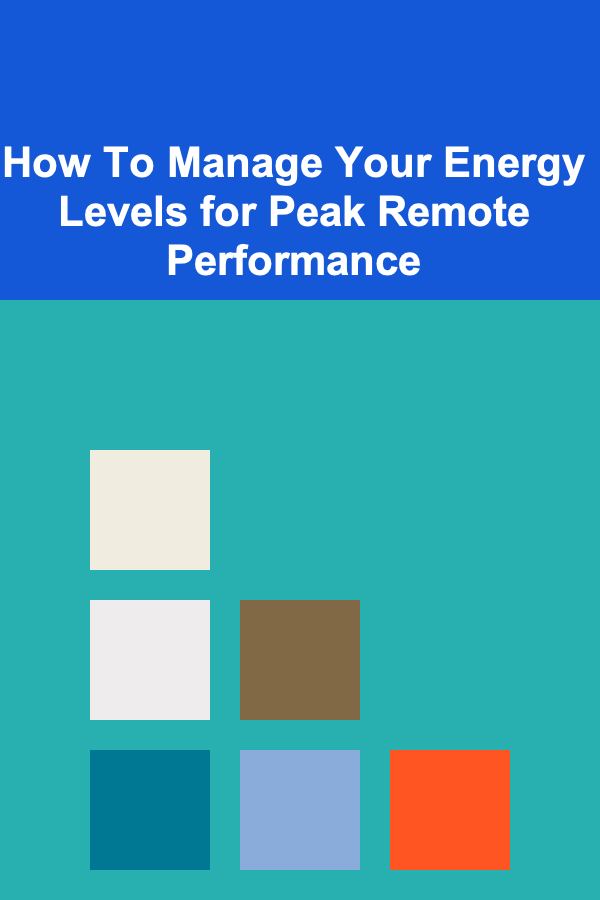
How To Manage Your Energy Levels for Peak Remote Performance
Read More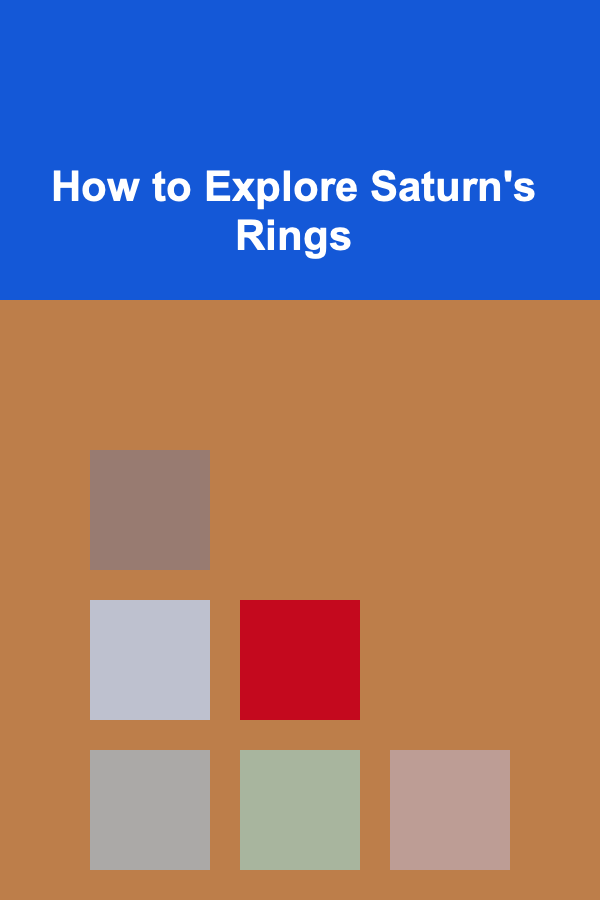
How to Explore Saturn's Rings
Read More
10 Tips for Cooking for Dietary Restrictions: A To-Do List Strategy
Read MoreOther Products
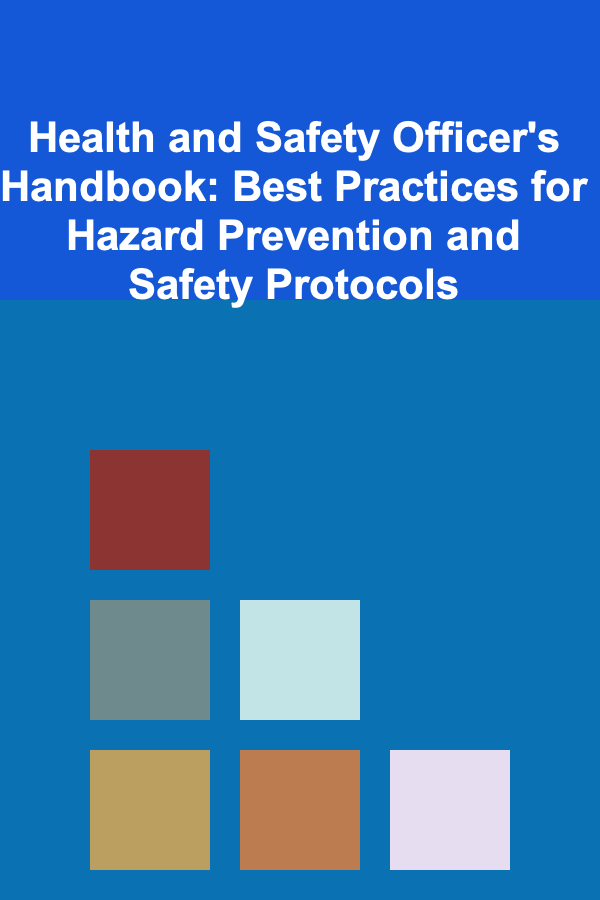
Health and Safety Officer's Handbook: Best Practices for Hazard Prevention and Safety Protocols
Read More
How to Build Relationships with Dropshipping Influencers Through Virtual Events
Read More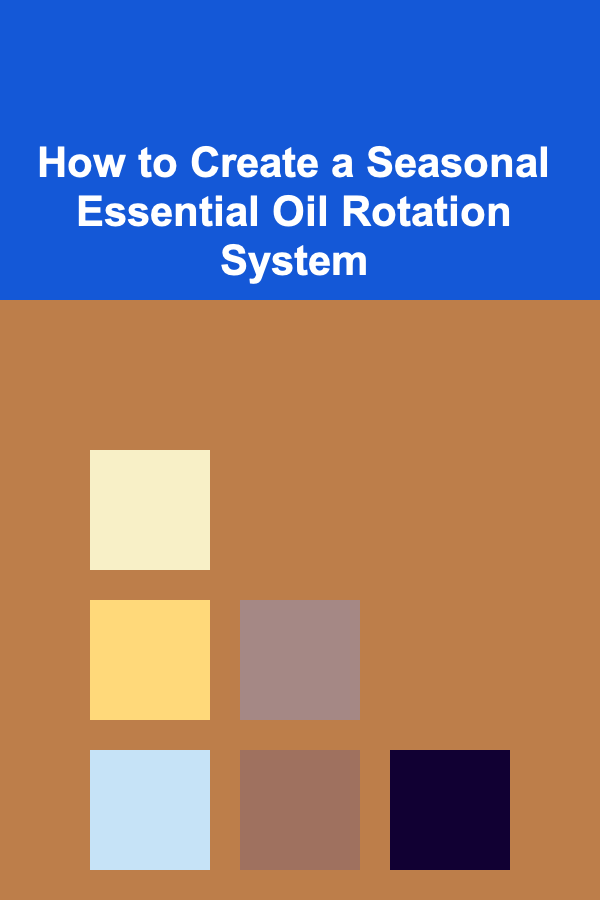
How to Create a Seasonal Essential Oil Rotation System
Read More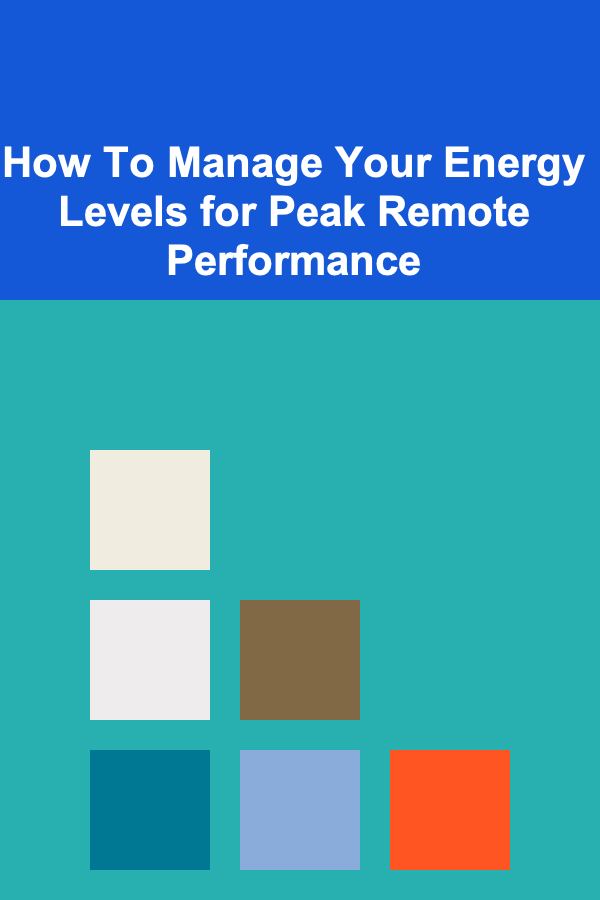
How To Manage Your Energy Levels for Peak Remote Performance
Read More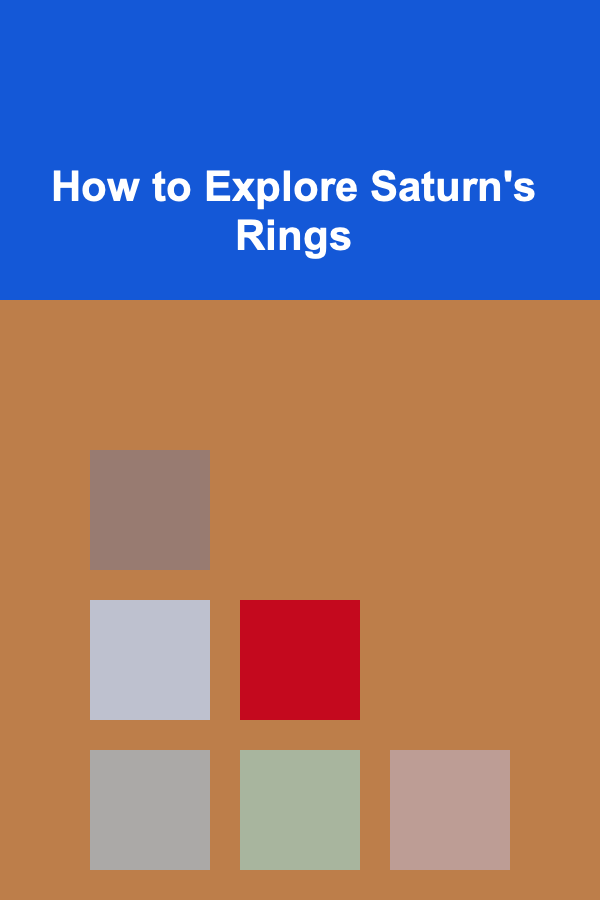
How to Explore Saturn's Rings
Read More