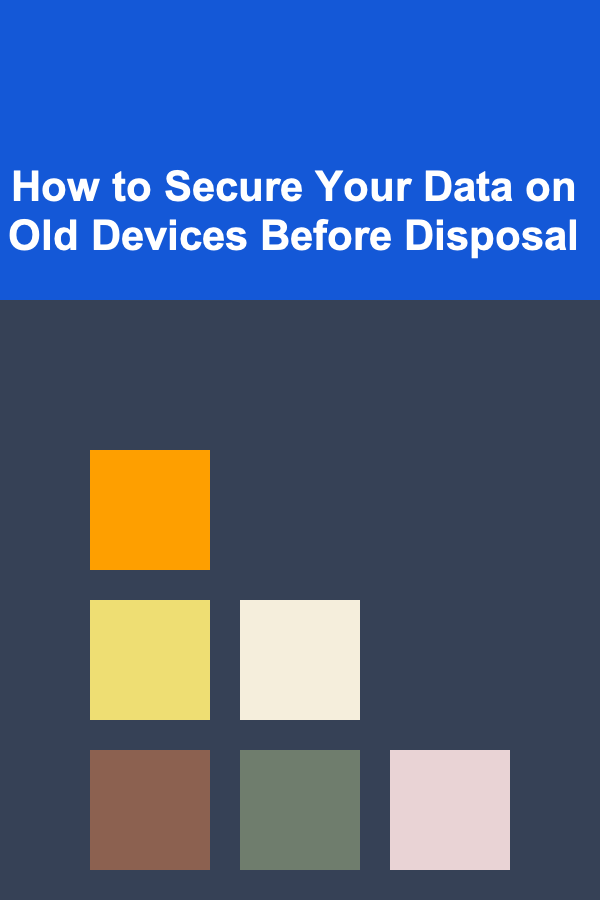
How to Secure Your Data on Old Devices Before Disposal
ebook include PDF & Audio bundle (Micro Guide)
$12.99$10.99
Limited Time Offer! Order within the next:
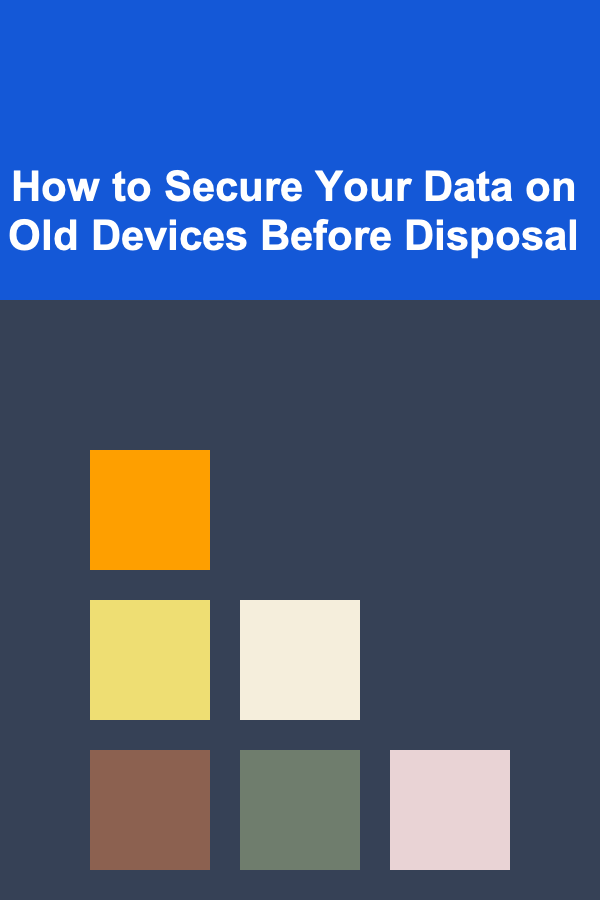
In today's world, electronic devices have become integral parts of our daily lives. From smartphones and laptops to tablets and external hard drives, we rely on these gadgets to store critical personal and professional data. However, when it comes time to replace or dispose of old devices, most people overlook a critical aspect: securing the data stored on these devices before disposal. Whether you're upgrading your phone, getting rid of an old laptop, or clearing out an outdated external hard drive, proper data security is essential to prevent your private information from falling into the wrong hands.
Before you recycle, sell, or donate your old devices, it's vital to ensure that all sensitive information is wiped clean. This is crucial because improperly disposed devices can be an easy target for hackers or individuals looking to exploit your personal information. In this article, we will guide you through the process of securing your data on old devices, explaining why it's necessary, and detailing the steps you can take to safeguard your information.
Why Is It Important to Secure Your Data?
When you dispose of an old device, you might think that simply deleting files or performing a factory reset is enough to ensure your data is gone. Unfortunately, this is not the case. Even after deleting files, traces of that information can often remain on the device's storage system. Cybercriminals, tech-savvy individuals, or even employees at recycling centers can potentially recover this data if the device hasn't been properly wiped.
Some of the reasons you must secure your data before disposal include:
1. Identity Theft
Personal information stored on your devices, such as your Social Security number, banking information, or personal documents, can be exploited for identity theft. By improperly disposing of a device, you might unknowingly allow someone to access this sensitive information and cause significant financial and personal harm.
2. Financial Fraud
Devices like smartphones, tablets, and laptops often store passwords, account information, and credit card details. If these devices fall into the wrong hands, it could lead to unauthorized access to online banking, shopping, and other financial services.
3. Business Data Leaks
For individuals who use devices for work purposes, old devices may contain sensitive business information, intellectual property, confidential communications, or customer data. If you dispose of these devices improperly, this data could be used to harm your professional reputation or cause your company legal issues.
4. Malware Infections
In some cases, hackers may target old devices to install malicious software, which could be used to extract sensitive data or use the device for illicit activities. Without proper disposal, your old device could unknowingly become a breeding ground for cybercriminal activity.
5. Legal Compliance
For businesses, securing data on old devices before disposal is often a legal requirement. Various regulations, such as GDPR (General Data Protection Regulation) and HIPAA (Health Insurance Portability and Accountability Act), mandate that personal and medical data must be handled securely and disposed of properly to avoid legal consequences.
Steps to Secure Your Data on Old Devices Before Disposal
The process of securing data before disposal can vary depending on the type of device you're dealing with. Below are step-by-step instructions for different types of devices. The common goal is to ensure that all personal and sensitive data is securely erased, making it impossible for anyone to recover.
1. Secure Your Data on Smartphones
Smartphones are some of the most personal devices we own, often containing a wealth of sensitive information like text messages, photos, banking apps, passwords, and emails. When it's time to dispose of or sell an old smartphone, you should take the following steps:
a) Backup Your Data
Before you wipe your device, make sure to back up your important data (contacts, photos, documents, etc.) to a secure location such as cloud storage or an external hard drive. Many smartphones, like iPhones and Android devices, offer cloud-based backup services, which can easily sync and store your data for later restoration.
b) Sign Out of Accounts
Before you delete everything, sign out of all accounts associated with the device. This includes:
- Email accounts (Gmail, Outlook, etc.)
- Social media accounts (Facebook, Twitter, Instagram, etc.)
- Banking apps and payment services (PayPal, Venmo, etc.)
Signing out of accounts will reduce the risk of someone accessing your accounts through a forgotten session.
c) Factory Reset
A factory reset will erase all data and restore your device to its original settings. This is an important step in ensuring that all your information is removed from the phone. However, note that a factory reset might not fully wipe the device, and some data may still be recoverable with special tools.
- For Android : Go to
Settings > System > Reset > Factory Data Reset. - For iPhone : Go to
Settings > General > Reset > Erase All Content and Settings.
d) Encryption
Before performing the factory reset, it's a good idea to encrypt your device. Encryption ensures that even if someone tries to recover your data after the reset, it will be unreadable. Modern smartphones are usually encrypted by default, but you can manually check the encryption status in the settings.
e) Remove SIM and SD Cards
Don't forget to remove your SIM card and any external SD cards from the device. These cards may contain personal data, such as contacts, messages, or photos, which could be accessed if left behind.
2. Secure Your Data on Laptops and Desktops
Laptops and desktops tend to store more significant amounts of personal, professional, and confidential data. The process of securing these devices requires a bit more attention.
a) Backup Data
Just like with smartphones, ensure that all critical data is backed up before erasing it. You can back up data using external hard drives, cloud storage, or dedicated backup services.
b) Sign Out of Accounts and Deauthorize Applications
Sign out of all accounts and deauthorize any software you've registered on the device. This includes account services like Adobe, iTunes, and streaming platforms, as well as business software and email accounts.
c) Wipe the Hard Drive
A factory reset or simply deleting files will not fully erase your data. You need to wipe the hard drive to prevent recovery.
- For Windows : Go to
Settings > Update & Security > Recoveryand selectReset this PC. For complete data destruction, you can use tools like DBAN (Darik's Boot and Nuke), which will overwrite the data on your hard drive multiple times. - For MacOS : Use
Disk Utilityto erase the entire drive. Choose the option to securely erase the data by writing over it multiple times.
d) Remove Storage Devices
If your device has removable storage, like external hard drives or USB drives, make sure to remove and wipe these devices separately.
e) Physically Destroy the Hard Drive
For those who want to ensure that their data is completely unrecoverable, physically destroying the hard drive can be a final step. This can involve shredding, crushing, or drilling holes through the drive to render it unusable.
3. Secure Your Data on External Storage Devices
External storage devices like hard drives, USB sticks, and SSDs often hold critical data that can be accessed by anyone who gets their hands on them. It's crucial to securely erase the data before selling or donating these devices.
a) Use Data Wiping Software
Specialized data-wiping tools can be used to erase data on external storage devices. Programs like DBAN or Eraser can overwrite the entire drive multiple times, making recovery virtually impossible.
b) Encrypt Your Data
Before wiping your external drive, encrypt the data stored on it. Many operating systems, like Windows and MacOS, offer built-in encryption tools (e.g., BitLocker or FileVault). This ensures that even if the data is recovered, it will be unreadable.
c) Physical Destruction
If you're unsure about software methods, consider physically destroying the external storage device. Using a hammer or other tools to break the device can prevent anyone from accessing the data.
4. Secure Your Data on Cloud Services
Many people rely on cloud storage for easy access and backup. However, when you're disposing of old devices, you should ensure that all data stored on cloud services is also properly secured.
a) Delete Files from Cloud Storage
Make sure to delete any files you no longer need. Most cloud services like Google Drive, iCloud, and Dropbox allow you to delete files and empty the trash bin.
b) Deauthorize Devices
If your device is connected to cloud services, ensure that you log out and deauthorize the old device from accessing your cloud accounts.
c) Check Account Security
Change passwords and enable two-factor authentication (2FA) on any cloud services that contain sensitive information. This ensures that even if your old device was compromised, hackers cannot easily access your cloud storage.
5. Proper Disposal of Electronic Waste
Once your data is securely erased, it's time to dispose of the device. Ensure that you dispose of the device responsibly by following local regulations for electronic waste disposal. Many communities have special e-waste collection centers that allow for safe recycling of electronics.
6. Professional Data Destruction Services
If you are unsure about securely wiping your data, consider using a professional data destruction service. These services specialize in securely erasing or physically destroying old devices, ensuring that your data cannot be recovered.
Conclusion
Securing your data before disposing of old devices is a critical step in protecting your privacy and preventing identity theft, fraud, and data breaches. By following the steps outlined in this article, you can ensure that your data is properly wiped and inaccessible to others. Remember, simply deleting files or performing a factory reset is not enough -- taking extra precautions, such as using encryption, specialized wiping software, and physical destruction, will offer greater peace of mind. Whether you are disposing of a smartphone, laptop, or external hard drive, don't overlook the importance of data security. Your personal information is valuable, and it's worth taking the time to protect it before parting with old devices.
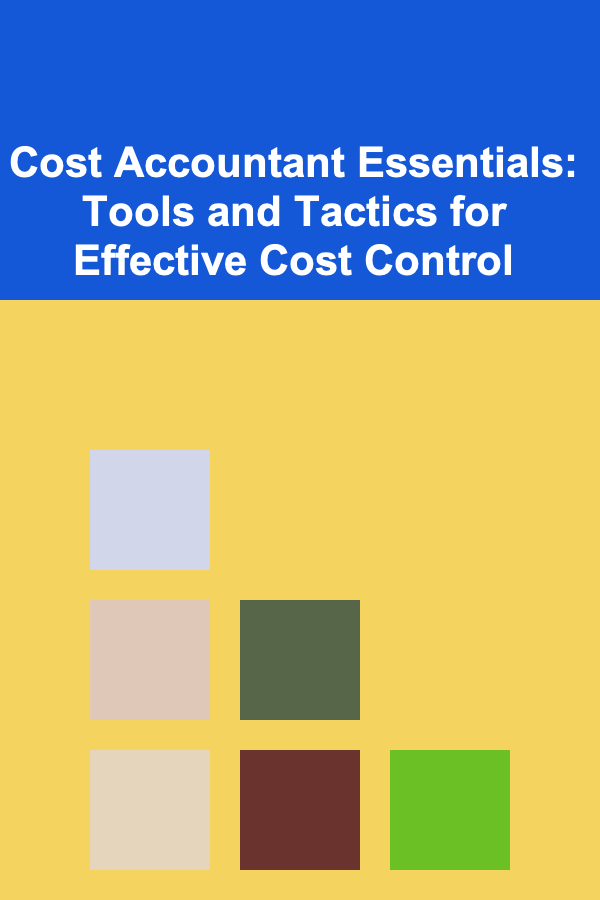
Cost Accountant Essentials: Tools and Tactics for Effective Cost Control
Read More
How to Master Video Storytelling Techniques
Read More
How to Organize a Themed Brunch Party at Home
Read More
How to Use Color Psychology for a Mindful Workspace
Read More
How to Use Copywriting Expertise to Make Money
Read More
10 Tips for Using Blockchain to Enhance Supply Chain Transparency
Read MoreOther Products
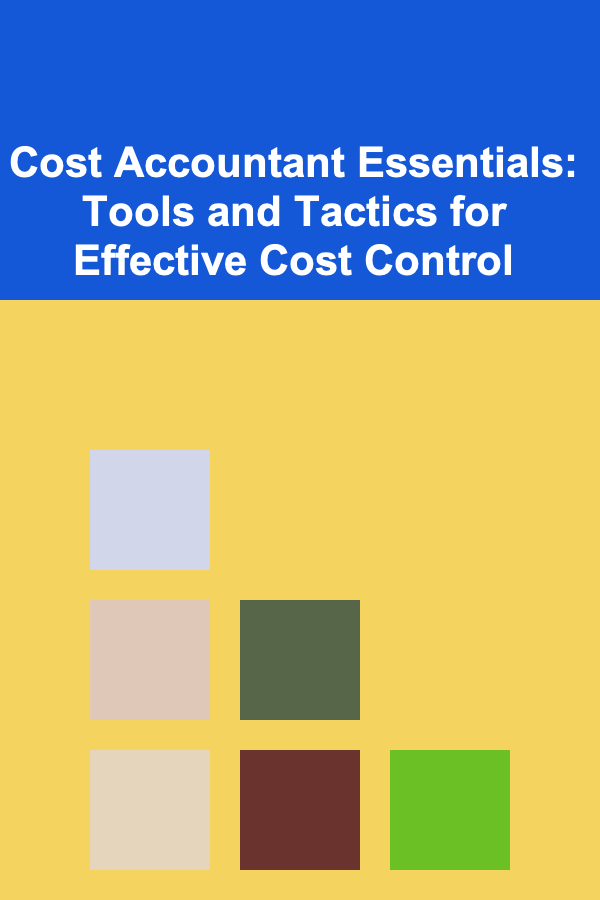
Cost Accountant Essentials: Tools and Tactics for Effective Cost Control
Read More
How to Master Video Storytelling Techniques
Read More
How to Organize a Themed Brunch Party at Home
Read More
How to Use Color Psychology for a Mindful Workspace
Read More
How to Use Copywriting Expertise to Make Money
Read More