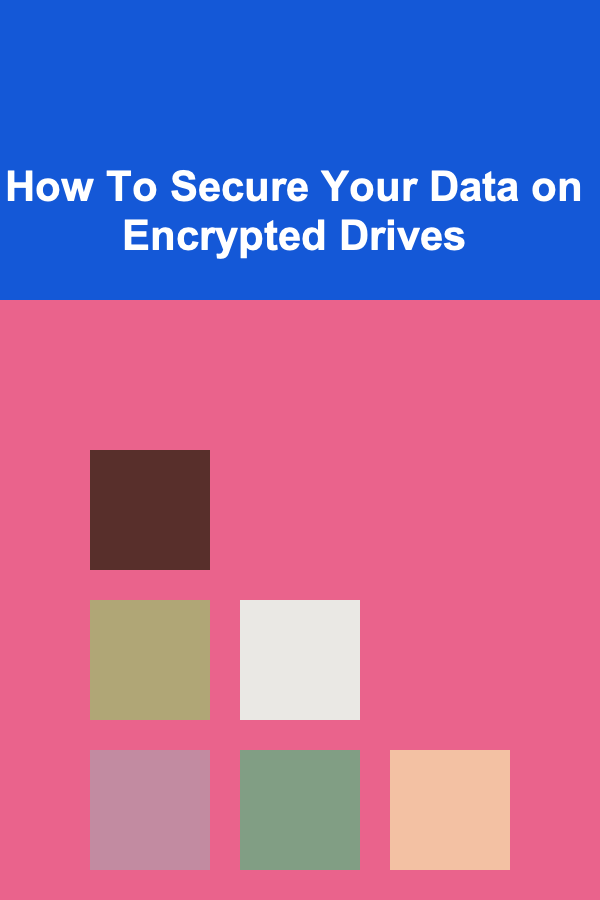
How To Secure Your Data on Encrypted Drives
ebook include PDF & Audio bundle (Micro Guide)
$12.99$9.99
Limited Time Offer! Order within the next:
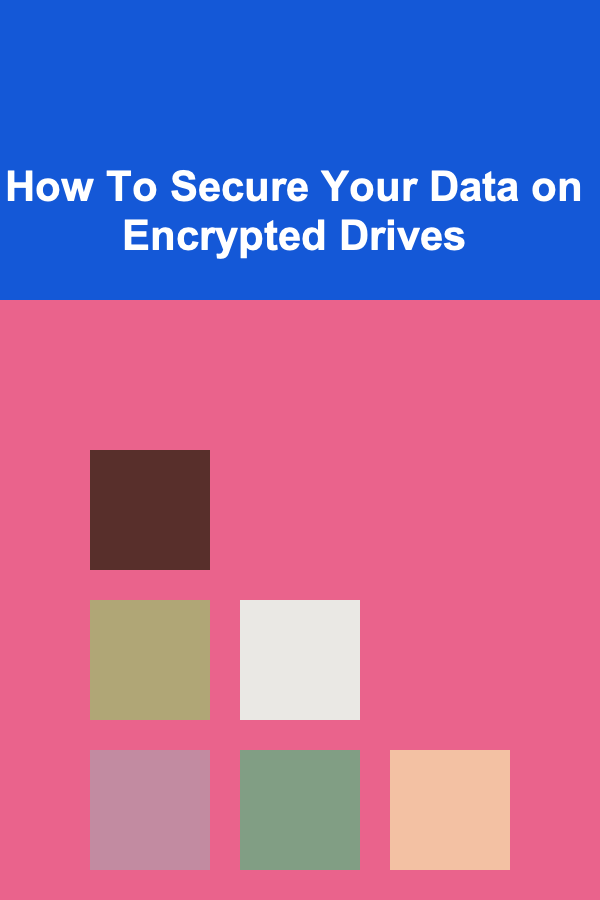
In today's digital age, the security of personal and professional data is more important than ever before. With the increasing frequency of cyberattacks and data breaches, ensuring the privacy and safety of your data is crucial. One effective method for protecting your sensitive information is by using encrypted drives. But securing your data goes beyond simply using encryption---it involves understanding how encryption works, selecting the best encryption methods, and adopting best practices for ongoing protection.
This article will provide a comprehensive guide on how to secure your data on encrypted drives, discussing the benefits, encryption options, strategies, and best practices for maximum protection.
Understanding Encrypted Drives
What is Encryption?
Encryption is the process of converting readable data into an unreadable format using an algorithm and a cryptographic key. The purpose of encryption is to prevent unauthorized access to the data, ensuring that only those with the correct decryption key can access the information in its original form. There are two primary types of encryption: symmetric encryption and asymmetric encryption.
- Symmetric Encryption: In this method, the same key is used for both encryption and decryption. Both the sender and receiver must securely share the key.
- Asymmetric Encryption: In this method, two different keys are used---one public and one private. The public key encrypts the data, while the private key is used for decryption.
What Are Encrypted Drives?
An encrypted drive refers to a hard drive, solid-state drive (SSD), or external storage device that uses encryption algorithms to secure the data stored on it. When a drive is encrypted, the data is automatically scrambled and can only be accessed after the encryption key is provided. This means that if the drive is lost, stolen, or accessed by unauthorized parties, the data remains unreadable without the proper decryption key.
Why You Should Use Encrypted Drives
1. Data Protection from Theft
One of the primary reasons to encrypt your drives is to protect your data from theft. If an encrypted drive is lost or stolen, the thief cannot access the data without the correct decryption key. In contrast, an unencrypted drive can be easily accessed by anyone with physical possession of the device, exposing sensitive information such as financial data, passwords, or business secrets.
2. Prevent Unauthorized Access
Encryption ensures that only authorized users can access the data on a drive. This is particularly important in business environments where multiple employees or users may have access to the same device. Without encryption, employees may inadvertently leave sensitive data accessible, putting the organization at risk.
3. Compliance with Legal and Regulatory Requirements
In many industries, organizations are required to encrypt sensitive data to comply with legal and regulatory standards. For instance, healthcare organizations must comply with HIPAA (Health Insurance Portability and Accountability Act), and financial institutions must follow PCI DSS (Payment Card Industry Data Security Standard) requirements. Encrypted drives help ensure that data is stored securely, preventing potential fines and legal liabilities in the event of a breach.
4. Enhanced Data Integrity
Encryption not only protects the confidentiality of data but also ensures its integrity. Encrypted drives are less susceptible to tampering or unauthorized modification, making it difficult for attackers to alter the contents of the drive without detection.
Types of Encryption for Drives
There are several encryption methods you can choose from to secure your drives. Each offers varying levels of protection, and the choice depends on your specific needs. Below are some of the most common types of encryption:
1. Full Disk Encryption (FDE)
Full disk encryption is one of the most effective ways to encrypt data on a drive. With FDE, the entire disk is encrypted, meaning that all files and directories are scrambled, including the operating system, programs, and user files. The drive can only be accessed by entering the correct decryption key or password at startup.
Popular FDE solutions include:
- BitLocker (Windows): BitLocker is a built-in feature in Windows that provides full disk encryption. It requires a password, PIN, or physical token to unlock the encrypted drive.
- FileVault 2 (macOS): FileVault 2 is the default disk encryption tool for macOS, offering seamless full disk encryption that secures all user data.
- LUKS (Linux): LUKS (Linux Unified Key Setup) is a standard for full disk encryption on Linux systems, providing strong encryption and flexibility for partition encryption.
2. File-Level Encryption
While full disk encryption protects everything on the drive, file-level encryption allows you to encrypt specific files or folders, providing more granular control over what data is secured. This is ideal for scenarios where only certain files contain sensitive information, such as contracts, customer data, or intellectual property.
Common file-level encryption tools include:
- VeraCrypt: VeraCrypt is a popular open-source tool that allows users to create encrypted containers for files and folders. It offers strong encryption options and is available for Windows, macOS, and Linux.
- AxCrypt: AxCrypt is a user-friendly file encryption tool for Windows and macOS, focusing on simplicity and ease of use for encrypting individual files.
- GPG (GNU Privacy Guard): GPG is an open-source encryption tool used for encrypting email communication and files. It supports both symmetric and asymmetric encryption.
3. Hardware-Based Encryption
Some external drives and USB devices come with built-in hardware encryption. These drives have an integrated encryption chip that automatically encrypts and decrypts data as it is read or written. Hardware-based encryption typically offers higher performance and security than software-based solutions because the encryption process occurs directly on the device, bypassing the need for a computer to perform the encryption.
Examples of hardware-encrypted drives:
- SanDisk Extreme Pro Portable SSD: This portable SSD features hardware encryption and is designed for fast, secure data transfer.
- Kingston IronKey: Kingston offers a range of USB flash drives and external hard drives that provide hardware encryption to protect sensitive data.
Best Practices for Securing Data on Encrypted Drives
While encryption is a powerful tool for protecting your data, it is important to follow best practices to maximize the security of your encrypted drives.
1. Use Strong, Unique Passwords
The strength of your encryption is only as secure as the password or key used to access it. Always use strong, complex passwords that combine letters (both uppercase and lowercase), numbers, and special characters. Avoid using easily guessable information like names, birthdays, or common phrases. The password should be at least 12 characters long for optimal security.
For extra protection, consider using a password manager to securely store and generate strong passwords for your encrypted drives.
2. Enable Multi-Factor Authentication (MFA)
Wherever possible, enable multi-factor authentication (MFA) for accessing encrypted drives. MFA requires users to provide two or more verification factors to gain access, such as something they know (password), something they have (security token), or something they are (fingerprint or face recognition). MFA adds an extra layer of security, making it significantly more difficult for attackers to gain access.
3. Keep Your Encryption Software Up to Date
Encryption software is regularly updated to patch security vulnerabilities and improve functionality. Ensure that you keep your encryption software up to date to protect against newly discovered threats. This includes both full disk encryption tools and file-level encryption utilities.
4. Backup Your Encryption Keys
Without the correct decryption key or password, your encrypted data is inaccessible. It is essential to back up your encryption keys in a secure manner, such as storing them in a password manager or using a secure offline backup method. Ensure that your backup keys are not stored on the same device as your encrypted drive.
5. Implement Secure Drive Disposal Practices
When it comes time to dispose of or repurpose an encrypted drive, make sure to securely wipe the data before removing it from your possession. Even if the drive is encrypted, there may still be ways for sophisticated attackers to recover data from a drive that is improperly disposed of.
Tools like DBAN (Darik's Boot and Nuke) and CCleaner offer secure erasure options to ensure that the data is irretrievably destroyed.
6. Monitor for Suspicious Activity
Regularly monitor your encrypted drives for signs of unauthorized access or suspicious activity. This can include reviewing system logs, enabling alerts for any failed login attempts, and auditing access control settings to ensure that only authorized users have access to the drive.
Conclusion
Securing your data on encrypted drives is an essential practice in today's digital landscape. By using encryption, you can protect your sensitive information from unauthorized access, theft, and data breaches. However, encryption alone is not enough. To ensure the maximum security of your data, it is essential to use strong passwords, enable multi-factor authentication, keep software updated, and follow best practices for backup and disposal.
With the right approach to data security, you can confidently protect your information, whether it's stored on a local drive, external device, or in the cloud. The combination of strong encryption, proper security measures, and vigilance will help safeguard your data against potential threats and ensure its integrity for years to come.

Profiting from AI: Turning Deep Learning into Passive Income
Read More
Top Tips for Achieving Professional-Looking DIY Haircuts and Styling
Read More
How to Prepare Your Garden for Autumn
Read More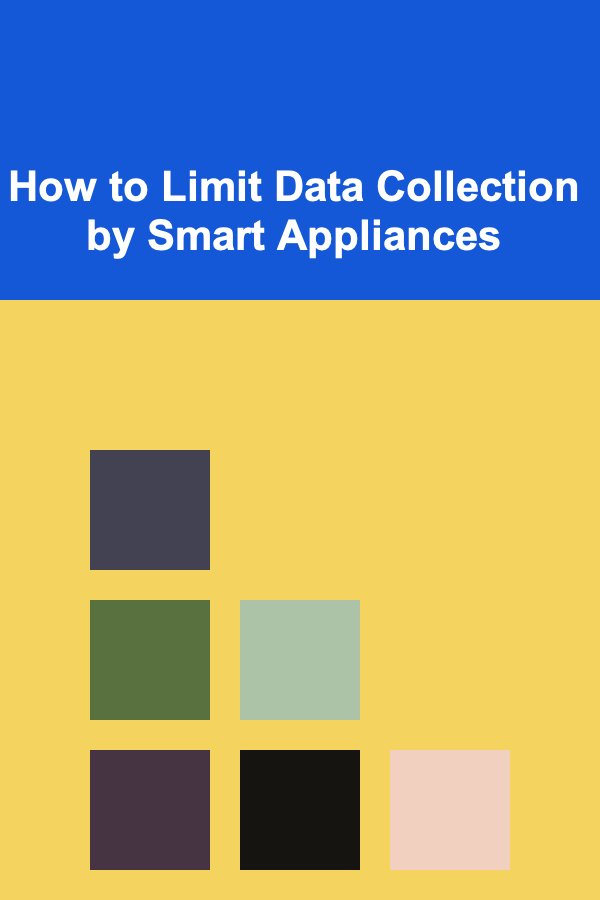
How to Limit Data Collection by Smart Appliances
Read More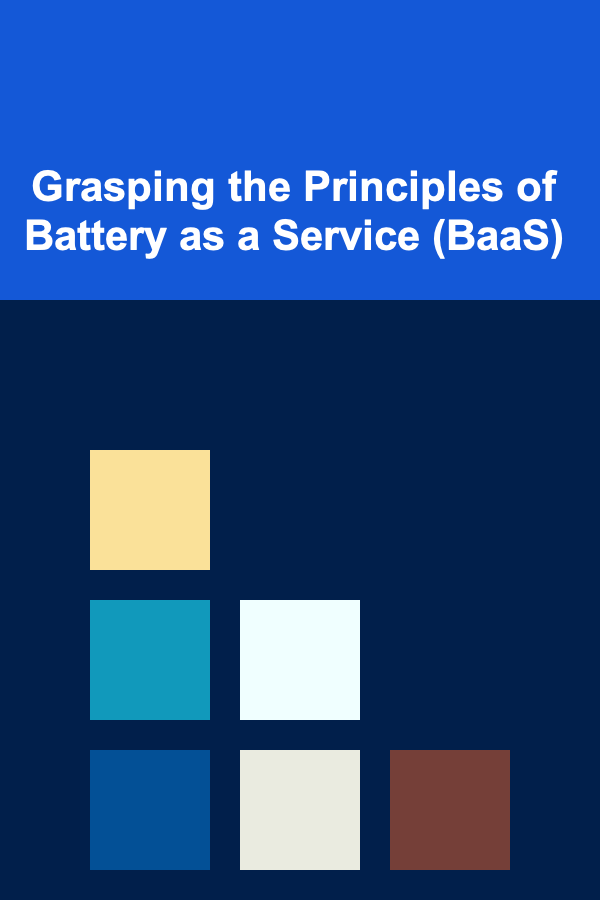
Grasping the Principles of Battery as a Service (BaaS)
Read More
10 Tips for Baking with Kids: A Fun and Manageable To-Do List
Read MoreOther Products

Profiting from AI: Turning Deep Learning into Passive Income
Read More
Top Tips for Achieving Professional-Looking DIY Haircuts and Styling
Read More
How to Prepare Your Garden for Autumn
Read More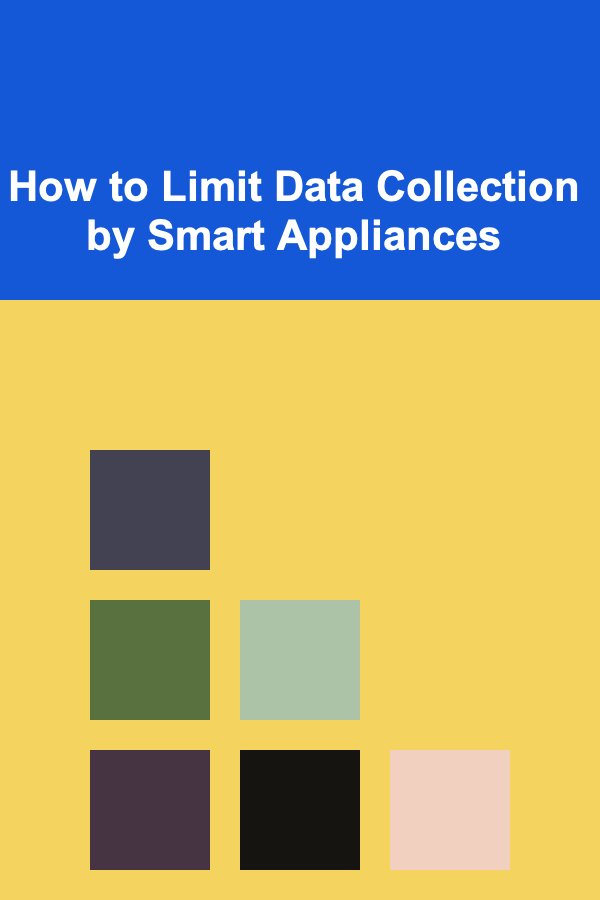
How to Limit Data Collection by Smart Appliances
Read More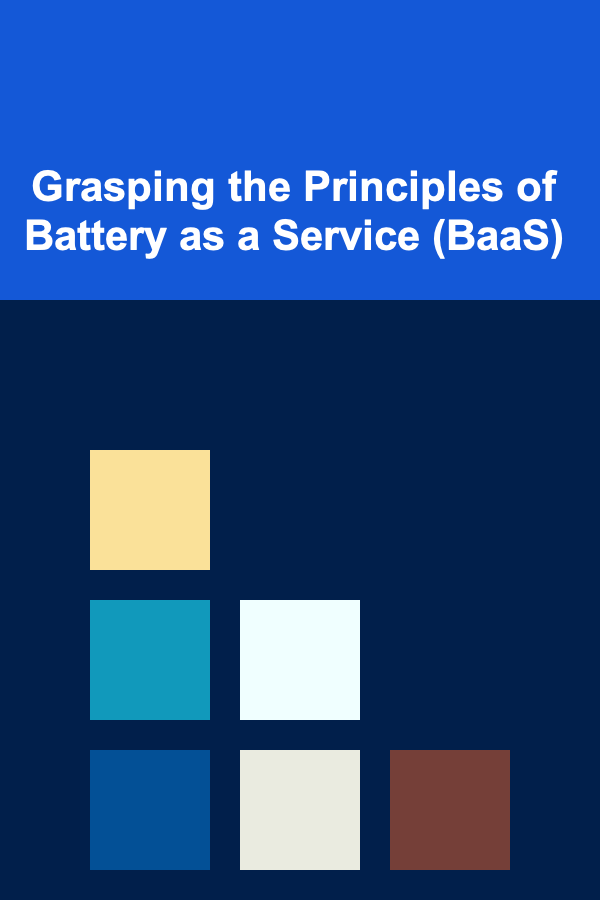
Grasping the Principles of Battery as a Service (BaaS)
Read More