
How To Secure Your Data in Online Forums
ebook include PDF & Audio bundle (Micro Guide)
$12.99$10.99
Limited Time Offer! Order within the next:

In today's interconnected world, online forums have become a popular space for individuals to share ideas, seek advice, and connect with others who share similar interests. Whether for technical support, hobbies, or professional discussions, online forums provide a sense of community and interaction. However, as convenient and engaging as they may be, they also pose significant risks to your personal data and privacy.
This article explores how you can protect your data and personal information while participating in online forums. By understanding the risks and implementing proactive measures, users can enjoy the benefits of online communities while safeguarding their sensitive information.
Understanding the Risks of Online Forums
Before delving into how to secure your data, it's essential to understand the potential risks. While forums can provide valuable information and opportunities for interaction, they are also susceptible to various types of cyber threats, including:
1.1 Data Breaches
Data breaches occur when unauthorized individuals gain access to private or sensitive information stored by a forum. This could include usernames, email addresses, passwords, and even more sensitive data like payment information or personal identifiers. Once exposed, such data can be used maliciously for phishing attacks, identity theft, or other forms of cybercrime.
1.2 Phishing Scams
Phishing scams are prevalent in online forums where malicious actors impersonate trustworthy members or even forum administrators. These attackers may attempt to steal your personal data by tricking you into clicking on malicious links or downloading harmful attachments. Phishing can lead to account compromise or even identity theft if you're not cautious.
1.3 Social Engineering
Forums are rich sources of information about individuals, often without users even realizing it. Cybercriminals can gather details from your posts, profile information, and interactions, using these to manipulate you into revealing more personal data or performing actions that compromise your security. This is known as social engineering.
1.4 Public Sharing of Personal Data
Some forums encourage members to share detailed personal information, such as addresses, contact numbers, or even financial information. While some may argue that such transparency fosters trust, this level of openness exposes users to significant risks, especially if the forum is poorly moderated or has weak security protocols.
1.5 Insecure Forum Software
Not all forums are created equally. Many forums still run outdated or poorly maintained software, making them vulnerable to hacking. Attackers can exploit these vulnerabilities to gain unauthorized access to the forum's database, potentially exposing sensitive data or infecting users with malware.
Best Practices for Securing Your Data in Online Forums
2.1 Choose Trusted and Secure Forums
The first step in ensuring your data's security is to choose the right forums. Opt for forums that have established reputations for privacy and security. Look for the following indicators when selecting a forum:
- SSL Encryption: Check if the forum uses Secure Socket Layer (SSL) encryption by looking for "https://" in the URL. SSL ensures that your communication with the forum is encrypted and secure from eavesdropping.
- Privacy Policy: A trustworthy forum should have a clear and transparent privacy policy that outlines how your data will be used, stored, and shared.
- Forum Moderation: A well-moderated forum ensures that inappropriate or malicious content is swiftly removed. Active moderators reduce the likelihood of phishing attacks, scams, and other security threats.
2.2 Use Strong and Unique Passwords
One of the simplest yet most effective ways to secure your online accounts, including forum logins, is by using strong and unique passwords. Here are some tips for creating secure passwords:
- Length: Use passwords that are at least 12 characters long. The longer the password, the more difficult it is for hackers to crack.
- Complexity: Include a mix of uppercase and lowercase letters, numbers, and special characters to increase password complexity.
- Uniqueness: Never reuse passwords across multiple sites. If one account is compromised, it puts all your other accounts at risk.
- Password Manager: Consider using a password manager to generate and store complex passwords securely. This way, you don't have to remember them all, but they're safe from unauthorized access.
2.3 Enable Two-Factor Authentication (2FA)
Two-factor authentication (2FA) adds an extra layer of security to your forum accounts. With 2FA enabled, logging into your account requires two pieces of information: your password and a code sent to your mobile device or email.
This makes it significantly harder for hackers to gain access to your account, even if they have your password. Most reputable forums offer 2FA options, often via email or authenticator apps like Google Authenticator or Authy.
2.4 Be Mindful of What You Share
One of the most critical steps in securing your data on online forums is being mindful of what you share. Always remember that whatever you post in a public forum may be visible to others, and once shared, it can be challenging to take back.
- Limit Personal Information: Avoid sharing personal details such as your full name, home address, phone number, or sensitive financial data. If you must share this information, ensure it is done privately through direct messages or encrypted communication tools.
- Think Before You Post: Consider the implications of each post before sharing it. Even seemingly innocent comments can be used by cybercriminals for social engineering or identity theft.
- Anonymous Accounts: Consider using a pseudonym or an anonymous username instead of your real name to reduce the risk of being targeted by malicious individuals.
2.5 Be Cautious with Links and Attachments
One common way cybercriminals target forum users is by tricking them into clicking on malicious links or downloading infected attachments. These links and attachments can install malware on your device, steal your personal data, or redirect you to phishing websites.
- Verify Links: Before clicking on any link shared in a forum, verify the source. If the link looks suspicious or seems unrelated to the topic, it's best to avoid it.
- Avoid Suspicious Attachments: Do not download files from untrusted members or sources. Even attachments from seemingly reputable users can contain malicious software.
- Use Link Scanners: If you're unsure about a link, you can use link scanners like VirusTotal to check if the URL is safe before clicking on it.
2.6 Stay Up-to-Date with Software and Security Patches
Both the forum software and your personal devices need to be regularly updated to stay secure. Outdated software may have vulnerabilities that attackers can exploit.
- Forum Software: If you run your own forum, ensure that the software is always up to date and that security patches are applied promptly. Similarly, if you're participating in a forum, make sure the platform is running the latest secure version of its software.
- Browser Updates: Keep your web browser updated to take advantage of the latest security features and bug fixes.
- Device Security: Ensure that your operating system, antivirus software, and other security tools are updated regularly to protect your device from malware and unauthorized access.
2.7 Avoid Public Wi-Fi for Sensitive Actions
Public Wi-Fi networks, such as those in cafes, airports, or libraries, are not secure and can be easily exploited by hackers to intercept your data. When using public Wi-Fi, avoid accessing sensitive accounts, like your online forum account, or performing any financial transactions.
If you must use a public Wi-Fi network, consider using a Virtual Private Network (VPN) to encrypt your internet connection. A VPN will make it more difficult for cybercriminals to intercept your data and compromise your security.
2.8 Regularly Monitor Your Accounts
Even with all the best security practices in place, it's essential to regularly monitor your online accounts for suspicious activity. Set up alerts for any unusual logins or changes to your account settings, and take action immediately if you notice anything out of the ordinary.
Additionally, periodically review the information in your forum profile and posts to ensure that you haven't accidentally shared something you shouldn't. It's also a good idea to regularly update your passwords and security settings.
Conclusion
Participating in online forums can be an enriching and rewarding experience, but it's crucial to remain vigilant when it comes to securing your personal data. By understanding the potential risks and taking proactive steps to protect your privacy, you can safely engage in discussions, seek advice, and share knowledge without compromising your security.
To summarize, always choose trusted forums, use strong passwords and 2FA, be cautious about what you share, verify links and attachments, stay up-to-date with security patches, avoid public Wi-Fi for sensitive actions, and monitor your accounts for suspicious activity. By following these best practices, you can protect yourself and your data while enjoying the benefits of online forums.
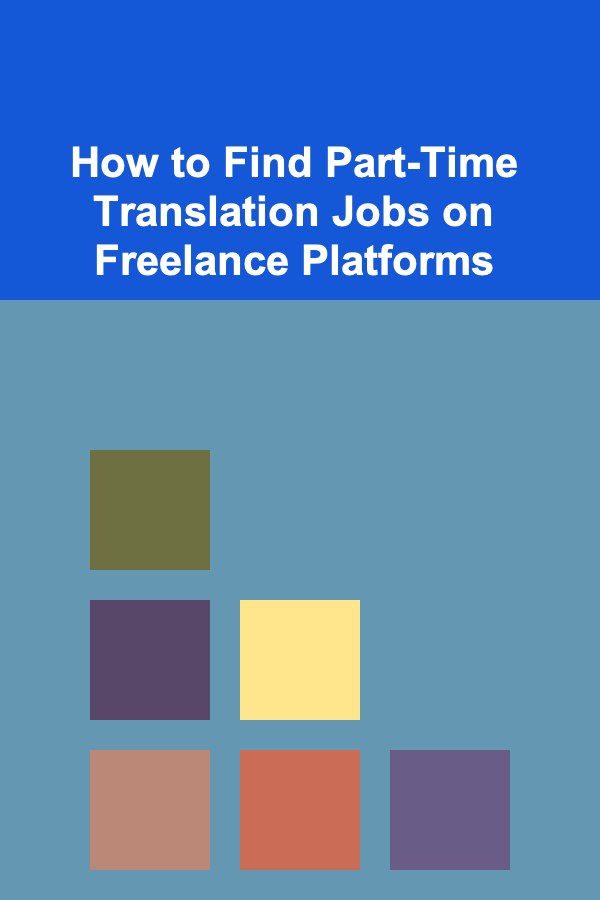
How to Find Part-Time Translation Jobs on Freelance Platforms
Read More
How to Make Money Online as a Graphic Artist: 10 Actionable Ideas
Read More
How to Stage Your Home When You Have Limited Space
Read More
How to Use Drawer Organizers for Essential Oil Storage
Read More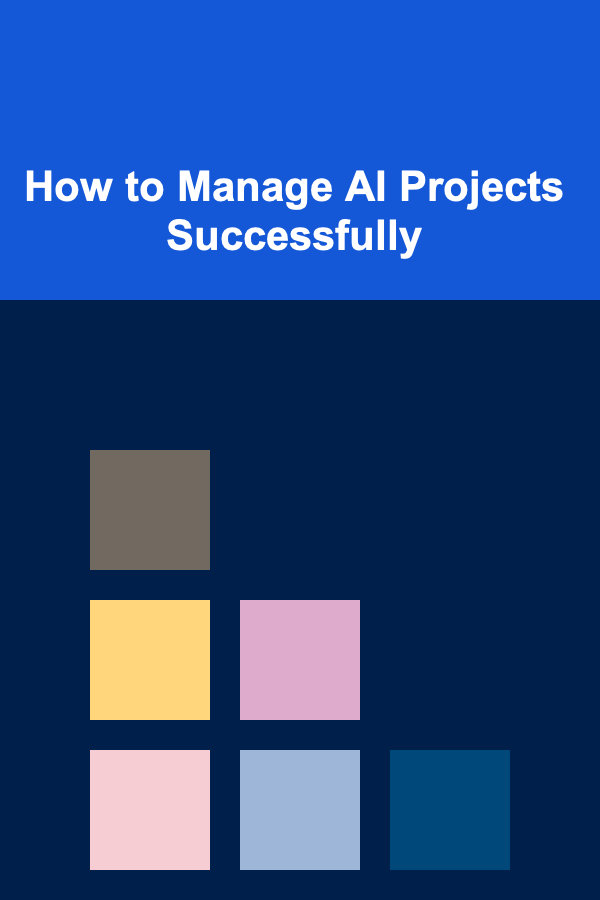
How to Manage AI Projects Successfully
Read More
Unveiling Nature's Secrets: A Guide to Finding Hidden Waterfalls and Canyons
Read MoreOther Products
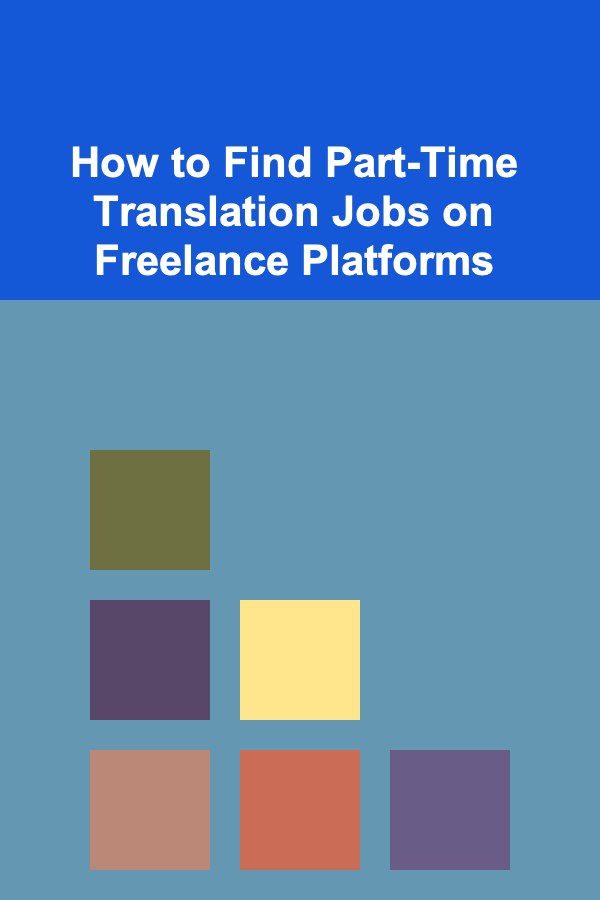
How to Find Part-Time Translation Jobs on Freelance Platforms
Read More
How to Make Money Online as a Graphic Artist: 10 Actionable Ideas
Read More
How to Stage Your Home When You Have Limited Space
Read More
How to Use Drawer Organizers for Essential Oil Storage
Read More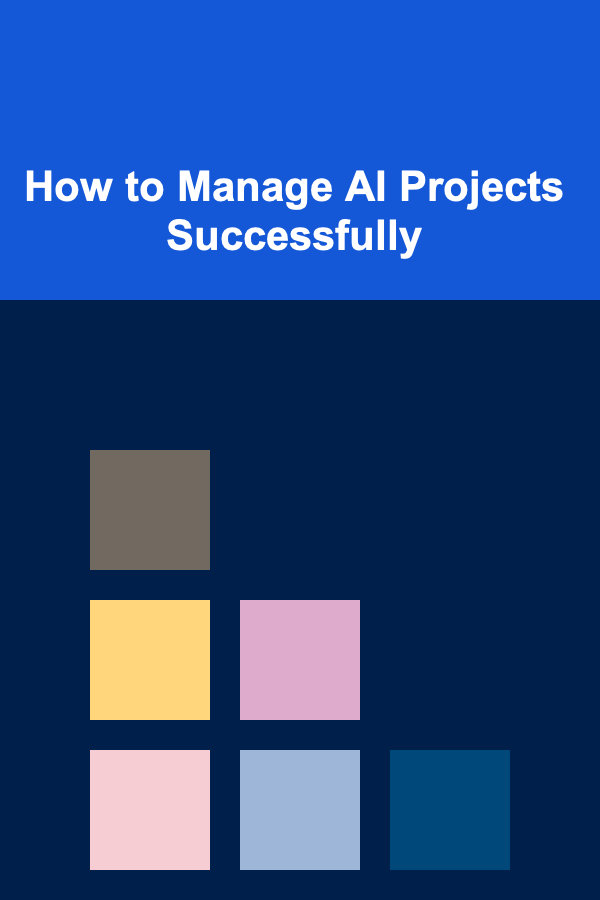
How to Manage AI Projects Successfully
Read More