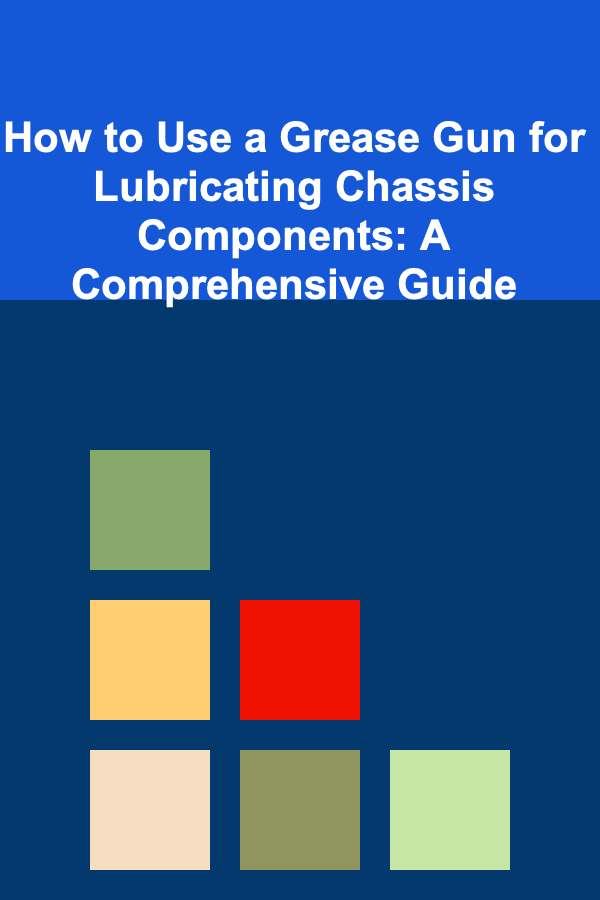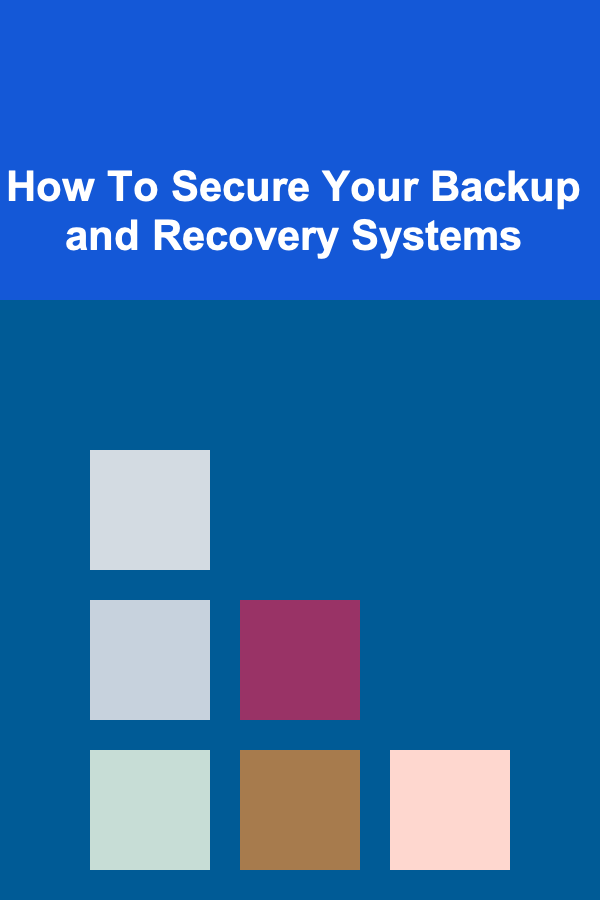
How To Secure Your Backup and Recovery Systems
ebook include PDF & Audio bundle (Micro Guide)
$12.99$8.99
Limited Time Offer! Order within the next:
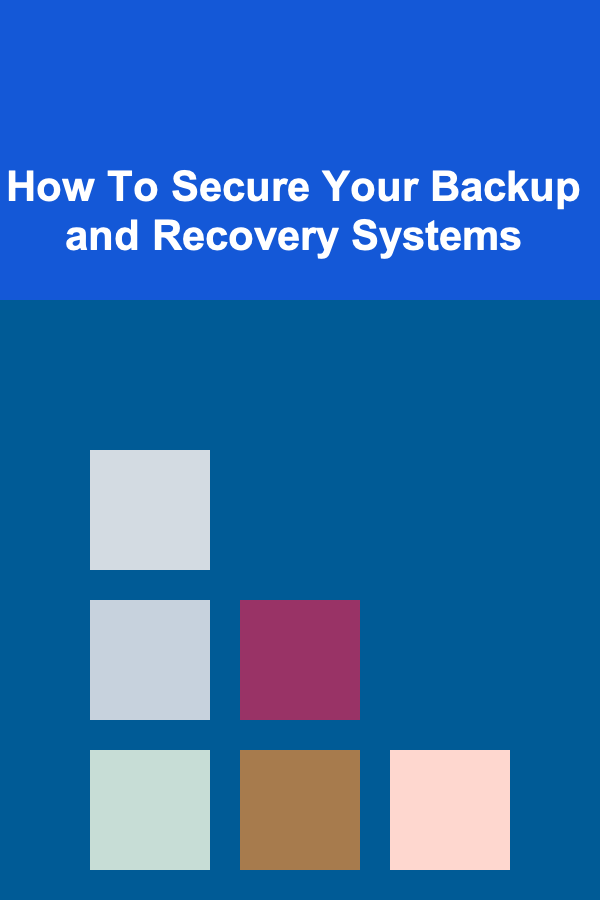
In today's world, data is one of the most critical assets for both individuals and businesses. Whether it's personal documents, organizational records, or customer data, the loss of data can lead to significant financial loss, reputational damage, and operational disruption. Thus, ensuring that backup and recovery systems are well-secured is paramount to safeguarding against the ever-growing threats in the digital landscape.
While data backups and recovery systems are essential for ensuring business continuity in case of disasters or data corruption, they can also become the target of cybercriminals if not properly protected. Without the necessary security measures, backups can be easily compromised, making data recovery efforts futile. This article explores how to secure your backup and recovery systems effectively, emphasizing the importance of risk mitigation, proper configurations, and ongoing monitoring.
Understanding Backup and Recovery Systems
What Are Backup and Recovery Systems?
A backup system involves creating copies of data, which can be restored in case the original data is lost, corrupted, or compromised. Backup systems can be done locally, remotely, or in the cloud, depending on the organization's infrastructure. These backups ensure that even in the worst-case scenario---such as hardware failure, ransomware attacks, or accidental deletions---critical data can be recovered to avoid costly disruptions.
A recovery system, on the other hand, refers to the processes and tools used to restore data from backup when needed. A recovery system helps minimize downtime by enabling quick restoration of data, systems, and applications to their prior state.
Both systems must be secure, as an unsecured backup system can become a potential entry point for attackers to gain access to sensitive information or disrupt operations.
The Risks Involved in Backup Systems
Before diving into how to secure backup systems, it's essential to understand the types of risks involved. The following are some of the major threats to backup and recovery systems:
2.1 Ransomware Attacks
Ransomware is one of the most dangerous cyber threats, and its target often includes backup systems. If attackers are able to infiltrate your network, they might encrypt both the original data and the backup files. The encrypted files will remain unusable until the ransom is paid.
2.2 Insider Threats
An insider threat refers to an employee or contractor who intentionally or unintentionally compromises an organization's data security. Backup systems that lack sufficient access controls may become easy targets for insiders to delete or tamper with backup files.
2.3 Hardware Failure
Hardware failure, such as the breakdown of hard drives, servers, or storage devices, can lead to data loss. If backups are stored on the same hardware infrastructure as the original data, the entire system may fail during a disaster.
2.4 Data Corruption
Backup systems are not immune to data corruption. If data corruption occurs during the backup process, or if backups are stored in non-redundant systems, recovery might lead to the restoration of corrupted data, making the backup useless.
2.5 Cyberattacks
Traditional cyberattacks like malware, phishing, or denial-of-service (DoS) attacks can also target backup systems. Without proper safeguards in place, attackers may be able to disable or steal backup data to further exploit vulnerabilities.
2.6 Lack of Compliance
Organizations dealing with sensitive or regulated data must ensure their backup and recovery systems comply with regulations such as GDPR, HIPAA, or SOC 2. Failure to do so can result in severe legal penalties or damage to the organization's reputation.
Best Practices for Securing Backup and Recovery Systems
3.1 Encrypt Backup Data
One of the most fundamental and effective ways to secure backup systems is through encryption. Encrypting your backup data ensures that even if attackers gain access to the backup files, they will not be able to read or use the data without the decryption key.
- Encryption at Rest: This refers to encrypting the data while it is stored in the backup system. Even if attackers breach your storage devices or backup storage services, they will not be able to access the data in a readable form.
- Encryption in Transit: When transferring data to and from backup locations, ensure that the data is encrypted during transmission using secure protocols such as TLS (Transport Layer Security). This prevents attackers from intercepting backup data during transfer.
3.2 Implement Multi-Factor Authentication (MFA)
One of the best ways to protect backup and recovery systems is by implementing multi-factor authentication (MFA). MFA adds an additional layer of security, requiring users to provide two or more forms of identification before accessing backup systems.
By enabling MFA for administrators, backup services, and recovery systems, you can significantly reduce the risk of unauthorized access to your backup data, particularly when an attacker compromises user credentials.
3.3 Store Backups in Multiple Locations
Relying on a single backup location, especially within the same physical infrastructure, increases the risk of losing both the original data and the backup in the event of a disaster. It is essential to store backups in multiple, geographically distributed locations.
- Local Backups: Storing backups on external drives or network-attached storage (NAS) devices offers quick access to data, but these should be secured with encryption and off-line storage.
- Offsite Backups: Consider utilizing cloud services or remote data centers to store backups. These offsite backups should be secured using strong encryption methods and be regularly tested to ensure they are functional.
- Hybrid Backups: A combination of local and cloud-based backups provides the best of both worlds, ensuring high availability while safeguarding against different kinds of risks.
3.4 Regularly Test Backup and Recovery Systems
It's not enough to create a backup and leave it untouched. Regular testing of backup and recovery processes is critical to ensuring that the data can be successfully restored when needed. Testing helps identify potential failures in the backup system, whether from corruption, misconfiguration, or missing files.
- Periodic Restore Tests: Test restoring backup data at regular intervals to verify the integrity of the backup and ensure that recovery will be possible in case of a disaster.
- Simulate Recovery Scenarios: Simulate a disaster scenario to ensure your recovery process is efficient and effective. This practice will also help identify bottlenecks or vulnerabilities in the recovery system.
3.5 Use Versioned Backups
A versioned backup strategy involves keeping multiple versions of backup data over time, so that if a backup is corrupted or compromised, you can restore a previous, unaltered version. This is especially useful in the case of ransomware attacks, where the latest backup may be infected, but older backups may still be clean.
- Automated Versioning: Many modern backup systems support automated versioning, where backups are automatically saved as distinct versions on a regular basis (e.g., daily, weekly).
- Granular Backup Retention Policies: Implement retention policies that specify how long each version of backup data will be kept, ensuring that you maintain a sufficient history of versions while optimizing storage resources.
3.6 Limit Access to Backup Systems
Limiting access to backup systems is crucial for preventing unauthorized access or modification of backup data. The principle of least privilege (PoLP) should be applied to all backup-related processes.
- Role-Based Access Control (RBAC): Implement role-based access control to ensure that only authorized personnel can access backup systems. For example, only administrators should have access to full recovery privileges, while users might only have read access to their personal files.
- Segregation of Duties: Ensure that the roles of backup creation, restoration, and monitoring are segregated among different individuals to reduce the risk of insider threats.
3.7 Automate Backup Processes
Automation helps ensure consistency and reliability in the backup process. Automated backups are less prone to human error, and they ensure that backups are completed on time and as scheduled.
- Automated Scheduling: Set up backup schedules that run automatically at predetermined intervals, ensuring that no data is missed.
- Automated Alerts: Configure automated alerts to notify you of any failures or issues in the backup process. These alerts can help you respond promptly to any problems before they escalate.
3.8 Monitor and Audit Backup Systems
Continuous monitoring and auditing of backup systems help detect potential security breaches or system failures. Regular audits ensure that backup and recovery systems comply with organizational policies and regulatory requirements.
- Backup Activity Logs: Maintain detailed logs of backup and recovery activity, including access attempts, data modifications, and recovery processes. These logs can be invaluable for investigating suspicious activity and ensuring compliance.
- Real-Time Monitoring: Implement real-time monitoring tools to track the status of backup systems and identify anomalies in backup operations.
3.9 Implement Disaster Recovery Plans
A well-documented disaster recovery (DR) plan is essential for ensuring that your organization can quickly restore critical systems and data in the event of a failure. Your DR plan should include:
- Step-by-step recovery procedures: Define clear and detailed steps to follow during a data recovery process.
- Recovery Time Objectives (RTOs) and Recovery Point Objectives (RPOs): Set RTOs and RPOs to determine how quickly you need to recover your data and systems and how much data you can afford to lose during the recovery process.
3.10 Regularly Update and Patch Backup Software
Outdated backup software may have security vulnerabilities that could be exploited by attackers. Regularly updating and patching backup software ensures that your system is protected against known exploits.
- Automated Updates: Enable automated updates for backup software to ensure that the latest security patches are applied without delay.
- Manual Audits: Regularly review the software used for backups and verify that it remains up-to-date with the latest security standards.
Conclusion
Securing backup and recovery systems is a crucial aspect of data protection in an increasingly threat-ridden environment. By adopting best practices such as encryption, multi-factor authentication, offsite storage, versioning, and regular testing, organizations can significantly enhance the security and reliability of their backup systems.
Given the evolving nature of cyber threats, it's also important to continuously monitor backup systems, audit access controls, and stay ahead of potential vulnerabilities. An effective backup and recovery strategy is not only about data protection but also ensuring business continuity, protecting reputations, and complying with regulations. By implementing the right security measures, you can ensure that your organization is prepared to recover swiftly and securely from any disaster.

Exploring Passive Income from Deep Learning-Powered Automation
Read More
How to Decorate Your Entryway Without Overspending
Read More
How to Handle Holiday Decorations Without the Clutter
Read More
How to Organize Your Bookshelves for Aesthetic Appeal
Read More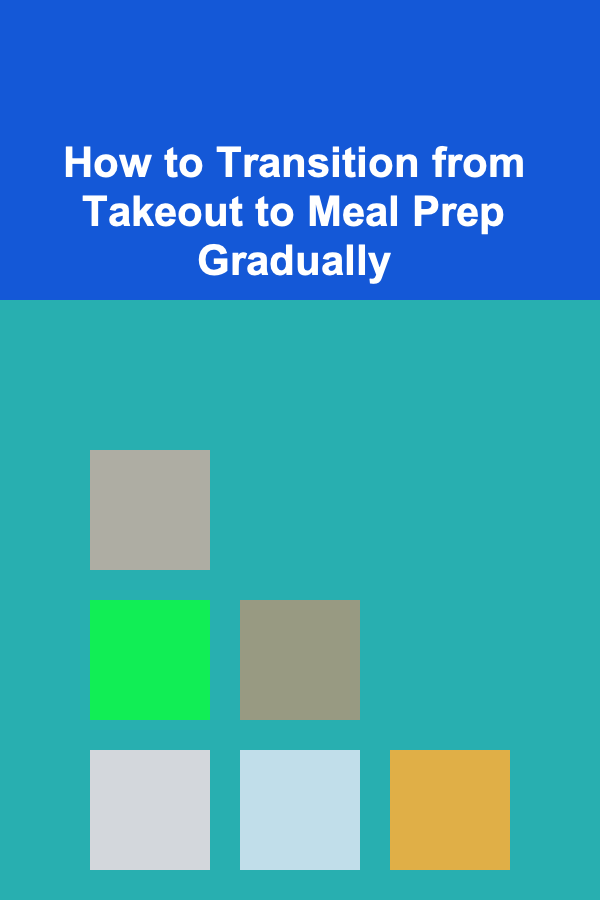
How to Transition from Takeout to Meal Prep Gradually
Read More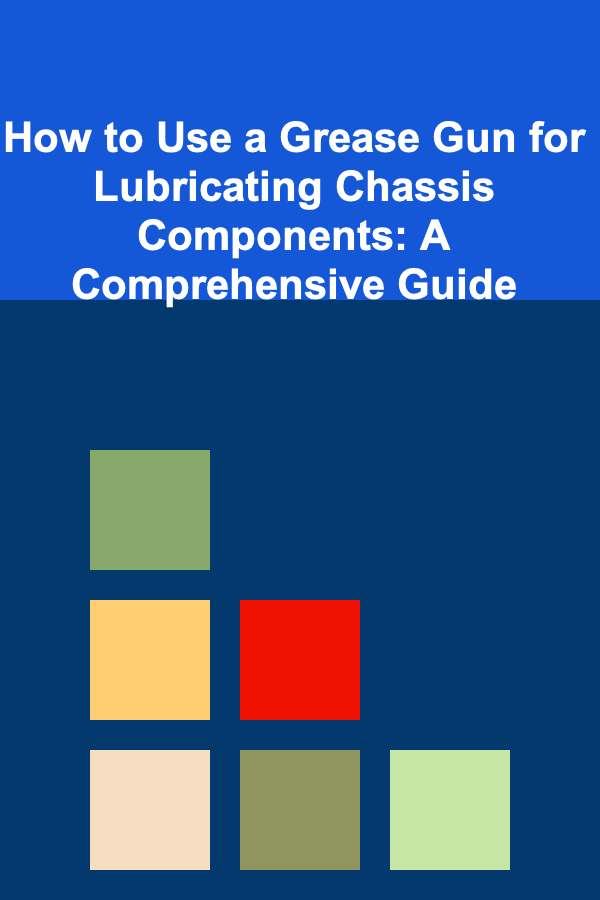
How to Use a Grease Gun for Lubricating Chassis Components: A Comprehensive Guide
Read MoreOther Products

Exploring Passive Income from Deep Learning-Powered Automation
Read More
How to Decorate Your Entryway Without Overspending
Read More
How to Handle Holiday Decorations Without the Clutter
Read More
How to Organize Your Bookshelves for Aesthetic Appeal
Read More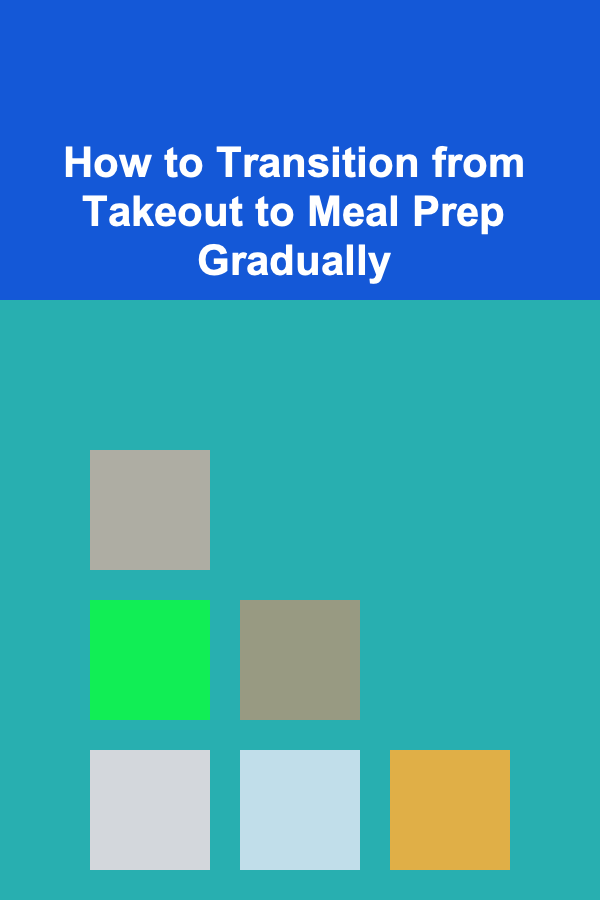
How to Transition from Takeout to Meal Prep Gradually
Read More