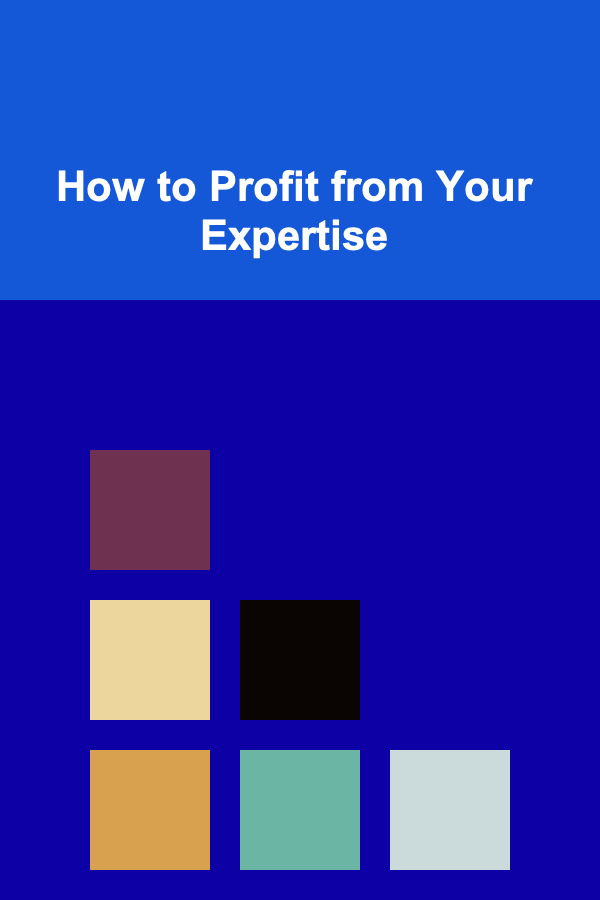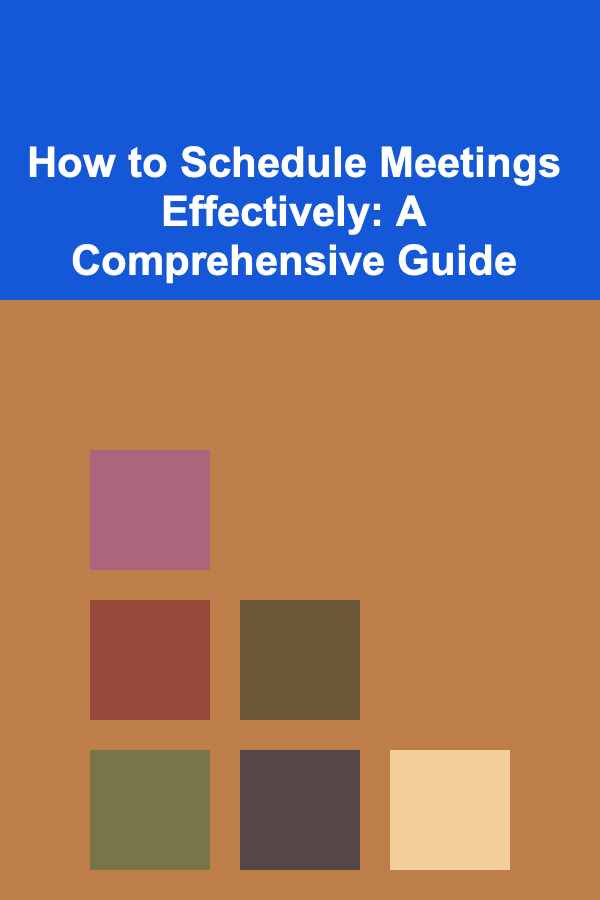
How to Schedule Meetings Effectively: A Comprehensive Guide
ebook include PDF & Audio bundle (Micro Guide)
$12.99$6.99
Limited Time Offer! Order within the next:
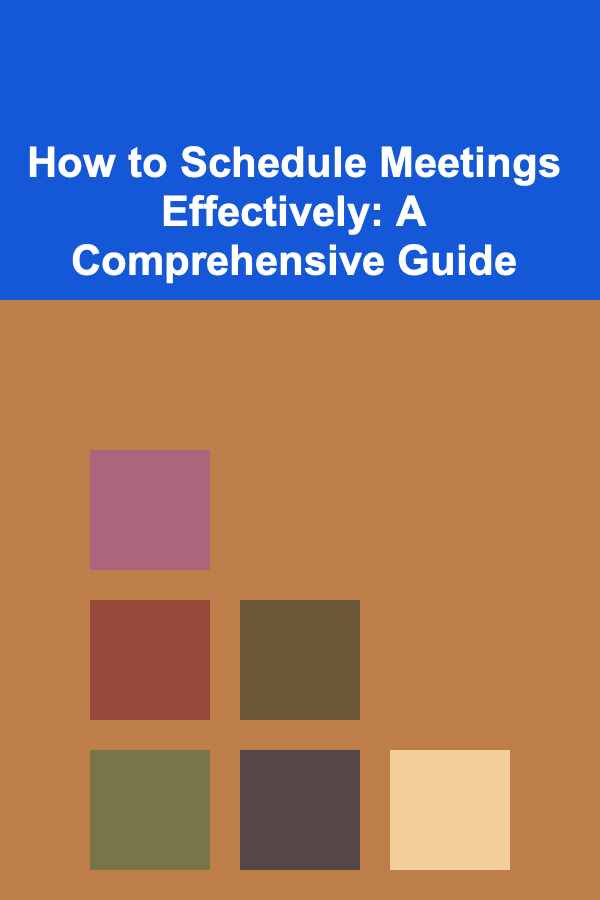
In today's fast-paced work environment, meetings are an unavoidable reality. They are essential for collaboration, decision-making, and information sharing. However, poorly planned and executed meetings can be a significant drain on productivity, wasting valuable time and resources. Learning how to schedule meetings effectively is therefore a crucial skill for anyone seeking to optimize their time and the time of their colleagues.
This comprehensive guide delves into the intricacies of effective meeting scheduling, covering everything from pre-meeting preparations to post-meeting follow-up. We will explore strategies for determining the necessity of a meeting, selecting the right participants, crafting a compelling agenda, choosing the optimal time and location, and utilizing technology to streamline the scheduling process. By implementing the principles outlined in this guide, you can transform meetings from dreaded time-wasters into powerful drivers of progress and success.
Assessing the Necessity of a Meeting
Before even thinking about scheduling a meeting, it's paramount to ask yourself: Is a meeting truly necessary? In many cases, the information you intend to convey or the decision you need to make can be achieved through alternative methods like email, instant messaging, or collaborative documents. Resist the urge to default to a meeting simply because it's the way things have always been done.
Consider these alternatives before scheduling a meeting:
- Email: For simple information sharing, updates, or requests for feedback, email can be a highly efficient solution. Ensure your email is clear, concise, and includes all necessary information to avoid back-and-forth communication.
- Instant Messaging: For quick questions, urgent requests, or informal discussions, instant messaging platforms like Slack or Microsoft Teams can provide immediate answers without interrupting everyone's workflow.
- Project Management Software: Platforms like Asana, Trello, or Jira can be used to track tasks, assign responsibilities, and share updates, reducing the need for status update meetings.
- Collaborative Documents: Google Docs, Microsoft Word Online, and other collaborative document tools allow multiple people to work on a document simultaneously, facilitating brainstorming, feedback, and revisions without requiring a meeting.
- Pre-recorded Video Updates: If you need to share a presentation or provide an update that doesn't require immediate interaction, consider recording a video and sharing it with the team.
If you determine that a meeting is the most effective way to achieve your objective, proceed to the next step. However, continually question the necessity of meetings to ensure you're using everyone's time wisely.
Defining the Meeting Objective and Scope
Once you've established that a meeting is necessary, the next critical step is to clearly define the meeting's objective and scope. A vague or ill-defined purpose will lead to unfocused discussions, wasted time, and ultimately, an unproductive meeting. The objective should be a specific, measurable, achievable, relevant, and time-bound (SMART) goal.
Consider these questions when defining the objective and scope:
- What specific outcome do you want to achieve by the end of the meeting? Be as precise as possible. Instead of "discuss the marketing strategy," aim for "finalize the Q3 marketing budget and campaign plan."
- What topics will be covered during the meeting? Create a detailed list of the key discussion points. This will help you stay on track and avoid unnecessary tangents.
- What decisions need to be made during the meeting? Identify the key decisions that require collective input and agreement.
- What information needs to be shared or presented during the meeting? Determine what data or reports need to be distributed beforehand to ensure everyone is adequately prepared.
- What is not within the scope of the meeting? Explicitly stating what will not be discussed can help prevent scope creep and keep the meeting focused.
Clearly articulating the meeting objective and scope will provide a solid foundation for creating a productive agenda and inviting the right participants.
Selecting the Right Participants
Inviting the right people to a meeting is crucial for its success. Too few participants, and you may lack the necessary expertise or perspectives. Too many participants, and the discussion can become unwieldy and unproductive. Be selective and invite only those individuals who are essential to achieving the meeting's objective.
Consider these factors when selecting participants:
- Relevance to the Objective: Does the individual have direct knowledge, skills, or responsibilities related to the meeting's objective? If not, consider whether their presence is truly necessary.
- Decision-Making Authority: Are there individuals whose approval or input is required for key decisions? Ensure these individuals are present.
- Stakeholder Representation: If the meeting involves multiple departments or stakeholders, ensure that each group is adequately represented.
- Information Providers: Are there individuals who possess crucial information or data that needs to be shared during the meeting? Invite them to present their findings.
- Active Contributors: Invite individuals who are known to be active and engaged participants in meetings. Avoid inviting people who tend to be passive or disengaged.
A smaller, more focused group is often more productive than a larger, less engaged one. Consider sending meeting minutes or a summary to those who are not directly involved but may need to stay informed.
Crafting a Compelling Agenda
The agenda is the backbone of an effective meeting. A well-crafted agenda provides structure, keeps the discussion on track, and ensures that all key topics are addressed. The agenda should be distributed to all participants well in advance of the meeting, allowing them to prepare and contribute effectively.
Elements of a compelling agenda:
- Meeting Title: A clear and concise title that reflects the meeting's objective.
- Date, Time, and Location: Clearly state the date, time, and location of the meeting (or the virtual meeting link).
- Participants: List the names of all participants who are expected to attend.
- Meeting Objective: Restate the meeting's objective to remind participants of the desired outcome.
- Discussion Topics: List each topic to be discussed, along with an estimated time allocation for each item. Prioritize the most important topics and allocate more time accordingly.
- Desired Outcome for Each Topic: For each discussion topic, specify the desired outcome (e.g., decision, agreement, action item).
- Presenter/Facilitator: Assign a presenter or facilitator for each topic. This ensures accountability and helps to keep the discussion focused.
- Pre-Reading Materials: If there are any documents or reports that participants need to review before the meeting, include links or attachments to the agenda.
- Action Items: Include a section for recording action items during the meeting, along with assigned owners and due dates.
- Any Other Business (AOB): A brief section for any other relevant topics that may arise during the meeting. Limit AOB to items that can be addressed quickly.
A well-structured agenda empowers participants to come prepared and contribute meaningfully to the discussion. It also provides a framework for keeping the meeting on track and achieving the desired outcomes.
Choosing the Optimal Time and Location
Selecting the right time and location for a meeting can significantly impact its effectiveness. Consider the following factors when making these decisions:
- Time Zone Differences: If participants are located in different time zones, choose a time that is convenient for the majority of attendees. Use scheduling tools that automatically convert times to different time zones.
- Peak Productivity Hours: Avoid scheduling meetings during peak productivity hours (e.g., early mornings or late afternoons) unless absolutely necessary. Consider scheduling meetings in the mid-morning or mid-afternoon, when people are typically more alert and receptive.
- Meeting Duration: Estimate the required duration of the meeting based on the complexity of the topics to be discussed. Be realistic and avoid scheduling meetings that are unnecessarily long. Consider shorter, more frequent meetings rather than longer, less frequent ones.
- Breaks: For meetings that are longer than an hour, schedule regular breaks to allow participants to stretch their legs, grab a drink, and refresh their minds.
- Travel Time: If the meeting is in-person, consider the travel time required for participants to reach the location. Factor this time into the meeting schedule to avoid late arrivals.
- Meeting Room Availability: Book a meeting room that is appropriately sized for the number of participants and equipped with the necessary technology (e.g., projector, screen, whiteboard).
- Virtual Meeting Considerations: For virtual meetings, ensure that all participants have access to the necessary technology (e.g., computer, webcam, microphone, stable internet connection). Test the technology beforehand to avoid technical difficulties during the meeting. Choose a platform that offers features like screen sharing, virtual backgrounds, and breakout rooms to enhance collaboration.
The optimal time and location will vary depending on the specific circumstances of the meeting and the preferences of the participants. Consider sending out a poll or survey to gather feedback on preferred meeting times and locations.
Utilizing Technology to Streamline Scheduling
Numerous technological tools are available to simplify the meeting scheduling process. These tools can automate tasks such as finding available times, sending invitations, and managing RSVPs. Leveraging these tools can save significant time and effort.
Popular meeting scheduling tools:
- Calendly: A popular scheduling tool that allows you to share your availability with others and let them book appointments directly into your calendar.
- Doodle: A simple poll-based scheduling tool that allows you to propose several meeting times and let participants vote on their preferred options.
- Microsoft Outlook Calendar: Integrated with Microsoft Office, Outlook Calendar offers robust scheduling features, including availability checking, recurring meeting scheduling, and integration with other Microsoft applications.
- Google Calendar: A widely used calendar application that allows you to share your availability, send invitations, and manage RSVPs. It also integrates with other Google apps like Google Meet.
- Zoom Scheduler: Directly integrated within the Zoom platform, this scheduler is great for those whose meetings are primarily virtual.
- Meetingbird: A Google Chrome extension that integrates with your Gmail and Google Calendar to simplify scheduling meetings.
- Chrono: An AI-powered assistant that helps you schedule meetings by analyzing your calendar and suggesting optimal times.
By using these tools, you can streamline the scheduling process, reduce the risk of scheduling conflicts, and ensure that all participants are informed about the meeting details.
Sending Clear and Concise Invitations
The meeting invitation is the first impression that participants have of the meeting. A well-crafted invitation should be clear, concise, and include all the essential information needed for participants to prepare. Ensure that your invitation includes the following information:
- Meeting Title: A clear and descriptive title that reflects the meeting's objective.
- Date and Time: Clearly state the date and time of the meeting.
- Location or Virtual Meeting Link: Provide the physical address of the meeting location or the link to the virtual meeting platform.
- Agenda: Attach the meeting agenda to the invitation or provide a link to it.
- Participants: List the names of all participants who are expected to attend.
- Optional Attendance: If some participants are optional, clearly indicate this in the invitation.
- Meeting Objective: Restate the meeting's objective to remind participants of the desired outcome.
- Pre-Reading Materials: Include links or attachments to any documents or reports that participants need to review before the meeting.
- RSVP Instructions: Clearly instruct participants on how to RSVP to the meeting.
- Contact Information: Provide contact information for the meeting organizer in case participants have any questions.
A well-designed invitation demonstrates professionalism and helps to ensure that participants are well-prepared for the meeting.
Confirming Attendance and Sending Reminders
Following up on invitations and sending reminders can significantly improve attendance rates. Send a reminder a day or two before the meeting to ensure that participants haven't forgotten about it.
Methods for confirming attendance and sending reminders:
- Automated Reminders: Many meeting scheduling tools offer automated reminder features that send reminders to participants automatically.
- Manual Follow-Up: If automated reminders are not available, manually follow up with participants to confirm their attendance. A quick email or phone call can be effective.
- Calendar Integration: Encourage participants to add the meeting to their calendars. This will help them to stay organized and avoid scheduling conflicts.
Confirmation of attendance allows you to adjust the meeting plan if necessary and ensures that all essential participants will be present.
Managing Meeting Logistics
Ensuring that all logistical details are taken care of before the meeting can contribute to a smooth and productive experience. Prepare the meeting room, test the technology, and have any necessary materials readily available.
Logistical considerations:
- Meeting Room Setup: Ensure that the meeting room is clean, well-lit, and appropriately sized for the number of participants. Arrange the seating to facilitate discussion and collaboration.
- Technology Setup: Test all technology (e.g., projector, screen, microphone, webcam) before the meeting to ensure that it is working properly.
- Materials Preparation: Print out copies of the agenda, presentations, and any other materials that participants will need during the meeting.
- Refreshments: Provide refreshments (e.g., water, coffee, snacks) to keep participants comfortable and engaged.
- Virtual Meeting Logistics: For virtual meetings, ensure that all participants have the necessary software and hardware. Provide clear instructions on how to join the meeting and use the platform's features.
Paying attention to these logistical details demonstrates professionalism and helps to create a conducive environment for productive discussion.
Documenting and Distributing Meeting Minutes
Taking accurate and detailed meeting minutes is essential for documenting decisions, action items, and key discussion points. Meeting minutes should be distributed to all participants within a reasonable timeframe after the meeting.
Elements of effective meeting minutes:
- Meeting Title: The name of the meeting.
- Date and Time: The date and time of the meeting.
- Participants: A list of all participants who attended the meeting, as well as those who were absent.
- Agenda Items: A summary of the discussion for each agenda item.
- Decisions Made: A clear record of all decisions made during the meeting.
- Action Items: A list of all action items, along with the assigned owners and due dates.
- Next Steps: A description of any next steps that need to be taken.
- Key Takeaways: A summary of the most important takeaways from the meeting.
Distributing meeting minutes ensures that everyone is on the same page and that action items are followed up on. Consider using a template for meeting minutes to ensure consistency and completeness.
Following Up on Action Items
Meeting minutes are useless if action items aren't followed up on. Regularly track the progress of action items and hold individuals accountable for completing their assigned tasks.
Strategies for following up on action items:
- Assign Clear Owners and Due Dates: Ensure that each action item has a clear owner and a specific due date.
- Track Progress: Use a project management tool or spreadsheet to track the progress of action items.
- Send Reminders: Send reminders to action item owners as the due date approaches.
- Discuss Progress in Subsequent Meetings: Include a review of action item progress as a regular agenda item in subsequent meetings.
Effective follow-up on action items is critical for translating meeting discussions into tangible results.
Evaluating Meeting Effectiveness
To continuously improve your meeting scheduling and facilitation skills, it's important to regularly evaluate the effectiveness of your meetings. Solicit feedback from participants and identify areas for improvement.
Methods for evaluating meeting effectiveness:
- Anonymous Surveys: Send out an anonymous survey to participants after the meeting to gather feedback on various aspects, such as the agenda, facilitation, and overall effectiveness.
- Informal Feedback: Solicit informal feedback from participants during or after the meeting. Ask them what they found most helpful and what could be improved.
- Self-Reflection: Reflect on your own performance as the meeting organizer and facilitator. What did you do well? What could you have done better?
By regularly evaluating your meetings, you can identify areas for improvement and continuously refine your meeting scheduling and facilitation skills.
Conclusion
Effective meeting scheduling is a critical skill for maximizing productivity and achieving organizational goals. By following the principles outlined in this guide, you can transform meetings from dreaded time-wasters into powerful drivers of progress and success. Remember to always assess the necessity of a meeting, define a clear objective, select the right participants, craft a compelling agenda, choose the optimal time and location, and utilize technology to streamline the process. By implementing these strategies, you can ensure that your meetings are productive, engaging, and ultimately, contribute to the achievement of your organizational objectives. The effort put into planning and scheduling will pay dividends in terms of time saved, improved collaboration, and enhanced decision-making.
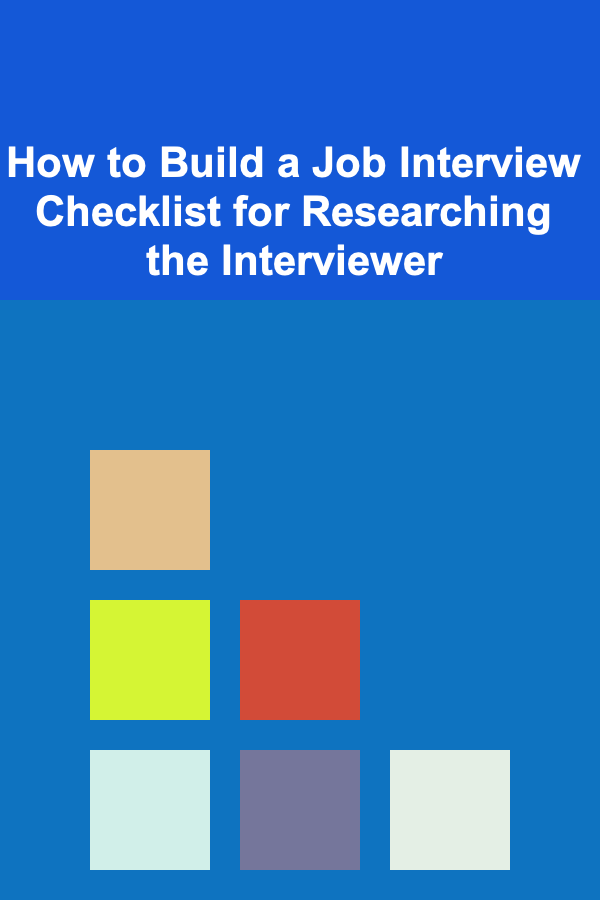
How to Build a Job Interview Checklist for Researching the Interviewer
Read More
How to Create a Beautiful, Functional Outdoor Space in Your Renovation
Read More
How to Incorporate Festive Fabrics and Textures into Your Home Decor
Read More
How to Organize Your Bookmark Collection Online
Read More
How to Use the Envelope System to Control Your Spending
Read More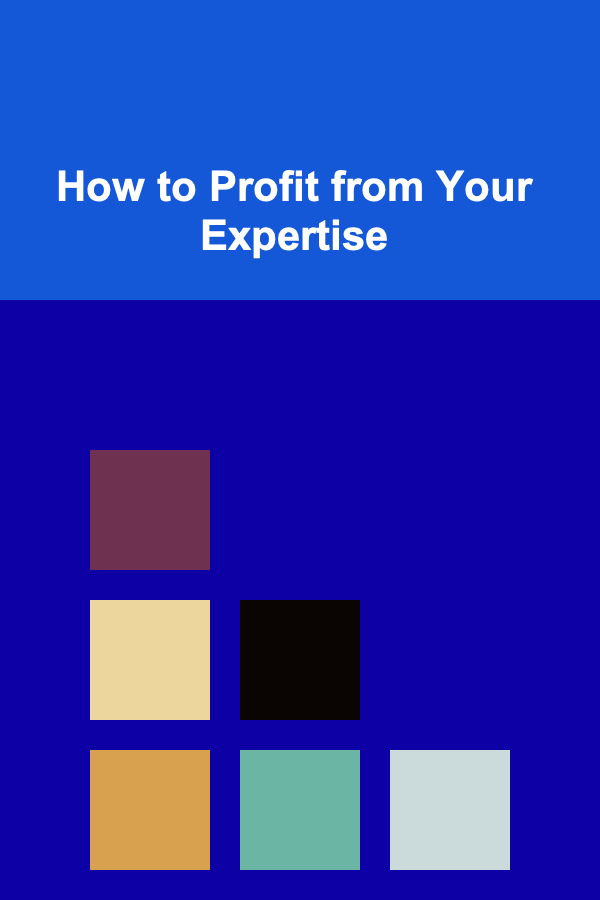
How to Profit from Your Expertise
Read MoreOther Products
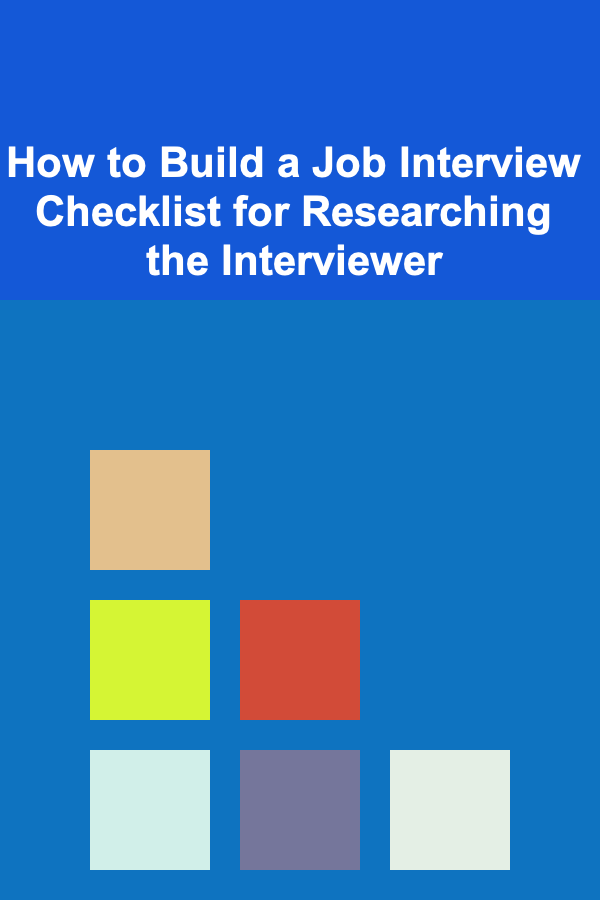
How to Build a Job Interview Checklist for Researching the Interviewer
Read More
How to Create a Beautiful, Functional Outdoor Space in Your Renovation
Read More
How to Incorporate Festive Fabrics and Textures into Your Home Decor
Read More
How to Organize Your Bookmark Collection Online
Read More
How to Use the Envelope System to Control Your Spending
Read More