
How to Safely Use Messaging Apps
ebook include PDF & Audio bundle (Micro Guide)
$12.99$6.99
Limited Time Offer! Order within the next:

Messaging apps have become an indispensable part of our daily lives, facilitating communication with friends, family, and colleagues across the globe. From casual chats and sharing photos to conducting important business discussions, these platforms offer convenience and immediacy. However, this widespread adoption has also made them attractive targets for cybercriminals, privacy invaders, and malicious actors. Ignoring security best practices can lead to significant risks, including data breaches, identity theft, harassment, and even financial losses. This article provides an in-depth exploration of how to use messaging apps safely, covering a range of topics from choosing the right app to implementing strong security measures and understanding the potential risks involved.
I. Choosing the Right Messaging App
The first step towards safe messaging is selecting an app that prioritizes security and privacy. Not all messaging apps are created equal, and their security features can vary significantly. Here's what to consider when making your choice:
A. End-to-End Encryption (E2EE)
End-to-end encryption is arguably the most critical security feature in a messaging app. E2EE ensures that only the sender and recipient can read the messages. The messages are encrypted on the sender's device, transmitted in encrypted form, and decrypted only on the recipient's device. The messaging provider itself cannot access or decrypt the content of the messages. This prevents eavesdropping by third parties, including the app provider, governments, or hackers who might intercept the data stream.
Examples of apps that offer E2EE by default or as an option include:
- Signal: Widely regarded as one of the most secure messaging apps, Signal uses its own open-source encryption protocol, which is publicly audited and highly respected by security experts. E2EE is enabled by default for all chats.
- WhatsApp: WhatsApp also utilizes E2EE powered by Signal's protocol. However, it's important to note that while the messages are encrypted, WhatsApp collects metadata about your usage, which might raise privacy concerns for some users.
- Telegram: Telegram offers E2EE through its "Secret Chats" feature. Standard chats are not encrypted end-to-end by default and are stored on Telegram's servers. This makes "Secret Chats" the preferred option for sensitive communications.
- Threema: Threema is a paid messaging app that focuses on privacy and security. It uses E2EE for all messages and allows users to create accounts anonymously without linking to a phone number.
Always verify that E2EE is enabled for your chats. Some apps might require you to manually enable it, while others, like Signal, have it enabled by default. Look for visual indicators, such as a padlock icon, to confirm that your conversations are encrypted.
B. Privacy Policies and Data Collection
Carefully review the privacy policies of the messaging apps you are considering. Pay attention to the types of data the app collects, how it is used, and with whom it is shared. Some apps collect extensive data about your contacts, location, usage patterns, and device information. This data can be used for targeted advertising, analytics, or even shared with third-party companies.
Key questions to ask when reviewing a privacy policy:
- What types of data does the app collect (e.g., contacts, location, usage logs, metadata)?
- How is the data used (e.g., targeted advertising, analytics, product improvement)?
- With whom is the data shared (e.g., advertisers, third-party analytics providers, government agencies)?
- How long is the data stored?
- Does the app offer options to control data collection and sharing?
- Is the privacy policy transparent and easy to understand?
Choose apps with privacy-focused policies that minimize data collection and offer strong data protection measures. If you are concerned about privacy, consider apps that allow you to create accounts without linking to your phone number or email address.
C. Open-Source vs. Closed-Source Apps
Open-source messaging apps offer several advantages in terms of security and transparency. Open-source code is publicly available for anyone to review and audit. This allows security experts to identify and fix vulnerabilities more quickly than with closed-source apps, where the code is proprietary and only accessible to the app developers.
Open-source apps also benefit from community scrutiny, which helps ensure that the app's code behaves as intended and does not contain hidden backdoors or malicious code. Transparency is a key principle of open-source development, fostering trust and accountability.
Examples of open-source messaging apps include Signal and Wire (although Wire has some closed-source components). Closed-source apps, like WhatsApp and Telegram, do not allow for public code audits, which makes it more difficult to assess their security and privacy practices.
D. Reputation and Security Audits
Before choosing a messaging app, research its reputation and look for independent security audits. Reputable apps often undergo regular security audits by third-party firms to identify and address potential vulnerabilities. These audits provide an independent assessment of the app's security posture and can give you confidence in its ability to protect your data.
Look for reports and articles about the app's security track record. Has the app been subject to any major security breaches or privacy scandals in the past? What steps has the app taken to address these issues? A history of proactive security measures and transparency in addressing vulnerabilities is a good sign.
II. Implementing Strong Security Measures
Once you have chosen a secure messaging app, it is crucial to implement strong security measures to protect your account and data. Here are some essential steps to take:
A. Strong Passwords and Password Managers
Use strong, unique passwords for your messaging app accounts. A strong password should be at least 12 characters long and include a mix of uppercase and lowercase letters, numbers, and symbols. Avoid using easily guessable passwords, such as your name, birthday, or common words.
To manage your passwords effectively, consider using a password manager. Password managers generate strong, unique passwords for each of your accounts and store them securely. They can also automatically fill in your passwords when you log in to websites and apps, saving you time and effort.
Popular password managers include:
- 1Password: A comprehensive password manager with strong security features and cross-platform compatibility.
- LastPass: A freemium password manager that offers a good balance of features and affordability.
- Bitwarden: An open-source password manager that is highly secure and customizable.
- Dashlane: A feature-rich password manager with a focus on security and user experience.
Using a password manager is a simple yet effective way to significantly improve your online security.
B. Two-Factor Authentication (2FA)
Enable two-factor authentication (2FA) for your messaging app accounts whenever possible. 2FA adds an extra layer of security by requiring you to provide two forms of authentication when logging in. Typically, this involves entering your password and a code generated by an authenticator app or sent to your phone via SMS.
Even if someone manages to obtain your password, they will still need access to your second authentication factor to log in to your account. This makes it much more difficult for hackers to gain unauthorized access to your messaging app.
Popular authenticator apps include:
- Google Authenticator: A widely used authenticator app that generates time-based one-time passwords (TOTP).
- Authy: Another popular authenticator app that offers features such as multi-device support and account backups.
- Microsoft Authenticator: An authenticator app from Microsoft that integrates with Microsoft accounts and services.
While SMS-based 2FA is better than no 2FA at all, it is less secure than using an authenticator app because SMS messages can be intercepted or spoofed. For maximum security, use an authenticator app whenever possible.
C. Secure Your Device
The security of your messaging app is only as strong as the security of your device. Take steps to secure your smartphone or computer to protect your messaging app account and data.
- Use a strong passcode or biometric authentication: Set a strong passcode or enable biometric authentication (fingerprint or face recognition) to prevent unauthorized access to your device.
- Keep your operating system and apps up to date: Install the latest security updates for your operating system and apps to patch vulnerabilities and protect against malware.
- Install a reputable antivirus app: Install a reputable antivirus app to scan your device for malware and other threats.
- Be careful about installing apps from untrusted sources: Only install apps from official app stores (e.g., Google Play Store, Apple App Store) to avoid installing malware.
- Enable remote wipe and location tracking: Enable remote wipe and location tracking features on your device so that you can remotely erase your data or locate your device if it is lost or stolen.
D. Manage Permissions Carefully
When installing a messaging app or any other app, carefully review the permissions it requests. Grant only the permissions that are necessary for the app to function properly. Be wary of apps that request access to sensitive information, such as your contacts, location, or camera, if it is not essential for their core functionality.
On Android devices, you can manage app permissions in the "Settings" app. On iOS devices, you can manage app permissions in the "Privacy" settings.
Regularly review the permissions granted to your apps and revoke any permissions that are no longer needed or seem suspicious.
E. Verify Contact Identities
Before sharing sensitive information with someone on a messaging app, verify their identity. It is possible for someone to impersonate someone else online, so it is important to take steps to ensure that you are communicating with the person you think you are.
Ways to verify contact identities:
- Meet them in person: The most reliable way to verify someone's identity is to meet them in person.
- Call them on the phone: Call the person on the phone to confirm their identity.
- Use a secure messaging app with identity verification features: Some messaging apps, such as Signal, offer features to verify contact identities using cryptographic keys.
- Ask them a question that only they would know the answer to: Ask the person a question that only they would know the answer to, such as a question about a shared experience.
F. Be Wary of Phishing Attacks
Be aware of phishing attacks, which are attempts to trick you into revealing sensitive information, such as your password or credit card details. Phishing attacks can take many forms, including emails, text messages, and messages on messaging apps.
Signs of a phishing attack:
- Suspicious links or attachments: Be wary of messages that contain links or attachments from unknown senders.
- Requests for sensitive information: Be suspicious of messages that ask you to provide sensitive information, such as your password or credit card details.
- Urgent or threatening language: Phishing messages often use urgent or threatening language to pressure you into acting quickly.
- Poor grammar or spelling: Phishing messages often contain poor grammar or spelling mistakes.
If you receive a suspicious message, do not click on any links or attachments. Instead, report the message to the messaging app provider and delete it.
III. Understanding Potential Risks and Mitigation Strategies
Even with strong security measures in place, messaging apps are not immune to risks. Understanding these risks and implementing appropriate mitigation strategies is crucial for maintaining your privacy and security.
A. Metadata Collection
While end-to-end encryption protects the content of your messages, it does not protect the metadata associated with them. Metadata includes information such as who you are messaging, when you are messaging them, and your IP address. Messaging app providers collect metadata for various purposes, such as analytics, product improvement, and law enforcement requests.
Even though metadata does not contain the content of your messages, it can still reveal a lot about you, including your social connections, habits, and location. In some cases, metadata can be used to identify and track individuals.
Mitigation Strategies:
- Use a VPN: A virtual private network (VPN) encrypts your internet traffic and masks your IP address, making it more difficult for messaging app providers and other third parties to track your online activity.
- Choose a privacy-focused messaging app: Choose a messaging app that minimizes metadata collection and offers strong data protection measures.
- Be mindful of your messaging habits: Be aware that your messaging habits can reveal information about you. Avoid messaging sensitive topics or people at times that could be considered suspicious.
B. Government Surveillance
Governments around the world have the ability to monitor communications on messaging apps. In some cases, governments can obtain access to unencrypted messages or metadata through legal orders or surveillance programs. Even with end-to-end encryption, governments can still request metadata from messaging app providers.
Mitigation Strategies:
- Use a secure messaging app with strong encryption: Choose a messaging app with strong end-to-end encryption to protect the content of your messages from government surveillance.
- Be aware of local laws and regulations: Be aware of the laws and regulations in your country regarding online communication.
- Use encrypted email and other secure communication tools: Use encrypted email and other secure communication tools for sensitive communications.
- Exercise caution when discussing sensitive topics: Avoid discussing sensitive topics on messaging apps that could be subject to government surveillance.
C. Data Breaches and Hacking
Messaging app providers can be targets of data breaches and hacking attacks. If a messaging app provider's servers are compromised, your data, including your messages, contacts, and other personal information, could be exposed.
Mitigation Strategies:
- Choose a reputable messaging app provider: Choose a messaging app provider with a strong security track record and a commitment to protecting user data.
- Use a strong password and enable 2FA: Use a strong password and enable two-factor authentication (2FA) to protect your account from unauthorized access.
- Keep your app up to date: Keep your messaging app up to date to patch vulnerabilities and protect against known exploits.
- Be careful about clicking on links or attachments: Be wary of clicking on links or attachments from unknown senders, as they could contain malware.
D. Harassment and Cyberbullying
Messaging apps can be used for harassment and cyberbullying. It is important to know how to protect yourself from these behaviors and how to report them to the app provider or law enforcement.
Mitigation Strategies:
- Block or report abusive users: Most messaging apps allow you to block or report abusive users. Use these features to protect yourself from harassment and cyberbullying.
- Document the abuse: Keep records of any abusive messages or behavior, as this evidence may be helpful if you need to report the abuse to law enforcement.
- Seek support from friends, family, or a professional counselor: If you are being harassed or cyberbullied, seek support from friends, family, or a professional counselor.
- Adjust privacy settings: Review the app's privacy settings and limit who can contact you or see your profile information.
E. Misinformation and Scams
Messaging apps can be used to spread misinformation and scams. Be skeptical of information you receive on messaging apps, especially if it seems too good to be true or asks you to take urgent action.
Mitigation Strategies:
- Verify information from trusted sources: Before sharing information you receive on a messaging app, verify it from trusted sources, such as reputable news organizations or fact-checking websites.
- Be wary of unsolicited offers or requests: Be suspicious of unsolicited offers or requests for money or personal information.
- Report scams to the messaging app provider: Report any scams you encounter on messaging apps to the messaging app provider.
- Think before you share: Consider the potential impact of the information you share before you share it.
IV. Best Practices for Specific Messaging Apps
While the general principles of safe messaging apply to all apps, some apps have specific features or settings that can enhance your security and privacy. Here's a look at best practices for some popular messaging apps:
A. WhatsApp
- Enable two-step verification: Go to Settings > Account > Two-step verification to enable this feature.
- Adjust privacy settings: Control who can see your profile picture, last seen status, and about information in Settings > Account > Privacy.
- Disable cloud backups (if concerned about privacy): Cloud backups are not end-to-end encrypted, so disable them if you are concerned about privacy. Go to Settings > Chats > Chat Backup and disable "Back up to Google Drive" (Android) or "Auto Backup" (iOS). However, note that if you lose your phone or switch devices, you will lose your chat history.
- Be aware of metadata collection: WhatsApp collects metadata about your usage, even though your messages are end-to-end encrypted. Consider using a VPN to mask your IP address.
B. Signal
- Enable disappearing messages: Set a timer for messages to automatically disappear after a certain period of time in individual chats.
- Verify contact keys: Verify contact keys to ensure that you are communicating with the correct person.
- Use the PIN feature: Use the PIN feature to protect your account from unauthorized access if your phone is lost or stolen.
- Disable link previews: Disable link previews to prevent the app from downloading information from websites you share links to.
C. Telegram
- Use Secret Chats for sensitive conversations: Remember that only Secret Chats offer end-to-end encryption by default.
- Enable two-step verification: Go to Settings > Privacy and Security > Two-Step Verification to enable this feature.
- Be aware that regular chats are stored on Telegram's servers: Regular chats are not end-to-end encrypted and are stored on Telegram's servers. Avoid sharing sensitive information in regular chats.
- Review Active Sessions: Regularly review active sessions in Settings > Privacy and Security > Active Sessions to ensure that no unauthorized devices are logged into your account.
V. Conclusion
Using messaging apps safely requires a combination of choosing the right app, implementing strong security measures, and understanding the potential risks involved. By following the guidelines outlined in this article, you can significantly reduce your risk of data breaches, identity theft, harassment, and other security threats.
Remember that security is an ongoing process, not a one-time event. Stay informed about the latest security threats and best practices, and regularly review your security settings to ensure that you are adequately protected. Prioritizing your privacy and security when using messaging apps is an investment in your digital well-being and peace of mind.

How to Market Your Rental Property on Social Media
Read More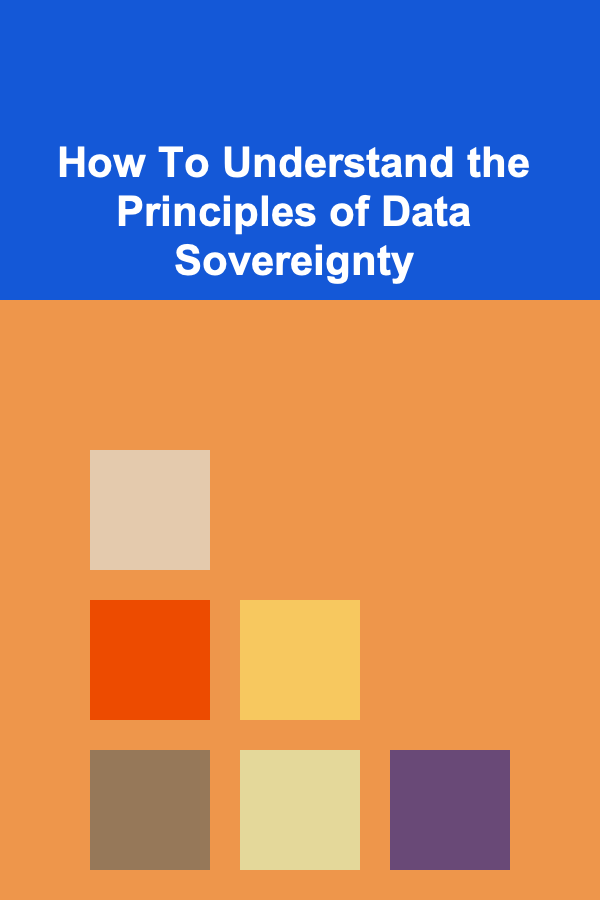
How To Understand the Principles of Data Sovereignty
Read More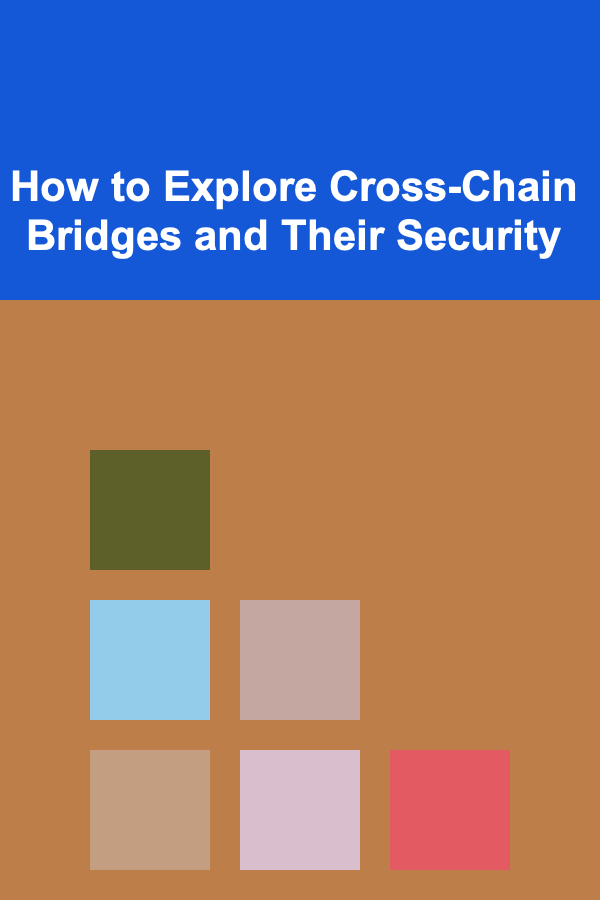
How to Explore Cross-Chain Bridges and Their Security
Read More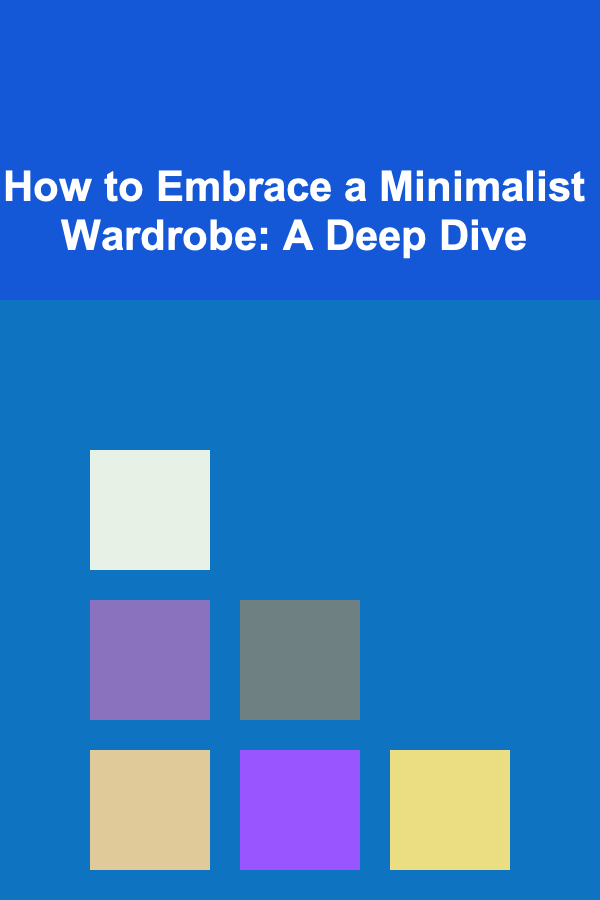
How to Embrace a Minimalist Wardrobe: A Deep Dive
Read More
How to Use Typography Effectively on Wine Bottle Labels
Read More
10 Tips for Visiting Six Flags on a Budget: A Pre-Trip Checklist
Read MoreOther Products

How to Market Your Rental Property on Social Media
Read More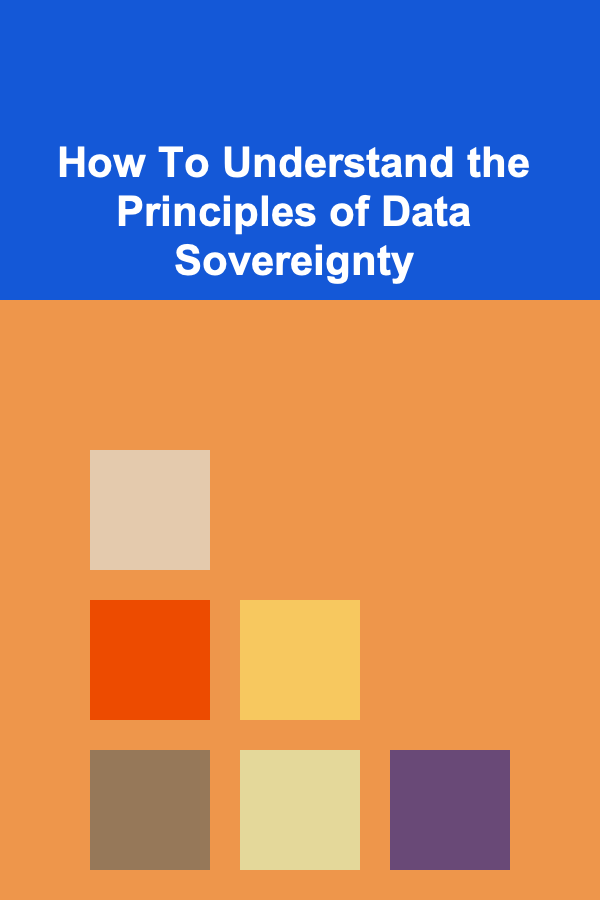
How To Understand the Principles of Data Sovereignty
Read More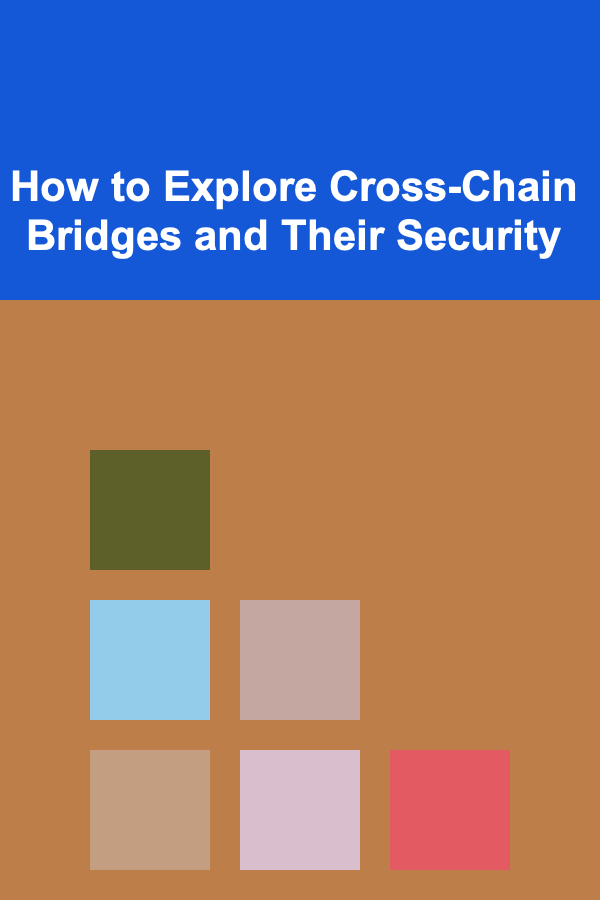
How to Explore Cross-Chain Bridges and Their Security
Read More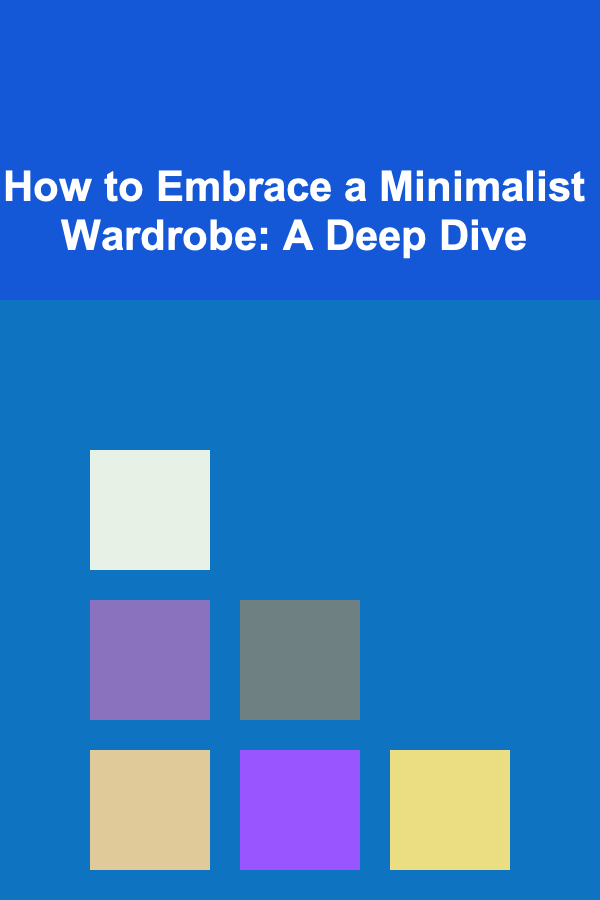
How to Embrace a Minimalist Wardrobe: A Deep Dive
Read More
How to Use Typography Effectively on Wine Bottle Labels
Read More