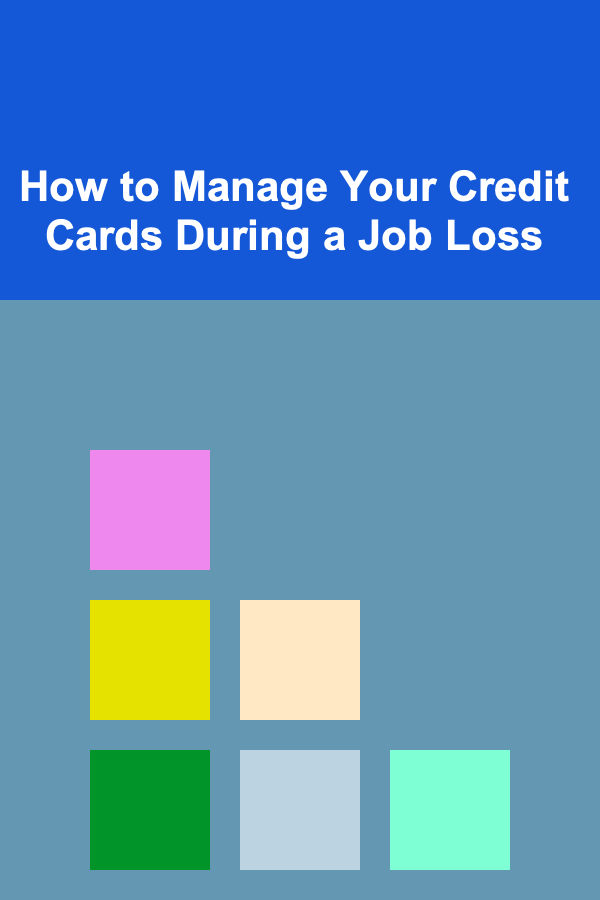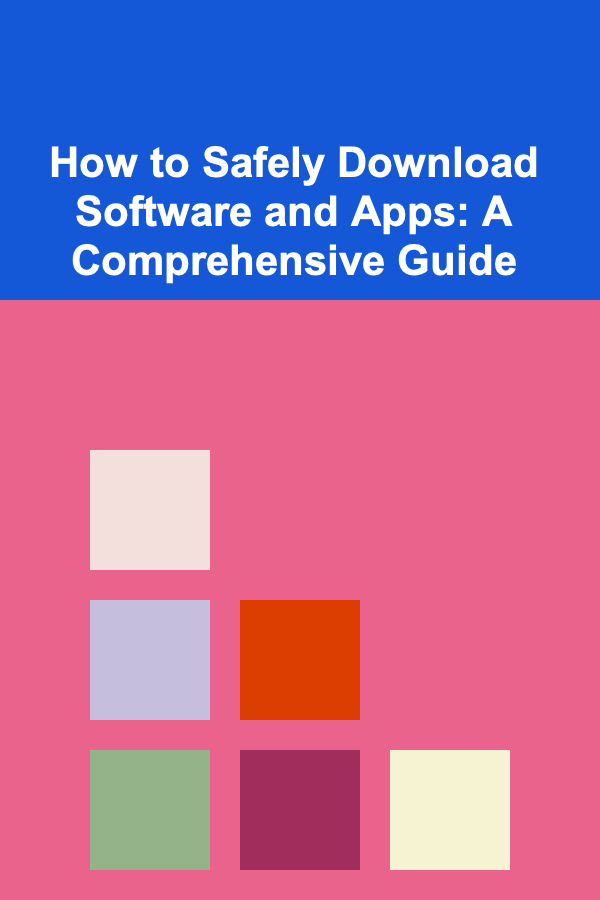
How to Safely Download Software and Apps: A Comprehensive Guide
ebook include PDF & Audio bundle (Micro Guide)
$12.99$11.99
Limited Time Offer! Order within the next:
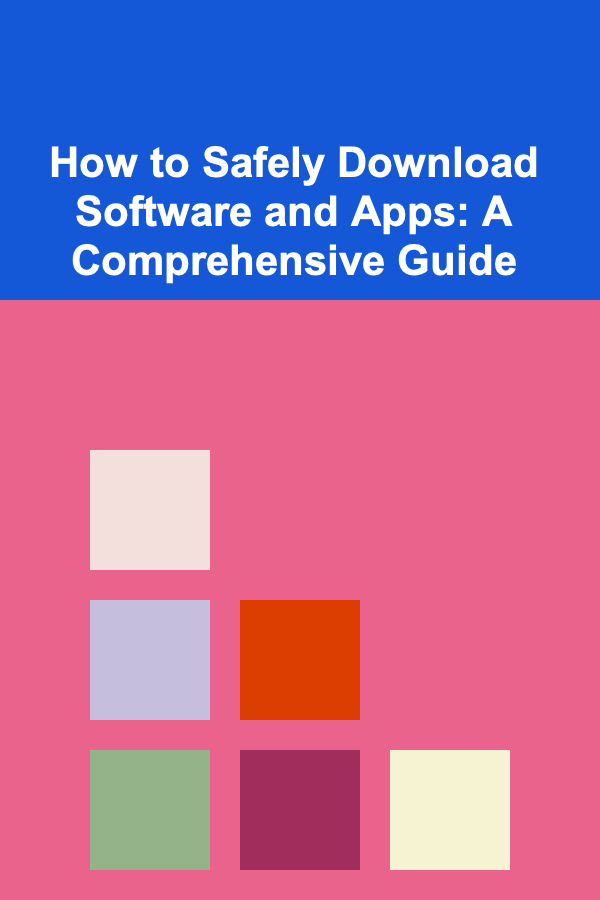
In today's digital world, software and applications (apps) are an integral part of our lives. From productivity tools to entertainment apps, they help us accomplish a wide variety of tasks. However, the convenience of downloading software and apps comes with risks. Cybercriminals often take advantage of these opportunities, distributing malware, viruses, or malicious apps that can compromise your privacy, security, and device integrity.
This article delves deep into the best practices for safely downloading software and apps. By the end, you will have a clear understanding of how to protect yourself while obtaining the tools you need.
Understand the Risks Involved
Before diving into the methods to download software safely, it's essential to understand the risks associated with downloading software and apps from untrusted sources. These risks include:
1.1. Malware and Viruses
Malicious software, often called malware, includes viruses, spyware, ransomware, and other harmful programs. These types of software can cause a range of issues, from slowing down your device to stealing personal information. Cybercriminals often disguise malware as legitimate software or apps, making it easy for unsuspecting users to download and install them.
1.2. Data Privacy Threats
Some apps, especially those from unreliable sources, are designed to harvest your personal data. This could include sensitive information like passwords, credit card details, or even your location. Once your personal data is stolen, it could be used for identity theft, fraud, or sold to third parties.
1.3. Security Vulnerabilities
Outdated or unverified apps can introduce security vulnerabilities into your device. These vulnerabilities can be exploited by hackers to access your device, steal information, or even remotely control it.
1.4. Unwanted Advertisements
Some apps and software come bundled with adware or pop-up advertisements. While these may not always be malicious, they can significantly degrade the user experience and may even lead to further security risks if they encourage you to download additional software.
1.5. Impersonation of Legitimate Software
Cybercriminals may create fake versions of popular software or apps, such as antivirus tools or video editors. These fake versions often look identical to the real ones but may contain harmful code designed to damage your device or steal your personal data.
Best Practices for Safe Software and App Downloads
To minimize the risks associated with downloading software and apps, follow these best practices:
2.1. Stick to Trusted Sources
The most effective way to ensure the safety of the software or app you are downloading is to use trusted sources.
Official Websites
Whenever possible, download software directly from the official website of the developer or company. Official websites are the most reliable source, as they provide the latest, verified versions of the software.
App Stores
For mobile apps, stick to reputable app stores like the Google Play Store (for Android) or the Apple App Store (for iOS). These stores have strict vetting processes that ensure the apps they host are safe for users to download.
Reputable Third-Party Sources
If you need to download software from third-party sites, ensure that the website is reputable. Popular download platforms such as CNET's Download.com or Softpedia typically scan software for malware before making it available to users.
2.2. Verify Software Integrity
Verifying the integrity of the software or app you're downloading is essential to ensure it has not been tampered with or altered. This can be done in several ways:
Check Digital Signatures
Reputable software developers often use digital signatures to verify the authenticity of their software. When you download an application, check if it has a digital signature, which proves that the software hasn't been altered since it was signed by the developer.
Use Hash Checks
Some developers provide hash values (e.g., MD5 or SHA256) on their download pages. By comparing the hash value of the downloaded file with the one provided by the developer, you can ensure that the file has not been tampered with.
2.3. Read User Reviews and Ratings
One of the easiest ways to assess the safety of an app or software is to read user reviews and ratings. User feedback can provide valuable insights into the software's reliability, security, and performance. Be cautious, however, of apps with a lot of negative reviews, especially those highlighting security concerns or functionality issues.
Look for Verified Users
When browsing reviews, look for feedback from verified users or users with a long history of positive reviews. These individuals are generally more trustworthy, and their reviews tend to be more credible.
2.4. Ensure Software is Updated
Before downloading any software or app, verify that it is up to date. Outdated software is often riddled with security vulnerabilities that could be exploited by hackers.
Enable Automatic Updates
Where possible, enable automatic updates for both software and apps. This ensures that you're always using the latest, most secure version, which is crucial for avoiding security threats.
Manually Check for Updates
If automatic updates are not an option, periodically check for updates manually. Developers often release patches and bug fixes to address security issues, and keeping your software updated is an important part of maintaining a secure device.
2.5. Use Antivirus and Anti-Malware Software
Install reliable antivirus and anti-malware software on your devices. These tools can help you identify and block malicious files during the download process. They can also scan files after they have been downloaded to ensure they are free from threats.
Real-Time Protection
Choose antivirus software that offers real-time protection. This feature actively monitors downloads and alerts you if it detects potentially harmful software before you open or install it.
Use Multiple Layers of Protection
Consider using a combination of antivirus software, firewall protection, and anti-malware tools. This multi-layered approach can provide additional protection against various types of cyber threats.
2.6. Avoid Downloading Suspicious Files
If something seems too good to be true, it probably is. Be cautious of software or apps that:
- Promise "free" versions of paid apps without proper licensing.
- Offer pirated software or cracked versions of paid tools.
- Are available through suspicious pop-ups or unsolicited emails.
These files often contain malware or other unwanted software. Stick to trusted sources and avoid downloading anything that feels suspicious.
2.7. Use a Virtual Machine for Testing
For added security, consider downloading new software or apps to a virtual machine (VM) first. A virtual machine allows you to run an operating system within your existing system, creating a sandbox environment that isolates the software from your main system. If the software is malicious, it won't be able to affect your device.
This is especially useful when downloading software from third-party sources that you are unsure about.
Mobile Apps: Special Considerations
While many of the safety tips for downloading software also apply to mobile apps, there are a few additional considerations specific to mobile devices:
3.1. Check App Permissions
Before installing an app on your mobile device, check the permissions it requests. If an app asks for permissions that seem unnecessary for its functionality (e.g., a flashlight app asking for access to your contacts), it could be a sign that the app is collecting data for malicious purposes.
3.2. Avoid Third-Party App Stores
On Android, third-party app stores can be a significant security risk. While Google Play Store offers a level of vetting, apps from third-party stores may not undergo the same scrutiny, making it easier for malicious apps to slip through the cracks.
If you do choose to download apps from third-party stores, ensure they are well-known and reputable. Always review user feedback and ensure the app is trusted before installing it.
3.3. Be Wary of Fake Apps
Cybercriminals sometimes create fake versions of popular apps, particularly for social media, banking, and cryptocurrency. These fake apps often look identical to the real ones but may steal your personal data or expose you to phishing attacks.
Always verify that the app you're downloading is from the legitimate developer. For instance, check the developer's name and compare it to the official website.
Conclusion
Downloading software and apps is an everyday activity for most people, but it comes with inherent risks. By understanding these risks and following the best practices outlined in this guide, you can minimize the chances of falling victim to malicious software, data breaches, and other security threats.
Remember, always download from trusted sources, verify software integrity, read reviews, and keep your software updated. By remaining vigilant and cautious, you can safely enjoy the benefits of the vast array of software and apps available while protecting yourself and your devices from harm.
Taking a proactive approach to digital security ensures that you can harness the full power of technology without compromising your safety.

How to Improve Your Home Security Without Drilling Holes
Read More
How to Use Color Coding for Different Meal Types
Read More
How to Use Virtual Reality in Marketing
Read More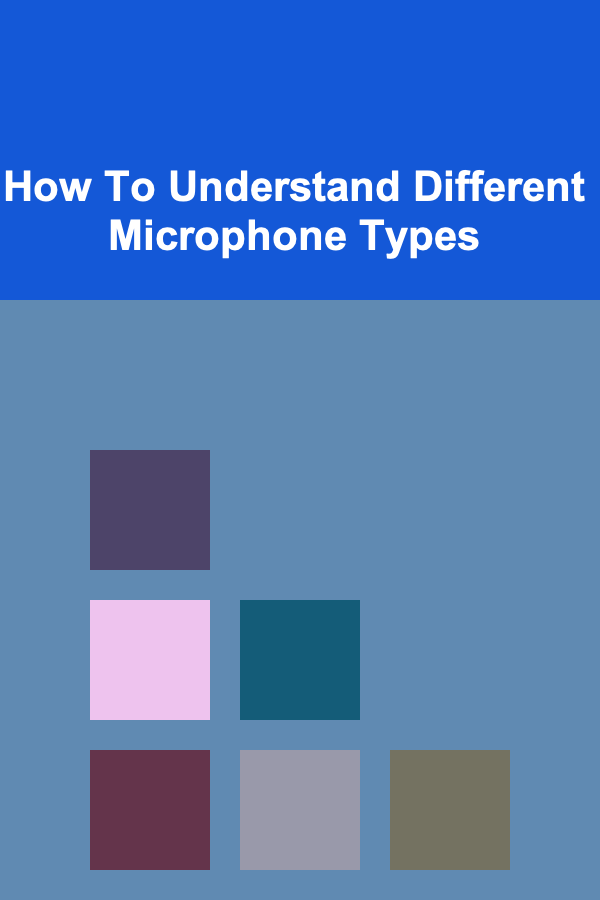
How To Understand Different Microphone Types
Read More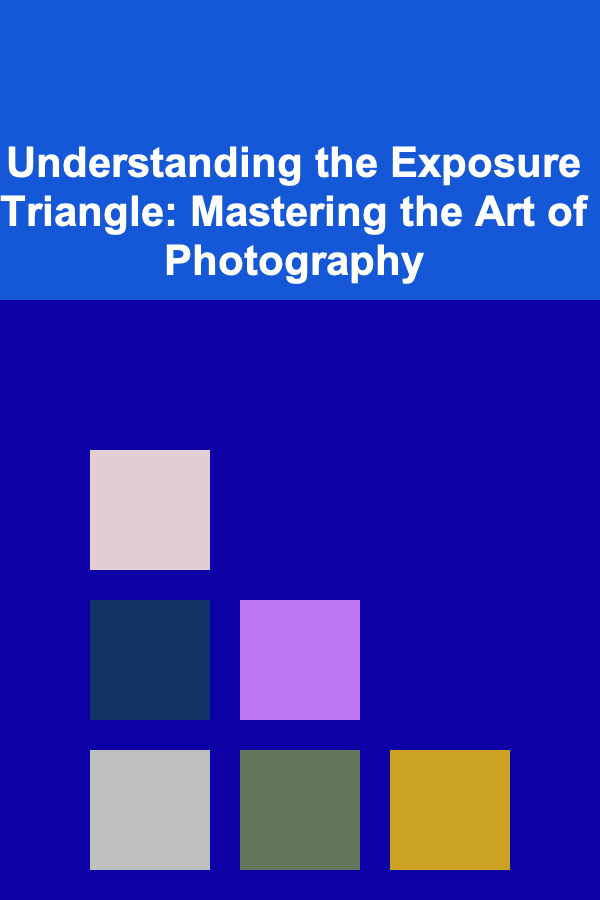
Understanding the Exposure Triangle: Mastering the Art of Photography
Read More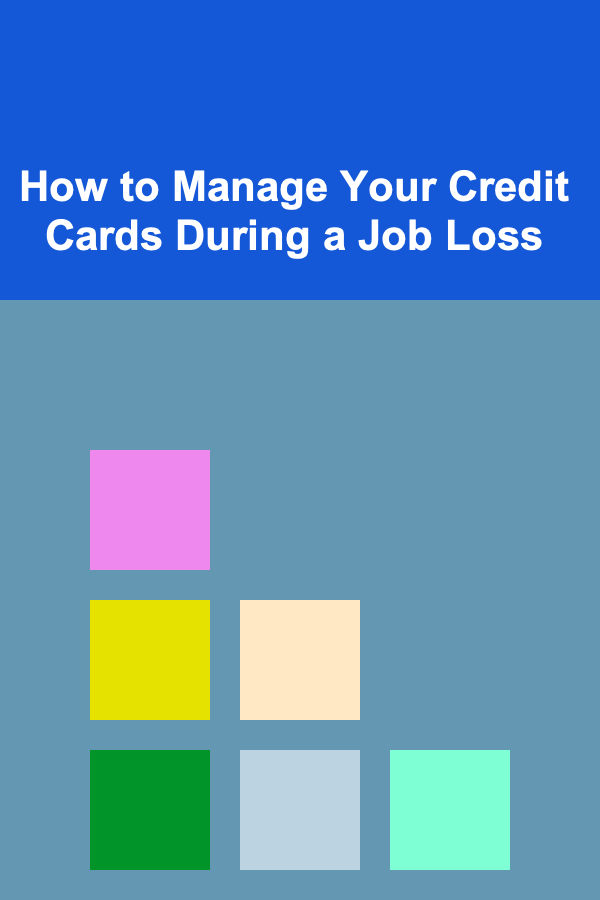
How to Manage Your Credit Cards During a Job Loss
Read MoreOther Products

How to Improve Your Home Security Without Drilling Holes
Read More
How to Use Color Coding for Different Meal Types
Read More
How to Use Virtual Reality in Marketing
Read More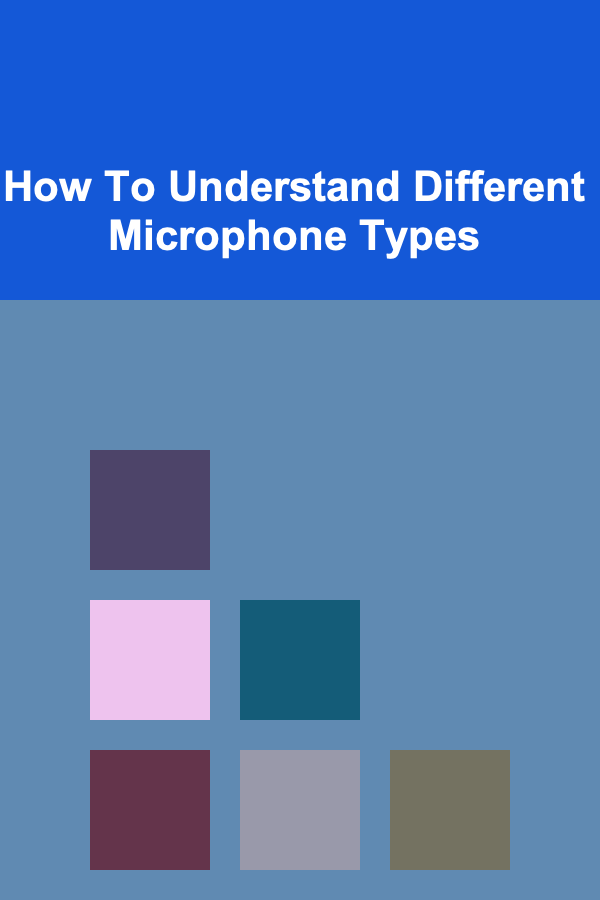
How To Understand Different Microphone Types
Read More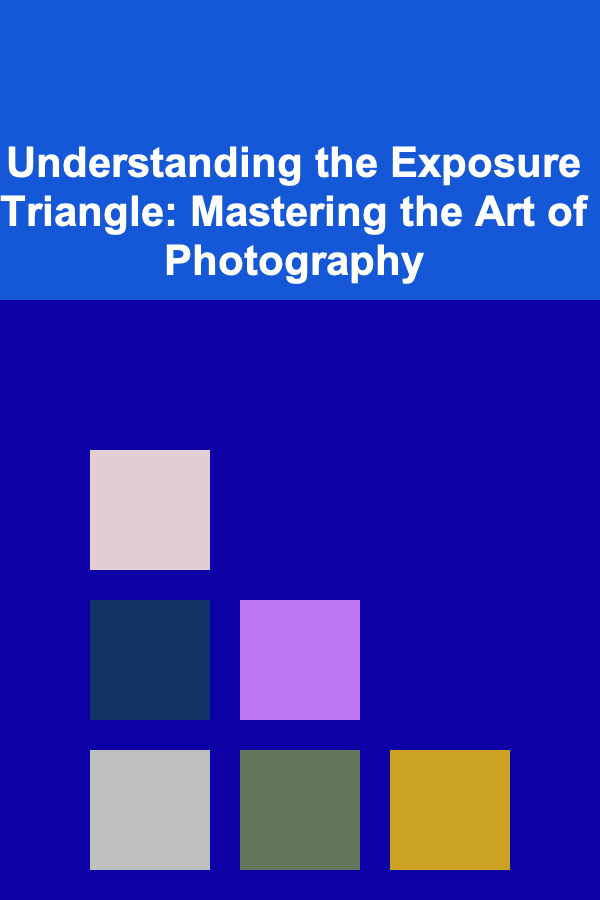
Understanding the Exposure Triangle: Mastering the Art of Photography
Read More