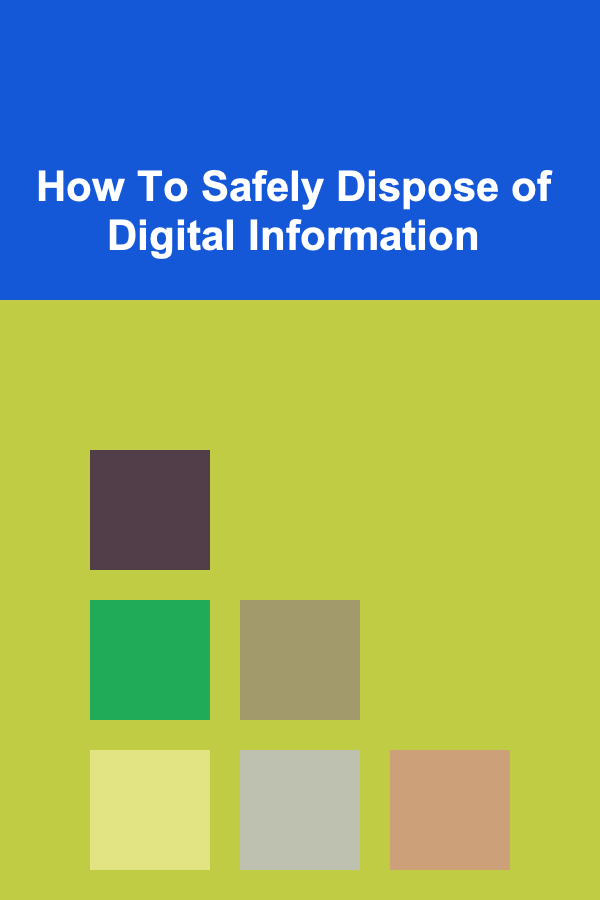
How To Safely Dispose of Digital Information
ebook include PDF & Audio bundle (Micro Guide)
$12.99$5.99
Limited Time Offer! Order within the next:
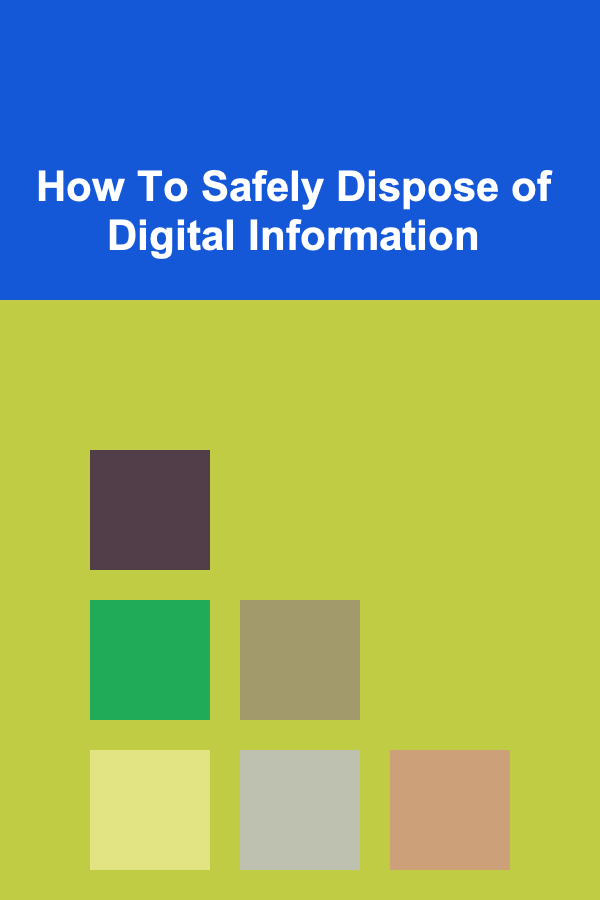
In the modern digital era, our lives are becoming increasingly intertwined with technology. Whether it's for work, education, or personal use, we generate vast amounts of data on a daily basis. From photos and documents to emails and financial records, digital information has become the lifeblood of our activities. However, when it's time to dispose of or delete this information, many people fail to do so securely, putting themselves at risk of data theft, identity fraud, and other serious security threats.
Safely disposing of digital information is not just about deleting files; it involves ensuring that no trace of sensitive data remains accessible to unauthorized individuals. This article explores the importance of secure digital disposal, the risks associated with improper disposal, and the best practices for safely erasing your digital information.
Why Is It Important to Safely Dispose of Digital Information?
The importance of safely disposing of digital information can't be overstated. Here are some of the main reasons why secure disposal is crucial:
1. Protecting Personal Privacy
Personal information such as your social security number, financial records, and medical history can be easily extracted from improperly disposed digital files. Hackers and identity thieves can access your information if it isn't deleted properly, leading to identity theft, fraud, or other malicious activities.
2. Preventing Corporate Espionage
For businesses, the secure disposal of digital information is even more critical. Sensitive corporate data, intellectual property, and proprietary business information can be stolen if not properly destroyed. This could lead to financial loss, competitive disadvantages, or even legal consequences.
3. Preventing Cybersecurity Risks
Sensitive data that is not erased properly can become a target for cybercriminals. Once the data is accessible, it can be used to launch cyberattacks such as phishing scams or ransomware attacks. Proper disposal helps protect against these evolving threats.
4. Compliance with Legal and Regulatory Requirements
Many industries are subject to regulations such as the General Data Protection Regulation (GDPR) or the Health Insurance Portability and Accountability Act (HIPAA). These regulations require businesses and individuals to protect sensitive data throughout its lifecycle, including its disposal. Failure to comply with these laws can result in significant fines and legal ramifications.
The Risks of Improper Disposal
When digital information is disposed of improperly, it leaves behind data remnants that can be recovered. Here are the risks associated with not securely deleting digital information:
1. Data Recovery
When files are deleted using conventional methods, such as moving them to the trash or recycling bin, they are not truly erased from the system. Instead, the space they occupied is marked as available for future use. As a result, data recovery software can retrieve these files with relative ease. Even after reformatting or reinstalling an operating system, traces of your data may still be accessible to those with the right tools.
2. Malicious Attacks
If sensitive data is improperly disposed of, attackers can exploit this data to their advantage. For instance, financial information could be used for unauthorized transactions, or personal details could be sold on the dark web for malicious purposes.
3. Legal Consequences
Improper disposal of digital information, especially for businesses, can lead to significant legal consequences. In the case of data breaches, companies may face lawsuits, penalties, and damage to their reputation. Similarly, individuals who fail to dispose of personal data securely can face legal challenges, especially when it comes to sensitive information like health records or credit card details.
Best Practices for Safely Disposing of Digital Information
The safe disposal of digital information involves more than simply deleting files. Here are some best practices to ensure that your digital data is properly disposed of:
1. Use Secure Deletion Software
One of the most effective methods for securely disposing of files is by using specialized software designed for this purpose. These programs overwrite deleted files with random data multiple times, making recovery virtually impossible. Some commonly used secure deletion tools include:
- CCleaner: A popular tool for securely deleting files from hard drives and other storage devices.
- Eraser: An open-source program that allows you to securely erase individual files or entire drives.
- DBAN (Darik's Boot and Nuke): A free program designed for erasing entire hard drives. It is especially useful for disposing of data on older computers.
2. Physical Destruction of Storage Devices
For some types of storage devices, such as hard drives, flash drives, and CDs, physical destruction can be the most foolproof method of disposal. Simply deleting files is not enough to ensure that no trace of data remains. To physically destroy a storage device, consider these methods:
- Shredding: Use a shredder designed for hard drives to physically destroy the device.
- Drilling: Drilling holes through the drive platters or memory chips can render it impossible for data recovery professionals to access the data.
- Degaussing: This process involves using a strong magnetic field to disrupt the magnetic data storage medium, making the data unreadable. This method is often used for older magnetic storage devices.
3. Factory Reset or Secure Erase
When disposing of smartphones, tablets, or other portable devices, it is essential to perform a factory reset or secure erase. This process restores the device to its original state and removes any personal data. Keep in mind that factory resets may not always be sufficient to erase data completely, so using a secure erase method is recommended.
For Android devices:
- Go to Settings > System > Reset > Factory Data Reset.
For iOS devices:
- Go to Settings > General > Reset > Erase All Content and Settings.
For hard drives or SSDs, manufacturers often provide secure erase utilities that ensure complete data destruction.
4. Cloud Data Disposal
If your data is stored in the cloud, it's important to take additional steps to ensure that your data is securely deleted. Many cloud providers offer an option to delete files or entire accounts, but this may not always result in permanent deletion. To ensure secure disposal, consider the following:
- Clear your cloud storage: Manually delete files from your cloud account and empty the trash or recycle bin.
- Check backup files: Don't forget to delete any backup copies of your data that may be stored in the cloud.
- Contact your provider: For added assurance, you can contact your cloud provider and request confirmation that your data has been fully erased.
5. Data Sanitization for Business
For organizations that handle large volumes of sensitive data, it is important to implement a comprehensive data sanitization policy. This involves not only the destruction of files but also the secure erasure of data from servers, cloud storage, and other devices.
Businesses should consider:
- Data Sanitization Standards: Ensure that your organization follows recognized standards for data sanitization, such as the NIST 800-88 guidelines or DoD 5220.22-M.
- Employee Training: Employees should be trained in secure data disposal practices, especially those handling sensitive customer or business data.
- Third-Party Services: Consider using third-party data destruction services that specialize in secure data disposal. These services often provide certificates of destruction to confirm that data has been securely erased.
6. Encryption and Password Protection
Before deleting data, consider encrypting it to add an additional layer of security. Encryption ensures that even if the data is recovered, it will be unreadable without the decryption key.
For important documents and files, it is also recommended to use strong passwords or two-factor authentication to protect against unauthorized access.
7. Ensure Proper Disposal of Mobile Devices
Mobile devices such as smartphones and tablets often hold a vast amount of personal information. These devices should be wiped clean before disposal. Here are the key steps for mobile devices:
- Backup Important Data: Before disposing of or selling your device, back up any important files to a secure location.
- Use Built-in Data Wiping Features: Many smartphones have built-in options to erase all data. For Android, this may be under Settings > System > Reset, and for iPhones, it's under Settings > General > Reset.
- Remove SIM and Memory Cards: Ensure that any removable storage, such as SIM cards and SD cards, is removed and properly disposed of.
Conclusion
The safe disposal of digital information is critical for protecting personal privacy, preventing cybersecurity risks, and complying with legal and regulatory standards. Whether it's through using secure deletion software, physically destroying devices, or ensuring proper disposal of cloud data, each step contributes to the overall security of your information.
With the ever-evolving nature of digital technology, it's essential to stay vigilant and proactive in protecting your data, especially when it's time to dispose of it. By following best practices and adopting secure disposal methods, you can safeguard your personal information, business assets, and overall digital security.

How to Create a Checklist for Website Accessibility
Read More
How to Make Your Home Party Comfortable for All Ages
Read More
How to Use Rugs to Define Spaces Affordably
Read More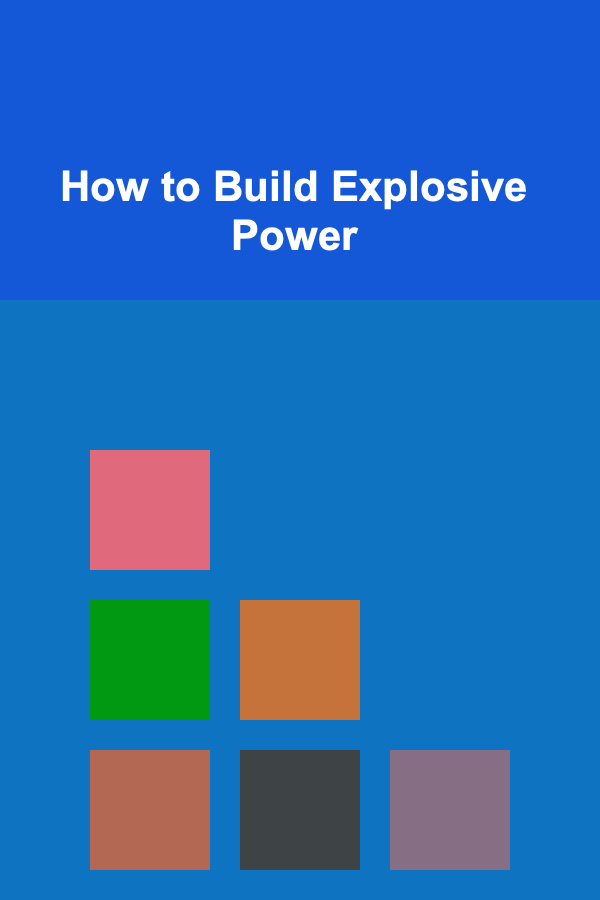
How to Build Explosive Power
Read More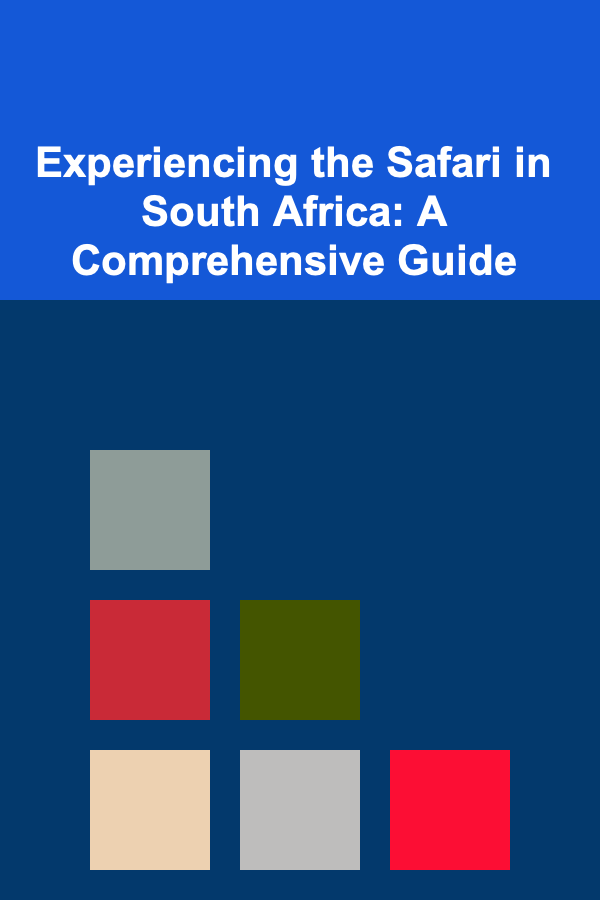
Experiencing the Safari in South Africa: A Comprehensive Guide
Read More
How to Customize Your Car Maintenance Checklist Based on Driving Habits
Read MoreOther Products

How to Create a Checklist for Website Accessibility
Read More
How to Make Your Home Party Comfortable for All Ages
Read More
How to Use Rugs to Define Spaces Affordably
Read More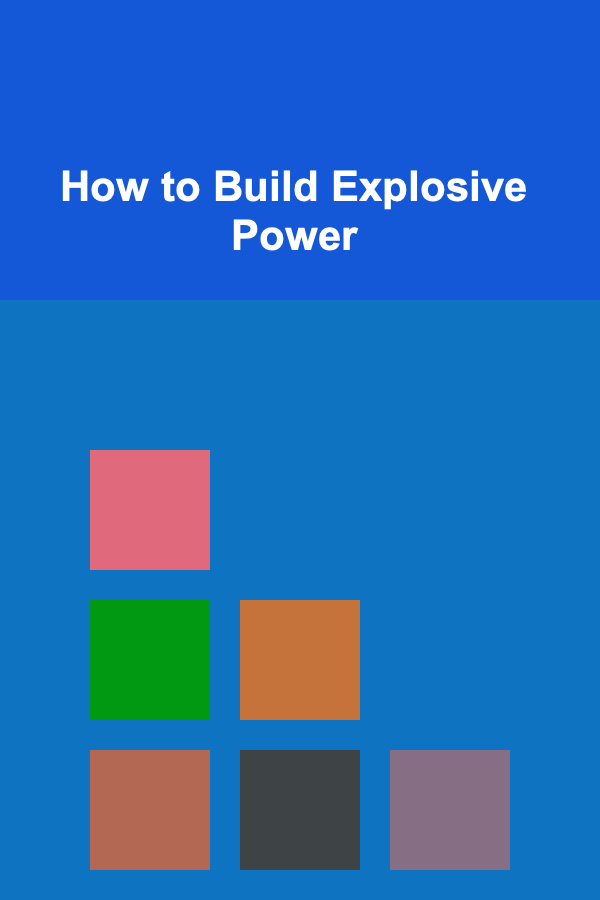
How to Build Explosive Power
Read More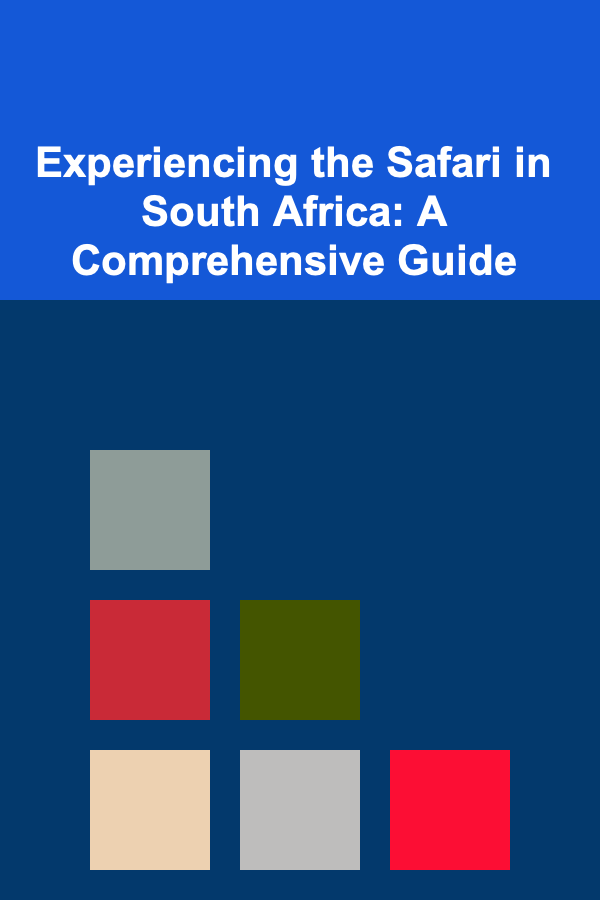
Experiencing the Safari in South Africa: A Comprehensive Guide
Read More