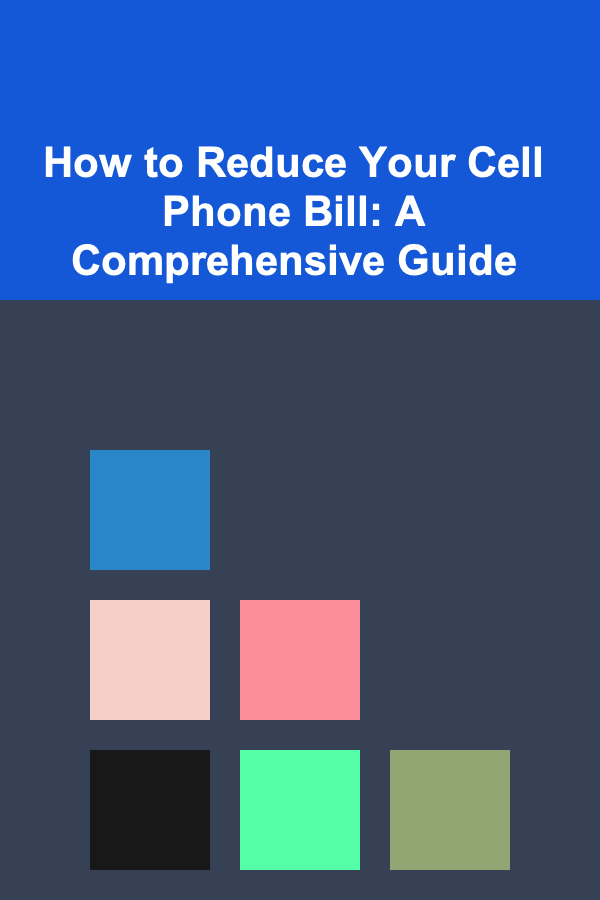
How to Reduce Your Cell Phone Bill: A Comprehensive Guide
ebook include PDF & Audio bundle (Micro Guide)
$12.99$10.99
Limited Time Offer! Order within the next:
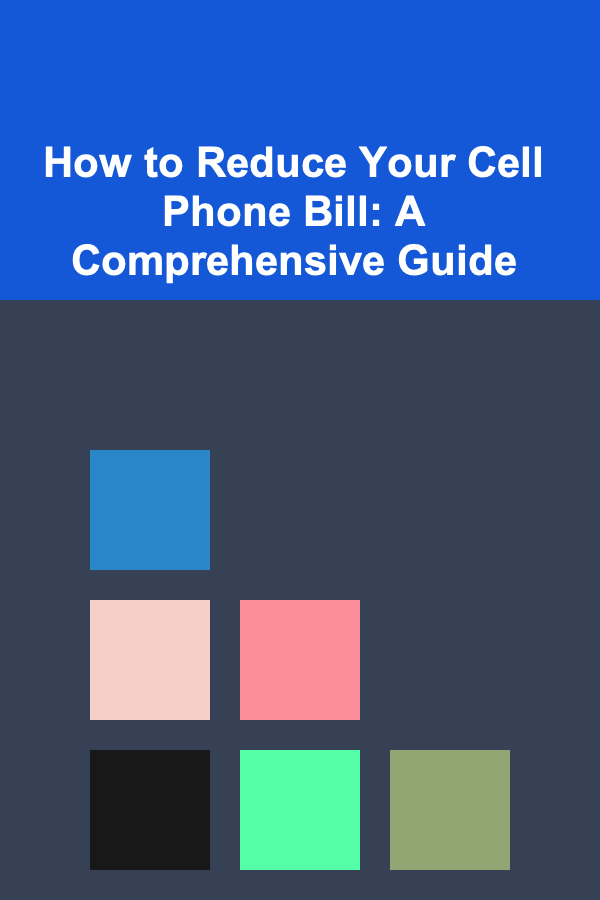
In today's connected world, a cell phone is an essential tool for communication, work, and entertainment. However, the cost of maintaining a mobile phone can quickly add up, leading to a hefty monthly bill. Many consumers simply accept their cell phone bill as a fixed expense, unaware of the numerous strategies available to significantly reduce their costs. This comprehensive guide explores a wide range of tactics, from simple adjustments to more strategic plan changes, that can help you take control of your cell phone expenses and free up valuable financial resources.
I. Understanding Your Current Bill
The first step in reducing your cell phone bill is to thoroughly understand what you're currently paying for. Don't just glance at the total amount due; carefully examine each line item to identify potential areas for savings. This involves analyzing your usage patterns, identifying unnecessary features, and scrutinizing hidden fees.
A. Decoding the Statement: Key Components
Cell phone bills can be complex and confusing. Understanding the terminology and breakdown of charges is crucial. Here are some common components you'll likely find on your bill:
- Monthly Service Fee: This is the base charge for your chosen plan, which typically includes a specific allowance of talk time, text messages, and data.
- Data Usage: This reflects the amount of data you've consumed during the billing cycle. Going over your data allowance can result in significant overage charges.
- Talk Time: Shows the total minutes you've spent making and receiving phone calls. Some plans offer unlimited talk time, while others charge per minute after a certain threshold.
- Text Messages: Details the number of text messages you've sent and received. Many plans offer unlimited texting, but some older plans may still charge per message.
- Taxes and Fees: These are mandatory charges levied by government agencies and the carrier itself. They can include federal and state taxes, regulatory fees, and administrative charges.
- Add-on Services: This section lists any additional services you've subscribed to, such as international calling plans, premium voicemail, insurance, or streaming services bundled with your plan.
- Equipment Charges: If you're paying off a phone through an installment plan, this section will show the monthly payment for the device.
- Roaming Charges: Incurred when you use your phone outside your carrier's coverage area, especially internationally.
- One-Time Charges: These are non-recurring charges for things like activation fees, upgrade fees, or late payment fees.
B. Identifying Usage Patterns
Once you understand the components of your bill, analyze your usage patterns to identify areas where you might be overspending. Most carriers provide online tools or apps that allow you to track your data, talk time, and text message usage in real-time. Pay attention to the following:
- Data Consumption: Which apps consume the most data? Are there times of the day or days of the week when your data usage spikes?
- Talk Time: How many minutes do you actually use each month? Are you paying for unlimited talk time when you only use a fraction of the allowance?
- Text Messages: Do you really need unlimited texting, or could you get by with a lower allowance?
- Roaming: If you frequently travel, how much are you spending on roaming charges? Could you use Wi-Fi instead of cellular data while traveling?
C. Spotting Hidden Fees and Unnecessary Charges
Cell phone bills are notorious for hidden fees and charges that can quickly inflate the total amount due. Carefully scrutinize your bill for any unfamiliar or unexplained charges. Common culprits include:
- Data Overage Charges: These can be exorbitant, especially if you exceed your data allowance by a significant amount.
- Roaming Charges: As mentioned earlier, roaming charges can be very expensive, particularly for international travel.
- Third-Party Charges: Sometimes, third-party companies will add charges to your bill for services you didn't authorize. This is often referred to as "cramming."
- Unwanted Add-on Services: Review your add-on services carefully. Are you still using that premium voicemail service you signed up for years ago? Are you really taking advantage of that bundled streaming subscription?
- Administrative Fees: These fees are often vague and can vary widely between carriers. Question any excessively high administrative fees.
II. Optimizing Your Current Plan
After understanding your usage and identifying potential problem areas, the next step is to optimize your current plan. This might involve adjusting your data allowance, downgrading to a cheaper plan, or removing unnecessary add-on services.
A. Adjusting Data Allowance
Data usage is often the biggest driver of cell phone bill costs. If you're consistently exceeding your data allowance, consider upgrading to a plan with more data. Conversely, if you're consistently using far less than your allowance, downgrading to a cheaper plan with less data can save you a significant amount of money.
Strategies for Reducing Data Consumption:
- Connect to Wi-Fi Whenever Possible: Wi-Fi doesn't count against your cellular data allowance. Make it a habit to connect to Wi-Fi at home, at work, and in public places whenever it's available.
- Monitor App Data Usage: Most smartphones have built-in tools that allow you to track data usage by app. Identify data-hungry apps and limit their usage when you're not connected to Wi-Fi.
- Download Content Over Wi-Fi: Instead of streaming music and videos over cellular data, download them to your device while connected to Wi-Fi.
- Adjust App Settings: Many apps have settings that allow you to reduce data consumption. For example, you can disable auto-play videos, reduce image quality, or turn off background data refresh.
- Use Data-Saving Browsers: Some mobile browsers, such as Google Chrome and Opera Mini, offer data-saving features that compress web pages before they're downloaded to your device.
- Disable Auto-Updates: Configure your app store settings to only download app updates over Wi-Fi.
B. Downgrading to a Cheaper Plan
If you're consistently using less than your current plan's allowance for talk time, text messages, or data, consider downgrading to a cheaper plan that better fits your needs. Carefully compare the features and costs of different plans offered by your carrier and choose the one that provides the best value for your usage patterns.
Factors to Consider When Downgrading:
- Data Allowance: Ensure that the new plan provides enough data to meet your needs, but not so much that you're paying for unused data.
- Talk Time: If you rarely make phone calls, consider a plan with a limited talk time allowance.
- Text Messages: If you primarily use messaging apps like WhatsApp or Signal, you may be able to get by with a plan that has a lower text message allowance.
- Hotspot Data: If you frequently use your phone as a mobile hotspot, make sure the new plan includes sufficient hotspot data.
- Throttling: Some cheaper plans may throttle your data speeds after you reach a certain threshold. Consider whether slower speeds will impact your usage experience.
C. Removing Unnecessary Add-on Services
Take a close look at the add-on services listed on your bill and determine which ones you're actually using. Cancel any services that you no longer need or that you can easily replace with free alternatives. For example, you might be able to cancel your premium voicemail service and use a free voicemail app instead.
Common Add-on Services to Review:
- International Calling Plans: If you rarely make international calls, cancel your international calling plan and use apps like Skype or WhatsApp to make calls over Wi-Fi.
- Insurance: Consider whether you really need cell phone insurance. You may already be covered by your homeowner's or renter's insurance policy.
- Streaming Services: If you're not using the streaming services that are bundled with your plan, cancel them and subscribe to the services you actually use.
- Visual Voicemail: Many modern phones offer visual voicemail functionality built-in, potentially negating the need for a paid service.
III. Exploring Alternative Carriers and Plans
If optimizing your current plan doesn't yield significant savings, it might be time to explore alternative carriers and plans. The cell phone market is highly competitive, and there are many smaller carriers that offer cheaper plans and more flexible options.
A. Comparing Major Carriers
The major carriers (e.g., Verizon, AT&T, T-Mobile) offer a wide range of plans and services, but they often come with higher prices. Compare the plans offered by each carrier, paying attention to data allowances, talk time, text messages, and any additional features. Look for promotions and discounts that can help you save money.
Factors to Consider When Comparing Major Carriers:
- Coverage: Ensure that the carrier you choose has good coverage in your area and in the places you frequently travel.
- Plan Options: Compare the features and costs of different plans offered by each carrier.
- Customer Service: Read online reviews to get a sense of each carrier's customer service reputation.
- Promotions and Discounts: Look for special offers, such as discounts for students, seniors, or military personnel.
- Device Compatibility: Make sure your phone is compatible with the carrier's network.
B. Investigating MVNOs (Mobile Virtual Network Operators)
MVNOs are smaller carriers that don't own their own networks. Instead, they lease network capacity from the major carriers and resell it to consumers at lower prices. MVNOs often offer simpler plans with fewer frills, making them a good option for budget-conscious users.
Benefits of Using an MVNO:
- Lower Prices: MVNOs typically offer significantly cheaper plans than the major carriers.
- No Contracts: Many MVNOs offer prepaid plans with no long-term contracts.
- Flexible Options: MVNOs often have more flexible plan options, allowing you to customize your service to fit your specific needs.
Popular MVNOs:
- Mint Mobile: Offers low-cost plans with limited data allowances.
- Visible: Owned by Verizon, Visible offers a single unlimited data plan at a competitive price.
- Google Fi: A flexible plan that charges you only for the data you use.
- Ting: Another flexible option, Ting allows you to customize your plan based on usage.
- Consumer Cellular: Focuses on providing simple and affordable plans for seniors.
Considerations When Choosing an MVNO:
- Data Speeds: Some MVNOs may throttle data speeds during peak hours.
- Customer Service: MVNO customer service may not be as robust as that of the major carriers.
- Features: MVNOs may not offer all the features of the major carriers, such as visual voicemail or international roaming.
C. Exploring Prepaid Plans
Prepaid plans offer a way to pay for your cell phone service in advance. This can be a good option for people who want to avoid credit checks or who want to control their spending more carefully. Prepaid plans often come with no contracts and no hidden fees.
Benefits of Prepaid Plans:
- No Credit Check: Prepaid plans don't require a credit check.
- No Contracts: You're not locked into a long-term contract.
- Budget Control: You can control your spending by paying in advance.
- No Overage Charges: If you run out of data or talk time, you simply need to add more.
Considerations When Choosing a Prepaid Plan:
- Data Allowances: Prepaid plans may have limited data allowances.
- Features: Prepaid plans may not offer all the features of postpaid plans, such as visual voicemail or international roaming.
- Auto-Refill: Consider setting up auto-refill to avoid service interruptions.
IV. Negotiating with Your Current Carrier
Before switching carriers, try negotiating with your current carrier to see if they can offer you a better deal. Many carriers are willing to offer discounts or promotions to retain customers, especially if you're a long-time subscriber.
A. Preparing for the Negotiation
Before you call your carrier, gather information about your usage patterns and the plans offered by other carriers. This will give you leverage in the negotiation.
Information to Gather:
- Your Usage Patterns: Know how much data, talk time, and text messages you typically use each month.
- Competitor's Plans: Research the plans offered by other carriers that are similar to your current plan.
- Promotions and Discounts: Look for promotions and discounts offered by your carrier or by competitors.
B. Strategies for Negotiation
When you call your carrier, be polite but firm. Explain that you're considering switching carriers because you're not happy with your current bill. Highlight your loyalty as a customer and ask if they can offer you any discounts or promotions.
Negotiation Tactics:
- Be Polite and Respectful: Remember that you're talking to a customer service representative who is just doing their job.
- State Your Concerns Clearly: Explain why you're not happy with your current bill.
- Highlight Your Loyalty: Mention how long you've been a customer.
- Ask for Discounts or Promotions: Specifically ask if they can offer you any discounts or promotions.
- Mention Competitor's Plans: Let them know that you've researched plans offered by other carriers and that you're considering switching.
- Be Prepared to Walk Away: If they're not willing to offer you a better deal, be prepared to cancel your service and switch to a different carrier.
C. Potential Outcomes
Depending on your negotiation skills and the carrier's policies, you may be able to achieve a variety of positive outcomes.
- Lower Monthly Bill: The carrier may offer you a discount on your monthly service fee.
- Increased Data Allowance: The carrier may increase your data allowance without increasing your monthly bill.
- Free Add-on Services: The carrier may offer you free add-on services, such as international calling or premium voicemail.
- Bill Credits: The carrier may apply a one-time credit to your account to offset past charges.
V. Optimizing Your Device and Usage
Beyond changing plans and carriers, there are numerous ways to optimize your device settings and usage habits to minimize data consumption and overall costs.
A. Limiting Background Data Usage
Many apps continue to use data in the background even when you're not actively using them. This can drain your data allowance and shorten your battery life. Limit background data usage by adjusting your device settings.
Steps to Limit Background Data Usage:
- iOS: Go to Settings > General > Background App Refresh and disable background app refresh for individual apps or for all apps.
- Android: Go to Settings > Data Usage > Data Saver and turn on Data Saver. You can also restrict background data for individual apps in the app settings.
B. Using Wi-Fi Calling
Wi-Fi calling allows you to make and receive phone calls over a Wi-Fi network instead of using cellular data. This can be especially useful in areas with poor cellular coverage or when traveling internationally.
Enabling Wi-Fi Calling:
- iOS: Go to Settings > Phone > Wi-Fi Calling and turn on Wi-Fi Calling.
- Android: Go to Settings > Connections > Wi-Fi Calling and turn on Wi-Fi Calling. (The exact path may vary depending on your device manufacturer).
C. Avoiding Data-Intensive Activities on Cellular
Whenever possible, avoid data-intensive activities like streaming videos, downloading large files, or playing online games when you're using cellular data. Save these activities for when you're connected to Wi-Fi.
Data-Intensive Activities to Avoid on Cellular:
- Streaming Videos: Use Wi-Fi for streaming services like Netflix, YouTube, and Hulu.
- Downloading Large Files: Download apps, movies, and music over Wi-Fi.
- Online Gaming: Play online games over Wi-Fi.
- Video Conferencing: Zoom and similar apps consume significant amounts of data. Use WiFi whenever possible for these.
D. Utilizing Offline Features
Many apps offer offline features that allow you to access content without using cellular data. For example, you can download music to listen to offline on Spotify or download maps to use offline on Google Maps.
Apps with Offline Features:
- Spotify: Download music and podcasts to listen to offline.
- Google Maps: Download maps to use offline for navigation.
- Netflix: Download movies and TV shows to watch offline.
- Pocket: Save articles and web pages to read offline.
E. Compressing Data
Some browsers and apps offer data compression features that can reduce the amount of data you use when browsing the web or using certain apps. These features work by compressing images and other content before they're downloaded to your device.
Data Compression Tools:
- Opera Mini: A mobile browser with built-in data compression.
- Google Chrome: Offers a data saver feature that compresses web pages.
VI. Additional Tips and Tricks
Beyond the strategies outlined above, here are a few additional tips and tricks that can help you reduce your cell phone bill:
- Use VoIP Services: Use VoIP (Voice over Internet Protocol) services like Skype, WhatsApp, or Google Voice to make and receive phone calls over the internet.
- Take Advantage of Free Wi-Fi Hotspots: Many businesses offer free Wi-Fi hotspots. Take advantage of these hotspots to avoid using cellular data.
- Monitor Your Usage Regularly: Check your data, talk time, and text message usage regularly to ensure that you're not exceeding your plan's allowances.
- Disable Push Notifications: Push notifications can consume data and drain your battery. Disable push notifications for apps that you don't need to be notified about.
- Consider Family Plans or Group Discounts: If you have multiple family members or friends who need cell phone service, consider a family plan or group discount.
- Look for Employer Discounts: Some employers offer discounts on cell phone service for their employees.
- Bundle Services: Consider bundling your cell phone service with other services, such as internet or cable TV, to get a discount.
- Avoid Streaming High-Definition Video: If you must stream video over cellular, reduce the resolution to standard definition to conserve data.
- Disable Location Services: Some apps constantly track your location, even when you're not actively using them. Disable location services for apps that don't need them. Only allow location access "while using the app."
VII. Conclusion
Reducing your cell phone bill is achievable with a combination of careful analysis, strategic planning, and diligent monitoring. By understanding your usage patterns, optimizing your current plan, exploring alternative carriers and plans, negotiating with your current carrier, and optimizing your device and usage habits, you can significantly lower your monthly expenses and save money. Remember to regularly review your bill and adjust your strategies as needed to ensure that you're always getting the best possible value for your money. The key is to be proactive and informed, allowing you to take control of your cell phone expenses and free up resources for other financial priorities.

How to Choose Between Soundproofing Foam and Acoustic Panels
Read More
How to Find the Best Dropshipping Suppliers for Your Online Store
Read More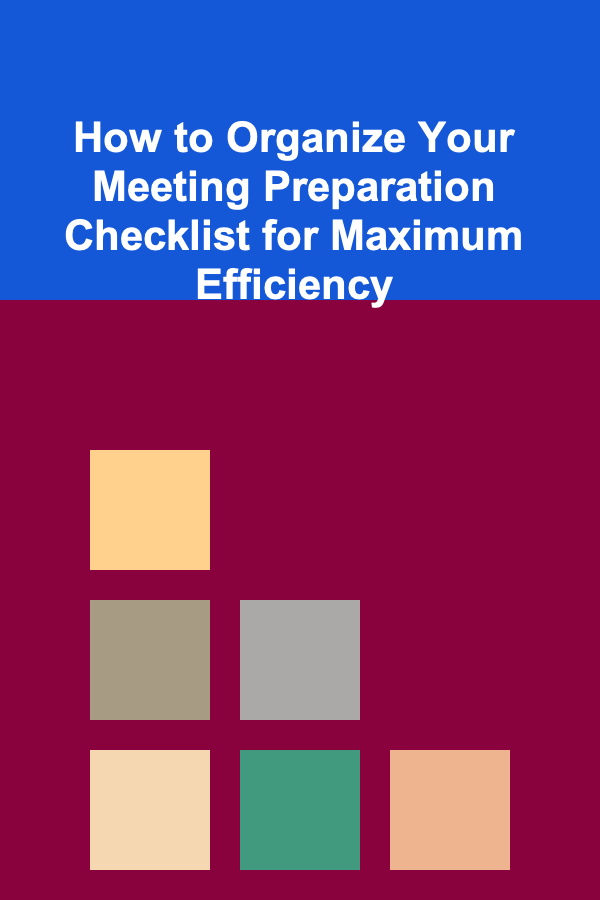
How to Organize Your Meeting Preparation Checklist for Maximum Efficiency
Read More
How to Plan a Kid-Friendly Home Party That's Fun for Everyone
Read More
How to Style Your Home for an Elegant Cocktail Party
Read More
How to Use Motion-Activated Lights to Deter Intruders
Read MoreOther Products

How to Choose Between Soundproofing Foam and Acoustic Panels
Read More
How to Find the Best Dropshipping Suppliers for Your Online Store
Read More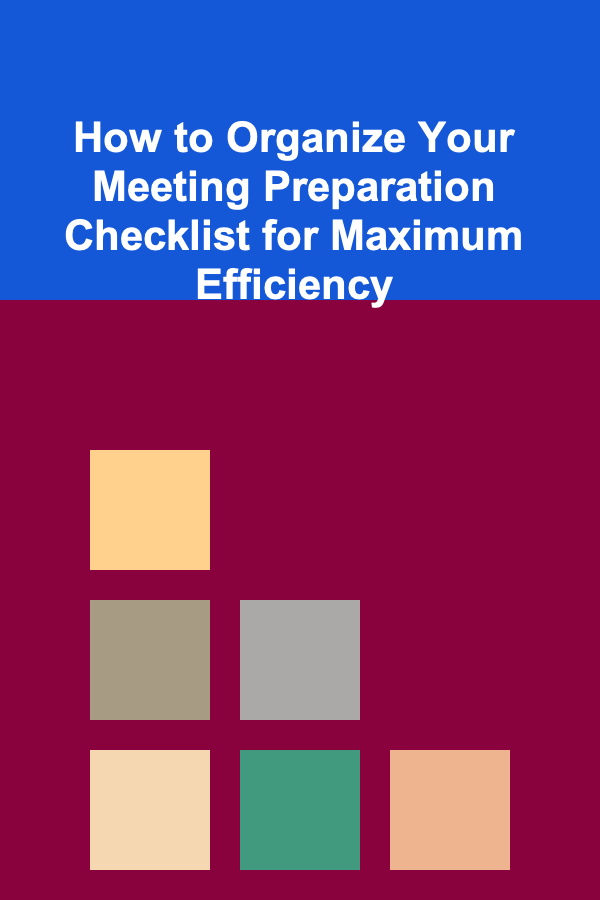
How to Organize Your Meeting Preparation Checklist for Maximum Efficiency
Read More
How to Plan a Kid-Friendly Home Party That's Fun for Everyone
Read More
How to Style Your Home for an Elegant Cocktail Party
Read More