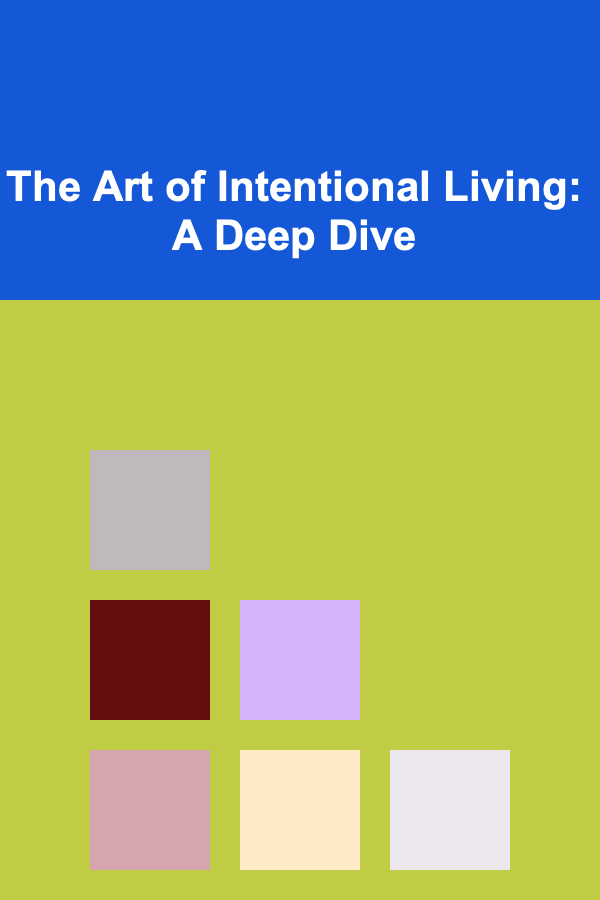How to Record Your Guitar Playing at Home
ebook include PDF & Audio bundle (Micro Guide)
$12.99$8.99
Limited Time Offer! Order within the next:
Not available at this time

Recording music has become more accessible than ever, thanks to advancements in technology and the increasing affordability of equipment. Whether you're a beginner guitarist looking to capture your practice sessions or an experienced musician creating full compositions, recording your guitar playing at home can be a rewarding and creative process. With the right equipment, software, and techniques, you can produce professional-sounding recordings without leaving your home studio.
In this article, we'll explore the process of recording your guitar at home, from setting up your gear and choosing the right tools, to recording and editing your tracks. We'll discuss everything from basic methods for beginners to more advanced techniques for musicians looking to refine their sound. No matter your experience level, you'll find practical tips and advice to help you capture your guitar playing with clarity and precision.
Choosing Your Equipment
Before you start recording, you need to understand the basic tools you'll need to get the best sound possible. While it is possible to record guitar with minimal equipment, the quality of your recording will depend largely on the gear you use. Here are the essential components of a home recording setup:
1. Guitar
Obviously, your guitar is the first piece of equipment you'll need. Whether you play an acoustic or electric guitar, each type offers distinct advantages and challenges when recording.
- Acoustic Guitars: These guitars have a natural resonance and sound that makes them ideal for recording without additional amplification. However, they can be sensitive to room acoustics, so the space in which you record becomes more important.
- Electric Guitars: Electric guitars require an amplifier to produce sound. When recording electric guitar, you have the option of recording through an amplifier with a microphone or using a direct input (DI) box to record the guitar's signal straight into your computer or audio interface.
2. Audio Interface
An audio interface is essential for connecting your guitar to your computer. It acts as a bridge between your instruments and your recording software, converting the analog signal from your guitar into a digital signal that your computer can process.
For electric guitars, many interfaces come with instrument inputs specifically designed to handle the signal from a guitar or bass. For acoustic guitars, you'll want an interface that can also accept a microphone input if you're planning to record with a mic.
Popular audio interfaces include:
- Focusrite Scarlett series
- PreSonus AudioBox
- Behringer UMC series
- Universal Audio Apollo series
3. Microphone
If you're recording an acoustic guitar or using a mic for an electric guitar amp, a microphone will be required to capture the sound. The choice of microphone can greatly influence the tone of your recording. Here are the two most common types of microphones used for guitar recording:
- Dynamic Microphones: These are often used for recording guitar amplifiers. They are durable and can handle high sound pressure levels (SPL), making them ideal for loud amplifiers. Common examples include the Shure SM57.
- Condenser Microphones: These are more sensitive than dynamic mics and are ideal for capturing the detailed tones of acoustic guitars. They are more delicate and require phantom power, which many audio interfaces provide. Popular options include the Audio-Technica AT2020 or the Rode NT1-A.
4. Headphones or Studio Monitors
Having a way to listen to your recordings with accuracy is crucial. While regular headphones will suffice for general listening, studio monitors or high-quality headphones are recommended for mixing and ensuring that your sound translates well across different playback systems.
- Studio Monitors: These provide a flat, neutral response, allowing you to hear the true sound of your guitar recordings without any coloration. Some great budget options include the KRK Rokit series or the Yamaha HS series.
- Headphones: If space or budget is a concern, a good pair of closed-back headphones, such as the Audio-Technica ATH-M50x, can also provide a detailed, clear listening experience.
5. Recording Software (DAW)
A Digital Audio Workstation (DAW) is where you'll do most of your recording, editing, and mixing. DAWs are software programs that allow you to record multiple tracks, edit them, and apply various effects to shape the sound. Some popular DAWs for guitar recording include:
- Ableton Live: Known for its versatility and user-friendly interface, Ableton is great for both traditional recording and live performance setups.
- Logic Pro X: A popular choice among Mac users, Logic Pro X offers a wide range of features, including powerful editing tools and built-in amp simulators.
- GarageBand: If you're new to recording and are using a Mac, GarageBand is a free and simple DAW to start with.
- Pro Tools: Considered the industry standard, Pro Tools is used by professionals worldwide. It's ideal for advanced users who want full control over their recordings.
Recording Your Guitar
Once you have your gear in place, it's time to begin recording. There are several methods you can use to record your guitar, and the best option depends on your instrument type, space, and desired sound.
1. Recording with a Microphone
Acoustic Guitar
When recording an acoustic guitar, the placement of your microphone is crucial to capturing the right sound. You want to position the microphone at the right distance and angle to avoid unwanted noise while capturing the guitar's full tonal range.
- Mic Placement: Start by placing the microphone about 6 to 12 inches away from the guitar. Aim it at the 12th fret or the sound hole for a balanced sound. Experiment with different positions until you find a tone that works best for the song.
- Room Acoustics: Keep in mind that the room you record in will affect the sound. A room with too many hard surfaces can cause reflections and reverb that may muddy the recording. Try recording in a space with soft surfaces, like a carpeted room or one with thick curtains.
Electric Guitar
For electric guitars, you have two main options: recording with a microphone in front of an amplifier or using a direct input (DI) signal.
- Using an Amp and Mic: This method allows you to capture the full sound of your guitar amp. Position your microphone about 1 to 3 inches away from the amp's speaker grille. You can experiment with mic placement around the speaker cone to find the sound that fits your mix.
- Using a Direct Input (DI): This method involves connecting your guitar directly to your audio interface, bypassing the need for an amplifier. This is a cleaner and quieter method but may lack the warmth and character of a mic'd amp sound. However, you can use amp simulation software within your DAW to shape your tone.
2. Recording with a Direct Input (DI)
If you prefer a cleaner, more controlled sound, recording with a direct input can be an excellent choice. For electric guitar, this method involves using a DI box or an interface with a built-in instrument input to record the guitar's signal straight into the computer.
- Pros: You don't need an amp or microphone, which makes the process cleaner and more convenient. You also have more flexibility in post-production, as you can apply amp simulators and effects within your DAW.
- Cons: DI recordings tend to sound more sterile compared to mic'd amps, though modern amp simulators have made huge improvements in mimicking the warmth of real amplifiers.
3. Recording Multiple Tracks
If you plan to record multiple guitar parts (e.g., rhythm, lead, or overdubs), it's important to layer these tracks in your DAW. Here's how you can approach multi-track recording:
- Start with the Foundation: Begin by recording the rhythm guitar part. This gives you a solid base for your other tracks.
- Add Lead Guitar and Other Layers: Once you have the rhythm track, you can add lead guitar lines or harmonies. Be sure to experiment with panning these tracks left and right in the stereo field to create a fuller sound.
- Use the Mixer: As you add more tracks, use your DAW's mixer to adjust the volume, panning, and EQ of each track to ensure they blend together well.
Editing and Mixing Your Guitar Tracks
After recording, you'll need to edit and mix your guitar tracks to refine the sound and create a polished final product. Here are a few key steps in the process:
1. Editing Your Tracks
In the editing phase, you'll remove unwanted noise, cut out mistakes, and adjust timing. Here are some common editing techniques:
- Cutting and Trimming: Remove any unwanted silence or noise at the beginning or end of your tracks.
- Quantizing: If your guitar performance is slightly off-time, you can quantize the tracks to align the notes more precisely with the beat.
- Tuning: If necessary, use tuning software like Auto-Tune or Melodyne to correct any pitch discrepancies in your guitar tracks.
2. Mixing Your Tracks
Once your tracks are edited, it's time to mix them. Mixing is the process of balancing the different elements of your recording to create a cohesive sound. Here are some tips for mixing guitar tracks:
- EQ: Use EQ to carve out space for your guitar in the mix. For example, cut some of the low frequencies to prevent the guitar from clashing with the bass, or boost the midrange to enhance the guitar's presence.
- Compression: Apply compression to smooth out the dynamic range of your guitar tracks. Compression can help even out the volume levels, ensuring that the softer notes are audible while the louder parts don't overpower the mix.
- Reverb and Delay: Add reverb or delay effects to your guitar tracks to create a sense of space and depth in the recording.
- Panning: Experiment with panning your guitar tracks to create a stereo image. For example, you can pan rhythm guitars slightly left and right to create width and space for lead guitar parts in the center.
Conclusion
Recording your guitar at home is an enjoyable and creative process that can yield great results when done correctly. By understanding the equipment you need, learning the different recording techniques, and refining your mix, you can produce professional-sounding tracks from the comfort of your own space. Whether you're a beginner or an experienced guitarist, there are plenty of ways to enhance your home recordings and take your guitar playing to the next level. With the right tools and techniques, you'll be well on your way to creating high-quality guitar recordings that capture your musical vision.

How to Plan a Relaxed and Casual Home Party
Read More
How to Use Financial Apps to Manage Your Money More Effectively
Read More
The Ultimate Guide to Affordable Beauty and Skincare for Every Budget
Read More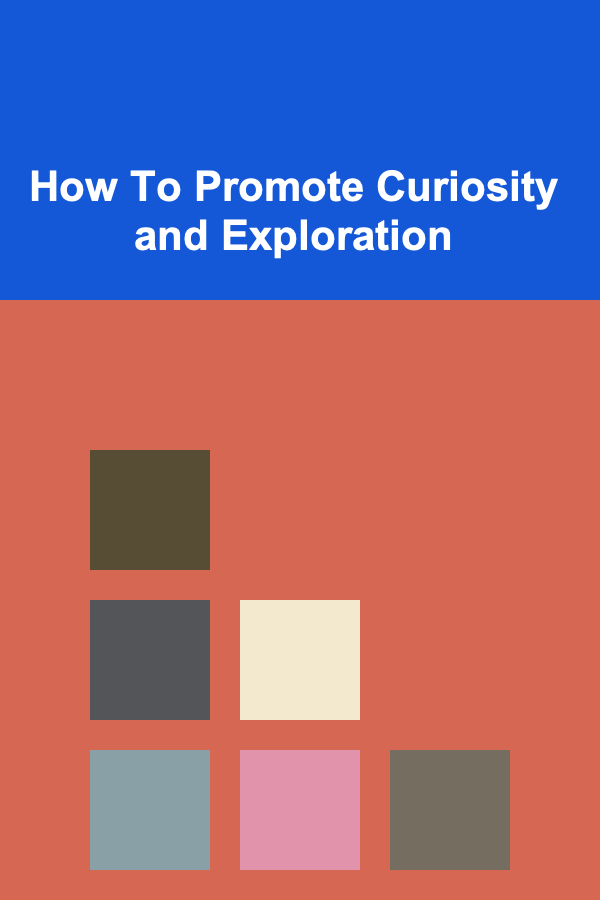
How To Promote Curiosity and Exploration
Read More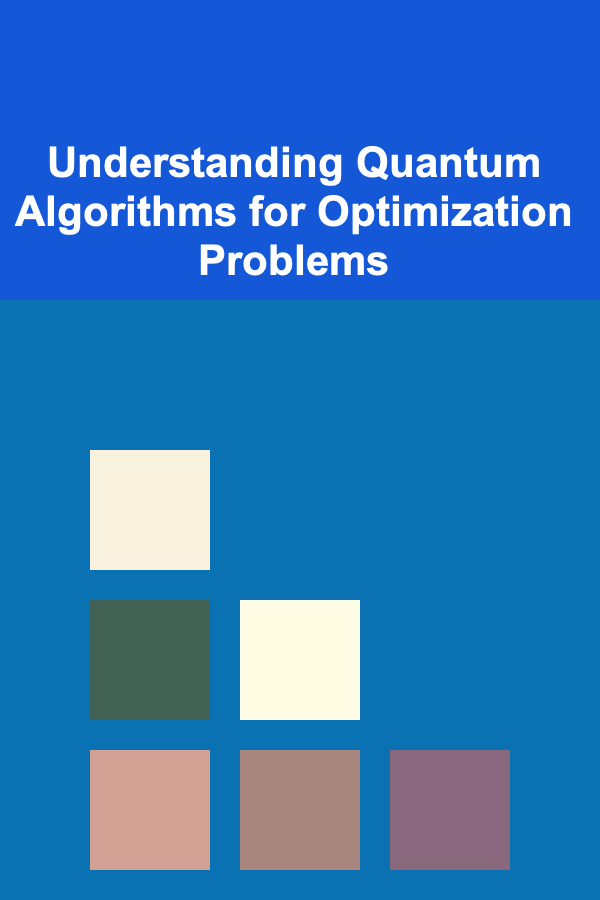
Understanding Quantum Algorithms for Optimization Problems
Read More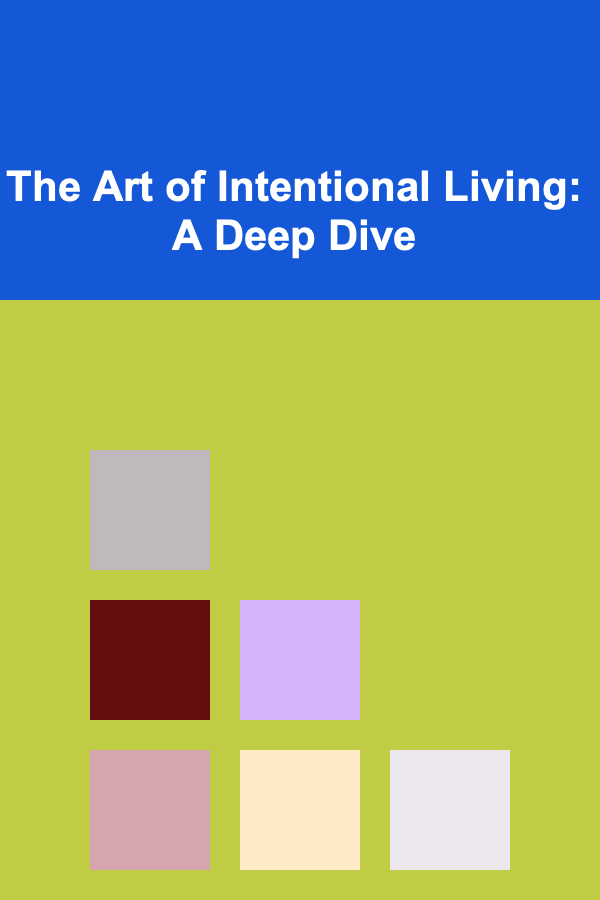
The Art of Intentional Living: A Deep Dive
Read MoreOther Products

How to Plan a Relaxed and Casual Home Party
Read More
How to Use Financial Apps to Manage Your Money More Effectively
Read More
The Ultimate Guide to Affordable Beauty and Skincare for Every Budget
Read More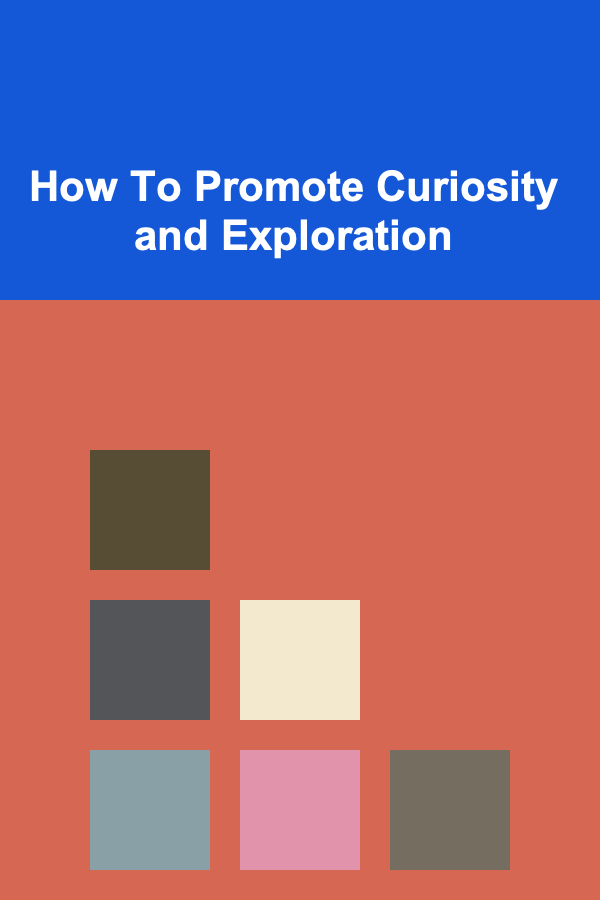
How To Promote Curiosity and Exploration
Read More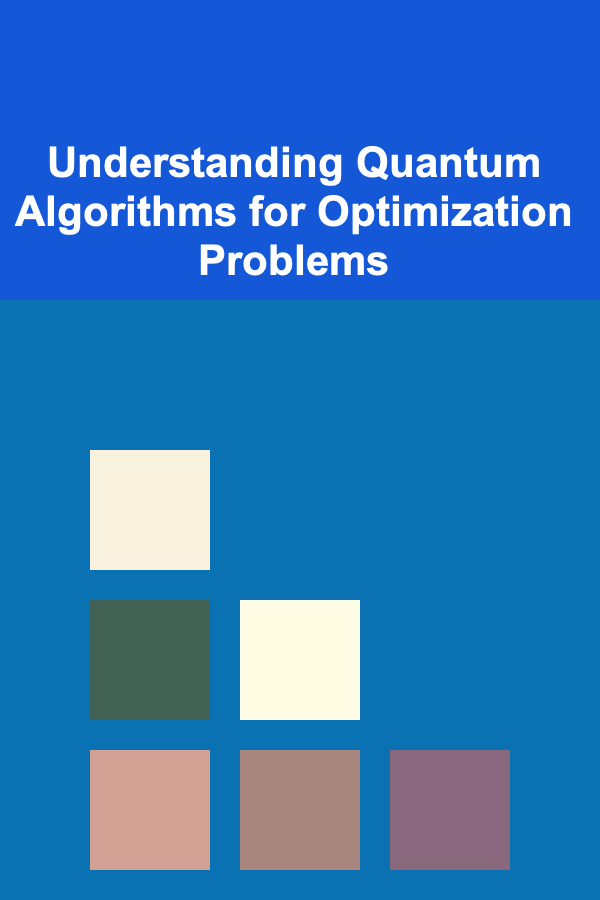
Understanding Quantum Algorithms for Optimization Problems
Read More