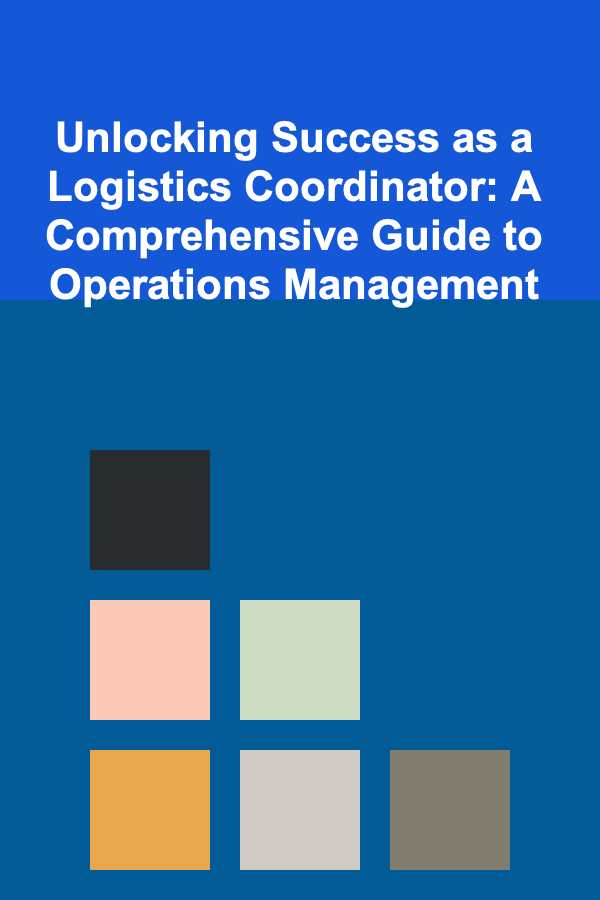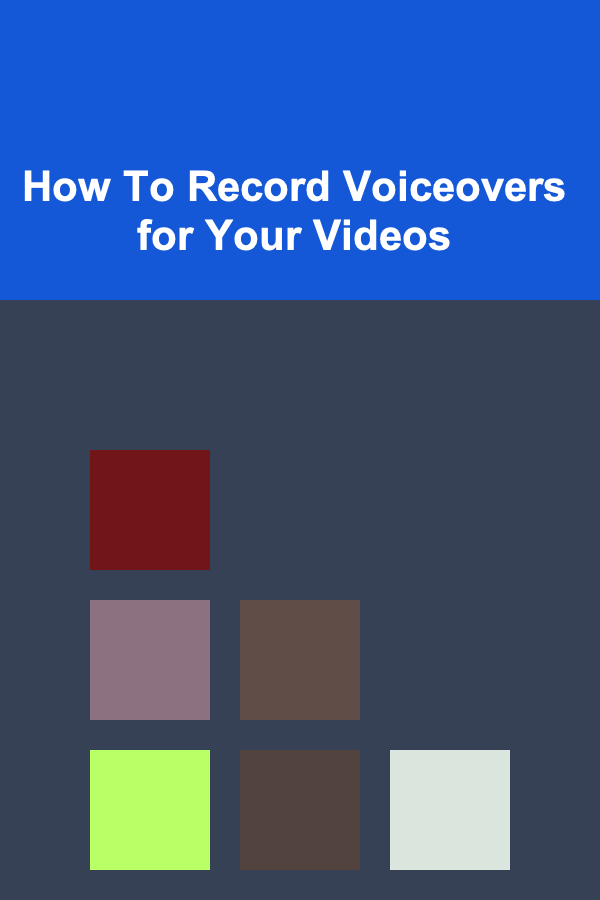
How To Record Voiceovers for Your Videos
ebook include PDF & Audio bundle (Micro Guide)
$12.99$11.99
Limited Time Offer! Order within the next:
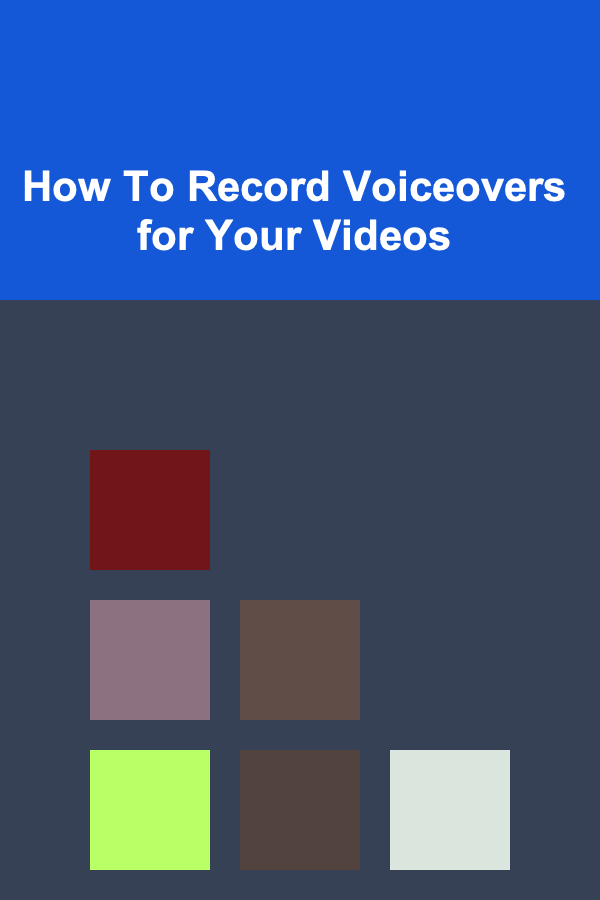
Recording voiceovers for your videos can significantly elevate the quality of your content, whether you are creating educational material, advertisements, or creative videos. A well-executed voiceover adds professionalism, clarity, and emotion, engaging the audience more effectively. If you are considering adding voiceovers to your videos but aren't sure where to start, this guide will walk you through the process in-depth.
Understanding the Basics of Voiceovers
A voiceover is the art of narrating a script that is added to a video, often used to provide commentary, explain concepts, or enhance the emotional impact of the footage. Unlike on-screen dialogue, voiceovers are recorded separately from the video footage and are typically added in the post-production phase.
Voiceovers are essential for videos that lack speaking characters, provide a direct message, or need clear instructions. They also play an integral role in videos like tutorials, documentaries, explainer videos, product reviews, or even advertisements.
Why Voiceovers Are Important
- Clarification: Voiceovers help explain difficult or complex concepts that visuals alone might not communicate clearly.
- Engagement: A well-spoken voice can keep your audience engaged and enhance the emotional connection to the video.
- Branding: Your voice can become part of your brand identity, with your tone, pace, and style becoming recognizable to your audience.
- Quality: Adding a voiceover allows you to maintain a high level of production quality, making your videos sound professional.
Essential Equipment for Voiceover Recording
While the content of your voiceover is essential, the quality of the audio is equally important. Without good audio equipment, even the best script and delivery may fall flat. Below are the key pieces of equipment you'll need for recording high-quality voiceovers.
1. Microphone
A high-quality microphone is the most critical piece of equipment for voiceover work. While some may opt for budget options, investing in a condenser microphone or dynamic microphone can make a big difference in sound clarity.
Popular Choices:
- USB Microphones: Great for beginners and cost-effective. Models like the Audio-Technica ATR2500x or Blue Yeti are perfect for home recording.
- XLR Microphones: Offer better sound quality, but require an audio interface. Popular XLR mics include the Shure SM7B or Audio-Technica AT2020.
2. Audio Interface
If you opt for an XLR microphone, you will also need an audio interface. This device acts as the bridge between your microphone and your computer, ensuring optimal sound quality.
Recommended Models:
- Focusrite Scarlett 2i2
- PreSonus AudioBox USB
3. Pop Filter
A pop filter is a simple tool that helps eliminate harsh popping sounds caused by fast-moving air when pronouncing "P" and "B" sounds. It helps create a cleaner, more professional recording.
4. Headphones
Closed-back headphones are necessary to monitor your recordings in real-time. They block out external noise, ensuring you can hear your voice as it's being recorded without interference.
Recommendations:
- Audio-Technica ATH-M50x
- Beyerdynamic DT 770 Pro
5. Soundproofing and Acoustic Treatment
If you're recording at home, minimizing background noise is crucial. Consider soundproofing the room by using foam panels, curtains, carpets, or a portable vocal booth. Proper acoustic treatment helps reduce reverb and echo, ensuring that the sound remains crisp and clear.
6. Recording Software (DAW)
Digital Audio Workstation (DAW) software is used to record, edit, and manipulate audio. Some common DAWs include:
- Audacity: A free and open-source software, great for beginners.
- Adobe Audition: A more advanced option with many features for professionals.
- GarageBand: Ideal for Apple users and beginners.
Preparing Your Script
Before recording your voiceover, you need to have a well-prepared script. This is a critical step, as a well-written script ensures that your message is clear, concise, and engaging.
Tips for Writing a Great Script:
- Keep it concise: The audience has limited attention. Avoid jargon and overly complicated sentences.
- Use active voice: It creates a more engaging and direct tone.
- Speak to your audience: Understand who your audience is and tailor your tone and language to suit them.
- Emphasize important points: Use punctuation, such as dashes or ellipses, to indicate pauses or emphasis on certain words.
- Rehearse the script: Read through your script out loud to ensure it sounds natural and smooth.
Setting Up Your Recording Space
Creating the right recording environment is crucial to ensuring high-quality audio. Even with good equipment, poor acoustics and background noise can ruin your recording.
1. Minimize Noise
- Turn off electronics: Make sure fans, air conditioners, or any other noise-producing devices are turned off.
- Close windows: External noise from traffic, people, or environmental sounds can creep into your recording.
2. Create Acoustic Treatment
Use soundproofing materials like foam panels, bass traps, and diffusers to control the sound. You can also record in a small room with soft furnishings like carpets, curtains, and cushions to help absorb sound and prevent echo.
3. Test Your Environment
Before you begin recording, listen for any unwanted background noise. Make a test recording, then play it back and adjust your environment accordingly if necessary.
Recording the Voiceover
Now that you're set up with the right equipment and environment, it's time to start recording your voiceover.
1. Warm-Up Your Voice
Just like any physical activity, your voice needs a warm-up before recording. Here are some quick vocal warm-up techniques:
- Lip trills: Relax your lips and blow air to create a vibrating sound.
- Tongue twisters: Help articulate your words clearly.
- Humming: Engage your vocal cords by gently humming scales.
2. Start Recording
Follow these steps to record your voiceover:
- Open your DAW (e.g., Audacity, Adobe Audition).
- Make sure the correct microphone is selected as your input device.
- Set the gain on your microphone so that the recording is loud and clear without clipping (distortion).
- Record your script in small sections. It's easier to make small adjustments rather than recording everything in one take.
- Focus on speaking clearly and at a steady pace. Pauses can be important, so don't rush through your script.
3. Avoid Common Recording Mistakes
- Popping Sounds: If your plosives (like the "P" and "B" sounds) are too sharp, use a pop filter and maintain a slight distance between the mic and your mouth.
- Breathing Noise: Excessive breathing sounds can distract the listener. Use noise reduction tools in your DAW or adjust your mic placement.
- Mic Placement: Keep the mic positioned correctly to avoid distortion. A good rule of thumb is to keep the microphone about 6-8 inches from your mouth, at a slight angle.
4. Take Breaks
Don't try to record a voiceover in one continuous session. Your voice can become fatigued, leading to poor performance. Take short breaks to stay sharp and maintain the quality of your recording.
Editing Your Voiceover
Once you've completed the recording, you'll need to edit the voiceover to ensure it's clear, precise, and free from mistakes.
1. Trim and Cut
- Remove unwanted sections: Cut out any mistakes, pauses, or unnecessary words.
- Silence background noise: Use noise reduction tools to remove hums, hisses, and other distractions.
2. Equalization (EQ)
EQ helps balance the frequencies of your voice, making it sound clearer and more natural. For most voiceovers:
- Boost the midrange (around 1-4 kHz) for clarity.
- Slightly reduce the low-end (below 100 Hz) to remove rumbling noises.
3. Compression
Compression evens out the volume levels of your voiceover by reducing the difference between loud and quiet parts. This ensures that every word is audible without distortion.
4. Add Effects (if necessary)
If appropriate, you can add subtle effects like reverb or echo to make the voiceover sound more dynamic. However, keep in mind that the goal is to maintain clarity.
5. Adjust the Pace and Timing
If necessary, adjust the pacing of your voiceover to match the visuals in the video. It's important that your voiceover is in sync with the video's action and timing.
Syncing the Voiceover with Video
After recording and editing your voiceover, it's time to synchronize it with your video. This process involves matching your voice to the visuals and ensuring that everything flows seamlessly.
1. Import the Voiceover and Video
- In your video editing software (e.g., Adobe Premiere Pro, Final Cut Pro, DaVinci Resolve), import both the video footage and the voiceover audio file.
2. Match the Timing
Align your voiceover with the video by syncing the audio to the specific moments in the video. This may require slight adjustments to the timing, but ensure that the voiceover matches the on-screen action.
3. Fine-tune Volume Levels
Adjust the volume of the voiceover in relation to background music or sound effects, ensuring it doesn't get drowned out by other audio elements.
4. Test the Final Output
Play through the video with the voiceover to ensure everything sounds balanced and smooth. Make any final adjustments as necessary.
Conclusion
Recording a voiceover for your video can be a straightforward process with the right preparation, equipment, and editing techniques. By understanding the essentials---such as choosing the proper gear, preparing your script, setting up a soundproof recording environment, and applying effective recording and editing techniques---you can create professional-sounding voiceovers that enhance your videos and engage your audience.
Remember, the key to a successful voiceover is not just the technical quality of the recording but also the emotion and connection you create through your voice. With practice, your voiceovers will become an essential tool in your video creation process, elevating your content and ensuring your message resonates with your viewers.

How to Choose Between Wired and Wireless Home Security Cameras
Read More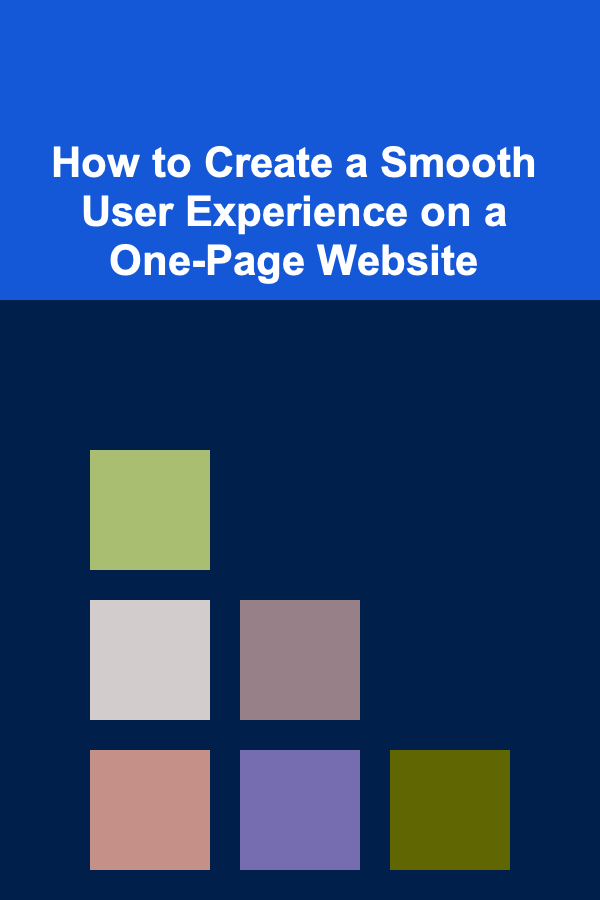
How to Create a Smooth User Experience on a One-Page Website
Read More
How to Prepare for an Outdoor Party Regardless of the Weather
Read More
How to Use Social Media to Market Your Travel Photography
Read More
How to Utilize Kanban Boards for Project File Management
Read More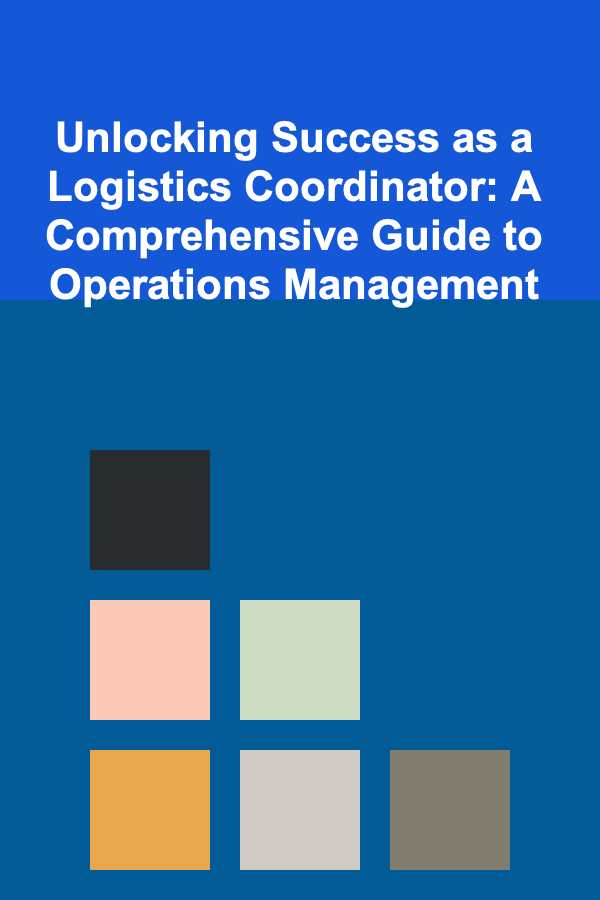
Unlocking Success as a Logistics Coordinator: A Comprehensive Guide to Operations Management
Read MoreOther Products

How to Choose Between Wired and Wireless Home Security Cameras
Read More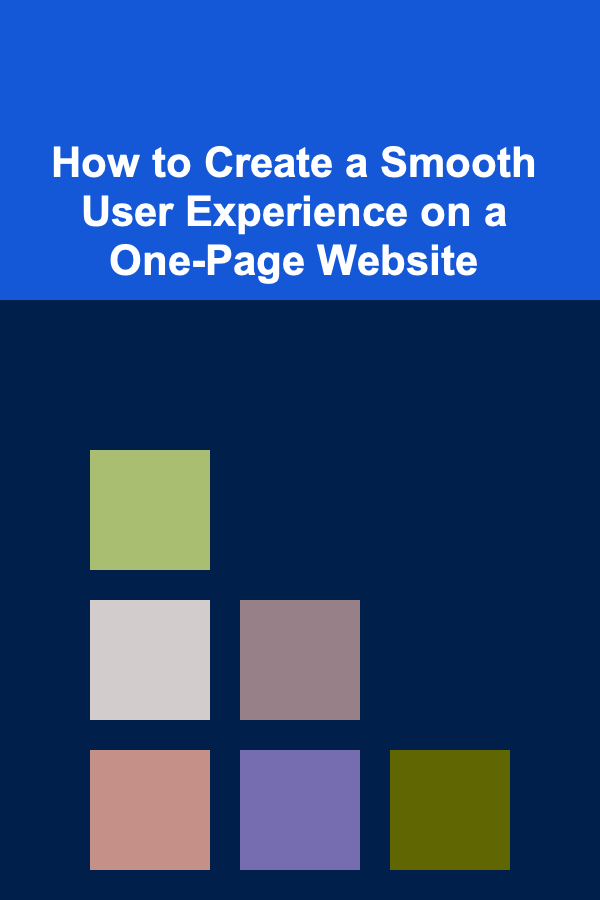
How to Create a Smooth User Experience on a One-Page Website
Read More
How to Prepare for an Outdoor Party Regardless of the Weather
Read More
How to Use Social Media to Market Your Travel Photography
Read More
How to Utilize Kanban Boards for Project File Management
Read More