
How to Record Professional Podcasts with Video
ebook include PDF & Audio bundle (Micro Guide)
$12.99$11.99
Limited Time Offer! Order within the next:

Podcasting has evolved over the years from being an audio-only medium to an increasingly video-enhanced format. With the rise of platforms like YouTube and social media, podcasters now have the ability to engage with their audience on multiple levels. Incorporating video into podcasting can significantly enhance the listener's experience, make the content more accessible, and even increase your podcast's visibility and growth. But how can you record professional podcasts with video? In this guide, we will explore the essential aspects, from technical setup and gear to post-production, ensuring your podcast has both high-quality audio and video content that looks as professional as it sounds.
Understanding the Basics of Podcasting with Video
Podcasting, at its core, is about creating content that is engaging, valuable, and shareable. Adding video enhances this by allowing your audience to see your expressions, body language, and visual aids, making the content more immersive. The main benefit of podcasting with video is that it enables you to engage both auditory and visual learners, which can help reach a broader audience.
While the traditional podcast format consists of audio only, the trend is shifting toward hybrid models that incorporate video recording. Video podcasts allow listeners to either consume the podcast in a traditional audio format or view it on platforms like YouTube or Vimeo. This means your podcast can gain traction across various types of media, creating more opportunities for exposure.
Step 1: Setting Up Your Recording Environment
Creating a professional podcast requires setting up an environment that's conducive to high-quality audio and video recording. The first step is to choose the right space for recording. This will impact both the clarity of your voice and the visual quality of your video.
Choose a Quiet Space
Sound quality is crucial for a podcast, and background noise can ruin the listening experience. To achieve high-quality audio, select a recording space with minimal echo and external noise. Rooms with soft surfaces such as carpets, curtains, or acoustic panels are ideal as they absorb sound, preventing echoes and reverb. Additionally, consider the time of day for recording, as you'll want to minimize disturbances such as street noise or background chatter.
Lighting Setup for Video
Lighting plays a pivotal role in making your video podcast look professional. Proper lighting can highlight your features, reduce shadows, and create a polished look. The ideal lighting setup for video podcasting often involves a combination of different light sources.
Key Light
The key light is the primary light source that illuminates you. It should be placed at an angle, typically 45 degrees from your face, and slightly above eye level. This creates a flattering, natural look.
Fill Light
The fill light softens the shadows created by the key light, reducing the contrast between light and dark areas. It should be placed opposite the key light, but with lower intensity.
Backlight or Hair Light
A backlight helps separate you from the background and adds depth to the shot. This light is placed behind you and should be aimed toward your head or shoulders.
Background Setup
Your background should be clean and uncluttered, but still visually appealing. A professional-looking backdrop adds to the overall aesthetic of your video podcast. You can either use a plain background, such as a neutral-colored wall, or incorporate a custom backdrop with your logo or branded elements.
For more dynamic backgrounds, consider using a green screen to create different virtual settings, such as an office, a nature scene, or a studio.
Step 2: Choosing the Right Equipment
Once your recording space is ready, the next step is to choose the right equipment. High-quality gear will ensure that your podcast sounds and looks professional.
Audio Equipment
Microphones
The most important aspect of your podcast setup is your microphone. For a professional audio experience, avoid relying on built-in laptop microphones. Invest in a high-quality condenser microphone or dynamic microphone for clear, crisp sound. Some popular options include:
- Shure SM7B: A dynamic microphone known for its versatility and rich sound quality. It's a great choice for podcasters.
- Audio-Technica AT2020: A budget-friendly condenser microphone with excellent sound quality.
- Rode NT1-A: Known for its clarity and sensitivity, this is one of the most popular condenser microphones.
Audio Interface
An audio interface connects your microphone to your computer. It converts analog sound into digital audio that can be recorded on your podcasting software. Some excellent options include:
- Focusrite Scarlett 2i2: One of the most popular interfaces with two inputs for microphones or instruments.
- Behringer UMC22: An affordable alternative that still delivers high-quality audio.
Headphones
Use closed-back headphones to monitor your sound while recording. This helps you catch any issues, such as distortion or background noise. The Beyerdynamic DT 770 Pro or Audio-Technica ATH-M50x are both great options.
Video Equipment
Camera
A good camera is essential to producing high-quality video content. There are two main types of cameras to consider:
- DSLR/Mirrorless Cameras : These offer superior video quality and customizable settings. A camera like the Canon EOS R or Sony A7 III can record high-definition video that will make your podcast stand out.
- Webcams : If you need a budget-friendly option, a high-quality webcam can work well. The Logitech C920 or Razer Kiyo are popular choices for streamers and podcasters who want reliable performance.
Tripods
For steady shots, a tripod is necessary. Look for a sturdy tripod that allows you to adjust the height and angle of your camera.
Lighting Equipment
Lighting is crucial to making your video look professional. As mentioned earlier, you need soft, even lighting for the best results. Some affordable lighting options include:
- Neewer Ring Light Kit: Great for evenly illuminating your face.
- Softbox Lights: For diffusing light and reducing shadows.
Optional Equipment
- Green Screen: If you want to create a virtual background, a green screen is essential.
- Teleprompter: For keeping your delivery smooth and consistent, especially if you're scripting parts of your podcast.
- Stream Deck: A customizable controller for managing different aspects of your video podcast production, like switching scenes or adding overlays.
Step 3: Recording Your Podcast
With your space and equipment set up, you can start recording your podcast. However, before pressing record, it's essential to prepare in a few different ways.
Script and Plan Your Content
While a podcast can be conversational, having a rough script or outline can help you stay on track. Plan the key points you want to discuss, ensuring your content flows logically. If you have guests, make sure to discuss the main topics ahead of time, so the conversation remains focused.
Camera Placement and Framing
When setting up your camera, consider framing. Ideally, you should be centered in the shot, with your head and shoulders visible. Avoid positioning the camera too low or too high, as this can create an unflattering perspective. Experiment with the angles to find the most comfortable and professional look for your podcast.
Audio Settings
In your audio recording software (such as Audacity or Adobe Audition), set the input to the microphone you're using, and make sure the levels are not too high to avoid distortion. Do a quick test recording to check for any issues.
Video Settings
Ensure your camera is recording at the highest resolution possible (at least 1080p). Also, check that the lighting is properly illuminating your face, and adjust your camera settings (like white balance) if needed.
Step 4: Post-Production
Once you've recorded your podcast, it's time for editing. Editing is essential to creating a professional final product that's engaging and easy to watch or listen to.
Audio Editing
In audio editing, you'll want to remove any mistakes, pauses, or unnecessary segments. Use software like Adobe Audition or Audacity to clean up your audio, add effects (like compression or EQ), and balance levels.
Noise Reduction
Background noise is a common issue in podcasting, and there are noise-reduction tools in most audio editing software that can help clean up unwanted sounds.
Adding Intro/Outro Music
Including intro and outro music adds a professional touch and can help set the tone for your podcast. Make sure to use royalty-free music or properly licensed tracks.
Video Editing
Editing video for a podcast involves cutting out mistakes, unnecessary sections, and syncing the video with your audio. You can use software like Adobe Premiere Pro or Final Cut Pro for video editing.
Syncing Audio and Video
Ensure your audio matches up perfectly with the video. This can be tricky, especially if you're recording separately. Tools like PluralEyes can help you sync audio and video automatically.
Adding Graphics or Overlays
Consider adding visual elements like your podcast logo, lower-thirds (name tags), or other graphics to enhance the professionalism of the video.
Step 5: Publishing and Promotion
Once your podcast is recorded and edited, it's time to share it with the world. Upload your podcast to platforms like YouTube , Spotify , or Apple Podcasts. Be sure to use catchy titles, descriptions, and tags to make your podcast easy to find.
Promote your podcast on social media, through your website, and by reaching out to influencers in your field. Engaging with your audience and encouraging them to share your podcast can help increase its reach.
Conclusion
Recording a professional podcast with video can significantly enhance your content and engage your audience on a deeper level. By carefully setting up your environment, selecting the right equipment, and paying attention to post-production, you can create a podcast that looks and sounds as professional as possible. With consistency and dedication, your video podcast can grow in both popularity and quality, helping you reach a wider audience and elevate your brand.

How to Budget for Seasonal Home Needs and Expenses
Read More
How to Create a Cozy Reading Nook on a Budget
Read More
How to Create a Soundproof Podcast Studio at Home
Read More
How to Make Your Small Kitchen Feel Bigger with Clever Tips
Read More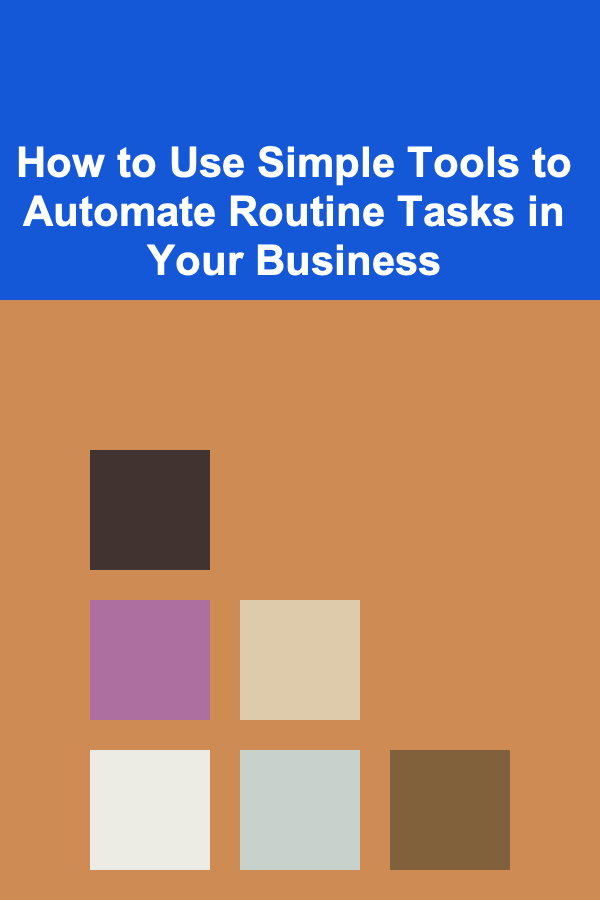
How to Use Simple Tools to Automate Routine Tasks in Your Business
Read More
10 Tips for a Themed Baby Shower Checklist: From Boho to Nautical
Read MoreOther Products

How to Budget for Seasonal Home Needs and Expenses
Read More
How to Create a Cozy Reading Nook on a Budget
Read More
How to Create a Soundproof Podcast Studio at Home
Read More
How to Make Your Small Kitchen Feel Bigger with Clever Tips
Read More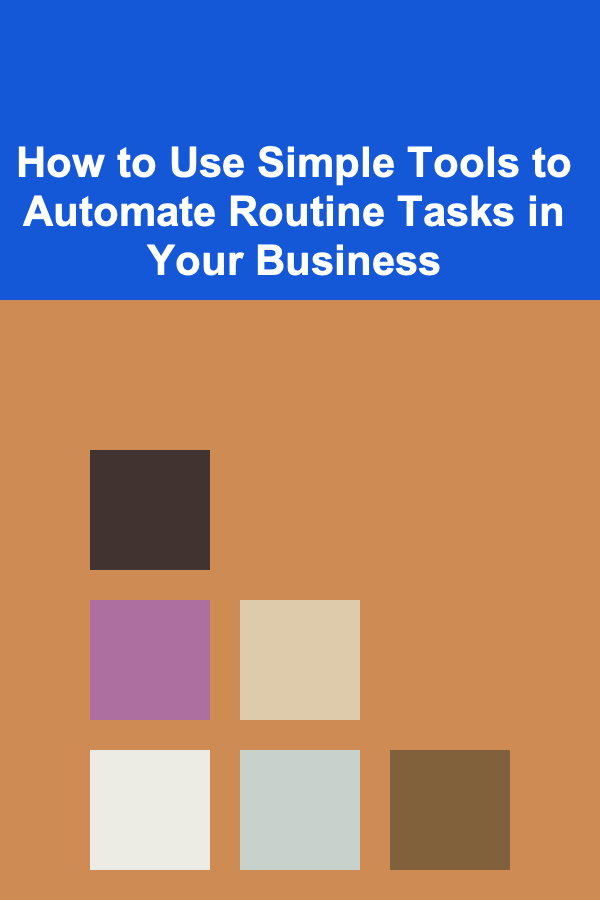
How to Use Simple Tools to Automate Routine Tasks in Your Business
Read More