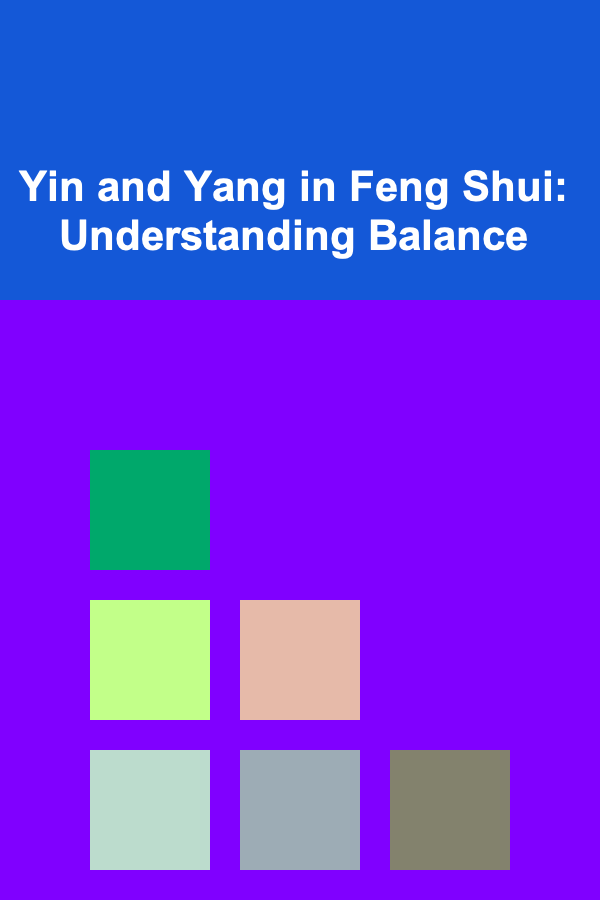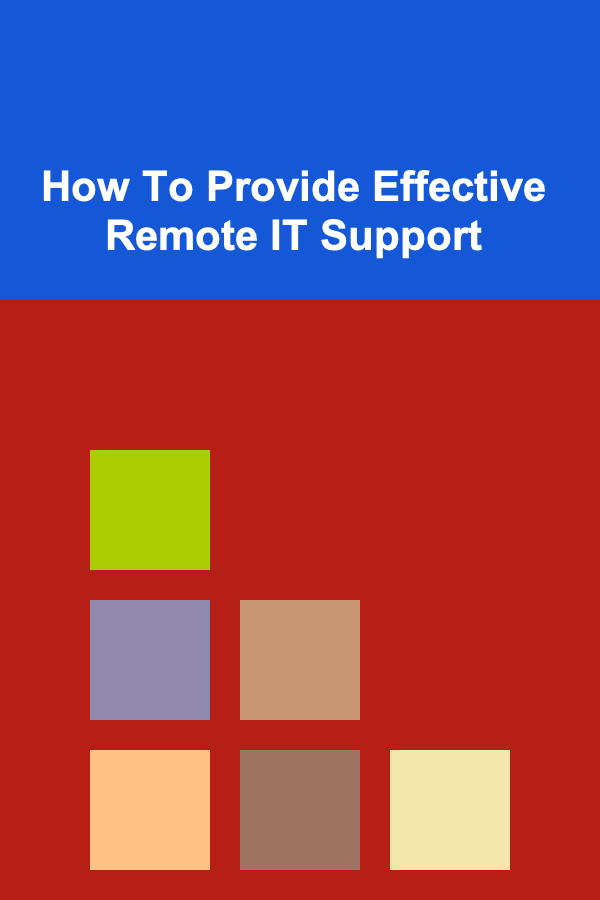
How To Provide Effective Remote IT Support
ebook include PDF & Audio bundle (Micro Guide)
$12.99$5.99
Limited Time Offer! Order within the next:
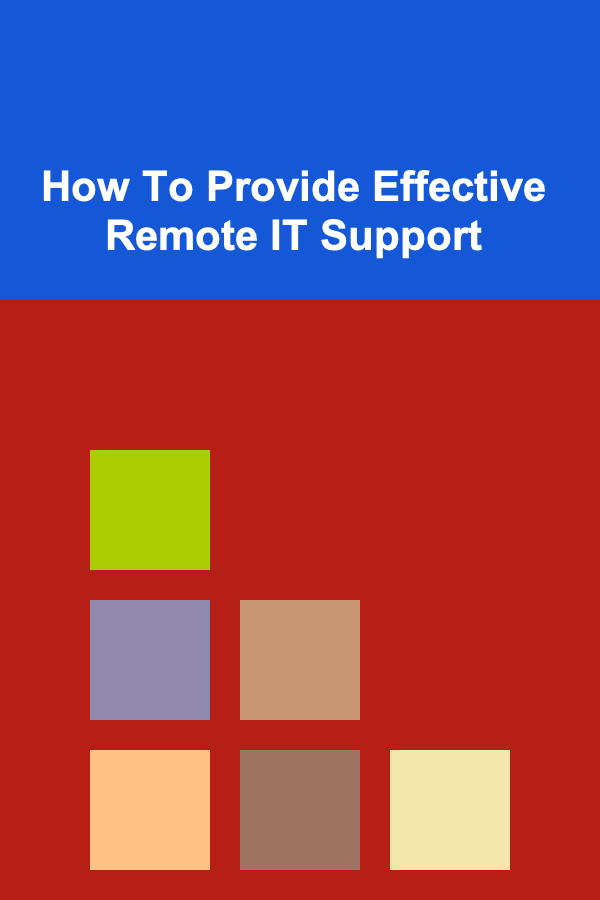
In today's digital age, remote IT support has become an essential service for businesses and individuals alike. With the shift towards remote work, cloud computing, and online services, many companies rely on remote IT support teams to ensure their systems run smoothly and securely. Effective remote IT support not only solves technical issues but also helps organizations maintain productivity, security, and user satisfaction. In this article, we'll dive deep into the best practices for providing high-quality remote IT support.
Understanding the Remote IT Support Landscape
1.1 The Growing Importance of Remote IT Support
The rise of remote work has changed the traditional landscape of IT support. IT professionals no longer need to be physically present to troubleshoot and resolve issues. With the use of remote desktop tools, video conferencing, and cloud-based support systems, technicians can provide assistance from anywhere in the world. The importance of remote IT support is magnified by the increasing reliance on digital infrastructure, remote teams, and online services.
1.2 Types of Remote IT Support Services
Remote IT support encompasses a broad range of services, including:
- Remote Troubleshooting: Resolving issues related to hardware, software, networking, and system configurations.
- System Monitoring and Maintenance: Keeping systems updated, ensuring security patches are applied, and monitoring performance to preemptively address issues.
- End-User Support: Helping end-users with technical issues, such as software installation, login problems, or basic troubleshooting.
- Network Configuration and Management: Setting up and maintaining secure and reliable networks for remote workers, including VPNs, firewalls, and cloud services.
- Data Recovery and Backup: Assisting with data retrieval from failed systems and ensuring data is regularly backed up in case of future problems.
Understanding these service types helps establish a clear strategy for remote IT support.
Key Components of Effective Remote IT Support
2.1 Strong Communication Skills
Effective communication is at the core of any successful IT support operation. Since remote support often lacks face-to-face interaction, clear and concise communication is vital. IT support staff should be able to explain complex technical terms in simple, understandable language for non-technical users. This includes:
- Active Listening: Paying attention to the user's issue and asking clarifying questions when necessary.
- Clear Instructions: Offering step-by-step guidance to help users resolve their issues.
- Empathy and Patience: Understanding the stress or frustration users may experience when dealing with technical problems.
2.2 The Right Tools and Technologies
Providing remote IT support requires specialized tools that facilitate troubleshooting, collaboration, and system monitoring. Some of the most commonly used tools include:
- Remote Desktop Software: Tools like TeamViewer, AnyDesk, and RemotePC allow IT technicians to access and control a user's device remotely, enabling them to fix issues directly.
- Ticketing Systems: Platforms like Zendesk, Freshdesk, and Jira help manage support requests and keep track of ongoing cases.
- Cloud Management Platforms: Tools like Google Workspace or Microsoft 365 allow IT professionals to manage applications, security settings, and user accounts remotely.
- Security Tools: Remote IT support must be secure, and using VPNs, firewalls, and endpoint security tools ensures that the systems being accessed are protected.
2.3 Knowledge Management and Documentation
One of the critical aspects of remote IT support is having an organized knowledge management system. Support staff should have access to a repository of guides, FAQs, and troubleshooting manuals. This can dramatically increase response times and consistency in solving issues. Having well-documented solutions can also help support staff quickly resolve issues without having to reinvent the wheel for each case.
Some ways to implement knowledge management include:
- Internal Wikis: Maintain a central location where troubleshooting steps, best practices, and technical resources are stored and updated regularly.
- User-Facing Knowledge Bases: A searchable database where end-users can find solutions to common problems themselves. This reduces the volume of support requests and empowers users to resolve issues quickly.
2.4 Security and Privacy
Security is a primary concern for any remote IT support operation. IT professionals have to ensure that sensitive information is handled with care. This is particularly important when accessing users' systems remotely. To maintain security and privacy, remote IT support teams should:
- Use Secure Communication Channels: Always use encrypted communication tools when discussing or solving technical issues to prevent unauthorized access to sensitive information.
- Limit Access: Technicians should only have access to the parts of the system necessary for troubleshooting and resolving the problem.
- Maintain User Consent: Before accessing any system remotely, technicians should obtain explicit permission from the user. This ensures that users are aware of what is happening and helps build trust.
2.5 Proactive Support
Proactive IT support is one of the most effective ways to reduce downtime and improve system performance. Rather than waiting for users to report issues, remote IT teams should monitor systems continuously to identify and address problems before they affect users. Proactive measures can include:
- Automated Monitoring: Implement monitoring tools that alert technicians to potential issues such as system slowdowns, hardware failures, or security threats.
- Routine System Maintenance: Regularly update software, install security patches, and clear out unnecessary files to keep systems running smoothly.
- User Training: Educating users on best practices, common pitfalls, and how to troubleshoot basic issues can reduce the number of support requests and increase overall productivity.
2.6 Time Management and Response Time
In the world of IT support, time is of the essence. A fast response time can significantly improve user satisfaction. Effective remote IT support teams should aim to provide timely solutions without compromising on the quality of service. To improve time management, IT professionals can:
- Set Service Level Agreements (SLAs): Establish clear expectations for response and resolution times. SLAs help manage client expectations and ensure that issues are resolved within a set timeframe.
- Prioritize Tasks: Not all technical problems are equal. A good IT support team will prioritize issues based on their severity and impact on the business. Critical systems should be addressed first, while minor issues can be queued for later resolution.
- Use Automation: Automating repetitive tasks, such as user account management or software updates, can free up time for more complex issues.
Best Practices for Providing Remote IT Support
3.1 Implement a Structured Process for Handling Tickets
A well-defined ticketing system ensures that all support requests are tracked and handled efficiently. The process should include:
- Ticket Creation: Users submit support requests through a help desk or email.
- Ticket Prioritization: Technicians assess the urgency of the ticket and assign it an appropriate priority level.
- Resolution and Follow-up: Once the issue is resolved, technicians should follow up with users to ensure their satisfaction and gather feedback on the support experience.
3.2 Keep Communication Channels Open
During remote support, it's essential to maintain clear communication with the user throughout the troubleshooting process. Use messaging systems, video calls, or emails to keep users updated on the status of their issue and any steps being taken. Open communication helps reduce frustration and ensures that the user knows when they can expect a resolution.
3.3 Regularly Update Knowledge Base and Procedures
Technology changes rapidly, and so should your support procedures. Regularly review and update the knowledge base, troubleshooting guides, and support tools to ensure that your team is equipped with the latest information. This includes updating documentation for new software, operating systems, or hardware components that users may encounter.
3.4 Emphasize User Education
A significant part of remote IT support is empowering users with the knowledge to solve basic issues themselves. Provide regular training sessions or self-help resources that teach users how to handle common technical problems. Educated users are more likely to resolve minor issues independently, reducing the burden on IT support teams.
3.5 Analyze Support Metrics
Analyzing performance metrics can provide valuable insights into the effectiveness of remote IT support. Key performance indicators (KPIs) include:
- First Response Time: The time it takes for the support team to acknowledge a user's issue.
- Resolution Time: How long it takes to resolve a problem from the time the ticket is created.
- User Satisfaction: Surveys and feedback can help gauge the quality of support and identify areas for improvement.
By regularly reviewing these metrics, IT support teams can identify trends, improve processes, and better meet user needs.
Challenges in Remote IT Support
While remote IT support offers many benefits, it also comes with its own set of challenges:
- Connectivity Issues: Remote support requires stable internet connections. Technical problems can arise when users face connectivity issues or have limited access to high-speed internet.
- User Anxiety and Frustration: Some users may feel uncomfortable with remote access to their systems, especially when it comes to sensitive or personal information. Building trust and providing clear communication can help alleviate these concerns.
- Technical Limitations: Remote IT support may be limited when dealing with physical hardware issues, such as broken parts or devices that cannot be remotely repaired.
Despite these challenges, the advantages of remote IT support, such as faster response times, cost savings, and greater flexibility, often outweigh the drawbacks.
Conclusion
Effective remote IT support is crucial for businesses and individuals who rely on technology to perform daily tasks. By utilizing the right tools, maintaining clear communication, prioritizing security, and adopting proactive support practices, IT professionals can deliver top-notch remote support. The future of IT support is increasingly digital, and as remote work and cloud computing continue to rise, mastering remote IT support will become even more critical to the success of any organization. With the right approach, remote IT support can enhance productivity, improve user satisfaction, and ensure the smooth operation of systems across the globe.

How to Create a Checklist for Planning a Successful Fundraising Event
Read More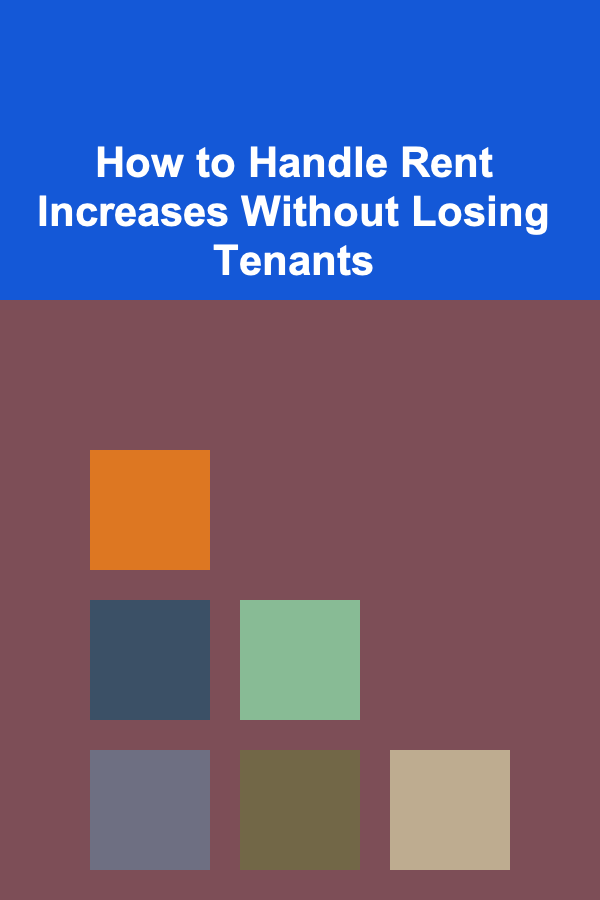
How to Handle Rent Increases Without Losing Tenants
Read More
Why You Should Keep an Ongoing Donation Box
Read More
How to Prevent Workout Injuries
Read More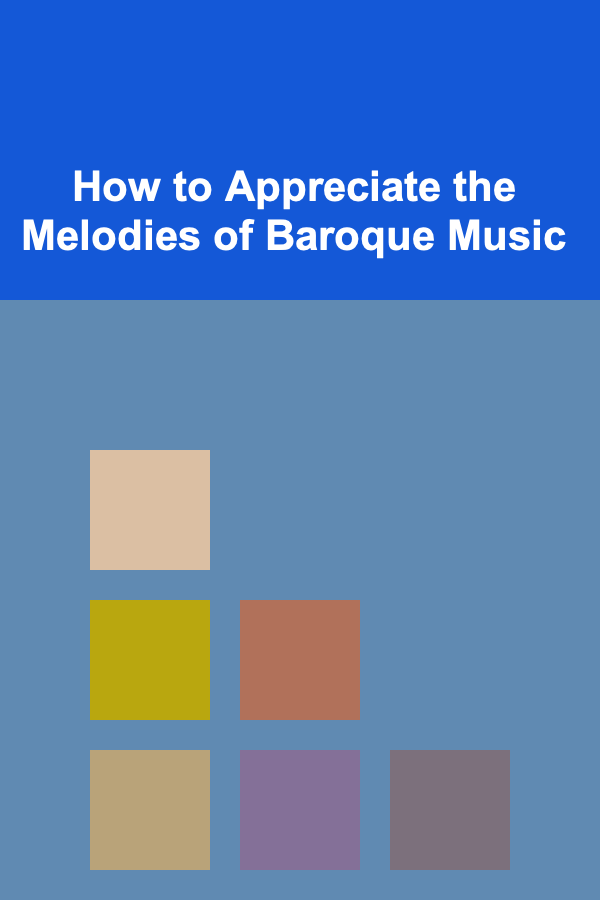
How to Appreciate the Melodies of Baroque Music
Read More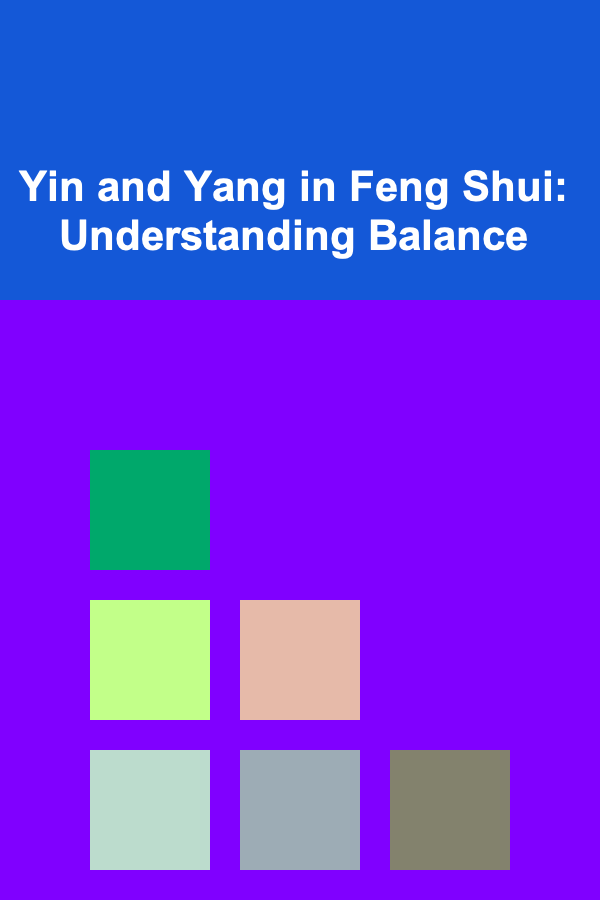
Yin and Yang in Feng Shui: Understanding Balance
Read MoreOther Products

How to Create a Checklist for Planning a Successful Fundraising Event
Read More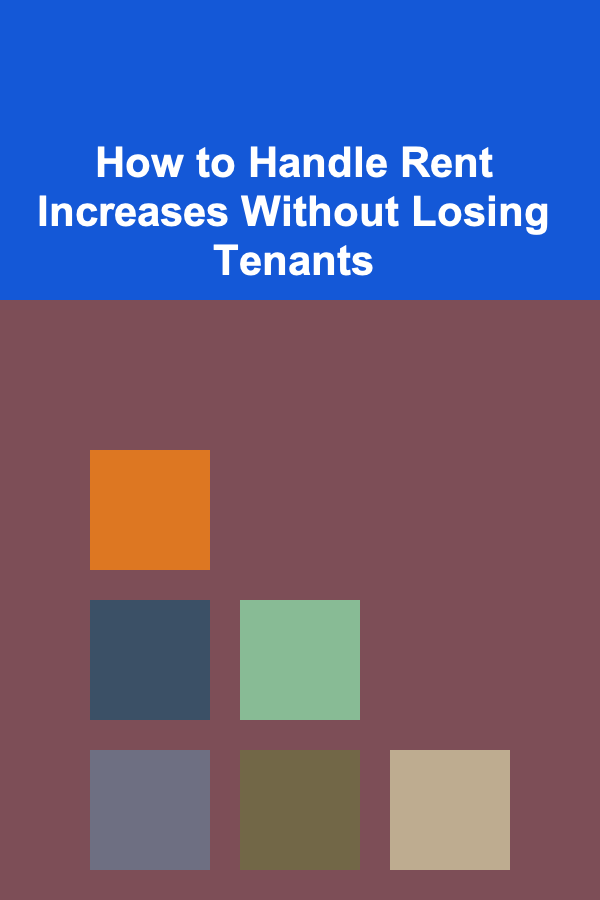
How to Handle Rent Increases Without Losing Tenants
Read More
Why You Should Keep an Ongoing Donation Box
Read More
How to Prevent Workout Injuries
Read More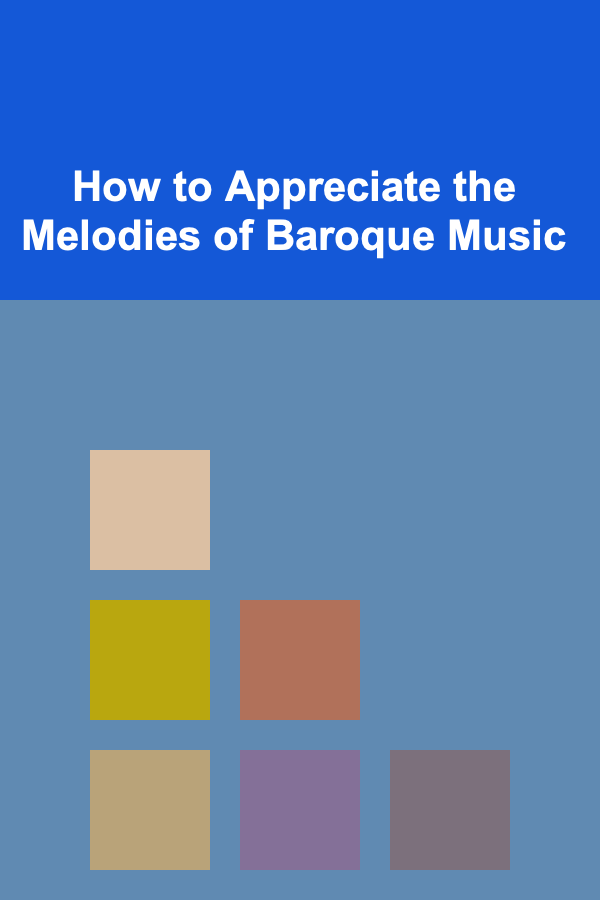
How to Appreciate the Melodies of Baroque Music
Read More