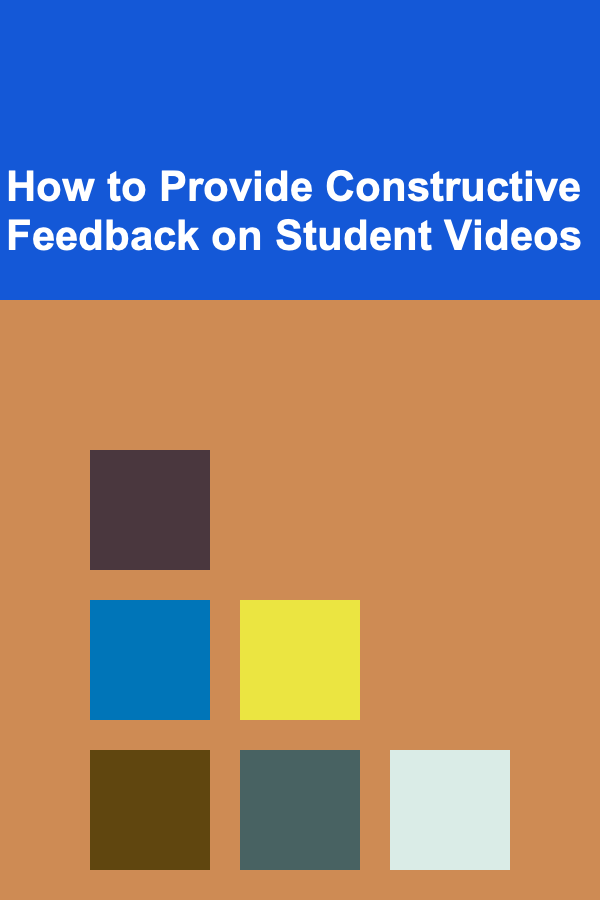
How to Provide Constructive Feedback on Student Videos
ebook include PDF & Audio bundle (Micro Guide)
$12.99$11.99
Limited Time Offer! Order within the next:
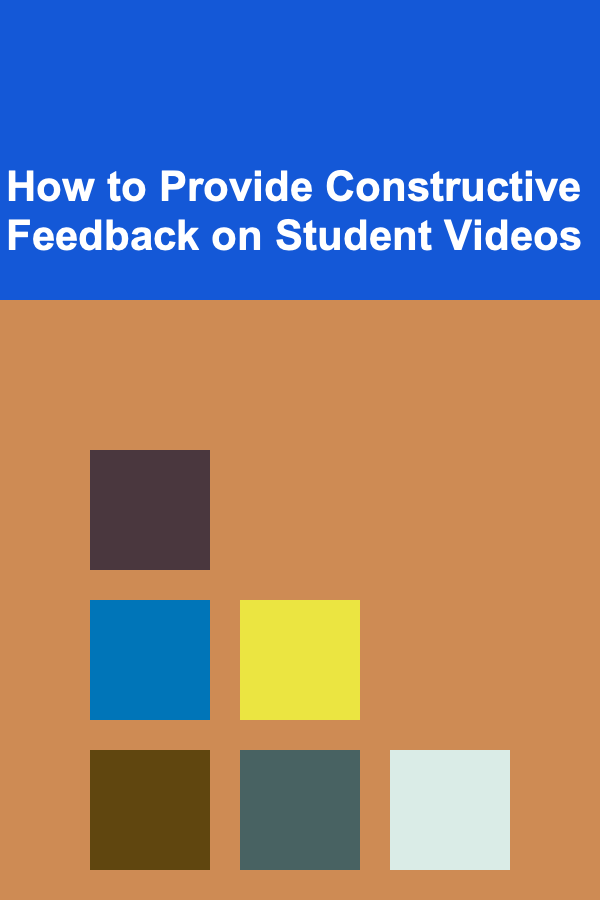
Giving constructive feedback on student videos is an essential skill for educators, content creators, or anyone responsible for mentoring or guiding others in their learning journey. Video assignments are an increasingly popular method of assessment, offering students the opportunity to showcase their creativity, critical thinking, and communication skills in a dynamic format. However, providing effective and helpful feedback on these videos requires a clear, thoughtful, and balanced approach to ensure that students can improve and learn from the experience.
In this guide, we'll explore a comprehensive approach to offering constructive feedback on student videos, focusing on how to structure your feedback, what key areas to address, and how to motivate students to grow through the feedback process.
Set Clear Expectations Before Reviewing the Video
Before you even watch the video, it's essential to have a clear understanding of the expectations for the project. Communicating these expectations to the students beforehand ensures they know what's expected in terms of content, format, length, and style. This sets the foundation for objective feedback later on.
Actionable Steps:
- Provide a rubric or checklist: If you're evaluating a video project, provide students with a rubric that outlines the key criteria you'll be assessing. Include aspects like creativity, clarity of message, adherence to instructions, technical quality (e.g., lighting, sound, editing), and overall engagement.
- Clarify the purpose of the video: Ensure students understand the purpose of their video. Is it meant to be informative, persuasive, or creative? Having a clear goal allows you to give targeted feedback that aligns with the purpose of the assignment.
- Discuss the target audience: Who is the video intended for? Students should consider their audience when creating the video, whether it's their classmates, a wider community, or a professional group. This will influence how they approach tone, language, and content. Your feedback should reflect this consideration.
Focus on Both Strengths and Areas for Improvement
Effective feedback should not be entirely critical. A balance of praise and constructive criticism encourages students to build on their strengths while improving their weaknesses. Recognizing and affirming what they did well boosts their confidence and motivates them to continue refining their skills.
Actionable Steps:
- Start with positive feedback: Begin your review by highlighting specific aspects of the video that were particularly well-executed. This could include strong delivery, clear visual presentation, engaging storytelling, or good technical execution. Positive reinforcement helps students feel encouraged to keep improving.
- Provide specific examples: Rather than simply saying, "Great job!" or "This part needs work," be specific. For example, "Your introduction was compelling because it clearly explained the main issue in an interesting way" or "The pacing of the video felt a bit rushed in the second half---consider slowing down the editing to match the tone."
- Address areas for improvement constructively: When pointing out areas for improvement, do so in a way that is actionable. Instead of general statements like "Your video lacked depth," suggest specific changes: "Consider elaborating on your main argument with additional research or examples." Focus on things the student can realistically change or improve on.
Evaluate the Technical Quality
The technical quality of a video---such as sound, lighting, and editing---can significantly impact the effectiveness of the message. When giving feedback on the technical aspects of a student video, it's crucial to offer practical advice that helps them improve without feeling discouraged.
Actionable Steps:
- Sound quality: If the audio is difficult to hear, suggest using a better microphone, reducing background noise, or adding captions for clarity. You could say, "The background noise during the interview made it hard to follow. Try using a directional microphone next time."
- Lighting: Poor lighting can detract from the video's overall quality. If the video is too dark or too bright, advise students on how to adjust the lighting. For example, "The lighting made it hard to see your face clearly in the opening shot. Try positioning yourself in front of a light source or using softer lighting to reduce harsh shadows."
- Editing: Smooth editing enhances the flow of the video. If the video feels disjointed or poorly timed, offer suggestions. For example, "The transition between sections could be smoother---try using a fade or cut to create a more seamless flow."
Assess Content Clarity and Structure
Even with excellent technical execution, a video may fail to convey its message if the content is unclear or lacks structure. When reviewing the video's content, ensure that the message is easy to follow, the argument is coherent, and the information is well-organized.
Actionable Steps:
- Structure: Encourage students to maintain a logical flow in their videos. If the video lacks a clear structure, suggest reorganizing it. For example, "The video jumps between different topics without a clear transition. Consider using section titles or an outline to guide the viewer through the content."
- Clarity of message: Make sure the student's core message or argument is easy to understand. If it's muddled, suggest simplifying the explanation or breaking down complex ideas into digestible chunks. For instance, "The concept of 'X' is important, but it was a bit difficult to follow in the middle of the video. Try explaining it in smaller steps."
- Engagement: Engage with the student about how well they capture and hold the audience's attention. If the video lacks engagement, suggest ways to make it more interactive. For example, "The video could use more visual examples to illustrate the key points. Try adding graphs or animations to make it more visually appealing."
Provide Suggestions for Improvement
Feedback is most useful when it includes practical suggestions for improvement. Rather than leaving the student with just an assessment of what went wrong, offer concrete advice that can guide their next steps.
Actionable Steps:
- Be specific with suggestions: Instead of vague suggestions like "Try harder next time," offer clear, actionable tips. For example, "To improve your video, consider adding a brief summary at the end to reinforce the main points."
- Encourage revision: If you believe that the student can improve their video through revisions, encourage them to do so. Offer tips on how they can make adjustments or further refine their work. "The argument could be strengthened by citing more sources. You might want to add a few statistics to back up your claims."
- Recommend additional resources: If you identify a gap in the student's understanding or skills, point them toward relevant resources. For instance, "You might want to check out this online tutorial on video editing for more tips on how to smooth out transitions and add effects."
Encourage Self-Reflection
One of the most valuable aspects of feedback is helping students develop their own reflective practices. Encourage them to think critically about their own work and the feedback they receive.
Actionable Steps:
- Ask reflective questions: After providing your feedback, ask students questions that prompt them to reflect on their own performance. For example, "What part of the video do you think worked best, and why?" or "What changes would you make to improve the video if you had more time?"
- Encourage self-assessment: Ask students to review their own videos and compare their work against the rubric or feedback they received. This fosters a sense of responsibility for their own learning and growth.
Maintain a Supportive Tone
Above all, the tone of your feedback should be positive, empathetic, and encouraging. Constructive feedback isn't about pointing out flaws but about guiding students toward improvement.
Actionable Steps:
- Be empathetic: Understand that students may feel vulnerable when receiving feedback on their creative work. Be mindful of how your words might be perceived, and aim to inspire improvement rather than discourage further effort.
- Use encouraging language: When offering criticism, frame it as an opportunity for growth. Instead of saying, "This part doesn't make sense," say, "This part could be clearer---maybe you can add more context or reword the explanation."
- Balance feedback with encouragement: Let the students know that improvement is a process. For instance, "You've done a great job on the video! With some minor adjustments, it'll be even stronger."
Conclusion
Providing constructive feedback on student videos requires a balance of praise, specific criticism, actionable suggestions, and a supportive tone. By focusing on both technical and content aspects, you can help students grow in their video production skills while encouraging critical thinking, creativity, and reflection. Always remember that the goal of feedback is not just to evaluate the work but to guide the student toward improvement and deeper learning.

Creative Ideas for Saving on Holiday and Seasonal Expenses Without Stress
Read More
How to Build a Passive Income Stream Through Investment
Read More
How to Create a Budget-Friendly Holiday Decor Plan for Your Entire Home
Read More
How to Keep Accurate Financial Records for Your Rental Property
Read More
How to Make Money Online as an Administrative Assistant: 10 Actionable Ideas
Read More
How to Make Your Own Eco-Friendly Cleaning Products
Read MoreOther Products

Creative Ideas for Saving on Holiday and Seasonal Expenses Without Stress
Read More
How to Build a Passive Income Stream Through Investment
Read More
How to Create a Budget-Friendly Holiday Decor Plan for Your Entire Home
Read More
How to Keep Accurate Financial Records for Your Rental Property
Read More
How to Make Money Online as an Administrative Assistant: 10 Actionable Ideas
Read More