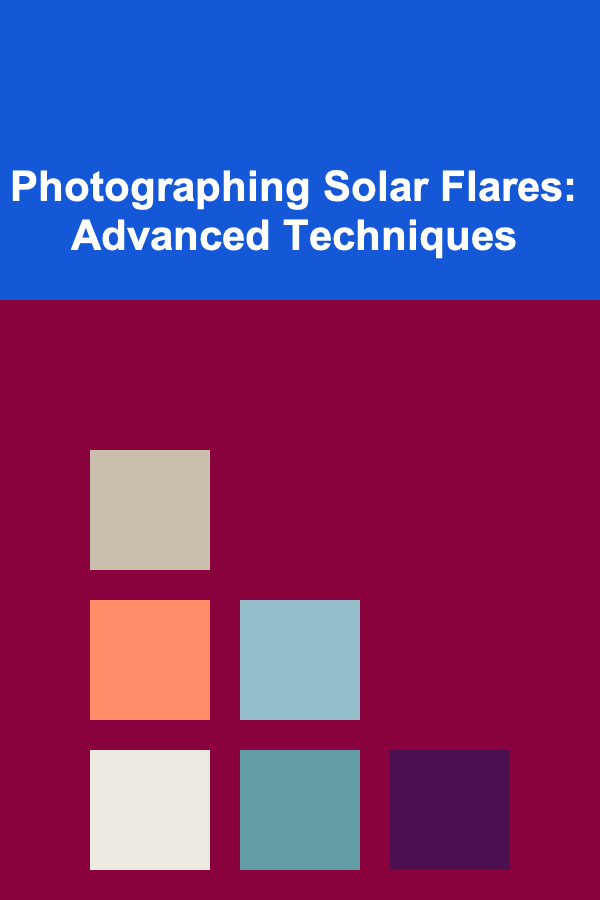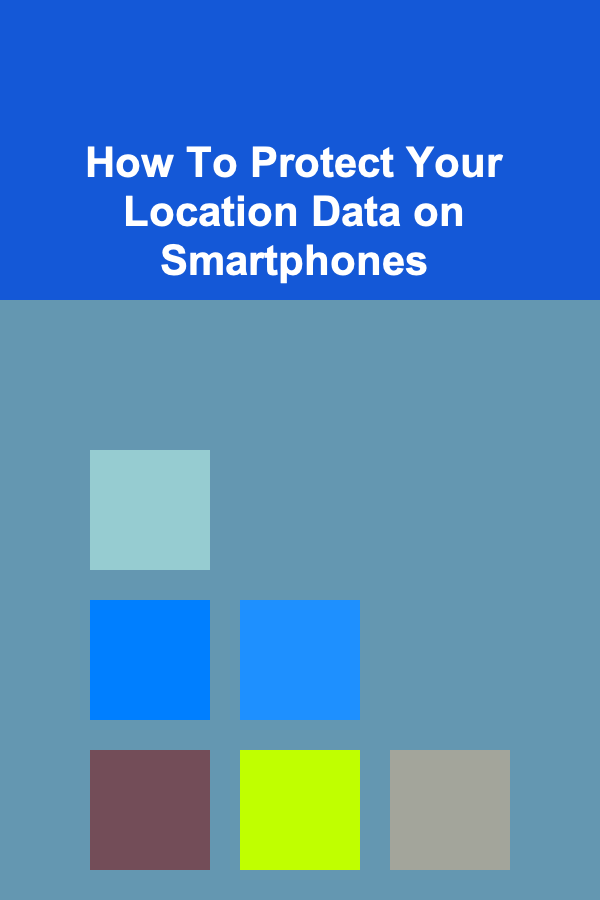
How To Protect Your Location Data on Smartphones
ebook include PDF & Audio bundle (Micro Guide)
$12.99$10.99
Limited Time Offer! Order within the next:
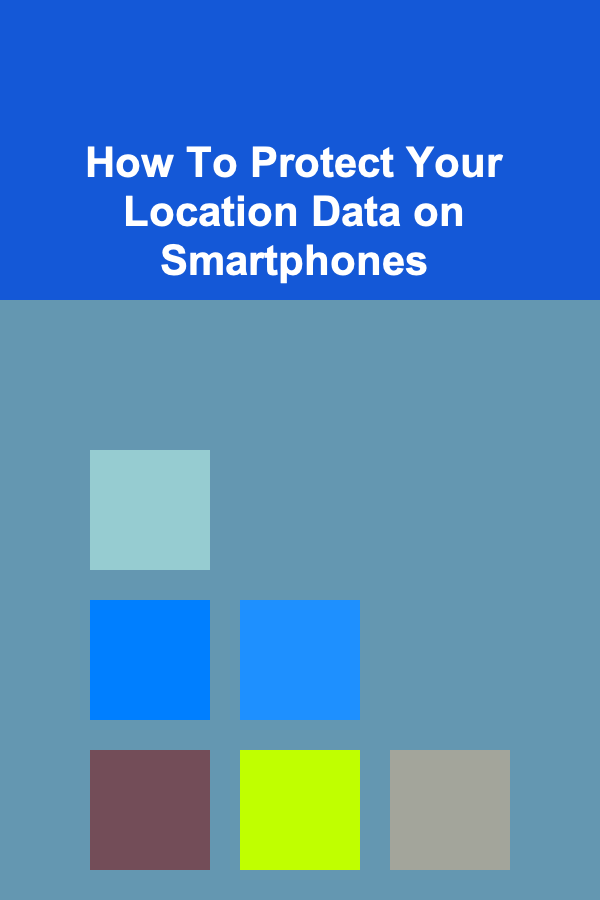
Smartphones have become an essential part of our daily lives, offering a vast array of functionalities from communication and entertainment to navigation and online shopping. However, one of the most sensitive pieces of data that smartphones continuously collect is location data. Whether it's tracking your movements via GPS or logging your location on various apps, this information can reveal much more than you might expect, including your habits, preferences, and even your physical whereabouts at any given moment.
While location data can be convenient, it also presents significant privacy risks. Hackers, advertisers, and even the device manufacturers themselves can access this data, leading to potential breaches of privacy, identity theft, and targeted surveillance. With the increasing threats to personal privacy, it's crucial to take proactive measures to protect your location data on smartphones.
In this article, we will explore various ways to protect your location data, examining settings on both Android and iOS devices, as well as providing tips on third-party apps and behaviors you should adopt to enhance your security.
Why Protecting Location Data Matters
Location data is one of the most valuable and sensitive types of personal information. It offers insights into your daily routine, your social interactions, and even your financial transactions. For example:
- Personal Privacy: Constant tracking of your location can lead to unwanted surveillance, exposing details about your life that you may prefer to keep private. This could include where you live, where you work, and where you spend your free time.
- Security Risks: If location data is accessed by malicious individuals, they can track your movements in real-time, making it easier for them to break into your home or stalk you.
- Targeted Advertising: Many apps and services use location data to serve hyper-targeted ads. This can feel invasive and can also lead to the sale of your data to third parties.
- Identity Theft: If hackers gain access to your smartphone's location data, they may combine it with other personal information to create a detailed profile of your activities, which could be used for identity theft or fraud.
With these risks in mind, it's essential to understand how to protect your location data and use your smartphone in a way that minimizes exposure.
Disable Location Services When Not Needed
The first and most straightforward step you can take to protect your location data is to disable location services when you don't need them. Smartphones continuously collect data about your location, and this can be used by apps even when you're not actively using them.
How to Disable Location Services:
-
On iPhone (iOS 14 and later):
- Open the Settings app.
- Tap on Privacy.
- Select Location Services.
- Toggle the switch to turn Location Services off.
-
On Android (Android 10 and later):
- Open the Settings app.
- Tap on Location.
- Toggle off Use location.
Disabling location services entirely will stop all apps from accessing your location data. However, this can limit the functionality of certain apps, such as Google Maps or Uber, which rely on location data to function. Therefore, it's better to only enable location services when using these apps.
Control App-Specific Location Permissions
Another effective way to protect your location data is to control which apps can access your location. Most smartphones allow you to grant location access on a per-app basis, so you can limit sensitive apps (like social media apps or fitness trackers) from accessing your location unnecessarily.
How to Control App-Specific Location Permissions:
-
On iPhone:
- Go to Settings.
- Tap on Privacy , then Location Services.
- Here, you'll see a list of all the apps that have requested access to your location. You can choose between options like:
- Never: Deny access to your location.
- While Using the App: Allow location access only when the app is in use.
- Always: Allow location access at all times.
- Select the appropriate setting for each app based on your preferences.
-
On Android:
- Open Settings.
- Tap on Location.
- Tap App permissions to see a list of apps requesting location data.
- Select each app and choose whether to grant access "Always," "While in use," or "Deny."
Limiting location access to only the apps that absolutely need it can significantly reduce the potential for misuse of your location data.
Use Privacy-Focused Apps
Some apps are designed specifically to safeguard your privacy, including your location data. These apps either minimize the amount of data they collect or provide additional layers of encryption and protection to ensure your information stays secure.
For example:
- DuckDuckGo: A privacy-focused search engine that doesn't track your location or browsing history.
- Signal: An encrypted messaging app that prioritizes privacy and offers location-sharing options that don't track your movements.
Using privacy-conscious apps is an excellent step towards enhancing your location data security, as these apps minimize the data they collect and often give users more control over their information.
Use a VPN to Mask Your Location
A Virtual Private Network (VPN) is a tool that helps protect your online privacy by encrypting your internet connection and masking your IP address. While VPNs primarily focus on securing your internet traffic, they can also help obscure your location when using location-based services on your smartphone.
How VPNs Can Help:
- Masking IP Address: By connecting to a VPN server in a different location, your device's IP address is masked, making it appear as though you are browsing from a different region.
- Prevent Location Tracking: Some location-based apps use IP addresses to determine your approximate location. A VPN can make it more difficult for these apps to accurately pinpoint where you are.
Choosing the Right VPN:
Not all VPNs offer the same level of privacy protection. Look for VPN providers that do not log your activity and provide robust encryption. Reputable options include:
- NordVPN
- ExpressVPN
- ProtonVPN
Remember, while VPNs offer a degree of anonymity, they are not foolproof and will not protect you against all forms of location tracking.
Avoid Sharing Your Location on Social Media
Social media platforms like Facebook, Instagram, and Twitter allow users to tag their locations in posts. While this feature can be fun and convenient, it also exposes your real-time whereabouts to anyone who can view your posts.
To minimize location exposure:
- Turn off location sharing: Disable the location feature in your social media apps.
- Avoid geotagging: Refrain from tagging your location in photos or status updates.
You should also be cautious when posting vacation photos or updates that could reveal your absence from home, as this information can be used to target you for theft.
Turn Off Bluetooth and Wi-Fi Location Tracking
Many smartphones use Bluetooth and Wi-Fi to improve location accuracy, even when location services are turned off. For example, your phone might triangulate your position using nearby Wi-Fi networks or Bluetooth devices.
How to Disable Bluetooth and Wi-Fi Location Tracking:
-
On iPhone:
- Go to Settings.
- Tap on Privacy , then Location Services.
- Scroll down and tap on System Services.
- Disable Wi-Fi Networking and Bluetooth.
-
On Android:
- Open Settings.
- Tap on Location.
- Tap Advanced , then disable Wi-Fi scanning and Bluetooth scanning.
Turning off these services will prevent your phone from using Wi-Fi and Bluetooth to track your location, improving your overall privacy.
Regularly Review and Update Privacy Settings
Smartphones often receive software updates that can change how location data is handled. These updates might introduce new privacy settings or change the behavior of location-based apps.
It's important to regularly review your privacy settings to ensure that they align with your preferences. Keep an eye on updates from both the operating system (iOS or Android) and individual apps, as they may have privacy features or permissions that need to be adjusted.
Be Mindful of Public Wi-Fi Networks
When connected to public Wi-Fi networks, your smartphone may become more vulnerable to tracking, as some apps and services rely on IP addresses or other network data to infer your location.
To protect your location when using public Wi-Fi:
- Use a VPN: Always connect to a VPN before accessing public networks.
- Avoid sensitive activities: Refrain from accessing sensitive accounts or conducting financial transactions over public Wi-Fi.
By taking these precautions, you can limit your exposure to location tracking while using public Wi-Fi networks.
Understand App Tracking Policies
Some apps, especially those offering location-based services like maps, fitness trackers, or delivery services, may collect and share location data with third parties for advertising or other purposes. Before using these apps, it's important to read their privacy policies and understand how they handle your location data.
Look for apps that:
- Limit data sharing with third parties.
- Offer transparent data management practices.
- Provide options for users to opt-out of tracking or data sharing.
Conclusion
In a world where location data is constantly being tracked and collected, protecting your privacy on smartphones requires a combination of conscious settings management, the use of privacy tools, and cautious behavior. By disabling unnecessary location services, carefully managing app-specific permissions, using a VPN, and being mindful of your online actions, you can significantly reduce the risks associated with location tracking.
Ultimately, it's about finding the right balance between convenience and privacy. By taking the steps outlined in this article, you can take control of your location data and protect your personal information from unwanted surveillance and exploitation.

How to Build a Time Management Checklist for Effective Task Prioritization
Read More
How to Create a Daily Cleaning Schedule for Your Home
Read More
How to Create a Recipe Journal for Personal Notes
Read More
How to Plan a Family Road Trip with Activities for All Ages
Read More
How to Use Visualization Techniques for Budgeting
Read More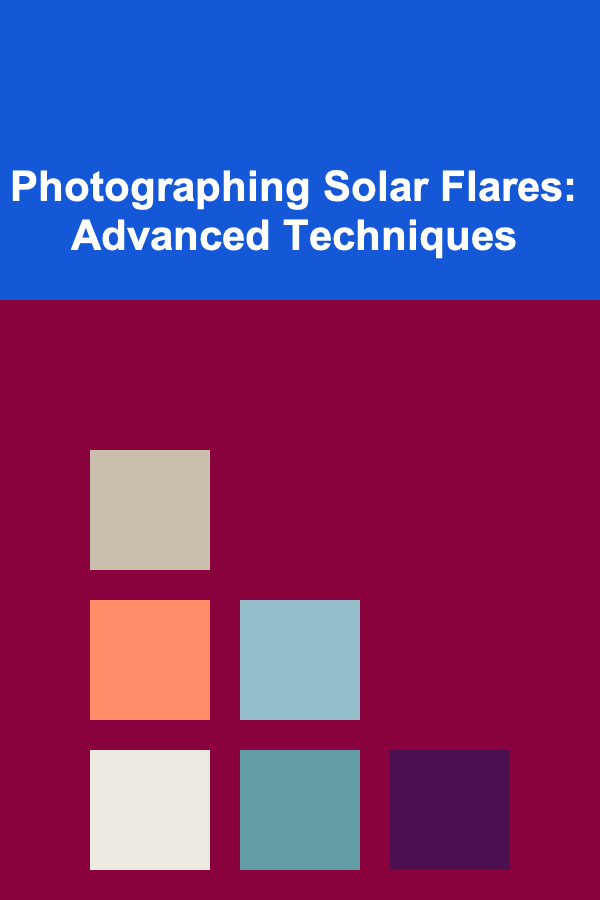
Photographing Solar Flares: Advanced Techniques
Read MoreOther Products

How to Build a Time Management Checklist for Effective Task Prioritization
Read More
How to Create a Daily Cleaning Schedule for Your Home
Read More
How to Create a Recipe Journal for Personal Notes
Read More
How to Plan a Family Road Trip with Activities for All Ages
Read More
How to Use Visualization Techniques for Budgeting
Read More