
How To Protect Your Home Network from Cyber Threats
ebook include PDF & Audio bundle (Micro Guide)
$12.99$7.99
Limited Time Offer! Order within the next:

In today's world, where everything is interconnected, protecting your home network from cyber threats has become more crucial than ever before. With a multitude of devices ranging from smartphones to smart home systems, all connected to your home network, the potential vulnerabilities can be vast. Cybercriminals are constantly evolving their tactics, exploiting even the slightest gaps in security to gain unauthorized access to your devices, data, and sensitive information.
This article will guide you through the fundamental steps you can take to secure your home network and reduce the risk of becoming a victim of cybercrime. From securing your Wi-Fi network to installing the right software, we will cover various aspects of home network security in detail.
Understanding the Risks
Before diving into the steps for protecting your network, it's important to first understand the types of threats you may face. Cyber threats can come in various forms, and the risks depend largely on the type of devices you have and how you use your network. Below are some common types of threats:
1. Malware
Malware refers to malicious software designed to disrupt, damage, or gain unauthorized access to a system. This includes viruses, worms, ransomware, and spyware. Malware can be introduced into your network through infected websites, email attachments, or even compromised software updates.
2. Phishing Attacks
Phishing is a technique used by cybercriminals to trick individuals into revealing sensitive information, such as passwords or financial details, by impersonating a legitimate entity. Phishing attacks often come in the form of fake emails or websites that appear to be from trusted sources.
3. Man-in-the-Middle Attacks (MITM)
In a MITM attack, an attacker intercepts and potentially alters communication between two parties. For example, a cybercriminal could intercept sensitive information like passwords or credit card numbers when you connect to unsecured public Wi-Fi networks.
4. Denial of Service (DoS) Attacks
A DoS attack aims to overwhelm a network or server with excessive traffic, causing it to crash or become inaccessible. Although more common with large organizations, DoS attacks can also affect home users if they target home routers or internet connections.
5. Unauthorized Access
This is one of the most straightforward threats. It involves an attacker gaining access to your devices or network, often due to weak or compromised passwords, unsecured wireless access, or outdated software.
Key Steps to Protect Your Home Network
Now that you have an understanding of the risks, let's explore practical steps you can take to safeguard your home network. Protecting your home network requires a multi-layered approach, involving both hardware and software measures.
1. Change Default Router Settings
Your router is the gateway between your devices and the internet, making it a prime target for attackers. Many routers come with default settings that are easy for hackers to exploit, such as weak passwords or easily guessable usernames.
- Change the Default Username and Password: Log into your router's settings and change the default administrator username and password. Use a combination of uppercase and lowercase letters, numbers, and symbols to create a strong password.
- Change the Default Wi-Fi Network Name (SSID): While this may seem like a minor change, giving your network a custom name can prevent hackers from identifying the manufacturer of your router, which could help them exploit known vulnerabilities.
2. Enable WPA3 Encryption for Wi-Fi
Encryption is essential for protecting the data transmitted over your Wi-Fi network. WPA3 (Wi-Fi Protected Access 3) is the latest and most secure form of encryption. If your router supports WPA3, make sure it is enabled in the settings. If not, enable WPA2, as it is still better than older encryption standards like WEP.
- Disable WPS (Wi-Fi Protected Setup): WPS is a convenience feature that allows devices to easily connect to your Wi-Fi network by pressing a button or entering a PIN. However, it is also a potential security vulnerability, so it is best to disable it.
3. Use Strong, Unique Passwords
Many cyber threats can be avoided by simply using strong and unique passwords for your network and devices. This prevents unauthorized access and reduces the risk of brute-force attacks, where hackers attempt multiple combinations to guess your password.
- Use a Password Manager: With so many devices and services requiring passwords, it can be difficult to keep track of them all. A password manager can generate and store strong, unique passwords for each account and device.
- Enable Two-Factor Authentication (2FA): For added security, enable two-factor authentication whenever possible. This requires a second form of verification, such as a code sent to your phone, in addition to your password.
4. Keep Your Devices and Software Updated
Software updates often contain security patches that address vulnerabilities discovered after the release of the software. Cybercriminals are quick to exploit these vulnerabilities, so it's critical to keep your devices, routers, and software up to date.
- Enable Automatic Updates: Most operating systems and software offer an option to install updates automatically. Turn this feature on to ensure that you're always protected from the latest threats.
- Update Router Firmware: Like software, router firmware is frequently updated to patch security holes. Make it a habit to check for firmware updates regularly.
5. Install a Firewall
A firewall serves as a barrier between your home network and the internet, monitoring and controlling incoming and outgoing traffic. By filtering out suspicious activity, firewalls can prevent attacks such as DoS and MITM.
- Use Router-Based Firewalls: Many modern routers come with built-in firewalls. Make sure it is activated and properly configured.
- Install Software Firewalls on Devices: While your router may have a firewall, it's also a good idea to install software firewalls on individual devices, especially those connected to the internet like computers, smartphones, and smart home devices.
6. Secure Your IoT Devices
Internet of Things (IoT) devices, such as smart thermostats, cameras, and refrigerators, often have weak security and can be an entry point for hackers into your home network.
- Change Default Credentials: Always change the default login credentials for your IoT devices. Use strong passwords, and consider creating a separate network for IoT devices to keep them isolated from your main devices.
- Disable Unnecessary Features: Many IoT devices come with features that you might never use. Disable any unnecessary services or remote access to minimize the risk of an attack.
7. Avoid Using Public Wi-Fi for Sensitive Activities
Public Wi-Fi networks, such as those in cafes or airports, are often unsecured, making them a prime target for hackers. When you connect to a public Wi-Fi network, you risk having your data intercepted by malicious actors.
- Use a Virtual Private Network (VPN): A VPN encrypts your internet connection, making it more difficult for hackers to intercept your data. When using public Wi-Fi, always connect through a VPN to ensure your online activities remain private.
- Avoid Logging into Sensitive Accounts: If you don't have access to a VPN, avoid logging into sensitive accounts, such as your online banking or shopping accounts, while using public Wi-Fi.
8. Monitor Your Network for Unusual Activity
Regularly monitoring your network helps you identify any unusual activity that could indicate a security breach. Most modern routers come with monitoring features that allow you to see which devices are connected to your network and track data usage.
- Use Network Monitoring Tools: There are several network monitoring tools available that can give you insights into your home network's traffic and performance. These tools can help detect malware, unauthorized access, and other suspicious activities.
- Review Router Logs: Some routers maintain logs that track login attempts and other activities. Review these logs periodically to identify any unusual behavior.
9. Educate Family Members on Cybersecurity
Home network security is not just about configuring your router and devices; it's also about educating the people who use them. Cybersecurity is a shared responsibility, and even the most secure system can be compromised if users are careless.
- Teach Safe Browsing Habits: Ensure everyone in your household understands the importance of not clicking on suspicious links or downloading files from untrusted sources.
- Encourage Regular Software Updates: Make sure everyone is aware of the need to regularly update their devices and software.
Conclusion
Securing your home network from cyber threats is a continuous process that requires attention to detail and a proactive approach. By following the steps outlined above---changing default router settings, enabling WPA3 encryption, using strong passwords, keeping software up to date, and securing IoT devices---you can significantly reduce the risk of a cyberattack.
As the digital landscape evolves, so will the tactics employed by cybercriminals. The key to staying safe is to remain vigilant, educate yourself and your family, and continuously monitor and update your security measures. In doing so, you'll ensure that your home network remains as secure as possible, protecting your personal data, devices, and privacy from potential threats.

How to Invest in Cryptocurrencies Safely
Read More
How to Make Money Online as a Debt Management Advisor: 10 Actionable Ideas
Read More
How to Utilize Vertical Space with Racks and Hooks
Read More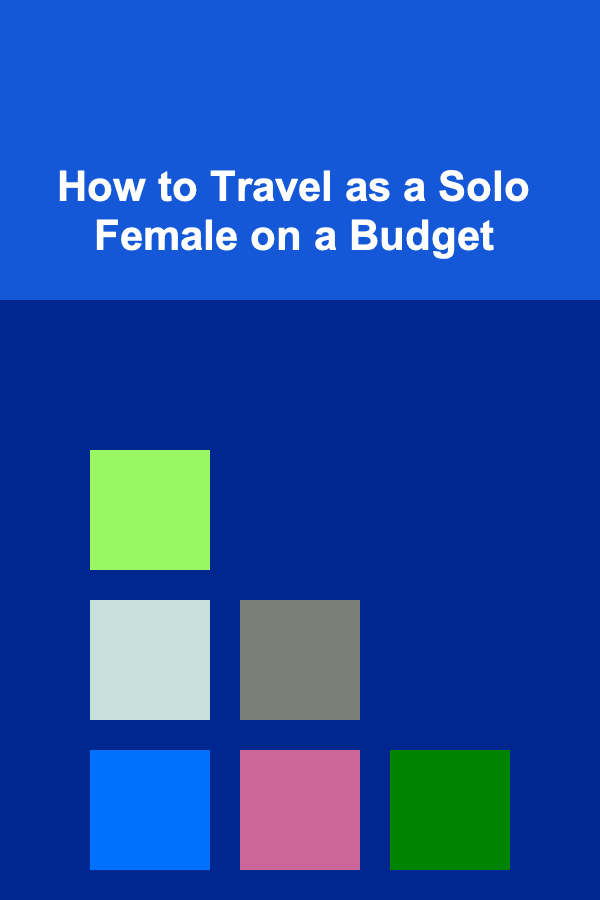
How to Travel as a Solo Female on a Budget
Read More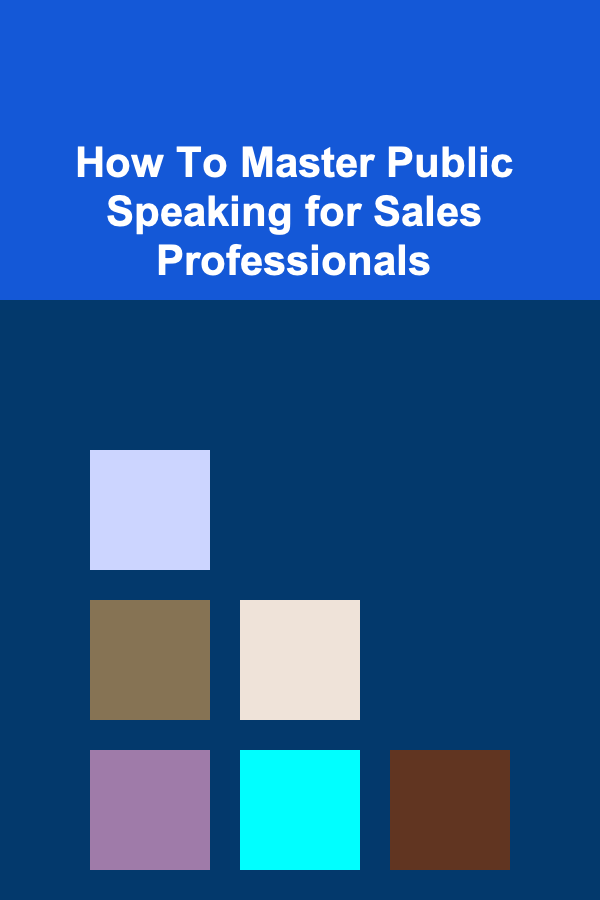
How To Master Public Speaking for Sales Professionals
Read More
10 Tips for Using a Book Reading Planner to Improve Comprehension
Read MoreOther Products

How to Invest in Cryptocurrencies Safely
Read More
How to Make Money Online as a Debt Management Advisor: 10 Actionable Ideas
Read More
How to Utilize Vertical Space with Racks and Hooks
Read More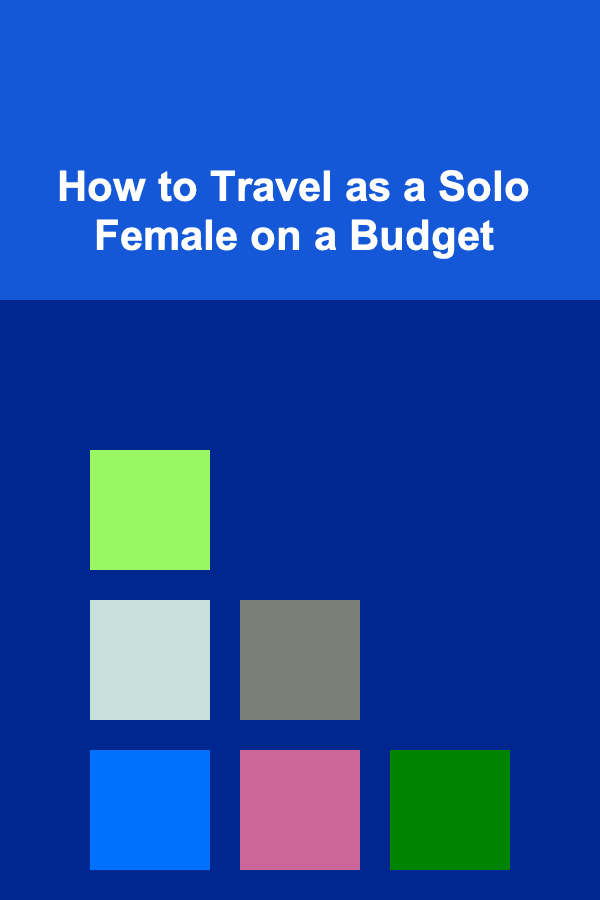
How to Travel as a Solo Female on a Budget
Read More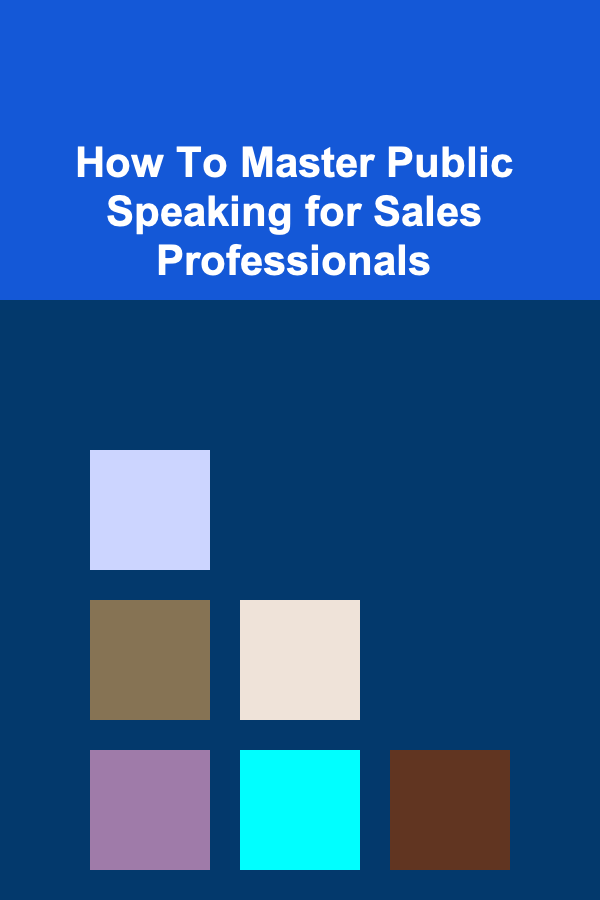
How To Master Public Speaking for Sales Professionals
Read More