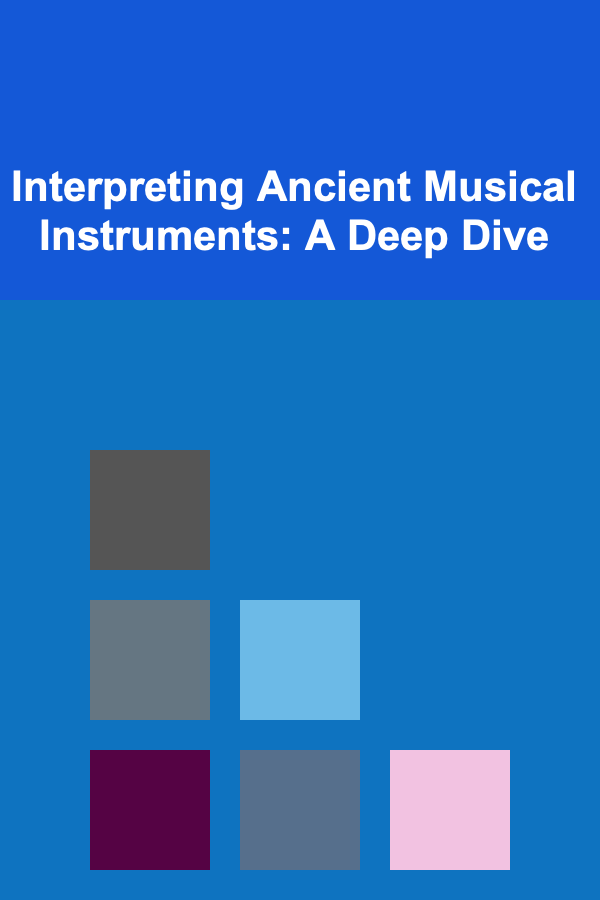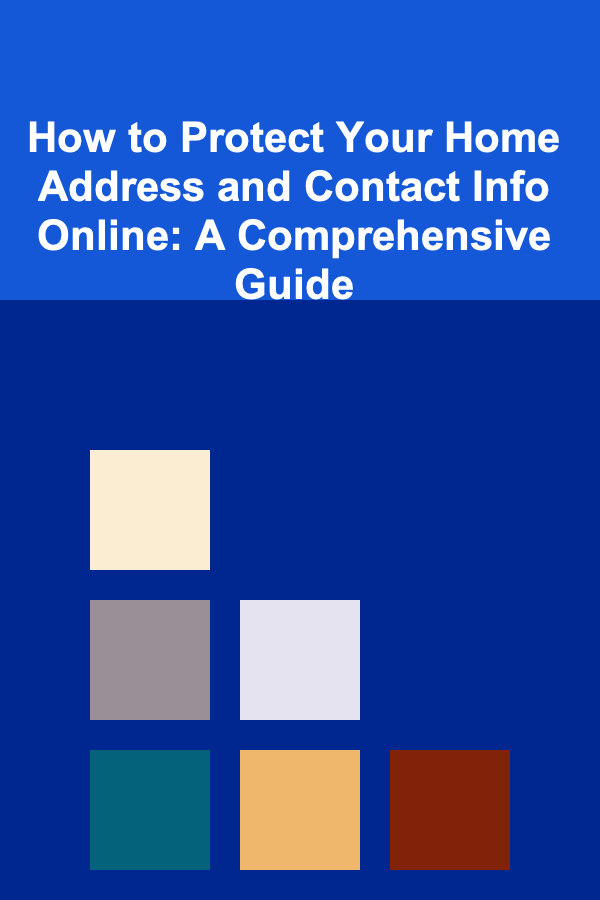
How to Protect Your Home Address and Contact Info Online: A Comprehensive Guide
ebook include PDF & Audio bundle (Micro Guide)
$12.99$6.99
Limited Time Offer! Order within the next:
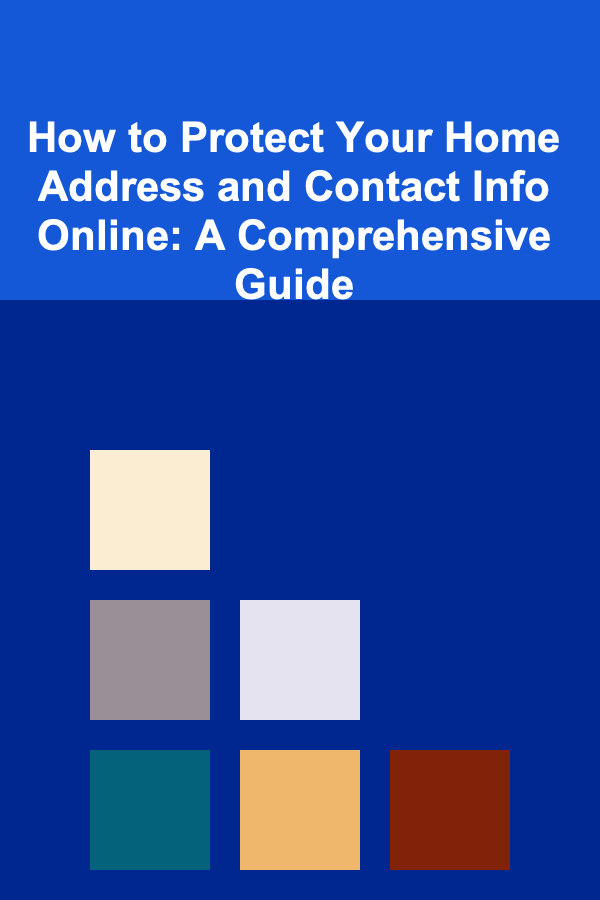
In today's digital age, protecting your personal information, especially your home address and contact information, is more crucial than ever. The internet, while offering unparalleled convenience and connectivity, also presents significant risks to your privacy and security. Data breaches, doxing, stalking, identity theft, and even physical harm are potential consequences of your personal information being exposed online. This comprehensive guide will delve into the various methods and strategies you can employ to safeguard your address and contact details from prying eyes.
Understanding the Risks: Why Protect Your Information?
Before we dive into the "how," it's essential to understand the "why." What are the potential dangers of having your address and phone number easily accessible online?
- Doxing: Doxing involves the malicious gathering and public release of an individual's personal information (address, phone number, workplace, etc.) online with the intent to harass, intimidate, or incite others to harass them. It can lead to significant emotional distress, reputational damage, and even physical threats.
- Stalking and Harassment: An accessible address makes it significantly easier for stalkers or harassers to locate and target you in the real world. Online harassment can quickly escalate to offline threats and physical danger.
- Identity Theft: Your address and contact information, combined with other publicly available data, can be used by identity thieves to open fraudulent accounts, apply for loans, and commit other forms of financial fraud in your name.
- Spam and Robocalls: While perhaps not as dangerous as the above, unwanted spam emails, phone calls, and junk mail are a common nuisance resulting from exposed contact information.
- Physical Safety: In extreme cases, readily available address information can be used to physically harm or threaten you or your family. This is particularly concerning for individuals in high-profile positions or those who have become targets of online hate campaigns.
- Home Invasion/Burglary: Knowing when you are likely to be away from home (gleaned from social media or other online sources) combined with your address information makes your home a more appealing target for burglars.
The risk is not just theoretical. Numerous documented cases exist of individuals suffering severe consequences due to their personal information being exposed online. Taking proactive steps to protect your privacy is a necessity, not an option.
Strategies for Protecting Your Address and Contact Info Online
Now, let's explore the practical steps you can take to minimize your digital footprint and protect your personal information:
1. Remove Your Information from Data Broker Sites
Data brokers are companies that collect information about individuals from various sources, including public records, online activity, and purchase histories. They then compile this data into profiles and sell it to other companies for marketing, advertising, or even background checks. Many data broker sites contain your address, phone number, age, and other personal details. Removing your information from these sites is a critical first step.
This is, unfortunately, a time-consuming process, as each data broker has its own removal procedures. Here's a general outline:
-
Identify Data Brokers: Search for your name and address online to identify which data broker sites are displaying your information. Some popular data broker sites include:
- PeopleFinders
- WhitePages
- Intelius
- ZabaSearch
- BeenVerified
- Spokeo
- Radaris
- MyLife
There are many more, so thorough searching is crucial.
-
Find the Opt-Out Page: Each site will have an "opt-out," "remove listing," or "privacy" page. This is usually found in the website's footer or privacy policy. The location and wording can vary.
-
Follow the Opt-Out Instructions: The opt-out process typically involves:
- Searching for Your Listing: You'll likely need to enter your name and location to find your specific listing on the site.
- Verification: Most sites require some form of verification to confirm that you are the person requesting the removal. This may involve:
- Email Verification: A verification link will be sent to your email address.
- Phone Verification: You may need to enter a code sent to your phone number.
- Submitting a Form: Some sites require you to fill out a form with your information and a reason for removal.
- Fax or Mail: In some rare cases, a data broker may require you to fax or mail a copy of your driver's license or other identification. Consider the privacy implications carefully before providing such information. If possible, redact information like your driver's license number before sending.
-
Confirmation: After completing the opt-out process, you should receive a confirmation email or message. Keep this for your records.
-
Monitor and Repeat: Data brokers often re-acquire information after it has been removed. It's essential to periodically check these sites and repeat the opt-out process as needed. Set reminders to do this every few months.
Tip: There are services that will handle data broker removal for you, such as DeleteMe and OneRep. These services charge a fee, but they can save you a significant amount of time and effort. Consider using one of these services if you find the manual opt-out process overwhelming.
2. Adjust Your Social Media Privacy Settings
Social media platforms are a treasure trove of personal information. Review and adjust your privacy settings on all social media accounts (Facebook, Instagram, Twitter, LinkedIn, etc.) to limit who can see your posts, profile information, and contact details.
- Set Your Profile to Private: This limits access to your profile to only your approved friends or followers.
- Review Friend/Follower Lists: Be selective about who you allow to connect with you. Remove any individuals you don't know or trust.
- Limit Location Sharing: Disable location services for social media apps or be cautious about posting location-specific information. Avoid posting pictures of your house or neighborhood. Even seemingly innocuous posts can reveal details about your location.
- Control Tagging: Disable or review tagging features to prevent others from tagging you in posts or photos that reveal your location or other personal information.
- Be Mindful of What You Share: Think twice before posting anything that could reveal your address, phone number, or other sensitive information. Even seemingly harmless details, when pieced together, can provide a significant amount of information. Avoid posting about upcoming vacations or trips, as this indicates when your home will be unoccupied.
- Check Third-Party App Permissions: Many third-party apps request access to your social media data. Review and revoke permissions for apps you no longer use or don't trust.
Remember that even with strict privacy settings, information can still be shared by your friends or followers. Educate your friends and family about the importance of privacy and encourage them to be mindful of what they post about you.
3. Use a PO Box or Virtual Address
For situations where you need to provide an address, consider using a PO Box or a virtual address service instead of your home address. This can be particularly useful for:
- Business Registration: Many businesses require a registered address, which becomes public record. Use a PO Box or virtual address to protect your home address.
- Online Sales: If you sell products online, use a PO Box for returns and correspondence.
- General Correspondence: Forward your mail to a PO Box or virtual address to avoid using your home address on forms and applications.
Virtual address services offer more than just a mailing address. They often include features such as mail scanning, forwarding, and even meeting room rentals.
Tip: While a PO Box is a good option, a virtual address often provides a more professional appearance and offers additional services. Research different virtual address providers to find one that meets your needs.
4. Use a Separate Phone Number
Consider using a separate phone number for online activities, such as registering for websites, online dating, or using classifieds. This can help protect your personal phone number from being exposed to unwanted calls and spam.
Options for obtaining a separate phone number include:
- Google Voice: A free service that provides a phone number you can use for calls and texts.
- Burner Apps: Apps like Burner and Hushed allow you to create temporary phone numbers that you can dispose of when you no longer need them.
- Second Phone Line: You can add a second phone line to your existing mobile plan.
Be mindful of which number you provide in different contexts. Use your personal number for close contacts and your secondary number for online activities.
5. Be Cautious with Online Forms and Applications
Before filling out any online form or application, carefully review the privacy policy to understand how your information will be used and shared. Be wary of forms that request unnecessary information. Look for security indicators, such as "https" in the URL and a padlock icon in the browser's address bar, which indicate that the website is using encryption to protect your data.
- Read the Privacy Policy: Understand how your data will be used and shared.
- Provide Only Necessary Information: Don't provide information that is not explicitly required.
- Use Strong Passwords: Create strong, unique passwords for all your online accounts.
- Enable Two-Factor Authentication: Add an extra layer of security to your accounts by enabling two-factor authentication whenever possible.
- Be Wary of Phishing Scams: Be cautious of emails or websites that ask for your personal information. Verify the sender's identity before providing any data.
Phishing scams are designed to trick you into providing your personal information by posing as legitimate organizations. Always double-check the sender's email address and be wary of suspicious links or attachments.
6. Review and Update Your Online Accounts
Regularly review your online accounts (email, banking, social media, etc.) and update your contact information to ensure it is accurate and secure. Remove any outdated or unnecessary accounts.
- Update Contact Information: Ensure your contact information is current and accurate.
- Remove Unused Accounts: Delete accounts you no longer use to reduce your digital footprint.
- Check Privacy Settings: Periodically review and adjust your privacy settings to ensure they are configured to your liking.
- Monitor Account Activity: Regularly check your account activity for any suspicious or unauthorized access.
Many websites and services retain your information even after you close your account. Contact the company directly to request that your data be permanently deleted.
7. Secure Your Home Network
Your home network is the gateway to your online activities. Securing your network is essential for protecting your personal information.
- Use a Strong Password for Your Wi-Fi Network: Choose a strong, unique password that is difficult to guess.
- Enable WPA3 Encryption: WPA3 is the latest and most secure Wi-Fi encryption standard. If your router supports it, enable it.
- Change the Default Router Password: Change the default password on your router to a strong, unique password.
- Enable the Firewall: Make sure your router's firewall is enabled to protect your network from unauthorized access.
- Keep Your Router Firmware Updated: Regularly update your router's firmware to patch security vulnerabilities.
- Use a Virtual Private Network (VPN): A VPN encrypts your internet traffic and masks your IP address, making it more difficult for others to track your online activities.
A VPN is particularly important when using public Wi-Fi networks, as these networks are often unsecured and vulnerable to hacking.
8. Consider Domain Privacy for Your Website
If you own a website, your contact information (name, address, phone number, email address) is typically listed in the WHOIS database, which is publicly accessible. Domain privacy services mask your personal information with generic contact details, protecting your privacy.
Most domain registrars offer domain privacy as an add-on service.
9. Be Aware of People Search Websites
People search websites are similar to data brokers, but they specialize in providing information about individuals. These sites often scrape information from various online sources and compile it into profiles that include your address, phone number, age, and other personal details. Regularly search for your name on these sites and follow their opt-out procedures to remove your information.
10. Monitor Your Credit Report Regularly
While not directly related to address protection, monitoring your credit report can help you detect identity theft early on. Review your credit report regularly for any suspicious activity, such as unauthorized accounts or inquiries. You can obtain a free credit report from each of the three major credit bureaus (Equifax, Experian, and TransUnion) once per year.
11. Use Secure Browsing Practices
Your web browser is your window to the internet. Secure browsing practices can help protect your privacy and security.
- Use a Privacy-Focused Browser: Consider using a browser like Brave or DuckDuckGo, which are designed to protect your privacy.
- Install a Privacy Extension: Install browser extensions like Privacy Badger or uBlock Origin to block trackers and ads.
- Clear Your Browsing History and Cookies Regularly: Clearing your browsing history and cookies can help prevent websites from tracking your online activities.
- Disable Third-Party Cookies: Disable third-party cookies in your browser settings to prevent websites from tracking you across different websites.
12. Educate Yourself and Others
Stay informed about the latest privacy threats and best practices. Educate your friends and family about the importance of online privacy and encourage them to take steps to protect their personal information.
Dealing with Existing Exposure
Even if you implement all of the above strategies, it's possible that your information is already exposed online. Here's how to address that:
- Continue Data Broker Removal: Persistently remove your information from data broker sites.
- Contact Website Administrators: If you find your address or contact information on a website that doesn't have a clear opt-out process, contact the website administrator and request that they remove it.
- Consider Legal Action: In cases of severe harassment or doxing, consider consulting with an attorney to explore legal options, such as a cease and desist letter or a lawsuit.
- Report Doxing to Law Enforcement: If you are being doxed, report the incident to law enforcement.
- Freeze Your Credit: If you suspect your information has been compromised, consider freezing your credit to prevent identity thieves from opening fraudulent accounts.
Conclusion
Protecting your home address and contact information online is an ongoing process that requires vigilance and effort. By implementing the strategies outlined in this guide, you can significantly reduce your digital footprint and safeguard your privacy and security. Remember that no single solution is foolproof, but a multi-layered approach offers the best protection. Stay informed, be proactive, and prioritize your online safety.
The internet is a powerful tool, but it's important to use it responsibly and protect your personal information from the potential risks. Taking these steps will help you maintain control over your online identity and protect yourself and your loved ones from harm.

How to Leverage Product Reviews on YouTube to Increase Dropshipping Conversions
Read More
How to Organize Markers, Crayons, and Colored Pencils
Read More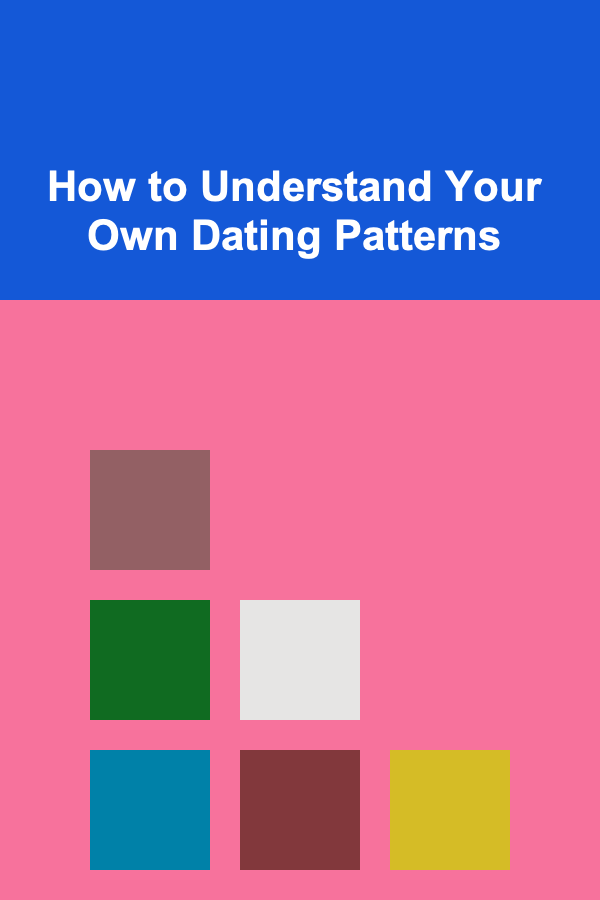
How to Understand Your Own Dating Patterns
Read More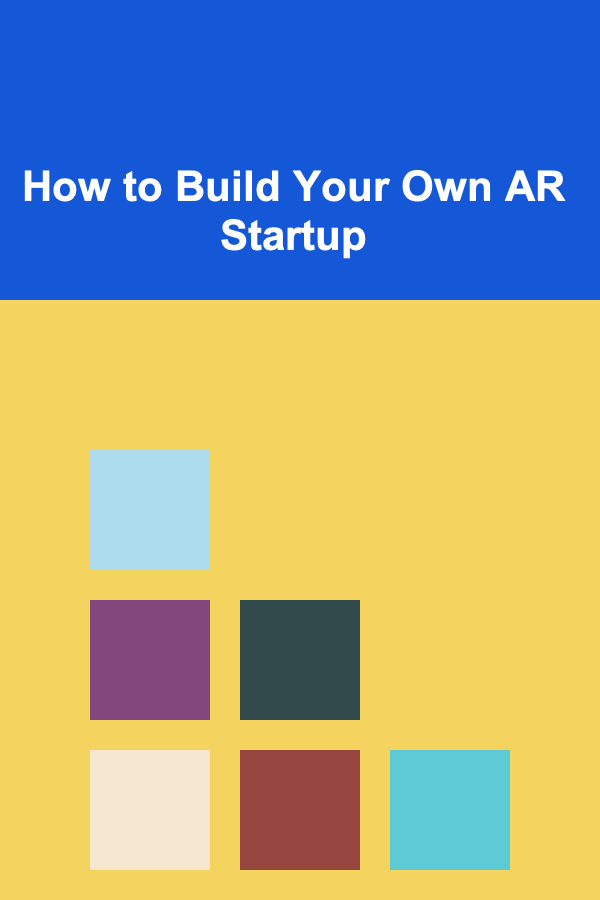
How to Build Your Own AR Startup
Read More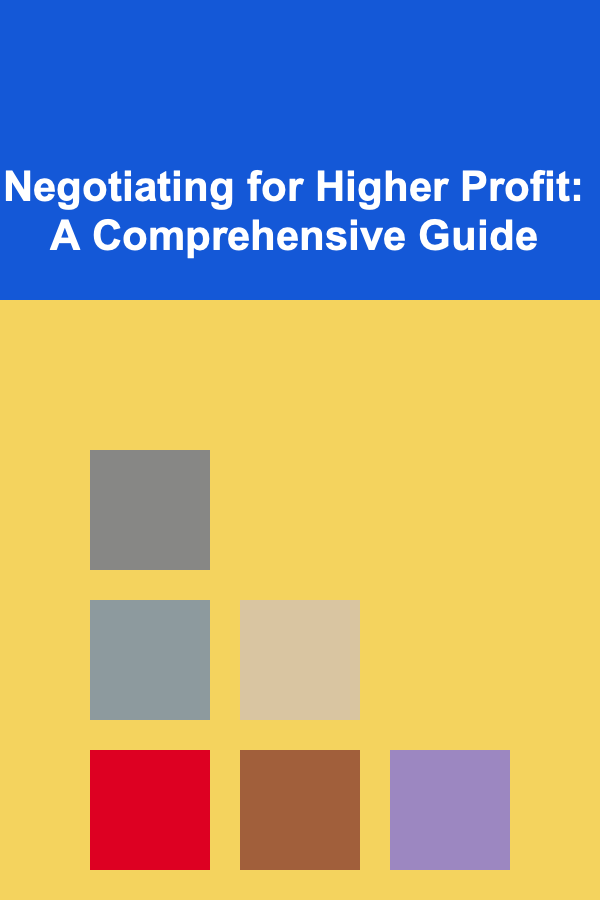
Negotiating for Higher Profit: A Comprehensive Guide
Read More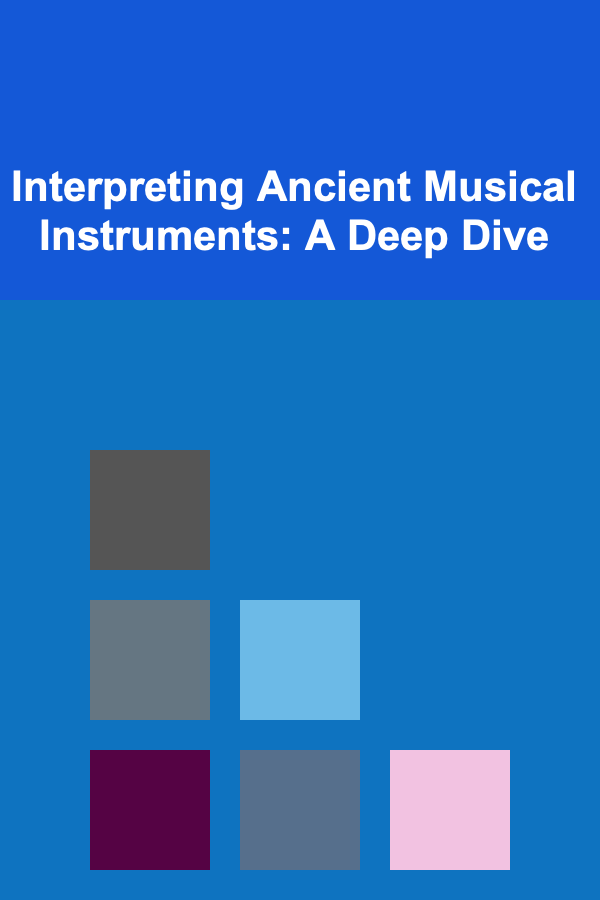
Interpreting Ancient Musical Instruments: A Deep Dive
Read MoreOther Products

How to Leverage Product Reviews on YouTube to Increase Dropshipping Conversions
Read More
How to Organize Markers, Crayons, and Colored Pencils
Read More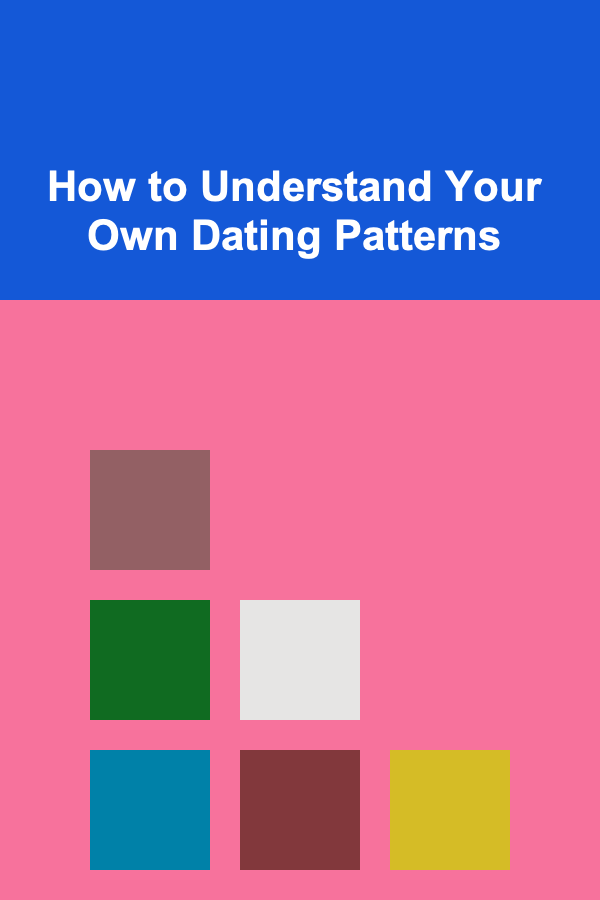
How to Understand Your Own Dating Patterns
Read More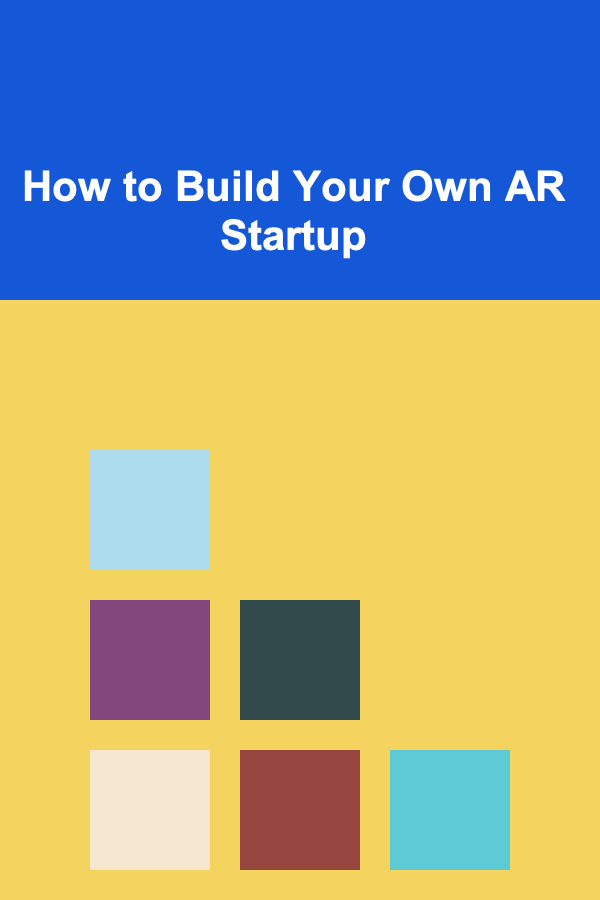
How to Build Your Own AR Startup
Read More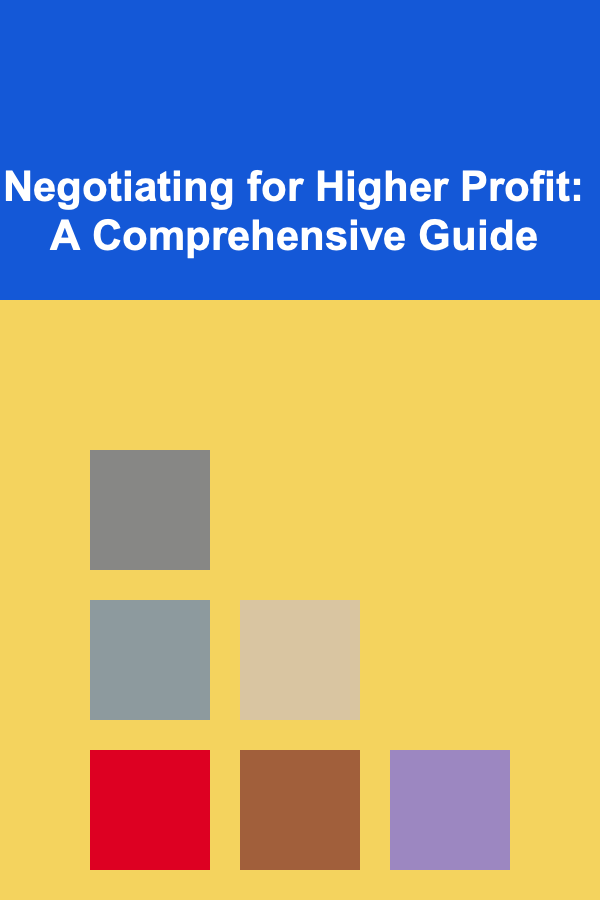
Negotiating for Higher Profit: A Comprehensive Guide
Read More