
How to Protect Your Data on Social Media
ebook include PDF & Audio bundle (Micro Guide)
$12.99$6.99
Limited Time Offer! Order within the next:

In today's digital world, social media has become a central part of our daily lives. We use it to connect with friends, share experiences, and even manage our businesses. However, with all the benefits social media brings, there are also significant risks to our privacy and security. Data breaches, identity theft, and the unauthorized use of personal information are growing concerns. This article explores the methods you can use to protect your data on social media platforms, covering everything from basic privacy settings to more advanced security measures.
The Importance of Data Protection on Social Media
Social media platforms gather vast amounts of personal information about their users. This includes everything from your name, email address, and location to the content you share, your browsing habits, and your connections. This data is valuable, not just for companies looking to serve targeted ads, but also for cybercriminals who might use it for identity theft, fraud, or phishing attacks.
Given the amount of personal information that you share online, it's critical to take the necessary precautions to protect yourself. Failing to do so can lead to:
- Identity Theft: Cybercriminals can steal personal details and use them to commit fraud.
- Phishing Attacks: Fraudulent attempts to acquire sensitive information like login credentials or bank details.
- Data Harvesting: Companies or malicious entities might harvest your data to build detailed profiles for various purposes.
- Social Engineering Attacks: Hackers could use your online presence to manipulate you into revealing more information or gaining unauthorized access to your accounts.
To safeguard your personal information, you need to be proactive about your online behavior, security practices, and the privacy settings of the platforms you use.
Understanding Privacy Settings
Most social media platforms offer privacy settings that allow you to control who can see your posts, interact with you, and access your information. By adjusting these settings, you can significantly reduce the risk of exposing your personal data to the wrong people. Here are some steps to take on the most popular social media platforms:
- Limit Profile Visibility: Set your profile to be visible only to friends or people you trust. You can customize this in the "Privacy Settings" under the "Who can see your future posts?" section.
- Review Tags and Mentions: You can limit who can tag you in posts and photos and who can see them. This is helpful in preventing unwanted exposure to your personal life.
- Limit Personal Information: Avoid sharing sensitive data such as your phone number, address, or employer. You can hide this information from the public by customizing your profile's visibility settings.
- Two-Factor Authentication (2FA): Enable 2FA for an added layer of security. This requires you to enter a code sent to your phone or email in addition to your password when logging in.
- Private Account: Make your account private so that only people you approve can see your posts and stories.
- Limit Story Views: You can hide your stories from certain people by selecting who can view them in the story settings.
- Secure Your Account: Turn on 2FA to secure your Instagram account against unauthorized access.
- Be Mindful of Shared Information: Avoid geotagging or sharing your location in posts and stories, especially in real-time.
- Protect Your Tweets: You can make your tweets visible only to people who follow you. Go to "Privacy and Safety" in settings and turn on "Protect Your Tweets."
- Disable Geo-Tagging: Twitter allows you to share your location, but it's best to turn off location services to prevent revealing your whereabouts.
- Review Connected Apps: Twitter lets you see which third-party applications have access to your account. Revoke access to any app you no longer use or trust.
- Two-Factor Authentication (2FA): Enable 2FA on Twitter to add an extra layer of protection to your account.
- Control Profile Visibility: LinkedIn allows you to adjust the visibility of your profile to only be visible to certain people, such as your connections or the public.
- Review Data Sharing with Third Parties: LinkedIn has a feature where advertisers can access your data. You can control this by managing your ad preferences.
- Limit Personal Information: Be cautious about the amount of personal or sensitive data you include in your profile. Only include what's necessary for professional networking.
Using Strong Passwords and Two-Factor Authentication
One of the easiest ways to protect your social media data is by ensuring your accounts are secure with strong passwords and two-factor authentication (2FA).
Strong Passwords
A strong password is crucial for safeguarding your account. Here are a few tips for creating a strong password:
- Length and Complexity: Use a password that is at least 12 characters long and includes a mix of uppercase and lowercase letters, numbers, and special characters.
- Avoid Personal Information: Don't use easily guessable information like your name, birthdate, or common phrases.
- Use a Password Manager: Password managers can help you store and generate strong, unique passwords for each of your accounts.
Two-Factor Authentication (2FA)
2FA adds an extra layer of security to your accounts by requiring a second form of verification in addition to your password. Typically, this could be a code sent to your phone via SMS, an authentication app (like Google Authenticator or Authy), or an email.
Enabling 2FA makes it harder for hackers to access your accounts, even if they have your password. Many social media platforms support 2FA, and it is one of the most effective ways to protect your data from unauthorized access.
Avoid Phishing and Social Engineering Attacks
Phishing is a type of cyberattack where attackers attempt to trick you into providing personal information by pretending to be someone you trust. These attacks are typically carried out through emails, messages, or fake websites that look like legitimate social media login pages.
Here's how you can avoid falling victim to phishing and social engineering attacks:
- Verify Links : Always double-check the URL of any link you click on. Phishing websites often use URLs that look very similar to legitimate ones but contain small differences (e.g., "www.faceboook.com" instead of "www.facebook.com").
- Be Skeptical of Unsolicited Messages: If someone you don't know contacts you via social media asking for personal details or offers something that seems too good to be true, be suspicious.
- Check the Source: If you receive a message from someone claiming to be a company or social media platform, always verify their identity through official channels. Don't rely solely on the message itself.
Monitor App Permissions and Third-Party Integrations
Many social media platforms allow third-party apps to access your account information. While some integrations can be useful, they can also pose a risk to your data security if the third-party app is compromised or if you grant unnecessary permissions.
Here's what you can do to manage app permissions:
- Review App Permissions Regularly: Social media platforms typically allow you to see which third-party apps have access to your account. Periodically review these apps and remove access to any that you no longer use or trust.
- Limit Permissions: When installing new apps, be mindful of the permissions they request. Don't give apps access to your data unless it's absolutely necessary for the app's functionality.
- Use Trusted Apps: Stick to apps and services that are well-known and reputable. Avoid downloading apps from unverified sources or giving unknown apps access to your social media accounts.
Regularly Audit Your Account Activity
Social media platforms usually provide activity logs or security features that allow you to track your account's login history and recent activities. Regularly auditing this activity is a good way to spot any suspicious behavior early on.
For example, Facebook and Instagram let you view the devices that have recently logged into your account. If you notice any unknown devices or locations, it's important to take immediate action by changing your password and reviewing the security of your account.
Be Cautious with What You Share
The less personal information you share on social media, the less opportunity there is for malicious actors to exploit it. Here are some tips on sharing wisely:
- Avoid Sharing Sensitive Information: Avoid posting personal details like your home address, phone number, or financial information.
- Think Before You Post: Consider the potential consequences before sharing something online. What seems harmless today could be used against you later.
- Beware of Oversharing: Oversharing details like your vacation plans can make you a target for burglars or hackers.
Keep Software and Apps Updated
Finally, one of the simplest ways to protect your data on social media is by ensuring that your software is up to date. This includes both the operating system on your device and the apps you use.
Many updates include security patches that fix vulnerabilities that hackers could exploit. By keeping your device and apps up to date, you minimize the risk of a data breach or cyberattack.
Conclusion
Protecting your data on social media requires vigilance and proactive steps to safeguard your personal information. By understanding privacy settings, using strong passwords, enabling two-factor authentication, being cautious of phishing attempts, and regularly auditing your account activity, you can significantly reduce the risks associated with social media use. In an era where personal data is increasingly valuable, taking these steps will help ensure that your online presence remains secure and protected.
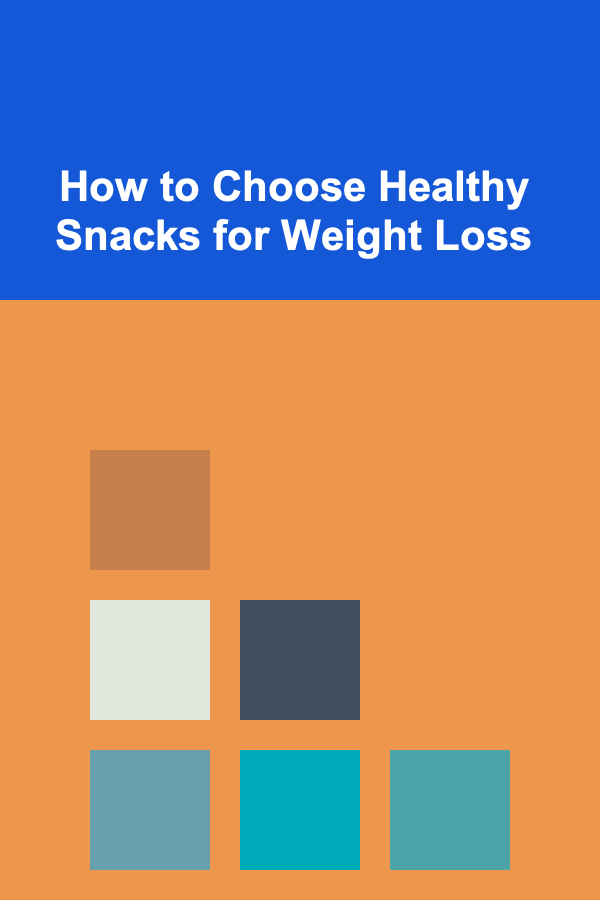
How to Choose Healthy Snacks for Weight Loss
Read More
How to Maintain a Minimalist Approach to Luxury Item Storage
Read More
How to Use Dollar-Cost Averaging to Mitigate Market Volatility
Read More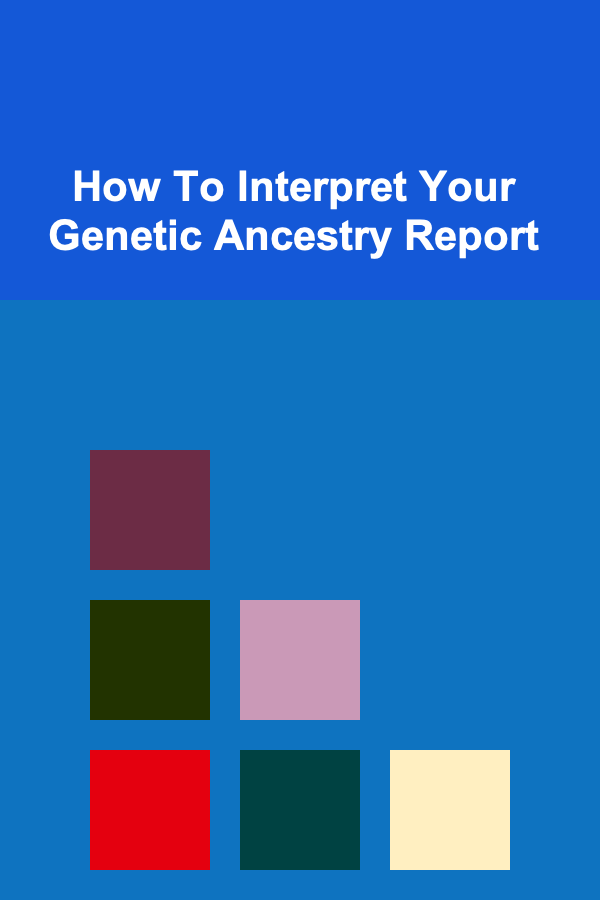
How To Interpret Your Genetic Ancestry Report
Read More
10 Tips for Handbuilding Ceramic Sculptures
Read More
10 Tips for Building a Strong Consulting Brand Online
Read MoreOther Products
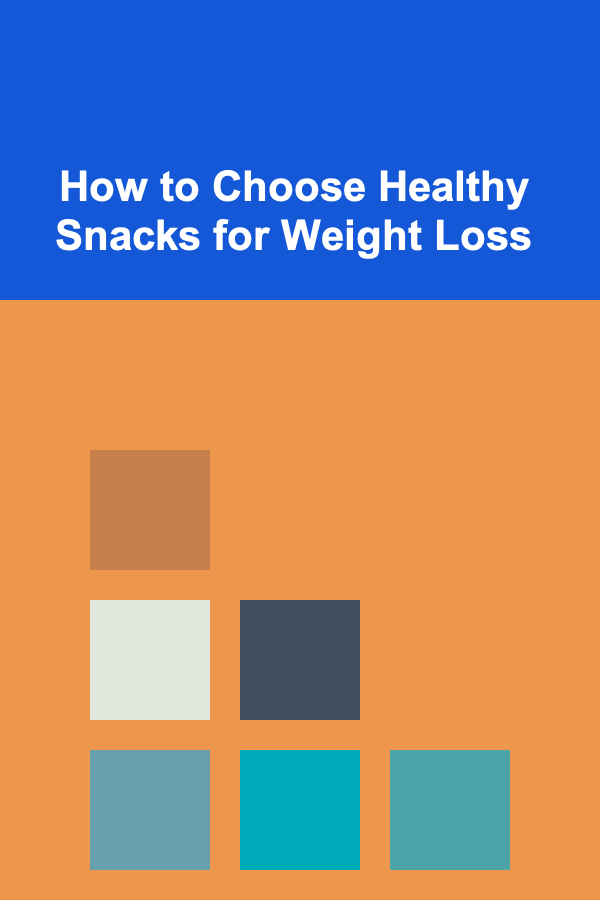
How to Choose Healthy Snacks for Weight Loss
Read More
How to Maintain a Minimalist Approach to Luxury Item Storage
Read More
How to Use Dollar-Cost Averaging to Mitigate Market Volatility
Read More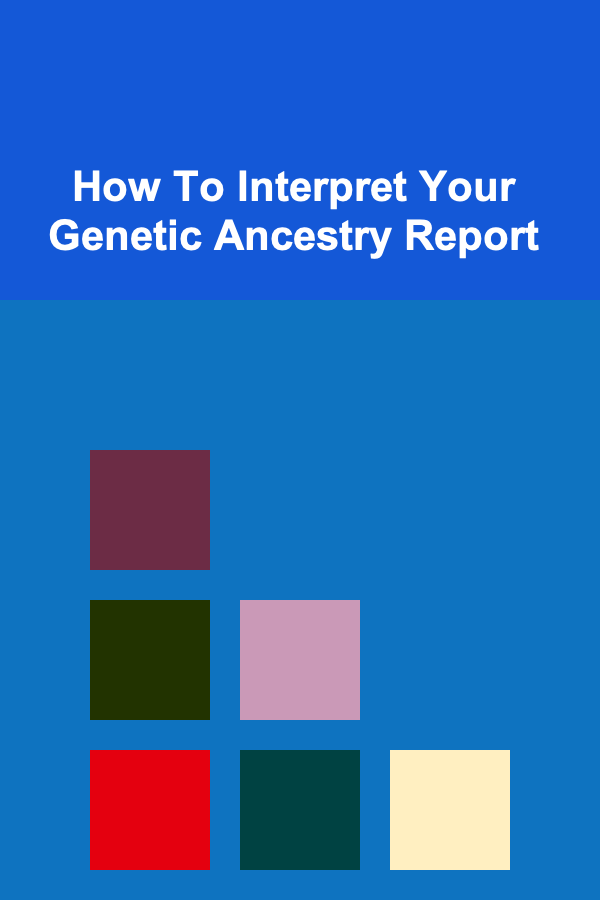
How To Interpret Your Genetic Ancestry Report
Read More
10 Tips for Handbuilding Ceramic Sculptures
Read More