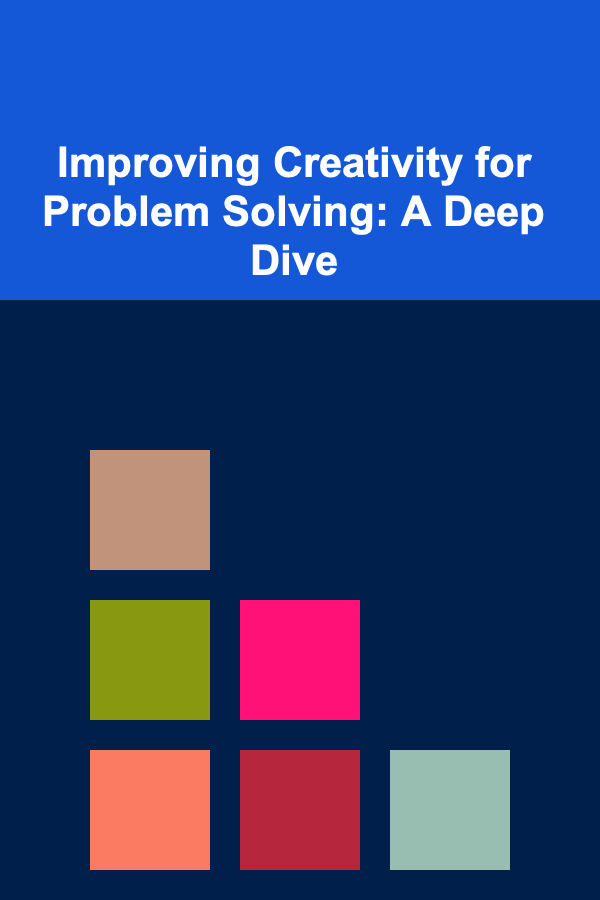How To Protect Your Browser History from Tracking
ebook include PDF & Audio bundle (Micro Guide)
$12.99$5.99
Limited Time Offer! Order within the next:
In the modern digital age, our every online move is monitored, analyzed, and often sold to third-party advertisers. While browsing the internet, your every search, click, and even idle time on specific pages is tracked. This tracking isn't limited to just the websites you visit but extends across the services, applications, and devices you use. Protecting your browser history from this invasive tracking is becoming more important than ever, especially as our data privacy concerns grow. In this comprehensive guide, we will delve into how your browsing history is tracked, why it's important to protect it, and various methods to safeguard your privacy online.
Understanding Tracking
1. Types of Tracking
Before diving into the protection methods, it's essential to understand how your browsing history is tracked. There are several types of tracking mechanisms that websites and online entities use:
- Cookies: Small files stored on your device that remember your browsing behavior, preferences, and login sessions. While some cookies are essential for functionality, others are used for tracking.
- Web Beacons and Pixels: These are tiny, invisible graphics embedded on websites or in emails. They collect data such as your IP address, browser type, and the time you spent on a page.
- Fingerprinting: This method tracks your unique device fingerprint based on various factors like your operating system, browser type, screen resolution, and more. Even if you clear cookies, fingerprinting can still track you.
- IP Tracking: Websites can identify your approximate location based on your IP address, which can help them serve targeted ads based on your geography.
- Third-party Tracking: Many websites include third-party services such as advertising networks, social media plugins, and analytics tools that track your behavior across multiple sites.
2. Why Is Tracking Harmful?
Tracking is not inherently bad, but the ways in which it's used can have significant privacy implications. Here's why you should care about protecting your browsing history:
- Privacy Violations: Your personal data, including sensitive information about your interests, habits, and preferences, is often collected without your explicit consent.
- Targeted Ads: Tracking enables companies to create highly detailed profiles of you, which are then used to serve highly targeted advertisements. While this might sound harmless, it can lead to over-commercialization and unnecessary invasions into your personal life.
- Security Risks: Data breaches can expose personal information that was previously tracked and stored by third-party services.
- Behavioral Manipulation: Companies can use your browsing history to manipulate your decisions, making you more likely to click on ads or make purchases based on patterns they observe.
Methods to Protect Your Browser History
Now that we have a solid understanding of what tracking entails and why it matters, let's explore the practical steps you can take to protect your browser history from being tracked.
1. Use Incognito/Private Browsing Mode
Incognito or private browsing mode, available on all major browsers, prevents your browsing history from being saved. When enabled, it ensures that cookies, cache, and other browsing data are deleted once you close the session.
Pros:
- Quick and easy to use.
- Prevents storing browsing history on your device.
Cons:
- Doesn't stop websites from tracking you using other methods like fingerprinting or IP tracking.
- Some data can still be tracked by websites or advertisers, even in this mode.
2. Block Third-party Cookies
Cookies are one of the primary ways websites track your browsing habits. While some cookies are necessary for website functionality, others are used for tracking purposes. Many modern browsers allow you to block third-party cookies, which prevent advertisers from tracking you across different websites.
How to Block Third-party Cookies:
- Google Chrome: Go to Settings > Privacy and Security > Cookies and Other Site Data, then select "Block third-party cookies."
- Mozilla Firefox: Open Preferences > Privacy & Security, and under "Enhanced Tracking Protection," select "Strict."
- Safari: Go to Preferences > Privacy, then check the box for "Prevent cross-site tracking."
Blocking third-party cookies helps limit cross-site tracking but doesn't entirely eliminate the risks of tracking through other methods.
3. Use a VPN (Virtual Private Network)
A VPN is a tool that routes your internet traffic through a secure server, masking your real IP address and encrypting your data. This prevents third parties from being able to track your IP address, thereby protecting your location and online activity.
Benefits of Using a VPN:
- Anonymity: Hides your real IP address and encrypts your internet traffic.
- Bypass Geographic Restrictions: Access content that may be restricted in your region.
- Security: Encrypts your data, providing additional protection when using public Wi-Fi.
Considerations:
- VPN services can slow down your internet connection, though the impact varies depending on the provider.
- Choose a reputable VPN provider that does not log user data. Some VPN providers might still log your data, compromising your privacy.
4. Use Privacy-Focused Browsers
Browsers like Brave and Tor are designed with privacy in mind. They incorporate various features to block tracking, improve anonymity, and protect against fingerprinting.
- Brave: This browser blocks trackers and ads by default. It also offers a built-in privacy feature that lets you browse the web faster while safeguarding your privacy.
- Tor: The Tor browser routes your traffic through multiple encrypted layers, making it extremely difficult to track your browsing activity. However, it can be slower than traditional browsers due to its encryption process.
Both of these browsers are great for those who want enhanced privacy and security, but keep in mind that they may require a bit of a learning curve and a performance tradeoff.
5. Use Tracking Protection Extensions
There are several browser extensions available that help block tracking scripts, cookies, and other forms of online surveillance. These extensions provide an additional layer of privacy protection beyond what is offered by your browser alone.
Popular privacy extensions include:
- uBlock Origin: A powerful ad blocker that also blocks tracking scripts.
- Privacy Badger: Developed by the Electronic Frontier Foundation (EFF), this extension automatically blocks trackers that are spying on your browsing.
- Ghostery: An extension that blocks tracking technologies and helps you understand who's tracking you online.
These extensions are easy to install and use and can significantly reduce the amount of tracking done on your browser.
6. Opt-out of Personalized Ads
Many advertising platforms, including Google and Facebook, allow users to opt out of personalized ads. This doesn't stop tracking but ensures that the information gathered about you isn't used for targeting specific ads.
How to Opt-out:
- Google Ads: Visit Google's Ads Settings and turn off "Ad Personalization."
- Facebook: In Facebook's settings, go to Ads > Ad Settings, and disable personalized ads.
While opting out of personalized ads reduces tracking for targeted advertising, it doesn't eliminate other forms of tracking like fingerprinting or cookies.
7. Regularly Clear Your Browser History and Cache
Regularly clearing your browser history, cache, and cookies is another simple way to protect your privacy. This prevents websites from storing long-term data about your browsing habits.
To clear your history, cache, and cookies:
- Google Chrome: Go to Settings > Privacy and Security > Clear Browsing Data.
- Mozilla Firefox: Open Preferences > Privacy & Security > Clear History.
- Safari: Go to Preferences > Privacy > Manage Website Data > Remove All.
Be mindful that clearing cookies may also log you out of websites and remove your preferences, so you might need to log back in after doing so.
8. Disable JavaScript
JavaScript is used to enhance the functionality of websites, but it's also a tool for tracking and fingerprinting. Disabling JavaScript can significantly reduce the effectiveness of tracking technologies.
However, this comes with some trade-offs:
- Many websites rely on JavaScript for basic functionality, and disabling it can break website features.
- Using NoScript (for Firefox) or ScriptSafe (for Chrome) allows you to selectively enable or disable JavaScript for different sites.
9. Be Mindful of Social Media and Login Integrations
When you log in to websites using social media accounts or other third-party services (like Google or Facebook), you're often sharing personal information that can be used for tracking. Many social media platforms track your online behavior across the web even when you're logged out.
To minimize tracking:
- Avoid using social logins and create accounts directly on websites.
- Review the permissions you grant to apps and services and revoke unnecessary access.
10. Stay Informed and Educated
The digital privacy landscape is constantly evolving. New tracking technologies and privacy risks emerge regularly, so it's essential to stay informed about the latest privacy practices. Follow privacy-focused blogs, forums, and organizations like the Electronic Frontier Foundation (EFF) to keep up with trends and tools in digital privacy.
Conclusion
Protecting your browser history from tracking requires a multi-faceted approach. By combining the use of privacy-focused browsers, VPNs, and browser extensions with mindful browsing habits, you can greatly reduce the amount of personal data that is collected and shared without your consent. Remember, online privacy is an ongoing challenge, and the best defense is staying informed and adopting new privacy tools as they become available. By taking control of your online privacy today, you can ensure that your browsing history remains just that---your history, not someone else's data to monetize.
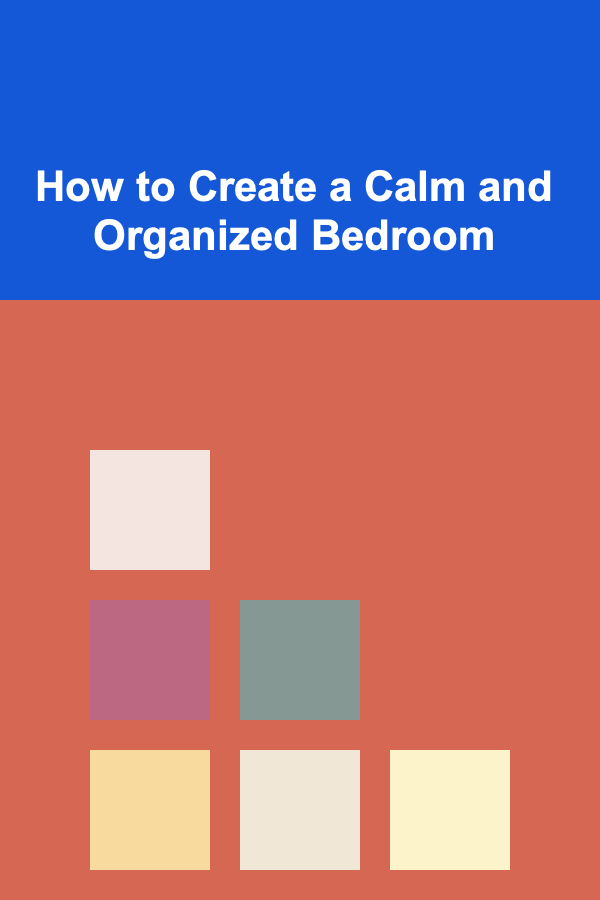
How to Create a Calm and Organized Bedroom
Read More
How to Create a Vision Board That Helps You Stay Organized
Read More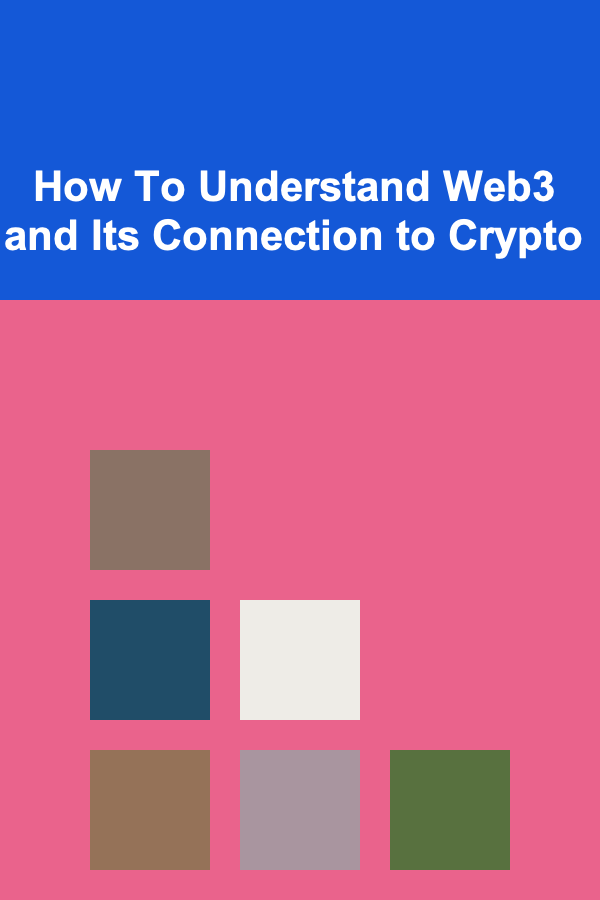
How To Understand Web3 and Its Connection to Crypto
Read More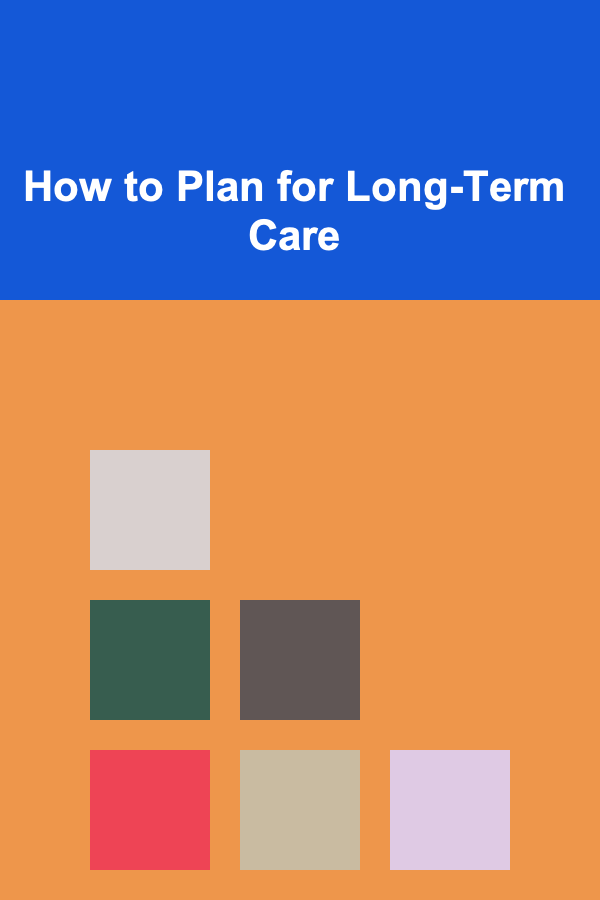
How to Plan for Long-Term Care
Read More
How to Discover Advances in Gene Therapy for Rare Diseases
Read More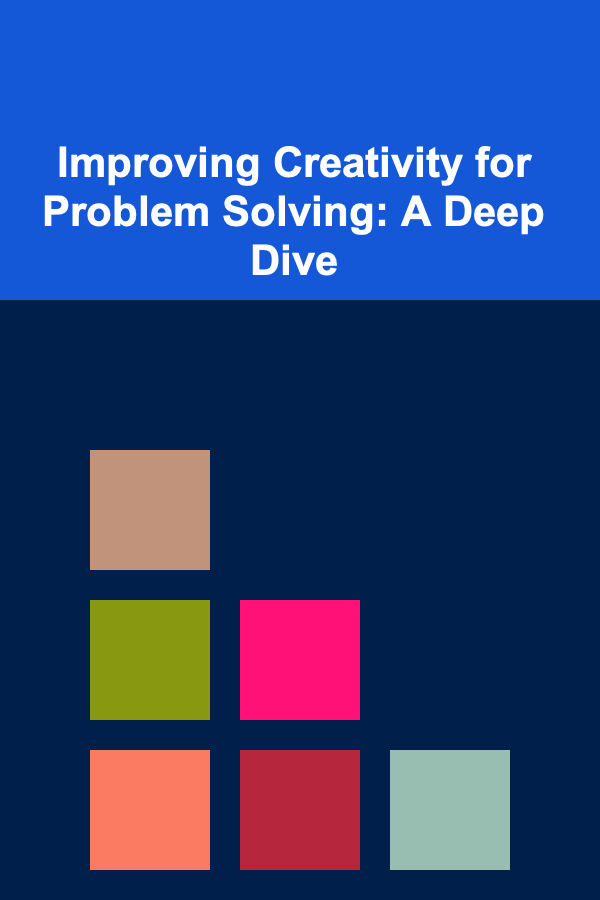
Improving Creativity for Problem Solving: A Deep Dive
Read MoreOther Products
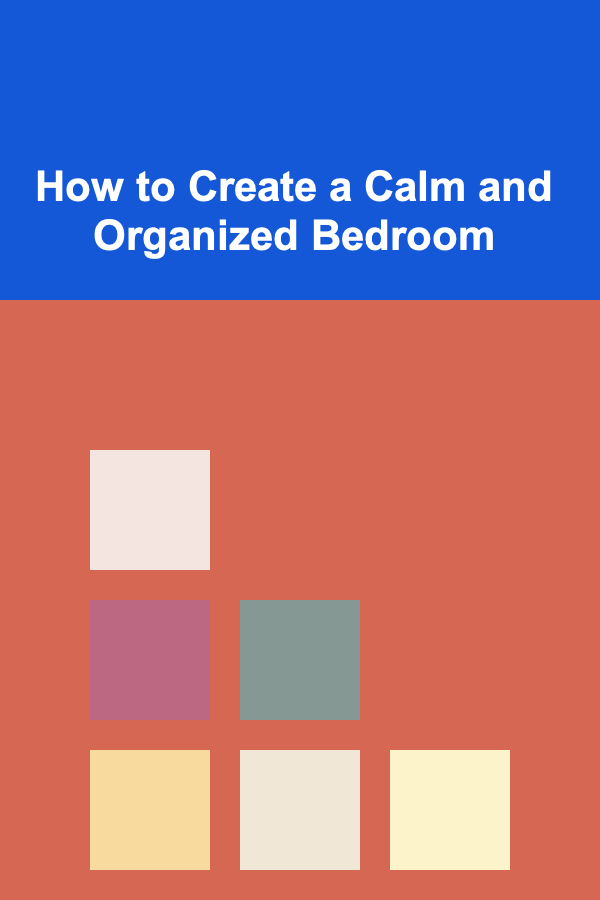
How to Create a Calm and Organized Bedroom
Read More
How to Create a Vision Board That Helps You Stay Organized
Read More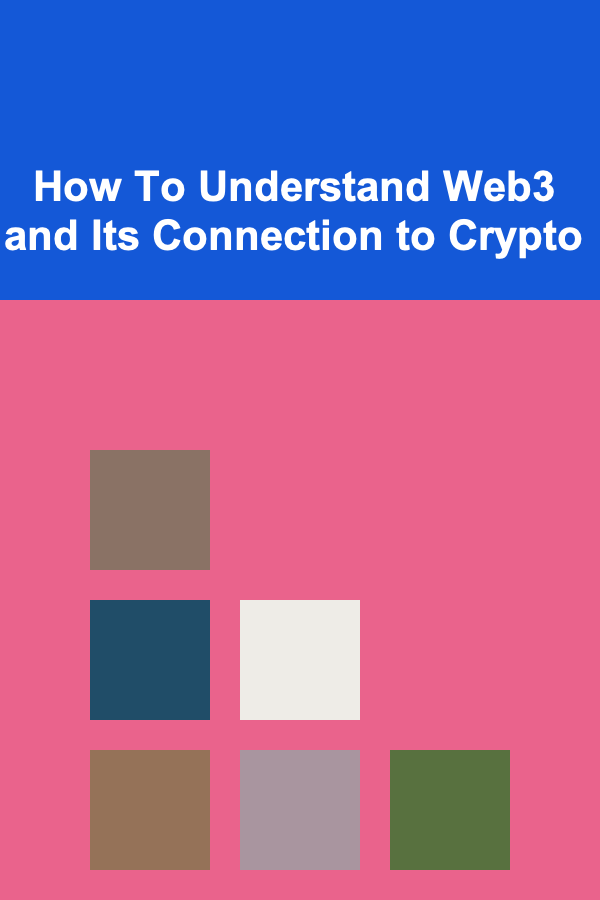
How To Understand Web3 and Its Connection to Crypto
Read More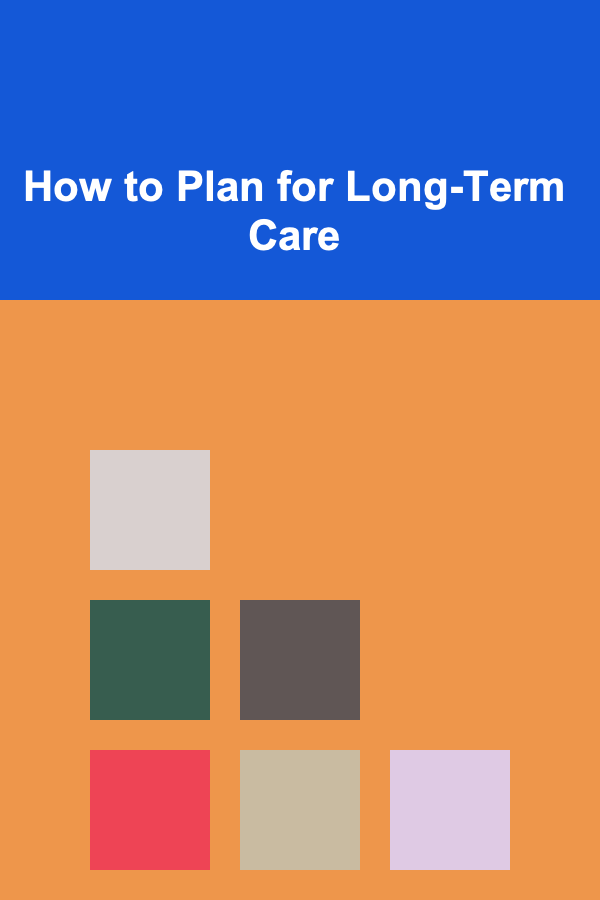
How to Plan for Long-Term Care
Read More
How to Discover Advances in Gene Therapy for Rare Diseases
Read More