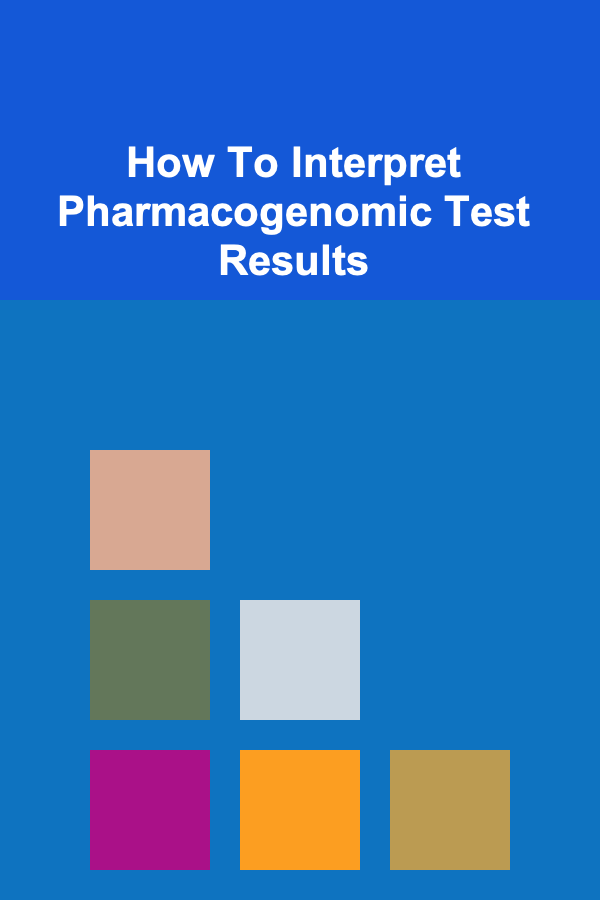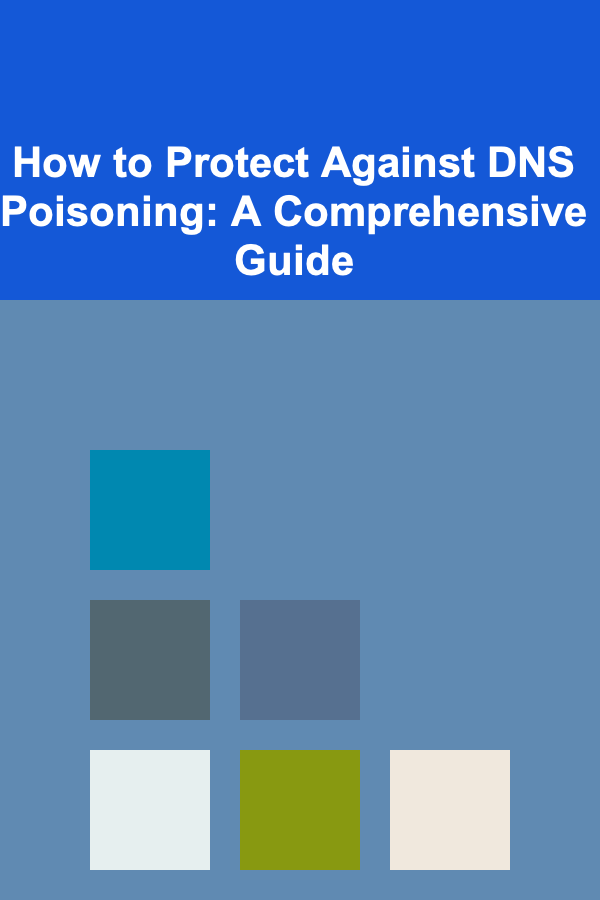
How to Protect Against DNS Poisoning: A Comprehensive Guide
ebook include PDF & Audio bundle (Micro Guide)
$12.99$7.99
Limited Time Offer! Order within the next:
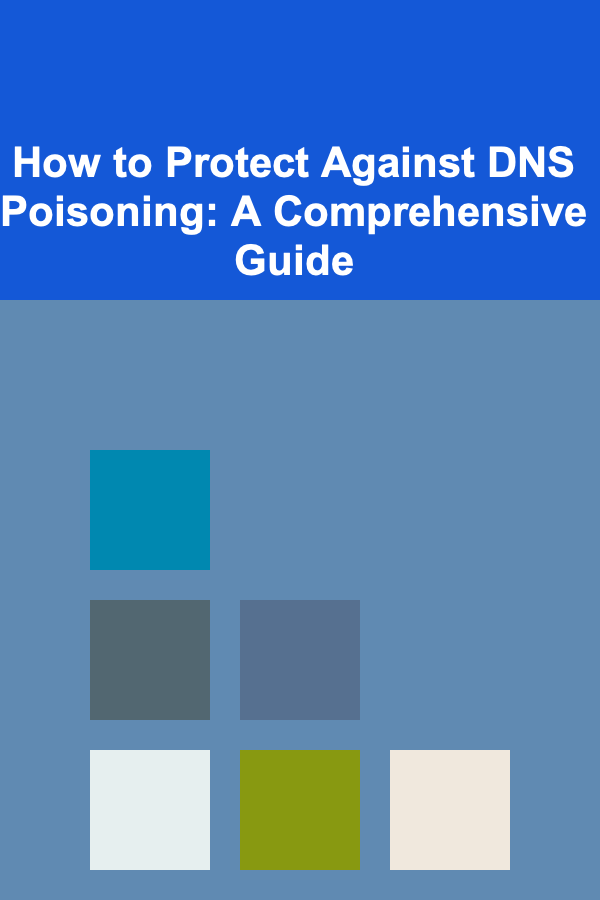
DNS poisoning, also known as DNS cache poisoning, is a type of cyberattack that exploits vulnerabilities in the Domain Name System (DNS) to redirect internet traffic to malicious websites. This can lead to various harmful outcomes, including the theft of sensitive information, malware infections, and the disruption of online services. Understanding how DNS poisoning works and implementing effective countermeasures is crucial for individuals, businesses, and organizations of all sizes. This comprehensive guide explores the intricacies of DNS poisoning, its various forms, and a range of proactive strategies to mitigate the risk of falling victim to such attacks.
Understanding DNS and DNS Poisoning
What is DNS?
The Domain Name System (DNS) is a hierarchical and decentralized naming system for computers, services, or any resource participating in the Internet or a private network. It translates human-readable domain names (like www.example.com) into IP addresses (like 192.0.2.1) that computers use to communicate with each other. Think of it as the internet's phone book. When you type a website address into your browser, your computer sends a request to a DNS server to find the corresponding IP address. This IP address is then used to establish a connection with the web server hosting the website.
How DNS Works: A Simplified Overview
- Request Initiation: A user enters a domain name (e.g.,
www.example.com) into their web browser. - Recursive Query: The user's computer sends a DNS query to a configured DNS resolver (typically provided by the Internet Service Provider - ISP).
- Recursive Resolution: The resolver then queries a series of DNS servers, starting with the root servers, to find the authoritative name server for the requested domain. This often involves multiple queries up the DNS hierarchy.
- Authoritative Response: The authoritative name server, which holds the actual DNS records for the domain, provides the IP address associated with the requested domain name.
- Caching: The resolver caches the IP address for a specified time (Time-to-Live - TTL) to speed up subsequent requests for the same domain.
- Response to User: The resolver sends the IP address back to the user's computer.
- Connection Establishment: The user's computer uses the IP address to establish a connection with the web server hosting the website.
What is DNS Poisoning?
DNS poisoning, or DNS cache poisoning, occurs when an attacker injects false DNS records into a DNS resolver's cache. This means that instead of receiving the correct IP address for a domain, users are directed to a different IP address controlled by the attacker. This IP address often points to a malicious website designed to steal credentials, distribute malware, or perform other malicious activities.
How DNS Poisoning Works
The typical attack vector involves exploiting vulnerabilities in the DNS resolution process. Attackers often try to "guess" the transaction ID and source port used in DNS queries. If they succeed in providing a forged response to the resolver before the legitimate authoritative server, the resolver will cache the malicious record. Subsequent users querying the same domain through that resolver will then be redirected to the attacker's malicious server.
Here's a breakdown of the typical steps:
- Vulnerability Identification: The attacker identifies a vulnerable DNS resolver, often one that uses predictable transaction IDs or lacks proper source port randomization.
- Query Injection: The attacker sends a flood of DNS queries to the target resolver, attempting to guess the correct transaction ID and source port for a legitimate query. These queries are often for a domain that the resolver is likely to query soon (e.g., a popular website).
- Forged Response: The attacker crafts a forged DNS response containing a malicious IP address for the target domain. This response is crafted with the guessed transaction ID and source port.
- Cache Poisoning: If the attacker's forged response reaches the resolver before the legitimate response from the authoritative name server, the resolver caches the malicious record.
- Redirection: Users querying the poisoned resolver for the target domain will now be directed to the attacker's malicious IP address.
Different Types of DNS Poisoning
While the basic principle remains the same, DNS poisoning attacks can manifest in various forms:
- Local DNS Poisoning: This involves modifying the hosts file on a local computer to redirect specific domain names to malicious IP addresses. While less impactful than server-side poisoning, it can still compromise individual systems.
- DNS Server Poisoning: This is the most common and dangerous form of DNS poisoning. It targets DNS servers (resolvers), affecting all users who rely on those servers.
- Kaminsky Attack: This sophisticated attack, discovered by Dan Kaminsky in 2008, exploits a fundamental flaw in the way DNS resolvers handle requests for subdomains. By sending a large number of requests for random subdomains, the attacker increases the chances of successfully poisoning the resolver's cache for the main domain.
- Birthday Attack: This attack exploits the mathematical probability that two independent events (in this case, the legitimate and forged DNS responses) will have the same hash value (or, in this case, the same transaction ID and port).
Protecting Against DNS Poisoning: A Multi-Layered Approach
Protecting against DNS poisoning requires a comprehensive, multi-layered approach that addresses vulnerabilities at different points in the DNS resolution process. This involves implementing security measures on DNS servers, client devices, and network infrastructure.
Server-Side Protection (DNS Resolver Hardening)
Securing DNS resolvers is paramount, as they are the primary targets of DNS poisoning attacks. Here are several key strategies for hardening DNS resolvers:
-
Implement DNSSEC (Domain Name System Security Extensions): DNSSEC is a suite of security extensions to the DNS protocol that provides authentication and integrity verification for DNS data. It uses cryptographic signatures to ensure that DNS responses are authentic and haven't been tampered with. By digitally signing DNS records, DNSSEC prevents attackers from injecting false information into the DNS cache. While complex to implement, DNSSEC is the most effective defense against DNS poisoning.
How DNSSEC Works:
- Digital Signatures: DNSSEC adds digital signatures to DNS records using public-key cryptography. These signatures are created using the private key of the zone owner (the owner of the domain).
- Chain of Trust: The authenticity of a DNSSEC-signed record is verified through a chain of trust, starting with the root zone and extending down to the specific domain. Each level in the hierarchy signs the keys of the level below.
- DNSKEY Records: DNSKEY records contain the public keys used to verify the signatures on DNS records.
- RRSIG Records: RRSIG records contain the digital signatures for DNS records.
- DS Records: Delegation Signer (DS) records link the chain of trust between parent and child zones.
Benefits of DNSSEC:
- Authentication: Verifies the authenticity of DNS data.
- Integrity: Ensures that DNS data hasn't been tampered with.
- Non-Repudiation: Provides evidence that a DNS record was signed by the zone owner.
Implementation Considerations:
- Complexity: Implementing DNSSEC can be complex and requires careful planning and configuration.
- Key Management: Secure key management is crucial for maintaining the integrity of DNSSEC.
- Performance: DNSSEC can add some overhead to DNS resolution, but modern implementations minimize this impact.
-
Enable Source Port Randomization: Source port randomization makes it more difficult for attackers to guess the source port used in DNS queries. A wider range of source ports increases the attacker's search space significantly. Modern DNS server software and operating systems typically support source port randomization. Verify that it's enabled and configured appropriately. Ideally, use the widest possible range of ports.
-
Use Strong Transaction IDs: Transaction IDs are used to match DNS queries with their corresponding responses. Weak or predictable transaction IDs make it easier for attackers to forge responses. Ensure that your DNS server software uses strong, unpredictable transaction IDs. The transaction ID should be a cryptographically secure random number.
-
Implement Rate Limiting: Rate limiting can help prevent attackers from overwhelming the DNS resolver with a flood of malicious queries. By limiting the number of requests from a single source within a given time frame, rate limiting can mitigate the impact of denial-of-service (DoS) attacks and slow down DNS poisoning attempts. Implement rate limiting based on source IP address and query type. Carefully configure the rate limits to avoid impacting legitimate users.
-
Implement Response Rate Limiting (RRL): RRL is a more sophisticated form of rate limiting that focuses on limiting the rate of responses from authoritative servers. This helps protect against amplification attacks, where attackers send queries to authoritative servers on behalf of a victim, causing the authoritative servers to flood the victim with responses.
How RRL Works:
- Monitors Response Rates: RRL monitors the rate of responses from authoritative servers.
- Limits Excessive Responses: If the response rate exceeds a configured threshold, RRL limits the rate of further responses.
- Uses Penalties: RRL can use various penalties, such as dropping queries or truncating responses.
-
Keep DNS Server Software Up-to-Date: Regularly update your DNS server software with the latest security patches. Software vendors often release updates to address known vulnerabilities that could be exploited by attackers. Establish a robust patch management process to ensure that updates are applied promptly. Subscribe to security mailing lists for your DNS server software to stay informed about new vulnerabilities and patches.
-
Disable Recursive Queries for Unauthorized Clients: Recursive queries should only be allowed for trusted clients within your network. Disabling recursive queries for unauthorized clients can prevent attackers from using your DNS server as a launchpad for DNS poisoning attacks. Configure your DNS server to only allow recursive queries from authorized IP addresses or networks.
-
Monitor DNS Server Logs: Regularly monitor your DNS server logs for suspicious activity, such as a high volume of queries from a single source, unusual query patterns, or errors related to DNSSEC validation. Use a security information and event management (SIEM) system to automate log analysis and alerting. Establish baseline metrics for normal DNS server activity and configure alerts for deviations from those baselines.
-
Use a DNS Firewall: A DNS firewall is a security appliance or software that inspects DNS traffic and blocks malicious queries or responses. It can help protect against a variety of DNS-based attacks, including DNS poisoning, DNS tunneling, and DNS-based data exfiltration. A DNS firewall can analyze DNS queries and responses for suspicious patterns, such as large queries, queries for unusual domain names, or responses containing malicious payloads.
-
Employ Split DNS Architecture: Split DNS involves using different DNS servers for internal and external queries. Internal DNS servers handle queries for internal domain names and resources, while external DNS servers handle queries for external domain names. This separation can help isolate internal networks from external threats and prevent attackers from gaining access to sensitive internal information through DNS poisoning.
-
Implement DNS over TLS/HTTPS (DoT/DoH): DoT and DoH encrypt DNS queries and responses, preventing eavesdropping and man-in-the-middle attacks. This makes it more difficult for attackers to intercept and tamper with DNS traffic. DoT encrypts DNS queries over the TLS protocol, while DoH encrypts DNS queries over the HTTPS protocol. Configure your DNS resolver to support DoT or DoH. Consider using a public DNS resolver that supports DoT or DoH, such as Cloudflare or Google Public DNS.
Client-Side Protection (End-User Security)
While server-side protection is critical, end-users also play a role in mitigating the risk of DNS poisoning. Here are some steps that individuals and organizations can take to enhance client-side security:
- Use a Reliable DNS Resolver: Choose a reputable DNS resolver that implements strong security measures, such as DNSSEC validation, source port randomization, and rate limiting. Consider using a public DNS resolver like Cloudflare (1.1.1.1) or Google Public DNS (8.8.8.8 and 8.8.4.4), which are known for their robust security infrastructure.
- Verify HTTPS Certificates: Always check the HTTPS certificate of websites you visit, especially when entering sensitive information. A valid HTTPS certificate indicates that the connection between your browser and the website is encrypted and authenticated. Look for the padlock icon in your browser's address bar and verify that the certificate is issued to the correct domain name. Be wary of websites with invalid or self-signed certificates.
- Be Wary of Phishing Emails and Suspicious Links: Phishing emails and malicious links can redirect users to fake websites that mimic legitimate ones. Be cautious of emails or links that ask you to enter sensitive information or download files. Always verify the sender's email address and the URL of the website before entering any personal data. Hover over links to see where they lead before clicking on them.
- Keep Operating Systems and Applications Up-to-Date: Regularly update your operating systems, web browsers, and other applications with the latest security patches. Software updates often include fixes for vulnerabilities that could be exploited by attackers. Enable automatic updates whenever possible.
- Use a VPN (Virtual Private Network): A VPN encrypts your internet traffic and routes it through a secure server, masking your IP address and protecting your online activity from eavesdropping. A VPN can help prevent DNS poisoning attacks by routing your DNS queries through the VPN server's secure DNS resolver. Choose a reputable VPN provider with a strong privacy policy.
- Install and Maintain Anti-Malware Software: Anti-malware software can detect and remove malicious software that may be installed on your computer as a result of a DNS poisoning attack. Keep your anti-malware software up-to-date with the latest virus definitions. Schedule regular scans to detect and remove any malware that may be present on your system.
- Educate Users About DNS Poisoning and Security Best Practices: Provide training to employees and users about the risks of DNS poisoning and how to protect themselves. Educate users about phishing emails, suspicious links, and the importance of verifying HTTPS certificates. Promote a culture of security awareness within your organization.
- Consider using Browser Extensions for DNS Security: Some browser extensions can provide additional DNS security features, such as DNSSEC validation and DNS over HTTPS (DoH) support. These extensions can help protect against DNS poisoning attacks by ensuring that DNS queries are resolved securely. Research and choose reputable extensions from trusted sources.
Network Infrastructure Protection
Securing your network infrastructure is another important layer of defense against DNS poisoning. This involves implementing security measures on your routers, firewalls, and other network devices.
- Configure Firewalls to Block Suspicious DNS Traffic: Configure your firewalls to block DNS traffic from unauthorized sources or to unauthorized destinations. This can help prevent attackers from injecting malicious DNS responses into your network. Implement strict firewall rules to limit DNS traffic to authorized DNS servers.
- Use Intrusion Detection and Prevention Systems (IDS/IPS): IDS/IPS systems can detect and block malicious network activity, including DNS poisoning attempts. These systems monitor network traffic for suspicious patterns and automatically take action to mitigate threats. Configure your IDS/IPS to monitor DNS traffic for anomalies, such as a high volume of DNS queries from a single source or unusual query patterns.
- Implement Network Segmentation: Segment your network into smaller, isolated zones to limit the impact of a successful DNS poisoning attack. If one segment of your network is compromised, the attacker will not be able to easily access other segments. Use firewalls and VLANs to create network segments.
- Monitor Network Traffic for DNS Anomalies: Regularly monitor your network traffic for DNS anomalies, such as a sudden increase in DNS traffic, queries for unusual domain names, or responses from unauthorized DNS servers. Use network monitoring tools to track DNS traffic and identify potential security threats.
- Secure Routers and Other Network Devices: Secure your routers and other network devices with strong passwords and the latest security patches. These devices are often targeted by attackers who want to gain access to your network. Disable unnecessary services and ports on your routers and firewalls.
Conclusion
DNS poisoning is a serious threat that can have significant consequences for individuals and organizations. By understanding how DNS poisoning works and implementing the security measures outlined in this guide, you can significantly reduce your risk of falling victim to these attacks. A comprehensive, multi-layered approach is essential, combining server-side hardening, client-side security awareness, and network infrastructure protection. Remember that security is an ongoing process, and it's crucial to stay informed about the latest threats and vulnerabilities and to adapt your security measures accordingly. By taking proactive steps to protect against DNS poisoning, you can help ensure the integrity and security of your online activities.

How to Archive Family Heirlooms for Future Generations
Read More
How to Create a Drawer for Entertaining Essentials
Read More
How to Ensure Your Rental Property is Safe for Families with Children
Read More
How to Maintain Your Home's Flooring
Read More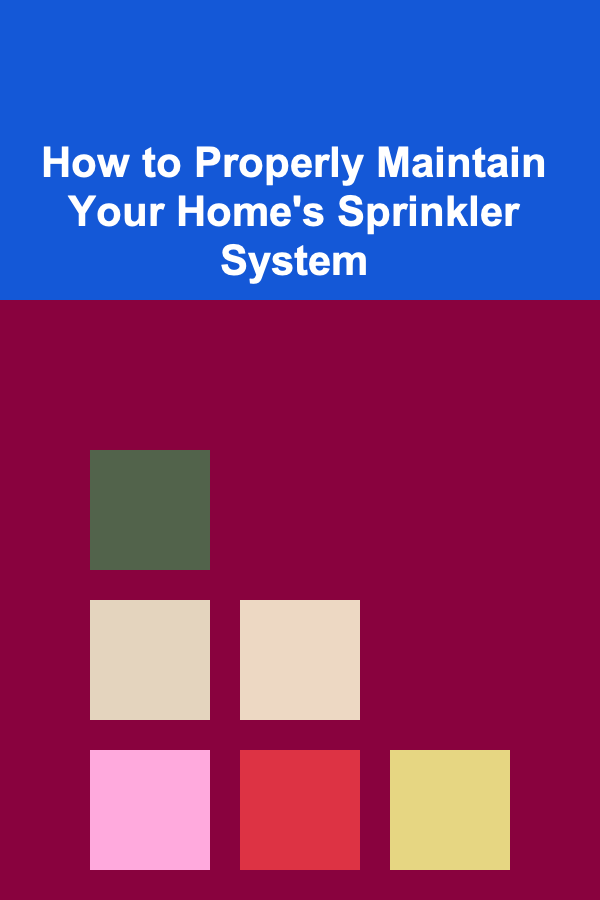
How to Properly Maintain Your Home's Sprinkler System
Read More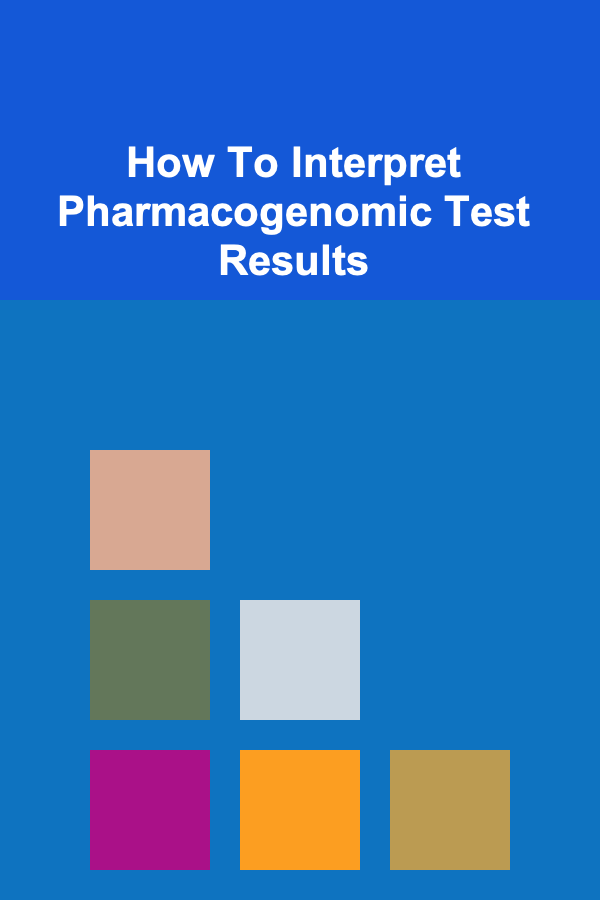
How To Interpret Pharmacogenomic Test Results
Read MoreOther Products

How to Archive Family Heirlooms for Future Generations
Read More
How to Create a Drawer for Entertaining Essentials
Read More
How to Ensure Your Rental Property is Safe for Families with Children
Read More
How to Maintain Your Home's Flooring
Read More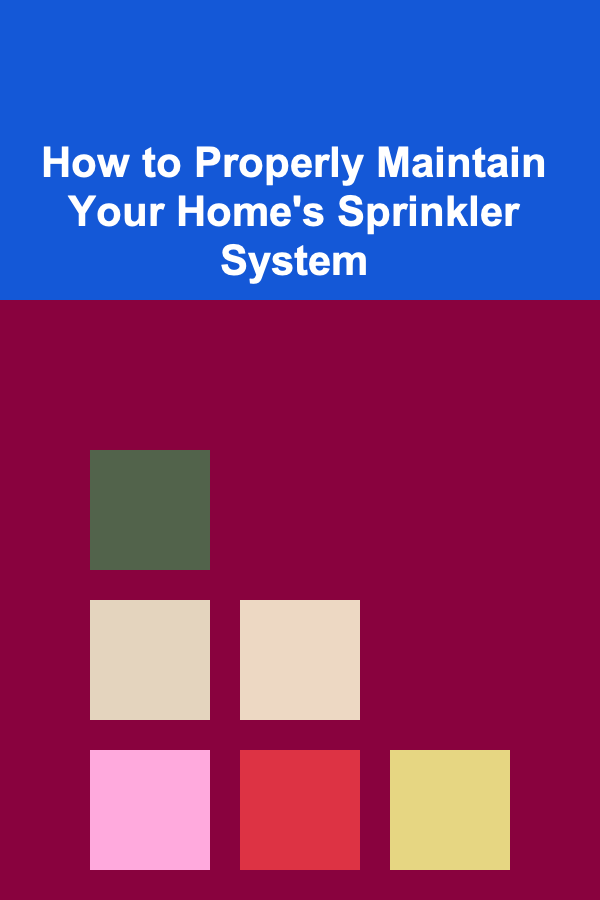
How to Properly Maintain Your Home's Sprinkler System
Read More