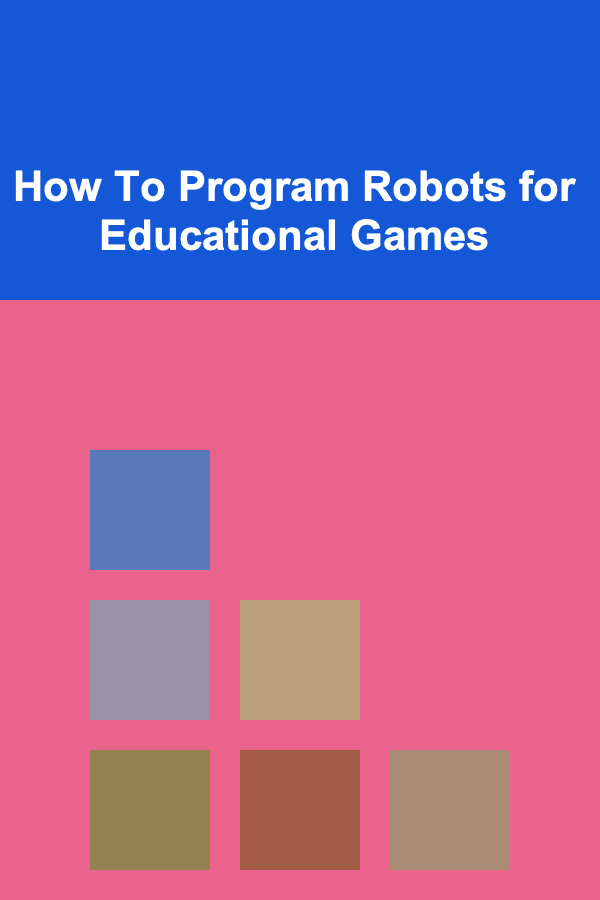
How To Program Robots for Educational Games
ebook include PDF & Audio bundle (Micro Guide)
$12.99$11.99
Limited Time Offer! Order within the next:
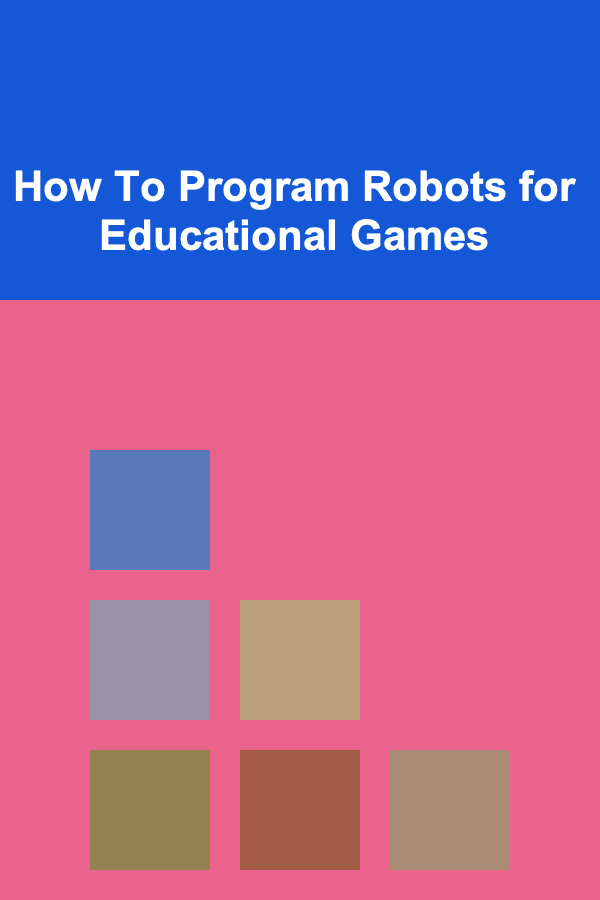
In the ever-evolving landscape of education, technology plays a crucial role in shaping new learning paradigms. Among the various tools that are gaining prominence in educational settings, robots stand out due to their ability to bridge the gap between theoretical learning and hands-on practice. Educational games powered by robots create an interactive environment that encourages students to engage in problem-solving, critical thinking, and collaboration.
Programming robots for educational games requires a blend of technical skills, creativity, and an understanding of pedagogical principles. This article will explore how to program robots for educational games, covering the foundational aspects, tools, and techniques involved in creating meaningful and effective learning experiences for students.
The Role of Robotics in Education
Before diving into the specifics of programming robots for educational games, it's important to understand the role robotics can play in education. Robotics is an interdisciplinary field that integrates computer science, engineering, and mathematics. In educational settings, robots serve as an interactive tool to bring these subjects to life. When programmed to execute specific tasks, robots allow students to:
- Develop Coding Skills: Students can learn to write code that controls robot actions, which helps them develop fundamental programming and computational thinking skills.
- Engage in Problem-Solving: Robots can be programmed to solve puzzles, navigate obstacles, or carry out complex tasks, encouraging students to think critically and devise solutions.
- Experience Hands-On Learning: Robots provide students with a tangible, interactive tool to test their ideas and see the immediate consequences of their code.
- Learn Collaborative Skills: In many educational settings, programming robots is a group activity, promoting teamwork and communication among students.
In educational games, robots can act as participants, facilitators, or even challenge-solvers, enhancing the learning experience by adding a layer of interactivity and fun. Programming these robots to participate in educational games involves understanding both the technical and pedagogical aspects of robotics.
Key Concepts for Programming Robots in Educational Games
When programming robots for educational games, it's important to break down the process into key concepts that can be easily grasped by students and educators. Here are some essential concepts to understand:
1. Robotic Sensors and Actuators
Sensors and actuators are at the heart of robotics. Sensors allow the robot to perceive its environment, while actuators enable it to move or interact with objects.
- Sensors: Common sensors used in educational robots include ultrasonic sensors (for distance measurement), infrared sensors (for detecting obstacles or following lines), light sensors (for detecting brightness), and color sensors (to differentiate between different colors).
- Actuators: Actuators enable the robot to perform physical actions, such as motors for movement or servos for precise control. Educational robots often feature wheels, arms, and other manipulators that allow students to explore various actions and reactions.
In the context of educational games, sensors and actuators allow robots to interact with the environment, solve puzzles, or navigate obstacles. For example, in a game where robots must collect virtual objects, a robot might use a color sensor to distinguish between different objects, or it may use a motor to navigate a maze.
2. Programming Languages and Platforms
Different robots come with different programming environments. Some robots are programmed using block-based languages, while others use text-based languages. Both types of programming languages are useful in the context of educational games, but they cater to different levels of learner expertise.
- Block-Based Programming: Tools like Scratch and Blockly use drag-and-drop blocks to represent code commands. These languages are ideal for younger learners who are just starting to understand programming concepts. They abstract away the syntax, allowing students to focus on logic and structure.
- Text-Based Programming: For more advanced students, programming languages like Python, Java, or C++ can be used. These languages provide more flexibility and control over the robot's behavior but require a deeper understanding of programming syntax and structure.
Platforms such as LEGO Mindstorms, VEX Robotics, and Arduino provide tools for both block-based and text-based programming, allowing students to graduate from simpler to more complex tasks as their skills progress.
3. Control Structures
Control structures are fundamental concepts in programming that determine how a robot behaves. These structures help control the flow of the robot's actions and responses in the game.
- Conditionals : Using
ifandelsestatements, robots can make decisions based on sensor inputs. For example, a robot can decide to turn left if an obstacle is detected or move forward if the path is clear. - Loops: Loops allow robots to repeat actions until a certain condition is met. For instance, a robot can continue navigating a maze until it reaches the exit or keep collecting objects until it reaches a set number.
- Functions: Functions allow programmers to break down complex tasks into smaller, reusable pieces of code. In educational games, this might mean creating a function to make the robot perform a specific dance move or navigate a section of the game.
Mastering control structures enables students to program robots that can respond dynamically to the changing conditions of a game, making the robot appear more intelligent and adaptive.
4. Game Design and Pedagogy
When programming robots for educational games, it's crucial to think beyond the technicalities and consider the pedagogical aspects of the game design. Educational games are not just about fun; they need to be designed with clear learning objectives in mind.
- Objective-Based Learning: Each game should have clear educational goals, such as teaching specific programming concepts, promoting critical thinking, or demonstrating scientific principles.
- Progressive Difficulty: Games should be designed with a gradual increase in difficulty, ensuring that students are constantly challenged but not overwhelmed. For example, an introductory game might involve simple navigation tasks, while a more advanced game might include problem-solving scenarios or challenges requiring precise sensor usage.
- Feedback and Reflection: It's important for the game to provide feedback to students, helping them learn from their mistakes and improve their skills. This might include visual or auditory feedback when a robot completes a task correctly or when it encounters an obstacle.
Steps to Program Robots for Educational Games
Programming robots for educational games involves a combination of planning, coding, and testing. Here's a step-by-step guide to help educators and students get started:
1. Define the Game Concept and Learning Goals
Before diving into programming, define the game's objectives. What do you want students to learn? For example, the game might focus on spatial awareness, teamwork, or coding concepts like loops and conditionals. Ensure that the game has a clear structure, such as:
- A start and end point
- Rules for how the robot should move or interact
- A scoring system or way to measure success
2. Select the Right Robot and Tools
Choose a robot that fits the educational goals of the game. Consider factors like the robot's sensors, actuators, and programming capabilities. Some popular educational robots include:
- LEGO Mindstorms: A versatile platform that uses both block-based and text-based programming. It's great for students of various age groups.
- VEX Robotics: A platform that offers both hardware and software solutions for robotics education.
- Ozobot: A small robot that uses color sensors for programming, ideal for younger students or introductory programming lessons.
Additionally, select a programming platform that matches the students' skill level. Tools like Scratch, Blockly, and Python are commonly used in educational settings.
3. Design the Game Mechanics
Design the mechanics of the game, considering the robot's capabilities. For example, if the robot is navigating a maze, decide how the robot will interact with the environment. Will it avoid obstacles automatically using sensors, or will students need to program the robot to make decisions based on sensor inputs?
4. Write the Code
With the game concept and mechanics in place, students can begin writing the code for the robot. This step involves:
- Using control structures (loops, conditionals) to determine the robot's behavior.
- Programming the sensors and actuators to enable interaction with the environment.
- Testing the code to ensure that the robot responds as expected.
For example, a simple maze game might involve programming the robot to turn left when it detects a wall and move forward when the path is clear. This basic functionality can be expanded with more advanced features like automated obstacle detection and pathfinding algorithms.
5. Test and Iterate
Once the robot is programmed, test it in the game environment. Identify any bugs or issues, such as the robot not responding to sensor inputs correctly or failing to navigate a maze. Adjust the code as necessary to improve the robot's performance.
Iteration is key in both programming and game design. As students test the robot, they will learn more about how their code affects the robot's behavior, which in turn allows them to make improvements and refine their programming skills.
6. Introduce the Game to Students
Once the game is ready, introduce it to students. Allow them to interact with the robot and play the game, providing guidance on how the robot responds to different inputs. Encourage students to modify the code to create their own variations of the game or improve the robot's behavior.
This step fosters creativity and problem-solving, as students work to optimize the robot's performance and enhance the educational experience.
Challenges and Solutions in Programming Robots for Educational Games
1. Hardware Limitations
Some educational robots have limited sensors and actuators, which can restrict the complexity of the games. To overcome this challenge, consider using multiple robots or augmenting the robot with additional sensors to increase its capabilities.
2. Student Frustration
Programming can be difficult, and students may become frustrated if their robots don't behave as expected. To minimize frustration, break down tasks into smaller, manageable steps, and provide plenty of opportunities for trial and error.
3. Time Constraints
Programming robots for games can be time-consuming, especially for beginners. To address this, create simple prototypes first and gradually build up complexity. Encourage students to focus on solving one problem at a time.
Conclusion
Programming robots for educational games is an exciting and rewarding process that combines technical skills with creative problem-solving. By understanding the key concepts of robotics, programming languages, and game design, educators can create engaging learning experiences that foster critical thinking, collaboration, and a deeper understanding of STEM subjects. With the right tools and approach, robots can transform the way students interact with technology and pave the way for the next generation of innovators.

How to Build a Customer Support Knowledge Base for Your Team
Read More
How to Create a Pet Spa Experience in Your Home
Read More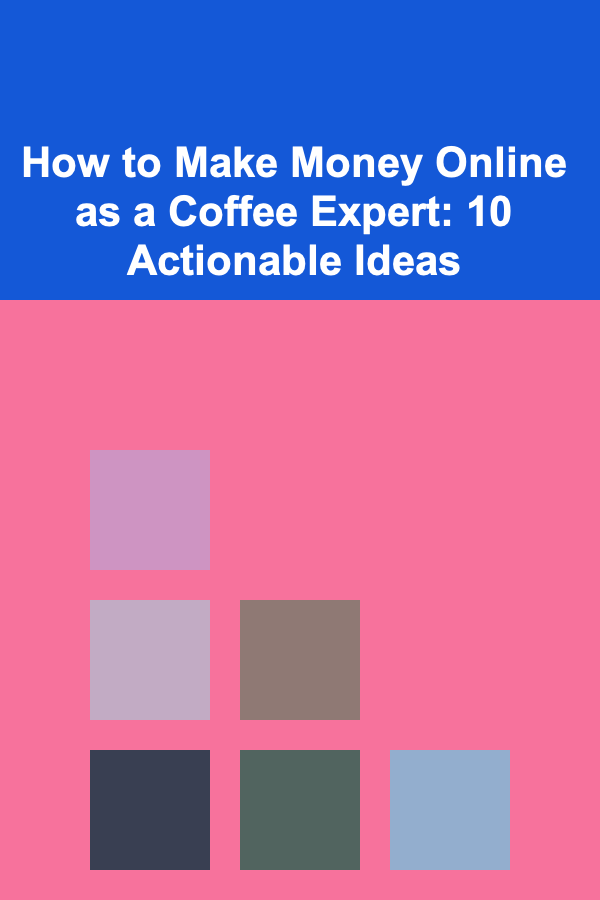
How to Make Money Online as a Coffee Expert: 10 Actionable Ideas
Read More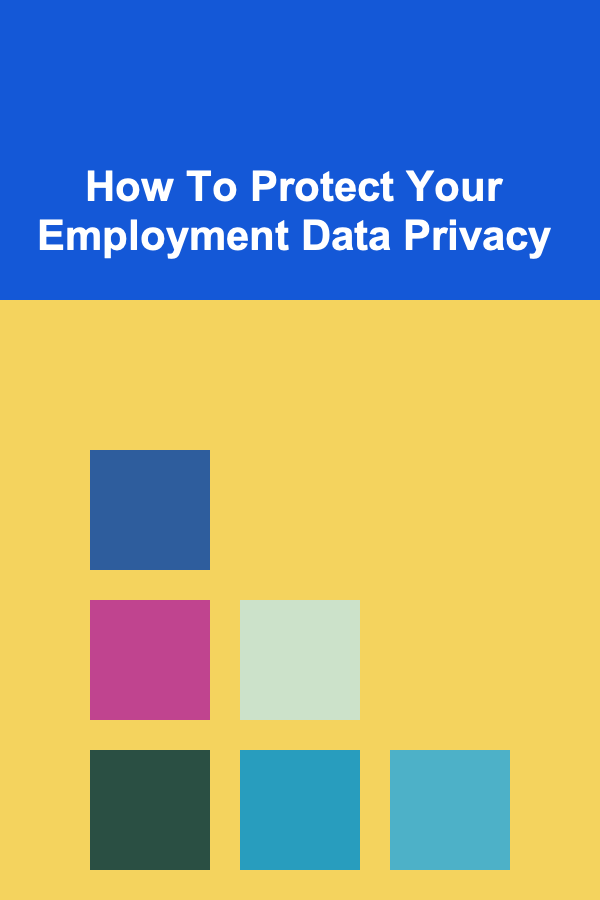
How To Protect Your Employment Data Privacy
Read More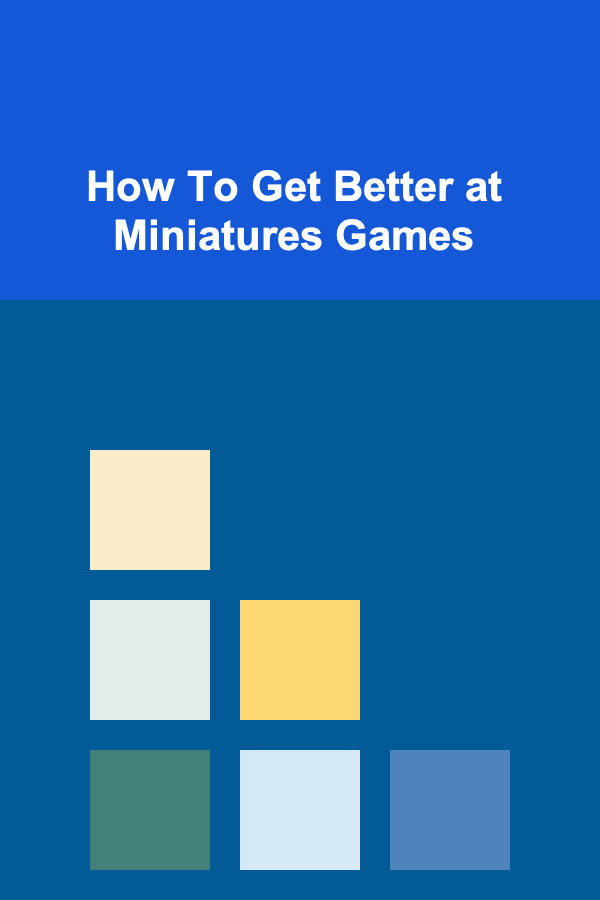
How To Get Better at Miniatures Games
Read More
10 Tips for a Rustic Outdoor Party Checklist
Read MoreOther Products

How to Build a Customer Support Knowledge Base for Your Team
Read More
How to Create a Pet Spa Experience in Your Home
Read More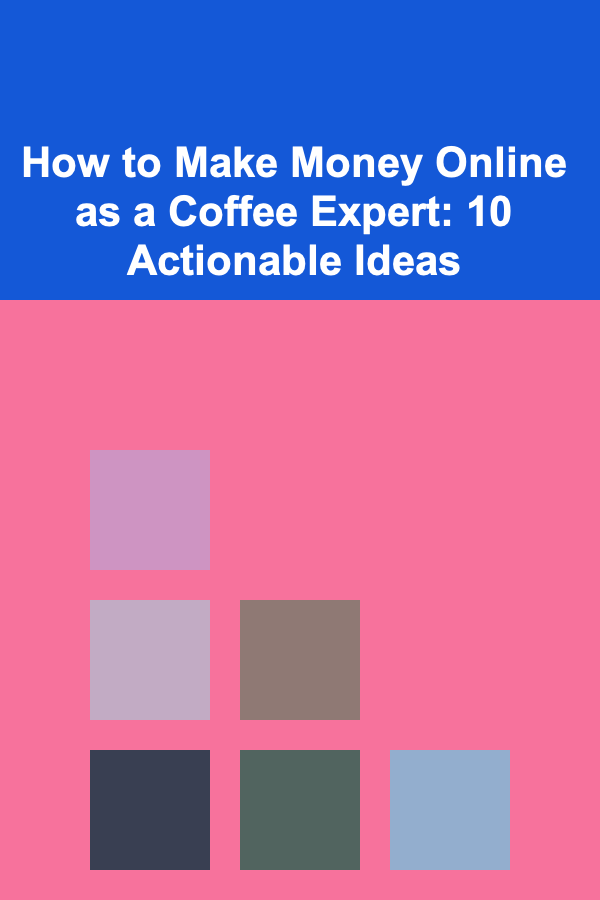
How to Make Money Online as a Coffee Expert: 10 Actionable Ideas
Read More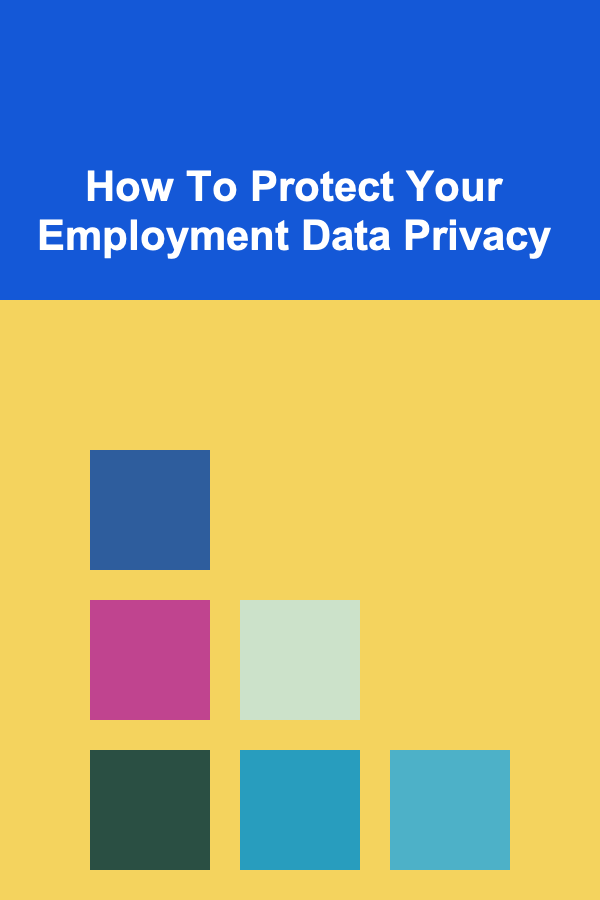
How To Protect Your Employment Data Privacy
Read More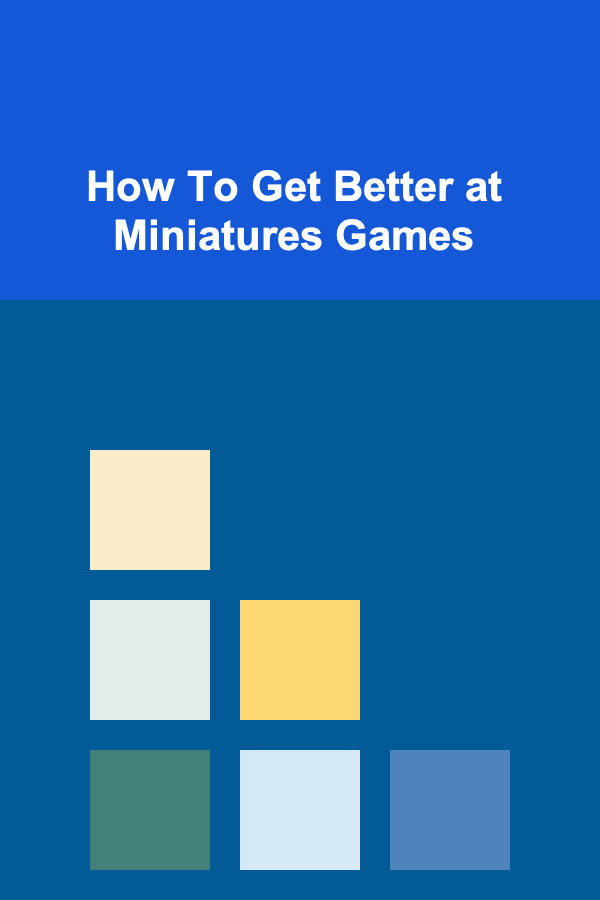
How To Get Better at Miniatures Games
Read More