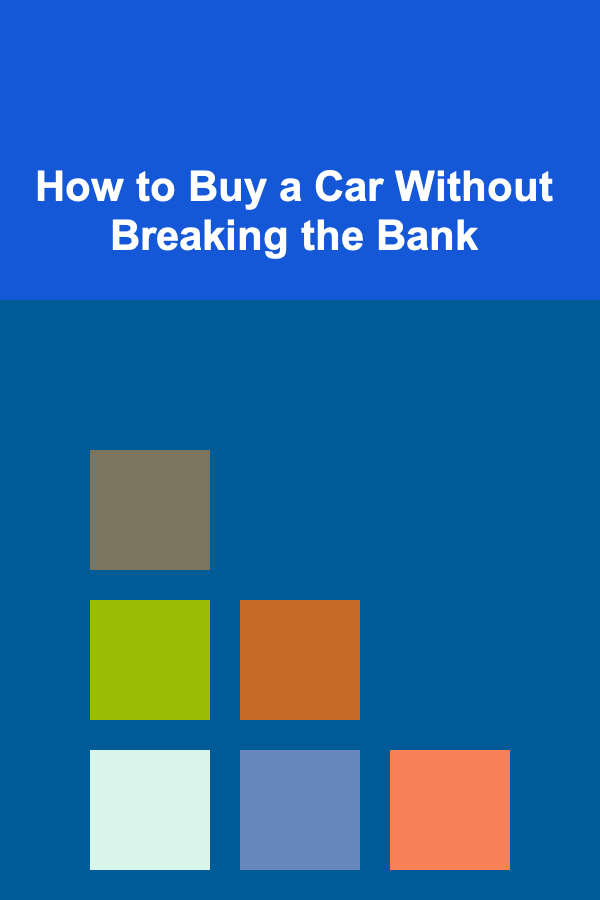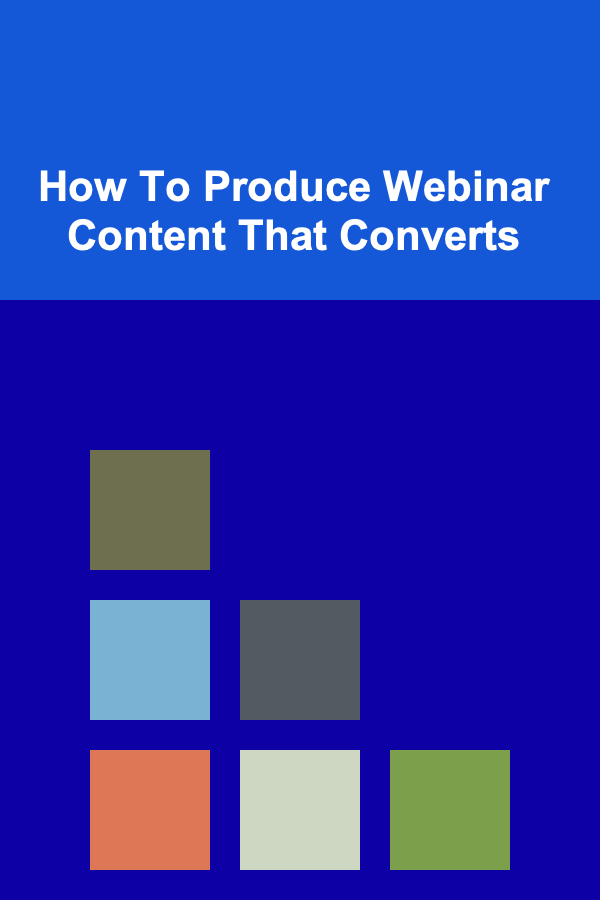
How To Produce Webinar Content That Converts
ebook include PDF & Audio bundle (Micro Guide)
$12.99$11.99
Limited Time Offer! Order within the next:
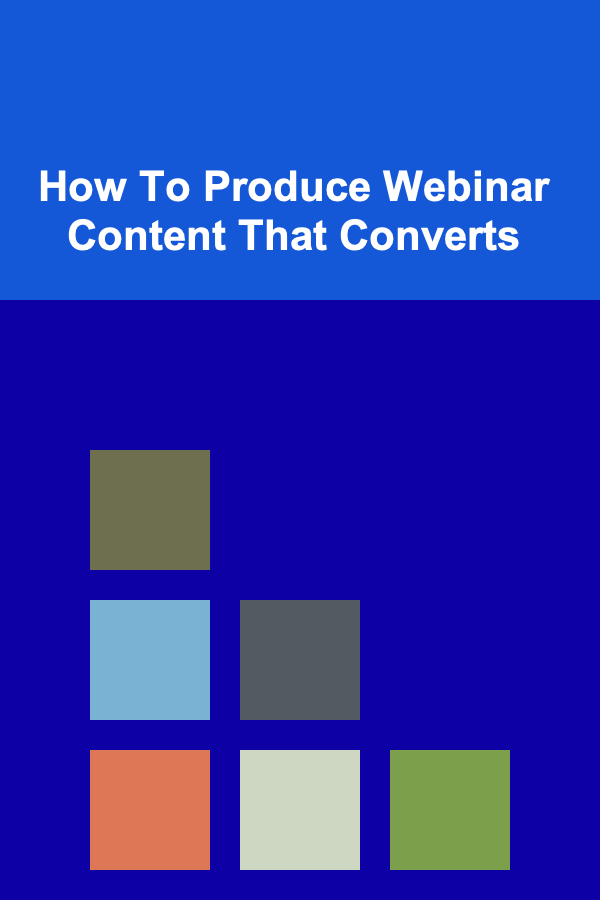
Introduction: Webinars as a Conversion Powerhouse
In today's digital landscape, webinars have emerged as a powerful tool for businesses seeking to engage their audience, establish thought leadership, and ultimately, drive conversions. More than just online presentations, webinars offer a unique opportunity to connect with potential customers on a personal level, address their specific pain points, and demonstrate the value of your products or services in real-time. However, simply hosting a webinar isn't enough. To truly maximize the ROI, you need to craft compelling content that resonates with your audience and guides them seamlessly towards conversion.
This article delves into the art and science of producing webinar content that converts. We'll explore key strategies, best practices, and actionable tips to help you create webinars that not only attract a large audience but also transform them into loyal customers.
Understanding Your Audience: The Foundation of Effective Content
Before you even begin brainstorming content ideas, it's crucial to have a deep understanding of your target audience. This involves more than just knowing their demographics; it requires understanding their motivations, challenges, and aspirations. A well-defined audience persona will be your guiding light throughout the entire webinar creation process.
1. Developing Audience Personas
An audience persona is a semi-fictional representation of your ideal webinar attendee. It's based on research and data about your existing and potential customers. Consider these factors when creating your persona:
- Demographics: Age, gender, location, education, income, industry, job title.
- Psychographics: Values, interests, lifestyle, attitudes, pain points, goals.
- Online Behavior: Platforms they use, content they consume, influencers they follow.
- Their "Job To Be Done": What problem are they trying to solve? What are they hoping to achieve?
Example: Let's say you're selling project management software. Your audience persona might be "Sarah, the Overwhelmed Project Manager." Sarah is 35, works at a small marketing agency, and is constantly struggling to keep projects on track and within budget. She's looking for a tool that will help her streamline workflows, improve team collaboration, and reduce errors. She's active on LinkedIn and often reads articles about productivity and project management best practices.
2. Conducting Audience Research
Use a variety of methods to gather information about your target audience:
- Surveys: Send out surveys to your email list or use online survey platforms like SurveyMonkey or Google Forms.
- Customer Interviews: Conduct one-on-one interviews with existing customers to gain deeper insights into their experiences and needs.
- Social Media Listening: Monitor social media channels for conversations related to your industry and your brand.
- Website Analytics: Analyze your website traffic to understand which pages are most popular and what keywords people are using to find your site.
- Sales Team Feedback: Talk to your sales team to understand the questions and concerns that potential customers frequently raise.
- Review Platforms: Analyze reviews of your competitors to understand their strengths and weaknesses, and to identify unmet needs in the market.
3. Identifying Pain Points and Goals
Once you have a good understanding of your audience, identify their biggest pain points and what they're hoping to achieve. This information will be crucial for crafting relevant and compelling webinar content.
- What are their biggest challenges? What obstacles are preventing them from achieving their goals?
- What are their aspirations? What are they hoping to accomplish in their career or personal life?
- What are they afraid of? What are their biggest fears related to the topic you're addressing?
By understanding their pain points and goals, you can tailor your webinar content to directly address their needs and show them how your product or service can help them overcome their challenges and achieve their aspirations.
Crafting Compelling Webinar Content: Delivering Value and Driving Engagement
The content of your webinar is the heart and soul of the event. It's what will keep your audience engaged, demonstrate your expertise, and ultimately, drive conversions. Here's how to create compelling content that resonates:
1. Choosing the Right Topic
Your webinar topic should be directly relevant to your target audience and aligned with your business goals. Consider these factors when choosing a topic:
- Relevance: Is the topic interesting and useful to your target audience? Does it address their pain points or help them achieve their goals?
- Originality: Is the topic fresh and unique, or is it something that has been covered extensively elsewhere?
- Searchability: Are people actively searching for information on this topic? Use keyword research tools like Google Keyword Planner or SEMrush to identify popular search terms.
- Business Alignment: Does the topic naturally lead to a discussion of your product or service? Can you demonstrate how your offering can help attendees solve their problems?
Example Topics:
- Instead of: "Introduction to Marketing," try: "5 Proven Strategies to Increase Website Traffic in 30 Days."
- Instead of: "About Our Product," try: "How to Solve [Specific Problem] Using [Your Product] -- A Step-by-Step Guide."
2. Structuring Your Webinar Content
A well-structured webinar is easy to follow and keeps the audience engaged from start to finish. A common and effective structure includes:
- Introduction (5-10 minutes):
- Welcome attendees and introduce yourself.
- Clearly state the topic and the key takeaways.
- Set expectations for the webinar and explain what attendees will learn.
- Engage the audience with a poll or a question to get them involved.
- Main Content (30-45 minutes):
- Divide your content into 3-5 key sections.
- Use clear headings and subheadings to organize your thoughts.
- Provide valuable information, insights, and actionable tips.
- Use visuals (slides, videos, screenshots) to illustrate your points.
- Tell stories and share real-world examples to make your content relatable.
- Q&A Session (10-15 minutes):
- Answer questions from the audience.
- Address any concerns or objections.
- Provide additional information and resources.
- Call to Action (5-10 minutes):
- Clearly state the next steps you want attendees to take.
- Offer a special discount, free trial, or other incentive.
- Provide links to relevant resources.
- Thank attendees for their time and attention.
3. Delivering Engaging Presentations
Your presentation style is just as important as the content itself. Here are some tips for delivering engaging presentations:
- Know your material: Be thoroughly familiar with your content so you can speak confidently and naturally.
- Practice, practice, practice: Rehearse your presentation several times to ensure a smooth delivery.
- Use visuals: Incorporate slides, videos, and other visuals to keep the audience engaged. Avoid text-heavy slides and use images to illustrate your points.
- Speak clearly and enthusiastically: Use a clear and engaging tone of voice. Vary your pitch and pace to keep the audience interested.
- Tell stories: Share real-world examples and anecdotes to make your content more relatable and memorable.
- Engage with the audience: Ask questions, run polls, and encourage attendees to participate in the chat.
- Be authentic: Be yourself and let your personality shine through.
- Prepare for technical difficulties: Have a backup plan in case of technical issues.
4. Using Visuals Effectively
Visuals are a crucial component of engaging webinar content. They help to illustrate your points, break up text, and keep the audience interested. Consider these guidelines when using visuals:
- Keep it simple: Avoid cluttering your slides with too much text or too many graphics.
- Use high-quality images: Use professional-looking images that are relevant to your content.
- Use charts and graphs: Visualize data to make it easier to understand.
- Use videos: Incorporate short videos to demonstrate concepts or share testimonials.
- Brand your visuals: Use your company's logo and colors to maintain brand consistency.
- Ensure accessibility: Make sure your visuals are accessible to people with disabilities. Use alt text for images and provide captions for videos.
5. Incorporating Storytelling
Stories are a powerful way to connect with your audience on an emotional level and make your content more memorable. Consider these tips for incorporating storytelling into your webinars:
- Tell personal stories: Share your own experiences and insights.
- Share customer success stories: Showcase how your product or service has helped others.
- Use relatable characters: Create characters that your audience can identify with.
- Focus on the emotional impact: Highlight the positive outcomes of your product or service.
- Keep it concise: Don't let your stories drag on. Get to the point quickly and efficiently.
6. Creating Interactive Elements
Engagement is key to a successful webinar. Interactive elements help to keep your audience involved and prevent them from tuning out. Consider these interactive elements:
- Polls: Ask questions to gauge the audience's understanding and opinions.
- Q&A Sessions: Dedicate time to answer questions from the audience.
- Chat: Encourage attendees to participate in the chat and share their thoughts.
- Quizzes: Test the audience's knowledge with short quizzes.
- Case Studies: Present real-world scenarios and ask attendees to brainstorm solutions.
- Breakout Rooms: If your webinar platform supports it, use breakout rooms to facilitate small-group discussions.
- Live Demonstrations: Show your product in action.
Driving Conversions: Turning Attendees into Customers
The ultimate goal of a webinar is to drive conversions. This means guiding attendees towards taking a specific action, such as purchasing a product, signing up for a free trial, or scheduling a consultation. Here's how to craft your webinar to maximize conversions:
1. Creating a Compelling Call to Action (CTA)
Your CTA should be clear, concise, and specific. Tell attendees exactly what you want them to do and make it easy for them to take action.
- Be specific: Instead of saying "Learn More," say "Download our Free Ebook."
- Use strong action verbs: Use words like "Download," "Sign Up," "Get Started," and "Claim Your Discount."
- Create a sense of urgency: Offer a limited-time discount or bonus to encourage attendees to act now.
- Make it easy to find: Place your CTA prominently on your slides and in the chat.
- Repeat your CTA: Remind attendees of your CTA throughout the webinar.
2. Offering Exclusive Incentives
Incentives can be a powerful motivator for attendees to take action. Consider offering exclusive discounts, free trials, or bonus content to those who attend your webinar.
- Discounts: Offer a percentage discount on your product or service.
- Free Trials: Provide attendees with a free trial of your software or service.
- Bonus Content: Offer exclusive content, such as ebooks, templates, or checklists.
- Free Consultation: Offer a free consultation with one of your experts.
3. Building Trust and Credibility
People are more likely to buy from businesses they trust. Use your webinar to build trust and credibility by:
- Demonstrating your expertise: Share your knowledge and insights.
- Sharing customer success stories: Showcase how your product or service has helped others.
- Providing social proof: Share testimonials and reviews.
- Being transparent: Be honest and open about your product or service.
- Answering questions honestly: Address any concerns or objections.
4. Creating a Seamless User Experience
Make it as easy as possible for attendees to take the desired action. Ensure that your website is user-friendly and that the checkout process is smooth and straightforward.
- Mobile-friendly website: Ensure your website is responsive and works well on mobile devices.
- Easy navigation: Make it easy for attendees to find the information they need.
- Secure checkout process: Use a secure payment gateway to protect attendees' information.
- Clear pricing: Be transparent about your pricing and fees.
- Responsive customer support: Provide prompt and helpful customer support.
5. Following Up After the Webinar
The work doesn't end when the webinar is over. Follow up with attendees to nurture them further along the sales funnel.
- Send a thank-you email: Thank attendees for their time and provide them with a recording of the webinar.
- Share additional resources: Provide links to relevant articles, blog posts, and ebooks.
- Offer a special discount: Remind attendees of any special discounts or offers.
- Personalized follow-up: Follow up with individual attendees based on their interests and needs.
Promoting Your Webinar: Getting the Right People in the Room
Even the best webinar content won't convert if nobody attends! Effective promotion is essential for attracting a relevant audience. Here's how to get the word out:
1. Leveraging Email Marketing
Email marketing is a powerful tool for promoting your webinar to a targeted audience.
- Segment your email list: Send targeted emails to specific segments of your audience based on their interests and demographics.
- Create compelling email subject lines: Use subject lines that are attention-grabbing and relevant to the webinar topic.
- Highlight the benefits of attending: Explain what attendees will learn and how it will benefit them.
- Include a clear call to action: Make it easy for people to register for the webinar.
- Send multiple reminder emails: Send reminder emails leading up to the webinar to ensure that people don't forget to attend.
2. Utilizing Social Media
Social media is a great way to reach a wider audience and generate buzz around your webinar.
- Promote your webinar on all relevant social media platforms: Use platforms like LinkedIn, Twitter, Facebook, and Instagram.
- Use eye-catching visuals: Create visually appealing images and videos to promote your webinar.
- Use relevant hashtags: Use relevant hashtags to reach a wider audience.
- Engage with your followers: Respond to comments and questions.
- Run social media ads: Use social media advertising to reach a targeted audience.
3. Partnering with Influencers
Partnering with influencers can help you reach a new audience and build credibility.
- Identify relevant influencers: Find influencers who are relevant to your industry and who have a strong following.
- Reach out to influencers: Contact influencers and offer them an incentive to promote your webinar.
- Provide influencers with talking points: Give influencers talking points about your webinar so they can promote it effectively.
4. Content Marketing
Create blog posts, articles, and other content related to your webinar topic to drive traffic to your registration page.
- Write blog posts: Write blog posts on topics related to your webinar.
- Create articles: Write articles for industry publications.
- Create infographics: Create infographics to visually represent your webinar topic.
- Optimize your content for search engines: Use relevant keywords to improve your search engine rankings.
5. Paid Advertising
Consider using paid advertising platforms like Google Ads or social media ads to reach a wider audience and drive registrations.
- Google Ads: Use Google Ads to target people who are searching for information related to your webinar topic.
- Social Media Ads: Use social media ads to target people based on their demographics, interests, and behaviors.
Measuring Success: Tracking Your Webinar ROI
It's important to track your webinar ROI to understand what's working and what's not. This data will help you optimize your future webinars and maximize your results.
1. Key Metrics to Track
- Registration Rate: The percentage of people who register for your webinar after seeing your promotion.
- Attendance Rate: The percentage of people who actually attend your webinar after registering.
- Engagement Rate: The level of interaction during your webinar (e.g., chat participation, poll responses).
- Conversion Rate: The percentage of attendees who take the desired action after the webinar (e.g., purchase a product, sign up for a free trial).
- Cost Per Lead (CPL): The cost of acquiring a lead through your webinar.
- Return on Investment (ROI): The overall profit generated by your webinar compared to the cost of running it.
2. Tools for Tracking Webinar Performance
- Webinar Platform Analytics: Most webinar platforms offer built-in analytics tools that track registration, attendance, and engagement metrics.
- Marketing Automation Platforms: Marketing automation platforms like HubSpot or Marketo can track lead generation, conversion rates, and ROI.
- Google Analytics: Use Google Analytics to track website traffic and conversions from your webinar promotion efforts.
3. Analyzing Your Results
Once you've collected your data, analyze it to identify areas for improvement.
- What worked well? Identify the strategies and tactics that were most effective.
- What could be improved? Identify areas where you could improve your webinar content, promotion, or delivery.
- What changes should you make for future webinars? Based on your analysis, make changes to your webinar strategy to improve your results.
Conclusion: Mastering the Art of Webinar Conversion
Producing webinar content that converts is a multifaceted process that requires careful planning, execution, and analysis. By understanding your audience, crafting compelling content, driving engagement, and measuring your results, you can create webinars that not only attract a large audience but also transform them into loyal customers. Remember that continuous improvement is key. Experiment with different strategies, track your results, and adapt your approach to maximize your webinar ROI. With dedication and a data-driven approach, you can unlock the full potential of webinars as a powerful tool for lead generation, sales, and business growth.

How to Create a Relaxing and Beautiful Spa-Themed Party at Home
Read More
How to Handle Rent Increases and Lease Renewals
Read More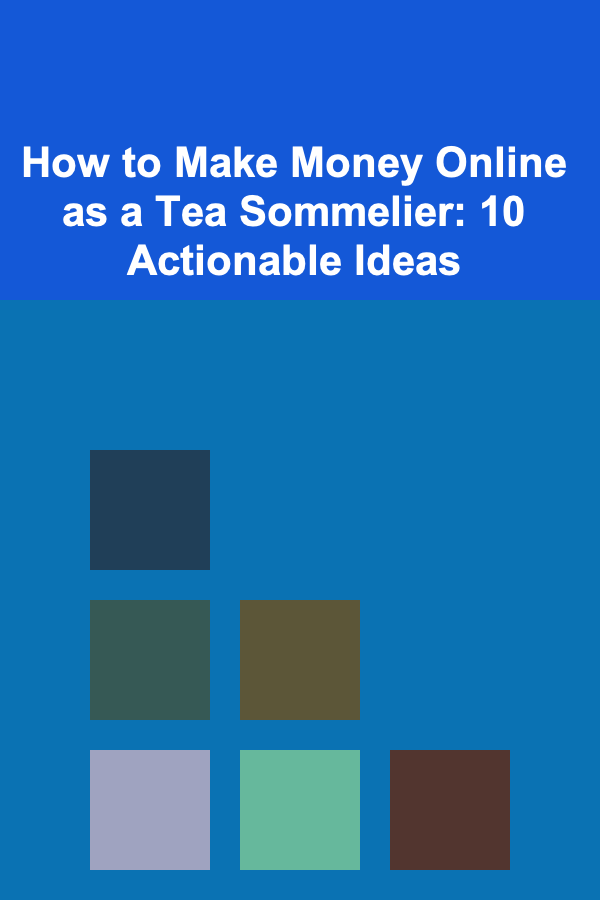
How to Make Money Online as a Tea Sommelier: 10 Actionable Ideas
Read More
How to Profit from Gardening and Homegrown Produce
Read More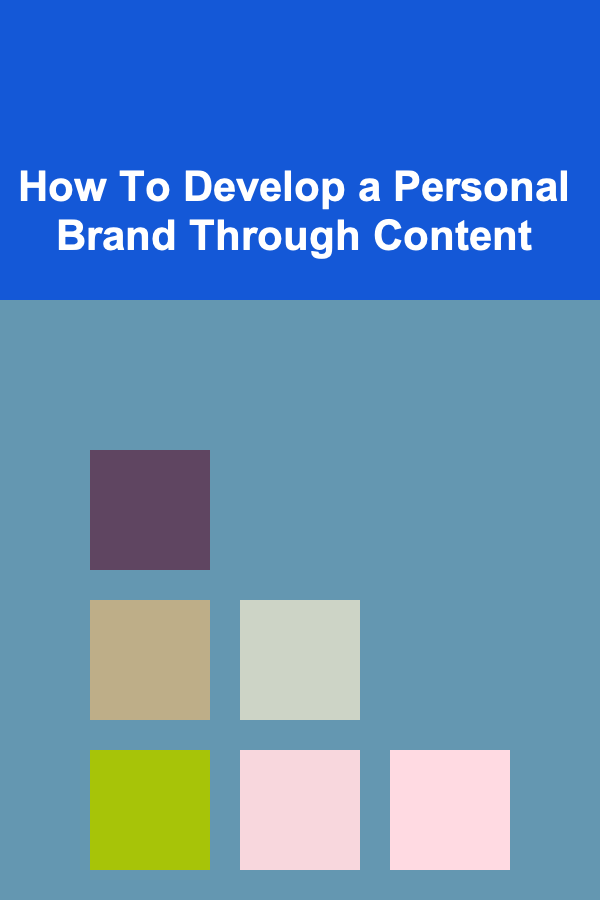
How To Develop a Personal Brand Through Content
Read More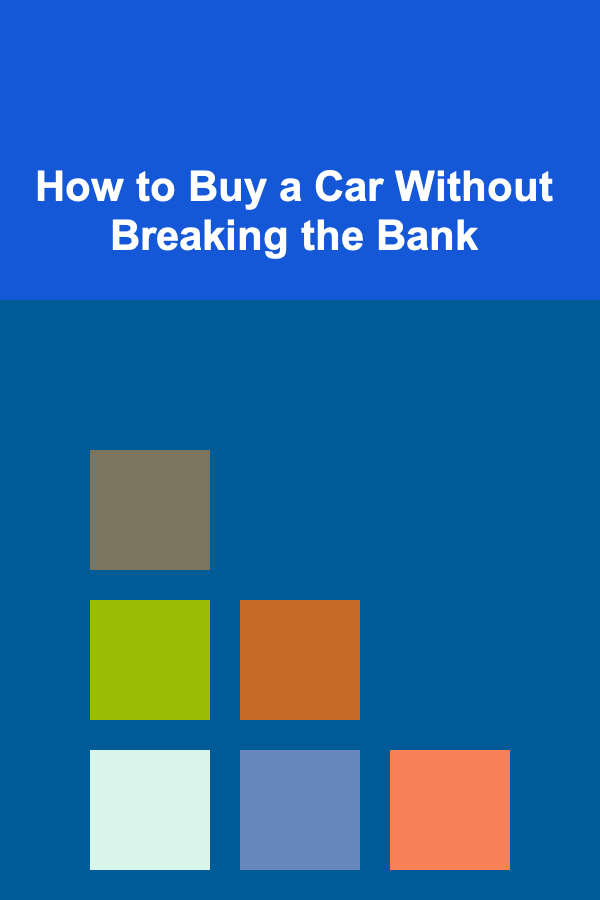
How to Buy a Car Without Breaking the Bank
Read MoreOther Products

How to Create a Relaxing and Beautiful Spa-Themed Party at Home
Read More
How to Handle Rent Increases and Lease Renewals
Read More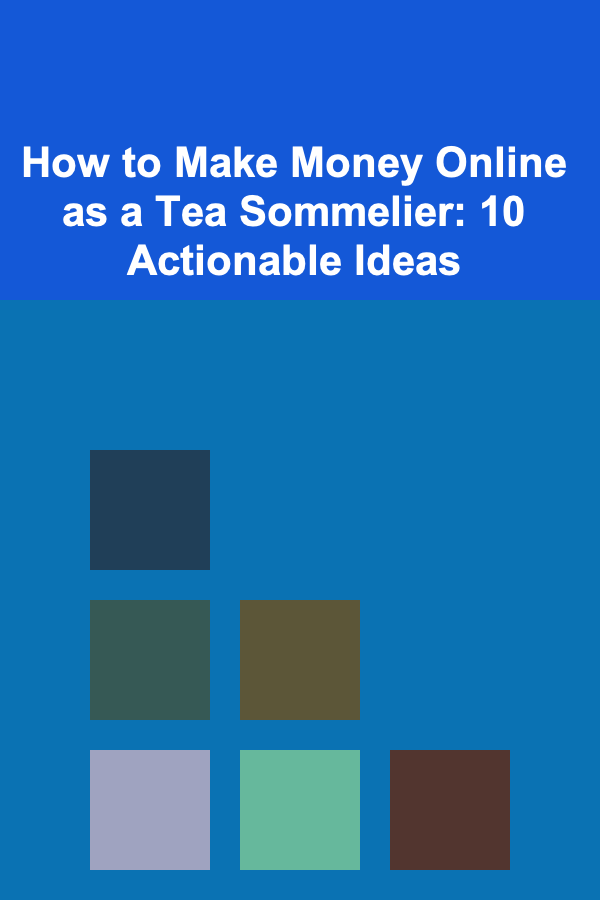
How to Make Money Online as a Tea Sommelier: 10 Actionable Ideas
Read More
How to Profit from Gardening and Homegrown Produce
Read More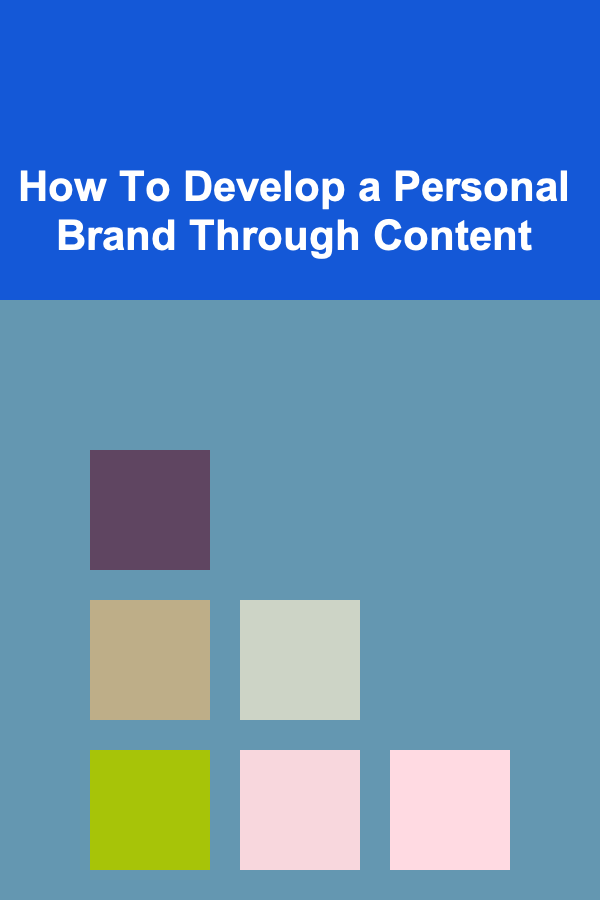
How To Develop a Personal Brand Through Content
Read More