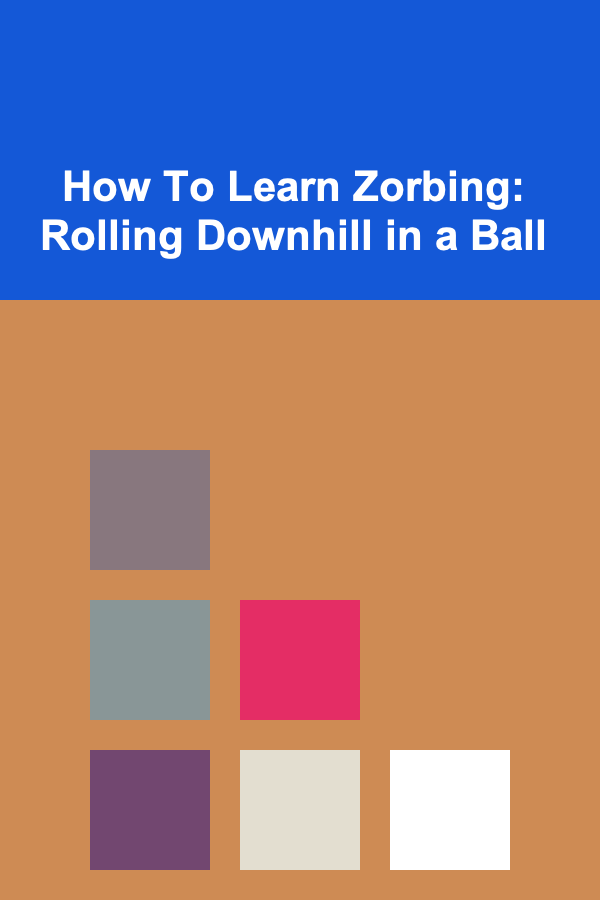How to Produce Glitch Hop with FL Studio
ebook include PDF & Audio bundle (Micro Guide)
$12.99$10.99
Limited Time Offer! Order within the next:
Not available at this time

Glitch Hop is a unique genre within the broader spectrum of electronic music that blends funky basslines, hip-hop rhythms, and glitchy, experimental sounds. It's a genre that often incorporates complex rhythm structures, irregular time signatures, and an eclectic mix of sounds ranging from lo-fi effects to sharp, digital stabs. Producing Glitch Hop requires a keen understanding of both sound design and rhythm, and FL Studio provides all the tools you need to create these distinctive tracks.
In this article, we will take a detailed look at how to produce Glitch Hop music using FL Studio, covering everything from sound design, rhythm creation, to mixing and mastering.
Understanding Glitch Hop
Before diving into FL Studio, it's important to understand what makes Glitch Hop different from other genres. Glitch Hop sits between two worlds: the experimental nature of glitch music and the rhythmic structure of hip-hop. This genre incorporates heavy use of:
- Glitchy sound effects: Audio distortions, stutters, and granular effects that break apart the sound and create a digital, often disjointed feel.
- Funky basslines: A groovy, low-end foundation, typically accompanied by punchy, syncopated drums.
- Chopped-up vocals: Vocal stabs or cuts that contribute to the rhythmic flow of the track.
- Complex rhythms: Glitch Hop often uses intricate, irregular time signatures and syncopated beats to create an off-kilter, yet groovy, rhythm.
Now that we understand the genre, let's jump into how you can produce a Glitch Hop track using FL Studio.
Setting Up FL Studio for Glitch Hop Production
1. Choosing the Right BPM
Glitch Hop generally falls in the range of 100-110 BPM. This tempo allows for a relaxed groove while providing enough space for rhythmic complexity and intricate basslines. Setting your project to 105 BPM is a good middle ground and provides flexibility for both faster and slower variations.
To set the BPM in FL Studio:
- Open FL Studio and set the tempo at 105 BPM (or adjust it based on your preference).
2. Set Up Your Workflow
Glitch Hop relies on a variety of sounds and effects. Organizing your FL Studio workspace can help streamline your workflow.
- Channel Rack: This is where you'll load all your instruments and samples. For Glitch Hop, you'll often have multiple percussive sounds, basslines, and glitch effects loaded here.
- Mixer: This is where you'll process and mix your sounds. Be sure to have enough tracks for individual instruments and effects.
- Playlist: This is where you arrange your loops and sequences to structure the track. For Glitch Hop, you may end up with a non-traditional arrangement with a lot of experimental sections, breaks, and drops.
3. Organize Your Samples
Glitch Hop relies heavily on sound design and manipulating samples to get that 'glitchy' effect. FL Studio comes with an extensive library of samples, but you'll also want to find high-quality glitch sounds. There are many sample packs available online designed specifically for Glitch Hop.
Create folders in your browser window for:
- Percussion Samples (e.g., snares, kicks, hi-hats, claps)
- Bass Sounds (e.g., deep sub-bass, wobbles, and distorted bass)
- Glitch Effects (e.g., glitchy stabs, granular loops, tape stops)
- Synths and Melodies (if you're using synths)
Creating the Core Elements of Glitch Hop
1. Drum Programming
The backbone of any Glitch Hop track is its drums. Glitch Hop drum patterns tend to be groovy, punchy, and syncopated, with an emphasis on the snare and kick to create a bouncy, hip-hop-inspired rhythm. The drums in Glitch Hop also often include intricate fills, glitchy transitions, and stutter effects.
Kick Drum:
The kick should hit hard, with a lot of presence in the low end. Layering a punchy sub-kick and a clicky top layer is an excellent way to achieve this.
In FL Studio:
- Open the Channel Rack and load your preferred kick sample.
- Use Fruity FPC or the Sampler to fine-tune your kick's sound.
Snare and Hi-Hats:
Snare and hi-hats are crucial for setting the groove. For Glitch Hop, snare drums are typically offbeat and stuttered to add that glitchy feel. Use FL Studio's Fruity Slicer to chop up your snare sound to give it a more rhythmic, disjointed vibe.
- Layering Snares: A good trick in Glitch Hop is to layer multiple snares or claps for extra texture and punch. For example, you could use a snappy snare with a wider, reverb-heavy snare to create more space.
- Hi-hat grooves: Use closed hi-hats for the rhythm, but experiment with open hats and varying velocities to make the rhythm more dynamic.
Percussion and Glitch Effects:
Glitch Hop often incorporates percussive elements that sound digital and stuttered. You can use reverse cymbals , glitchy sound effects , and granular loops to add texture to your beats. The Fruity Granulizer plugin is perfect for this, as it allows you to manipulate the audio and create glitchy, stuttery effects.
2. Bassline Design
The bassline in Glitch Hop is crucial to the track's groove. It should be funky, syncopated, and bass-heavy. A good Glitch Hop bassline is often a mixture of sub-bass and distorted bass, adding depth and aggression to the track.
Sub-Bass:
The sub-bass is the foundation of the track. Use FL Studio's 3xOSC or Sytrus to create a simple sine wave bassline. Layer it with other bass sounds to get a full low-end presence.
- Simple sub-bass lines : Start with a simple pattern and experiment with slides and pitch bends to add movement and character to your bassline.
Distorted Bass:
For the more glitchy elements of your bassline, use distortion or overdrive to add grit. Fruity Fast Distortion or Fruity Blood Overdrive can help you create aggressive, digital bass sounds. You can also use Fruity Slicer to chop up and re-sequence bass sounds for added glitch effects.
- Sidechain Compression : To make your bassline pop, apply sidechain compression to it with the kick drum. This will create a rhythmic pumping effect, which is very common in Glitch Hop.
3. Glitch Effects and Sound Design
Glitch Hop's signature sound comes from the glitchy, stuttering effects that make the track feel digital and unpredictable. You can create these effects using several tools in FL Studio:
Fruity Slicer:
The Fruity Slicer plugin is perfect for chopping up samples and creating rhythmic glitches. You can take any loop, chop it into slices, and rearrange them to create the stuttering effects typical of Glitch Hop.
- Chop samples: Drag any loop (drums, vocals, etc.) into Fruity Slicer. Then, adjust the slice points to create rhythmic glitches.
- Pitch manipulation: Use pitch shifting and modulation to create variations in the chopped samples.
Granular Synthesis:
Granular synthesis is another powerful technique to create glitchy effects. Use the Fruity Granulizer to load a sound and manipulate it by slicing it into tiny grains. You can control parameters such as grain size , pitch , and position to create unique textures.
Stutter and Tape Stops:
FL Studio has built-in tools for creating stutter effects and tape stop effects, which are commonly used in Glitch Hop.
- Use Fruity Looper or Gross Beat for stutter effects. These tools let you automate playback speed, creating glitchy "stutter" effects by chopping and reversing parts of the track.
- Tape stop effects : Use Fruity Granulizer or Gross Beat to create tape stop effects, which slow down the audio for dramatic drops.
4. Melodic Elements and Synths
While bass and drums are the backbone of Glitch Hop, melodic elements can help bring your track to life. In Glitch Hop, you'll often hear synth melodies , vocal chops , and atmospheric pads that add a layer of complexity to the track.
Synth Melodies:
Use synths to create catchy, funky melodies that complement the rhythm. A good starting point is to use a FM synth like Sytrus or Harmor. These synths can produce rich, harmonic textures with complex modulation options.
Vocal Chops:
Vocal chops are an important part of the Glitch Hop sound. You can manipulate vocal samples by chopping them into pieces and rearranging them rhythmically. Fruity Slicer is excellent for this, or you can use Fruity Granulizer for more granular manipulation.
- Experiment with pitching up or down, reversing, and stuttering your vocals to create unique effects that enhance the rhythm of the track.
5. Arranging Your Track
Once you've created all the individual elements of your Glitch Hop track, it's time to arrange them in FL Studio's Playlist. Glitch Hop tracks often have a non-traditional structure, with a lot of breakdowns, fills, and glitchy transitions.
Intro:
Start with a build-up that sets the stage for the track. You can introduce the rhythm section and slowly layer in glitch effects and bass. You might want to keep the intro simple, using pads or glitchy ambient noises to build anticipation.
Drop and Build:
In Glitch Hop, the drop is a key moment where the bass hits hard and the rhythm takes over. Make sure your bassline and drums are punchy, and consider using stutter effects or glitch transitions to add excitement.
Breaks:
Glitch Hop tracks often feature breakdowns or breaks where the rhythm changes and glitches take over. These sections allow the track to breathe and give the listener a chance to process the complexity before the next drop.
Mixing and Mastering Glitch Hop
After arranging your track, you'll need to mix and master it to get the best possible sound. Here are some tips for mixing and mastering your Glitch Hop track in FL Studio.
Mixing:
- EQ: Make sure each element occupies its own frequency range. High-pass filter any sounds that don't need low-end, and carve out space for your bass by reducing low-end frequencies in other elements.
- Compression: Use compression on the drums and bass to tighten up the low end and give them more punch.
- Stereo Imaging: Use stereo widening for pads and background elements, but keep your kick and bass centered.
- Reverb and Delay: Add reverb to synths and glitches for a sense of space, but avoid overdoing it on your kick and snare to maintain their punch.
Mastering:
- Limiting : Use a limiter to bring up the volume without clipping.
- Multiband Compression : Use multiband compression to control the dynamics of different frequency ranges.
- Final EQ adjustments: Apply a subtle EQ to enhance the overall tonal balance of the track.
Conclusion
Producing Glitch Hop in FL Studio requires a combination of technical skills and creative experimentation. By focusing on punchy drums, funky basslines, glitchy sound effects, and complex rhythmic elements, you can create tracks that are both groovy and unpredictable. Remember that Glitch Hop is all about experimentation, so don't be afraid to break the rules and explore new sound design techniques. With FL Studio's powerful features and your creativity, the possibilities are endless.

How to Keep Your Kitchen Towels Neat and Accessible
Read More
How to Use a Financial Advisor to Create a Tailored Plan for You
Read More
How to Use Hooks and Racks for Efficient Wall Storage
Read More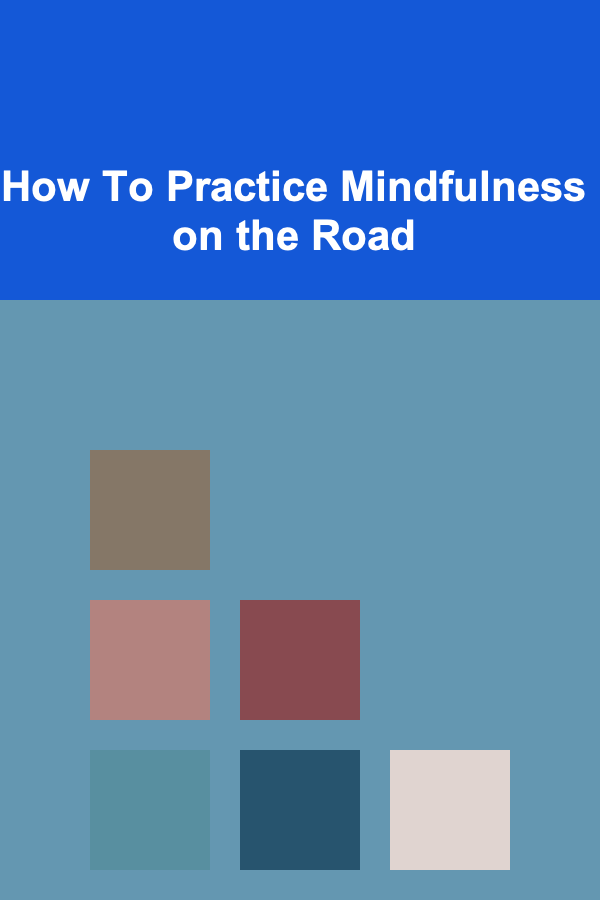
How To Practice Mindfulness on the Road
Read More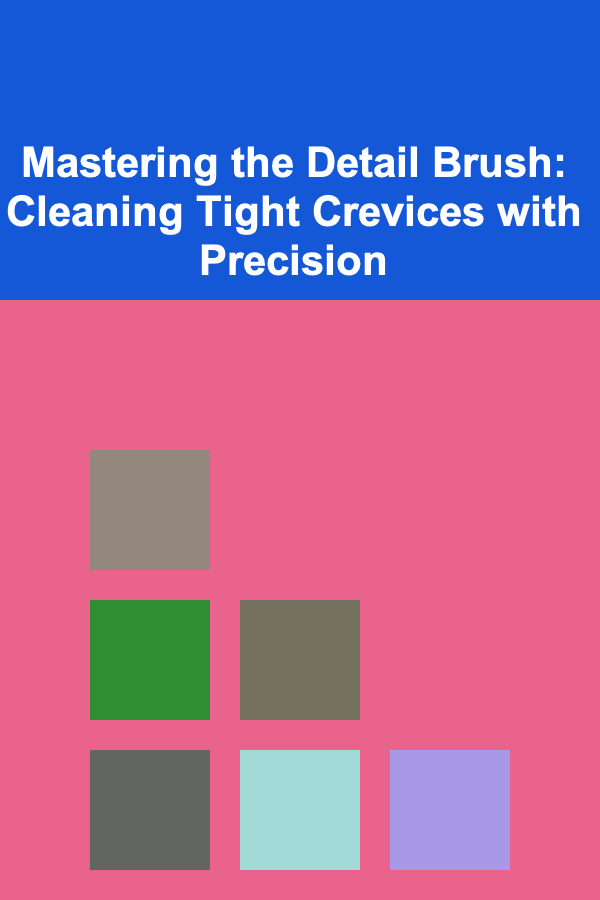
Mastering the Detail Brush: Cleaning Tight Crevices with Precision
Read More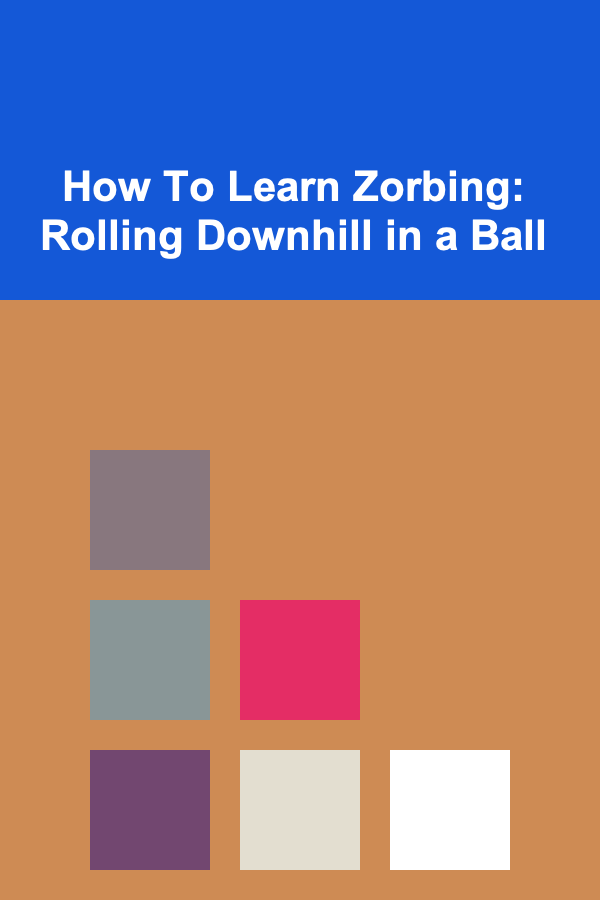
How To Learn Zorbing: Rolling Downhill in a Ball
Read MoreOther Products

How to Keep Your Kitchen Towels Neat and Accessible
Read More
How to Use a Financial Advisor to Create a Tailored Plan for You
Read More
How to Use Hooks and Racks for Efficient Wall Storage
Read More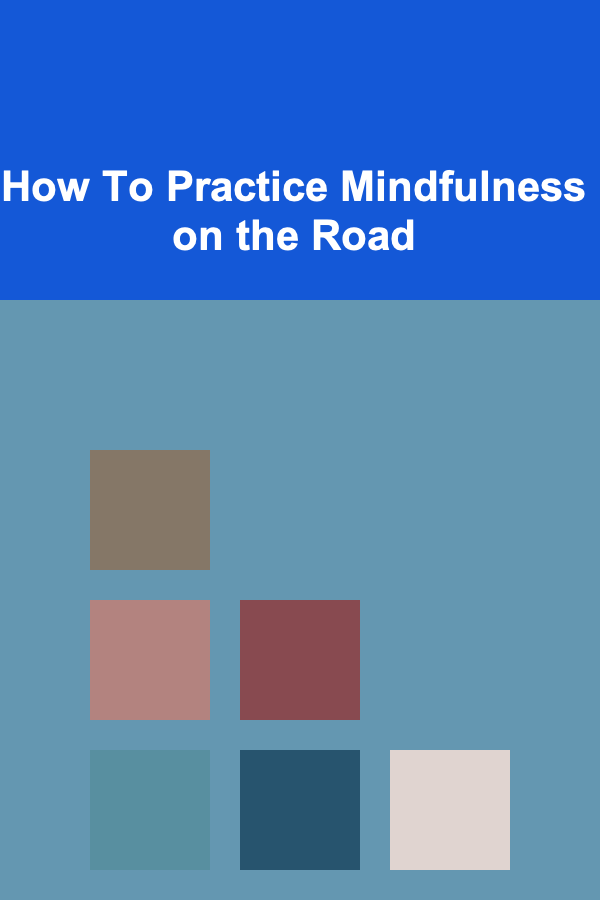
How To Practice Mindfulness on the Road
Read More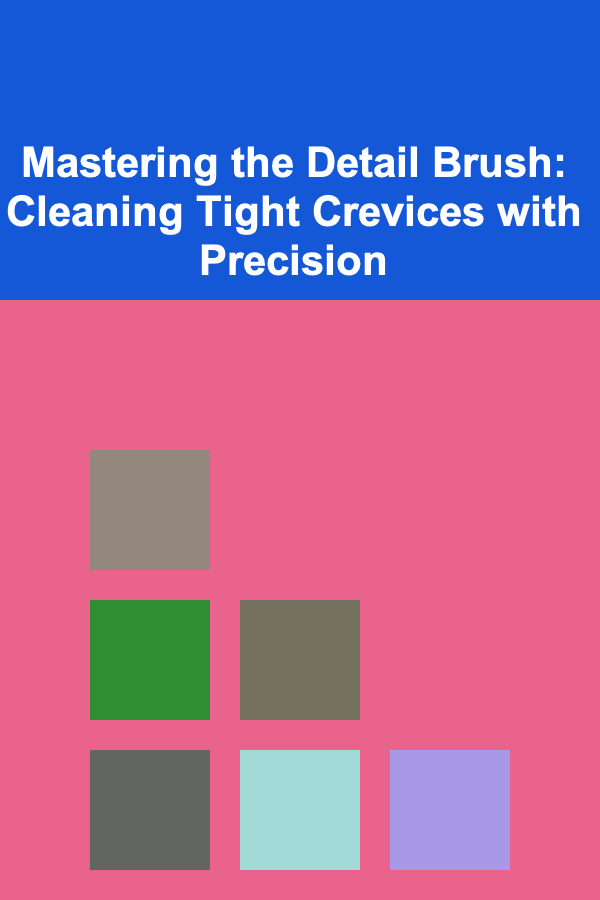
Mastering the Detail Brush: Cleaning Tight Crevices with Precision
Read More