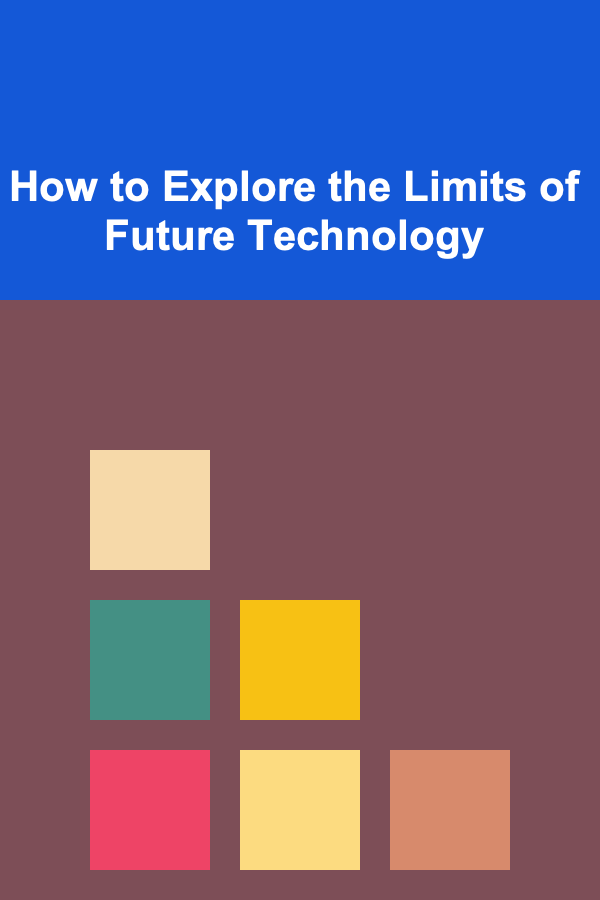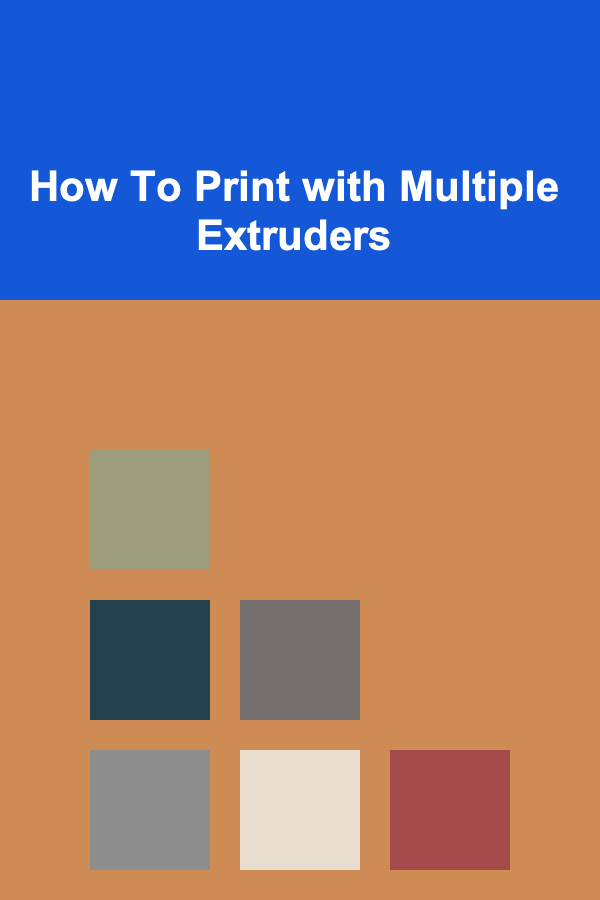
How To Print with Multiple Extruders
ebook include PDF & Audio bundle (Micro Guide)
$12.99$11.99
Limited Time Offer! Order within the next:
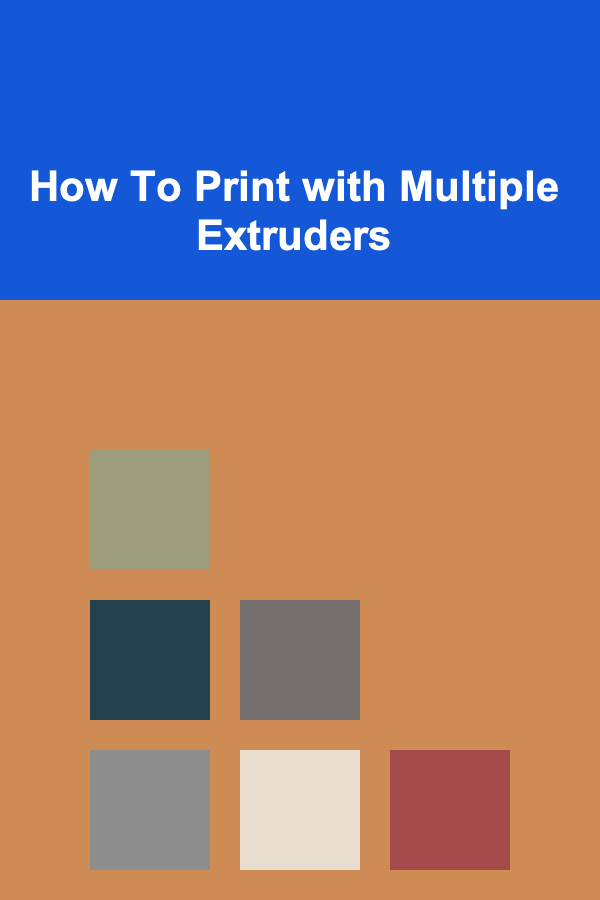
3D printing, also known as additive manufacturing, has significantly evolved over the past decade. Among the various advancements in 3D printing technology, the ability to print with multiple extruders is a game-changer for manufacturers, designers, and hobbyists alike. Multiple extruder systems enable 3D printers to print using more than one material or color, offering increased versatility, enhanced functionality, and the ability to create more complex and intricate models.
This article will delve into the process of printing with multiple extruders, discussing the theory, practical considerations, hardware requirements, software setups, and troubleshooting tips.
What Is a Multi-Extruder System?
A multi-extruder system in 3D printing refers to the ability of a 3D printer to simultaneously print using multiple filaments, materials, or colors by using two or more extruders. These systems have separate hotends, feeders, and motors for each extruder, allowing each extruder to handle a distinct material during the printing process.
With multi-extruder systems, 3D printers can:
- Print in Multiple Colors: Using separate extruders, a printer can alternate between different filament colors to create colorful and multi-layered objects.
- Use Different Materials: Multi-extruder systems allow users to print with different materials, such as combining PLA with a flexible filament (TPU), or embedding support materials like PVA (Polyvinyl Alcohol) or HIPS (High Impact Polystyrene).
- Improve Print Quality: The ability to use a soluble support material means that delicate or complex geometries can be printed with minimal post-processing. The support material can be dissolved in water, leaving only the model behind.
Benefits of Printing with Multiple Extruders
There are several notable advantages to printing with multiple extruders:
- Complex Geometries: By using soluble support materials like PVA or HIPS, it's possible to print highly complex objects with overhangs and intricate internal features that would be impossible with traditional single-material prints.
- Material Variety: Multi-extruder systems provide the flexibility to print with a variety of materials, including composite filaments (e.g., carbon fiber or wood-filled filaments) and specialty filaments, such as flexible TPU.
- Multi-Color Printing: Multi-extruder systems allow for the simultaneous printing of multiple colors, making it ideal for creating multi-colored parts and models without needing to pause and switch filaments manually.
- Increased Printing Speed and Efficiency: Multi-extruder printers can reduce the need for manual intervention by handling different filaments automatically, leading to a more efficient printing process.
Types of Multi-Extruder Systems
There are various types of multi-extruder setups, each with its unique features and configurations:
1. Dual Extruder Printers
Dual extruder printers use two separate hotends, each feeding different filaments. These are the most common multi-extruder systems available for desktop 3D printers. In dual extruder printers, one extruder typically prints the model, while the other extruder prints the support material or a second material.
Some dual extruder setups are arranged side by side, while others have staggered extruders positioned in a "mirror" fashion. These systems can often handle two colors or two different types of materials simultaneously.
2. Quad Extruder Printers
Quad extruder systems take the functionality of dual extruders to the next level. With four independent extruders, these systems can print with up to four different materials or colors in a single print job. While more expensive and complex, quad extruder printers are highly useful for specialized applications that require a range of materials and colors.
3. Independent Dual Extruder (IDEX) Systems
An independent dual extruder (IDEX) system features two separate extruders, each mounted on its own independent gantry system. This allows the extruders to move independently during the printing process, eliminating the risk of contamination between different filaments. IDEX systems are known for their precision and quality when printing multi-material objects. However, IDEX printers tend to be more expensive and have a more complex setup than other multi-extruder printers.
4. Single Nozzle Dual Extruders
In a single nozzle dual extruder system, the two extruders feed into a single hotend, with a switching mechanism that selects the active filament. These systems tend to be simpler and less expensive than true dual extruder systems, but they suffer from the limitation that only one material can be extruded at a time, which can lead to challenges in print quality and reliability.
Setting Up a Multi-Extruder 3D Printer
Before you begin printing with multiple extruders, there are several key factors to consider. Proper setup is essential to achieving high-quality prints.
1. Hardware Setup
The first step is to ensure that your 3D printer has the necessary hardware to support multiple extruders. This includes the physical extruders (hotends and feeders), as well as a robust filament management system.
- Extruders: You need to install the correct extruders for the number of filaments you plan to use. Dual extruder printers have two extruders, while quad extruder printers have four. Ensure that the extruders are installed securely and are correctly aligned with the print bed.
- Hotends: Multi-extruder systems often require more than one hotend. These hotends must be able to reach the appropriate temperatures for the materials you're using and allow for smooth filament extrusion. Make sure the nozzles are clean and not clogged.
- Filament Feeder: A dual extruder printer needs a separate filament feeder for each extruder. Check that each feeder is properly calibrated and that the filament spools are securely mounted.
- Wiring and Power: Ensure that the wiring is correctly set up to handle multiple extruders, as each one requires independent control of its temperature and motor. Make sure the power supply is sufficient to support the additional load.
2. Firmware Configuration
Once the hardware is installed, you need to configure the firmware to handle multiple extruders. Most modern 3D printers come with firmware that supports multi-extrusion printing, such as Marlin or RepRapFirmware.
- Marlin Firmware : Marlin firmware is the most common choice for 3D printers, including dual and multi-extruder configurations. It allows you to control each extruder independently and configure them for your specific print job. You may need to edit the
Configuration.hfile to enable the number of extruders you want. - Temperature Control: Each extruder requires a separate temperature control in the firmware. Set the desired extrusion temperature for each extruder based on the material you're using.
- Motor Settings: Each extruder has its own stepper motor, and you may need to adjust the motor current in the firmware to ensure smooth feeding of filament.
3. Software Setup
In addition to hardware and firmware setup, software plays a vital role in managing multi-extruder printing. The slicer software prepares the 3D model for printing by generating the necessary toolpaths for each extruder.
- Slicer Configuration: Popular slicer software like Cura, PrusaSlicer, and Simplify3D support multi-extruder setups. In these programs, you can assign different materials or colors to each extruder. For example, in Cura, you can specify which extruder to use for the model and which to use for the support material.
- Print Profiles: Each extruder will need its own print profile in the slicer software, including settings for print speed, layer height, and retraction. Make sure each profile is configured based on the material you're using.
- Object Separation: In multi-extruder printing, parts of the model may need to be assigned to specific extruders. You can usually select which parts of the object should be printed with which extruder in the slicer software. For example, the main body might be printed with one material, and the support structures with another.
4. Loading Filaments
Ensure that each filament is correctly loaded into its respective extruder. Filament loading in multi-extruder systems can sometimes be more complex than single-extruder setups because you need to ensure that both extruders are ready to go before starting the print.
- Filament Types: Make sure that you are using compatible filaments that can work together in the print. For example, PLA and PVA are often used together because PVA is a water-soluble support material for PLA prints.
- Extruder Calibration: Calibrate each extruder to ensure that it is feeding filament correctly and that the temperature settings are accurate. Misalignment or inaccurate extruders can cause print failures.
5. Print Testing and Calibration
Before beginning a full print job, it is essential to test and calibrate the printer. Start with a small test print to ensure that both extruders are functioning correctly and that the print quality is up to par.
- Extruder Switching: Ensure that the extruders are switching smoothly without causing clogs or gaps in the print. You should not see filament from the inactive extruder leaking out during the print.
- Support Material Removal: If you're using soluble support material, test the dissolving process to ensure that it works as expected and leaves a clean print behind.
Troubleshooting Common Multi-Extruder Issues
Printing with multiple extruders introduces new challenges that single-extruder setups don't typically face. Here are some common problems and how to troubleshoot them:
1. Clogging and Jamming
One of the most common issues with multi-extruder systems is clogging or jamming of one or both extruders. This can occur if the extruder nozzles are not properly cleaned or if the filament is not feeding smoothly.
Solution:
- Perform regular maintenance on the hotends, ensuring they are free of debris.
- Use high-quality filament to reduce the chance of clogging.
- Calibrate the extruder motors to ensure proper filament feeding.
2. Filament Leaking Between Extruders
Sometimes, one extruder may leak filament while the other is inactive. This can result in unwanted material being deposited on the print.
Solution:
- Fine-tune the retraction settings in your slicer software to prevent filament from leaking when switching between extruders.
- Ensure that the inactive extruder is parked properly when not in use.
3. Print Inconsistencies
Printing with multiple extruders can sometimes result in inconsistency in material deposition, leading to layers that are too thin, uneven, or poorly adhered.
Solution:
- Make sure that the extruders are correctly calibrated and that both extruders are at the correct temperature.
- Adjust the flow rate and extrusion multiplier for each extruder in your slicer software to ensure proper material flow.
Conclusion
Printing with multiple extruders unlocks a wide range of possibilities in 3D printing, from creating complex geometries and multi-colored designs to using different materials for functional and aesthetic benefits. However, mastering the use of multiple extruders requires understanding the hardware setup, configuring the firmware and slicer software correctly, and performing regular maintenance and calibration.
By following the steps outlined in this article, you will be equipped to tackle the challenges of multi-extruder printing and take full advantage of this powerful technology. Whether you're creating intricate models for engineering, medical applications, or artistic projects, multi-extruder printing offers endless creative possibilities.

How to Create a Travel Checklist for Seniors
Read More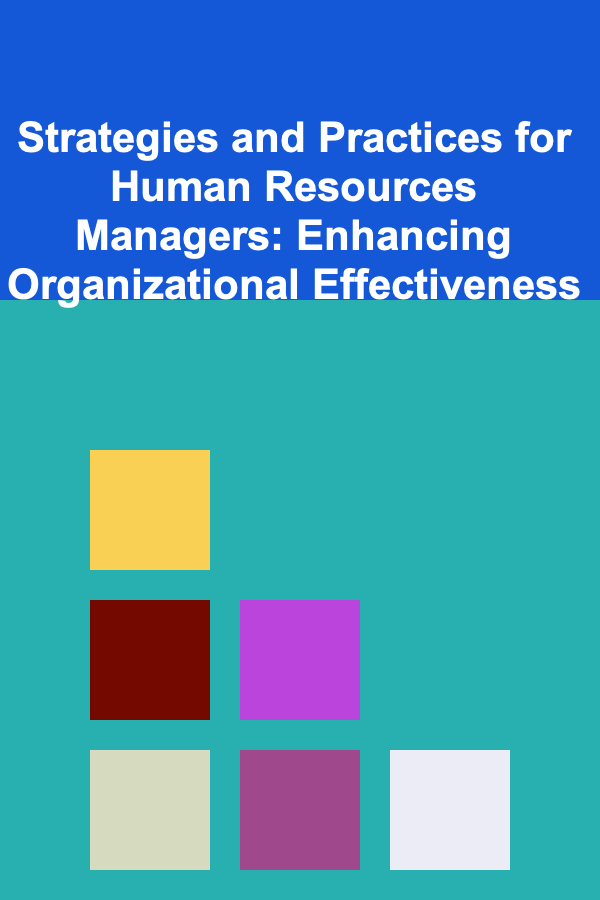
Strategies and Practices for Human Resources Managers: Enhancing Organizational Effectiveness
Read More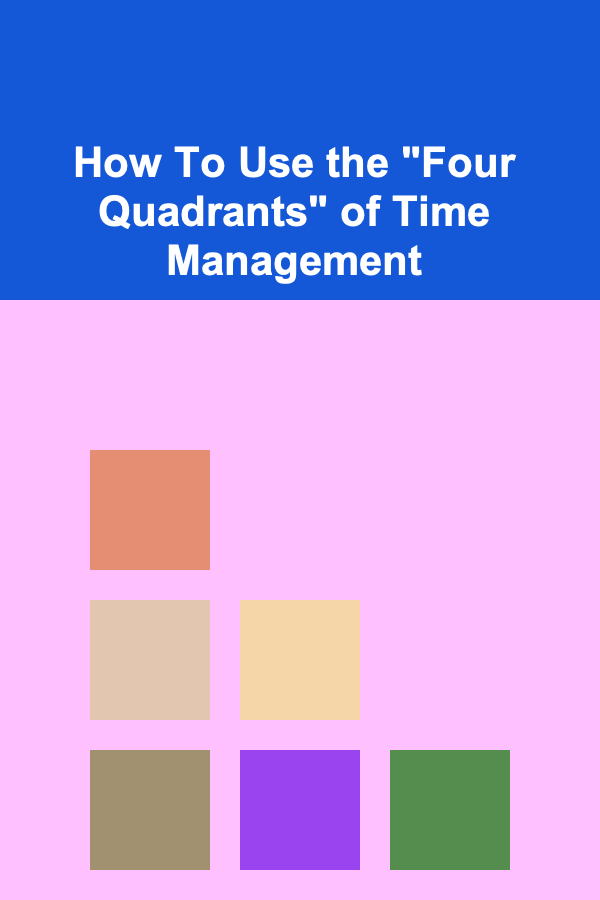
How To Use the "Four Quadrants" of Time Management
Read More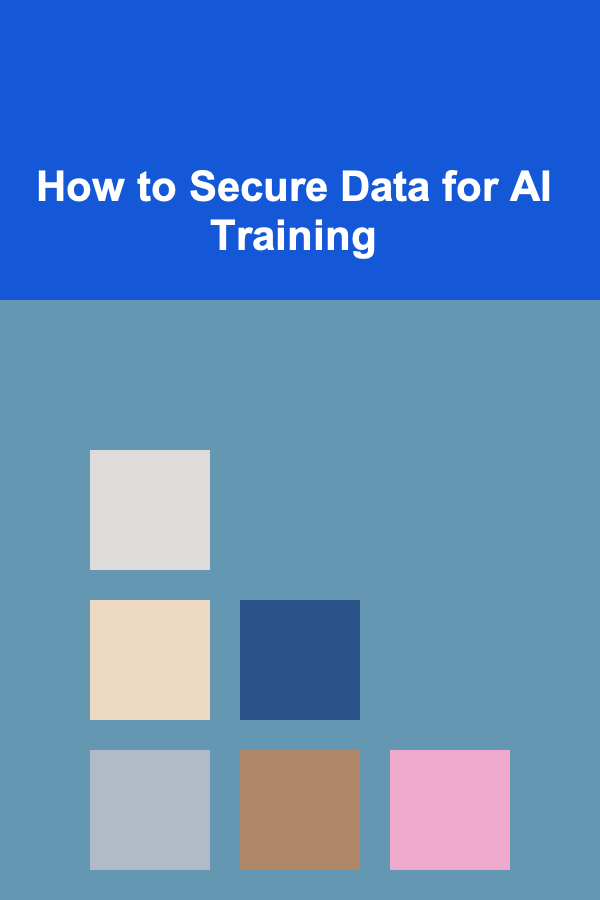
How to Secure Data for AI Training
Read More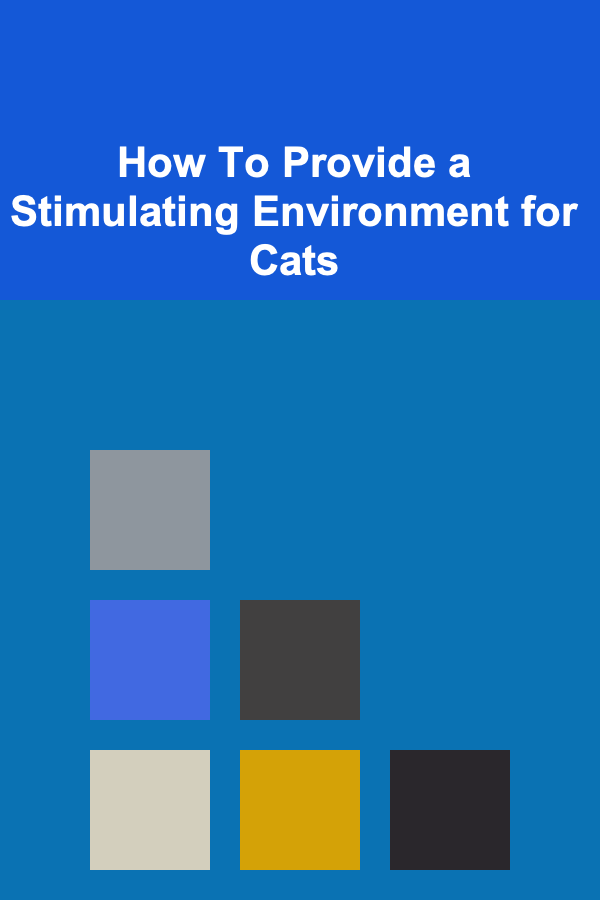
How To Provide a Stimulating Environment for Cats
Read More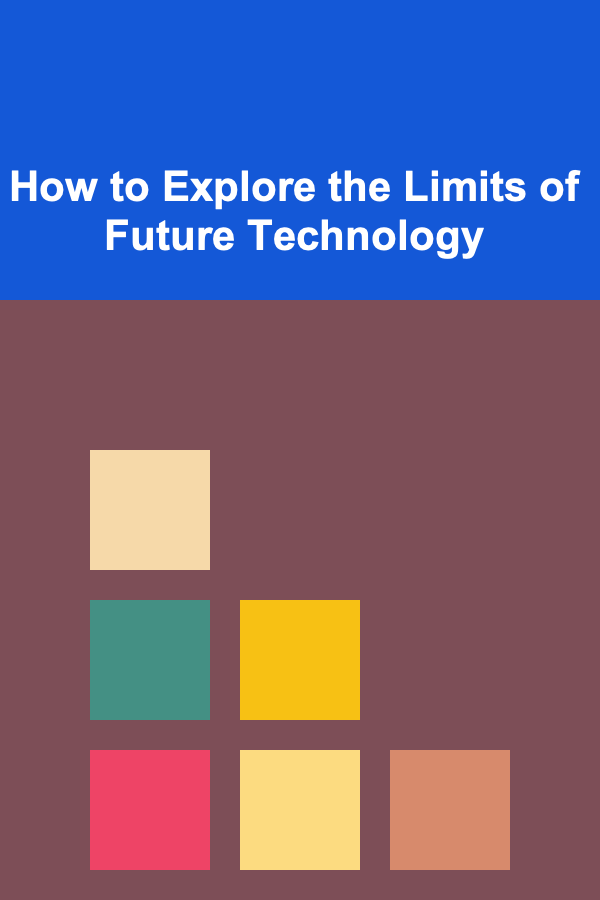
How to Explore the Limits of Future Technology
Read MoreOther Products

How to Create a Travel Checklist for Seniors
Read More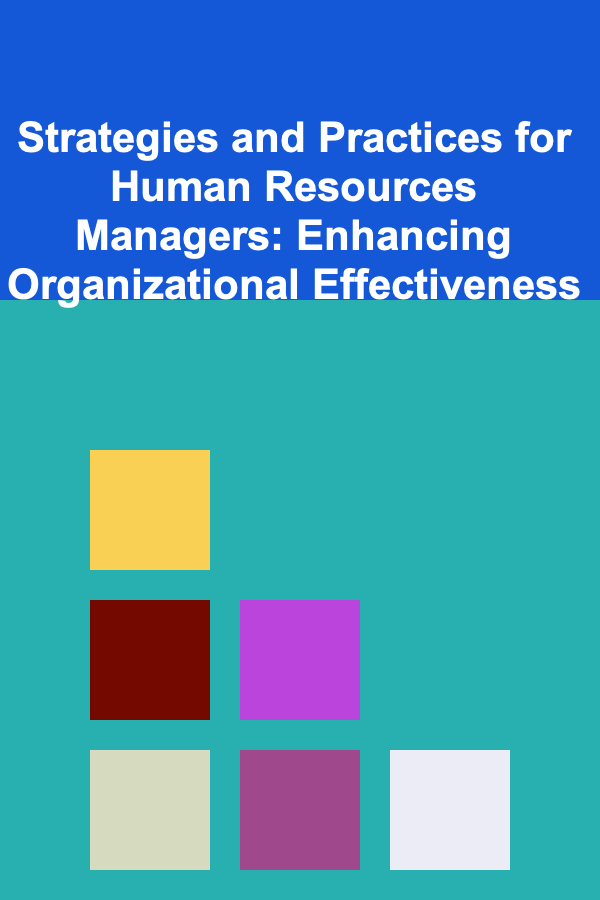
Strategies and Practices for Human Resources Managers: Enhancing Organizational Effectiveness
Read More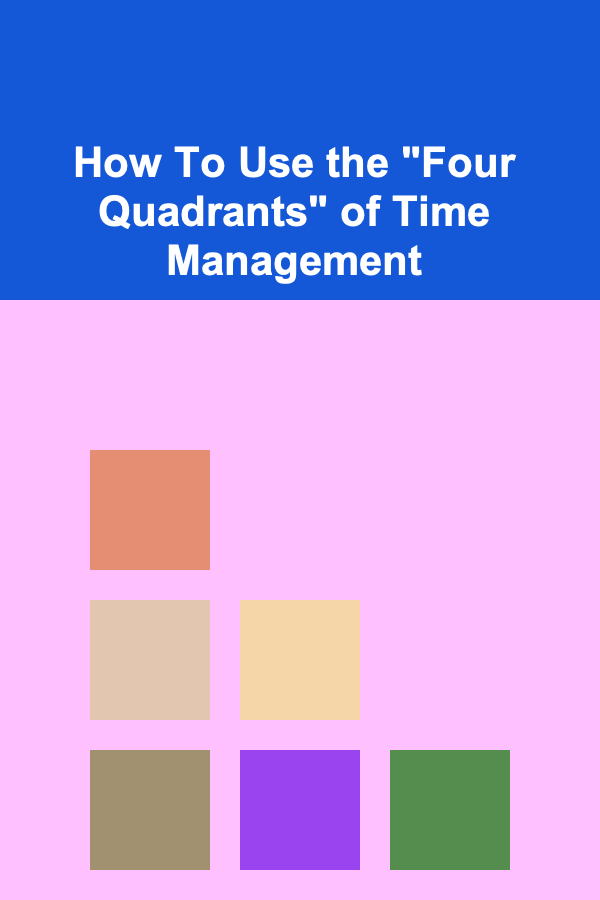
How To Use the "Four Quadrants" of Time Management
Read More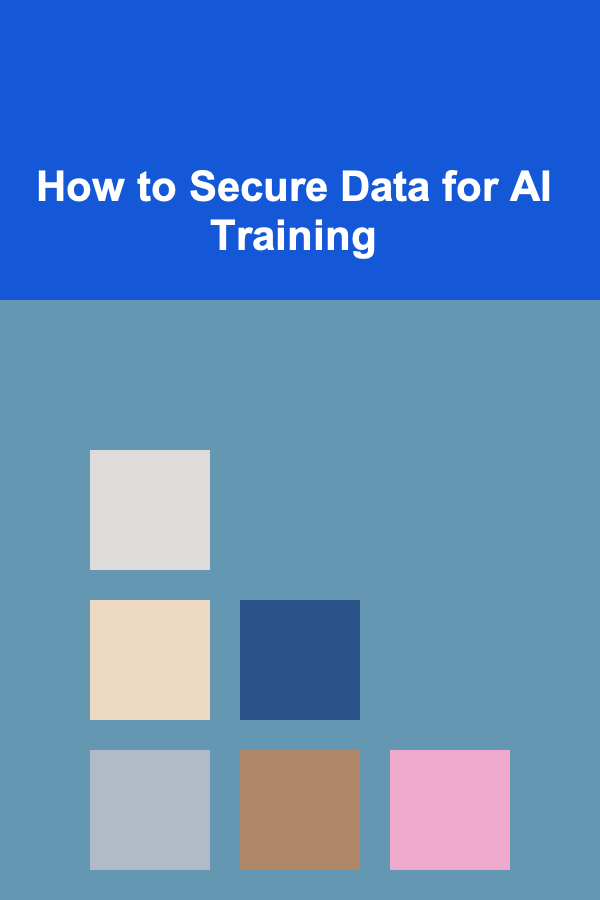
How to Secure Data for AI Training
Read More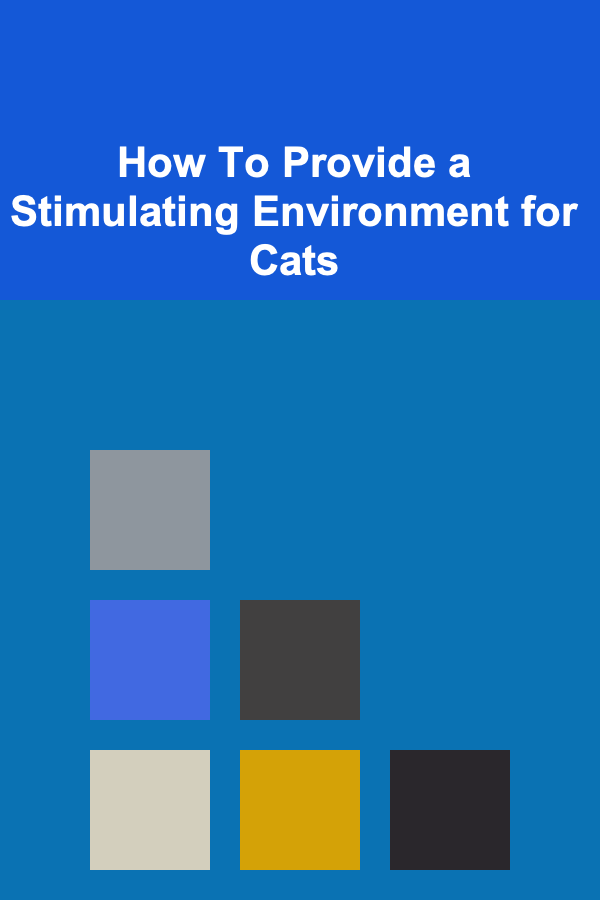
How To Provide a Stimulating Environment for Cats
Read More