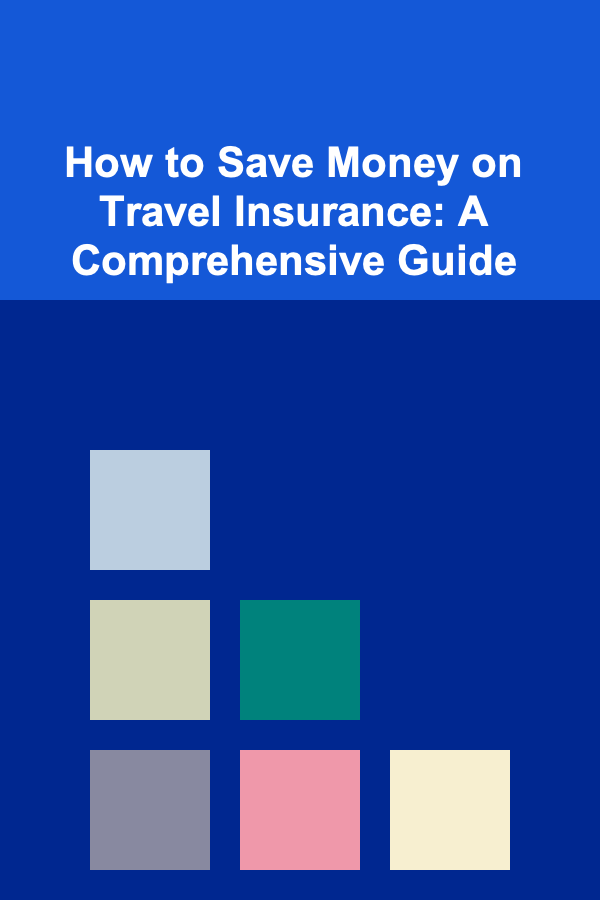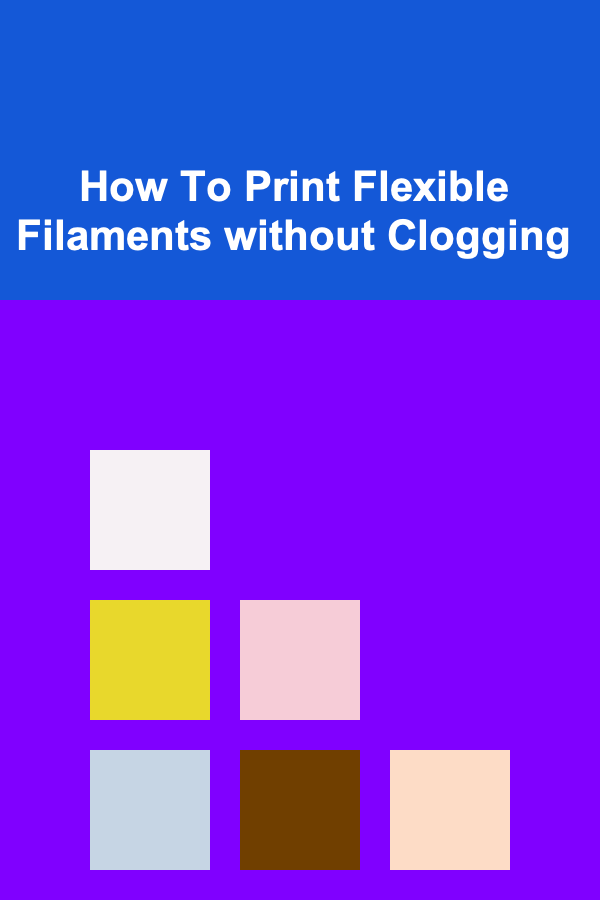
How To Print Flexible Filaments without Clogging
ebook include PDF & Audio bundle (Micro Guide)
$12.99$7.99
Limited Time Offer! Order within the next:
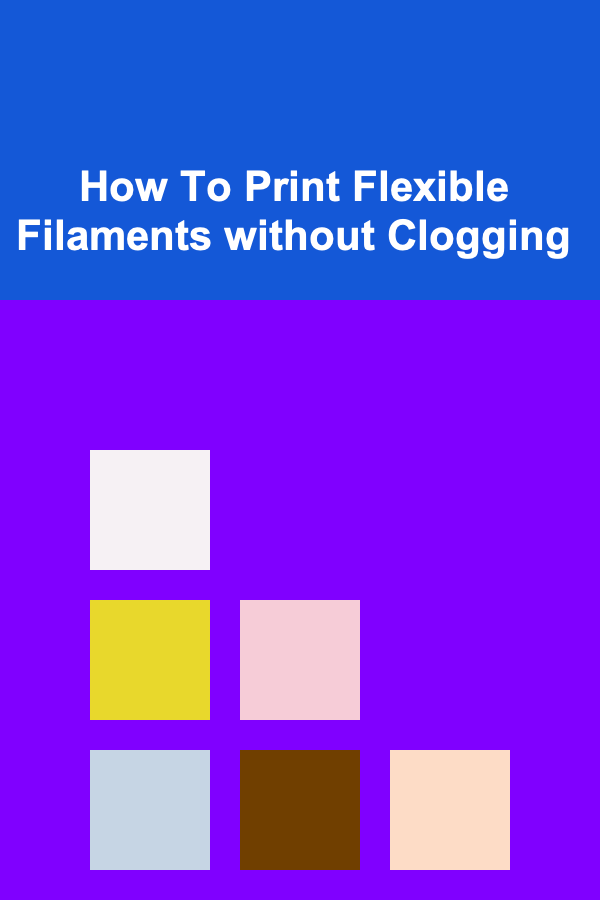
Flexible filaments, such as TPU (Thermoplastic Polyurethane), TPE (Thermoplastic Elastomer), and others, have become increasingly popular in 3D printing due to their unique properties. These materials are ideal for creating soft, elastic, and rubber-like parts, making them perfect for applications like wearable devices, phone cases, medical devices, and various engineering components. However, printing with flexible filaments can be challenging, especially when it comes to avoiding clogs in the extruder.
3D printing with flexible filaments presents unique difficulties compared to traditional rigid filaments. One of the most common issues users face is clogging in the extruder or hotend. This issue can cause prints to fail, lead to poor quality, or even damage the printer. In this article, we will explore the causes of clogs when printing with flexible filaments and provide comprehensive solutions to help you print successfully with these materials.
Understanding the Challenges of Printing Flexible Filaments
Before diving into the solutions, it's essential to understand why flexible filaments are so challenging to work with in 3D printing.
1.1 The Nature of Flexible Filaments
Flexible filaments are composed of polymers that allow the material to bend and stretch. While this is beneficial for the final product, it also poses a challenge during the printing process:
- Elasticity: Flexible filaments are elastic and can stretch under tension. This elasticity can cause the filament to bend or kink inside the extruder, leading to clogs.
- Flexibility and Compression: The flexible nature of the filament can result in compression, particularly when the filament travels through the extruder and the hotend. This can cause uneven feeding, leading to blockages.
- Stickiness: Some flexible filaments, especially TPU and TPE, are sticky, which can cause the filament to bind inside the extruder or clog the nozzle.
1.2 Characteristics That Contribute to Clogging
Several physical properties of flexible filaments make them prone to clogging:
- Higher Friction: Flexible filaments generate more friction when feeding through the extruder, which can slow down the process and cause jams.
- Poor Feeding: Unlike rigid filaments, which maintain their shape as they move through the extruder, flexible filaments can bend and twist, causing them to be fed unevenly, leading to a clog.
- Viscosity at High Temperatures: Flexible filaments tend to have a higher viscosity at high temperatures compared to standard filaments like PLA or ABS. This means that they are more likely to cause blockages when heated or under extrusion pressure.
With this understanding of the unique challenges posed by flexible filaments, let's explore how to address these problems effectively.
Tips and Techniques for Printing Flexible Filaments without Clogging
2.1 Use the Right Extruder
The choice of extruder plays a crucial role in successful 3D printing with flexible filaments. Not all extruders are designed to handle flexible materials, so it's essential to choose one that can work effectively with these filaments.
2.1.1 Direct Drive Extruders
Direct drive extruders are considered the best option for printing flexible filaments. This type of extruder is mounted directly on the hotend, which reduces the distance the filament has to travel before entering the nozzle. This direct feed helps minimize the bending and twisting of the filament, which can lead to clogs.
- Pros of Direct Drive Extruders :
- Shorter filament path reduces the chance of bending.
- More consistent extrusion for flexible filaments.
- More accurate control over filament feed.
If your 3D printer doesn't have a direct drive extruder, consider upgrading to one to improve your printing experience with flexible filaments.
2.1.2 Bowden Extruders
While Bowden extruders are commonly used in 3D printing, they are generally not ideal for flexible filaments. Bowden systems use a long tube to guide the filament from the extruder to the hotend, and flexible filaments are more prone to bending and getting stuck in this tube. If you are using a Bowden extruder, consider the following strategies:
- Use a Shorter Bowden Tube: Reducing the length of the Bowden tube minimizes the distance the filament has to travel, which helps reduce resistance and prevents clogging.
- Increase Extruder Tension: Some users find that increasing the tension on the extruder helps push flexible filaments more effectively through the tube.
2.2 Use a Larger Nozzle
Another key factor in avoiding clogs is the nozzle size. Flexible filaments tend to flow more easily through larger nozzles, as the increased space allows the material to extrude without restriction.
- Recommended Nozzle Sizes: For flexible filaments, a nozzle size of at least 0.4mm or even 0.6mm is ideal. Larger nozzles allow for better flow and reduce the chances of clogs.
- Keep Nozzle Clean: Regularly clean the nozzle to avoid any build-up of filament residue, which can contribute to clogging.
2.3 Adjust Print Speed and Temperature
Flexible filaments have specific printing requirements when it comes to temperature and speed. If the settings are not optimized, clogging can occur due to inconsistent extrusion or overheating.
2.3.1 Print Speed
Printing too quickly with flexible filaments can lead to extrusion problems, including clogging. These materials need time to flow smoothly through the extruder and nozzle, so reducing the print speed can help prevent issues.
- Optimal Speed: For TPU and other flexible filaments, it's best to print at a slower speed (typically around 20-30mm/s). This allows the filament to flow smoothly and evenly, reducing the risk of clogging.
- Start Slow and Increase: If you are new to printing with flexible filaments, start with a slower print speed and gradually increase it as you get a feel for how the material behaves.
2.3.2 Extruder Temperature
Flexible filaments require specific temperature ranges for optimal extrusion. Too high or too low a temperature can cause extrusion problems or even clogs.
- Temperature Range: For TPU, the typical extrusion temperature range is between 220°C and 250°C. For other flexible filaments, the range may vary, so always check the manufacturer's recommendations.
- Consistency: Maintaining a consistent extrusion temperature is crucial. Avoid fluctuations in temperature that could cause the filament to solidify or overheat in the extruder, leading to clogging.
2.4 Use Retraction Settings Carefully
Retraction is a key feature in 3D printing that helps reduce stringing and oozing. However, with flexible filaments, retraction can lead to clogging if not configured correctly.
2.4.1 Retraction Distance and Speed
When printing with flexible filaments, it's important to use minimal retraction settings to prevent the filament from being pulled back too far, which can cause it to jam or bind in the extruder.
- Retraction Distance: Reduce the retraction distance to around 1mm or less. Flexible filaments do not need as much retraction as rigid filaments, and using too much can cause issues.
- Retraction Speed: Decrease the retraction speed to avoid pulling the filament too quickly, which could cause it to stretch and clog.
2.4.2 Disable Retraction for Certain Print Types
In some cases, disabling retraction altogether can help improve the extrusion of flexible filaments. This is especially useful when printing simple shapes that do not require frequent movement across gaps or non-printing areas.
2.5 Calibrate Your Extruder
Correct calibration is essential for smooth printing with flexible filaments. An incorrectly calibrated extruder can lead to inconsistent feeding, which is one of the primary causes of clogs.
- Check Extruder Gear: Ensure the extruder gear is clean and free from debris. A dirty or worn-out extruder gear can prevent proper feeding of the filament.
- Adjust Extruder Tension: The extruder tension needs to be adjusted to a level where the filament is pushed firmly but not over-compressed. If the tension is too tight, the filament may deform and become clogged. If it's too loose, the filament might slip, causing inconsistent extrusion.
2.6 Use a Filament Dryer
Flexible filaments are hygroscopic, meaning they absorb moisture from the air. Moisture in the filament can cause extrusion issues and clogging because it can create bubbles or steam during printing.
- Dry the Filament: Before printing with flexible filaments, especially TPU or TPE, store and dry the filament properly. Use a filament dryer or a desiccant bag to keep the filament dry. If you notice bubbles or popping sounds during printing, this is a sign that the filament has absorbed moisture and needs to be dried.
- Proper Storage: Store flexible filaments in airtight containers or vacuum-sealed bags to prevent them from absorbing moisture when not in use.
2.7 Regular Maintenance
Finally, regular maintenance of your 3D printer is critical to prevent clogs when printing with flexible filaments.
- Clean the Hotend: Over time, the hotend may accumulate filament residue, which can lead to clogs. Regularly clean the hotend to remove any debris that could obstruct the flow of filament.
- Lubricate Moving Parts: Keeping the moving parts of your extruder and hotend properly lubricated ensures smooth operation and prevents friction-related issues that can lead to clogs.
Conclusion
Printing with flexible filaments presents several challenges, primarily around the risk of clogs. However, by understanding the characteristics of these materials and applying the right strategies, you can overcome these issues and achieve successful prints. From selecting the appropriate extruder and nozzle to adjusting print settings, using correct retraction settings, and ensuring proper filament storage, there are many steps you can take to print flexible filaments without clogging.
With the right approach, flexible filaments can offer tremendous benefits in creating durable, elastic, and versatile parts. By following the tips and techniques discussed in this article, you'll be well on your way to mastering flexible filament printing and avoiding clogs in the process.

How to Create Fun Family Game Nights at Home
Read More
How to Monitor Your Pet's Health and Wellness at Home
Read More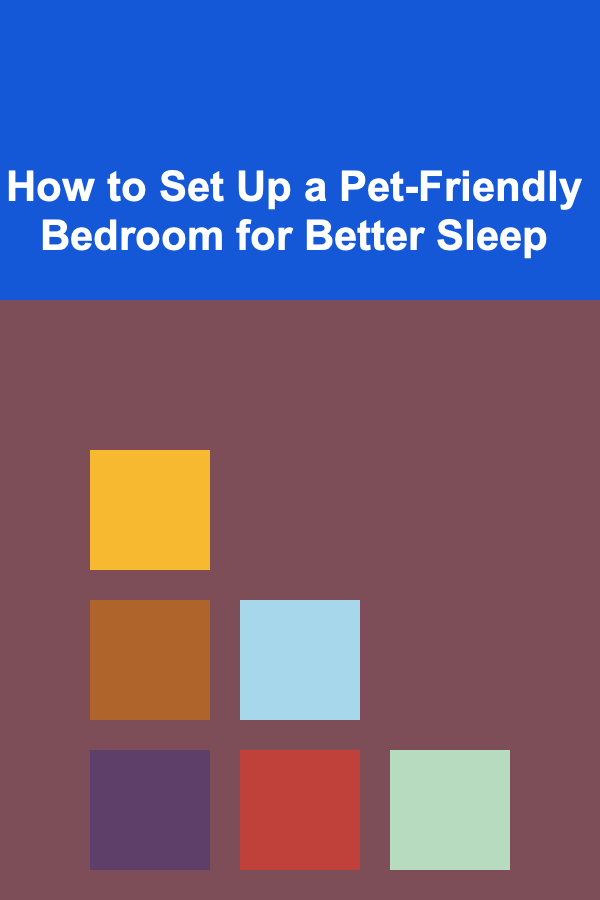
How to Set Up a Pet-Friendly Bedroom for Better Sleep
Read More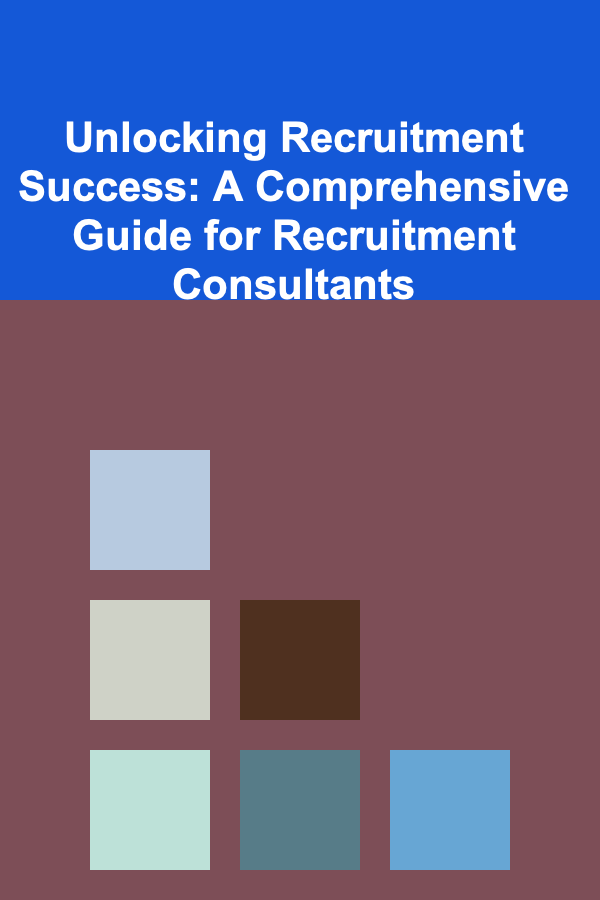
Unlocking Recruitment Success: A Comprehensive Guide for Recruitment Consultants
Read More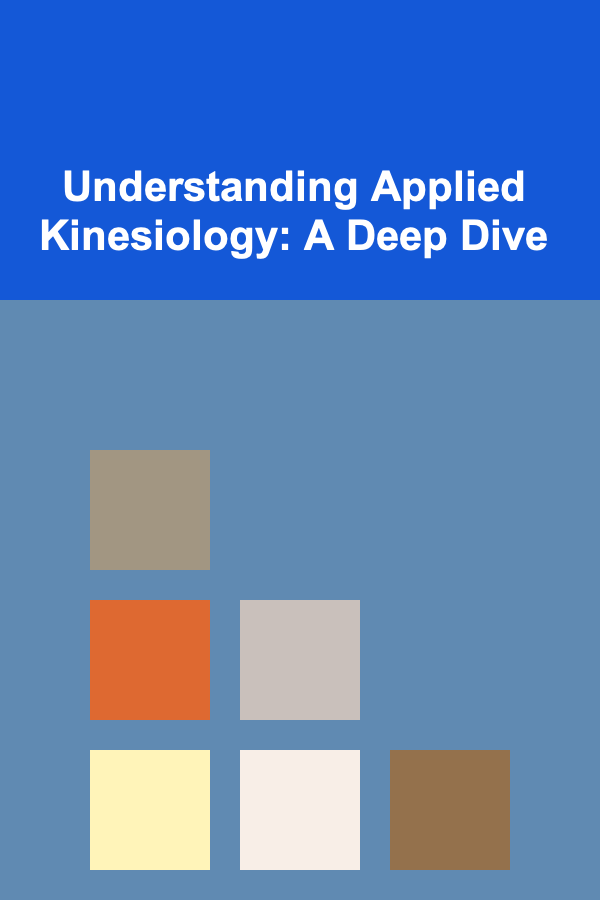
Understanding Applied Kinesiology: A Deep Dive
Read More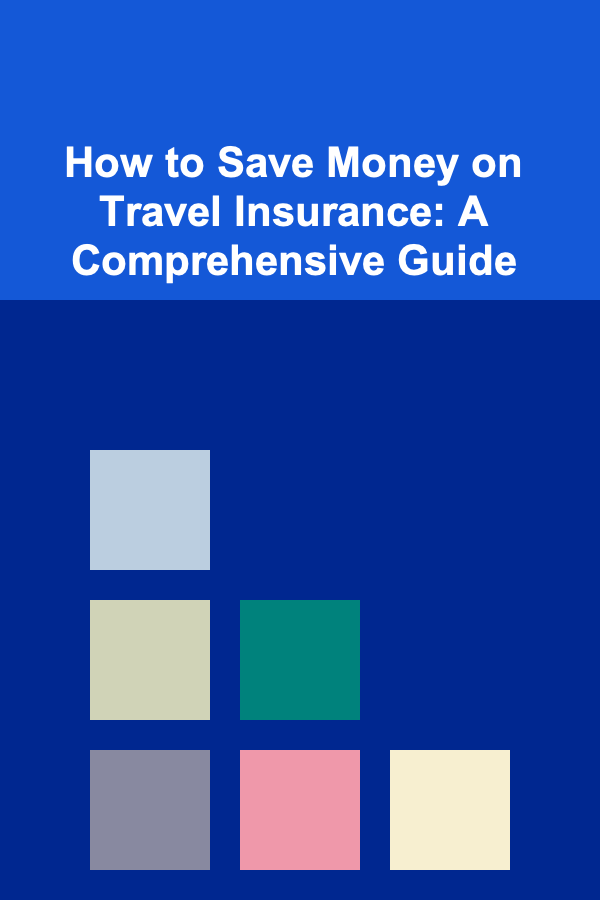
How to Save Money on Travel Insurance: A Comprehensive Guide
Read MoreOther Products

How to Create Fun Family Game Nights at Home
Read More
How to Monitor Your Pet's Health and Wellness at Home
Read More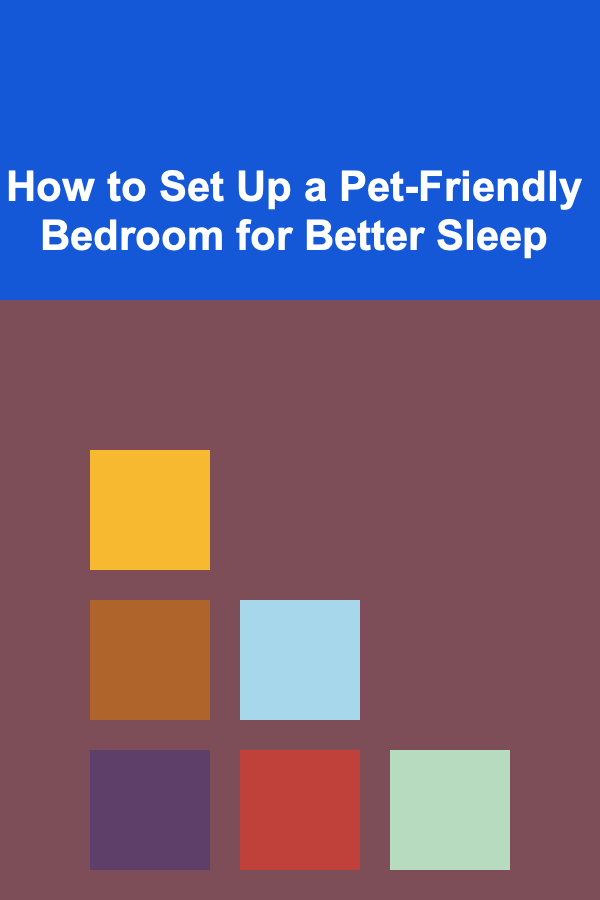
How to Set Up a Pet-Friendly Bedroom for Better Sleep
Read More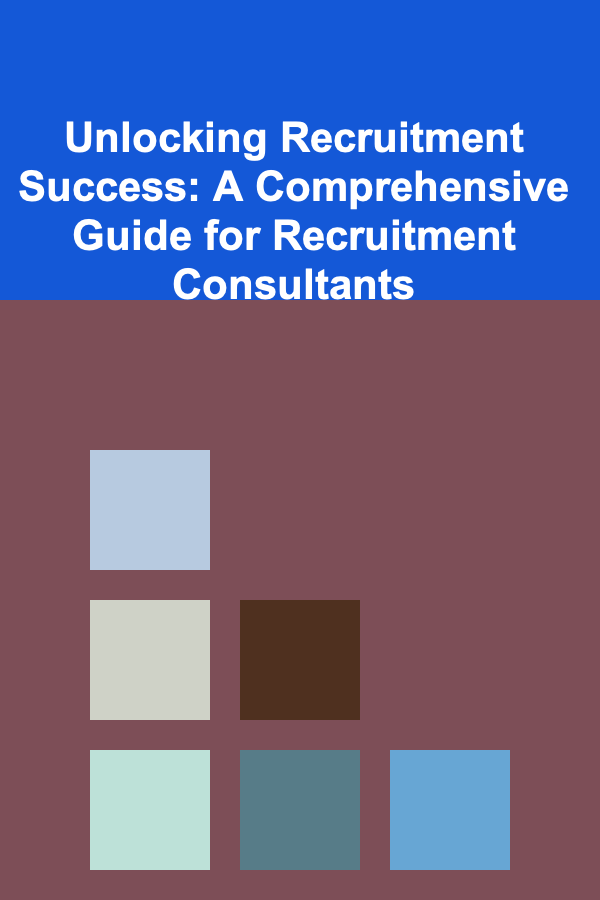
Unlocking Recruitment Success: A Comprehensive Guide for Recruitment Consultants
Read More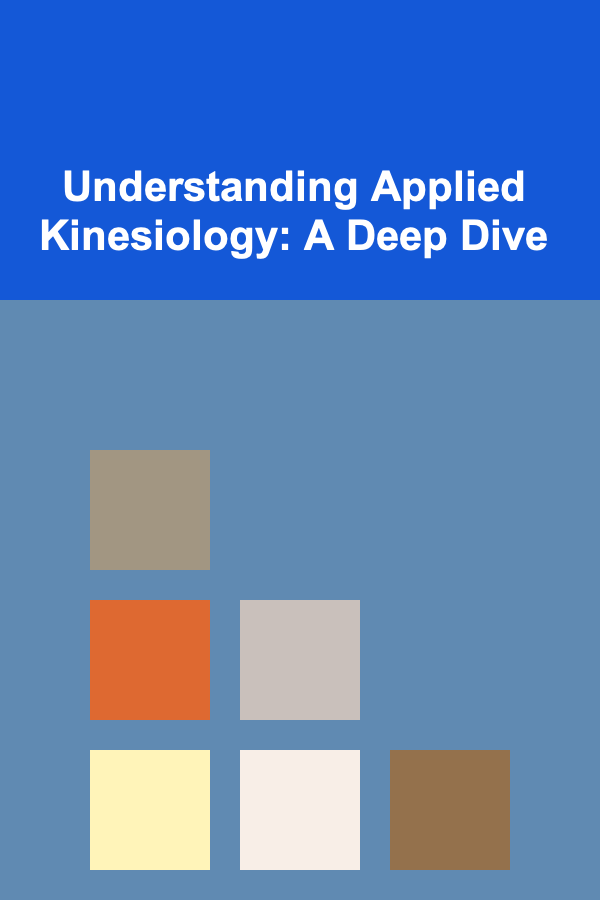
Understanding Applied Kinesiology: A Deep Dive
Read More