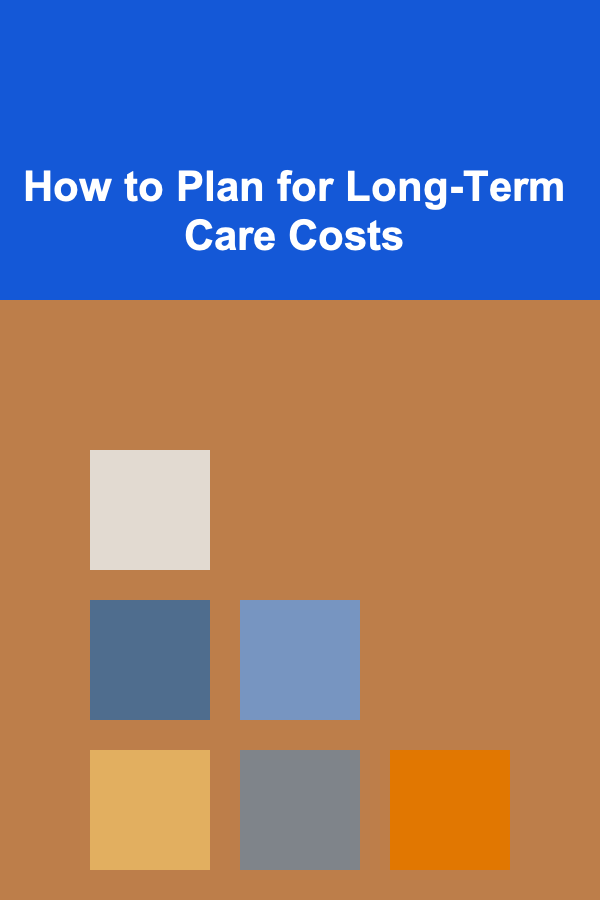How to Prevent Cybersecurity Threats in Your Home
ebook include PDF & Audio bundle (Micro Guide)
$12.99$6.99
Limited Time Offer! Order within the next:

In today's digital age, cybersecurity is not just a concern for businesses and large organizations---it's a crucial issue for homeowners as well. With the increasing number of connected devices, home networks are becoming prime targets for cybercriminals. From smart thermostats and security cameras to laptops and smartphones, the average home is filled with devices that are vulnerable to cyber-attacks. This article will explore how homeowners can prevent cybersecurity threats, protect their personal data, and ensure the safety of their connected devices.
The Growing Threat of Cybersecurity Risks at Home
The Internet of Things (IoT) has transformed how we live and interact with our homes. Smart homes, which use connected devices to improve convenience, comfort, and security, have become increasingly popular. While these devices offer many benefits, they also present new cybersecurity risks.
Cybercriminals exploit vulnerabilities in these devices and home networks to gain access to personal information, monitor activities, and even control devices remotely. The sophistication of cyber-attacks has grown in recent years, with hackers using advanced techniques to target home networks and smart devices. As a result, cybersecurity has become an essential part of home safety.
Common Cybersecurity Threats to Home Networks
Before diving into preventive measures, it's essential to understand the common types of cybersecurity threats that can affect home networks:
- Malware and Ransomware: Malware is malicious software designed to infiltrate a system, steal data, or cause harm. Ransomware, a type of malware, encrypts files on a computer or network, demanding a ransom for their release. If successful, these attacks can result in significant financial loss and the theft of personal data.
- Phishing: Phishing involves tricking individuals into providing sensitive information, such as passwords, credit card details, or social security numbers, through deceptive emails, messages, or websites. Phishing attacks can easily be executed via fake emails, often disguised as communications from trusted companies or government agencies.
- IoT Vulnerabilities: As smart devices become ubiquitous, they present potential entry points for cybercriminals. Many IoT devices, such as smart thermostats, doorbells, and security cameras, often have weak security protocols, making them susceptible to hacking.
- Wi-Fi Hacking: Weak or unsecured home Wi-Fi networks are a prime target for hackers. Cybercriminals can exploit vulnerabilities in Wi-Fi networks to intercept data, access private information, or launch attacks on connected devices.
- Man-in-the-Middle Attacks: These attacks occur when a cybercriminal intercepts communications between two parties to steal data or inject malicious content. In a home setting, this can happen on unsecured Wi-Fi networks, where an attacker can intercept and monitor online activity.
- Data Breaches: Data breaches can occur when personal or financial information is accessed without authorization. While this often happens through large-scale hacks of companies or organizations, home networks can also be breached if security is not properly implemented.
Given these risks, it is crucial to take proactive measures to safeguard your home network and digital devices.
Steps to Prevent Cybersecurity Threats in Your Home
1. Secure Your Wi-Fi Network
Your home's Wi-Fi network is the foundation of your entire connected environment. A compromised Wi-Fi network can give attackers access to all the devices connected to it. Therefore, securing your Wi-Fi network is the first step in preventing cybersecurity threats.
1.1. Change Default Router Settings
Many routers come with default usernames and passwords, which are often easy to guess or find online. Cybercriminals frequently target home routers by using default credentials to gain access. To secure your router:
- Change the default username and password: Set a unique, complex password for your router's admin settings.
- Use WPA3 encryption: If your router supports it, enable WPA3 encryption, the latest and most secure Wi-Fi protocol. WPA2 is still commonly used, but WPA3 provides improved security features.
- Disable WPS: Wi-Fi Protected Setup (WPS) allows devices to connect to the network using a PIN or the push of a button, but it can be vulnerable to brute-force attacks. Disable WPS in the router settings for added security.
1.2. Set a Strong Wi-Fi Password
A weak Wi-Fi password can be easily guessed by attackers, especially if it's something simple like "12345678" or "password." Instead:
- Use a long, complex password: Combine upper and lowercase letters, numbers, and special characters.
- Avoid using personal information: Don't use easily guessable information, such as your name, address, or birthdate.
1.3. Hide Your Network SSID
By default, your router broadcasts its SSID (network name) to all nearby devices, making it easy for attackers to find your network. Consider hiding your SSID so that only those who know the network name can connect to it.
1.4. Set Up a Guest Network
If you have visitors who need access to your Wi-Fi, consider setting up a separate guest network. This isolates your main devices from those of guests and reduces the risk of potential threats from untrusted devices.
2. Update Software and Firmware Regularly
Keeping your software and firmware up to date is essential to maintaining strong cybersecurity defenses. Software updates often include security patches that fix vulnerabilities that could be exploited by hackers.
2.1. Update Devices and Apps
Ensure that all devices in your home, including computers, smartphones, tablets, and IoT devices, have the latest software updates. Most operating systems and apps automatically prompt you to install updates, but it's important to regularly check for updates manually as well.
2.2. Update Router Firmware
Router manufacturers frequently release firmware updates to address security vulnerabilities. Check your router's manufacturer website or admin panel for any available firmware updates and install them promptly.
2.3. Enable Automatic Updates
Where possible, enable automatic updates for software and devices to ensure they're always running the latest security patches.
3. Use Strong Passwords and Two-Factor Authentication
Weak passwords are a major cybersecurity risk. To minimize the likelihood of unauthorized access to your devices and accounts:
3.1. Create Strong Passwords
Use long and complex passwords that are hard to guess. A strong password should contain a mix of uppercase and lowercase letters, numbers, and special characters. Avoid using easily guessable information like your name, birthdate, or pet's name.
3.2. Use a Password Manager
Remembering complex passwords for multiple accounts can be challenging. A password manager securely stores all of your passwords in one place, so you don't have to memorize them. It can also generate strong passwords for you.
3.3. Enable Two-Factor Authentication (2FA)
Two-factor authentication (2FA) adds an extra layer of security to your accounts by requiring a second form of identification, such as a text message or authentication app, in addition to your password. Enable 2FA on all critical accounts, such as email, banking, and social media.
4. Secure IoT Devices
Smart devices, or the Internet of Things (IoT), have become an integral part of modern homes. However, many IoT devices have weak security protocols that make them vulnerable to attacks.
4.1. Change Default Device Passwords
Like routers, many IoT devices come with default passwords that are easily guessable. Always change the default passwords on your smart thermostats, security cameras, smart speakers, and other devices.
4.2. Use a Separate Network for IoT Devices
Consider creating a separate network for IoT devices. This way, even if an attacker compromises a smart device, they won't be able to access sensitive data on your main network, such as financial accounts or personal files.
4.3. Disable Unused Devices
If you have IoT devices that are not in use, disable them. This reduces the number of potential entry points for cybercriminals.
4.4. Keep IoT Devices Updated
Many IoT devices require manual updates, so check for updates regularly. Enable automatic updates where possible to ensure your devices are running the latest firmware with the most current security patches.
5. Educate Family Members About Cybersecurity Risks
Cybersecurity isn't just about technology; it's also about behavior. Your family members' actions can either strengthen or undermine the security of your home network.
5.1. Avoid Phishing Scams
Teach your family members to recognize phishing attempts, such as emails or texts from unknown senders that ask for personal information. Be cautious about clicking on links or downloading attachments from suspicious sources.
5.2. Be Careful with Social Media
Encourage your family to avoid oversharing personal information on social media platforms. Cybercriminals can use this information to craft targeted attacks or steal identities.
5.3. Use Safe Browsing Habits
Instruct your family members to only visit trusted websites and avoid clicking on unfamiliar ads or links. Using an ad blocker can also help reduce the risk of encountering malicious websites.
6. Backup Your Data
In case of a cyber-attack, such as ransomware, it's important to have a backup of your critical data. Store backups of your files in a secure, offline location, such as an external hard drive or a cloud storage service with strong encryption.
7. Monitor and Control Device Access
Many devices in the home are accessed by multiple people, and unauthorized access can lead to a security breach. Implementing device access controls is crucial to preventing threats:
- Set parental controls on computers, smartphones, and smart devices to restrict access to certain sites or apps.
- Monitor devices for unusual activity, such as unknown logins or unfamiliar apps.
Conclusion
Cybersecurity is no longer a concern exclusive to businesses and corporations---it is just as vital for home users. As more devices become connected to the internet, the risks associated with home networks continue to grow. By following the steps outlined in this article---securing your Wi-Fi network, updating devices, using strong passwords, and safeguarding IoT devices---you can significantly reduce the risk of cyber-attacks in your home. Additionally, educating your family members and practicing good cybersecurity habits will further strengthen your defenses.
With the right precautions in place, you can enjoy the benefits of a connected home while minimizing cybersecurity threats. Stay vigilant, and keep your home network secure.

Building Passive Income from Deep Learning Applications in E-Commerce
Read More
How to Create a Distraction-Free Study Zone
Read More
How to Use Tiered Shelving for Space Optimization
Read More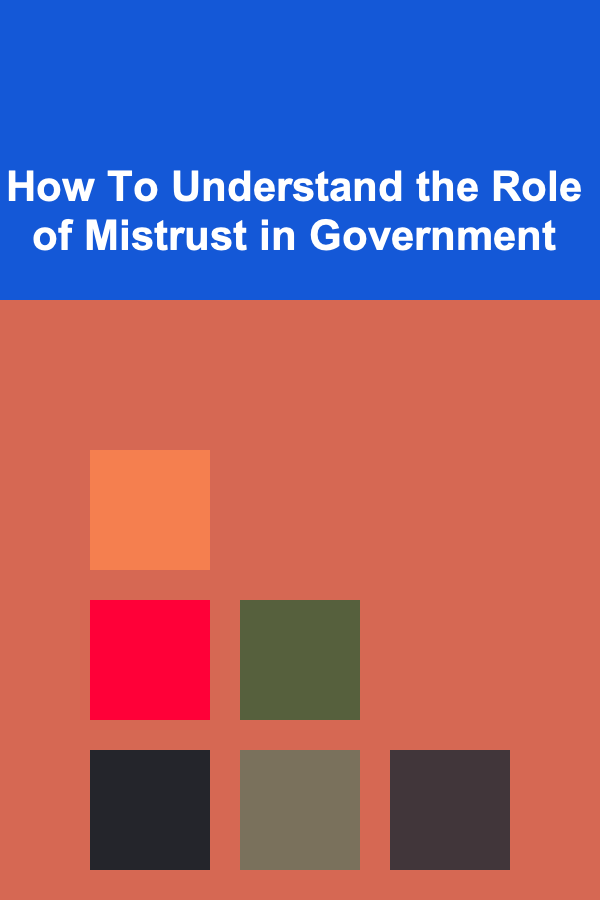
How To Understand the Role of Mistrust in Government
Read More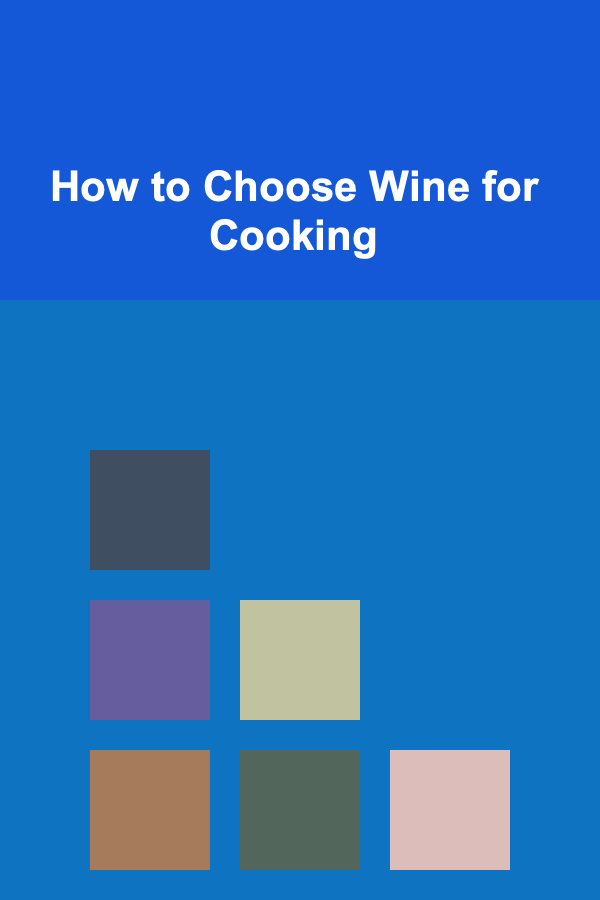
How to Choose Wine for Cooking
Read More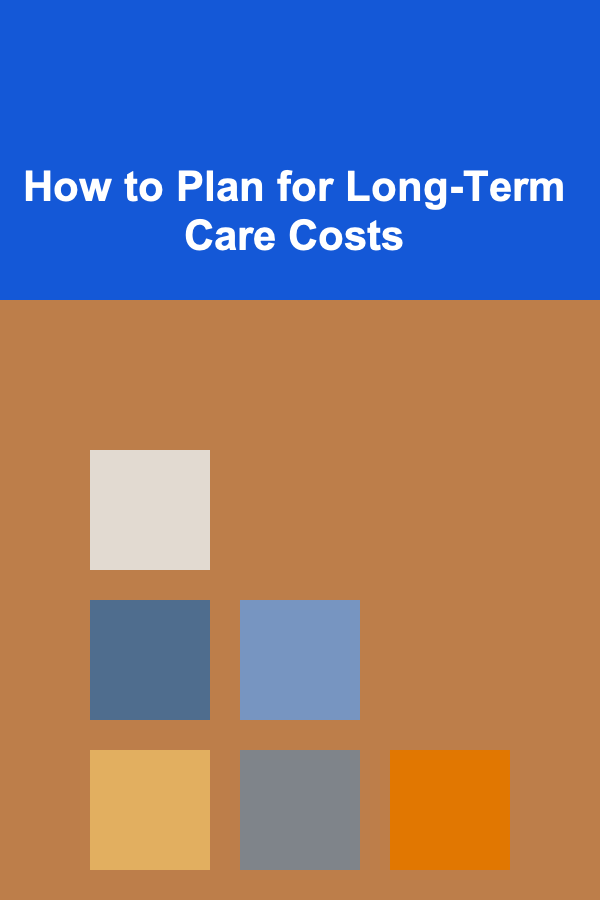
How to Plan for Long-Term Care Costs
Read MoreOther Products

Building Passive Income from Deep Learning Applications in E-Commerce
Read More
How to Create a Distraction-Free Study Zone
Read More
How to Use Tiered Shelving for Space Optimization
Read More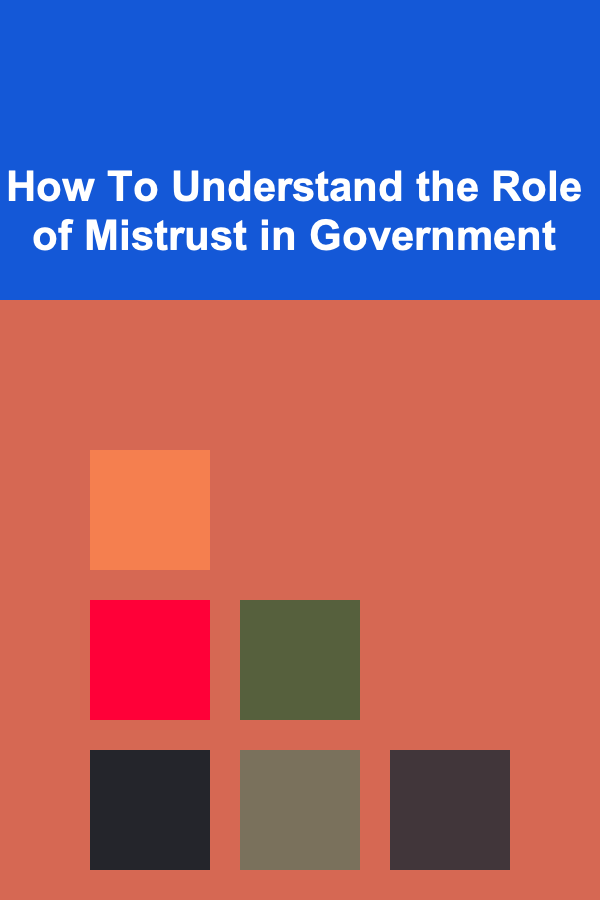
How To Understand the Role of Mistrust in Government
Read More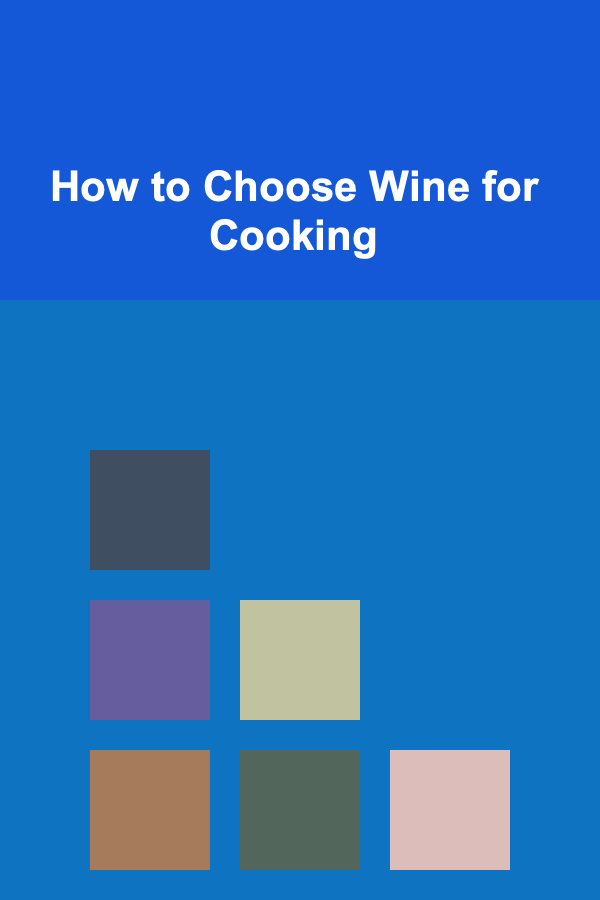
How to Choose Wine for Cooking
Read More