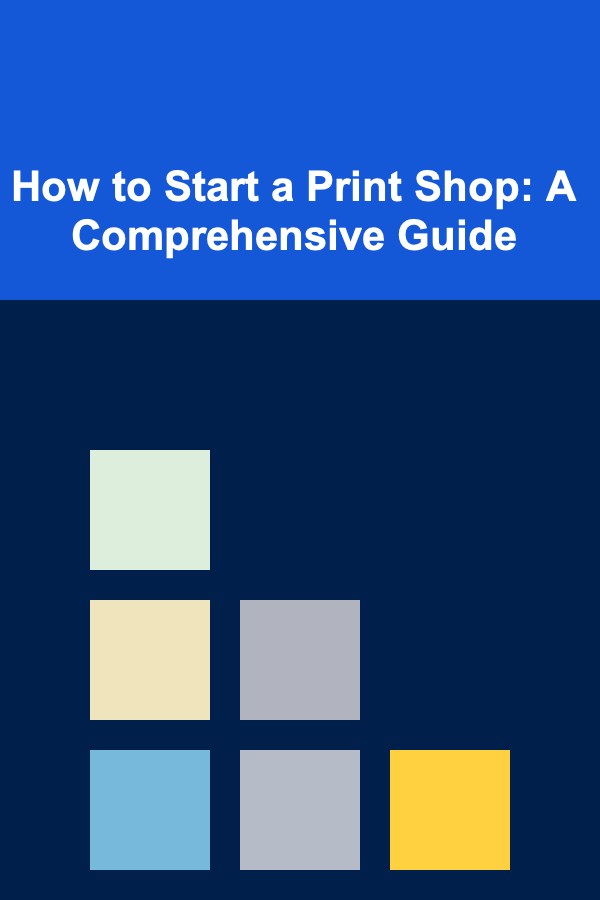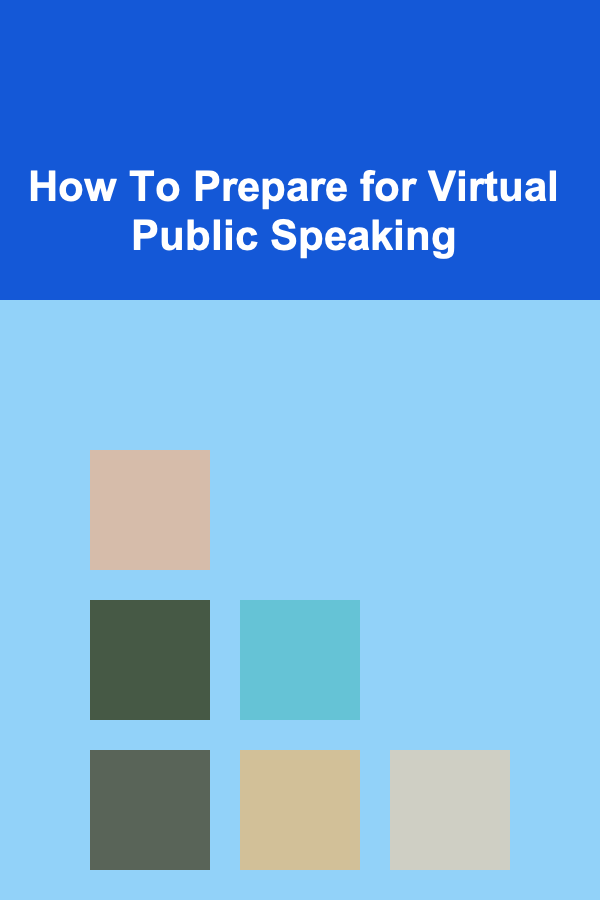
How To Prepare for Virtual Public Speaking
ebook include PDF & Audio bundle (Micro Guide)
$12.99$11.99
Limited Time Offer! Order within the next:
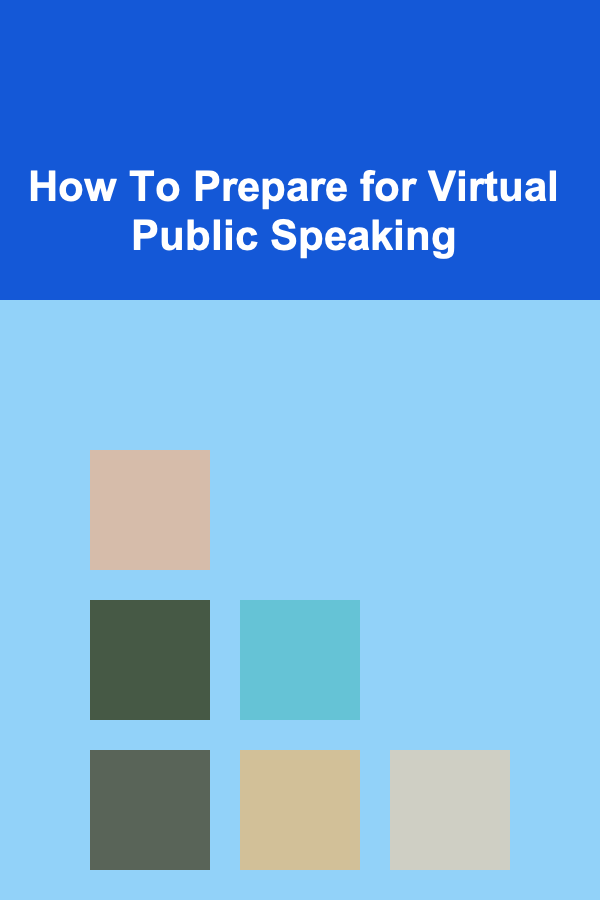
Virtual public speaking has become an essential skill in recent years, driven by advancements in technology and the global shift toward remote work and online communication. Whether you're giving a presentation for a remote team, a webinar for an international audience, or participating in a virtual conference, mastering virtual public speaking can significantly enhance your ability to communicate effectively in a digital environment.
This article will guide you through the essential steps for preparing for virtual public speaking, from understanding your audience to managing your nerves, optimizing your setup, and delivering a powerful, engaging presentation.
Understand Your Audience
Before you can prepare a presentation for a virtual setting, you need to understand your audience. Knowing who you're speaking to will inform every aspect of your preparation, from the content and tone of your message to the type of delivery you choose.
1.1 Audience Research
Understanding your audience is crucial because it allows you to tailor your message to their interests, knowledge level, and expectations. Ask yourself:
- Who are they? Are they professionals in your field or beginners? Do they have a specific interest or pain point that your presentation can address?
- What are their expectations? Are they looking for detailed technical insights, actionable strategies, or a general overview of a topic?
- What challenges do they face? What are the common issues or difficulties they may be experiencing that you can help solve with your presentation?
Knowing your audience helps you engage with them more effectively, making your message resonate on a deeper level. For example, if you're speaking to a group of senior executives, your presentation should focus on high-level strategies and results, while a technical team may require more granular details and data.
1.2 Tailoring Content and Delivery
Once you have a clear understanding of your audience, you can start tailoring your content to their needs. Consider:
- Language and tone: Use language that matches the audience's familiarity with the topic. If you're speaking to a general audience, avoid jargon or overly complex terminology. For experts, you can delve deeper into specialized language and concepts.
- Format: Determine whether your audience prefers a lecture-style presentation, interactive discussion, or Q&A session. Some may prefer a visual-heavy presentation with graphics and charts, while others might appreciate a more textual approach.
- Duration: Consider the time you have and how long your audience can maintain focus. For virtual presentations, shorter, more engaging content is often better, as people tend to have shorter attention spans in online settings.
Optimize Your Virtual Environment
In virtual public speaking, the setting and your technical setup play a critical role in delivering a successful presentation. A poor environment can distract both you and your audience, affecting the impact of your message.
2.1 Check Your Technology
A seamless technological setup is vital to avoid interruptions during your presentation. Before your virtual public speaking event:
- Test your internet connection: Ensure you have a stable, high-speed internet connection. A weak connection can cause audio and video issues that will distract your audience.
- Ensure your software works: Familiarize yourself with the platform you'll be using (e.g., Zoom, Microsoft Teams, Google Meet). Make sure you know how to share screens, use presentation tools, and troubleshoot common problems.
- Use high-quality audio and video equipment: Poor audio or video quality can undermine your message. Invest in a good microphone and camera, as clear sound and a crisp image can help engage your audience.
- Backup plan: Always have a backup plan in case of technical issues. Have a secondary device or internet connection ready if necessary.
2.2 Control Your Lighting
Good lighting is essential for maintaining a professional appearance and ensuring that your audience can clearly see you. Proper lighting helps create a connection with your audience by making you appear more approachable and present.
- Natural light: If possible, position yourself near a window with plenty of natural light.
- Artificial lighting: Use a soft, diffused light in front of you to illuminate your face. Avoid backlighting, as it can create shadows or make you appear silhouetted.
- Ring light: If you're presenting frequently, consider investing in a ring light, which provides even and flattering lighting.
2.3 Set the Stage
The background in your virtual environment matters, too. A cluttered or distracting background can take the audience's focus away from your message.
- Professional background: Keep your background simple and clean. A neutral wall or a professional setting can make a big difference in how you're perceived.
- Virtual backgrounds: If you have a less-than-ideal space, you can use a virtual background. Just be sure to choose one that's not too distracting and fits the context of your presentation.
- Minimize distractions: Turn off any notifications on your device, close unrelated tabs, and ensure that no one else in your environment will interrupt the session.
2.4 Dress the Part
Dressing appropriately for a virtual public speaking engagement is important, just as it would be for an in-person presentation. Wear professional attire that makes you feel confident, and choose colors that stand out without being distracting.
- Avoid overly bright or flashy colors that may be hard on the eyes or clash with your background.
- Dress for your audience: Consider the context of the presentation. If you're presenting to a formal group, dress accordingly. For informal audiences, you can opt for a more casual look, but maintain a professional tone.
Master Your Presentation Content
Preparing the content of your virtual public speaking presentation is one of the most important steps. A well-structured, engaging, and informative presentation will keep your audience engaged from start to finish.
3.1 Structure Your Presentation
Your presentation should follow a clear and logical structure. A good structure helps the audience follow your message and retains their attention throughout the session.
- Introduction: Start with a strong hook that grabs your audience's attention. Introduce the topic and set expectations for what will be covered.
- Main Body: Break your content into digestible chunks. Use clear headings and subheadings to guide your audience through the material. Avoid overwhelming them with too much information at once.
- Conclusion: Summarize your key points and provide a clear call to action or takeaway. A strong conclusion reinforces the message and leaves a lasting impression.
3.2 Use Visual Aids Effectively
In virtual public speaking, visuals play a significant role in maintaining audience engagement. PowerPoint slides, videos, charts, and graphs can enhance your message and make complex information easier to understand.
- Keep slides simple: Avoid cluttered slides with too much text or too many images. Use minimal text and large fonts to ensure readability.
- Incorporate images and graphics: Use relevant images, infographics, or graphs to support your points and make the material more visually appealing.
- Practice with visual aids: Familiarize yourself with how to present your slides or visuals smoothly, and make sure they complement your speech without overpowering it.
3.3 Engaging Your Audience
Audience engagement can be more challenging in a virtual setting, where body language and physical presence are limited. Here are some strategies for maintaining engagement:
- Ask questions: Encourage interaction by asking open-ended questions or conducting polls to involve the audience.
- Use storytelling: People relate to stories. Share anecdotes or case studies to illustrate key points and make the content more relatable.
- Keep energy levels high: Your energy levels will directly impact the audience. Speak with enthusiasm and passion, even though you're behind a screen.
3.4 Rehearse Your Presentation
One of the most important steps in preparing for virtual public speaking is practicing your delivery. Rehearse your presentation multiple times to become comfortable with the content, the flow, and the technology.
- Rehearse in front of a mirror to observe your body language and facial expressions.
- Record yourself to identify areas for improvement in your pacing, tone, or delivery.
- Test the technology by doing a mock session with a friend or colleague. This will help you become more comfortable with the virtual platform and ensure everything runs smoothly.
Managing Nervousness
Public speaking can be nerve-wracking, especially in a virtual setting where you don't have the physical presence of an audience. However, there are several strategies you can use to manage your nerves and present with confidence.
4.1 Relaxation Techniques
Before you begin speaking, take a few moments to calm yourself. Try deep breathing, meditation, or visualization techniques to reduce anxiety and boost your confidence.
4.2 Focus on the Message, Not Yourself
Shift your focus from your nervousness to the value you're delivering. Remind yourself that your audience is there to hear your expertise or learn from you, not to judge you. This mindset can help ease your nerves and allow you to focus on communicating effectively.
4.3 Practice, Practice, Practice
The more prepared you are, the less nervous you will feel. As mentioned earlier, rehearsal is key to building confidence. The more you practice, the more natural and self-assured you'll feel when it's time to present.
Conclusion
Virtual public speaking presents unique challenges but also offers opportunities to connect with a wider audience. By understanding your audience, optimizing your environment, mastering your content, and managing your nerves, you can deliver an impactful and engaging presentation, no matter the virtual platform. With the right preparation, you can confidently step into the virtual spotlight and make your voice heard, regardless of the digital space.

How to Create a Family Craft Night Tradition
Read More
How to Keep Up with Market Trends in Rental Properties
Read More
How to Protect Your Investments During Economic Downturns
Read More
How to Use Multi-Tier Shoe Racks for Small Spaces
Read More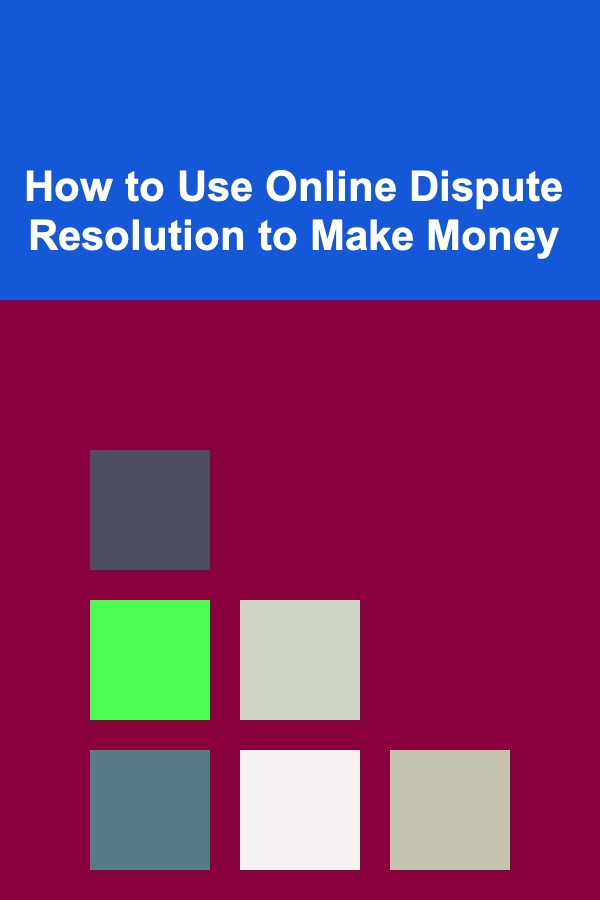
How to Use Online Dispute Resolution to Make Money
Read More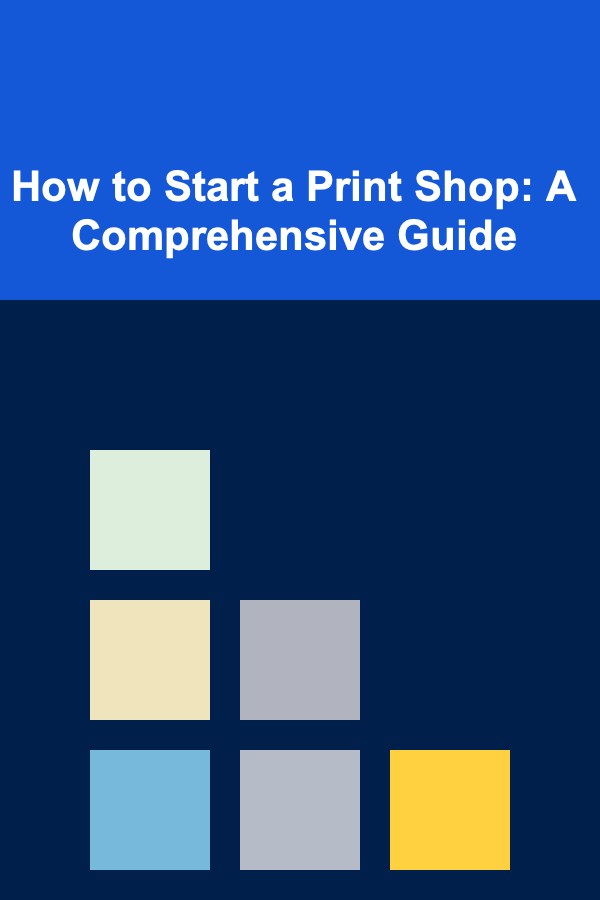
How to Start a Print Shop: A Comprehensive Guide
Read MoreOther Products

How to Create a Family Craft Night Tradition
Read More
How to Keep Up with Market Trends in Rental Properties
Read More
How to Protect Your Investments During Economic Downturns
Read More
How to Use Multi-Tier Shoe Racks for Small Spaces
Read More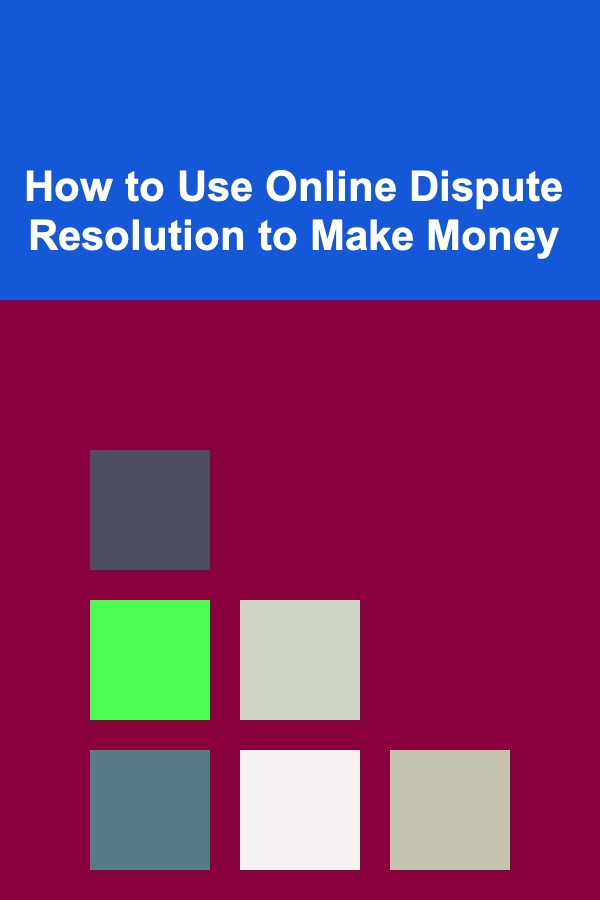
How to Use Online Dispute Resolution to Make Money
Read More