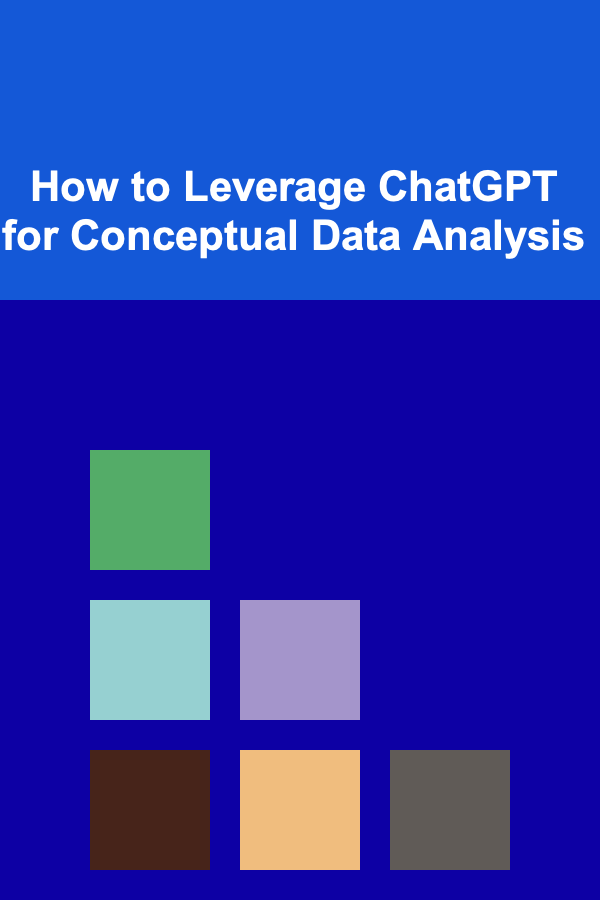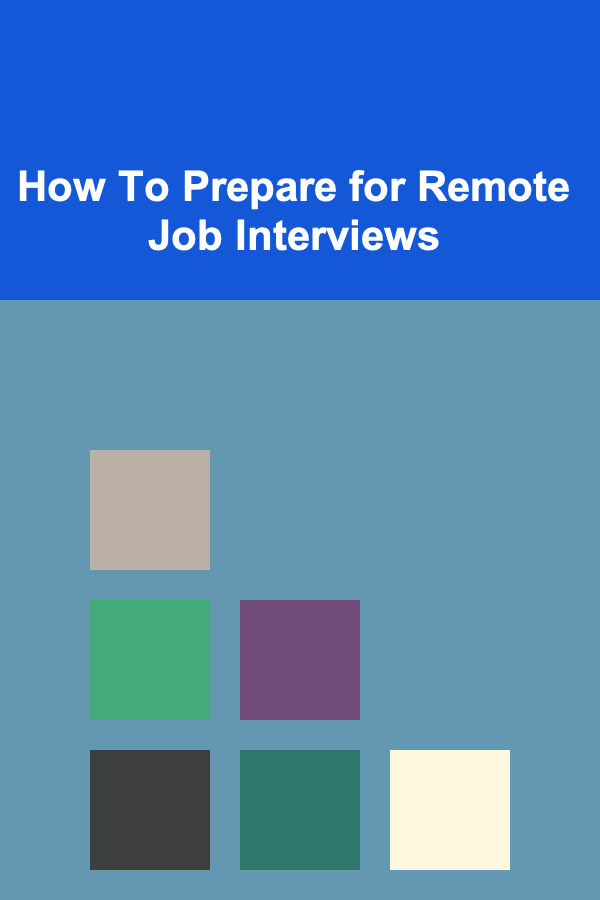
How To Prepare for Remote Job Interviews
ebook include PDF & Audio bundle (Micro Guide)
$12.99$6.99
Limited Time Offer! Order within the next:
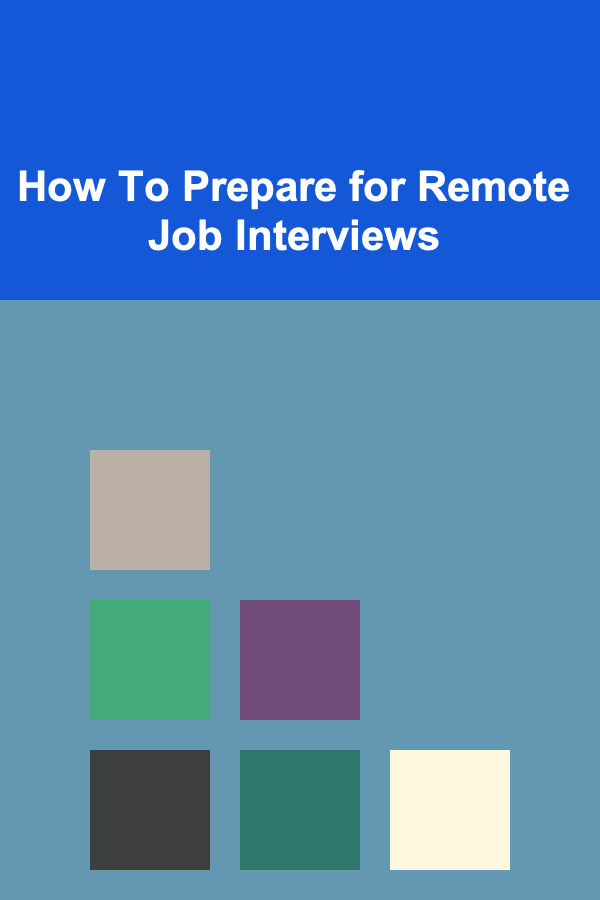
The landscape of employment has drastically changed over the past few years, and one significant shift is the increased prevalence of remote job opportunities. This change has brought about an evolution in the way interviews are conducted. No longer confined to in-person meetings, job interviews have embraced the virtual world, offering flexibility for both employers and candidates. However, remote job interviews present their own unique challenges, requiring candidates to adapt and prepare in ways that go beyond traditional interview tactics.
In this article, we will explore how to prepare for remote job interviews comprehensively. This preparation includes not only technical aspects but also how to ensure your approach aligns with the expectations of the interviewer. We will discuss practical steps for setting up your environment, mastering the use of technology, and refining your communication skills to ensure that you stand out as a top candidate in a virtual setting.
Understanding the Remote Interview Process
Before diving into the technical preparation, it's important to understand how remote job interviews differ from traditional face-to-face ones. Typically, remote interviews are conducted via video conferencing tools such as Zoom, Google Meet, Microsoft Teams, or Skype. While they share some similarities with in-person interviews, remote interviews come with unique advantages and challenges:
-
Advantages:
- Flexibility: You can attend interviews from anywhere, saving time and money on commuting.
- Comfort: Being in your own space may reduce stress, allowing you to feel more at ease.
- Technology: Remote interviews often provide access to tools like screen sharing, virtual whiteboards, and collaborative platforms, which can help you present your skills more effectively.
-
Challenges:
- Technical difficulties: Internet issues, poor video quality, or malfunctioning equipment can disrupt the flow of the interview.
- Distractions: Being in your home or another casual setting can introduce distractions that can affect your focus and performance.
- Non-verbal cues: Unlike in-person interviews, remote interviews make it harder to read body language, both for you and the interviewer.
Understanding these dynamics will help you better prepare for a remote interview, positioning you to tackle the challenges while leveraging the benefits.
Setting Up Your Environment
One of the first steps in preparing for a remote job interview is to ensure that your environment is conducive to a professional interaction. Your surroundings will be visible to the interviewer, so it's important to make sure they reflect a polished and distraction-free atmosphere.
Choosing the Right Location
- Quiet and private: Select a space where you will be free from interruptions, such as noisy family members, pets, or household activities. If possible, choose a room with a door that you can close.
- Well-lit: Good lighting is crucial for a remote interview. Avoid backlighting (e.g., sitting with a window behind you) as it can cause you to appear as a silhouette. Natural light is often the best option, but if that's not available, position a light source in front of you to ensure your face is clearly visible.
- Neat and tidy: Ensure that your background is clean and professional. A cluttered or messy space can distract the interviewer and may create a negative impression. If you're concerned about the background, consider using a neutral backdrop or a virtual background if the platform allows it.
Minimizing Distractions
- Mute notifications: Disable any notifications on your phone, email, or other apps that could interrupt your interview.
- Control noise: If possible, use noise-canceling headphones to block out ambient sound. If you don't have them, try to conduct the interview in a quiet area with minimal background noise.
- Inform household members: If you're at home, let others know that you'll be in an interview to prevent accidental interruptions.
Mastering the Technology
Technical glitches are one of the biggest concerns for candidates during remote interviews. Being comfortable with the tools you'll be using and ensuring everything works correctly is critical to presenting yourself as a professional. Here's how you can get ready.
Test Your Equipment
- Internet connection: A stable internet connection is key for a smooth interview. If you have access to both wired and wireless options, prefer using a wired connection for added stability.
- Camera: Ensure your webcam is functional and positioned at eye level. A good rule of thumb is to ensure your face is well-lit and occupies most of the screen.
- Audio: Test your microphone and speakers or headphones before the interview. Poor audio quality can make it difficult for the interviewer to hear you clearly and can create a frustrating experience for both parties.
- Software: Familiarize yourself with the video conferencing software that will be used. Make sure to download any necessary apps or plugins well in advance. Check the sound and video settings to ensure everything is configured properly. It's always a good idea to do a practice run with a friend or colleague.
Practice with the Technology
- Video check: Before the actual interview, spend time adjusting your camera to the optimal position, making sure your face is clearly visible and your background looks clean.
- Audio check: Ensure that your voice comes through clearly, and if you're using external microphones or headphones, verify that they're set as your default audio device.
- Screen sharing (if needed): If the interview requires you to present something on screen, practice using the screen-sharing feature to ensure you can present smoothly.
Preparing for the Interview
While the technical setup is important, the content of the interview is just as crucial. Remote interviews are not too different from traditional ones in terms of the questions asked, but you should tailor your preparation to account for the nuances of the remote format.
Common Remote Interview Questions
The questions asked during remote job interviews are typically similar to those in an in-person interview. Some common ones include:
- Tell me about yourself: This is often the opening question and a chance for you to give a brief summary of your background, skills, and experience. Even in a remote setting, it's important to keep this answer succinct and relevant to the position you're applying for.
- Why do you want to work remotely?: Since you're applying for a remote position, the interviewer will likely want to know why you prefer working from home or in a remote environment. This question is an opportunity to highlight your self-discipline, time-management skills, and ability to work independently.
- How do you manage your time when working remotely?: Remote jobs require a strong sense of responsibility and the ability to stay organized. This is your chance to demonstrate your organizational skills, including how you structure your workday and stay productive in a remote setting.
- How do you handle communication and collaboration in a remote team?: Be prepared to discuss your experience with virtual collaboration tools like Slack, Trello, Zoom, or others. Emphasize your ability to communicate clearly and work well with colleagues, even without face-to-face interaction.
Prepare Your Questions
Just as you would in an in-person interview, be ready to ask insightful questions about the company, its remote work culture, and the team you'll be working with. This not only shows your interest in the role but also demonstrates that you've researched the company thoroughly. Some good questions include:
- How does the company foster communication and collaboration among remote team members?
- What tools does the company use to manage projects and track progress?
- How does the company support the professional development of remote employees?
- What does success look like for this role in the first 90 days?
Behavioral Interview Preparation
Remote interviews, like in-person ones, often include behavioral questions, which focus on how you've handled situations in the past. A common framework for answering these questions is the STAR method (Situation, Task, Action, Result):
- Situation: Describe the context in which the situation occurred.
- Task: Explain the task you were responsible for in that situation.
- Action: Detail the steps you took to address the task or challenge.
- Result: Share the outcome of your actions, ideally quantifying your success with numbers or specific achievements.
Prepare Your Resume and Portfolio
In remote interviews, the interviewer might ask you to share your resume or portfolio, so make sure these documents are up-to-date and tailored to the job you're applying for. Be prepared to discuss specific projects or experiences that demonstrate your skills, particularly those that are relevant to working remotely.
Nailing the Interview
Now that you have all the technical and content preparation out of the way, it's time to focus on your performance during the interview itself. Here are some tips to help you shine:
Dress Professionally
Even though you're interviewing remotely, it's important to dress as you would for an in-person interview. Dressing professionally helps you get into the right mindset and shows that you take the opportunity seriously. Opt for business casual attire at a minimum, and avoid overly casual clothing.
Body Language
In a remote interview, body language still plays a crucial role in how you present yourself. Make eye contact by looking directly at the camera rather than the screen. This creates the illusion of eye contact, helping you establish rapport with the interviewer. Sit up straight and maintain an open posture to convey confidence.
Speak Clearly
Remote interviews can sometimes have audio delays or interruptions, so it's essential to speak clearly and avoid interrupting the interviewer. Pause briefly after they speak to ensure there are no overlaps in conversation.
Be Engaged
Show your enthusiasm for the role and the company by actively listening and responding thoughtfully. Nod occasionally to signal that you're engaged, and smile when appropriate.
Follow-Up
After the interview, it's crucial to follow up with a thank-you note. Send a brief, professional email thanking the interviewer for their time and expressing your continued interest in the role. This not only shows gratitude but also keeps you top of mind as they make their decision.
Conclusion
Preparing for a remote job interview requires a unique combination of technical readiness, strategic communication, and behavioral insight. By understanding the process, setting up a professional environment, mastering the technology, and refining your approach to the interview itself, you can significantly improve your chances of success. Remember, while remote interviews may lack the personal touch of face-to-face meetings, they offer an opportunity to demonstrate your ability to adapt, communicate, and thrive in a virtual environment.
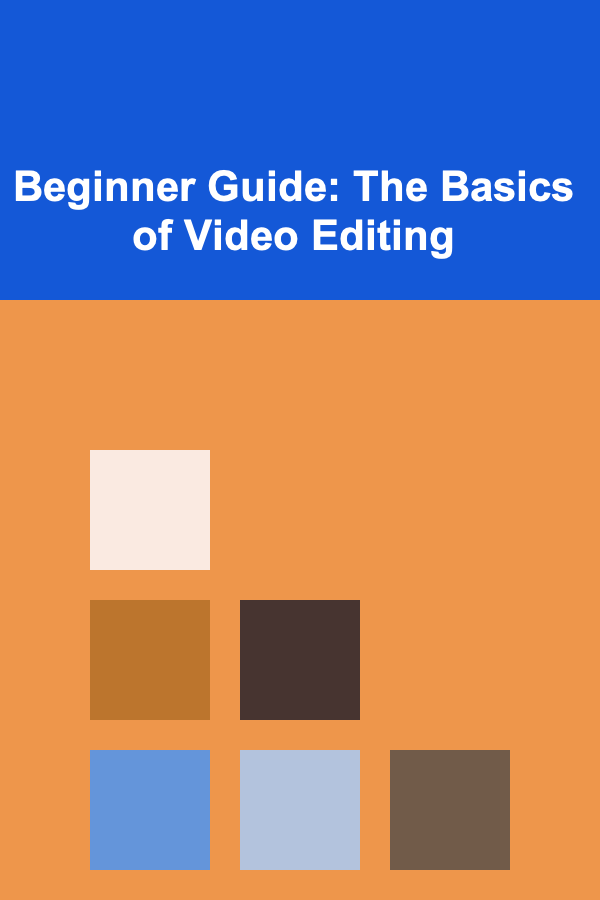
Beginner Guide: The Basics of Video Editing
Read More
How to Ensure Safety and Security During Your Yard Sale
Read More
How to Make Money Online as an Environmental Consultant: 10 Actionable Ideas
Read More
How to Set Up a Photo Booth for Your Home Party
Read More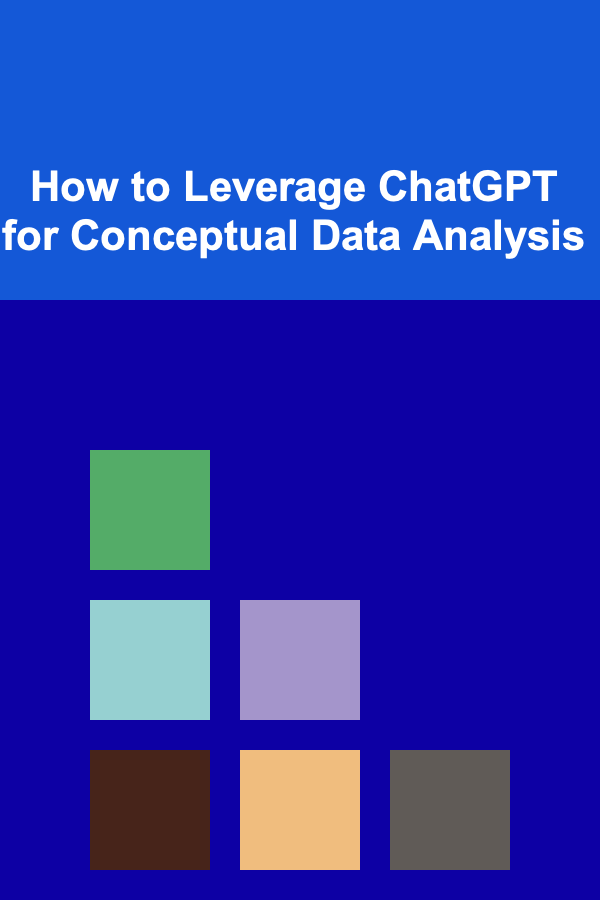
How to Leverage ChatGPT for Conceptual Data Analysis
Read MoreHow to Use an Expense Tracker for Restaurant & Entertainment Expenses
Read MoreOther Products
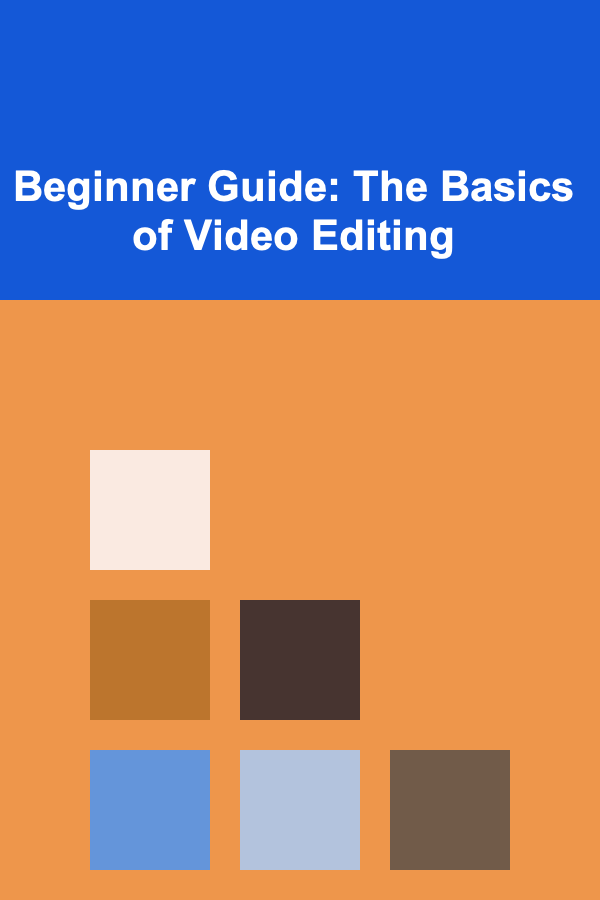
Beginner Guide: The Basics of Video Editing
Read More
How to Ensure Safety and Security During Your Yard Sale
Read More
How to Make Money Online as an Environmental Consultant: 10 Actionable Ideas
Read More
How to Set Up a Photo Booth for Your Home Party
Read More