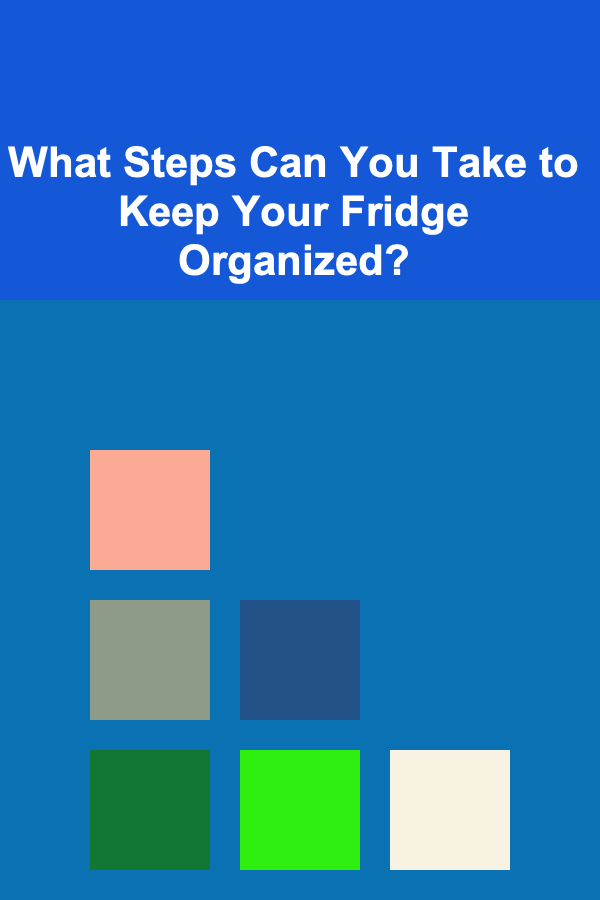How to Prepare for a Virtual Interview: Tips and Tricks
ebook include PDF & Audio bundle (Micro Guide)
$12.99$7.99
Limited Time Offer! Order within the next:

Virtual interviews have become a standard part of the job hiring process, especially in the age of remote work and global collaboration. While they share many similarities with traditional in-person interviews, virtual interviews come with their own set of challenges and considerations. From technical issues to creating the right impression, preparation is key.
In this actionable guide, we'll walk you through essential tips and tricks to ensure you shine during your virtual interview, leaving a lasting, positive impression on your potential employer.
Test Your Technology
Internet Connection
A stable and strong internet connection is the cornerstone of a successful virtual interview. Before the interview, make sure your internet is fast enough to handle a video call without interruptions. You can test your speed using tools like Speedtest to ensure you have sufficient bandwidth. If possible, connect to a wired Ethernet network instead of relying on Wi-Fi to avoid connectivity issues.
Device and Software
Check that your device---whether a laptop, desktop, or tablet---is functioning properly. Ensure the video conferencing software (e.g., Zoom, Microsoft Teams, Skype) is installed and up to date. If you're unfamiliar with the platform, take some time to explore its features, including muting/unmuting, camera settings, and screen sharing.
Camera and Microphone Quality
Before the interview, test your camera and microphone quality to make sure they're clear and working well. Ensure that your camera is positioned at eye level and your microphone picks up your voice without distortion. If you are using headphones with a microphone, check that the sound quality is clear and there's no background noise.
Backup Plan
In case of a technical failure during the interview, it's wise to have a backup plan. Have your phone ready in case you need to switch to a mobile video call or quickly dial into the meeting if your computer crashes. Let the interviewer know ahead of time that you're prepared for such issues, so they aren't caught off guard if anything goes wrong.
Create the Right Environment
Choose a Quiet Location
Select a quiet, well-lit space for your interview where you can be free from distractions. Make sure there's minimal background noise---turn off any TVs, radios, or noisy appliances. If you live with others, let them know the interview time so they can avoid interrupting.
Lighting Matters
Proper lighting is essential to look professional and ensure the interviewer can clearly see you. Position yourself facing a light source (like a window or desk lamp) so your face is well-lit. Avoid having bright light sources directly behind you, as this will create a silhouette effect and make it hard for the interviewer to see you.
Background
The background plays an important role in the visual impression you make during a virtual interview. Aim for a tidy, uncluttered background. If you're in a home office, ensure the area is neat and professional. If you're concerned about your background, many platforms offer virtual background options. Choose one that is subtle and doesn't distract from you.
Camera Framing
Position your camera at eye level and frame yourself properly in the shot. Your head and upper torso should be visible, with enough space around you to avoid appearing cramped. Make sure your body language is relaxed and confident by sitting up straight and avoiding any fidgeting.
Prepare Your Answers (and Questions)
Review Common Interview Questions
Virtual interviews often follow the same structure as traditional in-person interviews. Expect to answer questions about your experience, skills, strengths, weaknesses, and motivations. Prepare for common questions like:
- "Tell me about yourself."
- "Why do you want to work for this company?"
- "What are your strengths and weaknesses?"
- "Tell me about a time you faced a challenge at work and how you handled it."
Think about your responses in advance, but avoid memorizing them verbatim. A natural, conversational tone is key to a successful interview.
Be Ready to Discuss Remote Work
Since the interview is virtual, the employer will likely assume you're comfortable with remote work or flexible work environments. Be prepared to talk about your experience working remotely, your ability to manage your time, and how you stay motivated in a virtual setting.
Prepare Questions for the Interviewer
Having thoughtful questions for the interviewer shows your interest in the role and company. Prepare a few questions to ask, such as:
- "How does the team collaborate in a remote environment?"
- "What tools do you use for communication and project management?"
- "What is the company's culture, especially when it comes to remote employees?"
Avoid asking about salary or benefits too early in the conversation unless the interviewer brings it up. Focus on learning about the team dynamics and the company's expectations instead.
Dress Professionally
Although you're not meeting in person, your attire still matters. Dressing professionally will help you feel more confident and demonstrate to the interviewer that you take the opportunity seriously.
- Dress from Head to Toe: Even if the interviewer can only see the top half of your body, dress as though the interview is in person. This means wearing business attire from head to toe.
- Avoid Distracting Clothing: Wear solid colors or subtle patterns that don't distract from your face. Bright colors or busy patterns can be distracting on camera.
- Comfort is Key: Choose an outfit that allows you to move comfortably. Avoid clothing that feels too tight or restrictive, as it could distract you during the interview.
Focus on Non-Verbal Communication
Virtual interviews provide fewer opportunities for personal connection than in-person interviews, so your body language is more important than ever. Be mindful of the following:
Eye Contact
Make an effort to look into the camera while speaking rather than staring at the screen. This gives the impression that you are making eye contact with the interviewer, which helps establish rapport.
Smile and Nod
A genuine smile and nodding in agreement when the interviewer is speaking convey attentiveness and positivity. Avoid staring blankly or appearing disengaged.
Posture
Sit up straight and maintain an open, relaxed posture. Slouching can give the impression of disinterest, while sitting stiffly may come across as nervousness. Keep your body language confident and approachable.
Be Ready for Unexpected Situations
While you may have prepared for every possible scenario, things don't always go as planned. Here's how to handle the unexpected:
Technical Issues
If you experience technical difficulties (e.g., your video or audio cuts out), stay calm and let the interviewer know immediately. Most interviewers will be understanding and willing to work with you to resolve the issue. Don't be afraid to politely ask for a moment to troubleshoot.
Distractions
If there's a loud noise in your environment (such as a doorbell or a pet making noise), apologize briefly and address the situation as quickly as possible. If you're worried about interruptions, consider informing the interviewer beforehand.
Lost Connection
If the connection drops entirely, reconnect as soon as possible. If it doesn't seem like the issue can be resolved, offer to continue the interview over the phone.
Follow Up
After the interview, don't forget to send a thank-you note. A brief email expressing gratitude for the opportunity is both polite and professional. It's an opportunity to reiterate your interest in the role and briefly mention something specific from the interview to personalize your message.
Example:
"Dear [Interviewer's Name],
Thank you for taking the time to meet with me today. I really enjoyed our conversation about [specific topic discussed]. I am excited about the possibility of contributing to [company name] and look forward to hearing from you soon.
Best regards,
[Your Name]"
Conclusion
Preparing for a virtual interview requires a mix of technical preparation, environmental setup, and personal presentation. By following the steps outlined in this guide, you can ensure that you present yourself in the best light possible, even from a distance. Remember, while virtual interviews may feel different, they are just as important as in-person interviews. Stay calm, confident, and well-prepared, and you'll increase your chances of success.
Good luck!

How to Build a Checklist for Collaborating with Influencers on Content Creation
Read More
How to Layer Lighting in Your Home for a Cozy Atmosphere
Read More
How to Make a Job Interview Checklist for Preparing Your Resume and Cover Letter
Read More
How to Prepare Your Home for Holiday Guests with Decor
Read More
How to Stage a Vacant Home: Tips for Maximum Impact
Read More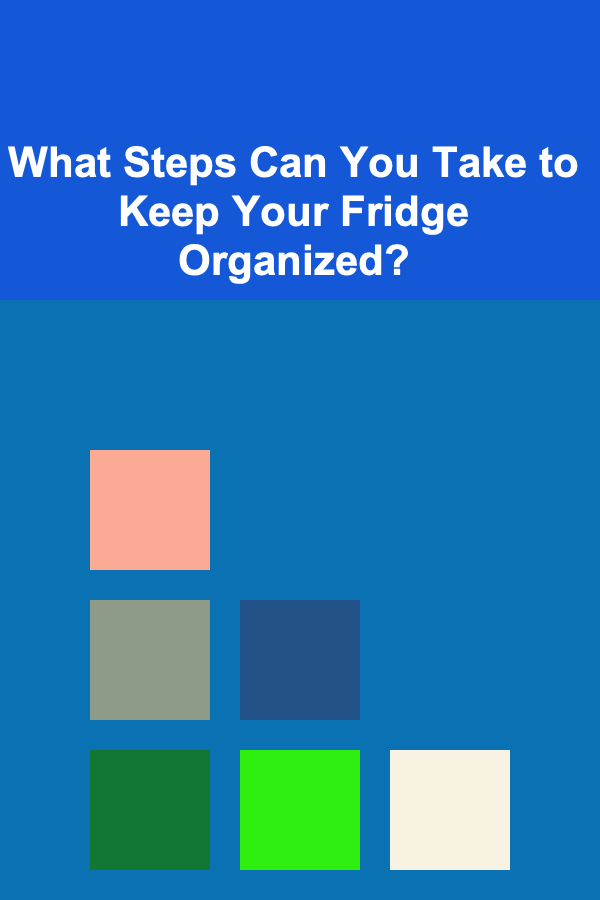
What Steps Can You Take to Keep Your Fridge Organized?
Read MoreOther Products

How to Build a Checklist for Collaborating with Influencers on Content Creation
Read More
How to Layer Lighting in Your Home for a Cozy Atmosphere
Read More
How to Make a Job Interview Checklist for Preparing Your Resume and Cover Letter
Read More
How to Prepare Your Home for Holiday Guests with Decor
Read More
How to Stage a Vacant Home: Tips for Maximum Impact
Read More