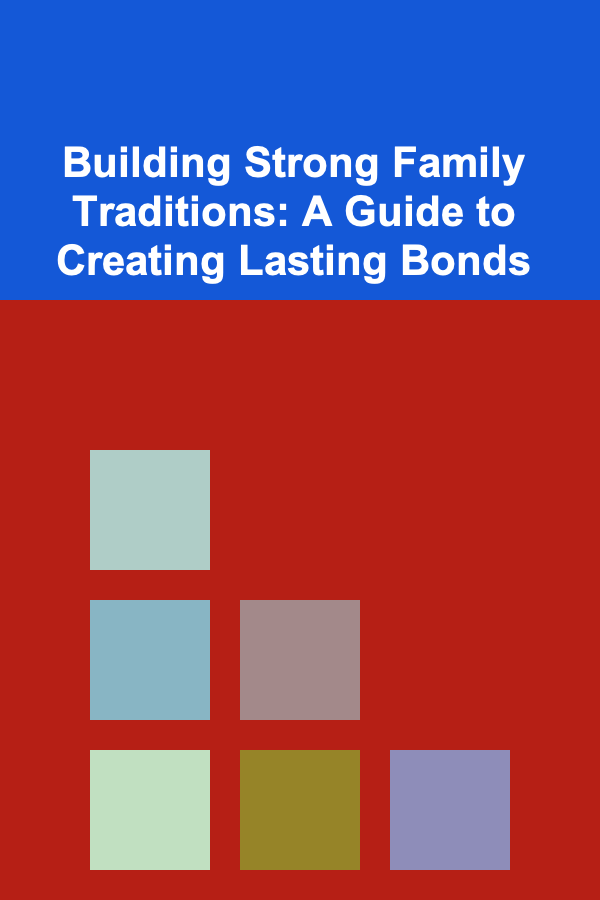How to Prepare for a Remote Interview: A Checklist for the Digital Age
ebook include PDF & Audio bundle (Micro Guide)
$12.99$6.99
Limited Time Offer! Order within the next:
Not available at this time

In the age of digital communication, remote interviews have become an increasingly popular choice for employers and candidates alike. Whether you're interviewing for a full-time job, an internship, or a freelance project, remote interviews offer flexibility, convenience, and the opportunity to connect from anywhere in the world. However, remote interviews also present unique challenges that require careful preparation to ensure a smooth and successful experience.
In this article, we'll explore the essential steps you need to take to prepare for a remote interview. By following this comprehensive checklist, you can enhance your chances of making a great impression and landing the job. From technology checks to body language tips, we'll cover everything you need to know.
Choose the Right Technology Platform
Select the Correct Video Conferencing Tool
The first step in preparing for a remote interview is ensuring that you know which platform the interview will take place on. There are several popular video conferencing tools used for remote interviews, including Zoom, Skype, Microsoft Teams, Google Meet, and others. Each platform has its unique features, so it's important to be familiar with the one that will be used for your interview.
Here's what to do:
- Confirm the platform: Double-check the interview details you received, including which video conferencing platform will be used.
- Install the necessary software: If you don't already have the platform installed, make sure to download and install it well in advance of the interview. Test the software for functionality before the big day.
- Test the link: Ensure that the link to the meeting works and you can easily access it. If it's a recurring meeting, make sure it doesn't expire.
- Update your software: Check for any updates to the video conferencing software before your interview, as an outdated version can lead to technical issues.
Verify Your Audio and Video Equipment
Since remote interviews rely heavily on video and sound quality, you'll want to ensure your camera and microphone are working properly. A malfunctioning microphone or blurry camera could give the wrong impression to your interviewer.
Steps for audio and video setup:
- Check your camera: Ensure your camera is positioned at eye level and provides clear, crisp video. Test the resolution to make sure the image is not blurry.
- Use headphones or a headset: This reduces background noise and improves audio quality. Ensure your microphone is clear and picks up your voice well.
- Test your audio: Conduct a test run with a friend or family member to ensure the sound is coming through clearly. You don't want to be struggling with sound issues during your interview.
- Mute yourself when not speaking: If you're not talking, mute your microphone to avoid distracting background noise.
Prepare Your Interview Environment
A professional and quiet environment is essential for a successful remote interview. You need to control the factors that could distract you or your interviewer.
Select an Appropriate Location
Your interview environment should be quiet, well-lit, and free from distractions. This will help you maintain a professional appearance and focus.
Tips for choosing the right environment:
- Find a quiet space: Make sure you're in a room with minimal noise from household members, pets, or traffic. Let others know that you'll be interviewing, so they can avoid interrupting you.
- Lighting: Use natural light if possible. Position yourself near a window to avoid harsh lighting or dark shadows. If you're using artificial lighting, ensure it's not too bright or dim. Consider using a ring light for optimal lighting.
- Background: Ensure your background is tidy and professional. A cluttered or distracting background can take attention away from your responses. You can blur the background on many platforms, but it's best to keep it neutral if that's an option.
Dress Professionally
While you may be interviewing remotely, it's still essential to dress professionally. Your attire will affect how you feel and how you are perceived by the interviewer.
What to wear:
- Dress for the role: Choose clothing that fits the industry and position you're applying for. While you may not need a full suit, aim for professional attire, such as a collared shirt or blouse. Avoid overly casual clothing like t-shirts, hoodies, or anything too informal.
- Avoid bright or distracting colors: While you want to stand out, avoid bright neon colors or patterns that could distract from the interview. Stick with solid colors like blue, gray, or black for a clean, polished look.
- Dress fully: Even though the interviewer will only see your upper half, it's a good idea to dress from head to toe. This will help you maintain a professional mindset during the interview.
Master Non-Verbal Communication
Even though remote interviews lack the in-person interaction, your body language still plays a crucial role. In fact, your non-verbal communication is even more important in a digital setting where there's a delay and visual focus is critical.
Maintain Eye Contact
In remote interviews, maintaining eye contact is tricky but essential. If you look directly at the screen during the conversation, your interviewer may perceive that you're looking down or distracted.
Here's how to maintain effective eye contact:
- Look at the camera: To simulate eye contact, look at the camera lens on your device while speaking. This gives the impression of engaging directly with your interviewer.
- Don't fixate on the screen: It can be tempting to watch yourself or the interviewer's face during the conversation, but it's important to focus on the camera instead to build rapport.
Posture and Body Language
Your posture communicates your engagement and confidence. Avoid slouching or appearing too stiff. A neutral, open posture will help convey confidence.
Posture tips:
- Sit up straight: A straight back and open shoulders will help you appear engaged and professional.
- Avoid fidgeting: Be mindful of any nervous habits like tapping your fingers or shifting in your chair. These can be distracting.
- Use hand gestures sparingly: It's fine to use hand gestures to emphasize points, but don't overdo it. Keep your movements calm and natural.
Smile and Nod
Smiling and nodding while the interviewer is speaking will show that you are actively listening and engaged in the conversation. It helps build rapport and conveys enthusiasm about the opportunity.
Practice Common Interview Questions
Even though remote interviews are conducted virtually, the questions you'll be asked are likely the same as those in an in-person interview. It's essential to practice your responses to common interview questions to feel confident and prepared.
Examples of common questions to practice:
- Tell me about yourself.
- Why do you want to work for this company?
- What are your strengths and weaknesses?
- Tell me about a time you faced a challenge and how you overcame it.
- Why should we hire you?
- Where do you see yourself in five years?
Mock Interviews
Conduct mock interviews with a friend or family member using the same video conferencing platform that your interview will take place on. This will give you a chance to familiarize yourself with the platform, adjust your video settings, and practice answering questions in a remote environment.
Prepare Your Interview Materials
For a remote interview, you may not need to bring physical copies of your resume, but it's still essential to have your materials easily accessible.
Prepare the following:
- Your resume and cover letter: Have digital copies open on your device for easy reference.
- Portfolio (if applicable): For creative positions, ensure that your portfolio is up-to-date and accessible via a link or shared document.
- List of questions: Prepare a list of thoughtful questions to ask the interviewer about the company, the role, or the team.
Test Your Internet Connection
A stable internet connection is critical for a successful remote interview. Lagging video, poor audio quality, or a dropped connection can create a negative impression.
Steps to ensure a stable connection:
- Use a wired connection: If possible, use an Ethernet cable to connect directly to your router for a more stable connection than Wi-Fi.
- Test your speed: Check your internet speed to ensure it's sufficient for a video interview. You can use tools like Speedtest.net to test your connection.
- Close unnecessary tabs: To prevent any slowdowns during the interview, close any tabs or apps you don't need.
Final Checklist: The Night Before
The day before your remote interview, take the time to review your checklist and make sure everything is ready.
Things to do the night before:
- Double-check your interview time and make sure you have the right link or access to the video platform.
- Set up your space (lighting, camera, background).
- Charge your device or plug it in to ensure you won't run out of battery.
- Have a glass of water or a drink nearby to stay hydrated.
- Review your resume, portfolio, and notes to refresh your memory.
Be On Time
Punctuality is just as important in a remote interview as it is in a traditional in-person interview. Aim to log in 5-10 minutes before the scheduled start time to ensure that everything is working properly.
By following this comprehensive checklist, you'll be well-prepared to tackle your remote interview with confidence. Remember that preparation is key, and attention to detail can make all the difference in making a great impression on your potential employer. Good luck!

How to Choose the Best Marketplaces for Selling US Products
Read More
How to Transform Your Entryway for a Guest-Ready Look
Read More
How to Use Smart Doorbells to Increase Home Security
Read More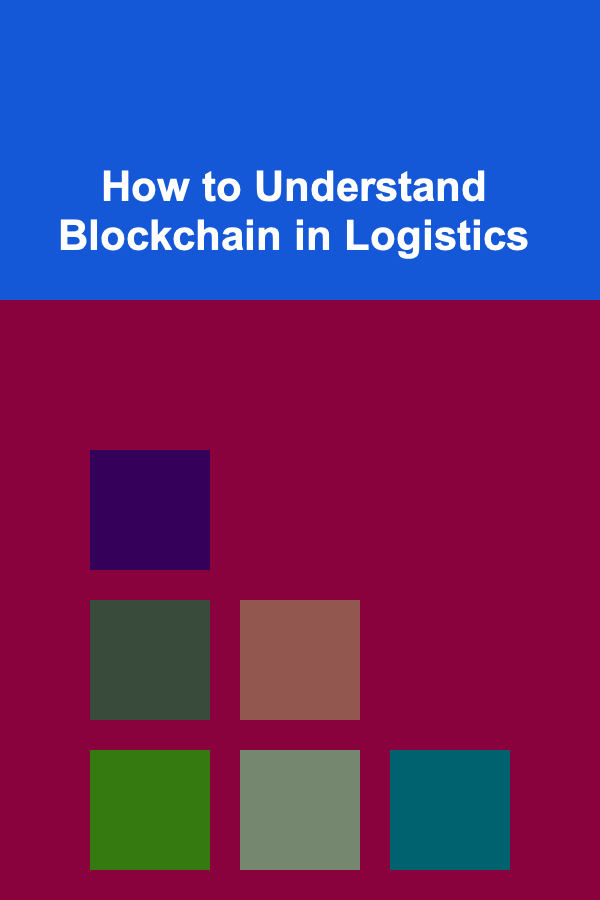
How to Understand Blockchain in Logistics
Read More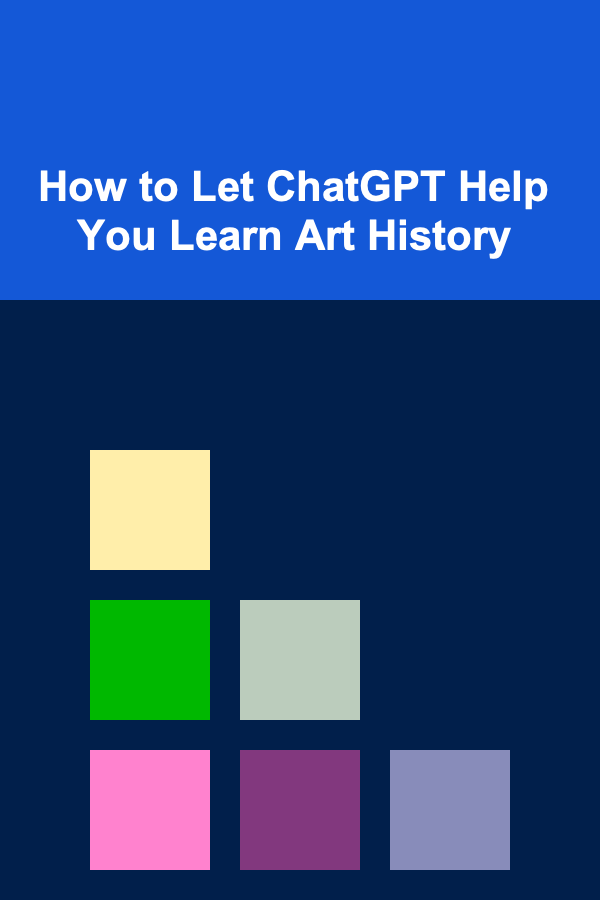
How to Let ChatGPT Help You Learn Art History
Read More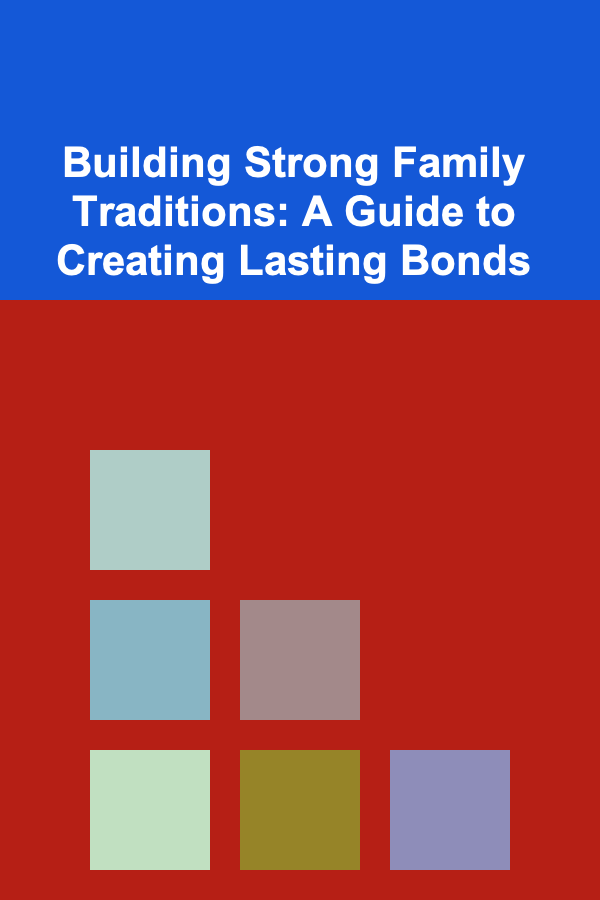
Building Strong Family Traditions: A Guide to Creating Lasting Bonds
Read MoreOther Products

How to Choose the Best Marketplaces for Selling US Products
Read More
How to Transform Your Entryway for a Guest-Ready Look
Read More
How to Use Smart Doorbells to Increase Home Security
Read More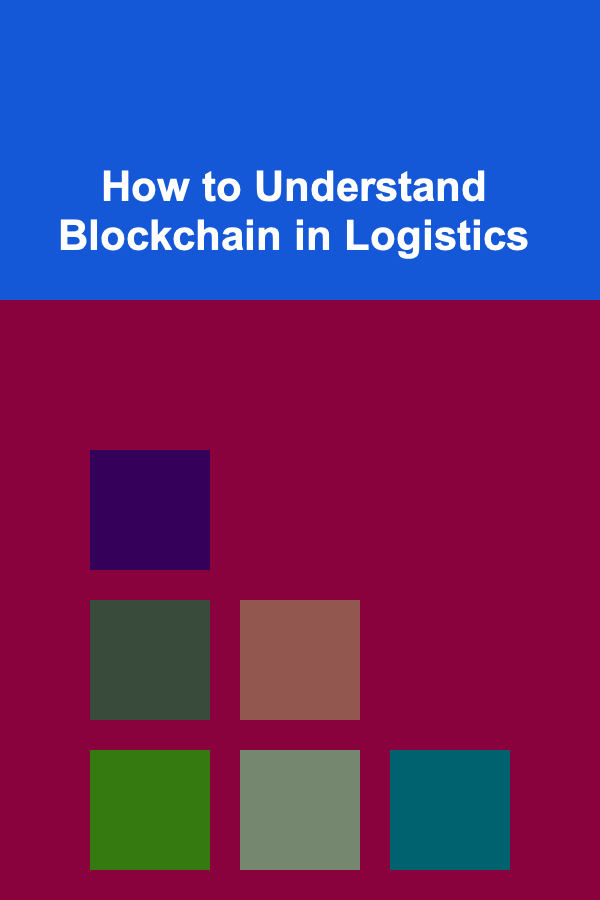
How to Understand Blockchain in Logistics
Read More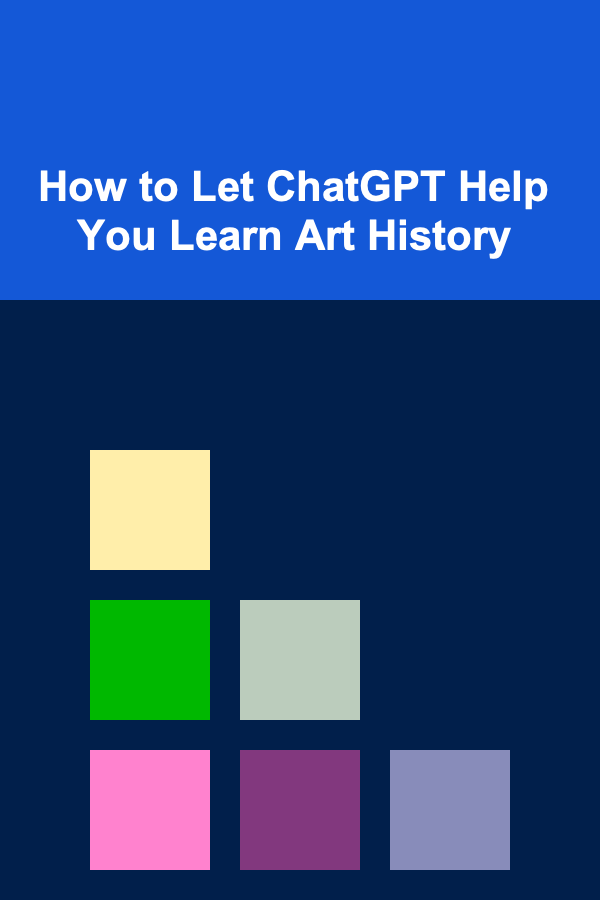
How to Let ChatGPT Help You Learn Art History
Read More