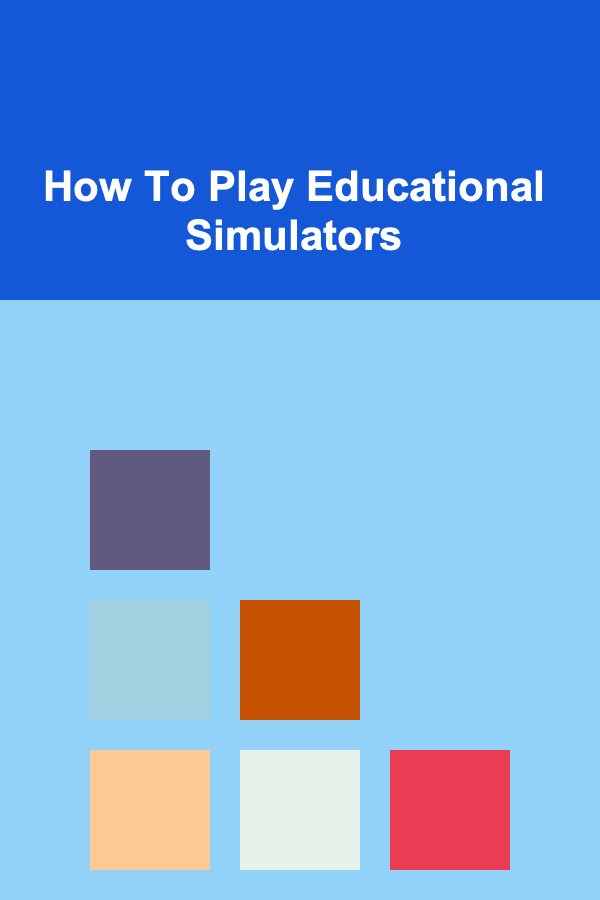
How To Play Educational Simulators
ebook include PDF & Audio bundle (Micro Guide)
$12.99$8.99
Limited Time Offer! Order within the next:
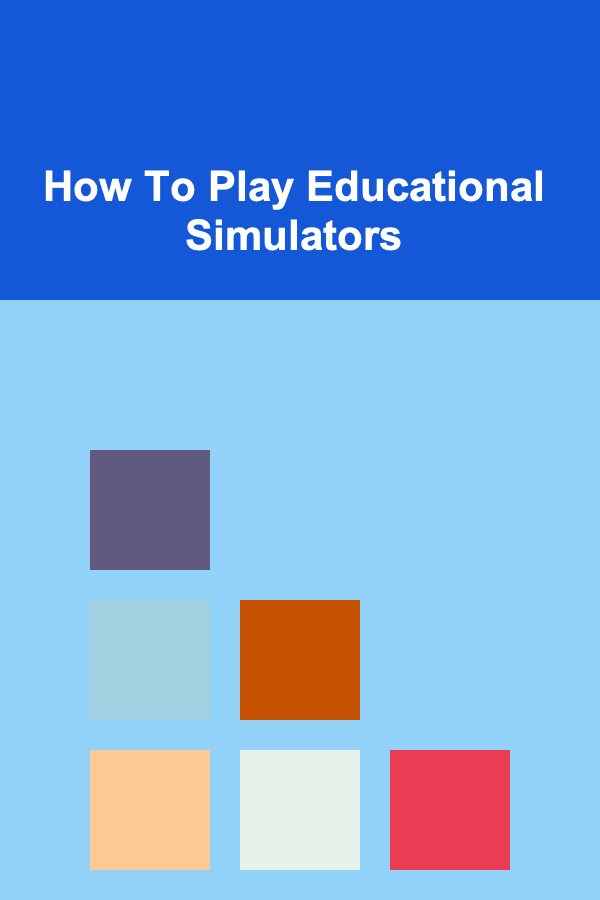
Educational simulators have revolutionized the way we learn, offering dynamic, interactive environments where learners can gain hands-on experience in a controlled and immersive space. These simulators have proven effective across various disciplines, including medicine, engineering, aviation, and even social sciences. As they continue to evolve with technological advancements, they provide an engaging alternative to traditional education methods. This article explores how to play educational simulators effectively, delving into their uses, benefits, and tips for maximizing your learning experience.
What are Educational Simulators?
An educational simulator is a digital or physical system designed to replicate real-world environments or processes for the purpose of teaching or learning. These simulators allow users to interact with complex systems in ways that would otherwise be impossible or too costly in real life. The core concept is to create a virtual environment where learners can practice skills, experiment with scenarios, and make decisions without the consequences of failure.
Simulators can be used in various fields:
- Medical Field: Simulating surgeries, diagnosing diseases, and even practicing bedside manners.
- Aviation: Flight simulators allow pilots to practice handling aircraft in various weather conditions, emergencies, and flight scenarios.
- Engineering: Simulators can model mechanical systems, manufacturing processes, or architectural designs.
- Social Sciences: Simulations of social systems, economics, and politics help students understand complex theories in real-time.
What makes educational simulators different from traditional teaching methods is their ability to engage the learner directly with the material, offering experiential learning that can be difficult to replicate in a classroom.
The Benefits of Educational Simulators
Educational simulators offer a host of advantages that make them an attractive tool for learners and educators alike:
- Hands-on Experience: Simulators offer a safe space to practice skills without the risk of failure in real life. For instance, in aviation, a student can learn how to react to engine failure during flight, something that is impossible to practice in reality without putting lives at risk.
- Real-Time Feedback: Many simulators provide instant feedback, allowing learners to adjust their actions and improve in real-time. This kind of active learning accelerates understanding and mastery of a subject.
- Accessibility: Simulators provide access to environments and experiences that may be too expensive or dangerous to experience in the real world. They open doors to professions and skills that would otherwise be out of reach.
- Customizability: Simulators often allow for scenario customization. Learners can be placed in different situations based on their learning needs, whether it's handling a medical emergency, designing a car engine, or managing a business.
- Engagement and Motivation: The interactive and immersive nature of simulators makes them more engaging than traditional learning. They can make complex subjects more understandable and enjoyable.
Different Types of Educational Simulators
1. Simulations for Professional Skills
These simulators are specifically designed to mimic real-world environments, enabling learners to develop professional skills. For example:
- Flight Simulators: These are used to train pilots by simulating the control and operation of an aircraft in various conditions. They can be used to practice emergency landings, navigation, and handling difficult weather.
- Medical Simulators: These include simulators for performing surgeries, diagnosing patients, and administering treatments. Virtual patients and surgical robots allow medical students to practice without any real-world consequences.
- Engineering Simulators: These simulators mimic mechanical processes or complex machinery, helping students and engineers understand systems like engines, power plants, or electrical grids.
2. Simulations for Social Sciences and Strategy
Social science simulators are used to teach and explore economic systems, political structures, and social interactions:
- Economic Simulations: Tools like "SimCity" and "Cities: Skylines" let players create and manage their own cities, simulating everything from tax policies to disaster management.
- Political Simulations: These tools model electoral systems, governance, and policy-making. They can simulate real-world political scenarios, teaching students about diplomacy, negotiation, and international relations.
- Business Simulators: Used to teach concepts of management, entrepreneurship, and marketing. These games help users practice making decisions about product launches, sales strategies, and financial planning.
3. Scientific Simulations
These simulators focus on scientific principles and phenomena:
- Physics Simulators: Simulate physical principles like motion, electricity, and magnetism. These tools help students visualize abstract concepts like wave-particle duality or gravitational forces.
- Chemical Simulations: Allow users to mix chemicals and observe reactions in a safe, virtual lab. These simulators are valuable for chemistry students learning about molecular interactions and lab safety procedures.
4. Environmental Simulators
These simulators are focused on understanding and managing ecosystems, climate change, and sustainability:
- Ecological Simulators: Simulate ecosystems and their balance, letting learners experiment with factors that influence biodiversity, population dynamics, and environmental health.
- Climate Models: Simulate how climate variables interact and affect global weather patterns, helping students learn about climate change and environmental science.
How To Get Started With Educational Simulators
Now that we have a deeper understanding of what educational simulators are and their benefits, it's time to explore how to play them effectively.
1. Choose the Right Simulator for Your Learning Goals
The first step in using an educational simulator is to select one that aligns with your learning objectives. Whether you're looking to improve your skills in a specific profession or explore an entirely new field, choosing the right simulator is crucial. Here's how to approach this:
- Identify Your Goals: Understand why you want to use a simulator. Are you looking to develop a new skill? Practice a profession? Solve a scientific problem? Identifying your objective will help you choose the right simulator for the job.
- Research Available Simulators: There is a vast array of simulators available, from free educational tools to premium software packages. Spend some time researching different simulators, reading reviews, and looking for recommendations from experts in the field you are interested in.
- Test the Simulator: Many simulators offer trial versions or demo modes. Take advantage of these opportunities to test the simulator before committing to a purchase. This will help you assess whether the tool is intuitive, functional, and effective for your learning needs.
2. Learn the Basics of the Simulator
Once you've selected a simulator, start by familiarizing yourself with its interface and features. Most educational simulators will include tutorials or user guides to help you get started. Don't rush through these resources; they provide valuable insight into how to navigate the simulator and maximize its potential.
- Understand the Controls: Whether it's controlling an aircraft or managing a virtual city, understanding the basic controls is key to using the simulator effectively. Pay attention to tutorials or help menus that provide step-by-step instructions.
- Experiment with Features: Try out different features and tools within the simulator. Many simulators allow users to experiment with different scenarios and settings. Testing the various options will help you better understand how the system works.
3. Set Realistic Goals
One of the best ways to approach learning with simulators is to set small, manageable goals. These might include:
- Completing a specific task: In a flight simulator, this could be successfully landing an aircraft under specific weather conditions.
- Mastering a skill: In a medical simulator, it might involve performing a particular procedure or diagnosing a patient accurately.
By setting achievable goals, you can break down the learning process into manageable chunks and track your progress over time.
4. Practice Consistently
Educational simulators thrive on repetitive practice. Whether you're trying to perfect a surgery technique, refine your flight skills, or understand complex scientific principles, regular practice is essential for mastering the material.
- Repeat Scenarios: Repetition is the key to improvement. Practice scenarios multiple times to refine your skills and learn from your mistakes.
- Try New Challenges: As you gain confidence, challenge yourself with more difficult tasks. Educational simulators often include escalating levels of difficulty, which is a great way to continue your learning journey.
5. Learn from Mistakes
One of the most valuable aspects of using educational simulators is the ability to make mistakes without real-world consequences. Don't be afraid to fail---each mistake offers an opportunity to learn and improve.
- Review Your Actions: After completing a scenario, take the time to review your actions. What went well? What could be improved? Educational simulators often include debriefs or feedback systems that provide insight into your performance.
- Adjust Your Approach: Based on the feedback, adjust your approach for the next time. In flight simulators, for instance, you might analyze why a landing failed and what adjustments need to be made for success.
6. Collaborate and Seek Guidance
Many simulators offer multiplayer modes or collaboration tools. Engaging with others can enhance your learning experience. You can exchange tips, discuss strategies, and even compete in challenges to improve your skills.
- Join Online Communities: Many simulators have active online communities where users share experiences, troubleshoot issues, and exchange learning resources. These communities can be a great source of advice and inspiration.
- Ask for Expert Feedback: If you're using a simulator for professional training (e.g., medical or flight simulators), seek feedback from experts in the field. They can provide additional insights and guide you on how to improve your skills.
7. Track Your Progress
To stay motivated and focused, it's important to track your progress. Many simulators include built-in tracking systems that log your achievements, time spent, and performance. Review this data periodically to see how you've improved and identify areas where further practice is needed.
Conclusion
Educational simulators are powerful tools that offer a unique way to learn through active, hands-on experiences. They break down barriers to learning complex systems, skills, and professions, providing safe, immersive environments for experimentation and practice. By selecting the right simulator, setting realistic goals, practicing consistently, and learning from mistakes, you can harness the full potential of educational simulators to enhance your learning journey. Whether you're training for a professional career or exploring a new area of interest, educational simulators provide an engaging and effective way to learn.

Creative Shot Composition & Cinematography Tips for Professional Video Editors
Read More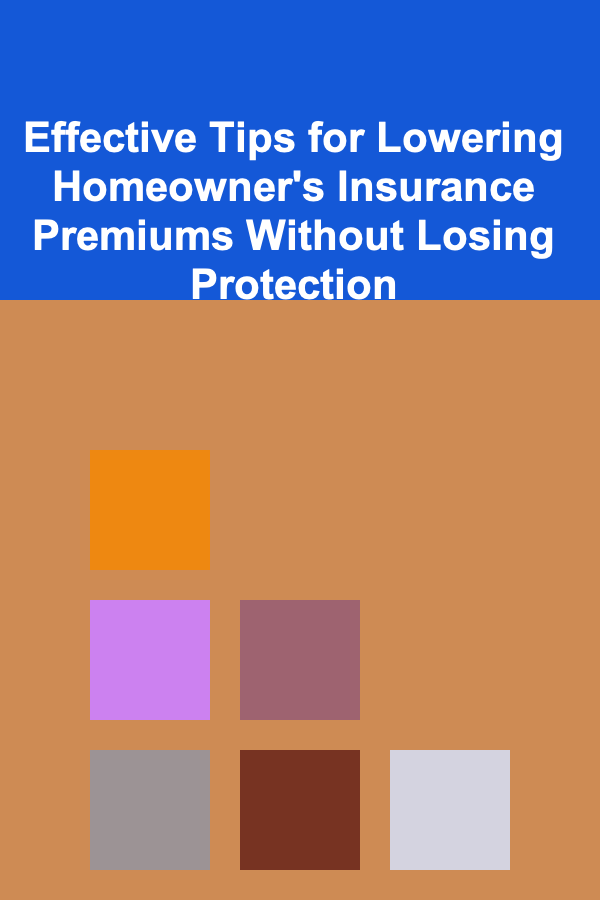
Effective Tips for Lowering Homeowner's Insurance Premiums Without Losing Protection
Read More
How to Create a Sustainable Outdoor Space
Read More
How to Declutter Your Home for Successful Staging
Read More
10 Tips for Travel Journaling: Capturing Memories
Read More
10 Tips for a Career Development Checklist for Freelancers
Read MoreOther Products

Creative Shot Composition & Cinematography Tips for Professional Video Editors
Read More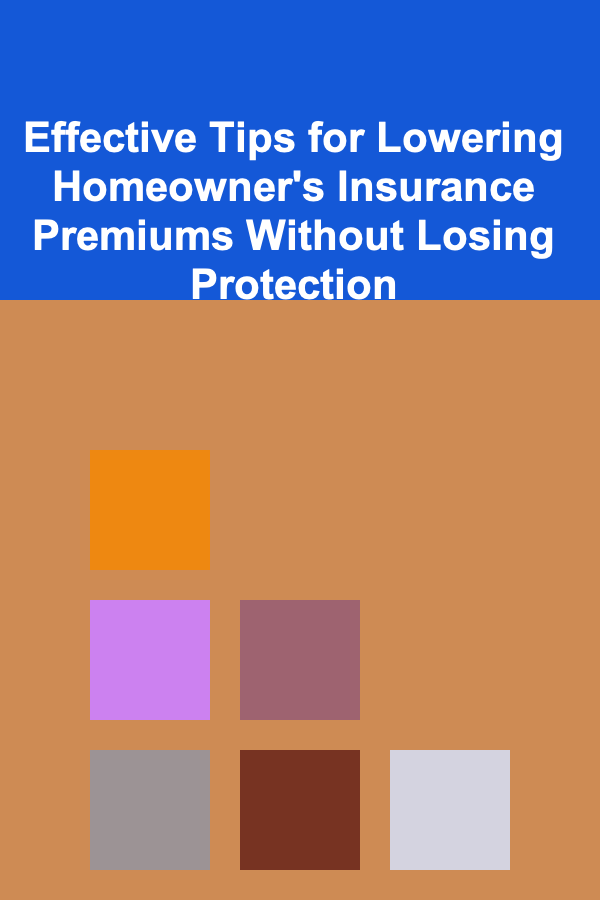
Effective Tips for Lowering Homeowner's Insurance Premiums Without Losing Protection
Read More
How to Create a Sustainable Outdoor Space
Read More
How to Declutter Your Home for Successful Staging
Read More
10 Tips for Travel Journaling: Capturing Memories
Read More