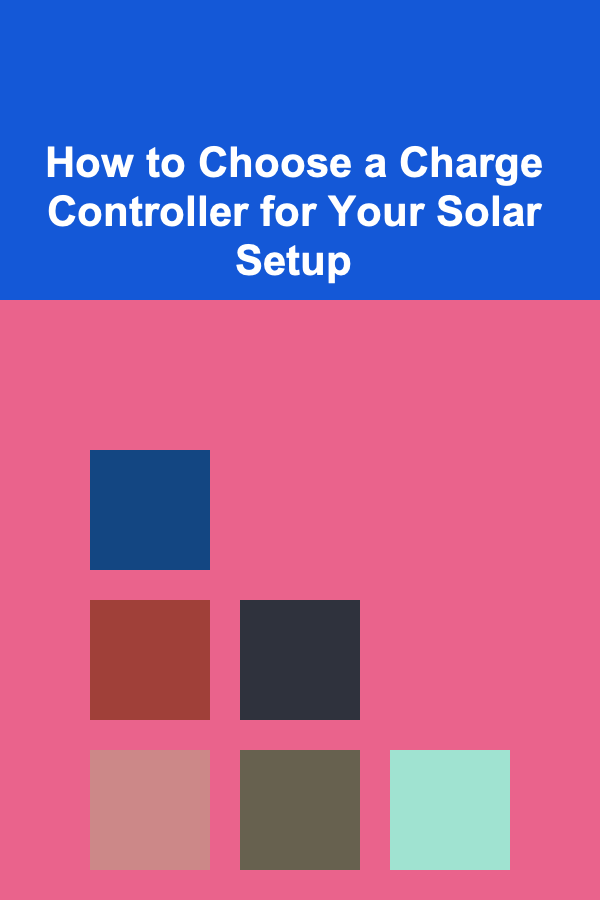How to Plan a Web Design Project for eCommerce Businesses
ebook include PDF & Audio bundle (Micro Guide)
$12.99$10.99
Limited Time Offer! Order within the next:
Not available at this time

In today's fast-paced digital world, an effective eCommerce website is one of the most powerful assets for any online business. A well-designed website serves as the virtual storefront for your business, offering customers an intuitive, user-friendly experience while showcasing your products or services. The process of planning a web design project for an eCommerce business, however, involves much more than just choosing colors, fonts, and layouts. It's about ensuring that your site delivers both functional and aesthetic value, with a focus on user experience, seamless navigation, fast load times, and responsive design.
Whether you are launching a new eCommerce store or redesigning an existing one, careful planning is essential to create a website that enhances user satisfaction, drives conversions, and supports your business objectives. This guide will take you through the entire web design planning process, from setting goals to selecting the right tools, and from structuring your website to optimizing it for performance.
Step 1: Define Your Business Goals and Website Objectives
The first and most important step in any web design project is to clearly define the goals of your business and how your website will support those objectives. Before diving into the technical and creative aspects, it's essential to understand the "why" behind the website. What are you trying to achieve with this site? What do you want your customers to do when they visit your eCommerce store?
Key Questions to Consider:
- What are your primary business objectives? For example, do you want to increase sales, generate leads, or build brand awareness?
- What actions do you want visitors to take on your website? This could include making a purchase, signing up for a newsletter, or sharing your products on social media.
- Who are your target customers? Understanding your target audience will help shape the design, content, and functionality of your website to meet their needs and preferences.
- What sets your business apart from competitors? Knowing what makes you unique can help you emphasize these qualities on your website, whether through design or messaging.
The clearer you are about your goals, the more effectively you'll be able to plan a website that helps you achieve them. This process will provide you with a roadmap for the rest of your project.
Step 2: Conduct Market and Competitor Research
Once you've established your business goals and website objectives, the next step is to conduct thorough market research. This step allows you to gain insight into your industry, your competitors, and the latest trends in eCommerce web design.
How to Conduct Market and Competitor Research:
- Analyze your competitors: Review the websites of your competitors and identify what they are doing well and where they are lacking. Pay attention to their design choices, layout, content strategy, product pages, and navigation. This will help you understand industry standards and identify opportunities to differentiate your website.
- Study design trends: eCommerce design trends evolve quickly, so it's important to stay up-to-date. Look at popular eCommerce websites, such as Amazon, Shopify stores, or independent online boutiques, to get a sense of what's currently trending in terms of design, user experience (UX), and functionality. Some common trends to explore include minimalism, mobile-first design, and enhanced product imagery.
- Identify gaps in the market: As you study your competitors, look for any gaps or areas where they might be falling short in user experience, customer service, or website functionality. This is an opportunity to provide a better experience for your visitors and stand out in the marketplace.
- Understand customer behavior: Use analytics tools to understand customer behavior on your website and identify pain points in the shopping journey. Heatmaps, user recordings, and surveys can provide valuable insights into how customers interact with your site and where you can improve the design.
Step 3: Define Your Website's Structure and Features
After conducting your research and gathering valuable insights, it's time to begin structuring your website. The structure of your eCommerce website dictates how information is organized, how customers navigate through your site, and how they interact with your products. It is essential that the structure is intuitive, simple, and designed to drive conversions.
Key Considerations for Structuring Your Website:
-
Site Map: A site map is a visual representation of the main sections of your website, detailing how each page is linked and structured. A typical eCommerce site map includes:
- Home Page
- Product Categories (e.g., Men's, Women's, Electronics)
- Product Pages
- Shopping Cart
- Checkout
- About Us
- Blog or Content Hub
- Contact Us
- FAQ Section
Organizing your website with a logical hierarchy makes it easier for users to find what they're looking for and ensures that search engines can index your pages correctly.
-
Core Features: eCommerce websites need a set of essential features to ensure a smooth and seamless shopping experience. Some core features to consider are:
- Product Pages: High-quality product images, clear descriptions, pricing, and availability. Include features like product zoom, reviews, and related product suggestions.
- Search Functionality: A powerful and easy-to-use search bar allows customers to quickly find products.
- Shopping Cart & Checkout Process: An intuitive shopping cart that allows customers to review their orders and make adjustments. A simple, secure, and straightforward checkout process is crucial to reducing cart abandonment rates.
- Payment Gateways: Integrate secure payment options such as credit/debit cards, PayPal, or mobile payment solutions (e.g., Apple Pay, Google Pay).
- Shipping Options: Provide various shipping options with transparent costs and delivery timelines.
- Customer Accounts: Allow users to create accounts for faster checkouts, order tracking, and loyalty program integration.
- Security Features: Implement SSL certificates, secure payment gateways, and two-factor authentication to protect your customers' data and build trust.
-
Responsive Design: With the increasing use of mobile devices, it's crucial to ensure that your eCommerce website is fully responsive. A responsive design automatically adjusts to different screen sizes, offering an optimal viewing experience on smartphones, tablets, and desktops.
-
User Experience (UX): UX refers to the overall experience users have when interacting with your website. An intuitive and pleasant UX will encourage visitors to stay longer, make purchases, and return in the future. Key UX considerations include:
- Simple navigation: Use clear and concise labels for your product categories and ensure easy access to key pages like the shopping cart and checkout.
- Fast load times: Websites that load slowly can frustrate users and lead to higher bounce rates. Optimize images, scripts, and assets for faster loading.
- Clear calls-to-action (CTAs): Guide your visitors with prominent and persuasive CTAs that encourage them to make a purchase, sign up for a newsletter, or follow you on social media.
Step 4: Design Mockups and Wireframes
Once you've established the structure and features of your website, it's time to translate your ideas into design mockups and wireframes. This is a crucial step in ensuring that the design aligns with your brand and provides a smooth user experience.
Creating Mockups and Wireframes:
-
Wireframes: Wireframes are basic, low-fidelity layouts that demonstrate the structure of your web pages. They show where elements will be placed, such as the navigation bar, product images, buttons, and text. Wireframes allow you to visualize the layout and flow of the website without getting distracted by colors or design elements.
-
Design Mockups: Design mockups take wireframes a step further, incorporating colors, fonts, images, and other design elements. Mockups are high-fidelity, detailed visual representations of the final website, which help you visualize how the site will look once it's fully designed.
-
Prototype: Some designers may also create interactive prototypes, which allow you to experience the flow of the site as a user. Prototypes give you a better idea of how users will interact with the website and can help identify any usability issues before development begins.
Step 5: Develop the Website
After you've finalized the design, it's time to move into the development phase. This involves coding the website, integrating necessary functionality, and testing the site for bugs or issues.
Key Development Considerations:
-
Platform and CMS: Select an eCommerce platform or content management system (CMS) that fits your needs. Popular options include:
- Shopify: A hosted solution that provides everything you need to run an eCommerce store, including payment processing, security, and integrations with third-party apps.
- WooCommerce: A WordPress plugin that allows you to turn your WordPress site into a fully functional eCommerce store.
- Magento: A powerful open-source platform suitable for larger, more complex stores that require custom development.
- BigCommerce: A hosted eCommerce solution with a wide range of integrations and built-in features.
-
Back-end Development: This includes integrating your website with databases, payment gateways, inventory management systems, and other tools that are essential for running your online store.
-
Front-end Development: This involves converting the design mockups into HTML, CSS, and JavaScript code that makes the website interactive and functional. Ensure that your website is optimized for performance, mobile responsiveness, and accessibility.
Step 6: Test and Launch the Website
Before launching your website, conduct thorough testing to ensure that everything works as expected.
Testing Checklist:
- Functionality Testing: Test all forms, buttons, links, and features to make sure they function properly.
- Cross-Browser Testing: Ensure the website looks good and functions correctly on all major browsers (Chrome, Firefox, Safari, etc.).
- Mobile Testing: Verify that the website is fully responsive and provides a seamless experience on mobile devices.
- Performance Testing: Test load times, page speed, and server response times to ensure the site runs smoothly.
- Security Testing: Perform security audits to identify vulnerabilities, and implement measures like SSL encryption and firewalls.
After successful testing, launch your website and monitor its performance closely during the initial days.
Step 7: Continuous Improvement and Optimization
The launch of your website doesn't mark the end of the project. A successful eCommerce website requires ongoing maintenance, updates, and optimizations to ensure it remains competitive and functional.
Areas for Continuous Improvement:
- SEO Optimization: Regularly update your site's content, meta tags, and on-page elements to ensure that it ranks well in search engines.
- Customer Feedback: Collect feedback from your customers to understand their pain points and areas for improvement.
- A/B Testing: Conduct A/B testing on key pages (e.g., product pages, checkout) to optimize for higher conversion rates.
- Updates and New Features: As your business grows, add new features, integrations, or updates to improve the user experience.
A well-maintained, continually optimized website will support the long-term growth of your eCommerce business.
Conclusion
Planning a web design project for an eCommerce business is an involved and multifaceted process that requires a clear understanding of your business goals, user needs, and technical requirements. By carefully defining your objectives, conducting research, structuring your website, designing mockups, and developing the site with an emphasis on user experience and performance, you can create a website that not only attracts visitors but also converts them into loyal customers.
With a thoughtful approach to planning and continuous optimization, your eCommerce website will be an essential tool for growing your business and delivering a seamless shopping experience to your customers.

How to Organize Your Digital Devices and Cables with Storage Hacks
Read More
How to Pick the Right Investment Funds Based on Your Goals
Read More
How to Prepare Your Home for Last-Minute Party Guests
Read More
How to Sanitize Your Home Without Using Harsh Chemicals
Read More
Top Thrifty Baby and Toddler Essentials Every Parent Should Know About
Read More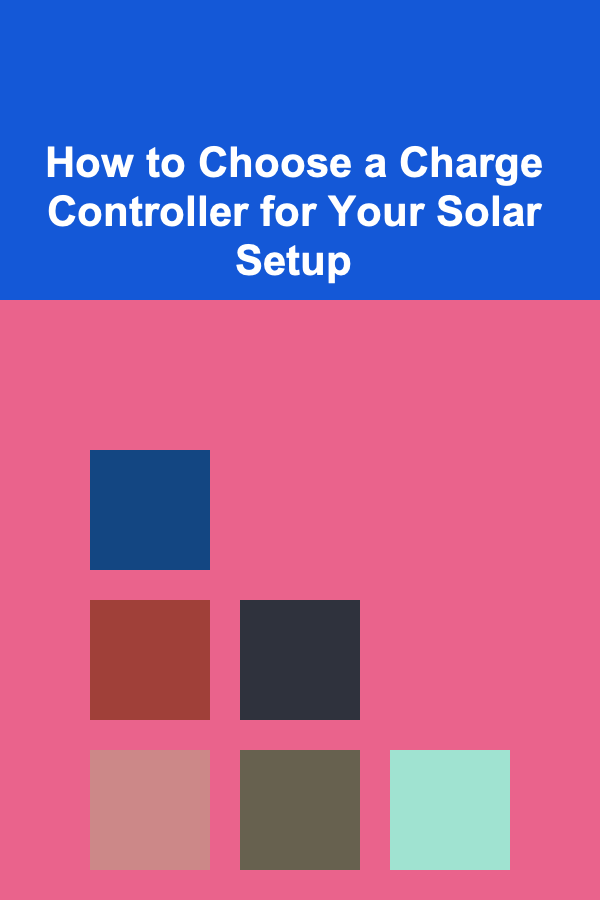
How to Choose a Charge Controller for Your Solar Setup
Read MoreOther Products

How to Organize Your Digital Devices and Cables with Storage Hacks
Read More
How to Pick the Right Investment Funds Based on Your Goals
Read More
How to Prepare Your Home for Last-Minute Party Guests
Read More
How to Sanitize Your Home Without Using Harsh Chemicals
Read More
Top Thrifty Baby and Toddler Essentials Every Parent Should Know About
Read More